October 4, 2019
 by Kejda Gjermani / October 4, 2019
by Kejda Gjermani / October 4, 2019

If your target market is B2B, you’d have to hate money not to give cold email an honest shot.
Unlike Adsense, LinkedIn, Facebook ads, and other paid media, cold email is essentially free, outside of the costs of initial list building and one low monthly SaaS fee for an outreach tool of choice.
Cold email is an initial email sent out to prospects with whom a brand has had no prior contact.
The purpose of cold email is to turn prospects into leads by gathering every piece of information a prospect is willing to offer at first contact with your brand.
If you know what you’re doing on the list building front, you can reach even the most highly specific B2B markets.
If you have a good sales rep to nurture relationships with prospects into closes, you can bypass the creation of sophisticated marketing materials and shortcut straight to deal making. Assuming your business passes the basic sanity test on cold email suitability, what’s not to love?
So, now that you’re sold on adding cold email to your business development toolkit and are ready to get started, this cold emailing sequence is ready to make waves into your prospects’ inboxes over the next few weeks or more. Now, it’s time to sit back, relax, and watch that calendar fill to the brim with booked meetings.
Right? Well, not so fast.
There’s a few things that need to be straightened out before you hit send on your first cold email – even if the copy of both the body and subject line is an undisputed masterpiece.
Not taking the precautions mentioned within this article, the best thing that could happen is that your cold email campaign will flop, and you’ll curse the time and money that went down the drain.
The worst thing that could happen is that your everyday work emails to your own employees or co-founder will never reach the other side because you will have landed into the black holes that are universal SPAM blacklists. Your domain reputation might be irreparably ruined, forced to forget about reaching your existing clients via email.
It sadly happens to legitimate companies that are sending out legitimate emails.
To avoid these outcomes, follow consider these five mistakes companies make when using cold email that can ruin the outreach strategy entirely.
A lot can go wrong with cold email, especially if you’re sending big volumes to large lists; you have no control over the recipients' reactions, and your communications are, after all, unsolicited.
Even if you include unsubscribe links, which you should, your copy is thoughtful, and your frequency is far from obnoxious, people get a lot of unwanted email. It’s not uncommon for a busy professional trying to stay sane and reach inbox zero to mark a cold email as spam from someone whose name and email address doesn’t ring a bell before even reading the note inside.
If the list is big enough, it’s not inconceivable that even with decently written emails, you might get enough spam complaints to ruin your sender reputation.
At this point, your domain name would be locked into one or more of your recipients’ ISPs (internet service providers) public jailhouses (spam blacklists). Once your domain lands there, getting it out is mission impossible.
That is, it can be pulled off. But only if your name is Tom Cruise.
It's important to check your current domain’s reputation if you’ve been doing any outbound prospecting from it. It takes a few seconds to check, and if it turns out you are indeed listed in any of the common spam blacklists, you need to contact the ISP in question to show you’ve mended your ways and petition getting whitelisted again.
|
TIP: It’s important to know if you’re blacklisted and check periodically as you get better and more aggressive with your cold emailing. If you're additionally looking to monitor your brand reputation online, there's online reputation management software |
Because the possibility of this happening to you is always a risk -- a low risk if your lists are clean and emails are good, but, nonetheless, a risk. It's never safe to run cold email campaigns from your company’s main brand domain.
As insurance against the worst case, it’s advisable to purchase a separate domain just to send your cold emails from. If your company’s branded domain is bestcompany.com, it’s best to shoot for bestcompany.org or bestcompany.net.
This domain should be made to redirect to bestcompany.com, so when your recipients check out your signature or your email address and look up who’s behind it, they can seamlessly find your company.
If worst comes to worst to bestcompany.org, despite your best efforts, at least bestcompany.com would remain untouched.
So, never run cold email campaigns from your company’s main brand domain. Now that you have a secondary domain to send from, can you start ripping emails to your prospects?
It’s actually even trickier sending from a new domain set up for cold email campaigns.
The new domain you got for this purpose is brand spanking new, and every new domain is placed on a probation period by ISPs for about 31 days – during which time they look very closely for suspicious activity from that domain.
With a new domain, which you need to set up for cold emailing purposes in order to play it safe with your company’s brand domain, there’s increased scrutiny by ISPs for the first month or so. You’ll be shooting yourself in the foot if you are too aggressive from the start.
It defeats the purpose to get a dedicated domain for cold emailing if you go trigger happy with the new domain and get it blocked from the get go. In order to deliver your emails into recipients’ inboxes, your new domains needs to build a good sender reputation. For this, you need to warm up your new domain.
That means mimicking the behavior of a legitimate sender who has created a new inbox, rather than aggressively bolting out of the gates. Your ISP and its spam filters need to decide that you’re a trustworthy sender, and they will judge you by your inbox actions.
Start slow by only sending a few emails manually from your new domain. Send them to people you know from real life, not prospects.
Sending initial emails to people you know, rather than prospects, offers a couple benefits:
| You know for certain the recipient’s email address is correct because you’ve used it in the past, and it will, therefore, not bounce. |
| You are highly likely to get a response, because it’s being sent to people you know, which is an indicator to ISPs that you send content of value that people interact with. |
Write something different, but feel free to loosely template the messages to elicit a response. This shouldn’t be too hard if you’re reaching out to friends, family, co-workers, existing clients, or contacts you already have a relationship with.
Once you’ve built up your sender reputation – provided you stick to cold email best practices in your actual campaigns – you’ll be rewarded with high inbox rates and more people from your list will end up seeing your messages.
From there, you can slowly start to ramp up in volume. However, trajectory still matters, and slow and steady wins the race. A sudden jump in your sending volume is likely to trigger ISPs. As in real life, reputation is won in drops and lost in buckets.
It’s only human to gush with excitement over the monster size good prospect list you’ve managed to scrape together (sometimes literally) – especially if you paid per contact or it was a hard list to come by.
You may be tempted to use every last precious prospect in it, as you never know where that next meeting will be coming from.
However, it’s important to not get penny wise and pound foolish when it comes to cold email deliverability.
Bounce rates are kryptonite to your sender reputation, as they signal to ISPs that you are mass blasting indiscriminately and likely a spammer.
If your bounce rate regularly hovers anywhere above 2-to-5 percent, even with a previously decent sender reputation, your deliverability rate will erode over time and emails will end up in spam folders with increasing regularity.
Therefore, what you think you’re gaining by not leaving any prospect on the table, you’re, in fact, bleeding out more by reaching a progressively lower percentage of your would-be recipients.
This is why list cleanup services exist and why people pay for them.
Yes, you pay to be told which email addresses not to contact. With tools like Clearout and Briteverify, you pay around a cent per verified record (not per bounced record, but per email address checked to see whether it will bounce. Yes, even with the biggest lists, it’s worth every penny.
Using a verification tool for any email record can be a valid email (95 percent + deliverability confidence), risky, or invalid. It’s the “risky” ones that too many cold emailers take risks on. Not worth it.
|
TIP: Use email verification software to ensure your lists are top quality. |
Don’t think of it as losing a possible prospect, think of it as a guarantee that you’ll reach every real, verified prospect by maintaining a spotless sender reputation.
Avoid sending emails to aliases or group emails (for example, media@company.com or sales@company.com).
Even if they’re valid, they’re connected to several people on the receiving end and are harder to personalize a message to. You don’t know the real recipient's name and job title, so you’re likely to have 10 people mark you as spam instead of one.
Additionally, avoid free email addresses like @gmail.com or @yahoo.com.
Not only do most prospects resent being heckled in their personal inboxes and are, therefore, more likely to mark your email as spam, but ISPs have a heightened guard when it comes to protecting personal inboxes. They are more likely to view you as a spammer if they see you trying to inch your way there.
This is so overlooked that many good cold emailing campaigns have gone bust from a simple technicality that takes five minutes to set right.
It’s not the CEO’s job to know about it, or the head of sales’, or even your SDRs’. Unless you’ve hired a cold outreach agency to set up your campaigns, chances are that no one has done this for you and your domain. Not using SPF on your domain is worse than not wearing SPF on your skin at high noon in August.
A Sender Policy Framework (SPF) is a type of record set up in your domain’s DNS settings to verify a sender’s identity. It makes it hard for spammers to hijack a domain for phishing purposes.
Your SPF record lists all authorized hostnames and IP addresses that are allowed to send emails on behalf of your domain.
The Domain Keys Identified Mail (DKIMO) is another such record that verifies the authenticity of email messages. Both take a few minutes to set up if you have access to your domain’s registrar.
If you don’t manage your DNS settings directly, your IT person can help. Sending out mass emails without them is like heading to the airport for an international flight without your passport; you’re not going to make it to your destination.
You can also check if your domain's SPF & DKIM records are properly set up.
We live in the golden age of martech. There are so many great email marketing tools out there to choose from. However, there are two fundamentally different types of emailing tools regarding their suitability for cold emailing goes.
On one end, there’s MailChimp, ActiveCampaign, Gist, and other similar tools that can do wonders for email marketing, provided you have an opt-in list.
The ways they operate are strictly dependent on that assumption, especially because they develop a stellar sender reputation for their own servers and leverage it on their customers’ behalf. So, it is strictly against their terms of service to use their platforms for cold email.
Everyone on your list must have explicitly opted in to receive your messages. If you run paid advertising or SEO to drive your own lead generation efforts and want to nurture your leads, those tools are for you.
However, if you have a list of prospects to reach out to ice cold, you must do it out of your own inbox, using automation tools that integrate deeply with GSuite, MS Outlook, or any third party simple mail transfer protocol (SMTP) you may wish to use instead.
When you look for the right tool for the job, make sure it’s built specifically for sending out cold emails.
| Related: Discover how B2B email marketing plays a crucial role in a company's growth. |
With this preliminary housekeeping in order, you should be ready to tackle the what, how, and when of cold emailing. Stay tuned for more, and in the meantime, get busy warming up that new domain!
Enhance your overall email marketing strategy with our information hub chock full of useful resources to boost open rates and campaign conversions!
Kejda Gjermani runs Predictive Intent Marketing, a boutique marketing agency in Manhattan specializing in B2B and professional services. She is a martech junkie who enjoys setting up and growth hacking her clients' marketing funnels and strongly believes one-on-one personalization is the future of marketing.
Customer journeys are becoming complex, and it's no surprise.
 by Jeremy Sacramento
by Jeremy Sacramento
Digital media organizations are evolving.
 by Rebecca Alter
by Rebecca Alter
As the saying goes, "It takes a village," and improving your company's customer experience to...
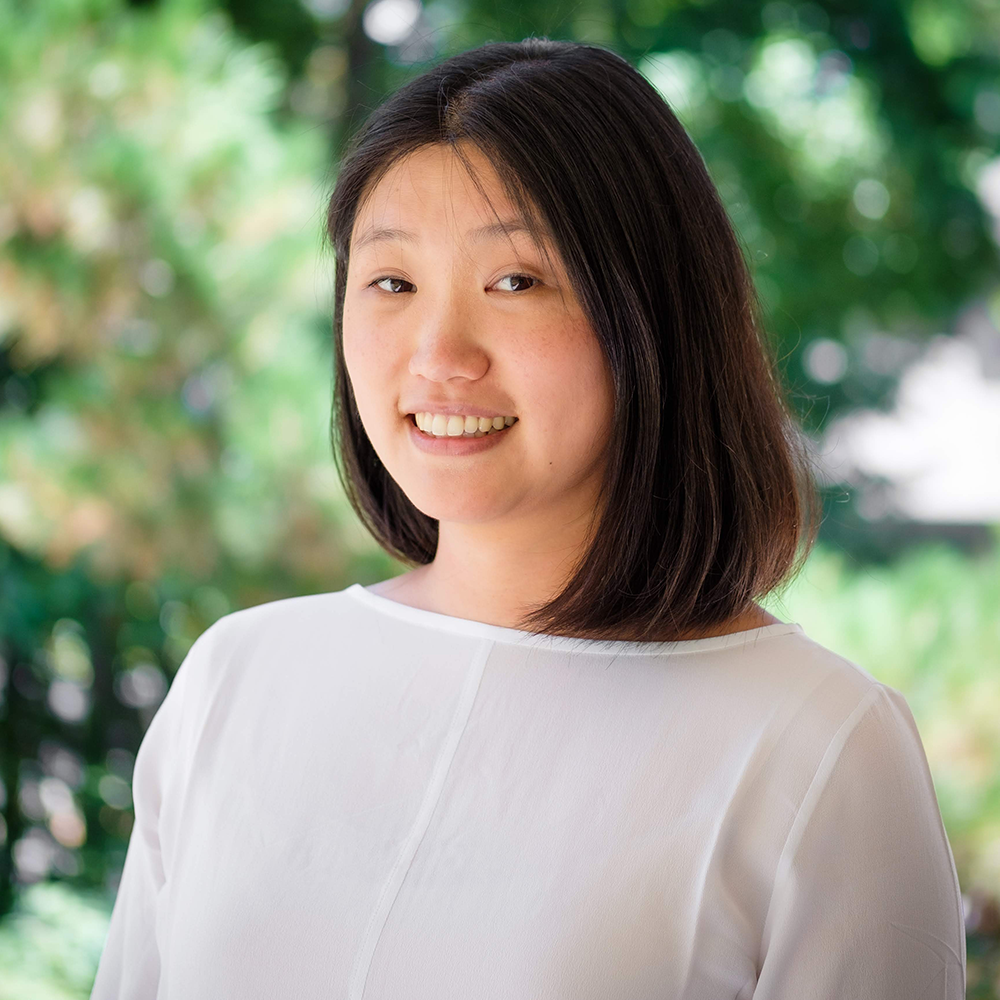 by Lucia Chung
by Lucia Chung
Customer journeys are becoming complex, and it's no surprise.
 by Jeremy Sacramento
by Jeremy Sacramento
Digital media organizations are evolving.
 by Rebecca Alter
by Rebecca Alter


