I don't know about you, but I would lose my mind without my phone.
A life without instantaneous access to the latest train schedule, Google Maps, and of course constant connection to friends and family via various social media networks is not a life I want to live.
Is this pathetic? Maybe, but it's who I am.
The obvious downside to this is that there's tons of our personal data floating around, just waiting to fall into the wrong hands.
Data breaches happen. It's inevitable. So when your social media networks fall victim to a nefarious web presence, it's important to know how to change your Instagram password. This goes even more so for individuals who own or manage business profiles, such as an Instagram business account.
For those who may be exploring how to delete an Instagram account, understand that data breaches are not the end of the world - and securing your account is just a few easy steps away.
Let's get started.
How to change Instagram password
- After opening the Instagram app, tap the three horizontal lines in the upper righthand corner of your screen.
- At the bottom of the page, click "Settings."
- Tap "Password" in the middle of the page.
- Enter your current password, then enter your new password twice to confirm its accuracy.
Learn how to change your Instagram password
In just four quick steps, you can secure your public or private Instagram account with a new password that will make it more difficult to steal or access your information.
Steps to change Instagram password
1. After opening the Instagram app, tap the three horizontal lines in the upper righthand corner of your screen. And yeah, I'm one of those obnoxious people who only posts pictures of food.

2. At the bottom of the page, click "Settings"
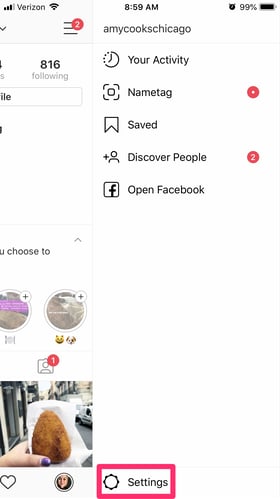
3. Tap "Password" in the middle of the page
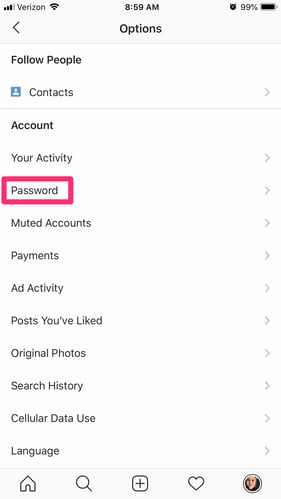
4. Enter your current password, then enter your new password twice to confirm its accuracy.
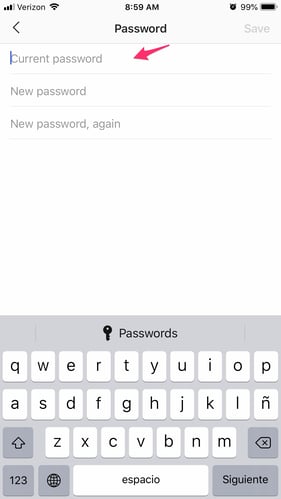
Instagram password requirements
Like most other websites and social media platforms, Instagram recommends that your new password be completely unique, not used elsewhere on the Internet. Instagram's password requirements are that your new password be a combination of six or more letters, numbers and punctuation marks.
It's important to choose a secure password to keep your data safe, especially if you manage multiple pages or a business account that requires an Instagram marketing strategy to keep all elements updated and accessible by multiple parties. If you have difficulty remembering dozens of unique passwords (and who doesn't?), you can use a password manager to keep all your passwords organized.
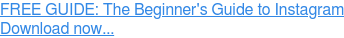
 by Amy Lecza
by Amy Lecza
 by Alexandra Vazquez
by Alexandra Vazquez
 by Stephanie Mialki
by Stephanie Mialki