High-performing teams don’t leave due diligence to chance.
When legal, finance, or corporate development teams need to share confidential documents with external stakeholders, whether it's during a fundraising round or an audit, they rely on systems built for control and clarity.
Instead of scattering sensitive files across email threads and unsecured cloud drives, they use the best virtual data room (VDR) software to centralize everything.
With granular permission settings, watermarking, and real-time activity tracking, these teams always know who accessed what, when, and for how long. Nothing slips through the cracks.
This level of precision isn’t just efficient, it’s expected in high-stakes environments.
If your team is still relying on generic file-sharing tools, it might be time to consider how a modern VDR can transform your document workflows and protect your deals from unnecessary risk.
7 best virtual data room software: My picks for 2025
- Datasite Diligence Virtual Data Room: Best for AI-driven M&A redaction and deal management
For mergers and acquisitions, offering advanced AI tools and redaction (pricing available on request)
- Ideals Virtual Data Room: Best for secure, user-friendly VDRs
For top-tier security, granular permissions, and ease of use. (Free trial available, pricing for advanced plans available on request.)
- Ansarada: Best for AI-powered deal readiness and risk scoring
For AI-driven insights that assess deal readiness, risks, and compliance.
(free trial available, advanced plans start at $479/mo)
- Firmex Virtual Data Room: Best for secure file sharing within Critix
For a highly secure VDR with a focus on compliance and ease of use.
(pricing available on request)
- ShareFile Virtual Data Room: Best for simplicity and compliance in legal tasks
For integrating secure file storage with enterprise collaboration tools
(free trial available, advanced plans start at $67.50/mo)
- Digify: Best for startups needing affordable, secure document sharing
Offers document tracking, watermarking, and access revocation features.
(free trial available, advanced plans start at $130/mo)
- SecureDocs Virtual Data Room: Best for SMBs with fast setup
For instant setup, unlimited users, and flat rate pricing (free trial available, advanced plans start at $250/mo)
* These virtual data room software are top-rated in their category, according to G2 Grid Reports. The pricing for all these tools is available on request.
My top 7 virtual data room software recommendations for 2025
The best virtual data room software is designed to help organizations securely manage sensitive documents, streamline due diligence, and maintain control over who sees what and when. As I evaluated these tools, it became clear how they simplify complex workflows, enable secure collaboration with external parties, and provide full visibility into document activity, without compromising confidentiality.
How did I find and evaluate the best virtual data room software?
By analyzing G2 reviews and G2’s Grid Reports, I gained a comprehensive understanding of each virtual data room's features, security capabilities, and overall value. I relied on verified reviews from professionals with hands-on experience to validate my findings.
I also used AI to analyze patterns in user feedback, ensuring I captured a wide range of perspectives on the software’s effectiveness in streamlining due diligence, securing document sharing, and improving collaboration. The screenshots featured in this article may be a mix of those from G2 reviews and vendor-provided visuals.
By combining G2 insights with expert feedback, I’ve compiled a list of the best virtual data room software to help you choose the right tool for your organization’s needs.
According to MarketsandMarkets, the virtual data room market size was valued at USD 2.1 billion in 2023 and is projected to grow from USD 2.5 billion in 2024 to USD 5.6 billion in 2029 at a CAGR of 18.1%
What makes virtual data room software worth it: my opinion
When evaluating the best virtual data room software, I focus on several key features that determine its effectiveness for organizations handling sensitive transactions:
- Document management: A virtual data room should act as a centralized, secure repository for all sensitive documents. I evaluate how easily users can upload, organize, and manage files while maintaining strict security and access control. Features such as data encryption, watermarking, and password protection are essential to prevent unauthorized access.
- Collaboration and file sharing: VDR software should facilitate secure collaboration among internal teams and external parties (such as investors, lawyers, and auditors). I check whether the system allows real-time commenting, document sharing, and secure communications within the platform, ensuring smooth collaboration while protecting confidentiality. Tools for version control and document comparison are also crucial to ensure that all parties work from the most up-to-date version of documents.
- Audit trails and activity monitoring: I evaluate whether the software offers comprehensive audit trails and activity tracking. This is critical for maintaining transparency and accountability during due diligence or other sensitive transactions. I assess the system's ability to track who accessed specific documents, what actions were taken (e.g., viewed, downloaded, or edited), and whether this information is readily available for auditing and reporting purposes.
- Role-based access control (RBAC): Security is paramount in a virtual data room, so I focus on whether the software provides role-based access control. This allows administrators to set granular permissions, ensuring that users only access the files and data they are authorized to view. I evaluate the system’s ability to support multiple levels of access, such as read-only, commenting, or full editing access, and if it tracks these permissions across the platform.
- Compliance and regulatory support: Many VDRs cater to highly regulated industries, such as finance, healthcare, and legal. I check whether the software complies with industry-specific regulations like GDPR, HIPAA, or SEC requirements. A good VDR should offer features like data encryption at rest, secure file sharing, and audit-ready reporting tools to ensure compliance during sensitive transactions.
- Document tracking and versioning: A VDR should provide version control and document tracking to ensure that all parties are working with the latest documents. I look for features like automatic versioning and alerts that notify users when new documents or updates are available. This eliminates the risk of outdated versions being circulated, ensuring that the transaction runs smoothly with minimal confusion.
- Secure document expiration and retention: Security extends beyond access; I evaluate whether the VDR supports document expiration and retention policies, allowing organizations to set automatic expiration dates for sensitive documents. This builds the foundation of long-term information security and reduces the risk of unauthorized access after a transaction is completed.
30%
of dealmakers see AI and machine learning as key factors for the transformation of the M&A industry in the next five years.
Source: PwC
- Enable secure cloud storage and distribution of content, data, and documents in a controlled environment
- Provide security measures such as encryption, two-factor authentication, and single sign-on controls
- Offer customizable permissions structures
- Remotely control files through digital rights management
- Verify, track, and enforce document permissions
- Allow for the compartmentalization of data within multiple projects, guaranteeing zero overlap or interaction between the individual projects
This data was pulled from G2 in 2025. Some reviews have been edited for clarity.
1. Datasite Diligence Virtual Data Room: Best for AI-driven M&A redaction and deal management
Datasite Diligence stands out as a dependable VDR solution, especially for mid-sized to large enterprises handling complex due diligence processes.
Based on 253 verified reviews, Datasite Diligence achieved a satisfaction score of 83, with over 90% of users willing to recommend it to others for drag and drop upload, file sharing, and bulk uploads.
It’s frequently mentioned in the context of financial services, legal teams, private equity firms, and M&A advisors who need a secure and intuitive way to manage confidential document exchanges and prevent data breaches.
One standout capability, according to users, is how easy it is to upload and organize files within the platform. I frequently see G2 reviewers highlight the drag-and-drop functionality and folder structure, which they say makes navigating large volumes of data much more manageable. From what I’ve read, the sorting and search tools are also well-received, helping users quickly locate specific documents, even in data-heavy deals.
Something G2 reviewers seem to really appreciate is the platform’s ease of use, particularly for onboarding new team members. Several users mention that even those with limited technical skills found the interface intuitive. This ease of adoption seems to be a key advantage for teams with diverse user backgrounds collaborating on tight timelines.
Another recurring theme in reviews I’ve read is customer support. Users often describe the support team as highly responsive and proactive. I’ve seen multiple reviewers mention that Datasite staff don’t just answer questions—they often go the extra mile to help with setup, permissions, and even tailoring the workspace to the team’s needs.
There’s also a lot of love for the mobile app experience. According to feedback I gathered from G2 users, the app helps professionals stay on top of updates while traveling or away from their desks. This level of accessibility is consistently seen as a value-add in time-sensitive deal environments.
Integration and setup also stand out. The initial configuration process is described as smooth, with minimal friction. Several reviewers note that features like user provisioning and permissions management fit easily into their existing workflows, which helped accelerate deal prep.
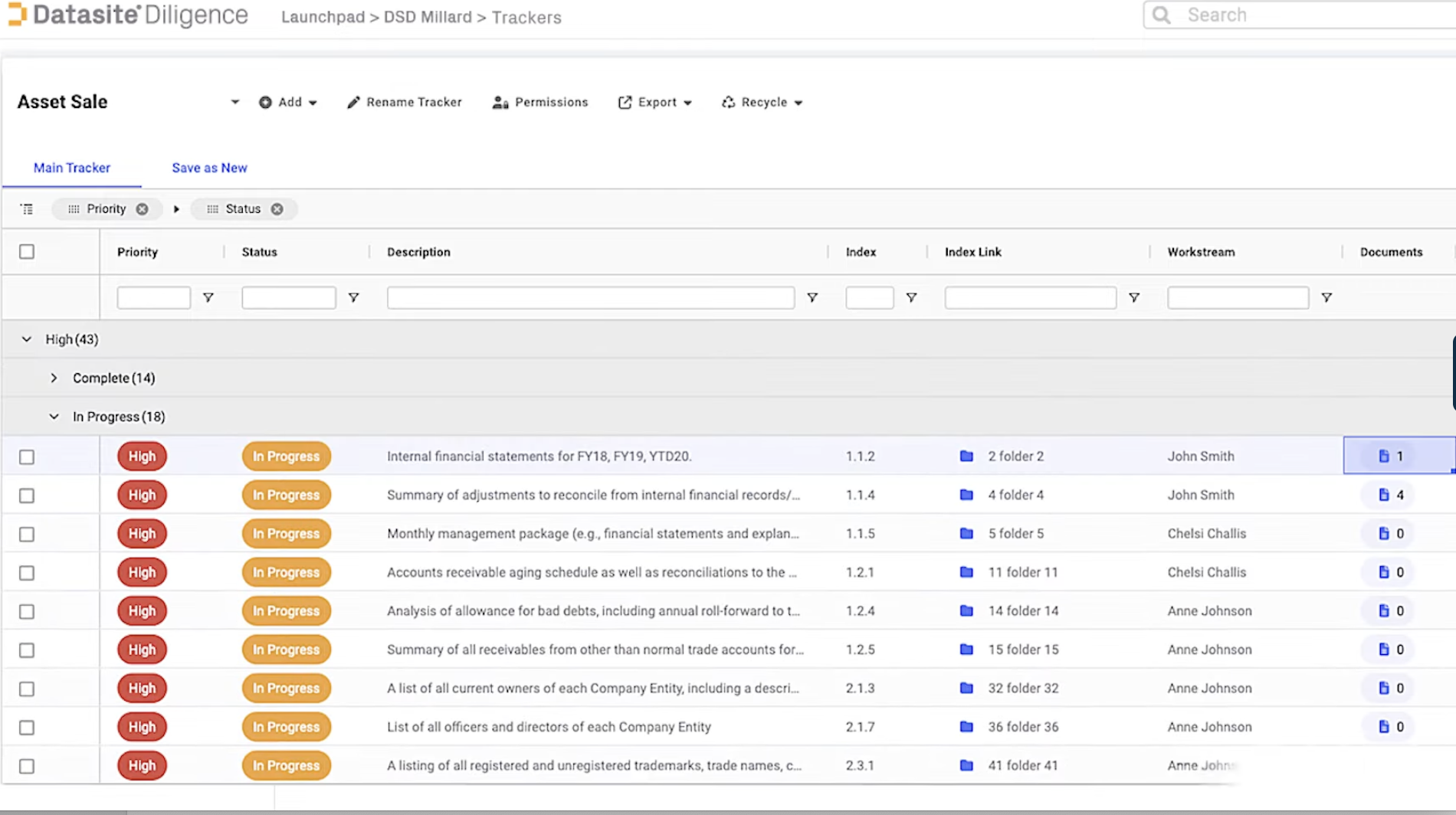
According to G2 user reviews, Datasite Diligence is valued for its secure deal workflows, though dashboard creation is sometimes described as less intuitive. A few reviewers note that building polished visuals for stakeholders can feel clunky compared to what they expect.
Another theme in G2 feedback is around layout customization. While features like sandboxes and staging rooms are powerful, some users mention wishing they could toggle off unneeded tools for simpler deals, instead of navigating around extra functionality.
Finally, reviewers on G2 also highlight the complexity of permissions management. While the granular controls are appreciated, assigning access by file, user type, or buyer group can feel overwhelming, occasionally leading to second-guessing setup choices.
Overall, G2 sentiment reflects Datasite Diligence as a trusted and secure platform for managing sensitive transactions. Its usability challenges are generally outweighed by its depth of features and reliability.
What I like about Datasite Diligence Virtual Data Room:
- I’ve read that users really appreciate how easy it is to upload, sort, and search files, especially during complex deals.
- I’ve seen G2 reviewers highlight how intuitive the platform is, making onboarding smooth even for less tech-savvy users.
What G2 users like about Datasite Diligence Virtual Data Room:
"For me, it's very simple to use, and the same goes for my clients, who are sometimes not 'tech-native' people. You always have access to permissions and analytics, without the need for long and cumbersome Excel reports. It's easy to implement, and customer support is always ready to assist with low-value-added tasks (e.g., creating the VDR tree). I use it every day and can confidently say that I save a lot of hours compared to Intralinks and Sterling."
- Datasite Diligence Virtual Data Room Review, Verified User in Investment Banking
What I dislike about Datasite Diligence Virtual Data Room:
- I’ve come across several reviews where users struggled with setting permissions and felt unsure if access was correctly assigned.
- I’ve noticed feedback about the auto-conversion of Word files to PDFs, creating extra steps when editable documents are needed.
What G2 users dislike about Datasite Diligence Virtual Data Room:
"Recently, I’ve wished there was a way to assign permissions to a document in bulk. I’ve had to pull up different groups individually when changing permissions, so having this feature would be helpful and time-saving. Other than that, I consider the product superior to its competitors."
- Datasite Diligence Virtual Data Room Review, Verified User in Investment Banking
2. Ideals Virtual Data Room: Best for secure, user-friendly VDRs
Ideals Virtual Data Room is a VDR built to support deal teams effectively. It’s especially well-suited for small to mid-sized businesses in industries like legal, finance, life sciences, and real estate, anywhere secure document sharing and compliance-driven workflows are essential.
Based on 666 reviews, Ideals has achieved a customer satisfaction score of 99, with 94% of users willing to recommend Ideals at a rate of 94% to others.
One feature that I frequently see getting strong praise is the user interface. G2 reviewers often highlight that uploading files, creating user groups, and assigning access levels can be done with minimal effort. There's a very small learning curve, even for users joining during fast-moving, high-stakes projects.
Something else that stood out to me in the reviews was how simple the onboarding experience is. Many users note that once new users are invited, iDeals automatically prompts them to activate their accounts and get started. According to multiple reviewers, this self-serve activation eliminates the need for extra training or walkthroughs, which helps teams, especially external partners, get up and running quickly.
From what I’ve read, users also value iDeals’ flexible permission system. There are repeated mentions of how easy it is to assign detailed access controls and limit document visibility based on group or individual roles. This seems especially critical for compliance-heavy projects, and several G2 reviewers say they feel confident sharing sensitive materials because of this granular access control.
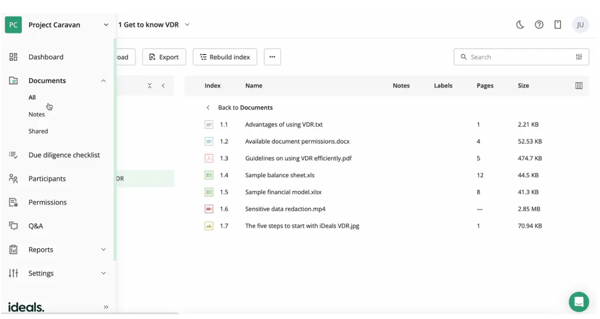
According to G2 user reviews, Ideals VDR is well-regarded for its secure document sharing, though some users mention difficulty with deep folder access. When multiple layers of subfolders are involved, recipients can occasionally struggle to retrieve files smoothly, leading to extra follow-ups.
Another theme in G2 feedback relates to tracking progress during due diligence. Reviewers note the absence of a built-in tracker, meaning teams often rely on spreadsheets or manual methods to monitor document collection, which adds unnecessary friction.
Overall, G2 sentiment highlights Ideals VDR as a secure and efficient platform for sensitive transactions, with most drawbacks tied to folder navigation and progress tracking rather than its core strengths.
What I like about Ideals Virtual Data Room:
- I’ve seen G2 reviewers highlight how simple the platform is to use, from uploading files to setting access levels with ease.
- The onboarding process is smooth, with users appreciating how quickly new teammates or partners can self-activate and get started.
What G2 users like about Ideals Virtual Data Room:
"Aesthetically, it looks great, and the UI maintains that quality throughout the experience. It's smooth, dynamic, and incredibly easy to show clients how to use. I really appreciate the in-document search functionality, as we all know how challenging it can be to find documents with unclear names in a dense VDR. It's essentially a website, so the lack of onboarding and implementation is a big plus for both us and our clients. Ethan is always excellent in terms of support—very clear and responsive. We use it for every deal, and it honestly hasn’t presented a single serious issue. Integration isn’t even a concern—iDeals has handled everything we’ve tasked it with so far."
- Ideals Virtual Data Room Review, Verified User in Investment Banking
What I dislike about Ideals Virtual Data Room:
- I’ve come across feedback where users faced issues accessing deeply nested folders, which sometimes slowed down workflows.
- I’ve noticed reviewers mention the absence of a built-in progress tracker, leading them to rely on spreadsheets for document tracking.
What G2 users dislike about Ideals Virtual Data Room:
"It would be great if you could edit Word/Excel files directly within the data rooms, rather than having to upload and download them. Additionally, I’d like to see a "corporate address book" feature, so I don’t have to re-enter the email addresses of users who have already been invited to other data rooms."
- Ideals Virtual Data Room Review, Tracy B.
3. Ansarada: Best for AI-powered deal readiness and risk scoring
In evaluating user feedback on Ansarada from G2, I’ve found it to be positioned as a smart, AI-driven Virtual Data Room designed to support high-stakes transactions with precision and security.
Based on 157 verified G2 reviews, Ansarada has achieved a customer satisfaction score of 61, with over 92% of the users willing to recommend it to others for file sharing, document security, and bulk upload.
From what I’ve seen, it’s best suited for mid-sized to large enterprises, particularly in industries like investment banking, legal advisory, and corporate finance, where confidentiality and streamlined deal execution are critical.
A consistent theme I’ve noticed in G2 reviews is praise for how intuitive the platform’s navigation is. Many users say that the interface is clean and easy to grasp, making onboarding smoother. They highlight that teams are able to jump right into using the system without needing extensive training, which saves time and allows users to stay focused on the deal.
Another standout capability is AI-powered tools. I’ve encountered multiple reviewers who value how artificial intelligence-backed features flag risks and identify trends early in the due diligence process. These insights are often described as helpful in staying proactive and avoiding deal bottlenecks. AI isn’t just a buzzword; it actively contributes to better decision-making.
Security is another area where Ansarada gets strong marks. Across reviews, I’ve seen repeated mentions of robust security features, such as end-to-end encryption and customizable user permissions. For users managing sensitive or confidential data, this level of security gives them the confidence to share documents internally and externally without hesitation.
Mobile accessibility is something else that G2 users seem to really appreciate. I’ve read several reviews that mention how the mobile platform helps users stay connected to deal activity even when they’re away from their desks. In high-pressure environments where speed is everything, this level of access appears to be a real advantage.
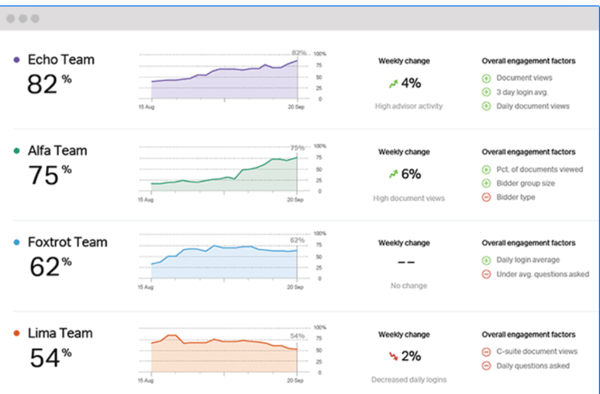
According to G2 user reviews, Ansarada is praised for its intuitive deal management, though the document viewing experience could be smoother. Some users note that opening each file in a new tab or downloading it disrupts the flow when reviewing multiple documents.
Another recurring theme in G2 feedback relates to notifications and alerts. Reviewers mention that time-sensitive updates don’t always come through quickly enough, occasionally slowing response times during critical deal phases. A few also highlight challenges with copying text directly from PDF previews, which adds extra steps when extracting key details.
Overall, G2 sentiment reflects Ansarada as a modern and user-friendly platform for due diligence and deal management, with minor usability gaps that don’t overshadow its efficiency and ease of use.
What I like about Ansarada:
- I’ve noticed that users consistently praise Ansarada’s intuitive navigation, allowing teams to quickly onboard and dive into their projects without extensive training.
- I’ve seen strong feedback about the AI-powered tools, which users appreciate for identifying risks early and helping streamline the due diligence process.
What G2 users like about Ansarada:
"Several factors make Ansarada my top choice. They offer user-friendly deal and document management tools that enhance our business potential. The platform secures documents by adding permission-based security, ensuring only authorized users with the proper credentials can access them. Additionally, its web-based software, which requires no complex desktop implementation, is another standout feature of this platform."
- Ansarada Review, Idlam S
What I dislike about Ansarada:
- I’ve come across several reviews mentioning frustration with the document click-through experience, where users need to open each file in a new tab or download it, disrupting workflow.
- I’ve read complaints about notifications' delays. Users mention that time-sensitive alerts don't always come through in real time, causing slowdowns during critical phases.
What G2 users dislike about Ansarada:
"I wish there were a report that could show exactly which documents have been uploaded or changed since your last login, with the option to download only those documents."
- Ansarada Review, Marcus C.
4. Firmex Virtual Data Room: Best for secure file sharing within Critix
I’ve found that Firmex Virtual Data Room is often described as a solid and secure platform, especially well-suited for industries like legal, finance, private equity, and corporate development.
Based on 85 verified G2 reviews, Firmex has achieved a customer satisfaction score of 62, with 92% of users willing to recommend it to others for drag-and-drop upload, document security, and file sharing.
A consistent theme in the reviews is how much users value its emphasis on security and simplicity, particularly when managing sensitive M&A or legal documentation. From what I’ve seen, the platform is built with confidentiality in mind, and that resonates well with its target audience.
One feature that I see getting frequent praise is how easy it is to set up new data rooms. G2 users often mention that they can create multiple rooms, assign permissions, and get started without a lengthy or complicated setup process. I’ve come across several reviews highlighting how this straightforward configuration process saves time and ensures a smooth kickoff for critical projects.
Search functionality is another standout capability. In document-heavy environments, users seem to really appreciate how quickly and accurately Firmex surfaces relevant files. Whether they’re searching by keyword, file type, or other filters, users report that the search tool is responsive and effective, saving them time and helping reduce friction when working under tight deadlines.
Another strength, according to feedback I gathered from G2 users, is Firmex’s training and support. Multiple reviewers call out the onboarding sessions as clear and helpful, with knowledgeable trainers who respond promptly to questions. I’ve noticed that users often say the platform’s learning resources and responsive support team helped their teams become productive in a short period of time, which speaks well to Firmex’s customer service.
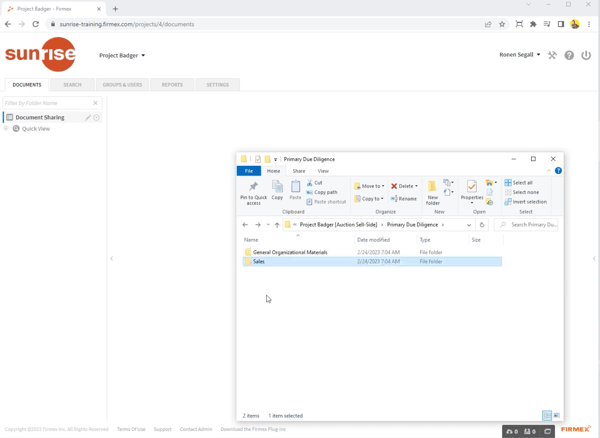
According to G2 user reviews, Firmex VDR is trusted for secure deal management, though collaboration features are sometimes seen as limited. Users note the absence of real-time editing or shared commenting, which can slow workflows on deals that require frequent cross-team input.
Another theme in G2 feedback relates to document handling and usability. Importing index spreadsheets is often described as more manual than competitors’ bulk upload tools, and a few reviewers mention that setting up roles and permissions for new users comes with a slight learning curve. The Q&A functionality also receives criticism, with users describing it as underdeveloped for managing large volumes of questions effectively.
Overall, G2 sentiment highlights Firmex VDR as a secure and reliable platform for high-stakes transactions. Most drawbacks are tied to collaboration and workflow efficiency rather than its core strengths in data protection.
What I like about Firmex Virtual Data Room:
- I’ve noticed that G2 users frequently highlight Firmex’s emphasis on security and simplicity, particularly for managing sensitive M&A or legal documentation.
- I’ve seen multiple reviewers praise how easy it is to set up new data rooms, with minimal effort required to assign permissions and get started.
What G2 users like about Firmex Virtual Data Room:
"Firmex stands out for its robust security and user-friendly interface. The Q&A feature is particularly valuable in intense M&A scenarios, where there are numerous questions from various stakeholders that need to be sorted based on different criteria. Additionally, the customer support is exemplary, always providing quick responses, which is crucial when working under tight timelines."
- Firmex Virtual Data Room Review, Hardik S.
What I dislike about Firmex Virtual Data Room:
- I’ve come across frequent mentions of dissatisfaction with Firmex’s lack of collaborative document editing, which users feel hinders real-time updates.
- I’ve seen G2 users express frustration with the process of importing index spreadsheets, finding it manual and unintuitive compared to other platforms.
What G2 users dislike about Firmex Virtual Data Room:
"Tracking data usage can sometimes be challenging, and there is a small learning curve when it comes to adding members to data rooms."
- Firmex Virtual Data Room Review, Vincent M.
5. ShareFile Virtual Data Room: Best for simplicity and compliance in legal tasks
ShareFile Virtual Data Room is often described as an intuitive and lightweight platform, especially well-suited for small to mid-sized businesses across consulting, legal, and real estate.
Based on 34 verified G2 reviews, Sharefile has earned a customer satisfaction score of 62, with 84% of users likely to recommend it to others for document permissions, VDR, and legal compliance.
I've noticed a consistent theme in G2 reviews: how well the platform balances ease of use with collaborative document management, particularly for remote teams that need a dependable system for large file transfers.
One feature that I see getting frequent praise is the simplicity of secure file sharing. Users often highlight how easy it is to attach large files and generate a secure download link in just a click or two. From what I’ve seen, this process is not only seamless but also includes download notifications, which reviewers find helpful for tracking engagement, no more guessing whether someone opened a file.
Something G2 reviewers seem to really appreciate is the transparency around folder permissions. According to multiple reviews, there’s a dedicated tab that allows users to quickly view and update access settings without having to navigate through complex menus. This visibility makes it much easier to manage who can see or edit what, which several users say improves operational efficiency.
When it comes to team workflows, ShareFile seems to earn high marks for real-time document collaboration. I’ve seen positive feedback from remote teams that use the platform to centralize documents and avoid version control issues. Reviewers often mention how this reduces the need for endless back-and-forth emails and makes working across time zones or locations much more manageable.
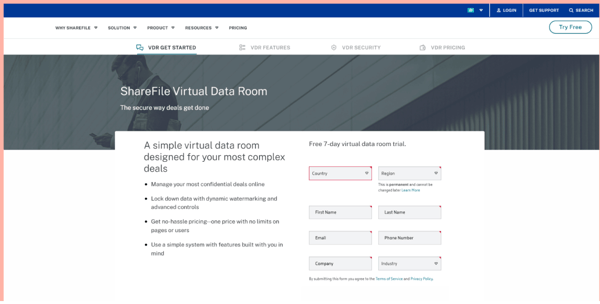
According to G2 user reviews, ShareFile is appreciated for its simplicity and secure sharing, though profile and file management can feel dated. Some reviewers mention that updating user roles or editing profiles takes too many steps, and the lack of tagging functionality makes organizing large volumes of documents more difficult than expected.
Another theme in G2 feedback relates to security and reliability. Users note that default protections like file locking or two-factor authentication aren’t always included out of the box, and a few mention frustration with document checkout behavior, where network interruptions can risk version control.
Overall, G2 sentiment reflects ShareFile as a straightforward and user-friendly platform for secure document sharing, with areas for improvement mainly tied to organization and workflow safeguards.
What I like about ShareFile Virtual Data Room:
- I’ve noticed that G2 users often praise ShareFile’s simplicity in secure file sharing, especially with its easy-to-use process for generating download links and tracking engagement.
- Multiple reviews have highlighted how well the platform supports real-time document collaboration, reduces version control issues, and streamlines workflows for remote teams.
What G2 users like about ShareFile Virtual Data Room:
"I admire ShareFile for its ability to securely store and easily share data. It also provides customers with the simplest way to access and synchronize folders from their ShareFile account to their computer, all while ensuring full protection."
- ShareFile Virtual Data Room Review, Alleh E.
What I dislike about ShareFile Virtual Data Room:
- I’ve read that G2 users express frustration with outdated user profile management, finding it cumbersome and misaligned with the otherwise simple interface.
- I’ve come across consistent dissatisfaction regarding missing default security features like file locking and two-factor authentication, which users feel are essential for handling sensitive data.
What G2 users dislike about ShareFile Virtual Data Room:
"Each time you click on a folder to generate a shareable link, it provides a different link. It would be better if the same link were used consistently to avoid confusion."
- ShareFile Virtual Data Room Review, Verified User in Construction
6. Digify: Best for startups needing affordable, secure document sharing
Digify is a dependable virtual data room solution, especially for startups and small—to mid-sized businesses in tech, legal, or media.
Based on 59 verified G2 reviews, Dignify has received a customer satisfaction score of 58. 95% of users say that they are likely to recommend it to others in the overall business segment.
I've noticed a consistent theme in G2 reviews: the platform’s strong focus on document security, particularly when dealing with confidential content like intellectual property. Users frequently praise Digify for allowing them to restrict downloading, printing, or forwarding files.
From what I’ve seen, this gives teams a sense of control and peace of mind when sharing sensitive materials like pitch decks, prototypes, or internal plans.
According to G2 users, one standout capability is granular access management. Multiple reviews note how users can easily assign permissions at the document, user, or even session level. This flexibility seems especially valuable for companies managing stakeholders across departments or external partners. Reviewers also mention how simple it is to create structured data rooms and upload files in batches. From the feedback I’ve gathered, Digify makes onboarding and organizing content straightforward and efficient.
Something G2 reviewers seem to really appreciate is Digify’s activity tracking and analytics. Across many reviews, users highlight how helpful it is to see who accessed the data room, what documents they viewed, and for how long. These insights are often mentioned as critical during due diligence or other time-sensitive projects. Based on what I’ve read, this feature offers transparency and a better understanding of stakeholder engagement—something that clearly adds practical value.
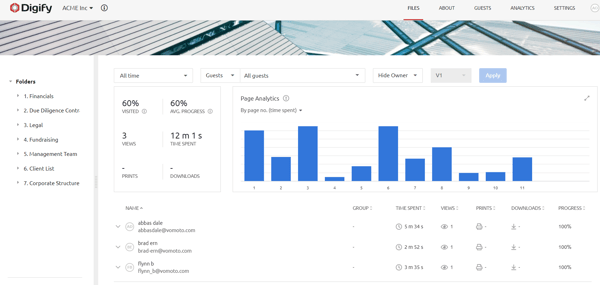
According to G2 user reviews, Digify is praised for its usability, though role management can feel less intuitive. Some users mention that assigning or modifying admin roles isn’t as straightforward as expected, with the interface coming across as clunky in places.
Another theme in G2 feedback is around Excel file handling. Reviewers note that the lack of secure, read-only previews means downloads are required, which feels at odds with Digify’s focus on tight access control. Many users express interest in watermarking and restricted-view options similar to those offered for PDFs.
Overall, G2 sentiment reflects Digify as a secure and user-friendly platform, with improvements in role management and Excel handling seen as opportunities to strengthen its value further.
What I like about Digify:
- I’ve noticed that G2 users frequently praise Digify for its strong document security, particularly its ability to restrict downloading, printing, and forwarding files, which ensures control over sensitive materials.
- I’ve seen consistent positive feedback about Digify’s granular access management. Users appreciate the flexibility to assign permissions at various levels to improve content organization and stakeholder management.
What G2 users like about Digify:
"The application is straightforward and easy to use, requiring minimal time to get up to speed. While it may already exist, a short video demonstrating how to set up folders and the different levels of security/access available would be helpful."
- Digify Review, John T.
What I dislike about Digify:
- I’ve come across several reviews where users express frustration with the unintuitive user role management interface, particularly when modifying or assigning admin roles.
- I’ve read multiple critiques about the lack of secure in-platform viewing for Excel files. Users request read-only previews and editing restrictions to match the secure handling of other document types like PDFs.
What G2 users dislike about Digify:
"Adding and modifying admin users is not intuitive, and Excel files require better preview and read-only solutions. Currently, the only effective way to provide meaningful access to Excel files is by granting download permissions."
- Digify Review, Mujeeb J.
7. SecureDocs Virtual Data Room: Best for SMBs with fast setup
Based on my review of G2 user feedback, SecureDocs, an Onit product, is generally praised for being a simple, secure, and cost-effective virtual data room solution.
Based on 36 verified G2 reviews, SecureDocs has received a customer satisfaction score of 58. 96% of users say that they are likely to recommend it to others for document security, file sharing, and reporting.
One feature that G2 reviewers frequently highlight is the ease of use. Many users appreciate how straightforward the platform is to navigate. From what I’ve seen, users consistently mention that no extensive training or onboarding is required, making it easy for teams to quickly get up to speed. This simplicity is especially appreciated by small to mid-sized businesses, as it allows for fast document sharing without the need for complex configurations.
I’ve noticed that access control is another area where SecureDocs stands out in G2 reviews. G2 users frequently point out how the platform gives them complete control over who can view specific documents and for how long. The ability to expire access or restrict document forwarding is frequently mentioned as a feature that provides peace of mind, especially when handling sensitive materials like fundraising documents or contracts.
When looking at SecureDocs, a recurring theme in G2 reviews is its affordability. I’ve seen multiple users comment on how the platform provides great value, particularly for companies that don’t need a lot of integrations or complex customizations. The general consensus seems to be that for the price, SecureDocs delivers a reliable and secure solution, without the unnecessary features that can drive up costs in other platforms.
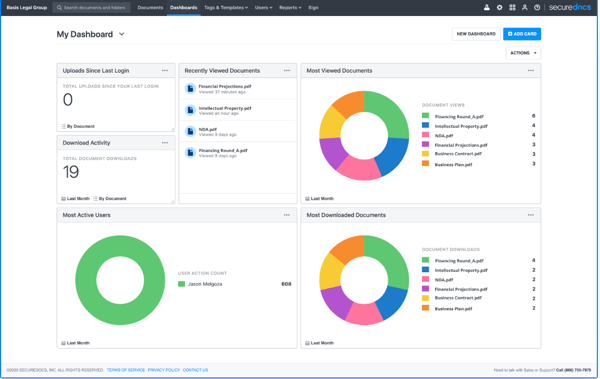
According to G2 user reviews, SecureDocs is appreciated for its straightforward design, though reporting capabilities are often described as limited. Users mention wanting more granular insights into document activity, access logs, and user behavior to better support detailed analysis.
Another recurring theme in G2 feedback is around document loading speed. Larger files can take longer to open, and some reviewers note delays in certain sections rendering immediately, which can slow workflows in time-sensitive reviews.
Overall, G2 sentiment reflects SecureDocs as a simple and reliable virtual data room, with reporting depth and document speed seen as areas for refinement.
What I like about SecureDocs Virtual Data Room, an Onit Product:
- From what I’ve seen in G2 reviews, SecureDocs is widely appreciated for its simplicity and ease of use, with many users mentioning that no extensive training is required, making it easy for teams to quickly get started.
- Another common praise is SecureDocs' affordability. Users consistently highlight its great value, especially for small to mid-sized businesses that don’t need complex customizations or integrations. It offers a reliable solution at a reasonable price.
What G2 users like about SecureDocs Virtual Data Room, an Onit Product:
"It was very easy to set up a new Secure Virtual Data Room, add users, group them, and upload documents, as well as set up special rights for each user. The new user invitation process is smooth, with a standard welcome email that simplifies explaining the platform's purpose. Using the Secure Virtual Data Room is also intuitive and hassle-free."
- SecureDocs Virtual Data Room Review, Šarūnas L.
What I dislike about SecureDocs Virtual Data Room, an Onit Product:
- I’ve noticed that many users express dissatisfaction with the platform’s basic reporting capabilities, especially when they need more granular insights into document activity, user behavior, and access logs.
- Another common issue raised in reviews is document loading speed. Users report that larger files sometimes take longer to load, which can create delays in time-sensitive workflows and impact overall efficiency.
What G2 users dislike about SecureDocs Virtual Data Room, an Onit Product:
"Depending on the size of the document, it can sometimes take a while to load and view its contents. Occasionally, you may need to scroll for the pages to load."
- SecureDocs Virtual Data Room Review, Darla R.

Virtual Data Room Software: Frequently Asked Questions (FAQs)
1. How can I ensure the security of sensitive documents during M&A?
For M&A, Datasite Diligence is purpose-built with granular permissions, watermarking, and real-time tracking. Ansarada and iDeals also deliver strong audit trails and readiness/risk controls.
2. Can I customize the interface of a VDR to match my company branding?
Yes—iDeals, Firmex, ShareFile, and SecureDocs support branding to varying degrees. Depth of white-labeling may depend on plan.
3. Which secure data room providers offer seamless integration with financial tools?
Datasite stands out for Excel-heavy diligence. Firmex is widely used in finance and legal for access controls and exports. Most vendors offer APIs for accounting and BI workflows.
4. Can you use Google Drive or Dropbox as a data room?
Yes, for low-risk cases, but they typically lack VDR-grade watermarking, granular permissions, structured Q&A, and complete audit logs for regulated transactions.
5. How long does it take to set up a secure data room?
Simple rooms can be live in hours (SecureDocs is known for fast setup). Complex, multi-party deals, including onboarding, may take a couple of days.
6. Who is the leading provider of virtual data room software for small businesses?
SecureDocs (flat-rate, instant setup) and Digify (affordable security with watermarking/access revocation) are popular SMB picks.
7. Which VDR service has the best reviews for startups?
Startups favor Digify for pricing and document controls, and iDeals for intuitive UI and permissions. ShareFile is also common for simplicity and compliance.
8. What is the best VDR software for mergers and acquisitions?
Datasite Diligence (AI redaction/deal workflows) and Ansarada (AI readiness/risk scoring) are frequent M&A choices; iDeals excels for streamlined bidder access.
9. What’s the top-rated virtual data room for legal firms?
ShareFile is popular for legal workflows and compliance; Firmex is a mainstay for robust access control and audit trails.
10. What are the most recommended data room tools in the tech industry?
Tech teams use iDeals for ease and roles, Ansarada for readiness/risk, and Datasite for complex multi-party diligence.
11. What are the best virtual data room solutions for secure document sharing?
Digify (tracking/revocation), iDeals (granular permissions), and Firmex (policy controls and auditing) are strong options.
12. What’s the best virtual data room app for financial services?
Datasite (analytics/Excel workflows) and Firmex (compliance and controls) are common in banking, PE, and advisory.
13. What’s the most cost-effective VDR for project management?
SecureDocs fits project-style rooms with predictable pricing; ShareFile adds collaboration for internal and client projects.
14. Who offers the top virtual data room security features?
iDeals, Datasite, and Ansarada lead with granular permissions, watermarking, SSO/MFA, and detailed logs; confirm certifications and data residency.
15. What is the best cloud-based VDR for confidential transactions?
Datasite and Ansarada are proven at scale; iDeals provides fast, secure bidder access with strong auditability.
You need more than just a lock and key!
After thoroughly evaluating the top virtual data room software, I've realized how much the right system can enhance data security and streamline operations.
Each VDR platform offers unique features to meet different needs, whether it's secure document sharing, advanced access controls, or detailed user tracking. With so many options, you'll find a solution that makes managing sensitive data and transactions much more efficient.
I hope these insights help you choose the best VDR for your organization, because let’s face it, the last thing you want is scrambling to secure data at the eleventh hour!
Unlock the full value of your VDR with cutting-edge OCR technology. Make every document searchable and secure.
.png?width=400&height=150&name=Untitled%20design%20(56).png)

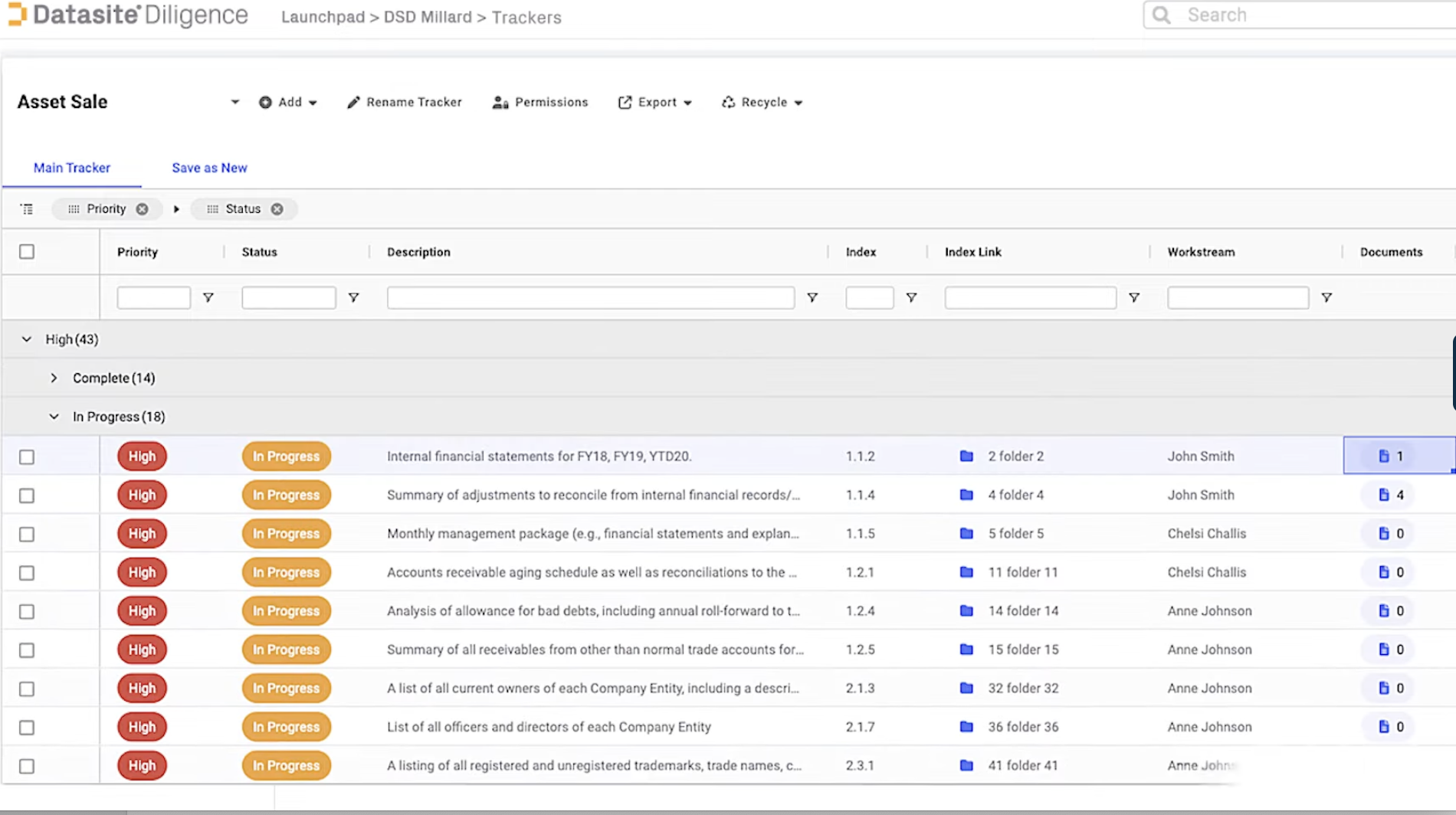
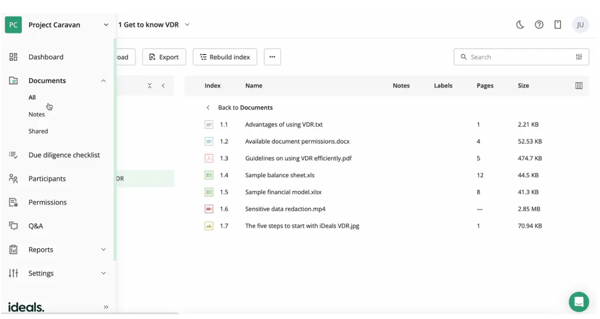
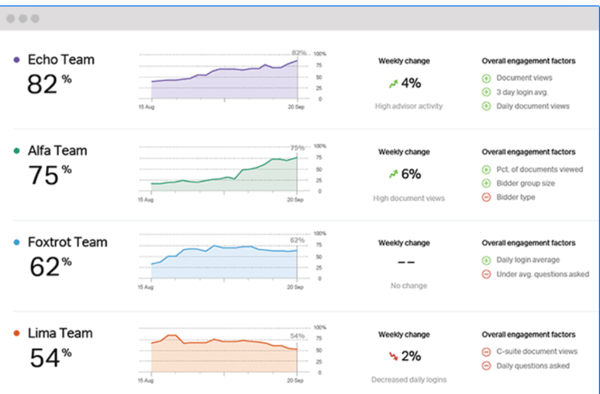
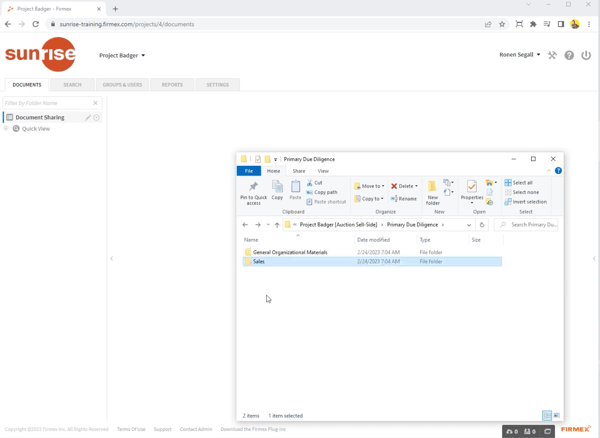
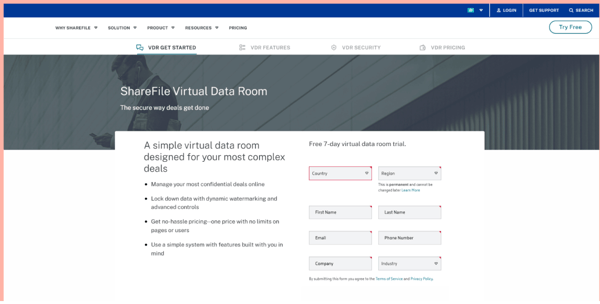
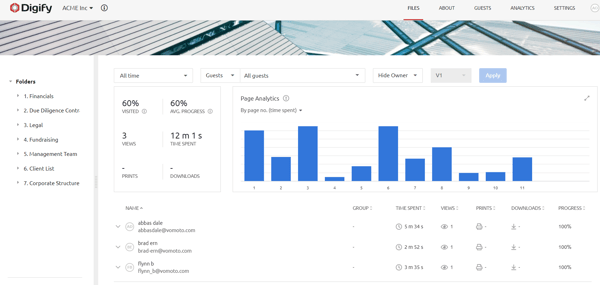
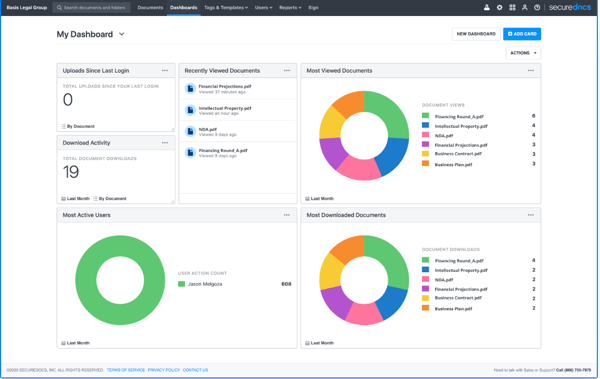

.png)




.png?width=400&name=directory%20services%20(1).png)