September 8, 2025
.png?width=400&height=150&name=My%20project-1%20(1).png) by Tanuja Bahirat / September 8, 2025
by Tanuja Bahirat / September 8, 2025

Hiring the right people is tough. It's even tougher when you're relying on gut feel and a resume alone.
Between the buzzwords and endless pool of resumes, it’s not always easy to spot real talent. That’s why talent assessment tools are no longer just a nice-to-have, they're essential for teams that want to hire smarter, faster, and more confidently. Market data backs this shift: pre-employment testing software is $1.9B in 2024 and on track for $2.8B by 2030, a 6.8% CAGR as organizations standardize assessments across roles and regions.
I’ve spent the past few weeks testing some of the top-rated talent assessment tools to see which ones actually deliver. From AI-powered skill tests to role-specific cognitive assessments, I dug into what each tool offers, where it shines, and where it falls short.
I’m breaking down my top six picks for the best talent assessment tools in 2025. Whether you’re hiring developers, sales reps, or customer support pros, these tools can help you reduce bias, speed up screening, and ultimately make better hires.
The Predictive Index: Best for optimizing team dynamics and engagement
Helps leaders understand workplace behaviors to hire, align, and coach high-performing teams. (Available on request)
TestGorilla: Best for science-backed pre-employment testing
Delivers validated skills, cognitive, and personality assessments to improve quality of hire. (Starts at $552/month; varies by company size)
Equip: Best for customizable hiring and upskilling assessments
Offers flexible test libraries and tailored evaluations to strengthen talent acquisition and employee development. ($1 per candidate/month)
Talent Science: Best for predictive role fit and hiring outcomes
Uses behavioral and cognitive analytics to match candidates to roles and reduce turnover. (Available on request)
HiPeople: Best for automated reference checks at scale
Accelerates and standardizes candidate references with structured, data-rich reports for faster decisions. (Starts at $489/month; varies by company size)
HiBob HRIS: Best for end-to-end people operations
Centralizes talent acquisition, onboarding, performance, and development in a modern HR system of record. (Available on request)
These best talent assessment tools are top-rated in their category, according to G2 Grid Reports. I’ve also added their monthly pricing to make comparisons easier for you.
Hiring the right person shouldn’t feel like a shot in the dark. But without the right tools, it often is.
These platforms go beyond resumes and gut instinct to give you real, data-backed insights into a candidate’s skills, potential, and fit for the role. From cognitive tests to job simulations, they help you make more confident, consistent hiring decisions.
After trying out several tools firsthand and evaluating G2 user reviews for the rest, I’ve narrowed it down to six that really stood out, whether for their assessment variety, reporting capabilities, user experience, or customization options. Depending on your hiring goals, one of these might be exactly what your process needs.
Let’s take a closer look at the ones I’d actually recommend.
I spent weeks testing and evaluating talent assessment software, narrowing down the best options based on features, ease of use, pricing, and real user feedback. I also used AI-driven research to analyze software updates, recruiter preferences, and common hiring challenges to ensure these recommendations are as accurate and helpful as possible.
In cases where I couldn’t personally test a tool due to limited access, I consulted a professional with hands-on experience and validated their insights using verified G2 reviews. The screenshots featured in this article may be a mix of those captured during testing and ones obtained from the vendor’s G2 page.
Each tool on this list is reliable, intuitive, and designed to help businesses assess candidate skills, reduce bias, and make smarter hiring decisions. My research and analysis are also based on real-time buyer sentiments and the proprietary G2 scores each talent assessment software offers.
As I tested different talent assessment tools, I realized that evaluating candidates is about more than just checking off skill boxes. Some platforms gave me meaningful insights into how a candidate thinks and behaves, while others felt like generic quiz generators with little real-world value.
I learned that the best talent assessment software doesn’t just test people. It helps you understand them. Here are the features I paid close attention to while evaluating these tools:
Over the span of several weeks, I researched and tried close to 20+ talent assessment software. I narrowed down the best six based on their features and ease of use.
To be included in this category, a solution must:
*This data was pulled from G2 in 2025. Some reviews may have been edited for clarity.
The Predictive Index is more than just a hiring tool, it's rated as a leader on G2's top talent assessment category page. The Predictive Index is a full-spectrum platform that gives teams a deeper understanding of how people work, communicate, and fit into a role or team. What really came through in the feedback was how consistently users mentioned ease of use and the accuracy of insights as big wins.
The interface itself is something users seemed to genuinely enjoy. It's simple, clean, and easy to navigate even for people who aren't super tech-savvy. I saw a lot of feedback highlighting the user-friendliness of the portal, especially when it comes to sending out assessments or reviewing reports. One person even described it as straightforward and intuitive, and that sentiment echoed across multiple reviews.
What really impressed me, though, was how many users talked about the accuracy of the behavioral assessments. Hiring managers especially appreciate how The Predictive Index helped them match candidates to roles more effectively. It wasn’t just about scoring people, it was about making informed choices. Several users said they rely on the platform to streamline the hiring process and build teams that actually work well together. 90% of G2 reviewers rate its task-delegation features highly, citing clearer ownership, due-date visibility, and automated reminders that keep projects moving without manual follow-ups.
And it’s not just about hiring. I noticed a big theme around team development too. Users shared that the platform helps with understanding how team members collaborate, communicate, and even clash. Tools like relationship guides and interview templates were called out for being genuinely helpful, especially when onboarding new employees or navigating team dynamics.
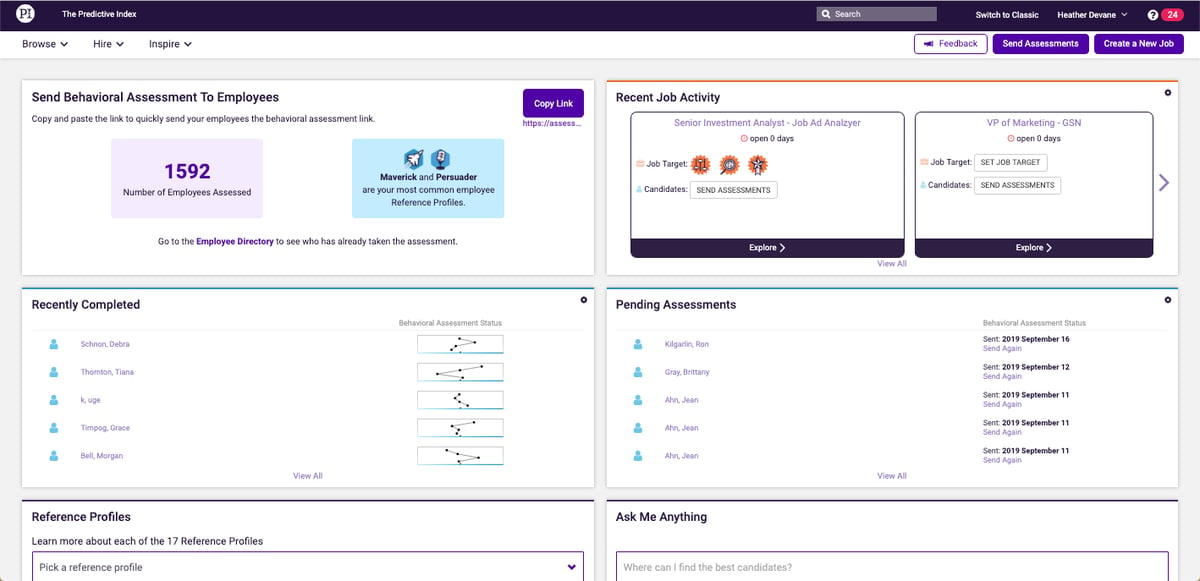
The Predictive Index is frequently highlighted in verified reviews on G2 for helping teams hire smarter and improve collaboration through clear, behavioral insights. Many customers call out its straightforward setup, meaningful reports for managers, and responsive support that makes rollout easier across departments.
That said, insights from G2 reviewers surface a few considerations. Some users mention minor technical hiccups, like occasional slow loading or laggy navigation, and note that generating reports for multiple candidates or teams can feel a bit clunky. Notable patterns in G2 reviews also point to assessment delivery preferences; a handful of teams would rather not send behavioral and cognitive assessments simultaneously.
On the usability side, G2 user feedback notes a learning curve around interpreting results, especially for newer admins who want to translate scores into practical actions. There are also requests for deeper customization—more granular permissions, tailored reporting, and additions like a mobile app, technical skill testing, and cognitive results embedded directly into report kits for a more cohesive workflow.
Overall, G2 review data positions The Predictive Index as a strong platform for hiring and team building. While there’s room to refine performance, reporting scale, and customization, most reviewers agree the tool is easy to adopt, the insights are actionable, and the support helps teams get value quickly.
"Predictive Index is the best! It is so easy to use and has been essential for building our team starting with Design to figure out what kind of team we were to using it to identify who/where we needed to hire. Kat and the PI team were so helpful in getting our team set up on how to use PI. Once we got rolling, it was so easy to use. Hire has been our biggest flex of the year in our hiring process. It not only makes the hiring process a breeze and helps identify the most qualified candidates, it also provides amazing questions to use during the interview process. Additionally, Inspire has helped our team learn how to communicate with one another better and grow both individually and as a team. There has not been a day in the last year where I haven't either referred to PI or accessed it!"
- The Predictive Index Review, Megan P.
"It is a little clunky to run/send/download reports for a group of participants. Some of the reports are too similarly named, causing confusion for users ("Management Development Report" and "Management Strategy Guide" for example..."Placard" isn't a useful title either). Personal and Management Development Guides are essentially the same, duplicative and confusing."
- The Predictive Index Review, Jinnie Lee S.
Pair your talent assessments with a smart applicant tracking systems (ATS) to streamline candidate management from first click to final hire.
From the reviews I’ve gone through, it’s clear that TestGorilla hits the mark in key areas and it’s built real momentum, especially with hiring teams looking for a smarter, more efficient way to screen candidates. Rated 4.5/5 on G2, TestGorilla is currently rated as the top free platform on the best talent assessment software category page.
Let’s start with what users consistently appreciated: the ease of use. This came up again and again. Setting up assessments, inviting candidates, and viewing results all felt straightforward and intuitive for most people. Whether you’re sending out one test or managing a batch of applicants, the interface makes it feel like less of a chore.
The test library is another standout. Users love how many options are available—from personality tests and cognitive ability assessments to more technical challenges like coding tasks and language proficiency. And there’s flexibility, too. You can build custom assessments, tailor them to different roles, and even add things like custom SQL questions for more specialized screening. It’s especially helpful for teams hiring across a range of departments.
Something else that stood out? The free version. Several users called it out as a great way to get started, particularly for small teams or startups. It includes enough functionality to run real hiring workflows, which is rare these days. That said, more on the limitations in a bit.

I also saw positive mentions about the candidate experience. TestGorilla doesn’t just work well for recruiters, it’s smooth for applicants too. Most users felt that candidates could easily navigate the platform, complete assessments without friction, and receive clear instructions along the way. A few even said it helped them reduce bias, thanks to the structured format and objective scoring.
That said, G2 user feedback surfaces a few areas to refine. Pricing comes up frequently — some smaller teams or infrequent hirers would prefer a credit-based option over recurring subscriptions. Notable patterns in G2 reviews also point to customization requests: while custom tests are possible, several users want more granular control over branding, test formats, and niche-role question tailoring; a few mention that email invites and reports include TestGorilla branding, which limits fully white-labeled workflows. Reporting is another theme — results arrive quickly, but some reviewers would welcome deeper comparative breakdowns for larger candidate pools, plus batch reporting and more advanced analytics.
Overall, G2 review data positions TestGorilla as a strong fit for adding structure and consistency to hiring. If you align on pricing needs and plan for branding/reporting requirements up front, most teams find it easy to use, comprehensive in coverage, and effective at accelerating shortlists.
"TestGorilla is an excellent platform for streamlining the hiring process! The site is incredibly intuitive and easy to use, making it simple to set up assessments and send links to participants. The wide variety of tests available allows for a comprehensive evaluation of both soft and hard skills, ensuring that candidates are properly assessed for the role.
The scoring system is accurate and insightful, saving me a ton of time in ranking candidates. Most importantly, it gave me confidence that I was only speaking to truly qualified individuals during interviews. If you’re looking to make smarter hiring decisions while cutting down on manual screening, TestGorilla is a game-changer! Highly recommend!"
- TestGorilla Review, Cheena Sarah N.
"Tried using it as part of company recruiting processes, including screening and skills questionnaires. You can't get rid of the Test Gorilla branding, which is terrible. The service is always remarketing itself to your end users, which is terrible. The email invites always get flagged as spam, which is terrible. When integrated with Greenhouse, it only returned summary scores, not the individual answers. Not very useful. And, it's expensive. Replaced it with Microsoft Forms and a Power Automate for 1/10 the annual license fee."
- TestGorilla Review, Karl L.
Once you've assessed for fit, run fast, reliable background checks to verify every detail.
Equip strikes a solid balance between simplicity and functionality. It’s not trying to be everything, but what it does offer, it delivers cleanly and efficiently.
The most common thing people raved about? How user-friendly the interface is. Equip’s design is clean, structured, and honestly relaxing to work with. The layout is intuitive, the learning curve is minimal.
Another standout is the demo test feature. Users loved having the ability to preview the format, sections, and question types before diving into the real thing. It’s especially helpful for reducing candidate anxiety, no surprises, no confusion, just a smooth experience.
On the security side, Equip leans hard into AI proctoring features. Face detection, noise detection, screen and camera monitoring, it’s all there. Multiple users called out how Equip generates trust scores after a test, helping you evaluate integrity at a glance. That kind of built-in security makes it a great fit for high-stakes hiring or campus recruiting.

I also noticed a lot of love for the variety of assessments available. There’s a solid range of programming languages, aptitude tests, and even video interviews. The questions are described as well-balanced and thoughtfully organized, and the platform supports both predefined tests and custom test creation, giving teams a lot of flexibility.
Equip is frequently highlighted in verified reviews on G2 for delivering a secure, intuitive, and cost-effective way to run online assessments. Many teams note the quick setup, clean dashboards, and a candidate experience that feels straightforward rather than heavy or complex.
That said, insights from G2 reviewers surface a few considerations. Some users observed occasional slow page loads, brief lag after submitting questions, or rare freezes — manageable in most cases, but worth noting for timed tests where every second counts. Notable patterns in G2 reviews also mention that the AI sound-detection can be a bit sensitive, sometimes flagging benign background noises (like a fan or keyboard clicks) and creating unnecessary alerts.
Overall, G2 sentiment analysis positions Equip as a fast, friendly platform that does the job well without extra clutter. While performance tuning and more calibrated proctoring would be welcome, most reviewers see a product that’s evolving quickly, listening to feedback, and trending toward an even more polished experience.
"The best thing I like about Equip is the user-friendly experienceeriance. I love the colour combination they use which makes platform more sophisticated and implicative. I also loved the smooth experiencee while writting my tests. In every test, time clock is important things. I like how they had place a big timer which helps me in time management. I had never found any platform giving so much though over these little things. I loved it!!!!!"
- Equip Review, verified user.
"If the portal is slow to load or has laggy responses, it can frustrate users, especially those needing to complete tasks quickly."
- Equip Review, Monika P.
Talent Science isn’t just a tool, it’s a framework for smarter, more predictive hiring. Users clearly value the platform’s ability to go beyond surface-level qualifications and help companies hire, develop, and retain people who truly fit.
Let’s start with what stood out the most: the predictive insights. Over and over, users said the platform helped them uncover behavioral traits and preferences that would’ve been hard to detect from a resume or even an interview.
People really appreciated the scientific and data-driven nature of the tool. It’s not throwing out generic personality profiles, it’s building role-specific, customized benchmarks, often with the help of Talent Science’s support team. In fact, that support and partnership came up more than I expected. Multiple users described their account managers as knowledgeable, proactive, and genuinely invested in their success. They were strategic partners.

On a practical level, the platform also earned praise for being easy to use, both for recruiters and candidates. The dashboard was described as intuitive, and the reports? Actionable. Several users said they regularly used the reports to guide interviews, support onboarding, and even coach employees long after hiring.
I also saw love for features like custom profile creation, which lets users fine-tune success criteria based on their company’s needs. And for teams with legal or compliance concerns, a few reviewers mentioned the platform’s legal defensibility as a bonus, especially when using assessments in high-volume or sensitive hiring scenarios.
Talent Science is frequently highlighted in G2 customer reviews for aligning hiring decisions with long-term role fit. Teams like how its behavioral and cognitive analytics translate into clear, practical guidance for recruiters and hiring managers.
That said, insights from G2 reviewers surface a few areas to refine. Some managers mention information overload, there’s a lot of useful data, but it can be easy to default to the overall score instead of reading the full profile. Several users recommend additional enablement so teams interpret results consistently. G2 user feedback also notes occasional candidate drop-off on longer assessments and that updating candidate profiles can take extra time. On pricing, a handful of reviewers describe the initial spend as higher than expected, though many add that the longer-term ROI justifies it.
Overall, G2 review data positions Talent Science as a strong choice for organizations serious about long-term talent alignment. With a bit of training to focus interpretation and mindful assessment design to reduce drop-off, most teams report meaningful improvements in quality of hire and role retention.
"I like that it takes assessments that can be completed at time of hire and utilizes the information not just for screening but for onboarding, development, and team building. It is also easy to implement and itegrate with our ATS and the Infor team is very responsive. The dashboard is easy to use and provides lots of different view and options."
- Talent Science Review, Denise D.
"There is a LOT of data and reports which can sometimes be overwhelming."
- Talent Science Review, Mark F.
It’s clear that HiPeople is winning people over by doing something that sounds simple but isn’t: making the hiring experience feel smooth, modern, and human, even when it’s fully digital.
The first thing that jumped out to me was how often users raved about the ease of use. Nearly everyone mentioned how intuitive the platform is. Whether they were creating assessments or taking them, people talked about how easy it was to navigate the interface, follow clear instructions, and move from one task to the next without confusion.
That intuitive experience is amplified by what users described as a clean, aesthetic, and modern UI. One of HiPeople’s strongest features, according to users, is its customizability. People liked that they could tailor the assessments to match specific roles and even tweak the question formats. Combined with detailed, comprehensive evaluations, it gave hiring teams the ability to get a well-rounded view of candidates.

Another highlight? The video interview questions. Many reviewers found them to be more engaging and personable than traditional formats. They said it added a human element to remote hiring and helped them evaluate communication style in a more organic way.
There’s also a clear sense that HiPeople respects candidates’ time. The platform is fast, clear, and doesn’t overload users with fluff. Reference checks were called out as quick and easy, and several users noted that challenging, relevant questions made assessments feel thoughtful and purpose-driven.
HiPeople is often highlighted in verified reviews on G2 for a clean, candidate-friendly experience and efficient workflows for hiring teams. Reviewers note that automated reference checks and structured templates help standardize evaluation while saving time, and the overall setup feels quick and organized.
That said, insights from G2 reviewers surface a few opportunities to refine the experience. Notable patterns in G2 reviews mention limited feedback for candidates after assessments; many would appreciate personalized insights or progress updates to understand performance and next steps. G2 user feedback also points to strict timing rules and the absence of a save-and-continue option, which can add pressure for people completing assessments around busy schedules. In addition, some teams would welcome more granular customization — adjustable video prompts, the ability to edit pre-recorded interview questions, or swapping repeated elements across assessments.
Overall, G2 sentiment analysis positions HiPeople as an easy, efficient platform that centers user experience while offering enough configuration for modern hiring needs. With added post-assessment feedback, flexible timing, and deeper customization controls, many reviewers feel it would elevate an already well-designed solution.
"Their video interview, or interview in partucular, is straight forward and their software is easy to use (user-friendly). Their customer support is excellent, because when I could not enable permission for my microphone and camera use during the video interview, one of the support staff kept on emailing me, checking if I am able to deal with the technical problem I was faced with. He assisted me throughout the journey, up until i managed to complete my interview."
- HiPeople Review, SIPHO M.
"One area I found challenging with HiPeople was the timer for the mathematical scenarios. I wished it was a bit longer, as it would have allowed more time for complex calculations. That said, I appreciate how the platform encourages quick thinking and adaptability. Additionally, I would have appreciated some guidance on using pen and paper for these scenarios, as some of the problems required detailed calculations. Despite these minor issues, the overall experience was engaging and thought-provoking."
- HiPeople Review, Mpho M.
Use reference check software to add context to your assessments and make more confident hiring decisions.
HiBob HRIS is one of those HR platforms that feels like it was designed in this decade. It’s modern, visual, and just makes sense. Whether you’re an admin configuring workflows or a new hire logging in for the first time.
The interface is genuinely user-friendly. I saw tons of feedback praising the intuitive navigation, clean design, and how easy it is for employees and managers alike to complete tasks without needing a how-to guide. Whether it’s requesting time off, updating your profile, or reviewing performance goals, the UX keeps friction low.
The onboarding experience in particular got a lot of love. Users consistently described it as seamless, helpful, and a great first touchpoint for new employees. HiBob walks people through what they need to do, and the setup flows are well thought out.
A big part of what makes the platform work is its automation engine. Task lists, reminders, and workflows help teams avoid manual follow-ups. Users talked about setting up onboarding checklists, offboarding flows, and approval chains that run on autopilot, huge time savers, especially for lean People teams.

HiBob also pulls ahead by being a true all-in-one platform. It’s not just an HRIS, it has built-in tools for goal tracking, performance reviews, attendance, org charts, and even employee engagement. I saw multiple users praise features like shoutouts, kudos, and birthday callouts in the newsfeed, which help reinforce company culture without needing a separate tool.
That said, insights from G2 reviewers surface some areas to refine. Reporting and dashboards help many teams, but others would like deeper customization, richer visualizations, and quicker ways to pull specific slices of data, especially for advanced reporting. A few users note points of rigidity: certain fields can’t be changed after setup (e.g., single- vs. multi-select), and some task flows or visual elements allow limited control.
Patterns in G2 reviews also mention occasional integration hiccups with complex tools or payroll systems, and while automation is a strength, some flows feel too fixed or require support to adjust. The performance module earns mixed feedback — solid for straightforward cycles, but power users want finer calibration and more nuanced feedback options.
Overall, G2 sentiment analysis positions HiBob as a well-liked, modern HR platform that emphasizes usability. If you plan for reporting workarounds, confirm integration scope, and align expectations on performance depth, most teams find the day-to-day experience smooth and employee-friendly.
"Bob is easy to configure, which made the initial setup and ongoing changes really straightforward. The platform feels very modern, both in terms of design and functionality. The user experience is excellent – intuitive navigation, clear layouts, and it’s easy for both HR and employees to find what they need without extra explanation. It really feels like a tool designed with the end user in mind."
- HiBob HRIS Review, Marleen C.
"The system is not flexible enough. There are quite a few features that are currently missing, such as links to Outlook calendars for vacations, birthdays, and anniversaries.
Additionally, it’s not possible to run a flexible, non-annual evaluation flow automatically within the system. It would be great if these features could be added."
- HiBob HRIS Review, Idit B.
Have more questions? Find more answers below.
For fast, low-lift hiring, TestGorilla offers validated skills and cognitive tests with quick setup and reporting. Equip is another startup-friendly pick with customizable, pay-as-you-go assessments that scale as you grow.
The Predictive Index works well for mid-sized teams by aligning hiring with team dynamics and on-the-job behaviors. Pair it with TestGorilla to add role-specific skills tests and reduce time-to-hire.
TestGorilla and Equip stand out for tech hiring, both support coding, analytical, and role-based assessments, with flexible test libraries and anti-cheating controls to improve signal on technical roles.
Equip is ideal for small firms thanks to simple pricing and tailored tests. For culture and team fit, The Predictive Index adds behavioral insights without heavy admin overhead.
If you need a balanced stack: use TestGorilla for job-relevant skills, The Predictive Index for behavioral/cognitive fit, and HiPeople for automated reference checks to round out decision-making.
Talent Science helps match candidates to roles using predictive analytics on behavioral and cognitive traits, useful for consistent service quality. Complement with TestGorilla’s role-specific skills tests.
Remote-first teams benefit from TestGorilla’s proctoring and async test delivery plus HiPeople’s automated reference checks. Add The Predictive Index to understand collaboration styles across distributed teams.
For speed and coverage, TestGorilla streamlines screening with ready-to-use test batteries and automation. When you need quick custom tailoring, Equip lets you spin up targeted assessments fast.
A practical combo: TestGorilla (skills/cognitive), The Predictive Index (behavioral fit and team dynamics), and HiPeople (structured references). This trio gives a clear, end-to-end view from skills to fit.
Let’s take the guesswork out of hiring. These talent assessment tools do more than filter resumes, they help you uncover the real strengths, skills, and potential behind every application. Whether you’re trying to scale quickly, reduce bias, or simply make more confident decisions, there’s a platform here that can elevate your hiring process.
For me, testing these tools was all about finding that balance between smart assessments and a smooth candidate experience. I wanted platforms that didn’t just test for the sake of testing, but gave me actionable insights I could actually use to make stronger hires.
Now it’s your turn. Explore the tools, take a few for a spin, and see which one aligns best with your team’s needs. Because once you’ve hired with real data on your side, you won’t want to go back to gut instinct alone.
Want to dig into tools built for technical roles? Check out the top technical skills screening software built specifically for assessing coding and problem-solving.
Tanuja Bahirat is a content marketing specialist at G2. She has over three years of work experience in the content marketing space and has previously worked with the ed-tech sector. She specializes in the IT security persona, writing on topics such as DDoS protection, DNS security, and IoT security solutions to provide meaningful information to readers. Outside work, she can be found cafe hopping or watching football. Connect with her on LinkedIn.
I used to think Fun Fridays were not my thing. Until I witnessed my HR teams in action and...
.png) by Shreya Mattoo
by Shreya Mattoo
I joined G2 during the pandemic while working completely remotely, which made me realize just...
.png) by Tanuja Bahirat
by Tanuja Bahirat
Hiring freelancers used to feel simple: send a contract, track deliverables, issue a payment....
.png) by Tanuja Bahirat
by Tanuja Bahirat
I used to think Fun Fridays were not my thing. Until I witnessed my HR teams in action and...
.png) by Shreya Mattoo
by Shreya Mattoo
I joined G2 during the pandemic while working completely remotely, which made me realize just...
.png) by Tanuja Bahirat
by Tanuja Bahirat


