October 22, 2025
.png?width=400&height=150&name=Untitled%20design%20(56).png) by Devyani Mehta / October 22, 2025
by Devyani Mehta / October 22, 2025

Running a restaurant involves managing numerous moving parts—staff schedules, inventory, customer service, etc.
While I didn’t directly experience the chaos of daily operations, as a technical writer tasked with reviewing the best restaurant management software, I quickly realized just how complex the challenges could be. The more I spoke to restaurant owners, the more I understood why restaurant owners and managers need a solution that could streamline everything.
For years, many in the industry have relied on a patchwork of methods—manual logs, spreadsheets, and basic point-of-sale systems—to stay organized. However, I quickly learned that this approach leads to missed orders, overlapping tasks, and general disorganization, which stresses the demanding environment.
I spent hours researching and evaluating over 20 hotel management tools, evaluating their features, usability, and user feedback from G2. My goal was to identify the solutions that truly stand out.
In this article, I’ll share my top 9 picks for streamlining restaurant operations and eliminating common headaches.
Whether managing staff, tracking inventory, or enhancing customer experience, the right tool can make all the difference in running a seamless operation.
OpenTable for Restaurants: Best for reservation management and guest engagement
For full-service restaurants that want easy booking widgets, table management, guest profiles, and promotional tools. ($149/month)
Restaurant365: Best for integrated accounting, inventory, and scheduling
For multi-unit groups centralizing finances, food cost control, and labor planning in one back-office platform. ($499/month)
Petpooja: Best for a simple, comprehensive POS
For small to mid-size operators needing fast billing, menu/KOT management, and delivery app integrations with minimal training. ($50/month)
Toast: Best for an all-in-one POS with strong analytics
For growing concepts that want tableside ordering, online ordering, payroll, inventory, and reporting in a single stack. ($69/month)
Restroworks Restaurant POS: Best for robust, multi-location POS
For chains that need centralized menus, audits, advanced permissions, and reliable integrations with high customer satisfaction. (Pricing available on request)
Owner.com: Best for owner-friendly online ordering and operations
For restaurants managing bookings, direct payments, marketing, and loyalty to drive repeat business without marketplaces. ($499/month)
Tock: Best for reservations and paid experiences
For venues maximizing bookings with waitlists, prepaid/ticketed events, and flexible seating for tastings and prix-fixe menus. ($79/month)
Connecteam: Best for employee management and team communication
For frontline teams that need mobile scheduling, time tracking, tasks, and chat in one app. ($29/month)
Lavu: Best for a straightforward POS for SMBs
For small to medium restaurants wanting customizable menus, basic inventory, and online ordering without complexity. (Pricing available on request)
* These restaurant management software are top-rated in their category, according to G2's Fall 2025 Grid Report. I’ve also added their monthly pricing to make comparisons easier for you.
Restaurant management software is designed to help restaurant owners and managers streamline operations, manage staff, track inventory, handle orders, and improve customer service, all from a centralized platform.
When I first began reviewing restaurant management software, I quickly realized that managing restaurant operations could be chaotic for those handling multiple tasks simultaneously.
I’ve heard countless stories of restaurant managers struggling to coordinate staff schedules, track inventory, and organize customer orders while maintaining a smooth dining experience. These stories made me realize how critical it is to have a tool that consolidates all these functions into one seamless platform.
Lacking direct experience in the restaurant industry, I turned to those who know it best — restaurant owners. I spent weeks diving into restaurant management tools, setting up staff schedules, managing orders, exploring their features, and using them to track inventory. I engaged with restaurant owners to understand the real-world challenges they face and how these tools perform in high-pressure environments.
I also used artificial intelligence to analyze extensive user reviews on G2, gaining invaluable insights from professionals across the industry. By consulting G2’s Grid Reports, I evaluated these solutions based on their features, usability, and value. After thorough research and collaboration with experts, I’ve compiled a definitive list of the best restaurant management software to help you make an informed choice.
I saw firsthand how these solutions can transform operations. The right software helped restaurant owners and managers gain control over their daily tasks, reduce errors, and improve overall efficiency.
Did you know? The global market for restaurant management software was valued at USD 5.79 billion in 2024 and is expected to grow to USD 14.70 million by 2030, reflecting a compound annual growth rate (CAGR) of 17.4% between 2025 and 2030.
When evaluating restaurant management software, I look for a few key features that can make a significant difference in day-to-day operations. Here's what I consider:
These factors play a big role in determining the best software for restaurants.
The list below contains genuine user reviews from our best restaurant management software category page. To be included in this category, software must:
*This data has been pulled from G2 in 2025. Some reviews have been edited for clarity.
As I explored OpenTable for Restaurants, I found its reservation system to be one of the most impressive features. Customers can easily book tables online, and restaurant managers can manage and adjust reservations with minimal effort. This feature truly simplifies the booking process for both guests and the restaurant.
The customer relationship management (CRM) tool also stood out to me. It efficiently tracks guest preferences, enabling teams to provide personalized services, a clear benefit for retaining repeat customers.
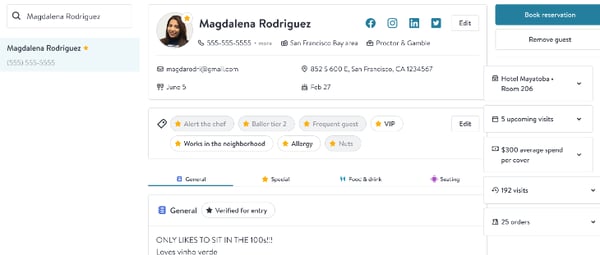
Features like integrating the restaurant’s website and sending automated confirmation and reminder emails enhance the overall customer experience and significantly reduce no-shows.
Another strong point I observed is the platform's comprehensive reports and analytics, which provide valuable insights into guest behavior, revenue trends, and reservation patterns. These tools can help restaurant managers make informed decisions about their operations.
The platform’s extensive toolset can feel there's a lot to grasp at first. Some G2 users mention it takes time to get used to the features, especially for teams new to restaurant systems. However, this can be a fit for operators who want an all-in-one stack with room to grow; for faster ramp-up, guided onboarding, role-based views, and templates help streamline adoption.
While OpenTable excels at reservations, G2 reviewers occasionally note slower responses during peak bursts of bookings. Venues with highly spiky demand may want to pair it with clear throttling rules, waitlist workflows, or pre-assigned seating blocks. For restaurants with steadier cover patterns, this is typically less noticeable.
In some setups, G2 user feedback mentions that real-time updates across integrated tools (e.g., availability syncing) can vary, which may create brief discrepancies. Teams that rely on a single system of record or schedule auto-refreshes and daily reconciliation generally sidestep issues; multi-app environments can benefit from API health checks and integration monitoring. Multiple G2 reviews suggest that clear integration, ownership, and cadence reduce friction.
Bottom line, for operators seeking a scalable, feature-complete stack, G2 users report strong outcomes, and G2 feedback consistently praises the platform’s breadth and long-term upside.
“What I love about OpenTable for Restaurants is how it simplifies managing reservations. It makes booking easy, tracks guest preferences and optimizes table seating effortlessly. The platform’s analytics offer valuable insights into customer trends, helping improve decisions and enhance guest satisfaction. Plus, its communication tools ensure a smooth dining experience, from booking to post-meal follow-ups.”
- OpenTable for Restaurants Review, Nicolle B.
“Storing credit card information keeps changing, making bookings unnecessarily complicated.”
- OpenTable for Restaurants Review, Tony M.
Optimize your kitchen operations and boost efficiency with cloud kitchen management software.
One of my favorite features of Restaurant365 is its integrated accounting system. Restaurant365 holds a 4.5/5 rating from 311 reviews, with 74% five-star feedback. It is one of the best restaurant POS platform with inventory tracking. It seamlessly connects with a restaurant’s point-of-sale (POS) system, eliminating the need for manual data entry. This reduces errors and saves restaurant teams a significant amount of time.
Another major advantage I want to note is that it can manage multiple locations from a single account. It offers centralized control over operations and financials, making it a great fit for chains or franchises.
I appreciate inventory management, which lets restaurant owners track inventory levels in real time and streamline the ordering process. This is especially helpful for preventing overstocking or stockouts and maintaining cost control.
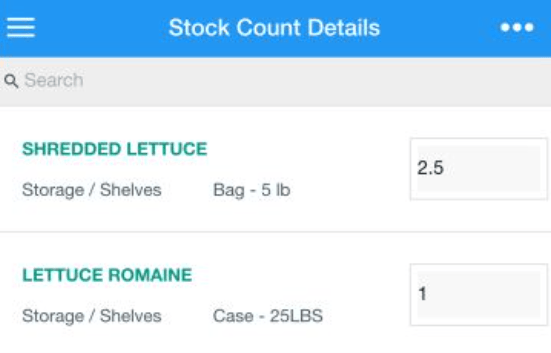
Restaurant365’s robust reporting and analytics provide detailed financial and operational reports that help track expenses, revenue, and profitability. Although, I found the level of customization to be somewhat restrictive.
Let's talk about report customization. Pre-built reports cover common workflows, and parameter tweaks handle many day-to-day needs. G2 reviewers who require highly specific, one-off views note that deeper, field-level layout control would help with specialized analysis. Teams that need bespoke slices often succeed by pairing exports or APIs with a BI tool; for standardized finance and ops reporting, the current templates work well.
Because the platform is feature-dense, some G2 users mention it requires some amount of learning, especially for small teams setting up from scratch. Groups that adopt guided onboarding, role-based permissions, and starter templates typically move faster. A more tutorial-led UI would further reduce ramp time for new restaurants.
Overall, for teams needing standard finance and operations visibility, the built-in reports and workflows are a strong fit. Power users chasing highly customized analytics may benefit from light BI augmentation and a structured onboarding plan. G2 feedback consistently highlights Restaurant365’s depth across accounting, inventory, and labor as a long-term advantage once teams are set up.
“I love how seamlessly it integrates with our POS (Toast), offering real and theoretical inventory counts, accurate food costs, and reporting tools that simplify periodic menu reviews. Plus, its integration with our food service provider (US Foods) ensures food costs stay up to date.”
- Restaurant365 Review, Dan H.
“The systems lack seamless connectivity, requiring multiple separate logins. The help pages could also be more comprehensive and include demo tutorials to guide users through the platform.”
- Restaurant365 Review, L. C.
I’ve been evaluating Petpooja, and it offers several features that could significantly streamline restaurant operations. Rated 4.7/5 on G2, Petpooja is known as the second easiest to use software on the best restaurant management software category.
One of its major strengths is the user interface, which is intuitive and easy to navigate. As someone without deep technical knowledge, I found this incredibly helpful in reducing the time spent learning the system. The user-friendly design makes it easier for restaurant staff to get on board quickly, ensuring a smooth and efficient onboarding process.
I observed that the fast and reliable POS system ensures smooth transactions and order processing, which is crucial during busy hours. This cloud-based system offers updates on real-time sales, inventory, and customer preferences. Accessing up-to-date information on the go has been a game-changer, allowing teams to stay informed and make data-driven decisions without being tied to a particular device or location.
However, I found that the POS system doesn’t have a built-in feature to handle complex orders, such as modifications or special customer requests. These tasks often require manual intervention, which increases the risk of order errors.
Another feature I appreciate is Petpooja’s ability to generate detailed reports on sales, profit margins, and customer preferences. These reports provide valuable insights that help with decision-making. By analyzing them, I saw how restaurants can identify trends and adjust operations.
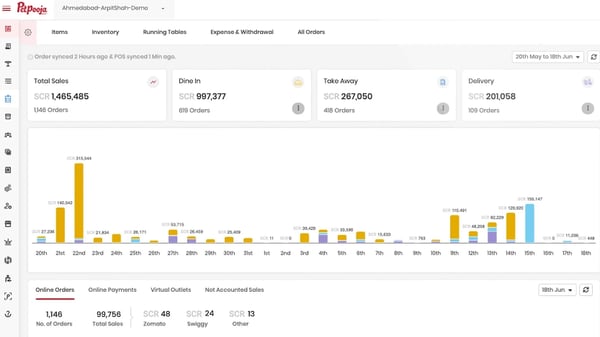
I also like how the inventory management system automatically tracks stock levels and alerts when supplies run low. This real-time tracking helps prevent stockouts, ensure optimal inventory levels are maintained, reduce waste, and maximize profit margins.
G2 users note that stock adjustments can occasionally drift during peak hours or when updates happen very frequently. Teams handling rapid-fire orders often mitigate this with tighter stocktake cadence, barcode/scanner workflows, and clear ownership of closing counts. Where possible, enabling purchase order receipts and return workflows helps keep variances in check.
Several G2 reviewers mention that bulk inventory edits are more basic than they’d like. Operators managing large catalogs or frequent supplier price changes typically work around this by scheduling CSV imports, using item-level templates, or leaning on integrations/APIs to automate pushes from a master sheet.
All in all, for single-location or compact menus, Petpooja’s inventory tools cover everyday needs with minimal overhead. G2 feedback highlights Petpooja’s ease of use, fast billing, and delivery-app integrations, strengths that make it a solid operational base once processes are dialed in.
“It’s an incredibly user-friendly POS system, offering an efficient way to record all sales with clear bifurcation between online and offline transactions. Billing is so intuitive that anyone can learn it in just a few minutes.”
- Petpooja Review, Verified User in Food & Beverages
“The integration process is often time-consuming, especially when launching a new outlet. There are some flaws in the software that could be exploited by individuals for personal gain, which poses a significant risk to any organization, particularly in the billing section.”
- Petpooja Review, Jay G.
Drive smarter decisions for your restaurant. Explore the best restaurant POS software now.
After evaluating Toast, I was impressed by how user-friendly the system is, particularly for someone who isn't tech-savvy. The interface is clean, intuitive, and easy to navigate, which made it quick for me to understand the system without requiring extensive training.
One of the features I appreciated the most is how it integrates seamlessly with online ordering platforms. Customers can place orders directly through the restaurant's website or app, which greatly streamlines the entire process. It eliminates manual order entry and helps keep everything in sync. Since online orders are often a significant part of the operation, this integration made things much easier, reducing errors and improving efficiency.
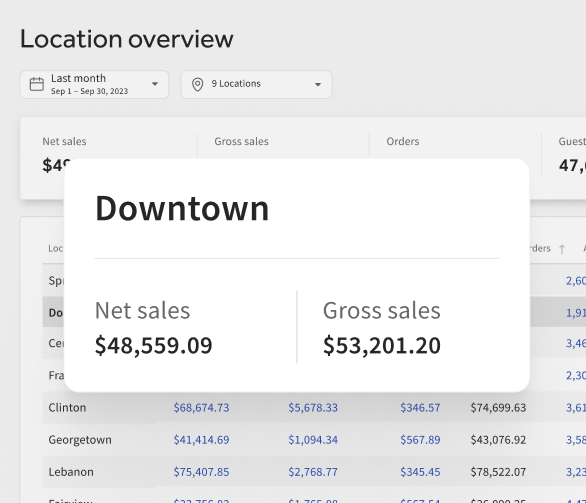
Another valuable aspect is the loyalty program integration. It automatically tracks customer purchases and rewards them with loyalty points, making it easier to engage with customers and build a loyal base. I noticed that this feature encouraged repeat visits and helped increase customer retention.
Let's talk connectivity and offline continuity. G2 users note that the platform is designed for always-on connectivity, which means service can pause during internet outages. Teams operating in areas with spotty bandwidth often plan for continuity with mobile hotspots, dual-WAN failover, or clear pen-and-paper fallback flows for tickets and payments. For venues with stable connectivity, G2 reviewers say day-to-day uptime is typically smooth.
While the reporting suite surfaces a lot of useful data, some G2 reviewers say deeper customization can take extra steps. Operators who need ad hoc, highly tailored views often pair scheduled exports with a BI tool or use saved filters and templates to speed recurring pulls. Although, for standard finance, sales, and labor snapshots, most G2 feedback finds the built-in reports sufficient once presets are dialed in.
G2 reviewers consistently highlight the platform’s ease of use, clean workflows, and practical integrations for everyday restaurant operations. G2 user feedback often points to quick wins in menu management, billing, and team coordination, making it a solid, reliable choice for operators who want straightforward tools that scale with their needs.
“We use Toast for all our restaurant needs, including POS, payroll, marketing, and invoices/inventory. The seamless integration of these features provides easy access to crucial information, which is essential in the low-margin restaurant industry. We also appreciate their hardware; the POS and Kitchen Display System (KDS) systems are well-designed, and installing a new KDS screen this week was surprisingly quick and simple—up and running in under 30 minutes. Additionally, the online video library and support site are very helpful.”
- Toast Review, Craig W.
“Customer service is atrocious. We’ve been waiting for deposits from Toast for sales made over six weeks ago, and no one has responded to our inquiries.”
- Toast Review, Taylor W.
After thoroughly evaluating Restroworks Restaurant POS, I found it particularly beneficial for smaller to mid-sized restaurants. Rated 4.7/5 on G2, Restroworks is known for its ease of use. In fact, it's ranked as the first easiest to use software on G2's restaurant management category.
One of its key strengths is that the system integrates with payment processing software and supports a variety of payment methods, allowing for a seamless transaction experience. This has been especially helpful in ensuring smooth checkouts for customers, even when dealing with different types of payments.
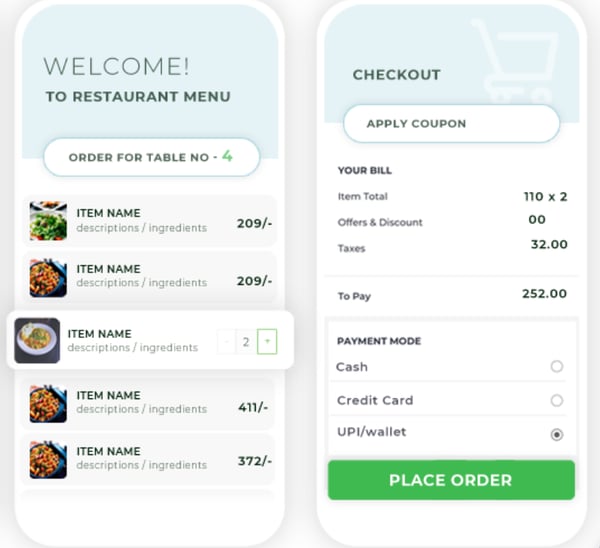
Another big advantage is the real-time data updates across the POS system, which I see benefit restaurants when they need to stay updated on menu or employee performance without checking manually.
Restroworks also offers built-in scheduling tools for real-time employee shift adjustments, which I found useful for team management. The ability to make quick changes to the schedule is a huge time-saver, allowing teams to adapt to sudden changes in demand.
Everyday stock tools are straightforward for routine counts. G2 users note that manual input in high-volume settings can introduce delays or discrepancies; busy teams often add barcode scans, scheduled CSV imports, or tighter count cadences to reduce touchpoints. G2 feedback says these small process tweaks improve accuracy during rushes.
Self-serve docs and how-tos cover common tasks. Some G2 reviews mention slower responses for urgent technical tickets; teams mitigate this by defining escalation paths, capturing error logs/screens, and assigning an on-call admin. G2 reviewers say this prep shortens time to resolution.
Day-to-day tasks typically run smoothly. G2 users report occasional slow speeds or connection hiccups under peak load; operators often schedule heavy reports off-peak, use summary views first, and add basic network failover. G2 feedback notes that these practices help keep service flowing.
Overall, G2 reviewers consistently highlight the product’s practical workflows and approachable setup for everyday restaurant operations. G2 user feedback underscores strong value once teams align processes — making it a solid fit for operators who want tools that scale with their pace.
“We appreciate the support team, who are always available to assist us whenever needed and consistently go above and beyond. The product itself is also great, offering several valuable features. The newly launched cockpit application provides excellent analytics data, which enhances our insights. Additionally, integration with food aggregators is seamless, allowing us to easily manage both our menu and orders directly from the Posist system.”
- Restroworks Restaurant POS Review, Ravindra P.
“One thing I didn't like about the system is how reports are delivered. Instead of all reports being attached in a single email, they come separately—one email for each report. If I need 10 to 12 reports, I receive 10 to 12 different emails, which isn't efficient. All the reports should be bundled into one email.”
- Restroworks Restaurant POS Review, Shrinivas M.
It’s a good practice to stay stocked with the essentials. Discover the best restaurant inventory management software and make it a habit.
While evaluating Owner.com, one feature that stood out to me was its advanced reservation management tool. This tool allows restaurants to manage reservations and optimize seating arrangements in real-time, minimizing wait times and maximizing table turnover.
I observed that restaurants could easily track guest preferences and special requests and offer a personalized experience to improve customer satisfaction. This would especially benefit high-traffic restaurants or those focused on enhancing customer service.
Another impressive aspect is the integrated marketing tools I noticed were built into the system. Owner.com offers email marketing that helps restaurants engage with customers and encourage repeat visits.
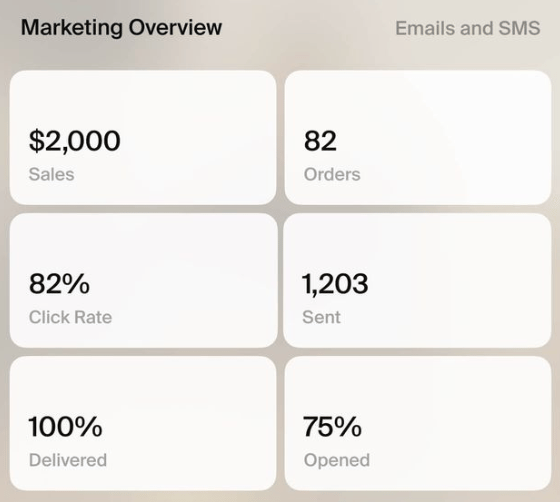
It helped me understand how restaurants could easily set up a loyalty program and send targeted promotions based on customer behavior, such as birthday discounts or personalized offers, which can help boost customer retention.
G2 users note that connecting to delivery marketplaces like Uber Eats or DoorDash isn’t as seamless and can add extra steps during rushes; teams that need heavy marketplace volume often standardize a single flow (e.g., route all marketplace orders through one tablet or aggregator) to reduce toggling. G2 reviewer feedback suggests this keeps ops moving during peaks.
Core menu setup and basic tracking are straightforward. Some G2 reviews say more advanced controls, such as supplier integrations would help prevent outages on key items. Operators that rely on dynamic menus often pair Owner.com with a simple inventory feed or scheduled CSV sync to tighten menu-to-stock alignment. G2 user feedback indicates this combo works well for busy kitchens.
G2 reviewers consistently highlight Owner.com’s owner-friendly workflows, fast direct ordering, and built-in marketing tools that drive repeat business. G2 user feedback points to quick wins on conversion and loyalty, making it a strong fit for restaurants prioritizing direct sales and brand control.
“Owner.com has provided 1000 Degrees Pizza Baltimore with an easy-to-use website and mobile app that we couldn’t afford to create independently. This has helped us save on third-party fees and delivery costs. The system integrates directly with our existing POS, allowing us to view consolidated sales and customer orders. The app and website features are customizable to fit our business needs, and they’ve helped us promote daily specials, offer special coupons, and reach customers more efficiently. We also love the ability to receive customized flyers and marketing materials from Owner.com.”
- Owner.com Review, Rohit S.
“Updating the menu is a bit more complicated compared to the previous platform we used. Additionally, retrieving old receipts and updating customer information in the contact area is not as simple, which can be frustrating.”
- Owner.com Review, Tracy E.
After exploring Tock, I believe that one of the standout features is its reservation and booking system, which effectively manages both traditional reservations and special events like private dining.
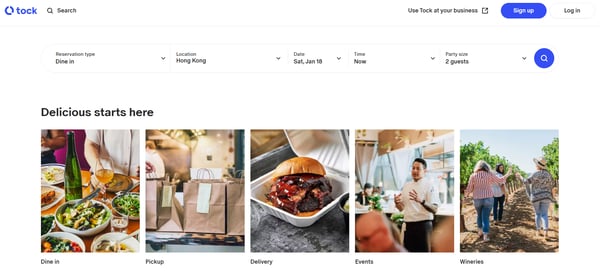
I appreciate Tock’s dynamic pricing functionality, which allows restaurants to adjust prices based on demand, special events, or peak times. This flexibility has been invaluable during high-demand holidays or weekends, allowing teams to optimize revenue by charging more.
I believe that Tock’s ability to track guest preferences, dining history, and special requests has been a game-changer. This data-driven approach helps most restaurant analytical teams understand customer data easily and curate a more personalized dining experience for guests. I can see how this would make customers feel valued and encourage repeat business.
Another feature I’ve found incredibly useful is Tock’s integration with order management platforms and its capability to manage deposits or pre-payments for reservations. This has significantly reduced no-shows—a crucial feature for high-end restaurants or those with limited seating.
I also appreciate Tock’s scalability. It can grow with a business, accommodating everything from small eateries to large, multi-location operations.
Tock excels at reservations, experiences, and prepaid events. However, G2 users note it doesn’t natively cover inventory tracking or staff scheduling, so all-in-one seekers may need add-ons or integrations. Teams that already run separate inventory and labor tools often find this modular setup works smoothly. The interface is polished and fast. Some G2 users say certain workflows aren’t immediately intuitive, creating a short learning curve. New teams typically speed adoption with role-based training, saved views, and workflow guides.
Out-of-the-box features cover common scenarios. G2 reviewers mention limited customization for highly specific reporting or bespoke workflows; operators needing edge-case logic often pair Tock with exports or a lightweight BI layer.
G2 reviewers consistently highlight Tock’s strengths in reservations, ticketed experiences, and revenue optimization, making it a strong fit for concept-driven venues that prioritize guest booking, prepaid events, and smooth front-of-house operations.
“Tock keeps the operator in mind, understanding how restaurant owners think while also considering kitchen flow and guest variability. They work closely with you, responding quickly to issues and humbly accepting feedback. My favorite aspect of Tock is how they pivoted during the COVID pandemic, allowing us to easily switch to a takeout business model and continue engaging with guests. They’ve maintained that ingenuity in post-COVID times, quickly adapting to guest trends in real time.”
- Tock Review, Michele D.
“While Tock offers many benefits, one challenge we've encountered is its complexity when training new staff. The platform's extensive features and options can overwhelm unfamiliar users, making the learning curve steep. It takes significant time and effort to get new team members up to speed, which can be frustrating.”
- Tock Review, Nicole Y.
I’ve found Connecteam to be a highly effective workforce management tool. It offers a range of features tailored specifically for restaurant needs, such as a seamless payroll system and task management tool integration.
What stands out to me is its robust scheduling capabilities, which make it easy to assign tasks, set deadlines, and track progress. One of the biggest advantages I’ve experienced with Connecteam is its ability to automate recurring tasks like inventory checks, equipment maintenance, and cleaning schedules.
With automated tracking, these tasks are completed on time. I noticed how restaurants were delighted that they didn't have to constantly check task statuses—it was all available in one place. This eliminates the need for constant supervision, which can be a game-changer for maintaining operational efficiency and ensuring everything runs smoothly.
The tool also simplifies time tracking. Without needing complex formulas, which I think makes calculating accurate labor costs easy and speeds up payroll processing.
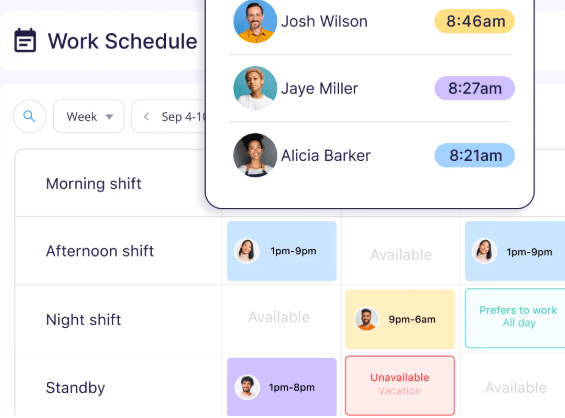
Core dashboards cover everyday visibility. Some G2 users note fewer advanced analytics for staff productivity or granular ops metrics, which can limit deep, data-driven decisions. Teams that need micro-level KPIs often pair exports with a lightweight BI tool or use scheduled reports for drill-downs. The mobile app is generally easy to use. G2 feedback mentions occasional delays or misses with push notifications during peak periods; many operators improve reliability by enabling critical alerts only, verifying OS permissions, and adding a backup channel for urgent tasks.
Day-to-day workflows run smoothly for most teams. Some G2 reviewers have observed lags or occasional crashes when rapidly switching features; common mitigations include trimming background apps, updating devices, and using web access for heavy multi-tasking.
Overall, G2 reviewers consistently highlight the Connecteam's approachable interface, clear tasking, and strong value for frontline coordination.
“I own a small restaurant, and the app works great for managing my front-end scheduling. I primarily use it for scheduling, but it also allows me to send updates to my entire team and easily share forms and documents, like dress codes and rules, for employees to review.”
- Connecteam Review, Cory B.
“The one downside is how the software’s pricing is structured. It uses an a la carte model, where you pay for the features you need. However, I often find myself trying to use a feature, only to realize that it’s not included in our current plan. This can be frustrating, especially when I’m in the middle of a task and discover that I can’t complete it without upgrading and paying more.”
- Connecteam Review, Alex N.
One of the most innovative aspects for me is Lavu’s built-in menu engineering tool. This feature provides detailed analytics on menu performance, such as identifying best-sellers and high-margin items.
I believe it's a game-changer in helping restaurants understand data, make data-driven decisions about menu design, and optimize offerings for profitability.
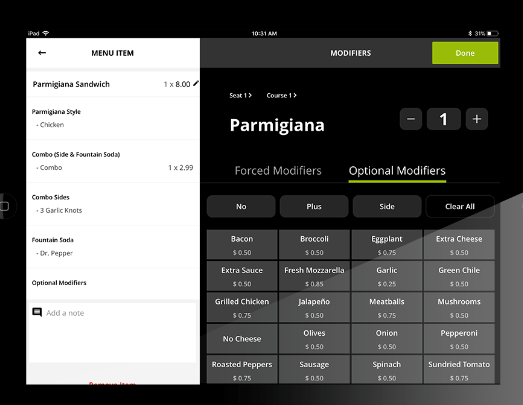
Another aspect I appreciate is Lavu’s offline functionality. Even during internet outages, restaurant managers can access the tool, and operations continue smoothly as orders and payments are stored locally and automatically synced once the connection is restored. This reliability can be a lifesaver, especially in areas with spotty internet service or during unexpected disruptions.
I observed that Lavu's multi-location support is incredibly useful for chain restaurants. It allows restaurant teams to view all branches from a central dashboard, which makes it easier for them to standardize operations and monitor performance across sites.
Its tip pooling feature is another standout which simplifies dividing tips among staff based on hours worked or sales performance. This reduces manual calculations and ensures fairness, fostering a positive work environment.
The roadmap aims to add meaningful capabilities. Some G2 users report slower-than-expected delivery for promised features or fixes; teams that plan upgrades during slower weeks and rely on changelog alerts or staged rollouts tend to avoid surprises. Standard plans cover most use cases. G2 users have flagged occasional charge discrepancies and note that support follow-ups can feel slow or unclear; assigning a billing contact, keeping invoices centralized, and requesting written confirmations typically resolves issues faster.
Everyday workflows run reliably for many operators. During heavy order spikes, G2 users have observed intermittent freezes or lag; common mitigations include limiting background devices, staggering bulk tasks, and setting a quick manual fallback for tickets.
Still, G2 reviewers consistently highlight the Lavu's practical feature set and steady value for day-to-day restaurant operations.
“As an independent agent in the payments space, the LAVU team has been instrumental in helping me bring on new restaurant accounts. They offer real-time product demos with detailed explanations of every aspect of their systems, including setup and training for both hardware and software. Additionally, they provide ongoing support for my clients, ensuring a seamless experience from start to finish.”
- Lavu Review, Rocco C.
"I've been using Lavu for over 8 years, and one area that hasn't improved is the inventory management section. Additionally, there's limited documentation on APIs, making it difficult to integrate Lavu with other apps like Quickbooks, Xero, and Menu Drive. The current guide isn’t enough, especially for those unfamiliar with APIs.”
- Lavu Review, Murtaza I.
Have more questions? Find the answers below.
OpenTable for Restaurants, Restaurant365, and Petpooja consistently rank among the highest-rated POS systems. OpenTable stands out for its reservation-led front-of-house experience, Restaurant365 for its strong back-office and POS integration, and Petpooja for its simplicity and ease of use.
Lavu and Petpooja are ideal for small restaurants. They offer intuitive interfaces, quick onboarding, and essential features like menu customization, billing, and delivery integrations, without the enterprise-level cost or complexity.
Recent reviews spotlight Toast and Restaurant365 for their scalability and automation. Toast earns praise for ease of use and reporting, while Restaurant365 gets top marks for its integrated accounting and inventory management.
Petpooja, Toast, and Connecteam are budget-friendly picks for small teams. Petpooja starts around $50/month, Toast from $69/month, and Connecteam from $29/month; balancing ease of use, all-in-one POS capabilities, and mobile team management.
Toast leads this category thanks to its unified POS, payroll, inventory, and analytics capabilities. It’s a single platform that eliminates the need for multiple software tools, making it perfect for growing restaurants.
Petpooja stands out for dependability and speed during high-volume hours. It supports simple menu management, contactless payments, and fast billing; features critical for café-style service.
Restaurant365 and Restroworks deliver comprehensive restaurant management with POS integration. They combine accounting, inventory, employee scheduling, and analytics for total operational visibility.
Restroworks and Toast are built to handle large order volumes and multi-terminal setups. They feature real-time reporting, centralized control, and quick KOT (kitchen order ticket) processing for busy full-service restaurants.
Restaurant365 and Toast both include advanced inventory modules. They let operators monitor ingredient costs, automate purchase orders, and track waste — ideal for restaurants focused on food cost control.
Restroworks is the clear leader for multi-location operations, thanks to its centralized dashboards, menu syncing, and region-based reporting. Restaurant365 also excels here with enterprise-grade accounting and inventory management.
After thoroughly evaluating the top restaurant management tools, I've found that each offers unique features suited for different needs.
Whether you're looking for streamlined scheduling, inventory management, or point-of-sale integration, there's a solution out there that fits your restaurant's requirements.
My advice? Start by identifying your restaurant's specific pain points—whether it's managing a busy front line or simplifying back-end processes—and choose a tool that addresses those needs.
Looking to streamline tip allocation at your restaurant? Explore the best tip distribution software.
Devyani Mehta is a content marketing specialist at G2. She has worked with several SaaS startups in India, which has helped her gain diverse industry experience. At G2, she shares her insights on complex cybersecurity concepts like web application firewalls, RASP, and SSPM. Outside work, she enjoys traveling, cafe hopping, and volunteering in the education sector. Connect with her on LinkedIn.
When I started digging into restaurant POS systems, I didn’t expect to find so many options,...
 by Soundarya Jayaraman
by Soundarya Jayaraman
Managing hotel operations is no small feat.
.png) by Devyani Mehta
by Devyani Mehta
The constant juggling of work tasks, personal events, and last-minute changes often left me...
.png) by Devyani Mehta
by Devyani Mehta
When I started digging into restaurant POS systems, I didn’t expect to find so many options,...
 by Soundarya Jayaraman
by Soundarya Jayaraman
Managing hotel operations is no small feat.
.png) by Devyani Mehta
by Devyani Mehta


