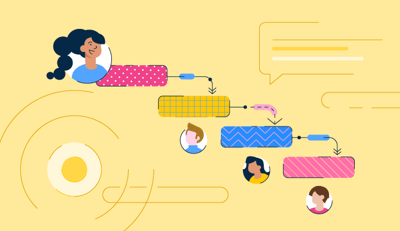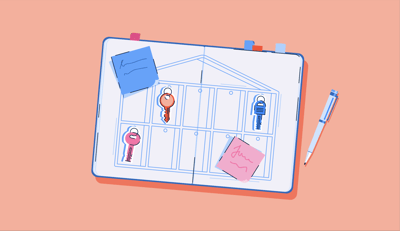October 15, 2025
 by Soundarya Jayaraman / October 15, 2025
by Soundarya Jayaraman / October 15, 2025

Managing properties is tough. I get it.
My parents own a mix of residential and commercial properties, and I've seen firsthand how chaotic things can get. From late-night maintenance calls to tracking endless paperwork and Excel sheets, the workload can pile up quickly.
That's why I decided to find them the best property management software.
To figure out what works, I reached out to real estate professionals I know, property managers, owners, and landlords, to see what tools they rely on. What I quickly realized is that no single software fits everyone's needs perfectly.
Some property managers and landlords focus on tenant communication and maintenance management. Others, who prioritize finances, look for features like rent roll reports, expense tracking, and integrated accounting systems. For those managing larger or more complex portfolios, it's all about organization and efficiency.
What stood out most in these conversations was this: choosing the right software is about finding one that matches your specific portfolio, whether it's residential, commercial, big, or small.
In this article, I'll walk you through my top picks for the best property management software of 2025, break down the pros and cons, and help you figure out which one suits your property management needs best.
| Property management software | G2 rating | Best for | Pricing |
| ⭐ 4.6/5 | Best for mid-to-large portfolios | Custom | |
|
|
⭐ 4.6/5 | Best for growing property portfolios | Custom |
|
|
⭐ 4/5 | Best for all industry-standard features | Starts at $1/unit/month |
|
|
⭐ 4.6/5 | Best for customization and third-party integrations | Custom |
|
|
⭐ 4.8/5 | Best for multifamily and affordable housing properties | Custom |
|
|
⭐ 4.9/5 | Best free property management software | Free |
|
|
⭐ 4.8/5 | Best for small to mid-sized property managers | Starts at $69/mo |
|
|
⭐ 4.4/5 | Best for portfolios of all sizes | Starts at $58/mo |
|
|
⭐ 4.1/5 | Best for DIY landlords | Free |
|
|
⭐ 4.5/5 | Best for commercial property operations | Custom |
*These are the top-rated property management software solutions, according to G2’s Winter 2025 Grid® Report. Pricing is available upon request for most products, except where noted. Some platforms may also charge additional onboarding or setup fees, transaction costs, or fees for certain add-on features. All pricing details mentioned in the table and throughout this article is based on publicly available data at the time of publication and may change.
To me, property management software is like having a personal assistant that takes care of the countless details involved in managing properties.
Having seen my parents manage their properties the old-school way with spreadsheets, paper trails, and endless phone calls, I knew there had to be a better solution. Property management software is that solution.
It helps property managers, owners, and tenants stay organized, reduces the chance of errors, and makes everything more efficient. You don't have to worry about missing a lease renewal or struggling to find important tenant information; it's all there, neatly sorted and accessible with a few clicks.
And the investment pays off quickly, too. According to G2 Data, the estimated ROI (payback period) for property management software is roughly 11 months, meaning most property managers recoup their initial investment in under a year thanks to automation, smoother workflows, and lower administrative costs.
These tools also serve a wide range of businesses. Based on G2 review data, small businesses make up about 66% of users, followed by mid-market companies at 25% and large enterprises at around 10%, highlighting that property management software is especially popular with smaller teams and growing portfolios.
With a number of new products in the proptech space, finding the best property management software took time and effort. I started with G2 Grid reports to shortlist tools and tapped into insights from real estate professionals in my network to get a better understanding of what works in practice and what features really matter.
One thing to note: most of these tools offer demos rather than full access unless you commit to a paid plan. When I couldn’t try or demo a platform firsthand, I consulted professionals with direct experience with the tool and cross-referenced their insights with G2 feedback.
To ensure I wasn't missing anything, I also analyzed G2 reviews, utilizing AI to identify recurring themes in user feedback. This provided a more comprehensive understanding of how these tools function for various needs.
The screenshots featured in this article are a mix of visuals taken from G2 vendor pages and publicly available product materials.
When selecting the ideal property management software, I've discovered that not every tool is built the same. Drawing from my own experiences and extensive research, here are the main factors I considered to identify the top choices:
Using these factors, I researched over 25 tools and narrowed them down to 10 standout property management apps. While they aren't perfect, checking every single box in my checklist, they each excel in key areas that make them worth considering.
The list below contains genuine user reviews from G2's property management software category page. To be included in the list, a tool must:
*This data was pulled from G2 in 2025. Some reviews may have been edited for clarity.

Entrata is one of those tools that seems to do it all, and after seeing it myself, I can see why so many property managers rely on it.
Entrata had every feature you could require for property management, from tenant screening and lease management to maintenance requests and financial reporting. I liked how it consolidates so many aspects of property management into one platform, saving me a lot of time as I don't have to hop between different tools.
I could see the interface, while feature-rich, is surprisingly intuitive, and isn't too overwhelming to get started with.

What stood out to me the most was Entrata's reporting functionality. It offers detailed insights into finances, vacancies, and maintenance tasks, perfect for me to be updated on my portfolio.
Plus, I have found two of their app super handy. The first is Entrata Facilities, and it's honestly a lifesaver for maintenance teams. With this app, you can easily schedule recurring work orders for your team and perform inspections right from your phone. It's super convenient to walk around the property, jot down notes, or snap pictures of things that need attention on the spot.

The second app I love is the Resident Portal, which makes life easier for tenants. They can use it to pay rent, submit work orders, and even check out what's happening in the community, all from their phones.
Another feature that impressed me was its Access Control. Entrata has partnered with various smart home providers to integrate smart lock technology, allowing property managers to efficiently control and monitor access to facilities. This can make resident's move in and move out process super-easy.
While Entrata delivers robust performance overall, some G2 reviewers mentioned that during high-traffic periods, such as month-end close or financial reporting cycles, the platform may take a little longer to process tasks.
A few users also pointed out that product updates and new feature releases occasionally lead to changes in settings or workflows. Many see this as part of Entrata’s commitment to continuous improvement, and with a bit of adjustment, teams are able to take advantage of the new capabilities these updates bring.
Despite these issues, Entrata is robust property management software. I'd say it's best suited for property managers handling mid-to-large portfolios or those working in real estate full-time. It's especially valuable if you have a team where multiple roles, like property managers, leasing agents, and maintenance staff, need to work together on the same platform.
| Pros of Entrata | Cons of Entrata |
| Comprehensive feature set covering tenant screening, lease management, maintenance, and financial reporting. | Occasionally, performance may slow slightly during high-activity periods |
| Intuitive interface that’s easy to navigate despite the platform’s depth. | Updates and new releases can occasionally adjust settings or workflows, requiring brief team readjustments. |
"The best thing about Entrata is it's very user-friendly and easy to use. The ability to create recurring invoice templates and use filters can definitely streamline administrative tasks and improve efficiency."
- Entrata Review, Devesh T, Accounts and Invoicing Executive.
"I don't like the constant updates and buffering times at the close of financials and the beginning of the month."
- Entrata Review, Chanice D, Business Owner.
Entrata offers custom pricing tailored to the size of your portfolio, the features you need, and the complexity of your property operations. Here are some additional insights based on G2 Data:
Pricing details are subject to change. For the most current information, check Entrata’s official pricing page.

AppFolio Property Manager earns its place on my list of top property management software for good reasons. After exploring its features and seeing how it works in a demo, I read through the G2 reviews and found it to be a solid tool that can handle the many moving parts of property management.
Based on reviews, AppFolio's core strength is its user-friendliness. The user interface looks very easy to use and navigate. A further highlight for a majority of reviewers was AppFolio's dedication to making sure users feel supported right from the start. Their extensive library of training videos makes onboarding a breeze. It's clear they've put a lot of thought into making the learning process easier.

The most notable aspect for G2 reviewers was AppFolio's online tenant portal. It makes it super simple for tenants to pay rent, submit maintenance requests, and even access important documents, all from their phones or computers. This not only improves the tenant experience but also cuts down on the back-and-forth.

What I also admire about AppFolio is its commitment to constantly improving the platform. They're always rolling out new integrations and updates that actually make a difference.
Some G2 reviewers shared that while AppFolio’s maintenance tools work well, they would like to see this area developed further. Expanding maintenance-focused capabilities could make the platform even more useful for day-to-day property operations.
While customers generally find the support team helpful and responsive, some noted that at times getting in touch with support can take longer than expected. However, once connected, the team is quick to resolve issues, and many users appreciate the availability of AppFolio’s live chat option for faster assistance.
But these issues don't overshadow AppFolio's strengths. I'd recommend it without hesitation to property managers of small to large property management companies.
| Pros of AppFolio | Cons of AppFolio |
| Intuitive and easy-to-navigate platform that simplifies onboarding | Customers would like to see more maintenance-focused features added over time |
| Tenant portal centralizes rent payments, maintenance requests, and documents, improving communication. | Getting in touch with support can occasionally take longer, though is appreciated once connected. |
"I've been using AppFolio for property management since 2018, and I absolutely love it. It's incredibly organized and user-friendly, making everyday tasks so much easier to manage. One of the features I use the most is bulk emailing. It saves me so much time and keeps communication consistent with tenants and landlords.
The application screening process is a game-changer. It speeds up the entire tenant onboarding process, helping me make faster and more informed decisions. Tenants also appreciate how easy it is to pay rent through AppFolio."
- AppFolio Review, MeeMee J, Real Estate Broker and Portfolio Manager.
"Sometimes response is slow, but it has always been quality when dealing with their customer success team."
- AppFolio Review, Thomas P.
AppFolio offers three plans: Core, Plus, and Max, providing custom pricing based on the features you need and your operational requirements. Here are some additional insights based on G2 Data:
Pricing details are subject to change. For the most current information, check AppFolio’s official pricing page.

Now, if you have been in the real estate industry for long, you probably know Yardi. It has been in the game for a long time, and their reputation in the property management world is strong, from what I've heard. That's why I was curious to check out Yardi Breeze, which is fairly new.
While Yardi's legacy gives it a lot of credibility, Breeze feels like a light and more modern version of their traditional tools. Based on my research, I found it to be a fairly reliable tool for handling most property management tasks and aligning well with industry standards for property management software.

Adding properties, units, and tenants and setting up accounts in Yardi Breeze is a breeze (no pun intended). Many G2 reviewers also appreciated Yardi's customer support system. You could easily get answers to any queries quickly, which is not the case for most other property management software.

I discovered Yardi Breeze also has some nice marketing and leasing tools. The built-in capabilities to list properties, process online applications, and even offer lease signing and rent collection through RentCafe are incredibly convenient.
While Yardi Breeze has a lot of impressive features, there are definitely a few areas that could be improved. A few G2 reviewers mentioned that some advanced features feel a bit limited. For example, reporting tools, while functional, aren't as customizable as one would like.
While the system offers a range of standard reports for property accounting purposes, few users found the options to customize those reports to be pretty limited. In some instances, one had to rely on exporting data and manually adjusting it in spreadsheets, which added extra time and effort.
Mobile functionality is another area where a few users mentioned could be improved. While the desktop version is good, the mobile app doesn't let one access everything, and it sometimes slows down. But most users mention these are all minor-tradeoffs in otherwise reliable software.

Despite the limitations, Yardi Breeze seems to hit the sweet spot for many small—to mid-sized businesses, in my opinion. If you're after a platform that keeps things simple, I'd say Yardi Breeze is definitely worth checking out.
| Pros of Yardi Breeze | Cons of Yardi Breeze |
| Easy to set up and get started, with a straightforward interface that keeps operations organized | Some users would like more built-in report customization options. |
| Seamless integration with other tools to list and market properties, find tenants, and collect payments. | Room to enhance mobile app capabilities compared to the desktop version. |
"It is user-friendly. You can easily grasp how to do a process. My 10 property managers were able to dive right in when we upgraded from Genesis. It was a seamless transition. As an accountant, using this software every day, it feels like an accountant has worked with the development team.
For the accounting features, it makes sense to me. Several other property management software are fully geared to property management and forget about the importance of a properly working accounting side. The chat feature is the best I've ever worked with. You don't have to go through a series of questions and banked answers before reaching a live person. And their support staff know what they're talking about. Refreshing!"
- Yardi Breeze Review, Nazarene C, Property Accountant.
"Yardi Breeze does not let dates overlap. Our property management company always has people breaking leases, and then we get new tenants. Breeze does not let the move-in/move-out dates overlap. So if someone breaks a lease, we have to change the lease end date to the actual date they moved out instead of getting to keep it the date that was stated in the lease.
Also, the CAM reconciliation is always wrong. I'm not sure how Breeze calculates it, but we always get a different total than Breeze, so we have to calculate adjustments. I used the chat option to talk to a Breeze representative about one of our shopping centers, and they fixed it for that center, but it took a long time.
- Yardi Breeze Review, Holly D, Property Manager.
Yardi Breeze offers flexible pricing based on property type and portfolio size, with plans designed to suit residential, commercial, affordable housing, and association portfolios.
Residential
Commercial
Affordable portfolios
Associations portfolios
Here are some additional insights based on G2 Data.
Pricing details are subject to change. For the most current information, check Yardi Breeze’s official pricing page.

Rent Manager has been around for a long time and is definitely a solid contender to other property management tools listed above. Right away, I could tell it was a platform built for people who like to dig into the details.

What sets it apart for me is the level of customization. Unlike many systems that function with rigid workflows, Rent Manager lets you tweak almost everything on your dashboard to fit your needs. Whether you're creating custom reports or setting up workflows that match the way your team operates, Rent Manager gives the feeling of being in control of the software, not the other way around.
Similar to Yardi Breeze, I like how Resident Manager handles marketing vacant units. Rent Manager lets you advertise properties directly from the platform, pushing listings to multiple websites at once. This saves a ton of time and ensures you are getting maximum exposure for my vacancies without having to duplicate efforts across multiple platforms.
I also love its reporting functionalities. It lets you quickly generate financial reports, occupancy summaries, and maintenance histories all in one place. This saves so much time. You can pull up a detailed report in just a few minutes instead of manually gathering and compiling the information yourself.
Also, Rent Manager has extensive integrations (160+) with other tools for resident screening, payments, and insurance, like Zego, Flex, and AmRent, which I found to be impressive.
While users value the depth and flexibility Rent Manager provides, some noted that getting familiar with all its features can take time, and setting up integrations may require additional effort during the initial setup. Overall, once configured, the system offers extensive customization and powerful functionality.
A few users mentioned that while the interface is fully functional and reliable, it could benefit from a more modern look to match newer platforms.
Having said that, Rent Manager is still an incredibly powerful tool that delivers where it counts. If you are someone like me who wants full control over the system I use, Rent Manager is ideal. It is a great fit, especially if you're managing mid-to-large portfolios of residential, commercial, or mixed-use properties.
| Pros of Rent Manager | Cons of Rent Manager |
| Highly customizable, allowing users to tailor reports, dashboards, and workflows to their needs. | The wide range of features can lead to a learning curve during initial setup. |
| Extensive integrations (160+) with third-party platforms to streamline operations | The interface is functional but could benefit from a more modern, updated design. |
"It is very easy to navigate and has many options to personalize to my preferences. The customer service is always 100%. The best of everything is that it is all in one program, from leasing and accounting to so much more.
I am in Rent Manager at least seven out of my eight-hour workday, and the ease of doing most of it from one place allows me to boost production. With the integration of my background company and online payment company, I've reduced my time by not having to go to multiple sites. No disappointments!"
- Rent Manager Review, Michelle E, Property Manager.
"It is very thorough and can be a bit complex for some users. To get the most out of it, you need to have at least one person on your team who is a power user."
- Rent Manager Review, Stephan K, President of a small business.
Rent Manager offers three pricing plans: Basic, Plus, and Premium, and provides custom pricing tailored to your portfolio size and feature requirements.
Here are some additional insights based on G2 Data
Pricing details are subject to change. For the most current information, check Rent Manager’s official pricing page.

ResMan has been a refreshing addition to my property management toolkit. Compared to some of the other tools, the platform feels well-designed without the unnecessary complexity that can make some systems frustrating to navigate.

What I also love about ResMan is how it's designed with property managers and the onsite team in mind. For example, the leasing tools are excellent. The system makes it easy to track renewals, process applications, and communicate with prospective tenants, all in one place. It's clear they've thought through the workflow of a busy property manager, which I really appreciate.
Another highlight for me was ResMan's reporting feature. It comes with hundreds of pre-configured reports that feel like they were designed by people who truly understand property management.
You can run reports at the property, property group, or portfolio level and then drill down as much as I want to get the exact details I'm looking for. I also love how one can batch and schedule reports in bulk to share.
Customer support is another area where ResMan really stands out. Many G2 users shared that whenever they had issues or questions, their team has been quick to respond and very helpful, which isn't always the case with tech support these days.
While ResMan has a lot going for it, some users mentioned that customizing reports could be easier. It’s not a major concern, but it’s an area they would like to see improved.
Another thing that could use some improvement is the property messaging function for text messaging. A few users have mentioned that the character limit can feel a little limiting. A bit more flexibility here would make communicating through the system much easier. These are small things, and even with these issues, ResMan still stands out as a great option for property management companies handling mid-to-large portfolios, especially those focused on residential properties, whether multifamily or affordable housing.
| Pros of ResMan | Cons of ResMan |
| Robust leasing tools that simplify renewals, applications, and prospect communication. | Some users would like more flexibility when customizing reports. |
| Detailed reporting capabilities with insights at the property, group, or portfolio level. | The property messaging feature works well but could offer more space for detailed communication. |
"I love how easy it is to find everything. Even when my company tells me to pull a report without direction on how to do it, I can easily figure out what they need and send it to them quickly."
- ResMan Review, Brittany S, Community Manager.
" I would like more characters in the property messaging function for text messaging."
- ResMan Review, Sherie W, Property Manager.
ResMan offers custom pricing under its Start, Scale, and Thrive plans, tailored to portfolio size and feature requirements. Here are some additional insights from G2 data:
Pricing details are subject to change. For the most current information, check ResMan’s official pricing page.

Innago caught my attention for one major reason: it's completely free to use. Honestly, I was intrigued by the idea of getting a rental property management tool without a subscription fee since most of the tools came with a hefty tag.

I was pleasantly surprised by how much value it offers despite the zero-cost entry. Every feature that I saw in other tools, such as invoice automation, late fees, online leasing, document storage, financial tracking and reporting, maintenance work order tracking, and communication, was free of cost in Innago.
The only two charges I saw were for tenant screening and online rent payment charges via ACH and credit card. What's most notable about this is that Innago also gives the option to incur the charges themselves. The transparency in these charges is what impressed me the most.
The ability to customize lease and other documents and have them signed smoothly is really nice. I also appreciate that they offer a convenient phone app for both landlords and tenants, similar to Entrata. And their integration with QuickBooks is a lifesaver for keeping track of accounts.
Now, there were a few things in Innago that could be improved. Some reviewers on G2 mentioned that they couldn't figure out how to set up short-term rent collecting. The only options are fixed leases or month-to-month. Also, a few users wished the lease editor were a little easier to use.
According to G2 reviews, some users have noted that the mobile app could be more user-friendly and that it lacks certain features they would find helpful when visiting properties or managing tasks remotely.
Reviewers have also mentioned that the reporting feature, although adequate for basic reporting, may feel limited when more customized insights are required compared to some higher-end solutions.
However, these issues don't diminish Innago's usefulness. And honestly, given that the tool is practically free, it's a fantastic choice for independent landlords and people managing a smaller number of units.
| Pros of Innago | Cons of Innago |
| Free to use. | Some users would like a more intuitive lease editor for easier document formatting. |
| Transparent pricing for tenant screening and payments, with the option to absorb fees. | The mobile app covers core features but is less comprehensive than the web version. |
"Innago is a lifesaver for managing my property in Cleveland, Ohio, as well as my ADU in Los Angeles, CA. The platform is easy to use, with everything I need, like tenant applications, lease agreements, and rent collection portal, all in one place. The automated reminders and payment tracking have made managing both properties effortless and efficient.
What I love most is that the app is completely free, making it a cost-effective solution for managing my properties. I've never even had to contact customer support because everything works so seamlessly. Innago has truly simplified being an on-the-go property manager, saving me time and reducing my stress. I'd highly recommend it to anyone looking for a straightforward, reliable property management tool."
- Innago Review, Clarissa S, Senior Project Manager.
" There are a few things that could be better. While the platform is generally user-friendly, the interface can feel a bit cluttered at times, making it harder to find specific features quickly. The mobile app is convenient but occasionally feels slower compared to the desktop version. I also wish the reporting features were more customizable, as I often need more detailed financial reports tailored to my needs."
- Innago Review, Chittal S, Director, Enterprise Project Management Office.
Innago is free to use for landlords and property managers, with optional paid services for tenant screening and verification for tenants.
Here are some additional insights from G2 data:
Pricing details are subject to change. For the most current information, check Innago’s official pricing page.
Want more free options? Explore my guide on top free property management software.

DoorLoop is one of the new entrants in the property management space, and it's already making a name for itself. I was curious to see how it stacks up against some of the more established tools out there, and I have to say, it holds pretty well.

According to G2 reviews, many users have found the platform to be intuitive and flexible. They noted that implementation tends to be smooth and that the system is designed to adapt to the needs of property managers, regardless of portfolio size.
The knowledge base and customer support stand out as some of the best I've encountered. The knowledge base is incredibly thorough, offering step-by-step guidance for just about everything you'd want to do in the system. And if I ever needed clarification, the support team was quick to follow up and genuinely helpful. It's clear they prioritize making sure users are comfortable with the software before diving into the deep end.
Another area where DoorLoop shines is tenant onboarding. The tenant screening tool is a reliable way to vet potential renters quickly, and the system integrates this process seamlessly into the larger management workflow. Plus, the tenant and owner portals are easy to use, offering a simple way for property managers to handle reports and payments, maintenance requests, and communication with both tenants and owners.
I also liked that DoorLoop has secure data storage with 256-bit military-grade encryption.
According to G2 reviews, there are a few areas where DoorLoop could improve. While the accounting features are generally strong, some users noted that it could be more effective with a few more functions. Reviewers also mentioned that the pricing structure could be more flexible. While the core platform is comprehensive, certain additional features come at an extra cost, and some users suggested that an all-inclusive or pay-as-you-go model could offer more convenience.
Still, DoorLoop has a lot going for it, especially for small to mid-sized property management businesses. Its ease of use, strong support, and features like cash payment options make it a standout choice.
| Pros of DoorLoop | Cons of DoorLoop |
| Clean, well-organized interface that’s easy to navigate without unnecessary clutter. | Some users would like broader accounting capabilities |
| Customer support is highly responsive, providing clear and actionable solutions. | A few reviewers noted that the pricing structure could be more streamlined, as certain features incur additional costs. |
"Doorloop is really great for keeping all of our tasks organized, including units, property information, repairs, and more. It's easy to upload photos and to keep track of work being done, which is very useful to me working as a property manager who manages roughly 200+ units on a daily basis.
I also like how I can have multiple logins and see who has done which work, as I have two assistants working with me and several other employees who also make changes. I recommend this software for anyone in property management who would like to keep everything organized and in one spot."
- DoorLoop Review, Mary S.
"The only downside for my circumstances that I have found thus far is not having the ability to run my full business financials through DoorLoop. You can't track general operations expense/income through the financial system, as everything is attached at the unit level.
I also wish they had an all-inclusive pricing structure instead of charging per signature request and text message sent. I would much prefer the option of a set cost for unlimited data usage or a pay-as-you-go plan."
- DoorLoop Review, Joel A, Property Manager and Administrator.
DoorLoop offers 3 plans.
Price varies depending on the number of units. Here are some additional insights based on G2 Data:
Pricing details are subject to change. For the most current information, check DoorLoop’s official pricing page.

Buildium has carved out a solid reputation in the property management space, and I was curious to see if it lived up to the hype. After researching it, I can confidently say it's a robust platform that offers a lot of value. In my opinion, it's right there with AppFolio, DoorLoop, and Entrata as a comprehensive end-to-end property management solution.

What makes Buildium stand out is how well it integrates property management with financial operations, a feature I found particularly useful. It's incredibly easy to record every transaction—rent payments, fees, deposits, and refunds—right in the system, giving a clear and real-time financial picture of properties. You can see exactly what's coming in and going out, 24/7, without having to dig through spreadsheets or separate tools.
Another feature I absolutely love is the automated bank reconciliation. Buildium matches your recorded transactions with your bank statements, saving hours of manual work each month.
The resident center is another great tool. It offers tenants and homeowners association (HOA) members a centralized portal to pay fees, submit maintenance requests, and access lease documents.
I also appreciated Buildium's vendor and maintenance management tools. From scheduling recurring tasks like landscaping to attaching detailed work orders with photos or documents, it helps keep operations organized. Vendor management is equally efficient, with tools to track performance and payments, making it easier to assign tasks to the right people.
Like DoorLoop, Buildium also has 256-bit encryption of all the data.
There are some things to consider as well. A few G2 users mentioned that there's a learning curve when first navigating the platform’s extensive features. Some users shared that the tasks and work orders section, while feature-rich, can feel a bit overwhelming at times. They also felt that the communication features tied to tasks could be improved to offer more streamlined functionality.
Still, Buildium has a lot to offer. I'd recommend it to property managers handling residential properties or community associations of all sizes, as its features are clearly tailored to those needs. It offers a 14-day free trial, too, if you are interested in trying it out.
| Pros of Buildium | Cons of Buildium |
| Strong integration of property management and financial operations for real-time visibility. | Some users noted a learning curve when getting started with Buildium’s extensive features |
| Resident Center provides a convenient portal for payments, maintenance requests, and documents. | The tasks and work orders section is comprehensive but can feel busy |
"I love most aspects of the accounting portion. I love the ePay option and have a high amount of tenants who use it; the Bills section makes it easy to reconcile and keeps books in order. I like the screening available for prospective tenants. The ability to grow our portfolio and keep everything organized means everything! I like the task and work orders section but look forward to improvements there."
- Buildium Review, Valerie P, Office Manager.
"There’s not much to dislike, but if I had to mention something, it would be that the mobile app could offer more of the same features available on the desktop version. It’s great for checking basic info or approving requests on the go, but a few more tools would make it even more convenient. Also, the platform has a bit of a learning curve at first but once you get used to the layout, it becomes very efficient to use. Overall, any drawbacks are minor compared to how much Buildium helps streamline property management."
- Buildium Review, Gianna B, Administrative Assistant.
Buildium offers 3 plans.
Buildium also offers a free trial. Here are some additional insights from G2 Data:
Pricing details are subject to change. For the most current information, check Buildium’s official pricing page.

I knew Apartments.com as a property listing site, so I was intrigued when I first came across Apartments.com Rental Manager (formerly Cozy).
From my research, it's not the kind that overwhelms with too many features. Instead, it zeroes in on the essentials—things like listing properties, managing rental applications, and collecting rent.
One feature I found especially useful was its property listing integration. With just a few clicks, you could get my rental properties listed on Apartments.com and several partner sites.
What truly sets it apart is that Apartments.com offers an AI-powered tool that generates detailed and engaging property descriptions based on the information you provide. This feature helps your listing stand out in the crowded rental market by creating compelling narratives.
I also liked how straightforward it was to manage tenant applications. Prospects can submit their applications directly through the platform, and you can review everything in one place—background checks, credit scores, and rental histories.

A further highlight was the rent comps report, which lets you compare rental pricing in your area and price your property accordingly. It offers detailed insights into rent trends, vacancy rates, and comparable nearby rentals, including specifics like the number of bedrooms, property age, and size. This level of detail empowers me to set competitive rental prices with confidence, ensuring I maximize my property's earning potential.
What I found appealing is that you don't have to list on their website to use their rental tools. I can choose not to list and still use the tools without a hassle.
However, Apartments.com has some drawbacks. An area where several users noted there could be some improvements was maintenance tracking. Tenants can submit requests, which is great, but users want to see more features that would help them assign vendors or track progress directly in the system.
Also, another thing users found a bit limiting is that Apartments.com Rental Manager doesn't aim to be a complete end-to-end property management solution like some other tools out there. For example, its integrations are geared toward other property management software like Yardi Breeze and AppFolio rather than third-party accounting or analytics apps.
This setup works if you're already using a comprehensive tool for backend operations and just need something to boost your tenant-facing features, like applications, listings, and communication.
Despite its limitations, I'd say Apartments.com Rental Manager is one of the best property management software for small landlords, who prioritize simplicity and tenant-facing functionality.
| Pros of Apartments.com Rental Manager | Cons of Apartments.com Rental Manager |
| Simple, straightforward platform designed for independent landlords. | Some users view it as a complementary tool rather than a full-scale property management solution. |
| AI-powered property descriptions help listings stand out with minimal effort. | Maintenance tracking is basic, |
Apartments.com Rental Manager is free to use for landlords and property managers, with optional paid services available for tenant screening and verification.
Pricing details are subject to change. For the most current information, check Apartments.com Rental Manager’s official page.
"It was really easy to use, and there was no cost to property owners/landlords."
- Apartments.com Rental Manager Review, Blair J, Director of Operations.
"There is no way to post only a room at this time. The support team is very responsive and has agreed to look into this in the future."
- Apartments.com Rental Manager Review, Stef B, Sole Proprietor.
Want recommendations for short-term rental management? Explore our guide on top free vacation rental management tools.

Building Engines caught my attention because it's specifically designed for commercial properties and facilities management. From managing work orders to keeping up with compliance and tracking maintenance, I can tell this tool was built with the unique demands of larger, more intricate portfolios in mind.
It's like it just gets the challenges that come with managing different commercial properties like retail, office space, industrial, healthcare facilities, and even stadiums.

A key feature I highly value in Building Engines solutions is its Work Order feature. You can use it to add updates and notes about the status of a project or any changes that come up along the way. Another aspect I find incredibly useful is the ability to see which work orders are overdue. It helps users stay on top of ongoing projects and makes it so much easier to communicate effectively with both tenants and vendors.
What I find even more valuable is its preventative maintenance module. By allowing property managers to schedule recurring maintenance tasks like HVAC servicing or fire safety checks, it helps reduce the risk of costly emergency repairs. For anyone managing commercial properties, this feature is indispensable.
Another feature that sets Building Engines apart is its inspection and compliance tools. It's not just about completing inspections but also about ensuring every compliance detail is logged and easily accessible. This is huge for someone managing commercial properties, where compliance standards can be overwhelming. The fact that you can customize inspection templates and keep everything in one place really simplifies my workflows.
But there are some drawbacks. According to G2 reviews, some users have mentioned that the reporting functionality could be more polished and user-friendly, often requiring extra time to prepare print-friendly versions for team use. Reviewers have also noted occasional system lag when accessing work orders. Additionally, some shared that having a feature to color-code work orders by urgency would help with prioritization.
Overall, I'd say Building Engines is a solid choice for property managers who manage commercial spaces and facilities.
| Pros of Building Engines | Cons of Building Engines |
| Work Order feature helps manage tasks while maintaining clear communication with tenants and vendors. | Some users spend extra time formatting reports for team reviews. |
| Inspection and compliance tools simplify processes with customizable templates and centralized tracking. | A few noted occasional system lag when accessing work orders. |
"I love that I can adjust the notification settings for individual buildings or a group of buildings or members of management. It allows you to notify specific people of work orders, status updates, comments, etc. Additionally, it allows the administrators to streamline many standard business practices within.
I have since increased our efficiency by setting auto-assign policies for work orders based on the issue type, building, property site, and overall responsibility, which has changed our game tremendously!
It's also incredibly user-friendly, and their team provides training materials to assist with navigating the system and submitting work orders for tenants and team members.
Their team is very supportive and engaging with their customers, providing system notifications and opportunities to strengthen skills associated with the system. The system also integrates easily with other systems, such as COI Compliance Tracking through MyCOI and batch billing in AP systems."
- Building Engines Review, Bailey E, Assistant Property Manager.
"The reports. I dislike having to doctor up a friendly/print version of the reports to review with the team."
- Building Engines Review, Lith K, Property Manager.
Building Engines offers custom pricing based on portfolio size, property type, and feature requirements. Here are some additional insights from G2 data:
Pricing details are subject to change. For the most current information, check Building Engines’ official pricing page.
While the tools I've reviewed so far are some of the best in the property management space, there are a few other platforms worth mentioning. These might not have made the main list, but they still bring unique features and functionality that cater to specific needs:
Want tools exclusively focusing on lease administration in the commercial real estate space? Explore our lease administration software category to find the best ones.
Consider the following factors:
Pricing varies widely depending on the software. Some tools, like TenantCloud, Innago. or Avail, offer free plans for smaller portfolios and independent landlords. Others, like Buildium or AppFolio, charge a monthly fee based on the number of units managed, starting around $50–$200 per month for smaller portfolios and scaling up for larger ones.
Innago, DoorLoop, ResMan, Entrata, AppFolio, Rent Manager, and Buildium consistently receive top reviews from users for their all-in-one capabilities, ease of use, and powerful integrations. Each offers tailored solutions for different portfolio sizes and property types.
Based on G2 feature ratings, Innago (95%), AppFolio (94%), and Avail (95%) lead the pack for tenant portal functionality. These platforms provide intuitive, mobile-friendly portals that allow tenants to pay rent, submit maintenance requests, access documents, and communicate with property managers seamlessly. Other tools that also score well include ResMan (93%) and DoorLoop (93%).
If you manage larger or multi-unit portfolios, Entrata, AppFolio, Buildium and ResMan stand out. Entrata excels in scalability and enterprise-grade features, while AppFolio’s automation and portfolio-wide reporting make it ideal for large-scale operations. Buildium is especially strong for mixed residential and HOA portfolios, scaling well from dozens to thousands of units.
For robust reporting and analytics, Entrata, ResMan, and Buildium are top choices. Each platform offers customizable dashboards, occupancy and financial reports, and maintenance metrics in real time. Innago and Rent Manager also provide strong reporting features, though some reviewers note customization may require exporting data.
Buildium, AppFolio, and Rent Manager integrate accounting modules directly into their platforms, streamlining rent collection, expense tracking, bank reconciliation, and financial reporting. Rent Manager offers over 160 third-party integrations, including QuickBooks. Other tools that also help include DoorLoop and Innago.
Most platforms support these features, but Innago (96% online payments, 87% lease templates), Entrata (94% and 92%), and AppFolio (93% and 86%) lead in both areas. They offer multiple payment methods and customizable digital lease workflows. Other tools that perform well here include ResMan and Rent Manager.
For small and growing businesses, Innago is the best free option, offering a full suite of features without subscription costs. Apartments.com Rental Manager and TenantCloud also provide free plans with essential features. Paid options like DoorLoop ($59/month) and Buildium ($58/month) offer strong value with more automation.
While few platforms use AI for maintenance, Entrata and Building Engines offer the most advanced capabilities. Entrata’s facilities app uses smart scheduling and predictive maintenance, while Building Engines leverages automation to prioritize and track work orders. Other tools that also help include ResMan and DoorLoop.
Entrata, AppFolio, and Buildium are particularly strong for managing properties across multiple locations. They support consolidated reporting, team collaboration, and portfolio-level analytics. Rent Manager also excels with customizable workflows and multi-property dashboards.
For commercial real estate portfolios, Building Engines is the most specialized solution, built for offices, retail, and industrial spaces. It offers preventative maintenance scheduling, compliance tracking, and work order prioritization. Other tools that also help include Entrata and MRI Property Management.
If you're looking for a free solution, Innago, Apartments.com Rental Manager and TenantCloud are great choices. Both provide robust features for tenant screening, rent collection, and lease management without a subscription fee.
The best short-term rental management software includes Guesty, Hostaway, Lodgify, iGMS, and Hostfully.
As someone who's spent countless hours navigating rent rolls, balancing ledgers, and dealing with tenant quirks, I know how essential the right property management software is for keeping things running smoothly.
For me, the perfect software is like a reliable property manager—it keeps things organized, saves me time, and helps me focus on growing my business. Tools like AppFolio and Buildium shine for larger portfolios with their robust accounting and automation features. For independent landlords or those just starting out, Avail and TenantCloud are budget-friendly options still pack a punch.
At the end of the day, the goal is simple: reduce turnover, keep those vacancy rates low, and maximize your income. And if the software can save you from those 11 p.m. “the water heater broke” texts? Even better.
In real estate, they say location is everything. But when it comes to property management? It's all about the software. So, explore the tools listed above and fit the one that'll save you.
Looking to manage your customer relationships? Look no further. Read our guide on the best free real estate CRM tools that truly help.
Soundarya Jayaraman is a Senior SEO Content Specialist at G2, bringing 4 years of B2B SaaS expertise to help buyers make informed software decisions. Specializing in AI technologies and enterprise software solutions, her work includes comprehensive product reviews, competitive analyses, and industry trends. Outside of work, you'll find her painting or reading.
Managing projects has always been a core part of my work.
 by Washija Kazim
by Washija Kazim
Over the past several years, the rental market has continued to boom as young workers struggle...
 by Holly Landis
by Holly Landis
If you work as a property manager, you know that the paperwork never ends. Add to that tenant...
 by Soundarya Jayaraman
by Soundarya Jayaraman
Managing projects has always been a core part of my work.
 by Washija Kazim
by Washija Kazim
Over the past several years, the rental market has continued to boom as young workers struggle...
 by Holly Landis
by Holly Landis