Diverse clients, case legalities and attorney manpower; there is a reason why your law firm makes the money that it does.I have been on the front end of a few civil legal disputes myself and noticed an instant pattern of attorney conversations. While they remain vigilant with tasks like drafting summons, making court appearances, or writing appeals, when it comes to client payments, it is very traditional and obsolete on their end.
That's when I explored tools like legal billing software to calculate legal fees. While I evaluated these tools, I learned about the sweat and blood that goes into drafting a legal case and challenges like the absence of real-time accounting, incompatible agent legacy systems, missed billable hours, and client disputes that legal teams struggle with.
These persistent hassles of legal teams led me to evaluate and analyze 40+ best legal billing software solutions, their features, pros and cons, and real-time market reviews. Out of these 40+ solutions, I shortlisted the top 7 best legal billing software to track client billables and provide a legal return on investment while maintaining good client relations.
Let's look at these solutions in detail.
7 best legal billing software: my top recommendations
- Clio: Best for organized case and calendar workflows
Document management plus calendar sync to track consults and deadlines in one place. ($39/mo)
- LawPay: Best for secure legal payments and trust accounting
IOLTA-compliant processing with multi-payment options and seamless integrations. (Available on request)
- MyCase: Best for time tracking and billing control
Built-in timers, rate rules, and invoices to capture every billable hour. ($39/mo)
- Smokeball: Best for automated invoicing and client transparency
Auto-generate bills, share files securely, and keep clients in the loop. ($49/mo)
- PracticePanther: Best for tasking and email-driven client comms
Kanban tasks, automations, and email integrations to keep matters moving. ($49/mo)
- LEAP: Best for AI-assisted drafting and fast timesheets
Advanced legal AI with easy time capture to streamline daily operations. ($19/mo)
- Bill4Time: Best for project accounting and revenue recognition
Deep integrations, WIP reports, and GAAP-friendly revenue workflows for scaling firms. (Available on request)
These legal billing software are top-rated in their category, according to G2's Winter 2025 Grid Reports. I’ve also added their monthly pricing to make comparisons easier for you.
7 best legal billing software that I strongly recommend
During my analysis, I came to terms with the broad aspects of legal billing software, which can handle all legal operations and cash operations for law firms. Legal billing software is used to track billable hours, process invoices, maintain accounting and bookkeeping processes, and support multiple payment gateways for clients to pay their legal fees on time.
While legal billing software provided a centralized snapshot of all active cases, assigned legal representatives, and next hearing date, it also combed through the email documentation between client and lawyer to trace any case resolution data to add to the client's outstanding. While I went through all the billing management features, I also want to call out the multi-factor authentication process, which prevented any unauthorized person from accessing my portal containing sensitive data. Even if I was on the go, I could track my legal expenses with a mobile-friendly application, which made the entire legal process easier.
As I understood more about client relations and legal accounts, I felt that legal billing tools automate end-to-end cash operations and never keep anyone in the dark.
How did I find and evaluate the best legal billing software?
I spent weeks evaluating the best legal billing software by referring to their latest features, upgrades, pros, cons, and real-time user reviews on G2. I also used AI t summarize key features and benefits of each software to present a succinct format for ease of interpretation and understanding.
As I researched and experimented with 40+ tools, I sought advice from our in-house legal teams and market research experts to analyze technical factors like market satisfaction, customer segments, buyer sentiment, and user rate adoption. By combining these technical factors with authentic consumer sentiments for each solution, I have outlined this final list of the top 7 legal billing software for you to consider and evaluate.
Did you know? Market Research Future projects the legal billing software space to rise from $2.11 billion in 2025 to $3.59 billion by 2034, growing at a 6.72% compound annual rate.
What makes legal billing software worth it, according to me?
I have seen legal teams toil in dissatisfaction as their services and advice often go unnoticed. In that context, I felt like legal billing software offers an entire arena of invoice and billing management, which law firms can use to ensure each lawyer is paid fairly and ethically for their services. Ensuring the accuracy of legal fees and keeping a record of legal communication between the two parties is crucial as it shouldn't lead to any cash or fee disputes later on.
As I scoured through the top 7 legal billing software, I made a list of the most sensitive and crucial features that you should look for in a legal billing software to ensure it solves your challenges and maintains data privacy:
- Time tracking and expense management: Along with processing legal fees, I underscored the importance of logging the consultation time that lawyers spend on every case to compute the billable hours. Tracking time spent on every case also helped me enlist lawyer expenses and payments to monitor the overall expenses of the law firm. I also figured that as law firms have a variety of clientele (B2B or B2C), there should be a built-in timer that tracks client calls or consultations, logs them, and adds them to the law firm revenue account.
- Customizable invoicing: Tools that only support traditional billing formats are "one-size-fits-all " tools that don't focus on client background. Only the tools that allow me to personalize and reset billing parameters according to client background, trust accounting, tax calculations, case duration, case assets, and advocate services have made this list, as they provide customizable invoicing to companies.
- Trust Accounting Compliance: Every law firm has a trusted client pipeline. I have shortlisted legal billing tools that provide trust accounting to safekeep client funds and portfolios to improve renewals and account expansion. All these tools accommodate case data management, payment management, and transaction record keeping for trusted accounts and motivate new representatives to improve relations and billable hours and remain compliant and loyal in their work.
- Bill flexibility: I looked for features within bill generation where users can customize legal rates before invoice processing. Applying only standard legal fees would restrict your business growth and force you to stick to one type of payment for multiple legal services. I ensured that these legal billing software provided bill personalization options for each advocate to alter their legal rates and follow company norms to manage legal expenses.
- Payment processing integration: Another thing I looked for was multiple payment gateway support within the tool, which would enable clients to transfer funds electronically rather than in cash. Multiple payment processors like PayPal or BillDesk, credit cards, and e-check facilities are available to improve a client's payment convenience.
- Legal practice and case management integration: In some solutions, I couldn't extract client history or data during legal free processing. So, I chose the tools well-integrated with the practice management or legal case management system, which can deliver case history, verdict summary, dispositions, court matters, and other important client details during invoice processing to be familiar with all legal operations in one place.
- Automated billing and recurring payments: I also included tools to automate billing cycles for regular clients with recurring invoices and scheduled payments. This feature saves you the hassle of sending legally free reminders and doing calculations manually. All the automation features, such as prorated billing, batch invoicing, and error-free calculations, add to the overall efficiency of legal automation and invoice processing to maintain a steady pay cycle across all clients.
While I evaluated 40+ legal billing software, only 7 could surpass all these conditions and make it to this final list. I am satisfied with the features and benefits these legal billing solutions offer, which would synchronize and automate most cash operations and transactions across law firms.
The list below contains genuine user reviews from the legal billing software category page. To include in this category, a software must:
- Assist law firms in calculating, tracking, requesting, and processing legal fees.
*This data was pulled from G2's Winter Grid Report in 2025. Some reviews may have been edited for clarity.
1. Clio: Best for organized case and calendar workflows
Clio's user interface is highlighted as a key strength across many G2 reviews. The well-defined and structured design makes it easy to get a one-click view of running accounts and active outstanding balances. Whether I’m working solo or collaborating with my team, I’ve seen that users appreciate how this feature helps manage the client pipeline efficiently.
I’ve come across multiple reviews praising Clio’s client database for its organization. It allows users to store client data in an easy-to-access system, with case details visible to authorized professionals anytime. This centralized system seems to be a major benefit for those who need to manage multiple cases at once.
Regarding tracking legal expenses, I’ve read that Clio’s time-tracking feature is often mentioned as indispensable. Being able to log billable hours from anywhere is a big advantage, especially for those juggling court appearances, client calls, and emails. Users seem to value having a comprehensive view of their accounts and legal projects at all times.
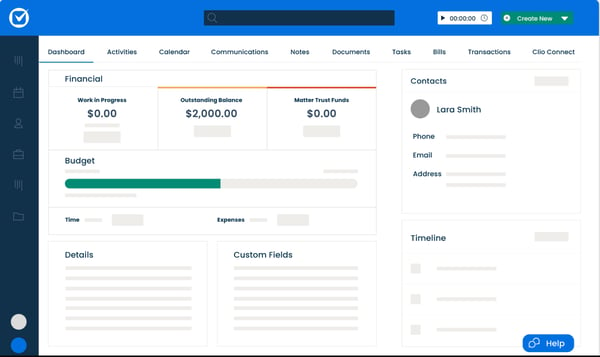
Based on G2 user feedback, some firms feel Clio’s native billing and accounting are serviceable for everyday tasks but not as specialized as dedicated legal accounting suites; the upside is that its core invoicing, time capture, and client ledger tools stay easy to learn for most teams.
Verified reviews on G2 also mention a desire for greater billing flexibility, standard invoice templates cover common scenarios, yet more granular controls for bespoke fee arrangements would help; on the plus side, Clio’s template library and payment integrations do streamline routine billing cycles. G2 customer reviews occasionally call out pricing, advanced options like custom reporting or deeper invoice automation sit on higher tiers, which can be a consideration for solos or small practices; that said, those tiers typically add features that reduce manual work and improve visibility, which some firms view as ROI-positive.
In short, despite certain challenges, Clio is rated 4.6/5 on G2 and insights suggest Clio shines at day-to-day matter management, timekeeping, and client billing, while continued improvements in billing flexibility and plan packaging could make it even stronger for firms with niche accounting needs.
What I like about Clio:
- I’ve seen that G2 users value the user-specific portals for attorneys and clients, which offer a centralized space to manage and access case records efficiently.
- I’ve noticed that the integration with Gmail and Outlook is frequently praised, as it simplifies communication with clients and keeps interactions organized.
What G2 users like about Clio:
"Clio creates an easy-to-use environment for both attorneys and clients. It is accessible on mobile and online, and I like that the clients can choose to communicate through the portal, text, or email, and it all integrates seamlessly."
- Clio Review, Hannah R.
What I dislike about Clio:
- I’ve come across dissatisfaction with the lack of report customization, with users noting that it makes targeted analysis difficult.
- From my analysis, I’ve read multiple reviewers mention system lags and buggy interactions, which disrupt workflow, especially when handling client emails.
What G2 users dislike about Clio:
"My only 'room for improvement' comment would be that when clients pay using Clio's ACH system, there should not be a lag of so many days before the funds are in our operating account."
- Clio Review, Lucy Higgins S.
Not every organization needs legal billing — sometimes, free invoicing solutions are all it takes to keep cash operations smooth.
2. LawPay: Best for secure legal payments and trust accounting
LawPay is a payment technology solution designed specifically for the legal industry. Rated 4.8/5 on G2, it offers features like invoice processing, expense tracking, time tracking, and account management to help automate legal case workflows. Accepted by over 60+ bar associations, it’s positioned as a viable payment provider for legal professionals.
From what I’ve seen, many users appreciate how LawPay streamlines the billing process while ensuring compliance with trust accounting rules. I’ve noticed that reviewers often highlight the seamless setup process, with users describing it as intuitive and user-friendly. This makes it easier to manage client accounts, send payment links, and track transactions for multiple cases.
A key feature that stands out is seamless payment processing integration, which supports credit card, ACH, and e-check payments. The $2 service fee per transaction for ACH and e-check payments has been especially praised, as it offers flexibility in payment options for clients.
I’ve come across noticeable satisfaction with the card vault feature, which allows users to securely store client payment details for future transactions. This is particularly valuable for managing payment plans and recurring billing, as it eliminates the need to re-enter payment information.
Another frequently mentioned benefit is the automatic separation of trust and operating accounts, which ensures that funds are kept compliant with regulations. Many users have also praised the easy integration with legal tools like Clio and Smokeball, which simplifies the process of linking payments directly to client matters.
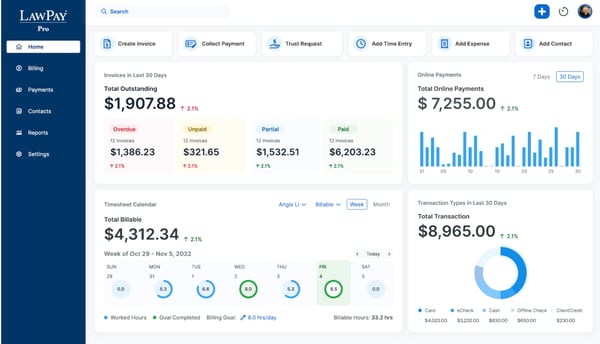
Notable patterns in G2 reviews note that merchant service fees on card payments can add up over time; the flip side is that firms value LawPay’s transparent fee structure and legal-specific compliance, which helps them reconcile costs confidently. G2 review data also highlights occasional sync gaps with third-party tools like Clio that lead to manual transaction application; in practice, once mappings are tuned and workflows standardized, many teams report smoother end-of-month reconciliation.
Finally, G2 user reviews mention that the mobile app could be more feature-rich — features like sending payment links directly from the app are a common ask — yet reviewers consistently credit LawPay with reliable collections, trust-account safeguards, and a straightforward experience for getting clients paid.
What I like about LawPay:
- I’ve noticed that G2 users often appreciate the extensive payment gateway options, including ACH and e-checks, for providing clients with flexible and convenient payment methods.
- From what I’ve seen, users find it very useful to upload paper invoices seamlessly and integrate them with case management software, streamlining the billing and record-keeping process.
What G2 users like about LawPay:
"LawPay is an excellent system. It offers a simple, user-friendly interface with easy invoice uploading, transaction reminders, and other features. Additionally, it provides fast payouts with relatively low fees, and the integrations are easy to set up. The onboarding process is straightforward, and I have not encountered a single issue since I started using LawPay. Integration is also simple."
- LawPay Review, Alexander S.
What I dislike about LawPay:
- I’ve come across noticeable dissatisfaction around the trust accounting credits. Many users find the interface clunky and unintuitive, complicating navigation and financial transactions.
- I’ve read multiple reviewers mention concerns about merchant service fees, with many feeling that credit card transactions quickly add extra costs that accumulate over time.
What G2 users dislike about LawPay:
"Sometimes the transactions are off on the dates. You may get differing reporting results, e.g., a transaction shows it ran on 9/30, but another report shows it on 10/1."
- LawPay Review, Maria C.
Get insights into improving transparency, functionality, and legal discipline for your law firm with enterprise legal management to function at your full legal capacity.
3. MyCase: Best for time tracking and billing control
MyCase is an all-in-one legal service platform that offers a comprehensive suite of tools, including tax calculation, estate documentation, record filing, billable management, and time tracking, to enhance visibility and streamline legal workflows.
I’ve noticed that many users find MyCase's end-to-end legal automation particularly helpful for managing diverse clients and tasks. The platform seems to be a solid choice for those handling multiple projects, as it integrates various legal functions into one centralized location.
From what I’ve read, time tracking is one of MyCase’s standout features. Users consistently highlight how billable hours are tied directly to invoices, saving significant time in fee computation. This is often appreciated by those managing high volumes of billable work.
I’ve seen some users express satisfaction with the platform’s ability to handle expense tracking, invoice creation, and payment follow-ups. These legal modules provide flexibility, allowing legal teams to manage these processes independently and efficiently.
The client portal is also frequently mentioned, with users valuing its ability to create a 24/7 communication channel for clients. It allows clients to send messages, receive reminders, and access case updates, strengthening client engagement and transparency.
Another appreciated feature is the auto-sync calendar, which helps users stay on top of deadlines, court appearances, and meetings. This feature was particularly praised for improving legal accounting workflows by keeping track of key dates and activities. 82% G2 reviewers rate its calendar integration features highly, stating that it ensures case dates are always visible clearly.
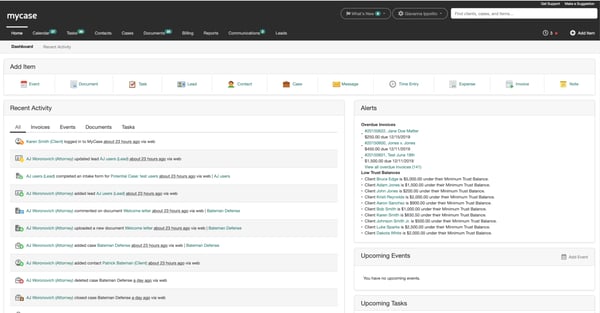
G2 user feedback often mentions limits around file handling, specifically the 20-file cap, and occasional duplication after failed uploads; on the plus side, reviewers note that bulk-friendly workarounds (zipped files, batch tasks) and tighter Office integrations would solve most pain points while the core document tools remain dependable day to day.
Insights from G2 reviewers also call out onboarding gaps and a calendar that feels less intuitive than dedicated schedulers; that said, once teams get through the first week, most find MyCase’s matter, time, and billing workflows straightforward enough to keep cases moving.
Some G2 customers cite sluggishness when generating large documents or managing heavier projects, and wish advanced reports weren’t paywalled; even so, the baseline stack, time tracking, invoicing, and document management, covers the essentials, with premium analytics available when firms are ready to level up. Overall, MyCase delivers a solid all-in-one for tracking case progress and billable hours, and targeted improvements in bulk uploads, in-app guidance, and reporting depth would make a good experience even better.
What I like about MyCase:
- I’ve seen that G2 users highly value the onboarding assistance from the MyCase customer service team. Many highlight how smooth and fast the process is, making it easy to get started.
- I’ve noticed that project management's flexibility is often praised. It allows clients to check their case status, verdict, or outstanding balances independently, reducing the need for constant updates.
What G2 users like about MyCase:
"A simple and intuitive design that makes it easy to adopt without extensive training. It allows our clients to access case updates and invoices easily. It's easy to communicate with customer support. Our office uses MyCase daily. MyCase stands out for its ease of implementation, particularly for our small firms. The cloud-based nature, user-friendly interface, and solid customer support make the process relatively hassle-free."
- MyCase Review, Jenny H.
What I dislike about MyCase:
- However, multiple reviewers have mentioned finding the case status navigation a bit confusing at first. The platform offers multiple ways to check status, which can be overwhelming until users become familiar with it.
- From my analysis, I’ve encountered dissatisfaction with the user interface. Some users feel that it isn’t as intuitive as expected, often requiring extra steps and clicks to navigate effectively.
What G2 users dislike about MyCase:
"There are some bugs with the accounting side of MyCase. For instance, when integrating with Quickbooks, you can only select 10 invoices at a time, or the system will freeze. The worst bug, however, is when an expense is set up as a flat rate, the amount is entered into the expense, but when the expense is added to an invoice, the flat rate amount does not transfer over. This has caused MANY billing mistakes for us as we manually enter every single expense into each case...and we bill over 340 cases a month."
- MyCase Review, Amy S.
4. Smokeball: Best for automated invoicing and client transparency
Smokeball is a cloud-based legal practice management platform that offers a wide range of pre-built matter types for various practice areas, including accidents, litigation, real estate, criminal, and corporate law. It’s designed to centralize legal workflows and improve operational efficiency for law firms.
I’ve noticed that many users appreciate Smokeball’s user interface. This interface blends task management with automation features, making it easier for legal professionals to organize their work and streamline processes. This combination is especially beneficial for those handling multiple cases at once. 91% G2 users rated it's dashboard highly, mentioning that it's centralized and easy for users to interact with.
A standout feature that I’ve seen repeatedly praised is automated time tracking. Smokeball tracks time spent on various tasks and cases, which has been a game-changer for billing accuracy. I’ve read multiple reviews where users express how this feature helped eliminate manual billing and ensure every small increment, like email drafting or phone calls, is accurately recorded.
For flat-rate or contingency firms, Automatic Time Tracking also provides valuable insights into where a firm’s time is being spent, helping them assess which case types or referral sources are most valuable. Several users have highlighted this as a key benefit.
Many users also value seamless email integration with Microsoft Outlook and Word. It allows emails to be saved directly to Smokeball with just a click. Additionally, documents are pre-filled with client data and automatically saved, reducing manual entry and document handling.
Unlimited document storage and document management are frequently highlighted as significant advantages. Smokeball’s ability to maintain a centralized repository of searchable documents is often cited for its time-saving benefits.
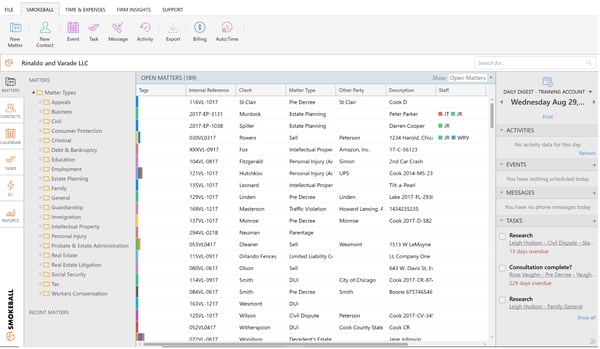
Some G2 reviews note Apple ecosystem constraints, Smokeball runs on Macs via the browser rather than a native desktop app, but they also point out that the web experience remains fully featured and keeps files, matters, and billing in one place without extra installs.
A smaller subset of reviewers mention that performance can slow if the app isn’t restarted to complete automatic updates; on the flip side, those same updates routinely deliver stability fixes and new automation capabilities that many firms value. On customization, users would like deeper report controls, especially around case-management alerts for due dates and outstanding reminders, yet they highlight that out-of-the-box templates, automated document assembly, and activity capture already cover most day-to-day needs.
Taken together, the sentiment is that Smokeball delivers robust, end-to-end case management and time capture that helps legal teams spend more time on client work and less on admin, with targeted enhancements to Mac delivery and reporting likely to raise the bar further.
What I like about Smokeball:
- I’ve noticed that G2 users often praise the ease of searching for multiple documents and contacts, highlighting how the system makes it simple to locate information without being overwhelmed by too much data.
- I’ve seen positive feedback on the variety and formatting of legal forms. Many users are impressed by how they are tailored to different practice areas, helping streamline and standardize daily operations.
What G2 users like about Smokeball:
"Our account rep and tech are attentive to our needs and even consider our requests for improvements. I've seen many of my suggestions implemented in recent updates!! I've even been invited by product development to review future updates for suggestions and comments."
- Smokeball Review, Connie B.
What I dislike about Smokeball:
- Multiple reviewers have highlighted limited functionality for Mac-based users, noting that the system doesn’t offer the same level of support or features for them as it does for others.
- From my analysis, I’ve noticed that reporting is limited to Smokeball-generated reports, and users seeking more robust, custom reports must specifically request them from Smokeball.
What G2 users dislike about Smokeball:
"I do not like that they haven't added a split billing option for when the invoice needs to be split between parties, such as GAL clients. Also, it's a minor thing, but although Smokeball does integrate with Word, it does not have the autocorrect feature and some of the formatting options available in all parts of Smokeball, such as the memos area (where we do keep a lot of our notes). We would love to see that added."
- Smokeball Review, Mandy L.
5. PracticePanther: Best for tasking and email-driven client comms
PracticePanther is a versatile legal management platform that caters to various legal practice areas, including litigation, real estate, criminal law, property, and tax. It offers end-to-end billing automation, which helps businesses scale their legal operations efficiently.
I’ve seen many users highlight task management as one of the platform's strengths. The ability to integrate client records and legal practice management with active invoices provided a comprehensive view of services rendered and associated fees, helping users stay organized.
Cloud-based contract management is another frequently praised feature. I’ve noticed users appreciate the ability to retrieve case verdicts, manage court appearances, and draft or automate legal letters, which streamlines various aspects of legal workflows. The platform’s billing and payment automation workflows are also valued for their ease of use, especially for handling payment reminders, recurring invoices, and follow-ups automatically.
One aspect that sets Practice Panther apart, from what I’ve read, is its integration with Zapier and QuickBooks. This low-level integration streamlines accounting and financial operations alongside legal processes, saving time and reducing manual work.
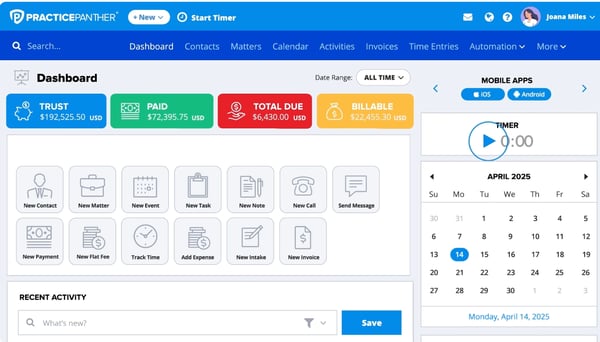
Based on G2 user feedback, some firms note that customer service responses aren’t always as fast as they’d like during urgent moments; that said, reviewers also point out that issues are typically resolved and the knowledge base covers many common workflows.
A second theme is payment processing cost: handling invoices and payments in-platform is convenient, but fees can add up for solos and small practices, on the plus side, teams appreciate having a single, auditable trail from time entry to payment received.
Still, rated 4.3/5 on G2, PracticePanther remains a solid option for building an efficient client pipeline, with task management, billing automation, and integrations that streamline day-to-day operations while leaving room for cost planning around payments and support SLAs.
What I like about PracticePanther:
- I’ve seen that G2 users frequently praise the availability of pre-built forms and templates, which make it easy to access and streamline legal documentation across various practice areas.
- I’ve noticed that many users appreciate how tutorials and the knowledge base provide a solid head start, helping them navigate the platform with confidence right from the beginning.
What G2 users like about PracticePanther:
"A secure one-stop solution for Legal Experts to track, organize, and manage legal documents. Everything is customized and easy to navigate. The Dashboard is precise yet very informative. From the calendar to monitoring tasks and contacting the clients were so convenient. The customer service is incredible. I also loved the invoice option navigation bar - the varied templates are exciting and valuable."
- PracticePanther Review, Ruchi A.
What I dislike about PracticePanther:
- I’ve come across noticeable dissatisfaction regarding clients overpaying into the operating account when settling an invoice. Several users find this to be an issue, as it creates unnecessary complications in payment management.
- From what I’ve seen, G2 users often desire a more user-friendly mobile application. While it functions well, many have struggled with navigation, finding it less intuitive than expected.
What G2 users dislike about PracticePanther:
"Calendar scheduling was bad. It was very difficult to schedule a meeting with multiple internal employees and external clients. It was extremely difficult to see where all my cases were at. I used a separate Excel sheet to track everything."
- PracticePanther Review, Matthew G.
6. LEAP: Best for AI-assisted drafting and fast timesheets
LEAP is a comprehensive legal management platform that combines legal billing, time tracking, and scheduling to ensure all stakeholders are aligned with the client pipeline while maintaining accurate records to avoid pay discrepancies.
From what I’ve seen, many users have praised LEAP’s AI-focused user interface for its efficiency. The ability to engage with Matter AI to instantly access case studies, client database insights, and email attachments has been highlighted as a major advantage for users looking to streamline their work.
Another feature that stands out is AI text generation, which allows users to input prompts and receive personalized responses from a jurisdiction-specific legal database. This functionality, along with essential features like invoice tracking, time tracking, and client billable hours management, appears to be highly appreciated by legal professionals seeking automation in their daily tasks.
Users also seem to value the ability to log advocate consultation hours and track email communication between advocates and clients. This ensures that every minute spent on strategy discussions or resolutions is properly recorded and billed at the appropriate legal rate, making it a great tool for managing client interactions and ensuring accurate billing.
Additionally, performance metrics snapshots are frequently mentioned as a valuable feature. With one-click access to accounting and performance data, users can gain insights into client interactions, new contracts, and closed deals, all in real-time.
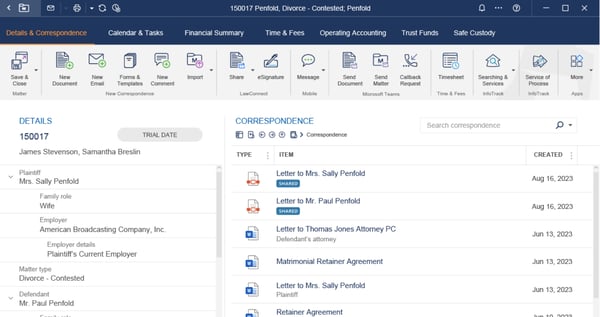
However, I’ve read multiple users mention concerns regarding the accuracy of legal information provided by chatbots; in a few cases, AI tools didn’t surface case-specific details, which can complicate client updates, though reviewers also note that LEAP’s built-in timekeeping and document tools help keep matter records consistent while teams verify AI outputs.
Onboarding and platform setup also appear to be a pain point for some users, with the process described as time-consuming and confusing; that said, once configured, many report that day-to-day workflows (time entry, matter notes, and document assembly) run smoothly. Another area that’s been noted as a limitation is billing customization: while LEAP covers the essentials, some users want more flexibility to define new charge types for attorney services — yet they still appreciate the reliability of standard rate cards, trust accounting, and batch invoicing for routine billing cycles.
Overall, LEAP offers a solid suite for legal professionals, and its AI-assisted features and time tracking stand out, even as improvements to information accuracy, onboarding guidance, and billing flexibility would raise the bar further.
What I like about LEAP:
- I’ve noticed that G2 users frequently highlight the document automation and AI chatbot features, which provide quick access to case literature, legal strategies, and contractual insights, significantly improving research efficiency.
- From my analysis, I’ve seen positive feedback about the ability to link attorney services with AutoTime, their time-tracking feature. This feature simplifies the process of tracing and managing billable hours accurately.
What G2 users like about LEAP:
"LEAP automation allows me to focus on my job and not waste time on manual processes. We are much more efficient using LEAP. Competitors do not match the level of technology that LEAP offers."
- LEAP Review, Louis F.
What I dislike about LEAP:
- I’ve come across noticeable dissatisfaction regarding performance lags and stability issues when generating bills. Several users have mentioned that this can make the process slower and less efficient than expected.
- From what I’ve seen, invoicing options are often considered somewhat limited, and many users find it challenging to manage them effectively due to a lack of flexibility in customization.
What G2 users dislike about LEAP:
"Split billing is not easy, and the system is not designed for it. Additionally, there are a million reports that tell me all I need, but sometimes I need a singular dashboard report that would give me quick access to the data."
- LEAP Review, Scott W. O.
7. Bill4Time: Best for project accounting and revenue recognition
Bill4time is a cloud-based legal billing and invoice processing system designed for law professionals, such as lawyers, attorneys, law firms, and paralegals, to manage, track, and process legal fees for services rendered.
From what I’ve seen in user feedback, Bill4time excels in providing comprehensive billing and tracking capabilities. It allows users to track time, create invoices, and manage billing across multiple clients and businesses seamlessly. The advanced reporting tools and timesheet management features have received praise for their ability to generate detailed and customized financial reports or time usage summaries, saving time and eliminating the need to juggle between different platforms.
The main dashboard is also frequently mentioned as a strong point. Users highlight its clean, intuitive design, making it easy for both tech-savvy and less experienced users to navigate without much effort.
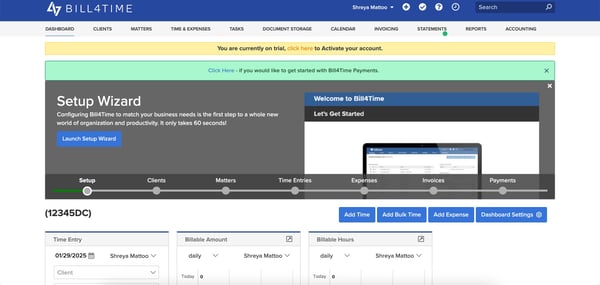
However, I’ve seen consistent feedback about variation in legal features across subscription tiers; while the core plan suits smaller teams with reliable time tracking and billing, premium capabilities, like advanced reporting and project accounting, sit behind higher-tier paywalls, which can feel limiting.
On the flip side, for firms that don’t need complex accounting integrations or tax-specific support, the basic plan still covers the essentials for automating day-to-day operations, offering a clean path to value without extra complexity or cost.
What I like about Bill4Time:
- I’ve noticed that G2 users often mention performance lags and stability issues when generating bills, which can slow down the process and make it less efficient than expected.
- I’ve read multiple reviewers express concerns about the limited invoicing options. Many find it challenging to manage invoices effectively due to the lack of flexibility in customization.
What G2 users like about Bill4Time:
"The most useful thing about Bill4Time is that it is so convenient to use, and you can access it almost anywhere. This allows me to work on my client billing from home or when traveling. It can track the time you spend on every customer, and it has some of the best tools I've seen to monitor my productivity."
- Bill4Time Review, Michael P.
What I dislike about Bill4Time:
- I’ve come across some dissatisfaction with the mobile app, with users mentioning that it can be confusing when trying to access metrics on the go, especially when compared to the faster, more responsive desktop application.
- From what I’ve seen, G2 users often note that the system tends to slow down when multiple users are active simultaneously. This can reduce working speed and consume more time, potentially affecting deadlines or critical stakeholder commitments.
What G2 users dislike about Bill4Time:
"We cannot select specific timekeepers for an invoice, nor is it possible to change billing rates for a bulk number of transactions."
- Bill4Time Review, John M.

Legal billing software: Frequently asked questions (FAQs)
Have more questions? Find the answers below!
Q1. What platform offers the most accurate legal invoicing features?
Smokeball stands out with automated time capture and invoice automation that reduces missed entries. Pair it with LawPay for precise, compliant payment allocation and clean trust/operating splits. Together, they cut end-of-month cleanup and write-offs.
Q2. Which vendor provides the best integration with case management tools?
Clio offers deep, native matter + billing workflows (docs, calendar, invoicing in one place). PracticePanther is a close second with tight task/email integrations that keep billing aligned to case activity. Both reduce context-switching and improve audit trails.
Q3. What legal billing software supports multiple currencies and rates?
Bill4Time supports multi-currency invoicing plus granular rate cards by user/matter/task. Clio adds matter-/contact-level custom rates and lets firms bill clients in their preferred currency. This flexibility helps global or cross-border practices stay consistent.
Q4. Which platform is most secure for client billing data?
LawPay is purpose-built for legal payments (IOLTA/PCI compliance, separated trust funds). Combine with Clio or MyCase so invoices, payments, and trust records stay auditable inside a secure, role-based system. The result is cleaner reconciliations and fewer risk flags.
Q5. What is the most cost-effective legal billing solution for small firms?
MyCase delivers an all-in-one starter price (time, invoicing, payments) that’s easy to roll out. LEAP is another budget-friendly option if you want AI-assisted drafting plus quick timesheets in one subscription. Both minimize add-ons and keep overhead predictable.
Q6. Which legal billing system offers automated trust accounting?
LawPay handles compliant trust deposits and operating transfers; link it to Clio for automated trust requests, retainer tracking, and matter-level ledgers. Bill4Time also supports trust accounts with clear audit trails. These workflows help prevent commingling and errors.
Q7. What platform provides the best analytics for billing performance?
Bill4Time shines with project accounting, WIP/aging dashboards, and revenue recognition. Clio’s utilization/realization/collection reports make bottlenecks obvious and actionable. Firms use these insights to tune rates, staffing, and follow-ups for better cash flow.
Q8. Which vendor offers the fastest legal invoice generation?
Smokeball auto-builds invoices from captured activity, so end-of-month runs take minutes. PracticePanther speeds things up with templates, batch billing, and automated reminders. Both reduce manual entry and help you bill the same day the work is done.
Q9. What legal billing software is best for remote law practices?
Clio is cloud-first with strong mobile apps, e-sign, and LawPay for contactless payments. MyCase offers a similar “anywhere” experience—time, comms, and invoices from a single web/mobile hub. Secure client portals keep updates flowing without email back-and-forth.
Q10. Which legal billing software is best for law firm time tracking?
MyCase and PracticePanther provide one-click timers, activity codes, and easy conversions to invoices. For near hands-free capture, Smokeball’s automatic activity tracking feeds directly into billing. Better capture means higher realization without extra admin work.
"Proceed" more efficiently
My research and experimentation with the best legal billing software are testaments to various legal objectives and scenarios that are critical as it is about common people. I conclude that serving people isn't always about earning more billables but ensuring you offer thorough and white-glove assistance to resolve sensitive cases.
Whether you are a small law firm or a big legal enterprise, understanding client pipeline, associate tasks, and revenue is crucial before investing in legal billing software. You need to figure out your business and revenue goals, and you can review this list of features whenever you need to!
Ready to go beyond billing? Legal billing software is just one piece of the puzzle. To truly streamline casework, client communication, and compliance, you’ll want a complete practice management solution. Explore G2's in-depth guide to the best legal practice management software for 2025 and see how the right platform can transform your firm’s operations.
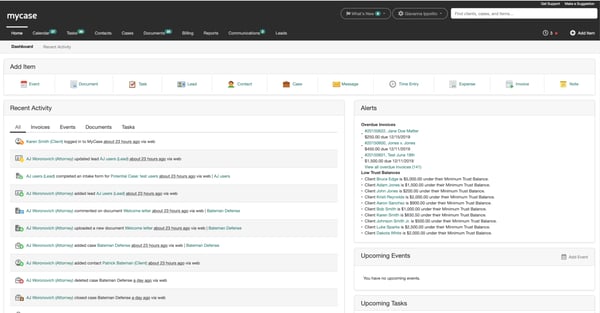
.png?width=400&height=150&name=Copy%20of%20G2%20Image%20(1).png)
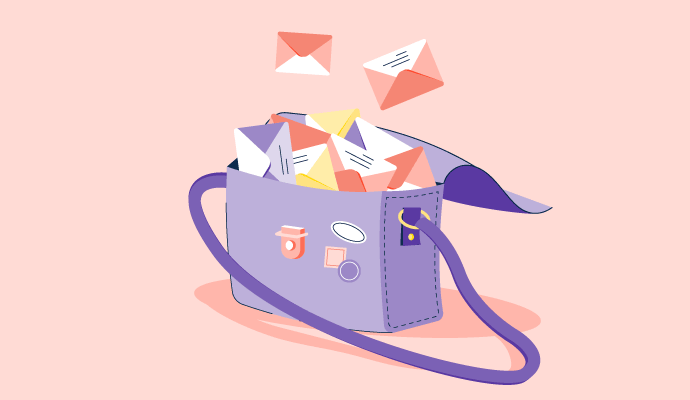
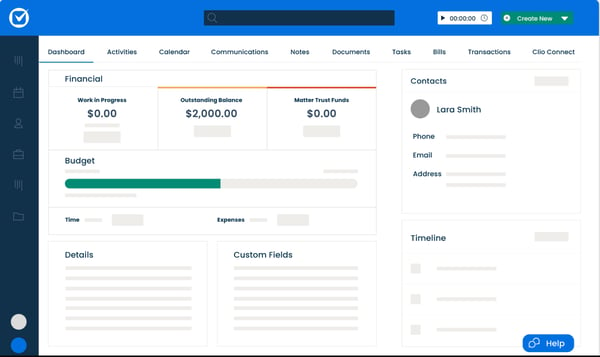
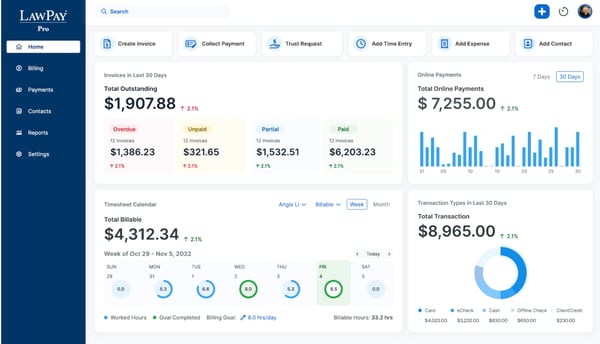
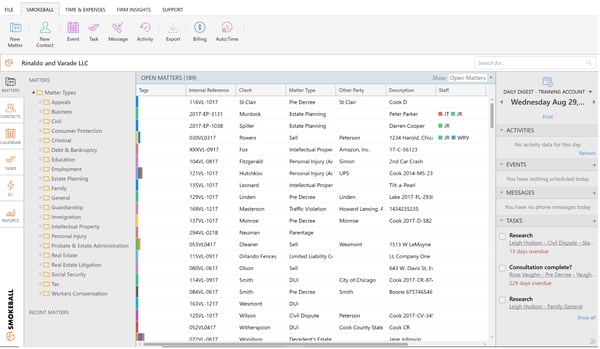
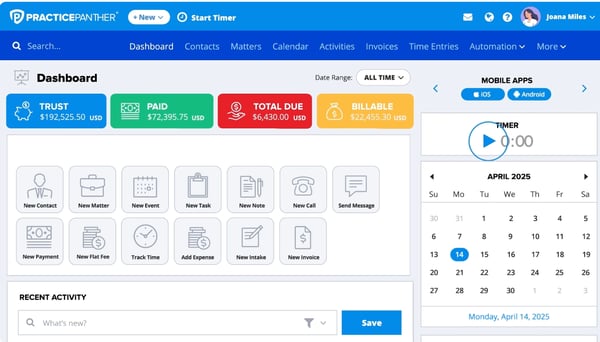
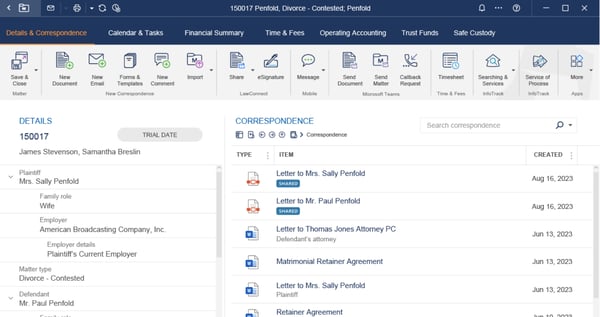
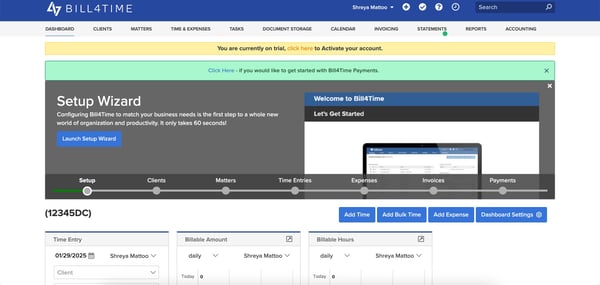

.png)



.png)

