October 29, 2025
 by Harshita Tewari / October 29, 2025
by Harshita Tewari / October 29, 2025
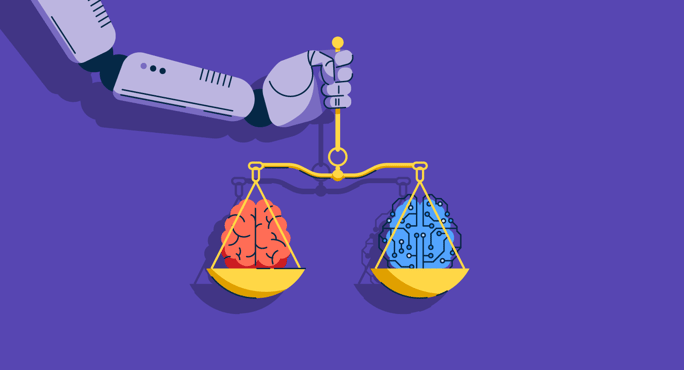
If there’s one thing I’ve learned watching the legal industry embrace AI, it’s that transformation doesn’t come quietly.
For years, law firms and in-house teams have relied on manual research, dense document reviews, and endless version tracking. Now, AI legal assistants are rewriting that process — literally. What once took hours of clause comparisons or precedent searches can now happen in seconds, backed by natural language processing that actually understands legal nuance.
But here’s the thing: not every AI tool built for lawyers delivers on that promise. Some are fast but shallow, others are accurate but complex to use. That’s why I evaluated over 15 tools to find the 5 best AI legal assistant platforms using G2 review data, focusing on how they handle drafting accuracy, compliance awareness, knowledge reuse, and integration with the systems lawyers already depend on.
Here are the five solutions that, in my view, strike the best balance between intelligence, usability, and integrity.
*These AI legal assistant software are top-rated in their category, according to G2’s Fall 2025 Grid Report. I’ve added their monthly pricing and standout features to make comparisons easier for you.
Legal teams aren’t short on expertise; they’re short on time. Between drafting, discovery, and compliance work, hours disappear into research and review tasks that could easily be automated. That’s where AI legal assistants earn their value.
The best ones don’t just summarize documents; they understand legal language. They identify risks, extract key clauses, and draft with source-linked accuracy. More importantly, they balance speed with defensibility, helping teams work faster without compromising quality or compliance.
For law firms, that means sharper research and quicker filings. For in-house teams, it’s smarter contract review and better oversight. In any environment, an effective AI assistant simplifies complexity, allowing legal professionals to concentrate on strategy rather than repetitive tasks.
I started with G2’s Grid Report, narrowing down to tools that consistently earned high satisfaction scores and strong adoption across law firms, legal departments, and LegalOps teams.
From there, I analyzed hundreds of verified G2 reviews using AI-assisted pattern recognition to understand what users actually value in day-to-day use. The biggest positive themes centered on accuracy in legal drafting and research, automation depth, and data security. At the same time, reviewers surfaced friction points around onboarding complexity, customization limits, and AI explainability.
To validate these insights, I connected with legal professionals who use these tools to manage contracts, discovery, and compliance workflows. Their feedback helped me distinguish tools that impress in demos from those that stand up during real-world reviews, filings, and audits.
Each platform in this list earned its place through a combination of G2 Data, verified user sentiment, and qualitative evaluation.
All product screenshots featured in this article come from official vendor G2 pages and publicly available materials.
I considered the following factors when evaluating the best AI legal assistant platforms.
The list below contains genuine user reviews from the Best AI Legal Assistant Software category page. To be included in this category, a solution must:
*This data was pulled from G2 in 2025. Some reviews may have been edited for clarity.
Rev is one of the most established players in the AI transcription and documentation market, trusted by legal teams that handle large volumes of depositions, hearings, and client recordings. According to G2 Data, 88% of its users are small businesses, primarily in the online media industry, where accuracy, turnaround time, and data security are critical.
Fast, automated transcription is the foundation of Rev’s value. The platform’s AI engine converts audio and video recordings into timestamped transcripts within minutes, significantly reducing the time attorneys and paralegals spend on manual note-taking. Reviewers praised its ability to handle multiple speakers, deliver consistent accuracy, and provide reliable context for case preparation and discovery review.
Ease of use is another area where the tool performs well. Users frequently highlight how simple it is to upload recordings, edit transcripts, and export final versions without any technical setup. The interface is designed for speed and clarity, allowing legal professionals to focus on review rather than formatting. This intuitive design has made it a go-to solution for both small law firms and media-driven legal workflows.
Rev’s output flexibility further strengthens its appeal. Transcripts can be exported in DOCX, PDF, or TXT formats, each with timestamping and speaker labeling included. For firms that need to file official records or integrate transcripts into document management systems, this adaptability saves time and prevents rework. G2 reviewers often mention how seamless it feels to move from transcription to annotation or reporting within the same workflow.
Security and compliance also stand out as major strengths. Rev is SOC 2 Type II certified and uses end-to-end encryption for all file transfers, ensuring sensitive legal information remains protected. For teams handling privileged communications or confidential witness statements, this level of security has been repeatedly cited as a reason for long-term trust in the platform.
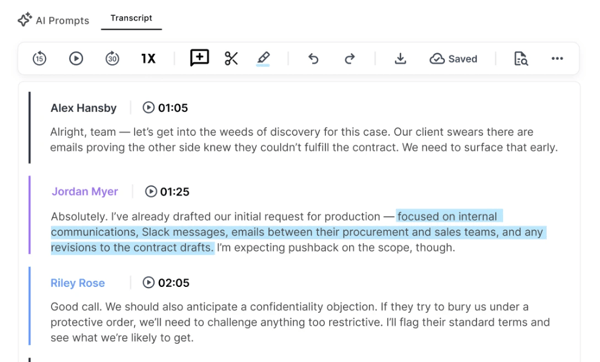
In terms of overall reliability, Rev’s AI transcription performance continues to improve, though like many AI tools, its accuracy may dip slightly with poor-quality or noisy audio. At the moment, there aren’t enough recent reviews to form a strong consensus on other drawbacks, but most users acknowledge that the benefits of speed, security, and usability far outweigh occasional limitations tied to recording quality.
Overall, Rev combines fast AI transcription, flexible formatting, and robust compliance controls, making it one of the most dependable tools for legal professionals who need documentation they can trust.
“I use Rev regularly to transcribe meeting recordings, interviews, and short video content for internal documentation. What I like most is the accuracy of the transcripts and the quick turnaround time. The interface is easy to use, uploads are fast, and it supports multiple file formats. Having both automated and human transcription options gives me flexibility depending on the project’s urgency and budget.”
- Rev review, Cristian C.
“Automatic transcription feature of this tool is not that accurate, mainly when the sound quality is not that clear, and in those cases, the manual editing is required while adding subtitles to the video files, and it also needs a 5G internet connection to function smoothly.”
- Rev review, Shruti S.
Related: Not all agreements hold up in court, learn what makes a contract null and void and how to avoid costly legal mistakes.
Filevine helps firms handle high volumes of matters with precision and structure. According to G2 Data, 55% of its users are small businesses and 45% are mid-market teams, primarily within the legal services industry. Its widespread adoption reflects how effectively it brings automation, collaboration, and data management into a single, connected workspace for legal professionals.
Case management lies at the heart of Filevine’s value. The platform provides a unified dashboard where attorneys and paralegals can track every stage of a matter, from intake and discovery to settlement or closure. Reviewers consistently praised its ability to streamline document organization, track deadlines, and assign tasks automatically, ensuring that no detail slips through the cracks.
Automation stands out as a key advantage. The platform’s built-in workflow engine allows firms to trigger task assignments, send alerts, and generate recurring reports automatically. This automation saves teams from repetitive manual updates, helping them focus on billable, high-value work instead of administrative upkeep.
The platform’s customization options stand out as well. Users highlighted how easily they could tailor templates, data fields, and reports to match their specific practice areas. For firms handling multiple case types, this flexibility creates a sense of ownership and consistency across teams. Filevine’s customization tools have been particularly valued by mid-sized firms that need structure without rigidity.
Collaboration and communication tools are also highly rated. Filevine enables secure in-platform messaging, client updates, and document sharing, all tied to the relevant case record. This ensures that conversations, files, and tasks remain visible to everyone working on the same matter, reducing email clutter and improving overall accountability.
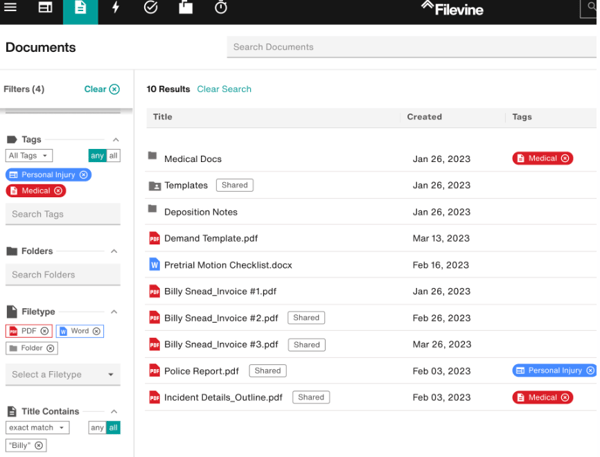
Filevine’s integrations are a clear advantage. Reviewers noted smooth connections with commonly used tools like Outlook, DocuPost, Dialpad, Microsoft Teams and leading billing systems. These integrations allow data to flow easily between case files and administrative tools, reducing redundant data entry and manual reconciliation.
Security and data protection further strengthen Filevine’s credibility. As a cloud-based system, it uses robust permission controls and encrypted storage to safeguard sensitive client information. Firms handling confidential documents or court filings can rely on Filevine’s architecture to maintain compliance and protect case data across distributed teams.
While most feedback on Filevine is positive, there aren’t enough recent reviews to form a broad consensus on drawbacks. G2 reviewers highlighted that the platform’s advanced automation and data-handling capabilities can demand more resources during peak activity or when managing very large case files. Some also noted that support teams stay particularly active following new product updates, which can occasionally extend response times. These patterns reflect a platform continuously evolving to deliver enterprise-level scale, performance, and security.
To sum up, Filevine combines powerful case management, deep customization, and secure collaboration into one connected legal operations hub, making it one of the most comprehensive solutions for modern law firms.
“Filevine gives us the backbone to run our operations consistently and at scale. I appreciate how customizable the workflows are, allowing us to tailor the system to our processes across departments. Automation, task management, and integrated reporting (with tools like Domo and Lead Docket) have improved visibility and accountability at every level. Overall, Filevine has made it much easier to standardize how we work, spot bottlenecks, and measure outcomes in real time.”
- Filevine review, Donna S.
“One potential drawback is the time and technical knowledge required to fully build out your system, especially if you're working within a tight budget. Some degree of coding or advanced configuration experience can be necessary to maximize its capabilities without relying heavily on paid support. Additionally, Filevine requires a one-year term agreement at a set price. However, pricing typically increases in the following year, which means you're not truly "locked in" at the original rate for long-term budgeting purposes.”
- Filevine review, Rene V.
Related: If billing and invoicing are still slowing your firm down, explore the best legal billing software to simplify time tracking and payments.
Everlaw is a powerful platform for litigation and investigation teams looking to combine AI-powered document analysis with full-scale e-discovery. According to G2 Data, 35% of its users are small businesses and 50% are enterprises, primarily in the legal services industry.
Document review is where Everlaw truly stands apart. Powered by its generative AI engine, it delivers instant document summaries, contextual insights, and evidence-based answers to open-ended questions. Legal teams can explore massive document sets in hours instead of days, with every AI-generated insight linked back to its supporting source for verification. This approach has redefined what efficiency looks like in document-heavy workflows while preserving defensibility and transparency.
Beyond review, Everlaw offers an end-to-end e-discovery environment designed to handle the entire litigation lifecycle. From data ingestion and clustering to coding and production, every step is supported by intuitive automation and advanced organization tools. Reviewers frequently highlight its ability to manage vast amounts of discovery material while maintaining clean workflows and consistent accuracy.
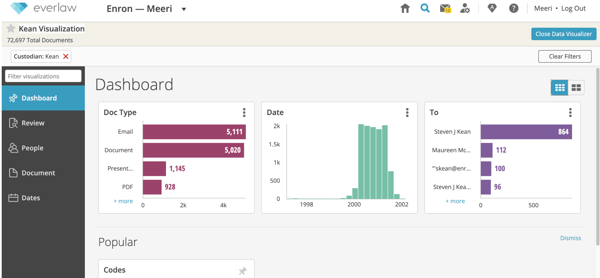
Users consistently praise Everlaw’s performance, noting its fast document processing speeds and smooth navigation, even when managing loads of case data. For teams balancing tight production schedules, the platform’s responsiveness adds measurable value across both small investigations and large-scale class actions.
Everlaw also excels in analytics and visualization. Its clustering technology, predictive coding, and interactive dashboards make litigation data more understandable and actionable. Users particularly value how Everlaw surfaces hidden relationships between documents through visual mapping, helping legal teams build stronger cases from the data they already have.
Training and support consistently receive positive feedback. G2 reviewers talk about Everlaw’s comprehensive onboarding, webinars, and responsive customer service. The combination of on-demand learning tools and live expert assistance ensures that even new users can navigate complex workflows with confidence.
G2 reviewers noted that teams new to Everlaw’s advanced AI may need some time to get familiar with its deeper analytics and automation features. The platform’s depth rewards practice and configuration, particularly when tailoring models to specific case needs. Reviewers also mentioned that the search interface can feel less intuitive at first with very large datasets, yet it tends to reward precise filters and consistent naming once workflows are standardized. As teams formalize processes and tap into training resources, these adjustments typically taper off.
Overall, Everlaw blends cutting-edge AI, intuitive design, and deep analytics into one powerful platform.
“Everlaw does a wonderful job of streamlining advanced processes and making them very user-friendly and easy to understand. Tasks like uploading/deduplicating documents, running outbound productions, and running complex searches are easy to configure. Better yet, the software has advanced features and a whole suite of generative AI features that make document review a warp-speed process.”
- Everlaw review, Garrison G.
“Navigating the searches and their setup on the main page can feel awkward, making it difficult to find a specific search. Personally, I find the tree folder method for searches to be much more efficient and user-friendly. It makes creating, viewing, and sharing searches with others who need access to certain documents much simpler."
- Everlaw review, Tina G.
Related: Looking to stay organized from intake to resolution? Check out the best legal case management software for firms of every size.
Relativity is one of the most trusted legal data intelligence platforms, known for its depth, scalability, and ability to manage massive volumes of litigation data. According to G2 Data, 49% of its users are mid-market teams and 39% are enterprises, primarily in the legal services industry.
At its core, Relativity is built for end-to-end e-discovery. The platform allows teams to ingest, process, review, and produce millions of documents with speed and precision. Reviewers frequently mention how Relativity simplifies case organization, enabling tagging, batching, and filtering at scale, while maintaining the accuracy and defensibility required in high-stakes legal work.
Relativity’s AI capabilities are another major strength. Predictive coding, clustering, and contextual search features help reviewers identify patterns, surface key evidence, and prioritize relevant documents early in the review cycle. G2 reviewers noted that this intelligence reduces time spent on manual sorting and improves overall case strategy by revealing insights faster.
The move to RelativityOne, its cloud-based platform, has earned strong feedback. Teams benefit from flexible data scaling, automatic updates, and secure remote access, critical advantages for distributed review teams. Firms that previously relied on on-premise solutions say the transition to cloud has significantly improved performance consistency and reduced infrastructure management overhead.
Another area users highlight is the ease of navigation. Despite the platform’s complexity, reviewers consistently highlight its clear structure and intuitive dashboards that make it simple to manage large document sets. Once users learn the workflow, the system feels logical and efficient, even for multifaceted litigation projects.
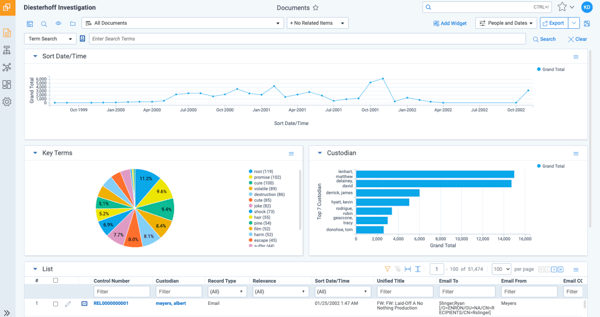
Let’s look at Relativity’s customization features. Users appreciate how easily they can tailor dashboards, templates, and workflows to fit specific case requirements. Whether it’s creating unique coding layouts or adjusting permissions for multi-team collaboration, Relativity’s configurability supports the nuanced needs of different legal teams.
Similar to some other tools on this list, Relativity has few recent reviews to establish a consensus on areas of improvement. Here's what I could gather from the available review dataset. G2 reviewers mentioned that Relativity’s extensive processing power can occasionally slow down during high-volume document reviews or complex query runs. These moments often occur when the platform is managing exceptionally large datasets, an indicator of its ability to handle enterprise-scale discovery. Many reviewers viewed this as an opportunity to optimize data segmentation and workflow settings, helping teams maintain both speed and analytical depth as their caseloads expand.
All in all, Relativity combines AI-driven e-discovery, cloud scalability, and deep customization to give legal teams the precision and confidence they need in complex cases.
“I find Relativity to be the best legal review program I've encountered so far. Its seamless integration into our systems and the quality of support it provides are outstanding. I appreciate how Relativity continues to improve its features without compromising on performance. The AI capabilities have notably sped up the review process, making it more seamless, which is a tremendous asset in our workflow. I'm particularly impressed with the import/export functionality in express transfer and the automated workflows, as they are much more user-friendly and efficient compared to the outdated RDC. Additionally, the improvements in feature permissions have made administrative tasks significantly easier by providing clearer user access insight. When compared to other competitors, Relativity's performance stands out, which is a key reason I would choose to use it again.”
- Relativity review, Madison S.
“It's sometimes challenging to find documentation if you aren't proficient in Relativity terminology. Also, as Relativity evolves, some of the documentation is now outdated. Finally, it sometimes feels like there is such a focus on AI and other features that are helpful for big clients, the features that might be useful for other clients aren't proactively explored.”
- Relativity review, Margarita F.
Assembly Neos is a modern cloud-based case management platform designed to help law firms centralize data, automate routine tasks, and now transform productivity with built-in legal AI. According to G2 Data, 77% of its users are small businesses, primarily within the law practice industry. Its strong adoption among smaller firms reflects how effectively it combines usability, automation, and AI innovation within a secure, cloud-native system.
Case management remains the core strength of Neos. Reviewers consistently praise its ability to organize and track every aspect of a case, from intake to resolution, with visibility into tasks, documents, and deadlines in one unified view. The structured workflow and automated reminders make it easier for teams to stay on top of case milestones without relying on manual updates.
Its document management capabilities are equally well-regarded by G2 reviewers. Legal professionals can store, tag, and retrieve documents with ease, ensuring that critical materials are always accessible to the right people at the right time. Reviewers also noted that version tracking and document linking reduce duplication and confusion, especially for firms handling multiple cases simultaneously.
The platform stands out for its evolving AI features. NeosAI Chat delivers fast, verified, context-aware responses for specific questions or documents, reducing research time. AI Document Extraction extracts data from files automatically, while AI Document Generation creates complete documents from case information. AI Summaries and AI Image Summaries facilitate faster reviews by condensing text and providing image descriptions. Additionally, the platform offers AI Case Summaries, offering lawyers a quick, organized overview of cases without the need to read every document.
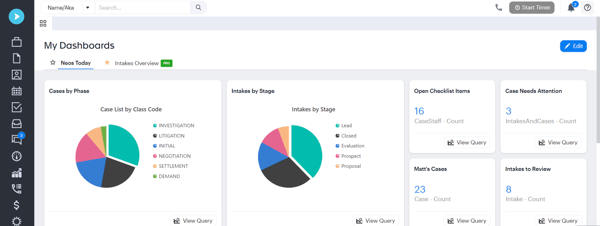
Another area that’s mentioned frequently in reviews is the ease of use. Users describe Neos as approachable and intuitive, even for teams transitioning from traditional, server-based systems. The clean interface makes it easy for attorneys, paralegals, and support staff to access case data and collaborate without additional training.
Integrations further enhance its appeal. Neos integrates with Outlook, QuickBooks, DocuSign, and calendar tools to ensure all client communication and billing information remains synchronized. These integrations reduce redundant data entry and help smaller firms operate with enterprise-level efficiency.
G2 reviewers also praise Neos’s support team, calling out its responsiveness and personal guidance during onboarding and configuration. Many users appreciate the availability of knowledgeable staff who can resolve technical issues or provide tailored setup advice quickly.
G2 users noted that Neos’s powerful functionality can occasionally result in brief performance lags when managing large files or during major updates. Some also mentioned that deeper customization, particularly for firms with highly specific reporting or workflow needs, may benefit from additional technical guidance. Reviewers viewed these moments as opportunities to fine-tune configurations and leverage support resources, ultimately enhancing performance stability and tailoring the platform to unique practice requirements.
Overall, Assembly Neos brings together powerful case management, AI automation, and intuitive design to help smaller law firms operate with speed and confidence.
“Neos has completely transformed the way our New York Workers’ Compensation and Employment Law firm operates by streamlining case management, improving collaboration, and enhancing the client experience. Their willingness to push the boundaries of AI in legal tech sets them apart, and it's clear they're building for the future of law. By embracing a platform like Neos, we’ve positioned ourselves to deliver faster, smarter, and more responsive service to our clients.”
- Assembly Neos review, Boris M.
"The initial configuration of the organizational structure and the user permissions was actually a time investment. It had to be planned with much care to save on reworking in the future. Though it is strong, the variety of possibilities to customize reporting seemed to be too much to take at first.”
- Assembly Neos review, Christopher A.
Got more questions? We have the answers.
Everlaw stands out for case law analysis with its AI-powered document clustering, predictive coding, and contextual search capabilities. Its EverlawAI Assistant helps users explore relevant case materials, identify precedents, and connect evidence faster, all backed by verifiable sources for defensibility.
Filevine and Assembly Neos are leading choices for contract review and research. Filevine’s document automation and task management simplify drafting and review cycles, while Neos uses AI-powered document extraction and summarization to surface key insights and clauses in seconds.
Relativity and Filevine both excel at document management integrations. Relativity connects with e-discovery and analytics tools, while Filevine integrates with systems like Outlook, DocuSign, and Google Workspace, ensuring smooth collaboration across document-heavy workflows.
Everlaw consistently earns high marks for accuracy. Its generative AI combines contextual understanding with direct evidence citations, enabling precise and verifiable outputs across document summaries, search results, and case insights.
Assembly Neos is a top choice for law firms, particularly small and mid-sized practices. Its all-in-one case management system, paired with integrated AI for document review, drafting, and summarization, helps firms operate efficiently without needing multiple separate tools.
Assembly Neos leads in automation for document creation. With its AI Document Generation feature, firms can automatically draft pleadings, forms, and letters using existing case data, thereby reducing repetitive work and ensuring consistency.
Relativity and Everlaw are strong contenders for M&A due diligence. Relativity’s AI-driven review tools and advanced search capabilities help identify key deal terms, while Everlaw’s analytics and clustering simplify large-scale data review during transactions.
Relativity excels in compliance management through its secure, cloud-based platform and automated audit trails. For firms needing broader governance visibility, Filevine also offers compliance tracking within its task and document workflows.
Everlaw and Rev lead in litigation support. Everlaw helps manage document review and case analysis at scale, while Rev delivers fast, accurate transcripts for hearings, depositions, and client interviews, critical for trial preparation.
Relativity remains a top choice for regulatory compliance due to its combination of data governance, audit-ready reporting, and scalable AI-driven discovery tools. For teams handling multi-jurisdictional cases, its security and traceability make it ideal for complex regulatory environments.
Practicing law will always demand precision, but managing its moving parts doesn’t have to be exhausting. The five AI legal assistants I evaluated demonstrate that the right technology can handle the heavy lifting, from document review and case analysis to drafting, compliance checks, and e-discovery, allowing attorneys to focus on strategy instead of administration.
For firms handling complex litigation or investigations, Relativity and Everlaw deliver the analytical power and scalability needed to manage large volumes of evidence with confidence. Filevine excels for legal teams seeking customizable workflows and robust collaboration, while Rev streamlines transcription and client communication with fast, accurate AI-powered transcripts. For small firms ready to embrace next-gen innovation, Assembly Neos combines AI-driven document automation, case summaries, and data extraction into one intuitive platform.
Each platform on this list earned its place not just for its intelligence, but for how seamlessly it fits into daily legal practice. According to G2 Data, users across firm sizes and practice areas consistently highlight the same outcome: greater speed, fewer errors, and more time spent on high-value legal work.
With the right AI assistant, your team can move beyond manual workflows and start practicing law at the pace of modern business.
Looking for the best options? Explore the leading legal software ranked by G2 user reviews and ratings.
Harshita is a Content Marketing Specialist at G2. She holds a Master’s degree in Biotechnology and has worked in the sales and marketing sector for food tech and travel startups. Currently, she specializes in writing content for the ERP persona, covering topics like energy management, IP management, process ERP, and vendor management. In her free time, she can be found snuggled up with her pets, writing poetry, or in the middle of a Netflix binge.
I’m not a lawyer, but I know that running a law firm isn’t just about winning cases. It’s...
 by Soundarya Jayaraman
by Soundarya Jayaraman
If you’ve ever tried to sift through thousands of emails, chat logs, PDFs, and “mystery.zip”...
 by Soundarya Jayaraman
by Soundarya Jayaraman
Running a law firm is more than just court appearances and client consultations; it’s about...
.png) by Tanuja Bahirat
by Tanuja Bahirat
I’m not a lawyer, but I know that running a law firm isn’t just about winning cases. It’s...
 by Soundarya Jayaraman
by Soundarya Jayaraman
If you’ve ever tried to sift through thousands of emails, chat logs, PDFs, and “mystery.zip”...
 by Soundarya Jayaraman
by Soundarya Jayaraman


