June 11, 2025
 by Soundarya Jayaraman / June 11, 2025
by Soundarya Jayaraman / June 11, 2025
.png?width=690&height=400&name=G2CM_FI706_Learn_Article_Images-%5BKnowledge_base%5D_V1a%20(1).png)
"Wait, didn’t we already document that?"
If I had a dollar for every time I’ve heard or said that, I’d have enough to build my own support team. Instead, I’ve spent the past few years helping others build theirs with the best knowledge base software I could find.
From solo support agents buried in tickets to product marketers chasing consistent messaging, I’ve seen how messy things get when knowledge is scattered.
Product managers asking for the same doc three times because it’s lost in a maze of folders? I’ve heard that story more than once. Same with onboarding managers writing FAQs in Slack, or founders piecing together help centers at 2 a.m.
Everyone wants the same thing: fewer repeat questions, faster answers, and one place to find what you need without asking around. Basically, a knowledge base. But finding the right software to host it? That’s its own headache.
Some tools are great for internal wikis but fall short on customer-facing portals. Others have powerful features buried under clunky editors. And then there’s the never-ending struggle between customization and ease of use.
I explored over 10 platforms to understand what really works for growing teams, whether you’re building an internal resource hub, a customer help center, or both.
In this guide, I’ll walk through the ones that stood out, where they shine, and what to watch out for. If you’re tired of knowledge being tribal, duplicated, or just plain lost, this one’s for you.
*These are the top-rated products in the knowledge base software category, according to G2 Grid Reports. I have mentioned the starting price of their monthly paid plans and their standout feature for easy comparison.
So what exactly is a knowledge base, anyway? To me, it’s the digital version of that one person on the team who just knows everything, but without the risk of them being out sick or leaving the company. It’s a centralized place where all the how-tos, FAQs, process docs, and product details live.
Whether it’s for customers looking for quick answers or teammates trying to get up to speed, a good knowledge base keeps the whole org running smoother.
But software is where things get tricky. I’ve learned the hard way that just having a place to write stuff down isn’t enough. The best knowledge base tools don’t just store information — they make it easy to find, update, and trust.
What really separates the good from the great, though, is how well the tool adapts to your team’s needs. Some teams need deep integrations with ticketing systems or Slack. Others care more about permissions, analytics, or making the help center feel like a true extension of their brand. The best tools meet you where you are and grow with you, without forcing you to hire a full-time admin just to manage it.
In short, the right knowledge base software should make things feel less like a scavenger hunt and more like a well-organized library. One where people actually want to contribute, and where answers are just a search away. That’s the bar I’ve been using on every platform I explored, and you’ll see how each one stacks up in the sections ahead.
To figure out which knowledge base tools were actually worth your time (and budget), I started where I usually do — on G2. I dug into the knowledge base software category, filtering for platforms with consistently high satisfaction scores, strong user momentum, and a healthy volume of reviews from real teams using them day to day.
From there, I rolled up my sleeves and got into the details. I looked for tools that struck the right balance between internal and external use cases, because let’s face it, most teams don’t want to juggle two separate systems.
I prioritized intuitive editors, fast and accurate search, smart permissions, and solid integrations with the usual suspects: Slack, Zendesk, HubSpot, Intercom, Notion, and even Zapier for those sneaky automation wins. Bonus points if they offered built-in analytics, branding options, or AI features to make writing and organizing easier.
Here’s what I looked for while testing and researching each tool. These were my must-haves, based on real-world frustrations I’ve seen teams deal with when their knowledge base just doesn’t cut it
After researching 20+ tools, I narrowed it down to the 5 best knowledge base software. While none check every single box, each one stands out for what it does best and offers a strong, well-rounded feature set.
The list below contains genuine user reviews from the digital adoption platform software category. To be included in this category, a solution must:
*This data was pulled from G2 in 2025. Some reviews may have been edited for clarity.
Notion’s one of those tools that comes up in every conversation about productivity and for good reason. It’s everywhere. I’ve seen teams use it for project management, personal task tracking, even as a lightweight CRM.

But when I focused on how it performs as a knowledge base, I found something pretty unique: it’s flexible enough to build exactly what you need, but that flexibility can also be a bit of a double-edged sword.
What I loved most while testing Notion is how easy it is to organize information your way. You’re not locked into rigid templates or hierarchies. If your team thinks in tables, tags, or nested pages, Notion handles it.
It also nails the collaborative side of documentation. Multiple reviewers mentioned how great it is to co-edit pages, tag teammates, and keep discussions tied to specific content. That alone helps reduce Slack pings and repeat questions.
With everything searchable across workspaces, Notion quickly becomes a source of truth for teams. I especially liked how easy it is to create a new document from scratch or turn meeting notes into a team wiki page on the fly.
And users on G2 agree: features like knowledge sharing (91%), link sharing (90%), and overall organization (90%) are among its highest-rated strengths.
But I also get why some folks feel overwhelmed. Multiple reviews mentioned how even simple things can feel overly complicated at first. There’s definitely a learning curve, especially for teams new to structured documentation. I typically start with templates on Notion to make it easy for me to create the kind of documentation I want.

One thing I ran into and also echoed in several G2 reviews is the limited formatting options. It’s clean and minimal, which I like, but if you need more granular control over layout, sidebars, or interactive elements, you might feel boxed in.
And while Notion AI has come a long way (and is a standout for things like meeting notes and content drafting), some users still wish it were smarter or more deeply integrated with LLMs.
Still, Notion’s satisfaction rating sits at an impressive 4.7 out of 5 on G2, with 98% of users rating it 4 or 5 stars. That’s not just hype. It reflects how versatile and beloved it is, even if it takes some effort to unlock its full potential.
If you’re a startup, a remote team, or even a fast-growing org that wants a highly customizable internal knowledge base (and maybe an all-in-one workspace on top), Notion is a no-brainer.
I’d recommend it to anyone who likes building their own structure and doesn’t mind investing a little time upfront to get it just right. Think of it like giving your team digital Lego blocks. With the right setup, you can build almost anything.
"Notion makes it incredibly easy to organize information, collaborate with teammates, and build custom workflows without writing code.
I love how flexible it is, I use it every day for everything from product specs and meeting notes to project tracking and team dashboards. The ability to create linked databases and toggle views makes managing even complex documentation feel effortless. It was super easy to implement and integrate into our company's workflows. We haven't had any customer support interactions, but I imagine they would be flawless."
- Notion Review, Reena W.
"I’ve found that Notion does come with a bit of a learning curve, especially when it comes to more advanced features like relational databases. I've struggled with trying to connect entries across multiple databases or sheets, which can be frustrating when managing more complex workflows.
The formatting can also be restrictive at times — I’ve run into issues with unexpected locks or trouble figuring out how to reformat things the way I want. While I appreciate how customizable Notion is, really mastering all of its features takes time and patience, which can be challenging when I'm looking for quick, straightforward solutions."
- Notion Review, Emily A.
On a budget? Explore the top free knowledge base tools.
Guru was a bit of a hidden gem for me. I found it through the G2 Grid Report and saw their demo. What stood out right away is how focused it is on one thing: making internal knowledge ridiculously easy to find and use. And honestly? It looks like does a solid job of it.

Even without hands-on time, just watching how it worked and reading through G2 user reviews gave me a good feel for what it’s like in action.
Guru organizes everything into bite-sized “cards,” which are super useful when you just want quick, verified answers. Teams love how it keeps information up-to-date with nudges to verify content, so you don’t end up with outdated wikis collecting dust. Its ratings for knowledge sharing (96%), organization (95%), and link sharing (95%) are some of the best I’ve seen in the space, and that tells me users genuinely find it helpful for centralizing team knowledge.
What also impressed me is how well Guru plays with fast-paced teams. The ease of use score sits at 93%, and ease of setup is 94% so it’s clear most teams get value quickly. Users consistently mentioned how intuitive it is, even for non-technical folks.
I could see that it’s designed with frontline teams in mind: support reps, sales folks, anyone who needs to answer questions quickly without digging through layers of folders or docs.
That said, there are some things to keep in mind. A number of G2 users pointed out that search can be inefficient at times. Finding the right card can sometimes take longer than it should, especially if the content isn't well-tagged or named. For a tool that’s supposed to be your single source of truth, that’s something I’d want to see improved.
A few folks also mentioned clunky import options and wished the AI suggestions were a bit more polished or context-aware.
Still, Guru has 4.7 stars on G2, and 97% of users rate it 4 or 5 stars. It clearly delivers on its promise for most teams, especially those looking for lightweight, structured, and verifiable internal knowledge sharing.
If your team is drowning in Slack threads and tribal knowledge, Guru could be the fix. I’d recommend it for support, success, or enablement teams that need quick answers and consistent messaging but aren’t looking for deep customization or heavy formatting
"Guru is an extremely helpful tool for me, primarily due to its user-friendly design. It allows me to easily obtain information related to my work. The aspect of "ASK GURU" is particularly effective, as it simplifies the process of finding answers and guidance, making my workflow smoother and more efficient."
- Guru Review, Alvin L.
"For me, the primary challenge with Guru is the search bar. It occasionally struggles to display the correct information unless the exact keyword or specific term is used. These are the only challenges I have encountered so far."
- Guru Review, John B.
Learn everything about AI-based knowledge bases and how you can use them to improve your customer experience.
ClickUp is one of those SaaS tools everyone knows about. I’ve always thought of it as a go-to for project management, but lately, it’s been positioning itself as “the everything app for work.”
So when I saw it show up on G2’s Grid Report for knowledge base software, I got curious. I wanted to see how well it actually holds up as a knowledge base, not just a task manager. And it didn't disappoint.

The biggest standout? Flexibility. Based on user reviews I saw, people love that you can customize nearly every part of your workflow — views, permissions, automations, docs, you name it. That’s especially useful if your knowledge base needs to tie directly into tasks, goals, or sprints.
And the G2 Data also shows that, with standout scores for ease of doing business (92%) and ease of use (87%), ClickUp shines when it comes to customization. Users rate features like comments (93%), tagging (92%), and organization (91%) the highest,
Several reviewers even said ClickUp helped them replace multiple tools by centralizing everything in one place. You’re not just creating docs — you’re building a full-on operating system for your team.
My first impression matched with what users say. As I signed up, ClickUp asked which tools I already used and made it surprisingly easy to connect them right from the start.
The knowledge base setup is simple but flexible. I started working with an existing template on the app. You can create structured documentation with nested pages, link to tasks, or other docs. The visual layout is clean, and there’s enough room to customize things like columns, formatting, and embeds.
Several G2 reviewers mentioned how powerful it feels to manage SOPs, internal guides, and process docs directly inside the same place where the work happens.
That said, there are trade-offs. A few G2 reviewers noted that with so many features packed in, the platform can feel a bit overwhelming, especially if you don’t set up your workspace thoughtfully. The interface is powerful, but some users mentioned clutter that made it feel like too much at times.
I also noted several users mentioning that the system can lag a bit in a complex and large workspace. These didn't seem like major hiccups, but they are something to keep in mind.
Still, ClickUp holds a 4.7 out of 5 rating on G2, with praise across the board for ease of use, customization, and overall functionality. Its ability to connect documentation with task management is a huge win if your team prefers to keep everything in one ecosystem.
If you’re a growing team that already uses ClickUp or one looking to streamline everything into a single workspace, I’d definitely say give it a shot. It’s best for teams that want their knowledge base to live inside their day-to-day work, not separate from it.
"I use ClickUp all over. It is core to my daily workflow, project plan, and knowledge base. I love how everything is in one place. I have used many tools over the years to help me keep track of work, and ClickUp solves all the problems for me. I like the flexibility that ClickUp offers - I have made so many lists from tasks management, renovations, project management, software projects, property investing, meeting minutes, and tracking information. I feel that it is a must-have for any business, from one-man shows to more corporations."
- ClickUp Review, Lourens S.
"The large number of options can be overwhelming at first, and the interface sometimes slows down with many active projects."
- ClickUp Review, Gerardo Adrián M.
Related: Learn how AI enhances customer self-service, support, and retention.
Confluence is kind of the OG when it comes to knowledge base software. It’s been around forever, and if you’ve worked in tech or anything adjacent, you’ve probably used it at some point, whether you wanted to or not.
It’s owned by Atlassian (the same folks behind Jira), which means it comes with that unmistakable "enterprise-y but reliable" energy.

When I went through recent reviews and explored the platform, one thing stood out loud and clear: Confluence is really good at what it was built to do — document stuff at scale. It’s where your team’s processes, project notes, technical specs, and onboarding docs go to live and evolve. The structure it offers — Spaces, Pages, and subpages — makes it easy to build a living, breathing internal wiki.
And according to G2 data, users really value its knowledge sharing (93%), comments (91%), and organization tools (90%), which are all core to how teams collaborate on internal knowledge.
On the other side, I did notice a few reviewers mention that the search could be more precise. It’s functional, but sometimes takes a bit of trial and error to surface exactly what you’re looking for, especially in larger workspaces. Still, once your team gets familiar with how things are structured, it tends to smooth out.
From what I gathered, the structure can also be a little overwhelming for new users. With Spaces, Pages, subpages, and permissions, it’s powerful, but you’ll want someone who knows how to set it up well.
But what I found interesting is that even with its quirks, users keep coming back. G2 gives it a solid 4.1 out of 5 stars with nearly 3,800+ reviews. That kind of volume doesn’t happen unless a tool is deeply embedded in how companies operate. And the fact that it integrates so seamlessly with Jira and the rest of the Atlassian suite is a big plus, especially for dev teams.
If your team is already in the Atlassian ecosystem, or if you're building a structured knowledge hub that multiple departments can contribute to, Confluence is a safe bet. It might not be flashy, and it definitely has a learning curve, but once it’s set up, it runs like a dependable backend for your brain.
I’d recommend it to mid-size and enterprise teams who care more about scale and structure than design flair
"The best thing about Confluence is how easily you can get started with writing documents. It supports rich text formatting, is easy to integrate with Slack, and you can organize your documents in a folder as well. I have been using Confluence regularly to create documents for my team.
It is very easy to implement, and all you need is an account to log in, which will automatically enroll you in the free version.
- Confluence Review, Aasheesh P.
"It is a little bit difficult to search and find a document in Confluence. The only thing that I dislike about Confluence."
- Confluence Review, Athul K.
With a name like IT Glue, you kind of expect it to hold everything together, and honestly, it mostly delivers. As I researched more about the tool, I could easily gather that it's specifically built for IT teams.
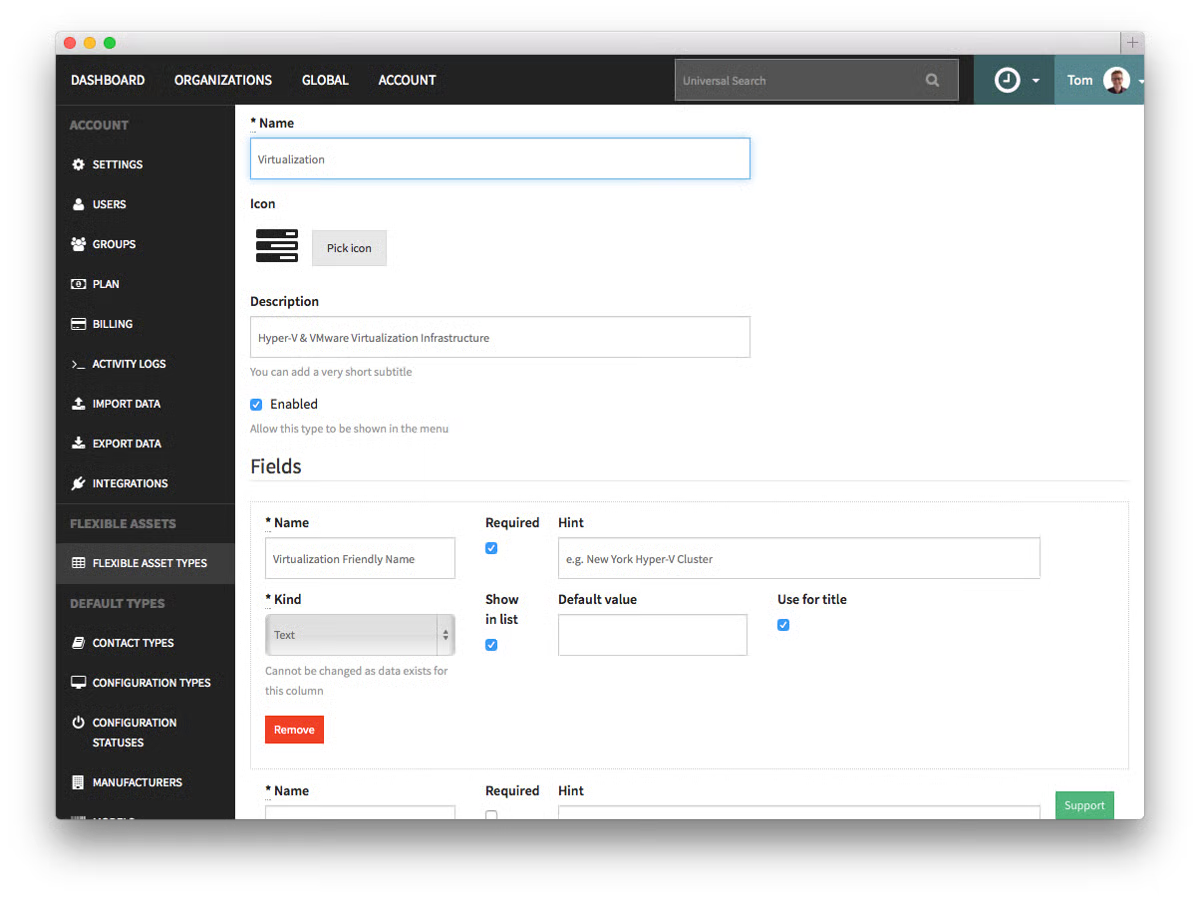
The biggest thing that stood out to me? The integrations. Review after review talked about how seamlessly IT Glue plugs into platforms like Datto, Microsoft 365, and other MSP tools. That alone makes it a no-brainer for IT teams and managed service providers.
From what I saw on G2, IT Glue gets top marks for knowledge sharing (93%), organization (92%), and version control (91%), all of which are essential if you’re managing sensitive client or infrastructure documentation. With 93% satisfaction in both ease of use and meeting requirements, it’s clear the product isn’t just liked, it’s trusted.
That said, it’s not without quirks. A few users mentioned that the search could be sharper, especially when you’re digging for something specific across a large set of documents. I noticed that a few G2 reviewers called out speed and accuracy as areas for improvement.
Still, IT Glue has a 4.7 out of 5 rating on G2, with 98% of reviewers giving it 4 or 5 stars. That’s the kind of consistency you love to see in a tool that handles core operations and documentation. It’s not trying to be everything for everyone. It’s purpose-built for IT and MSP workflows, and it shows.
If you’re running a tech team, MSP, or internal IT department and need a structured, version-controlled home for documentation, I'd definitely recommend IT Glue.
"The software is extremely flexible for handling passwords and other documentation. We use DattoRMM, so having that tied into IT Glue streamlines things. Adding new entries, auditing access, and keeping things up to date is pretty easily done. This is something we use all of the time, and though it does cost a bit, we're planning on continuing to use it for the foreseeable future."
- IT Glue Review, Joseph B.
"Search needs improvement. Speed and accuracy have been an issue. It takes a little practice to be able to effectively get results. Better search would help new techs and avoid that learning curve."
- IT Glue Review, Frank N.
Explore the best customer success software to e to drive retention, boost adoption, and support your users at every stage of their journey.
A knowledge base is a centralized digital repository where organizations store information like FAQs, how-to guides, documentation, and troubleshooting content. It can be internal (for employees) or external (for customers).
The best knowledge base software depends on your specific needs. Based on user reviews and performance data:
While used interchangeably, there’s a distinction:
For instance, knowledge management system software is more appropriate for tech startups or enterprises needing advanced governance and workflow features.
If you're starting fresh, look for tools with easy setup, templates, and minimal learning curve. Some of the most user-friendly knowledge base services include:
For small businesses, the ideal knowledge base tool is affordable, easy to manage, and customizable. Top-rated options include:
These are known for their simplicity and fast onboarding.
For customer support, look for integrations with ticketing systems, AI chat, and search functionality. Highly recommended knowledge management software for customer support includes:
These platforms help reduce ticket volume by empowering customers to self-serve.
Startups typically benefit from flexible, low-cost tools. The most cost-effective knowledge base solutions are:
They support solid knowledge capture without hefty subscription fees.
For teams on a budget, the best free knowledge base software includes:
These can be excellent for smaller teams or early-stage startups.
Yes, Notion knowledge base templates make it a flexible, lightweight, and visually appealing choice. It’s especially useful for internal wikis, customer support playbooks, project documentation, and remote team collaboration.
There are also Notion knowledge base templates available to speed up the setup.
After testing, researching, and digging through hundreds of G2 reviews, one thing became clear to me: the best knowledge base software isn’t the flashiest — it’s the one your team will actually use. It’s the one that makes documenting feel less like a chore and more like a habit.
Whether that means the ultra-customizability of Notion, the structured reliability of Confluence, or the integration-first focus of IT Glue really depends on your team’s size, tools, and chaos tolerance.
You know what surprised me most? How much do these tools reflect the culture of the teams that use them. A good knowledge base isn’t just about search bars and card layouts — it’s about consistency.
Most platforms give you the features you need, but keeping it clean, relevant, and clutter-free often comes down to one dedicated person who quietly becomes the keeper of all things documented.
You might not have that person right now, and that’s okay. But what helps more than anything is setting a clear baseline from day one. Decide what goes in, how it’s structured, and who’s responsible for maintaining it. Set a few simple rules, and start small. Every page you write today is one less Slack ping, one less repeated question, and one more person unblocked tomorrow.
The magic isn’t just in the software, it’s in the habit. One page at a time.
Check out G2’s guide on how to build a knowledge base that benefits your employees and your customers.
Soundarya Jayaraman is a Senior SEO Content Specialist at G2, bringing 4 years of B2B SaaS expertise to help buyers make informed software decisions. Specializing in AI technologies and enterprise software solutions, her work includes comprehensive product reviews, competitive analyses, and industry trends. Outside of work, you'll find her painting or reading.
Are you still spending time searching for documents scattered across different systems instead...
 by Sudipto Paul
by Sudipto Paul
Have you ever shied away from asking a question due to the vanity of it? Or ever dreaded...
.png) by Shreya Mattoo
by Shreya Mattoo
If there’s one thing I’ve learned from working with product, engineering, and QA teams, it’s...
 by Gunisha
by Gunisha
Are you still spending time searching for documents scattered across different systems instead...
 by Sudipto Paul
by Sudipto Paul
Have you ever shied away from asking a question due to the vanity of it? Or ever dreaded...
.png) by Shreya Mattoo
by Shreya Mattoo

