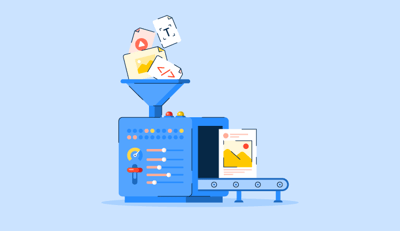Look, I’m no web developer. I don’t mess with code or follow the latest JavaScript frameworks. But as a marketer with years of experience, I know the pain of juggling content across multiple online platforms. Whether it’s updating website banners, refreshing app content, or aligning everything with an email campaign, the process can feel like trying to rewrite a billboard while driving past it at full speed.
Working with traditional CMS platforms made some tasks easier, like managing content in one place, but they often created more challenges in the long run. Their rigid templates and limited flexibility left me stuck waiting on developers for updates—or worse, unable to deliver the experiences we needed at all.
That’s when I decided to explore the best headless CMS software—and I haven’t looked back since. Headless CMS has completely changed the way I approach content. It gives developers the freedom to build exactly what we need while letting me focus on getting the right message out to the right audience, without all the back-and-forth.
Over the years, I’ve worked with a number of headless CMS platforms, each with its own strengths. These tools have made it so much easier for me to manage content, work alongside developers, and keep everything running smoothly across multiple platforms.
In this article, I’ll share with you the 7 best headless CMS platforms that I’ve come to rely on—and that my developers love too. I’ll break down their strengths, weaknesses, and what sets them apart, so you can find the one that works best for your needs.
These headless CMS software are top-rated in their category, according to G2 Grid Reports. I’ve also added their monthly pricing to make comparisons easier for you.
| Software | Best for | Standout feature | Pricing |
| Sanity | Real-time collaboration and content customization | Live content editing, content authoring, and image management | Starts at $10/seat/month |
| Storyblok | Visual editing and market-friendly UI | Visual editor, sound effects, and personalization | Starts at $99/month |
| Hygraph | GraphQL-native structured content | GraphQL APIs tailored for composable content architecture. | Starts at $199/month |
| Prismic | Content modeling with flexibility | Reusable content blocks, unlimited environment, and rapid iteration. | Starts at $150/month |
| Umbraco | .NET-based solutions with full customization | Deep .NET integration with open source flexibility | Starts at $73/month |
| Contentstack | Enterprise-grade governance, automation, and scalability | Flexible navigation structures, content repository, and robust RBAC. | Pricing on request |
| Contentful | Content management and localization | Multi-space architecture with powerful localization support. |
Starts at |
Whether you’re a marketer like me or a developer looking for a flexible solution, these platforms strike the perfect balance between creativity and functionality.
As headless CMS offer key features like GraphQL API, content template builder and governance and audit services, it is evolving the decision making process as evident in the current headless CMS market share, projected to grow from USD 3.94 Billion in 2025 to USD 22.28 billion by 2034, with a CAGR of 21.42%, as reported recently.
For me, a headless CMS is more than just a fancy buzzword—it’s the tool that gave me the freedom to manage content the way I’ve always wanted. Unlike traditional CMS platforms, which tie the backend (where you manage content) to the front end (how it looks on your website or app), a headless CMS separates the two entirely.
This separation matters because it allows me to create and organize content independently of how it’s displayed. I no longer need to wait for developers to build or refresh pages for every update. Instead, I can manage everything in one place and instantly push updates to multiple platforms. For instance, when I update a product description, it reflects across the website, app, and even our marketing materials, saving time and effort.
Meanwhile, my developers have full flexibility and control over the code they use. They aren’t tied to specific frameworks or languages and can work with modern tools like React or Vue to build dynamic, custom experiences. With APIs connecting everything together, they stay in full control of the code, and I stay in control of the content.
This balance is what makes a headless CMS so powerful. Developers build the systems, I create the pages, and together, we deliver what we need—quickly and efficiently, without compromises.
To ensure I was selecting only the best, I began with G2’s Grid Reports, which rank headless CMS solutions based on real user reviews and market presence. This gave me a solid shortlist of top-rated tools, including both well-established platforms and high-performing newcomers.
Next, I worked closely with my developer team to better understand the day-to-day needs of technical users. We focused on key priorities like API performance, scalability, hosting options, compatibility with modern frameworks, and ease of integration with existing systems. This collaboration helped shape a well-rounded evaluation criterion that balanced technical and marketing perspectives.
To deepen my analysis, I used AI-powered tools to comb through hundreds of verified G2 reviews. This helped uncover recurring feedback themes—such as workflow flexibility, support responsiveness, and integration limitations—adding valuable context to my hands-on experience.
In cases where I couldn’t test a CMS directly, I consulted a professional developer with hands-on experience, validating their insights with real user reviews from G2. The screenshots featured in this article are a mix of visuals taken from G2 vendor pages and publicly available product materials.
One interesting observation I noticed in G2 data was that content management was one of the fastest-growing markets, quarter over quarter, with an increase of 2.2% as per G2's state of software report last year.
The earlier reliance of web developers or coders has now seen a shift to a smarter and more innovative medium of website creation.
Selecting the right headless CMS wasn’t just about ticking off a list of basic features. I needed a platform that could truly bridge the gap between what marketers like me need and what developers expect to work with. To make sure I found the best fit, I focused on these key factors during my testing and evaluation:
After evaluating 20+ tools, I narrowed my list down to the seven best headless CMS systems. Each of these tools offers unique strengths, from seamless content management workflows to robust developer-friendly APIs, and they’ve been tested to ensure they meet the demands of real-world projects.
The list below contains genuine user reviews from the headless CMS software category. To be included in this category, a solution must:
*This data was pulled from G2 in 2025. Some reviews may have been edited for clarity.
Sanity is one of the most flexible and practical headless CMS platforms I’ve worked with. As a marketer, what stands out to me is its structured content approach.

Apart from the standard features of creating reusable content blocks and integrations with API, I absolutely enjoyed working with Sanity Studio because of the flexibility it provides in terms of personalizing all of our workflows and processes. I can customize my dashboard to other languages apart from English. How cool is that?
Our blog automatically refreshes with top content in real-time with Sanity instead of one of our editors manually configuring it every time. Nice, right?
From a developer’s perspective, Sanity gets high marks for its schema customization and API performance. My developer team appreciates how easily they can define content models that work for our specific needs by writing their code from scratch or by using the already available templates in different frameworks, plugins, schemas, and snippets
These templates provide a solid starting point for common use cases like blogs, e-commerce sites, and portfolios, in my view. . Our developer could even create a content block for adding real-time photomap for location data on our site. Also, its REST and GraphQL APIs are quick and well-documented and make fetching content straightforward.

One feature I’ve personally found useful is the real-time collaboration. Working with developers and content creators often involves a lot of back-and-forth, but with Sanity, we can make edits simultaneously and see updates live. This makes it much easier to finalize content without endless review cycles or miscommunication.
On the pricing side, I think Sanity offers great value, especially for teams just starting out. The free tier includes features like unlimited admin users, projects, and real-time collaboration, which many platforms lock behind paid plans. For larger teams or those handling high volumes of content, the paid plans provide more advanced features and support, but the price might seem a little costly, in my opinion.
Sanity is a powerful and flexible content platform, but it does come with a learning curve, especially for those new to schema-based systems. As per my own evaluation and sentiment analysis of G2 reviewers, it feels that while the documentation is thorough, setting up more advanced workflows can feel complex for non-technical users.
Sanity also uses its own query language, GROQ, which G2 feedback describes as efficient but niche. In my experience, our developer team had mixed opinions; some appreciated its capabilities, while others preferred the familiarity of GraphQL. It is evident from G2 review patterns, and we even found that adopting Sanity requires some upfront investment in learning, but once you're up to speed, it delivers solid customization and control.
Regardless of these challenges, Sanity is a platform I genuinely enjoy working with. If you’re a content-heavy organization, like an e-commerce brand, media or news company, or digital agency, managing content across multiple platforms with quick updates, I'd definitely recommend giving Sanity a try for its sheer flexibility and collaborative capabilities.
"Coming from a traditional CMS like Sitecore, Sanity absolutely blew my mind. The content-driven approach was a completely different perspective for me. Sanity is super easy to integrate and implement into your application. There are a plethora of features and plugins to customize your experience. Sanity's community and team are super prompt, be assured you can always find a solution to your problem. I am using Sanity Studio almost every day now to manage content for our agency website, and it's just made life so much easier!"
- Sanity Review, Gauvrav B.
"While the guidance and docs for simple tasks like setup and schema creation are simple and easy to use, I think they could be improved for more complicated tasks, like studio customization or live preview. For these things, I normally would have to use a forum or 3rd party instructions."
- Sanity Review, Thomas S.
On a budget? Explore the top open-source CMS options.
Storyblok has been an interesting experience for both me and my team. What immediately caught my attention was the visual editor. As a marketer, having a true what-you-see-is-what-you-get (WYSIWYG) interface makes creating and editing pages far less stressful. And Storyblok does exactly. This allows the marketing and editorial team to easily add content the way we want with reusable content blocks.

I really enjoy the preview that we can configure to the system. It's particularly helpful as it allows my team to see how my updates will look in real time across multiple channels. Also, I'd say Storyblok's collaborative feature is on par with Sanity. I can tag, comment, and reply to a task right there.
Given these capabilities, Storyblok is one of the best headless CMSes to work with if you need to build multiple landing pages quickly for your website.
From a technical perspective, Storyblok’s biggest strength is its component-based architecture. My web development team has been able to build reusable content with blocks of multiple components. Once they set up the required content types and components, we can start adding and managing our content independently without breaking anything.
From what I heard from them, the platform integrates well with frameworks like Vue, Next.js, Astro, and Nuxt, making the development process smooth and efficient no matter what stack we’re using.
Storyblok has a lot to offer, but there are a few areas that could use refinement. One of my web engineers mentioned that the JavaScript libraries feel a bit clunky compared to those from other platforms; a sentiment shared by some G2 reviewers. I’ve also run into occasional hiccups with asset uploads, which can disrupt workflows when working with media-heavy content.
Pricing is another consideration. Storyblok leans toward the premium side, and for small teams or personal projects, it might feel like more than you need. G2 users have pointed out that lower-tier plans lack robust backup options, which can be limiting for critical work. There are workarounds, but it’s something to weigh before committing.
However, for mid-sized businesses or enterprises with robust content needs, it’s a solid investment. Minor cons aside, there’s no denying that their CMS is the real star, it’s what you come for, and it’s what they truly excel at.
"Storyblok's visual editor is a delight to all of our content authors. The page and content-building experience is intuitive, fast, and provides immediate feedback. There is no guessing what the result is going to look like. It is fast and easy to get set up and build content."
- Storyblok Review, Shea M.
"Unfortunately, it lacks proper backup support in the lower tiers. we have been able to make a custom implementation using the management API, but I'm not hoping to ever have to restore a large amount of data.
Another point that can be improved is multi-language support. It's very hard to see which content has been translated (and, more so, which hasn't been translated yet)."
- Storyblok Review, Zazell K.
I’ll admit that I have a real appreciation for a well-thought-out interface, and Hygraph definitely delivers on that front. It’s one of those platforms that just feels good to use—everything is responsive, and well-organized in a way that makes managing content feel less like a chore.

From what I heard from my web developer team, Hygraph’s GraphQL API is rock solid. The API is incredibly fast, and querying content is a smooth experience, especially when working with large datasets. My team appreciates how well it integrates with modern frameworks like Next.js and Astro, allowing us to build highly dynamic frontends with minimal friction. We’ve built some pretty complex content models, and Hygraph handles them effortlessly.
Another notable aspect for us has been webhooks. My team was able to automate multiple options, from triggering Slack notifications for new leads to sending email alerts when a fresh blog post goes live with them.
Based on my calculations, Hygraph is somewhere between Sanity and Storyblok when it comes to pricing. While its free plan is generous compared to Storyblok, its limited user cap and API call requests create a bottleneck. Also, while its lower-tier pricing plan is reasonable, it can get really expensive if your project scales quickly. Also, some features like custom roles and granular permissions that any mid- or large enterprise needs are locked behind the higher-tier plans.
Hygraph has strong capabilities, but there are a few limitations worth noting. The platform is heavily centered around GraphQL, which can be a hurdle if your developer team isn’t already familiar with it. In my case, it definitely took extra time to get up to speed, something G2 user patterns have also hinted towards for teams new to the query language.
I also found the documentation a bit lacking. While the basics are well-covered, onboarding gets harder once you dive into complex content models or advanced GraphQL queries. From what I’ve seen on G2, others share the same view—there’s a noticeable gap between introductory resources and the support needed to master the platform’s full potential.
Nonetheless, I'd say Hygraph is a great fit for teams that need a CMS built around flexibility, customization, and a GraphQL-first approach.
"From a content perspective, Hygraph is relatively easy to learn and use for non-technical staff, especially compared to other CMSs on the market.
It offers pretty much all the features you might need, including prosaic but handy integrations with platforms such as Netlify and Vercel, meaning that a static site build does not have to be triggered every time a document is updated/published.
As I'm working with Astro, the new Hygraph content loader that enables you to use Hygraph data with Astro's content layer is a great addition to the developer experience. This means your front-end templating code is typesafe and can be consistent across different data sources. It also means Hygraph's API is nicely abstracted away from your front-end."
- Hygraph Review, Alastair C.
"Sincerely, it would be nice if the welcome were friendlier. As is, the helping hands and instructions seem a bit few and far between. More fully fleshed-out step-by-step guides and manuals would help get the newbies settled in and taking advantage of the many cool features this application has."
- Hygraph Review, Ozgur D.
Looking for straightforward tools to create landing pages? Explore the best free landing page builders for stunning designs and improved conversions.
Prismic has been one of the more user-friendly headless CMS platforms I’ve worked with. Right from the start, the interface feels approachable—everything is clean, well-organized, and easy to navigate, like Hygraph, but in a different way.

One of the standout features is Slices, which are Prismic’s take on reusable content blocks. My developers can create flexible sections—like text, images, videos, or custom components—and I can arrange them freely across different pages in the way I want.
This is great for content teams because it means I can mix and match elements without having to rely on developers for layout changes. It’s especially useful when working on multi-page designs, where I need the freedom to make updates quickly while keeping the structure consistent.
However, according to my web development team, what really takes this a step further is Slice Machine, Prismic’s development tool. This tool lets them create and manage Slices locally. My developers thoroughly enjoy that it lets them work in their own environment, building components directly in code and syncing them with Prismic. It speeds up our workflow.
From a developer’s perspective, Prismic integrates well with modern frameworks like Next.js, Nuxt, Sveltekit and the API responses are good. The GraphQL support is solid, and my team likes how they can define content models in a way that fits the project, rather than being locked into a rigid backend structure.
Prismic offers flexibility through features like Slices, which content teams appreciate, but it does come with a few quirks. One issue I’ve run into is the inability to mark certain fields or slices as mandatory. Without this, I have to manually double-check that key content is present on each page, a small but recurring hassle. From what I’ve seen on G2, other users have raised similar concerns around validation and workflow control.
The rich text editor also has its limitations. It doesn’t support text color, so highlighting content means asking my developer to build a custom tag. More notably, it lacks support for nested lists, something we use often. Our team had to create a custom slice just to handle nested bullet points, which feels like overkill for such a basic formatting need.
Even with these drawbacks, I'd say Prismic is a solid choice for teams that prioritize speed and simplicity in content management. If you're frequently launching marketing campaigns, landing pages, or promotional content, you can definitely consider Prismic.
Even for hobby sites and small projects, Prismic has a good free plan, right on par with Sanity, if not better than that.
"From a marketing aspect, Prismic makes it quick and easy to update website copy and content without heavy developer time. Once the site is setup and published by a developer, I am able to create new landing pages, blog posts, update site copy based on product launches, etc."
- Prismic Review, Megan S.
"The lack of functionality to mark fields or slices as mandatory in a page type or custom type. This limitation can make it challenging to ensure the quality of content created by editors."
- Prismic Review, Lucas L.
If you've been in web development for a while, I'm sure you've heard of Umbraco, the open-source CMS known for its flexibility and developer-friendly approach. What surprised me was discovering that Umbraco also offers a headless CMS version called Umbreco Heartcore, which wasn’t on my radar until I started researching options.
I’ve always known Umbraco as a powerful .NET-based CMS, exploring the capabilities of its headless CMS was interesting. I know a couple of developers who have customized Umbraco's open-source CMS in itself as a headless CMS. It's that flexible. But having a dedicated headless version means you get the same flexibility without some extra work.

From what I understood, it takes what developers love about Umbraco—its customizability, structured content management, and deep .NET integration—and packages it into an API-first platform that’s ready to deliver content wherever you need it.
One of the biggest advantages I’ve noticed is how well it integrates with existing .NET ecosystems. If your tech stack is already built around Microsoft technologies, Heartcore fits in like a glove. The GraphQL and REST APIs work well, making it easy to fetch structured content.
Another highlight for me is its active online community. There’s no shortage of developers sharing knowledge, contributing to forums, and providing guidance on best practices. Whenever our team runs into an issue or needed advice, I’ve found answers quickly there.
Heartcore offers the flexibility and power you'd expect from Umbraco, but it also carries over some of the quirks. In my experience, the initial setup isn’t exactly straightforward, especially if you’re used to plug-and-play CMS platforms. It’s highly customizable, which is great, but it does require developer support both at the start and for ongoing updates.
Another challenge has been the documentation. While some basics are covered, I’ve found key topics underexplained. When building more complex solutions, I often had to rely on trial and error or sift through community forums instead of finding clear, structured guidance, something I know other users have pointed out in feedback as well.
So, who is Umbraco best for? If you’re looking for a CMS that offers deep customization, enterprise-level scalability, and seamless .NET integration, Umbraco is a fantastic choice, from my perspective.
"The CMS is very clear and easy to use, and navigating around is a breeze. Very quick and responsive much better than most cms, if you are looking for cms to use this is the one to go with."
- Umbraco Review, Ben E.
"Well, I would like to get more documentation, because I think that there is not enough documentation about some key topics or some problems that we got when we are creating a solution in Umbraco."
- Umbraco Review, Martinsito B.
I've heard a lot about Contentstack before but this was the first time I explored it fully. Contentstack strikes a balance—it’s structured, API-driven, and built for teams managing complex workflows.

If Sanity has Studio and Storyblok has its Visual Editor, Contentstack’s answer to them is its Visual Builder, a WYSIWYG interface that lets me create, manage, and edit pages in real-time—without getting stuck in a rigid template structure. The drag-and-drop blocks are a lifesaver, allowing me to use developer-created content components while still having the flexibility to arrange and customize pages.
One of my favorite features is preview sharing. It’s such a small thing, but having an external preview link that I can send to stakeholders without requiring them to log in is a huge time-saver.
Another most noticeable aspect to me was how well it handles multi-team collaboration. With built-in SSO, role-based permissions, and structured workflows, it’s clear this platform was designed for organizations where content isn’t just published—it goes through layers of approvals, edits, and governance. Their tasks features like tag, comments.
From a technical standpoint, Contentstack includes everything and more of what other CMS tools offer. My developers highly value its robust API ecosystem, with its Content Delivery API, Content Management API, image API and GraphQL API, making content retrieval and management easy across platforms.
Contentstack offers powerful content modeling and flexibility, but there are a few usability challenges I’ve come across. One issue for me is editing content in complex templates, navigating through blocks, sub-sections, and nested elements can feel more complicated than it should be. Instead of making quick edits, I often end up clicking through multiple layers just to find what I need. Insights from G2 reviewers point to similar concerns, especially among users managing large-scale or deeply structured content.
I’ve also experienced occasional slowness when loading content lists. It’s not a major blocker, but when handling a high volume of entries, the lag adds up. G2 user feedback highlights this as a common theme, with some users noting that performance delays, while minor at first, can impact overall efficiency over time.
"It's so easy to find where everything is. Every page is set up basically the same so you can duplicate and organize your elements on each page quickly. I also really like the modern and simple UI because it's easy for the eyes. I don't have an extensive background in web development, so Contentstack makes it a breeze to update our website and publish blogs. I've ran into some minor issues before, but the support team is super responsive and helpful!"
- Contentstack Review, Thy N.
"Even though the UI is good in general, there are some cases where it could be improved. For example, if a page has a lot of fields, it can get very messy and hard to understand the content hierarchy.
Global fields are not very intuitive. We assumed that they would work in a certain way and then we made a small change in one global field that resulted in a massive loss of data. Thankfully, the support team helped us to retrieve the pages. The UI, however, didn't alert us that this would happen if we proceeded."
- Contentstack Review, Pedro Henrique T.
If there's one thing I takeaway from my experience with Contentful, it's that the platform is built with developers in mind first and it shows.
Integrating Contentful with development workflows was straightforward, and my team had no trouble working with its GraphQL and REST APIs. Fetching content was smooth, and structuring data felt responsive, especially for a headless CMS. We could easily define complex relationships between content types, which made managing large-scale websites much easier.
One of Contentful’s standout features for me is how well it handles complex content structures and localization. Instead of duplicating pages or manually creating multiple language versions, I could instantly translate content into multiple languages and publish it in the way I wanted, in one click or in batches—a lifesaver for managing global websites. The ability to keep content structured yet flexible is one of the biggest advantages of using Contentful for enterprise-level projects.
Another major plus? The integration ecosystem. From what I observed, Contentful supports a wide range of third-party plugins and extensions, making it easy to connect with existing tools and workflows without heavy custom development. Whether it’s analytics platforms, e-commerce systems, digital asset management tools (DAM), or automation tools, the flexibility of Contentful’s APIs ensures smooth integration across the tech stack.
For my developers, this means less time spent on building integrations from scratch and more focus on optimizing content delivery and functionality. I also enjoy using their visual modeler to map out our content models with different content types and the relationships between them.
However, From my experience, the content editing experience can feel a bit underwhelming. Its nested structure makes page navigation tricky. I often find myself clicking through multiple layers just to locate a specific entry. While I’ve adapted over time, it’s made me more intentional about structuring pages to avoid added complexity. Verified reviews on G2 reflect similar feedback, especially from users balancing technical and editorial workflows.
Pricing is another area to watch. The free plan is great for initial testing, but as soon as you need more advanced features, like localization or higher API limits, costs scale up quickly. G2 user reviews frequently mention this jump, so it’s something to consider if you're planning to grow with the platform.
Shortcomings aside, Contentful remains a strong choice if you’re managing a large content operation and need a developer-friendly CMS with strong multi-language support.
"Contentful is incredibly easy to use, making it a go-to CMS for both developers and content managers. Its API-first approach ensures seamless integrations with a wide range of other systems, allowing for high interoperability. I've leveraged it across various companies and clients for a diverse range of use cases, and it consistently delivers. As a truly composable technology, it gives teams the flexibility to build exactly what they need, whether it's for a simple site or a more complex, content-driven application."
- Contentful Review, Doug C.
"While the developer-facing features are top-notch, the actual content authoring experience is frankly sub-par, particularly for an enterprise-oriented platform like this.
There are frankly no collaboration features to speak of, and it's too easy for multiple authors to accidentally overwrite each others' changes. Commenting can only be done a field level (so if the field is, say, a very long textarea, it's not very useful).
Many features have UX complexities that make sense from a database POV but feel clunky from an author POV. Being able to completely customise the editing interface is frequently touted as the jewel in their crown - but we found that even for simple things (e.g. allowing authors to define a custom HTML attribute for links) you'll end up having to cut a completely custom WYSIWYG editor plugin from scratch."
- Contentful Review, Oksari G.
Want some options to build simple websites? Explore 5 easy-to-use website builders.
Now, there are a few more options, as mentioned below, that didn't make it to this list but are still worth considering, in my opinion:
A traditional CMS handles both content and presentation. A headless CMS, on the other hand, manages only the content and delivers it via APIs, letting developers use any frontend tech (like React, Next.js, or Vue.js) to create custom digital experiences.
Headless CMS is ideal for enterprises managing multi-platform content, e-commerce brands needing fast API-driven setups, developers wanting frontend freedom, and marketers aiming for seamless omnichannel delivery.
Leading headless CMS platforms include Contentful for enterprise needs, Sanity for real-time collaboration, Storyblok for its visual editor, Hygraph for GraphQL projects, and Strapi for open-source flexibility.
Key factors include ease of use (e.g., visual editors vs. dev-focused tools), API flexibility (GraphQL/REST support), scalability for enterprise needs, and pricing based on usage, users, and storage.
Top choices include Strapi for full customization, Directus for SQL database flexibility, Payload CMS for a JS/Node.js stack, KeystoneJS for GraphQL/React projects, and TinaCMS for Git-based content editing.
Yes, WordPress headless CMS setups are possible using the WordPress REST API or WPGraphQL. This allows WordPress to act as the backend while using a modern frontend framework like Next.js, React, or Vue. However, this approach requires more developer effort compared to using a native headless CMS.
Yes, a headless eCommerce approach is increasingly popular. A headless CMS allows businesses to manage content separately from the eCommerce backend, providing more flexibility in designing product pages and personalized shopping experiences. Popular headless CMS platforms integrate with Shopify, Magento, BigCommerce, and other eCommerce platforms.
Most headless CMS platforms have built-in localization features, allowing users to manage multilingual content efficiently. Instead of duplicating pages, you can store multiple language versions in a single content entry and serve the correct version based on user location. Contentful, Sanity, and Storyblok offer strong localization tools.
If there’s one thing I’ve learned, it’s that not all headless CMS platforms actually work for both developers and content teams, despite what they promise. Some have powerful APIs but need heavy customization to improve the editorial experience. Others strike a better balance between flexibility and usability. Open-source options like Strapi and Directus give you total control but require more hands-on maintenance.
But more than this, going headless completely changes how you structure content on your site. I didn’t fully grasp that until I worked with these tools myself—the way entries, fields, content types, and APIs are handled can make or break your workflow.
So if you’re choosing a headless CMS, don’t just look at features. Think about how your team actually works and what kind of content you publish. The right CMS is the one that makes content management easier for your whole team. And if you’re anything like me, you’ll probably go through a few before you find the one that truly fits how your team works.
Still on the hunt? Explore our categories of content management systems to find the best fit for your website needs.
Soundarya Jayaraman is a Senior SEO Content Specialist at G2, bringing 4 years of B2B SaaS expertise to help buyers make informed software decisions. Specializing in AI technologies and enterprise software solutions, her work includes comprehensive product reviews, competitive analyses, and industry trends. Outside of work, you'll find her painting or reading.
A content management system (CMS) helps people manage and publish content digitally.
 by Sagar Joshi
by Sagar Joshi
Content is the reigning king of marketing, and I don’t see that changing anytime soon.
 by Mara Calvello
by Mara Calvello
Managing websites feels like running a never-ending marathon sometimes, doesn’t it?
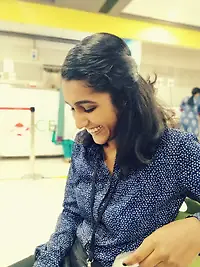 by Keerthi Rangan
by Keerthi Rangan
A content management system (CMS) helps people manage and publish content digitally.
 by Sagar Joshi
by Sagar Joshi
Content is the reigning king of marketing, and I don’t see that changing anytime soon.
 by Mara Calvello
by Mara Calvello