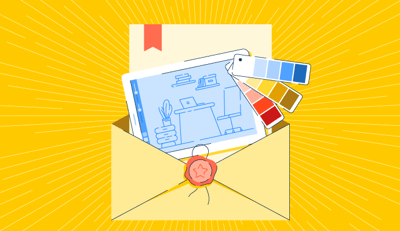January 6, 2026
.png?width=400&height=150&name=Copy%20of%20G2%20Image%20(1).png) by Shreya Mattoo / January 6, 2026
by Shreya Mattoo / January 6, 2026
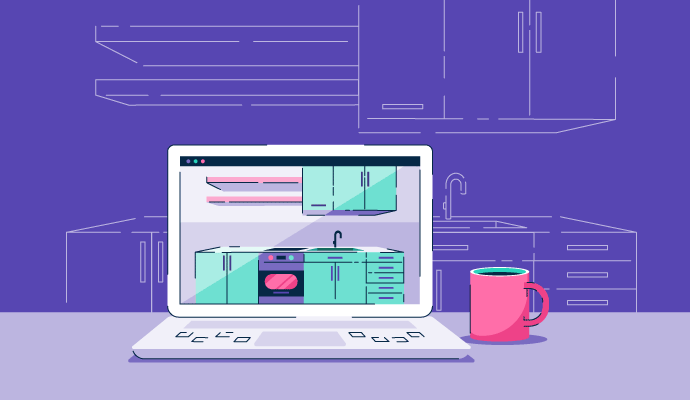
Redesigning a kitchen is an idea that crosses your mind more often than you’d expect — especially when functionality, space, and efficiency start to feel limiting.
For restaurateurs, hotel planners, and office coordinators evaluating commercial spaces, kitchen efficiency is a top priority. As the hospitality industry continues to grow into one of the world’s largest economic sectors, the demand for more intelligent kitchen planning and design is on the rise.
Turning to traditional interior designers can quickly become costly, with expenses piling up across hardware, electrical work, and décor upgrades. That’s why free kitchen design software — including architecture software and BIM tools — offers a practical alternative, allowing you to visualize layouts, test ideas, and plan efficiently before making any financial commitment.
Look at the leading solutions, their key features, pros and cons, and their G2 reviews.
Archicad: Best for professional architectural kitchen planning
For detailed BIM models, precision layouts, and integrated building design workflows.
Chief Architect Premier: Best for comprehensive kitchen & home design
For advanced cabinet tools, customizable layouts, and construction-ready plans.
Cinema 4D: Best for high-end 3D visualization and motion graphics
For rendering stunning kitchen visuals, animations, and photoreal presentations.
D5 Render: Best for real-time, high-quality kitchen renderings
For fast, realistic lighting, materials, and immersive visualization previews.
Enscape: Best for real-time walkthroughs and VR design reviews
For immersive kitchen space visualization linked directly to design models.
Modo: Best for flexible 3D modeling plus rendering
For designers seeking robust modeling tools and streamlined kitchen design workflows.
Revit: Best for BIM-based kitchen and architectural design
For integrated construction documentation, parametric modeling, and coordination tools.
SketchUp: Best for intuitive 3D kitchen layout design
For easy drag-and-drop planning, extensions, and rapid concept modeling.
TestFit: Best for feasibility studies and space optimization
For algorithm-driven planning, quick layout iterations, and kitchen space validation.
V-Ray: Best for professional-grade photoreal rendering
For highly realistic kitchen visuals, accurate lighting, and flexible rendering.
Overwhelmed by all the details on free kitchen design software? This comparison table simplifies the key aspects for you.
| Best free kitchen design software | G2 Rating | Free Plan | Paid Plan |
| Archicad | 4.6 ⭐ | trial available |
starting at $78/month
|
| Chief Architect Premier | 4.6 ⭐ | trial available | $3,295 one-time |
| Cinema 4D | 4.6 ⭐ | trial available |
available on request
|
| D5 Render | 4.8 ⭐ | free community version |
starting at $38/month
|
| Enscape | 4.6 ⭐ | trial available |
starting at $469/year per license
|
| Modo | 4.3 ⭐ | trial available |
available on request
|
| Revit | 4.6 ⭐ | trial available |
starting at $365/month
|
| SketchUp | 4.5 ⭐ | trial available |
starting at $19.99/month
|
| TestFit | 4.3 ⭐ | trial available |
available on request
|
| V-Ray | 4.5 ⭐ | trial available |
starting at $45/month
|
*All pricing details mentioned in the article are based on publicly available data at the time of publication and are subject to change.
The demand for digital design tools continues to rise as homeowners and professionals alike look for smarter ways to plan and renovate living spaces.
In 2025, the kitchen and bath design software market alone was already valued at over $1.1 billion, supported by growing interest in easy-to-use visualization tools and tech-driven planning solutions.
Whether you’re redesigning your own kitchen, planning a renovation, or simply experimenting with different layouts, kitchen design tools have become essential for turning ideas into practical plans.
In practice, the right free kitchen design platform can help you visualize your dream kitchen, experiment with layouts, and collaborate with contractors or family members.
To build this list, I began with G2 data, shortlisting top-rated tools based on their G2 scores and consistent performance in the free BIM software category.
From there, I reviewed product specs and recent, verified user feedback to confirm that these products deliver real value and to understand where each one stands out.
The goal was simple: to see whether these tools are as good as they claim, what each one is best for, and whether there’s a free version or free trial you can try with minimal risk. And because this is a free-focused list, I paid extra attention to what you can actually do without paying, such as whether the free tier includes core features, how long the free trial lasts, and what limitations might prompt you to upgrade.
The screenshots featured in this article may be a mix of those taken from the vendor’s G2 page or from publicly available materials.
This data was pulled from G2 in 2025. Some reviews may have been edited for clarity and accuracy.
Archicad is a design delivery software that builds 2D layouts of your kitchen, home, or any commercial space. Manual documentation uploaded by the involved teams tracks design models, updates, version changes, and construction timelines. Archicad provides an open collaboration platform for designers, engineers, and architects to share project progress and work in unison.

| Pros of Archicad | Cons of Archicad |
| Strong rendering + visualization options |
Some users report unresolved bugs across releases
|
| Flexible design tools + parametric object libraries |
Can feel inconsistent between versions
|
| Collaboration-friendly for multi-team projects |
May require troubleshooting during updates
|
"ArchiCAD's rendering capabilities are top-notch. The built-in CineRender engine provides realistic visualizations, and you can integrate external rendering engines for even more advanced rendering needs.
ArchiCAD offers a wide array of design tools, from conceptual design through construction documentation. The robust library of parametric objects and the ability to create custom objects make it easy to realize complex design ideas."
- Archicad review, Aneurys Nicanor A.
“It appears as though ArchiCAD has had some developer issues over the past four years or so. I feel like they missed the mark on the last few releases and haven't fixed some of the bugs that they should have prior to moving on to other updates.”
- Archicad review, Clint S.
Chief Architecture Premier is a standard design and drafting software used by planners, construction site engineers, and architects. It creates 3D maps of residential and commercial complexes for professionals to check on raw materials, tasks, and associated staff.

|
Pros of Chief Architect Premier
|
Cons of Chief Architect Premier
|
| User-friendly for getting started |
Onboarding and guidance can feel light
|
| Practical drafting workflows |
Some users want clearer “how-to-draw” training
|
| Useful for kitchen-focused planning |
Learning may require self-teaching
|
“I love the fact that Chief Architect Premier is very user-friendly. It is a great drafting tool for someone just starting. The simplicity makes it quick to learn how the software works.”
- Chief Architect Premier review, Natasha R.
“They should give new users an outline explaining how to draw things – walls, roofs, doors, windows, cabinets, etc. I had to figure it out on my own.”
- Chief Architect Premier review, Robert H.
Cinema 4D is a low-latency 3D modeling software that converts kitchen sketches into swift video transitions. It creates powerful 3D graphics using 3D modeling tools and graphic rendering. It can also create advanced, cutting-edge 4D transitions and product animations to group efficient design layouts under one roof.

|
Pros of Cinema 4D
|
Cons of Cinema 4D
|
| Excellent for advanced visuals + animation workflows |
Some specialized workflows require paid plugins
|
| Strong modeling ecosystem for creative teams |
Total cost can increase with add-ons
|
| Great for presentation-grade output |
Overkill for simple layout planning
|
“Maxon has evolved Cinema 4D into the leading 3D Modeling software for a reason. Not only is it capable of creating incredible 3D scenes, but the physics it’s able to recreate as well as the dynamic and photorealistic rendering (with added plugins,) it can render our…It's incredible.”
- Cinema 4D review, Adex G.
“While Cinema 4D has a wide range of built-in tools, some advanced features and specialised workflows may require extra third-party plugins, which can add to the overall cost.”
- Cinema 4D review, Pranathi P.
D5 Render is sketch paper for your designs, tracing and outlining older drawings and images to build a design. Also known as a tracing renderer, it’s used with other software like SketchUp, 3ds Max, Archicad, Rhino, and C4D, with free live-sync plugins. Through rasterization and tracing, D5 quickly renders your images, videos, and panoramas to build layouts for your new decor. Preview your changes, make models, and transform your kitchen space into something magical.

|
Pros of D5 Render
|
Cons of D5 Render
|
| Powerful free version relative to many renderers |
Asset libraries and naming can slow workflows
|
| Fast photoreal rendering for architectural viz |
Some hardware/workflow limitations (e.g., peripherals)
|
| Strong for previews, panoramas, and videos |
Texture quality can vary
|
“The best thing about D5 render is that it is a free software, I mean there is a paid version, but you can use the software to almost like 70% of its full potential on a free version...Secondly its accurate photorealistic render engine is second to none, It has the fastest render engine for photorealistic architectural viz and rendering.. It delivers the best results that can rival industry top architectural renderers like Vray, Corona, Lumion, etc.”
- D5 Render review, Peter E O.
“There are some things that could currently be improved. For example, the camera movement through hardware such as the SpaceMouse is not supported. The available furnishings are very "oriental and there is some clutter in the names of textures and assets, so it is not super fast to find what you are looking for. Also, some textures may have a higher quality.
- D5 Render review, Matteo M.
Enscape is a VR-powered design and architecture software that predicts kitchen and home layouts. Integrate Enscape as a 3D modeling engine to forecast design requirements, build BIM components, and render PSD or PNG files to different software. It also creates cross-platform immersive experiences for construction and project engineering teams.

| Pros of Enscape | Cons of Enscape |
| Real-time rendering speeds up review cycles |
Planting/asset placement tools can feel limited
|
| Accessible for students and newer designers |
Some tasks can be tedious without automation
|
| Strong for quick “looks real” previews |
May rely on external modeling tool strengths
|
“You do not need an expensive computer for the program to run well and achieve very good and profesional results. Especially for my students who are just starting. It works really well with SketchUp, given that it's real-time rendering software. I really like that you can give properties to materials by just naming them and achieve realistic images. It saves a lot of time. Because you achieve quite realistic textures, it is not necessary to edit materials for a long time, which results in significant time savings.”
- Enscape review, Carolina P.
"I'd say my least favorite aspect of the application is the lack of planting-specific tools, such as randomly rotating plant models or selecting planes/densities to automatically place plants in a given area. It does get tedious adding and rotating every plant, but I can live with it for the results it can produce."
- Enscape review, Madeliene C.
Modo is a creative visualization and real-time design modulating toolkit that enables you to create highly immersive and addictive visual experiences. Integrated with the colorway, a secondary 3D modeling tool, Modo helps with asset creation, photorealism, and customer support to navigate the design process without frustration. It’s an open platform that offers ample opportunities for project collaboration. Hear your teammates out or see their changes in the design document. It also offers high rendering quality, allowing sketches to be built in no time.

"It's great for industrial 3D modeling - so long as your scene isn't too large. (ie: a complicated interior, or any exterior)"
- Modo review, Talia S.
“There is a bit of a learning curve at times if you are from a different program like Lightwave, but that is to be expected with such a strong and robust program.”
- Modo review, Daniel J.
Revit is a building design and information modeling software that produces high-quality, robust construction plans. It uses AutoCAD technology to make agile designs for energy-efficient buildings.
Engineers, architects, and real estate planners can collaborate over this platform to frame their design ideas and brainstorm on newer construction sites. It also provides manual documentation with model updates to align with design changes.

| Pros of Revit | Cons of Revit |
| Excellent for documentation + coordinated BIM workflows |
Steep learning curve for new users
|
| Strong integration within Autodesk ecosystems |
Pricing can be prohibitive
|
| Useful for multi-stakeholder collaboration |
Can feel heavy for small projects
|
"I love the challenge of working in Revit and in 3D in general. It's great because even though i have been using for a quite a few years. I feel there is always something new to learn. Seamless integration with other Autodesk solutions ( Navisworks,etc.)"
- Revit review, Bhavdeep S.
"The learning curve was a little steep, but once you get over it, everything becomes intuitive. My biggest dislike is the high price tag that comes with it."
- Revit review, David H.
SketchUp offers powerful 3D modeling tools to visualize a kitchen from a different perspective. With 2D and 3D customizable modeling tools, it can deliver fast, efficient designs for real estate and transform your space.
SketchUp is used to build intuitive presentations, real estate kitchen showings, and digital twins that add 3D blocks to your physical surroundings. It has powerful virtual reality (VR)- powered navigation that overlays digital furniture onto real-life objects to help you inspect newer components and make decisions.

| Pros of SketchUp |
Cons of SketchUp
|
| Fast for concepting and layout iteration |
Plugin continuity can be frustrating across versions
|
| Helpful extensions ecosystem |
A subscription model can be a deal-breaker for some
|
| Practical for accurate measurements and planning |
Can require add-ons for advanced workflows
|
"I use SketchUp for drawing out rooms to see how a concept piece may look. On the production side, it is invaluable for getting all measurements and cuts just right. There is a cut list plugin available (for free, no less) that makes the whole process painless. With these tools, I can make projects with extreme accuracy and minimal waste, not to mention I have clean and clear detailed pictures for documentation if needed."
- SketchUp review, Dan P.
"I don't like that plug-ins aren't automatically brought along for each iteration of the program. As well, I think the subscription platform is terrible !!!!!! I also don't like that SketchUp doesn't utilize the available resources to do its best. I don't want more from my subscription; what I want is for it to do its job better."
- SketchUp review, Wayde T.
Testfit is an easy, in-depth site planning platform for interior designers, architects, or site developers who want to maximize the construction potential and optimize ROI. Testfit’s built-in AI configurator is designed to generate intuitive, appealing designs that win one-time approval and apply across clients. It saves time on site planning and design thinking while pulling in real estate deals for your company.

| Pros of TestFit | Cons of TestFit |
| Great for fast feasibility + iteration |
Some workflows are still developing
|
| Helpful for scenario testing with assumptions |
Not every use case is fully covered yet
|
| Strong for early-stage planning and validation |
May require workarounds depending on the project
|
“We use TestFit as urban planners. Given varying assumptions, we run preliminary feasibility analyses to test how many units can fit on a site. The tool is the most comprehensive and accurate way to do this type of analysis that we have found yet. It was relatively easy to learn and use. We link it up with our financial pro-forma models to test financial feasibility.”
- Testfit review, Jamin K.
“There are some use cases that it hasn't (yet) gotten around to developing a workflow for.”
-Testfit review, Michael F.
V-Ray is a video transition software that creates photo-realistic visuals for marketing, advertising, designing, architecture, and visualization teams. It builds high-quality visual effects to project your construction plans in 3D. It’s also been awarded a Sci-tech Academy Award and an Engineering Emmy Award due to its tracing and rendering capabilities.

| Pros of V-Ray | Cons of V-Ray |
| Deep control over lighting and realism |
Can be CPU/RAM intensive
|
| Widely used across pro visualization teams |
Learning curve for best results
|
| Excellent for portfolio-quality renders |
Workflow polish may vary by setup
|
“Incredible amount of modification possibilities to manipulate each light source and environment in general. The light source options are also fantastic at being able to start with a typical source form and hone in on from there.”
- V-Ray review, Mars M.
"I think VRay can be a bit CPU-intensive. If you don't have much extra RAM, don't bother with more intensive computations. I also wish they had cleaner VFB comping."
- V-Ray review , Shane O.
Yes — free kitchen design tools let you plan layouts, test cabinet placement, and visualize space before spending on renovations. Tools like Chief Architect Premier (free trial) and SketchUp can help you build a workable layout quickly, even if you’re not a professional designer.
Revit is ideal for BIM-based kitchen planning in larger builds, while TestFit helps validate space feasibility and optimize layouts early before committing to expensive construction decisions.
SketchUp is popular for drag-and-drop modeling and quick 3D layouts. Chief Architect Premier is also beginner-friendly for kitchen-focused planning, especially during a free trial.
If you want your kitchen to look “real” before you build it, rendering quality matters more than layout tools alone. D5 Render offers a strong free community version for fast, photoreal previews.
Yes — some tools let you explore your kitchen design in real time and even run immersive walkthroughs. Enscape is especially useful for real-time walkthroughs and VR-style design reviews.
Kitchen design software typically focuses on layout planning, cabinets, and visualization. BIM tools go deeper by connecting your design to documentation, construction workflows, and team collaboration. If you need full architectural planning, Archicad and Revit are better fits than lighter modeling tools.
For most early-stage kitchen planning, yes. SketchUp is great for creating layouts, testing dimensions, and quickly visualizing different kitchen configurations.
If your goal is to test space logic fast (especially for commercial builds), feasibility tools can save time and money. TestFit is built for quick iteration and space optimization, while Chief Architect Premier helps you map practical kitchen layouts with more design detail during the trial.
Yes — many tools support exporting designs, sharing files, and collaborating across stakeholders. Archicad is built for cross-team coordination and documentation workflows.
Not always, but it depends on whether you’re modeling or rendering. Lightweight modeling tools like SketchUp can run on many standard setups, while rendering-heavy tools like V-Ray may require stronger CPU/RAM. If you want smooth results without a high-end machine, Enscape is often considered efficient for real-time rendering.
Kitchen renovations aren’t just expensive — they’re messy, time-consuming, and full of “one wrong move” moments. Even small upgrades can mean chipping tiles, repainting walls, or reworking your layout from scratch. And because kitchens involve gas lines, electrical connections, and plumbing, it’s not the kind of space you want to experiment with blindly.
My advice? Plan first, renovate second. Use free kitchen design software to map your layout, test different processes, and spot issues before they become costly mistakes. A reliable design tool helps you visualize the end result, stay efficient with space, and make smarter decisions — so when it’s time to build, you’re not guessing. You’re upgrading with confidence (and giving your guests something worth talking about).
Build a luscious green layout and scope out gardening strategies with ease through landscape design software.
This article was originally published in 2024. It has been updated with new information.
Shreya Mattoo is a former Content Marketing Specialist at G2. She completed her Bachelor's in Computer Applications and is now pursuing Master's in Strategy and Leadership from Deakin University. She also holds an Advance Diploma in Business Analytics from NSDC. Her expertise lies in developing content around Augmented Reality, Virtual Reality, Artificial intelligence, Machine Learning, Peer Review Code, and Development Software. She wants to spread awareness for self-assist technologies in the tech community. When not working, she is either jamming out to rock music, reading crime fiction, or channeling her inner chef in the kitchen.
Manually managing day-to-day inventory, from tracking shipped raw materials to identifying...
 by Dishal Shah
by Dishal Shah
Rome wasn’t built in a day, and neither are Pinterest Homes.
.jpg) by Aayushi Sanghavi
by Aayushi Sanghavi
How many hours have you spent saving reference pictures and creating Pinterest boards?
.png) by Tanuja Bahirat
by Tanuja Bahirat
Manually managing day-to-day inventory, from tracking shipped raw materials to identifying...
 by Dishal Shah
by Dishal Shah
Rome wasn’t built in a day, and neither are Pinterest Homes.
.jpg) by Aayushi Sanghavi
by Aayushi Sanghavi