January 26, 2025
.png?width=400&height=150&name=Copy%20of%20G2%20Image%20(1).png) by Shreya Mattoo / January 26, 2025
by Shreya Mattoo / January 26, 2025

Both as an employee and a people person, I'd say happy employees lead to increased productivity quotient.
Keeping a calculating eye on the tiniest employee activity is always jarring to an employee. Not that they have a vendetta, but they expect their workplace to trust in their merit. As the social revolution takes shape, I have become increasingly curious to learn about the nuances of employee monitoring and its significance.
With selective mentoring from HR and accounting teams, I came to terms with challenges like decreased employee engagement, employee absenteeism, low-quality performance, and high employee attrition, which leaves HR teams at a crossroads. That led me to shortlist 40+ of the best employee monitoring software, out of which I tried and evaluated 8 tools to see how they measure up in terms of employee productivity and staff return on investment that HR teams seek.
Other than my own experience, these eight best employee monitoring tools have consistently earned G2 Scores above 80% in key areas such as employee activity tracking, data accuracy, and workflow analytics.
*These employee monitoring software are top-rated in their category, according to G2 Grid Reports. I’ve also added their monthly pricing to make comparisons easier for you.
Employee monitoring software is a workforce productivity tools that track, manage, and optimize team performance for reporting managers via cursory movement tracking, time tracking, browser activity tracking, calendar updates, leaves, and attendance to ensure they are hitting their monthly, quarterly, or yearly targets.
The category itself is on a steady rise; the global employee monitoring software market is projected to grow from $648.8 million in 2025 to $1.46B by 2032, expanding at a 12.3% CAGR.
As an experienced professional, I understand where to draw the line between managing employees efficiently and nitpicking on slight deviations from employee behavior. While tracking browser activity and day-to-day behavior seemed like a part of the process, there can be different expectations at the employee's end. I didn't delve too much into the criticalities of managing screen or browser behavior since they don't matter if the employee delivers on their target and projects otherwise.
While this is true, having a tangible knowledge of which features can clinically track employee performance and which ones simply strain employee experience is necessary as you sit down to evaluate the best employee software. In keeping with my extensive experience as an employee, I have tried my best to give the gist of all the tools that I analyzed.
I spent weeks trying and testing several employee monitoring software based on dedicated pros and cons, reviews, pricing, features, and other market parameters. During my testing, I also referred to artificial intelligence to narrow down my findings and identify recurring patterns from real-time G2 reviews to describe the actual customer sentiment for all the products in this list. I analyzed feedback themes around productivity tracking accuracy, ease of setup, reporting transparency, and overall usability to understand how these tools perform in real-world scenarios.
To validate my findings, I compared G2 review patterns against peer insights, product documentation, and public resources to separate well-marketed tools from those genuinely improving operational efficiency. I also referred to the G2 Grid Reports and evaluated factors like G2 scores, G2 ratings, ease of use, ease of admin, customer segments, and market satisfaction to arrive at the final list.
All product data, pricing details, and screenshots are sourced from G2 listings and publicly available materials.
As I explored these tools, I identified the must-have features that are directly proportionate to an employee's high throughput and task timeliness. I experimented with core functions like presetting calendar meetings, scheduling events, building custom performance reports, analyzing timesheets, and managing screen inactivity to evaluate whether the impact on the employee is genuine or not.
As I dug deeper into employee monitoring tools, I also outlined the actual common protocols and standards that teams can agree on jointly and take into account as they start their workday. This list combines all of these features to help me envision an agile, creative, and proactive workplace where lethargy or dissatisfaction never gets in the way of organizing and managing work agendas.
Based on my in-depth analysis, these five factors can really make your employee monitoring software stand out and lead to an efficient workplace.
After scouring through around 40 solutions, I shortlisted the top 7 employee monitoring software based on the above criteria and set my foot to examine them to the tiniest detail.
The list below contains genuine user reviews from employee monitoring software. Please note that in the context of this list, vendors offering a free trial are also considered free.
To be included in this software category, a solution must:
*This data was pulled from G2 in 2025. Some reviews may have been edited for clarity.
For my fellow HR team members, I would recommend Hubstaff as a suitable employee monitoring software. It provides performance tracking and project management services on a centralized platform.
What I loved most about Hubstaff was that it tracked employee activities and informed me about what was on everyone's plate. The time tracking feature is super straightforward to use, and I can monitor hours and activities across my team. The main dashboard cleanly described the number of employees present, task progress, work inactivity, and stakeholder communication.
I didn't know any tool would offer such a detailed and personalized reporting feature as Hubstaff. It helped me generate activity summaries, track app URLs, log time taken, and even filter reports for a specific date and time. Whether you are prepping for an upcoming meeting or performance cycles, custom reporting helps save a lot of time.
Another path-breaking feature was the easy plugs I could make with project management and productivity tools like Trello, Slack, and Asana. Plus, I could track the proximity of my peers and team members, which is a plus if your teams frequently remain out of the office for events or field visits.

According to G2’s 2025 Employee Monitoring Grid Report, Hubstaff maintains a 94% satisfaction rating for productivity and activity tracking. Users also rated its AI-driven text generation and summarization features at 79%, signaling its growing strength in AI-powered reporting. These high satisfaction scores highlight how intuitiveness and automation blend well to streamline workforce analytics.
Hubstaff stands out for offering a robust productivity and time-tracking suite designed to help teams streamline operations and improve accountability. It’s particularly effective for remote and growing businesses that depend on detailed monitoring, payroll integration, and project management insights to stay organized and efficient.
That said, some G2 reviewers mention that pricing can feel higher for smaller teams or freelancers, especially compared to lighter tools. However, this aligns with Hubstaff’s positioning as an enterprise-ready solution built for teams that need automation, GPS tracking, and performance analytics, features that justify the cost for businesses seeking scalability and depth rather than basic tracking.
Hubstaff’s activity metrics are also praised for focusing on engagement trends over micromanagement, allowing leaders to assess productivity more meaningfully. A few users note that the data can vary depending on the type of work being tracked (e.g., creative vs. operational tasks), but this broader approach makes Hubstaff a strong fit for organizations that value outcome-based insights over minute-by-minute monitoring.
Compared to lighter tools, Hubstaff emphasizes data accuracy, integrations, and scalability over simple surveillance. This makes it better suited for organizations that prioritize transparency and workflow optimization over constant monitoring.
"Well, it is the best tool for monitoring the productivity of our employees, and it also helps us to monitor the data breaches on the employee side. I know this because I'm an HR manager, and it is a very good thing to monitor this kind of activity. It is easy for our employees to track their time at work and their presence at their work station. It also has great customer support that offers help to overcome the issues we are facing. We use it frequently in our daily work life. We have downloaded it to every employee to monitor their productivity. Integrating the Hubstaff into the system is easy. The implementation of the Hubstaff is essential in the employee's system."
- Hubstaff Review, Muhammad H.
"What I find challenging about Hubstaff is that its detailed tracking features can sometimes feel too involved, especially with the frequent screenshots and activity monitoring. While these features are helpful for productivity, they can occasionally feel like they add a bit of extra pressure."
- Hubstaff Review, Agatha C.
Build a solid staffing budget and track employee expense reimbursements with added agility with free expense management software to smooth your HR operations.
I found out that Time Doctor has over 245,000 active users, and I got the hype as it divided employee activity and time monitoring into three parts: team insights, manager insights, and company insights. Whether I wanted to learn about peer tasks and projects, track screen behavior, or customize real-time data-driven performance metrics, Time Doctor delivered on all these fronts. According to the G2 Data, Time Doctor leads the category with a 95% satisfaction score for employee productivity intelligence, one of the highest in this list.
The time-tracking feature is incredibly detailed. I could capture the start and end times of tasks, the time spent on an average website URL, and even breaks or timeout sessions.
Time Doctor took periodic screenshots of my screen, which I found were pretty competitive and useful for the employee. It is especially beneficial if you, as a manager, need visibility in your team's activities.
The reporting features were top-notch, offering custom and data-driven summaries of performance metrics like deals closed, contract value, and so on. From detailed breakdowns of time usage to project progress graphs, I was in awe of the amount of accountability that came with the platform.
Another thing to mention is the ease of integration with productivity and billing management software to track employee billable hours with ease. Also, whether I use it as an individual, small business owner, or CEO, the tool offers flexible and affordable subscription plans so as not to bleed my budget.
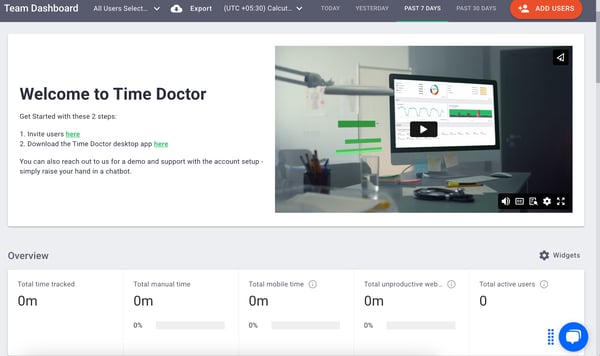
Time Doctor is well-regarded for its accurate time tracking and productivity monitoring tools, making it especially useful for remote and hybrid teams that need visibility into daily workflows. Once configured, the platform runs smoothly, helping managers maintain transparency and accountability across teams.
That said, a few G2 reviewers note occasional slowdowns during longer or intensive sessions, though these are typically resolved with a quick restart. This makes Time Doctor particularly suited for teams that value reliability and real-time insights without the need for heavy system resources.
The tool’s screen-sharing and screenshot features are designed to balance visibility with employee privacy, and G2 users appreciate the flexibility to customize settings based on team culture or compliance needs. While support response times can vary, reviewers also highlight the usefulness of Time Doctor’s detailed documentation and community forums, which often help users troubleshoot quickly — a solid fit for businesses that prefer a mix of guided and self-service support.
"Time Doctor has always been our go-to platform whenever we have questions about productivity by the agents. It eliminates guesses as the platform itself does its wonders on proofs, such as screenshots and URLs being accessed by our agents.
- Time Doctor Review, Epok P.
"Some employees may resist the implementation of time tracking apps, viewing them as intrusive or a sign of distrust from management."
- Time Doctor Review, Roxanne Marie V.
Explore free task management software that can optimize team communication and collaboration to analyze employee literacy regarding particular tasks.
I have been using ActiveTrak for a while now, and I haven't find a match for services like workforce intelligence, AI-powered insights, and cursor matching.
Getting started was super easy, the setup was quick, and the interface was pretty intuitive and beginner-friendly. Everything is organized intuitively, from activity tracking to behavior analytics to app URL logs, so I didn't have to spend much time figuring it out. ActivTrak holds an impressive 91% satisfaction rating for employee monitoring and 95% accuracy in productivity intelligence, placing it among the most trusted tools for behavioral analysis.
It offered everything under one roof- workforce management, performance tracking, and employee monitoring, so I didn't have to tussle between multiple apps. What impressed me was how effectively it traced employee work hours- from app usage to idle time.
Custom reporting is another detailed and customizable service that lets me set up dashboards tailored to my priorities. I love that it can monitor various apps and websites, set up alerts, and even group users for focused tracking.
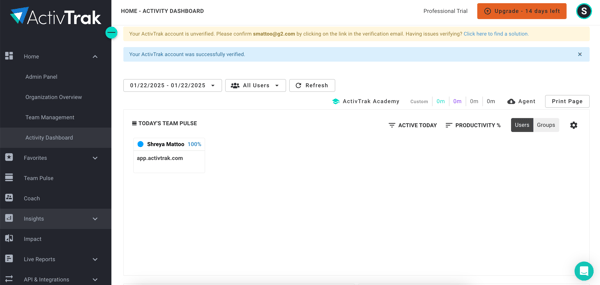
ActivTrak is a powerful workforce analytics platform designed to help businesses improve productivity through transparent, data-driven insights. It’s particularly effective for mid-sized to large organizations that value visibility and behavioral insights over restrictive monitoring.
While some G2 reviewers noted that ActivTrak doesn’t include a one-click website blocking option, this design choice is intentional. It supports policy-driven oversight rather than blanket restrictions, helping companies foster a culture of accountability and trust instead of micromanagement. This makes ActivTrak ideal for organizations that prioritize employee autonomy while maintaining visibility into productivity.
The platform operates smoothly on both Windows and macOS, ensuring consistent performance in most business environments. A few G2 users mentioned that Linux support is limited to browser-based access, but this lightweight approach keeps ActivTrak accessible and secure across hybrid setups, making it well-suited for distributed teams working across different devices and operating systems.
Overall, ActivTrak proves to be one of the most reliable tools for organizations seeking to understand and optimize how their teams work. Its blend of AI-driven behavioral insights, customizable reports, and intuitive dashboards makes it an excellent fit for leaders who want to improve productivity without micromanaging.
"I like that we can pretty much track all activity on our end users' laptops. It's easy to use once you get the hang of it. It has lots of features like building groups and teams."
- ActivTrak Review, Dante E.
"There are some filtering features that do not capture correct categorizations, even after you have categorized sites."
- ActivTrak Review, Micah D.
Learn how to plan and organize employee performance reviews to motivate your direct reports and empower them to improve their services in the next quarter.
If you are looking for a rundown of employee activity timetables and monitoring performance in real time, I have DeskTime for you.
What differentiated it the most for me was its ability to handle the technical side of things, managing billable rates, tracking project hours, and keeping timesheets up to date.
DeskTime was perfect for allocating hours to specific tasks, ensuring I stayed on top of deadlines and budgets for new hires. I can assign spending to projects, get updates from the revenue team, and do a real-time computation of ROI. Completing projects on time has never been easier for me.
The automated time tracking feature also ensured that I logged my work and my team's work accurately, which led to a tangible increase in efficiency. Plus, the integration with electronic payment systems streamlined the pay cycles for employees and freelancers alike.
What I found reassuring was how consistently DeskTime performed across user experiences. On G2, the software earns a 91% satisfaction rating in employee monitoring and a 94% accuracy score for productivity intelligence.
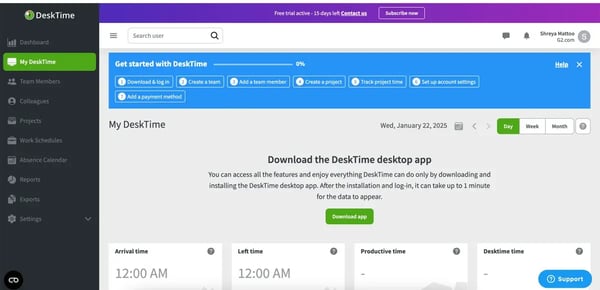
DeskTime is widely recognized for its accurate time tracking and productivity analytics, making it a top choice for teams and freelancers who want full visibility into their daily workflows. The platform’s real-time tracking, project management, and reporting capabilities give managers actionable insights into efficiency and focus levels.
That said, some G2 reviewers note that DeskTime’s detailed reporting tools take a bit of time to master, especially for new users fine-tuning their dashboards. This learning curve, however, reflects the tool’s depth and flexibility, making it ideal for teams that want customizable analytics and advanced project tracking rather than basic summaries.
In terms of integrations, DeskTime connects seamlessly with major productivity and communication platforms, ensuring smooth workflow management. A few users mention its selective compatibility with niche tools, but this is intentional; it helps preserve system stability and data security, which makes DeskTime a strong fit for businesses that prioritize reliability and compliance over experimental integrations.
Overall, DeskTime is designed for teams that want structured control over time management and productivity, offering the right balance between monitoring accuracy and user flexibility.
"Desktime was a lifesaver for me; as an IT manager, I was having a hard time managing my team, which was mostly working from home, and our productivity in tasks was going down; after implementing Desktime on every team member now, I can list measure productivity as well as reporting feature are top notch which helps me to evaluate performance for every member without micromanaging. And for the platform, DeskTime is integrated without any issue and is running smoothly."
- DeskTime Review, Adarsh G.
"One downside of DeskTime is that it can feel overly invasive for some users. Constantly tracking activities may create discomfort, especially for employees who feel micromanaged. While the intention is to boost productivity, it’s important for organizations to strike a balance and communicate clearly about its purpose to avoid reducing morale."
- Hubstaff Review, Kimberly A.
If you are serious about managing your staff and building an agile project framework to coordinate and regularize the work quotient, let me tell you about the Teramind tool.
I was fascinated with Teramind's services, which provide data loss protection, threat investigation and management, and network operationalization as part of the productivity stack. I felt right at home navigating through them, as I knew that data connections were secure and reliable at all times.
Also, it offers real-time activity monitoring for all your employees on a centralized dashboard so that nothing escapes your eye. Whether it is tracking app logins, web usage, or real-time interactions, you can set granular controls and keep your pulse on recent tasks and projects.
What made it stand out for me was its proactive approach to insider threat detection. The system doesn’t just record behavior, it interprets it. On G2, Teramind holds an 88% satisfaction score for productivity intelligence and a strong 92% accuracy rating for activity monitoring, showing that users trust it not only for compliance but also for operational visibility.
Another big win is the focus on data loss prevention. It was surreal to navigate to many access controls, monitor file transfer, encrypt files, and even set up alerts for suspicious logins. The reporting and analytics feature was also a big win by a huge margin. I was not just watching over employee work, but optimizing workflows and improving communication at the same time.

Teramind stands out as a comprehensive employee monitoring and data security platform, widely recognized for its real-time threat detection, data loss prevention, and encryption tools. It’s particularly well-suited for enterprises and regulated industries that prioritize compliance, insider risk management, and granular visibility into user activity.
That said, some G2 reviewers have mentioned that Teramind can experience occasional slowdowns during intensive monitoring tasks, which is understandable given the volume of real-time data it processes and analyzes. This makes it best suited for larger organizations and IT teams that value deep monitoring capabilities over lightweight performance.
The platform’s advanced configuration and rule-setting options are another standout, offering exceptional flexibility for those who want full control over monitoring parameters. A few users noted that it takes time to master the setup, especially for beginners, but once familiar, the customization capabilities allow for tailored oversight aligned perfectly with each organization’s workflow and compliance goals.
Overall, Teramind remains a reliable, security-driven platform built for organizations that value visibility, precision, and control in their employee monitoring and data protection processes.
"Teramind allows us to use it in the easiest way. You can download it quickly, and there is great customer support if you have issues. I use it every day, and what I love more is that it does not affect your work with intrusive pop-ups for screenshots. All my team and I were using it in the insurance agency, and it helped increase productivity without micromanagement."
- Teramind Review, Maria Angélica G.
"Very occasionally, the agent updates will fail due to a conflict with antivirus applications, but after the initial teething problems, we haven't experienced any issues."
- Teramind Review, Rob S.
When I used Time Champ, I affirmed that it simplistic and friendly user interface and seamless productivity management services can uplift any organization's throughput.
Time Champ offers seamless attendance management, browser tracking and task management across all departments in your organization. I could easily segregate my focus hours, project syncs, and time reports on a centralized platform to keep a routine tracking record and set a disciplined framework for higher productivity.
During my test, I found that it was also seamlessly integrated with different operating systems, providing smooth transitions without any noticeable lags or errors.
What reinforced my positive impression was how favorably it’s rated by users. On G2, Time Champ stands out with a 95% overall satisfaction rating, making it one of the most recommended employee monitoring platforms for hybrid and remote setups. It also scores 96% for productivity tracking accuracy and 90% for mobile app usability, which shows its adaptability across devices and work environments. Many users on G2 praise its intuitive analytics and reporting features, especially the ability to visualize team efficiency through graphical dashboards and time graphs.
The employee monitoring feature was also a standout. While testing, I appreciated how unobtrusive it was while still offering performance insights and activity reports. It also offered every other known option, like attendance tracking, reporting analytics, and timesheet automation, at our fingertips.
On the integration front, I set smooth application programming interface (API) flows for other project management extensions like Trello or Slack. Receiving a dropdown of time duration on projects was also a huge plus for me.

Time Champ excels as a comprehensive productivity and performance tracking solution, helping organizations gain clear visibility into how teams spend their time and maintain focus. It’s particularly well-suited for growing businesses and distributed teams that want data-backed insights without overwhelming employees with micromanagement.
That said, some G2 reviewers have mentioned that the platform’s extensive toolkit can feel detailed at first, especially when exploring multiple dashboards and features. However, the inclusion of tooltips, tutorials, and guided onboarding makes it easy for users to get comfortable quickly, making Time Champ ideal for teams that value depth and customization once they’ve settled into the system.
The tool’s design emphasizes real-time online tracking accuracy, and while offline activity isn’t captured instantly, it syncs seamlessly once reconnected, a smart trade-off that ensures data reliability and precision. This makes it a great fit for remote and hybrid environments, where consistent connectivity supports accurate reporting.
With its light yet functional mobile app, Time Champ offers quick access to essential insights while keeping the interface clean and distraction-free, perfectly suited for managers and team leads who want actionable visibility on the go.
"We have been using Time Champ for the past six months, and I must say it is one of the best tools I have come across. It helped us manage our remote and hybrid employees, improve their productivity, and help burnout employees make sure they manage their work-life balance by distributing the workload accordingly."
- Time Champ Review, Kata P.
"There are a couple of tweaks I wish they would make. It's not the most customizable tool out there, and every now and then, I bump into these tiny glitches that can be a bit annoying. But honestly, considering what it brings to the table, I'm willing to let those slide."
- Time Champ Review, Rohit K.
What sold me on Insightful was the real-time employee tracking, screen recording, and location tracking controls, which gave me intel about my employees' performance.
If you operate in a work-from-home or hybrid work setup, I ascertain that Insightful is pretty competitive in offering the same kind of employee experience. Whether I was tracking team activity or monitoring projects, I could enable a live dashboard view to ensure that everything was transparent and visible to all.
It was not just about seeing the actions; real-time tracking, attendance management, and workforce analytics also stood out as ways to maintain synergy with peers and project stakeholders and monitor every single piece of collaboration until milestone completion.
Insightful's user interface is clean and sleek. I've seen employee monitoring software that takes weeks to master, but with Insightful, the learning curve was almost nonexistent. Employees and administrators can navigate it effortlessly.
Insightful holds an 82% user satisfaction rating for productivity monitoring and an impressive 95% accuracy score in activity intelligence. It also ranks among the top tools for screen and web usage tracking (96%), reflecting how consistently it performs for teams that value both visibility and autonomy.
What surprised me the most was the pricing. Insightful delivered top-tier features at a fraction of the cost of competitors. I also quickly resolved my doubts with the live chat feature, which was genuinely a great addition to the overall tech suite.

Insightful is built for simplicity and control, making it easy to manage teams without overcomplicating workflows. The ability to tweak settings by department keeps configurations focused and prevents overlap, ideal for organizations that value structure and clarity.
Insightful is a robust employee monitoring and productivity analytics platform designed to give organizations detailed visibility into team performance and work habits. It’s particularly well-suited for enterprises and data-driven managers who rely on precise, structured reporting to guide decisions and ensure compliance.
The platform is optimized for desktop use, delivering stability, precision, and full access to its advanced analytics suite. While some G2 reviewers mentioned they’d like to see a mobile-friendly version, this desktop-first approach ensures smoother performance and more comprehensive data access, making it ideal for administrators managing complex organizational data at scale.
Insightful’s role-based data structure is another intentional design choice that enhances accuracy and compliance. A few G2 users noted that employee history doesn’t automatically transfer when roles change, but this feature helps maintain clear, position-specific insights and prevents data overlap, especially valuable for larger organizations with frequent role transitions or strict data governance policies.
"I love how Insightful makes it easy to track productivity and manage remote teams effectively. The automatic time tracking and detailed reports give me a clear view of project progress without micromanaging, and the intuitive interface is a plus. Additionally, Insightful’s ability to analyze work patterns helps improve efficiency and streamline our workflow. It’s definitely a valuable tool for anyone looking to optimize team productivity!"
- Insightful Review, Ahmed A.
"Basic functionalities like Zoom integrations do not work. Support is taking way too long to get us an answer. We've had an open ticket from the time we signed with them (2 months)."
- Insightful Review, Joshua E.
I was stunned at the way We360.ai kept track of all employee-driven operations to monitor team productivity.
From the moment I set it up, I was impressed with how intuitive, easy, and responsive the employee dashboard was. Everything felt streamlined, and I didn't have to spend hours figuring things out.
It is designed to help businesses track employee productivity with features like real-time analytics, time tracking, and automated reports. These features simplify and organize the monitoring workflow and improve the visibility of work pipelines.
One of my favorite features is productivity analytics. The dashboard gives me a detailed breakdown of work hours, active vs. idle time, and application usage so I can see exactly where the time is being spent. The reporting feature is equally impressive, automatically generating insights and helping optimize workflows.
According to G2 user feedback, We360.ai consistently ranks among the most dependable employee monitoring platforms, holding a 97% satisfaction rating for web and application tracking and an exceptional 98% accuracy score for screenshot-based reporting. It also earns 94% for mobile app usage monitoring and 100% for productivity analytics, positioning it as a front-runner for teams that want deep visibility without compromising trust.
I also loved the screenshot monitoring, which enables you to view employee screens and keep track of work without micromanaging.

We360.ai is a comprehensive employee monitoring and productivity management platform designed to help organizations boost efficiency through actionable insights and transparent tracking. It’s particularly well-suited for small to mid-sized businesses and HR teams that want a balance between accountability and employee empowerment. That said, some G2 reviewers noted that VPN usage can occasionally interfere with tracking accuracy, which is typical for tools that rely on live data synchronization. This makes We360.ai best suited for teams working primarily within stable network environments, where real-time analytics can deliver the most reliable results.
The platform’s rich analytics and reporting suite is another highlight, offering deep behavioral insights and customizable dashboards. A few users mentioned a slight learning curve when exploring advanced analytics or automation features, but this depth ultimately benefits data-driven managers who want precise control over how productivity is tracked and visualized.
Overall, we360 consistently monitors employees' tasks and behavior to optimize productivity and motivation without making things too stressful.
"The best thing about We360.ai is its ability to analyze the true potential of your employees. It differentiates in black and white about how much they are contributing and how much more they can contribute. The product really fills this gap. Very easy to use, and no technical expertise is required. Our teachers are now evaluating themselves to improve and deliver better. Implementation and support is also satisfactory."
-We360.ai Review, Shivani B.
"At times, the idle time calculation can be rigid, especially for technical tasks requiring long thought processes without visible activity. It would be beneficial to customize idle time more flexibly based on task types."
- We360.ai Review, Yogesh K.
Yes, employee monitoring software is legal and ethical since it adheres to local labor laws, governmental policies, and compliance requirements. By clearly communicating workplace standards and job expectations to employees, it maintains a clean slate to rightfully track employee performance. The data shared on the platform remains encrypted and doesn’t compromise the organization’s data security.
Employee monitoring software offers flexible clock-in or clock-out time slots, sets attendance benchmarks, and anticipates due working hours for employees based on project intensity and stakeholder commitments. Users can customize employee monitoring software based on the nature and key performance indicators for their diverse teams.
Some of the best employee monitoring software are ActivTrak, Time Doctor, Teramind and Hubstaff, which promote agile task tracking and improve employee engagement and dedication.
Choosing the best free employee monitoring software depends on the organizational goals and work hierarchy you follow. Some of the best options are ActivTrak and Hubstaff which you can take a trial for at no cost.
Some of the best employee monitoring software for remote employee management are Insightful and Teramind, as they offer end-to-end data encryption and remote system administration to keep a consistent flow of interaction and enable video sharing capabilities with ease.
Before you initiate the process of shortlisting an employee monitoring software, it is imperative to outline your common business goals and employee productivity throughput. Because of new protocols and standards in the human resources sector, being more agile and accommodating as senior leadership is the first step in developing a high-impact team of performers.
When I navigated through all of the above software and tested them, I anticipated that different functionalities would suit different industries, but also knew that the end goal is unanimous - scaling business growth while keeping employee energy levels high. Before you set about on your own software decision-making venture, list down the exact resources and tools you've got, and check my suggestions if you ever feel stuck!
Surpass the traditional employee standards and build a people-first strategy with performance management systems to never let your employee productivity drop.
Shreya Mattoo is a former Content Marketing Specialist at G2. She completed her Bachelor's in Computer Applications and is now pursuing Master's in Strategy and Leadership from Deakin University. She also holds an Advance Diploma in Business Analytics from NSDC. Her expertise lies in developing content around Augmented Reality, Virtual Reality, Artificial intelligence, Machine Learning, Peer Review Code, and Development Software. She wants to spread awareness for self-assist technologies in the tech community. When not working, she is either jamming out to rock music, reading crime fiction, or channeling her inner chef in the kitchen.
I joined G2 during the pandemic while working completely remotely, which made me realize just...
.png) by Tanuja Bahirat
by Tanuja Bahirat
A few days before our quarterly all-hands, we realized we had a problem.
.png) by Devyani Mehta
by Devyani Mehta
When I first stepped into the portals of G2, I experienced an earnest desire to learn, grow...
.png) by Shreya Mattoo
by Shreya Mattoo
I joined G2 during the pandemic while working completely remotely, which made me realize just...
.png) by Tanuja Bahirat
by Tanuja Bahirat
A few days before our quarterly all-hands, we realized we had a problem.
.png) by Devyani Mehta
by Devyani Mehta

