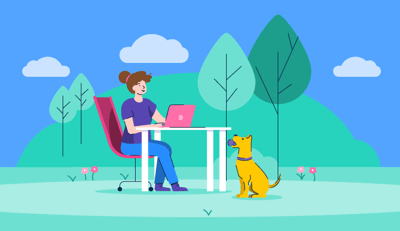March 21, 2025
 by Harshita Tewari / March 21, 2025
by Harshita Tewari / March 21, 2025
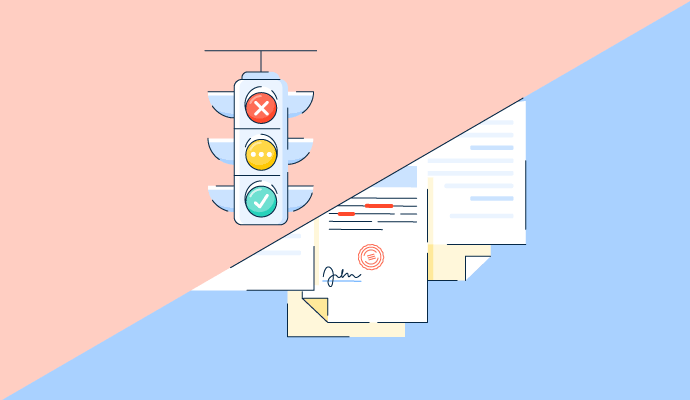
Let’s be real—no one gets into marketing thinking about contracts. I sure didn’t. But after years of working with agencies and influencers, I learned the hard way that contracts aren’t just a ‘legal thing’; they’re everywhere.
I’ve had deals stall for weeks because someone ‘forgot’ to sign. I’ve seen version mix-ups turn simple agreements into a nightmare of back-and-forth emails. And one that I have seen up close in the recent past: auto-renewals. One wrong move, and you’re stuck paying for something you don’t even use.
Contract chaos isn’t just challenging; it slows down business. And while I might not be in legal, sales, or procurement, I’ve seen firsthand how the best contract management software can fix this mess. So, after diving into more than 20 contract management solutions and learning what separates the best from the rest, I’ve put together this list of the top 10 contract management tools for teams that need control, clarity, and fewer ‘Where’s that contract?’ moments.
* These contract management solutions are top-rated in their category, according to G2 Grid Reports. I’ve also added their standout features and monthly pricing to make comparisons easier for you.
Contracts are the glue that holds businesses together—but managing them? That’s a whole different story. If you’ve ever been stuck in an endless email chain trying to get a contract signed, spent hours digging for the latest version of an agreement, or, worst of all, missed a renewal deadline that cost your company big time, you know the pain.
Without a set procedure for contract management, deals get stuck in approval limbo, key details slip through the cracks, and suddenly, what should be a simple process turns into a nightmare. That’s why I wanted to find out: Which contract management software actually makes life easier?
To create this list, I started by analyzing G2 Grid reports and reading real user reviews to see which contract management software people actually rely on. From there, I tested and compared each tool, looking for features that make contract workflows smoother.
I explored how easy it was to create contracts from templates, automate approvals, track versions, and ensure compliance. I looked at how each tool integrates with e-signature platforms and business systems and paid close attention to security measures that help teams avoid legal risks.
This hands-on process helped me determine what each software does best. To add more perspective, I also used AI to analyze product reviews on G2, highlighting what real users love (and dislike) about these tools. In cases where I couldn’t personally test a tool due to limited access, I consulted a professional with hands-on experience and validated their insights using verified G2 reviews.
The screenshots featured in this article may include both those captured during testing and those obtained from the vendor’s G2 page.
As I tested these tools, I noticed something interesting: AI and NLP are completely changing how contracts are managed. More tools are using AI to auto-tag contracts, flag risky clauses, and predict approval bottlenecks before they happen.
Instead of spending hours searching for the right clause or manually tracking versions, AI is doing the heavy lifting. And honestly, once you’ve used a tool that pulls up key contract terms in seconds, it’s hard to go back.
I considered the following factors when evaluating the best contract management software.
With these must-haves in mind, I tested over 20 contract management solutions and narrowed them down to the 10 best contract management software available today. Whether you're drowning in paperwork, struggling with compliance, or just tired of chasing approvals, this list has something for you.
To be included in the contract management category, a solution must:
*This data was pulled from G2 in 2025. Some reviews may have been edited for clarity.
When you’re constantly dealing with contracts, proposals, and e-signatures, you don’t have time for a slow or clunky workflow. That’s why PandaDoc works well for handling document management without the usual headaches. It’s fast, intuitive, and packed with features.
One of my favorite things about PandaDoc is how easy it makes to keep track of contracts. I can see exactly when a document has been reviewed, commented on, or sent for approval. It is incredibly useful when following up on deals so you're not left wondering if a client is ignoring you or if they just haven’t seen the contract yet. Plus, real-time commenting and suggested edits make collaboration seamless.
Another great help is the Salesforce-PandaDoc integration. Instead of manually filling in contract details, PandaDoc pulls all the necessary fields from records and triggers document generation, so I don't have to spend much time on admin tasks. It’s fast, accurate, and eliminates the risk of errors.
The best part about PandaDoc is that I can get contracts signed and paid in one go. Instead of sending a separate invoice after a contract is signed, PandaDoc’s Stripe integration lets clients sign and pay instantly. For businesses that rely on fast payment, this removes so much back-and-forth and speeds up cash flow. If I can get everything done in a single document, why wouldn’t I?
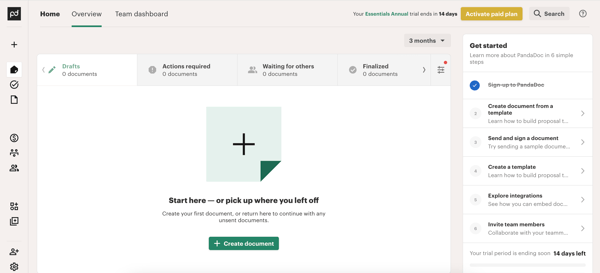
PandaDoc makes document creation surprisingly smooth, especially with its automatic field detection. It usually picks up names, dates, and signatures correctly, saving time. But when it misses a field, manual adjustments become necessary. This is a common pain point among users on G2, who note that while the automation is helpful, it’s not always as precise as they’d hope, especially on longer contracts.
Formatting can be another minor headache. Copying and pasting content doesn’t always go smoothly, with fonts, bullet points, and spacing occasionally needing manual cleanup. Many G2 reviewers mention similar struggles, particularly when bringing in text from Google Docs or Word. It’s not a deal-breaker, but it adds extra steps to a seamless process.
I encountered the most friction in the organization. While there are search and filtering options, sorting NDAs, contracts, and proposals into a clean, structured system feels more cumbersome than it should. G2 feedback echoes this, with several users calling for better document categorization, auto-filing, or a smarter tagging system to streamline workflows.
PandaDoc still delivers on its core promise: simplifying document workflows with its easy-to-use interface, solid template library, and integrations. With a bit more refinement in automation and organization, it could be an even stronger contender.
“I love how easy the platform is to use, the blocks to insert, similar to building a blog page or website and I appreciate the ease of use. I also enjoy the fact that I can see when a client opens a document or interacts with it. This is essential to my work. Pandadoc was easy to set up and implement into my day-to-day working. I am always receiving emails from their team willing to teach me or assist me, great customer support.”
- PandaDoc Review, Le Jeanne B.
“We don't really have problems with the Pandadoc platform. I would prefer to have an option where I could pay one-lifetime fee to use the platform as opposed to an annual fee each year. I would also like it to be easier to create templates for our contracts that we use most often.”
- PandaDoc Review, Keith W.
Related: Effective vendor management often goes hand in hand with contract oversight, since the strength of a supplier relationship is defined by the terms you negotiate and maintain.
DocuSign CLM simplifies contract workflows by automating approvals, centralizing everything, and easing compliance. If you've ever dealt with back-and-forth contract edits, slow approval times, or integration challenges, this software is built to help.
One thing I really like about DocuSign CLM is the automated workflows and how much manual work it cuts out. It auto-fills contract details, routes approvals, and sends reminders, so I don’t have to chase people down for signatures. Compliance automation is also a huge plus, especially for teams with strict legal and regulatory requirements. Instead of manually checking every contract for compliance, DocuSign takes care of it in the background.
Security and compliance are locked in tight, which is necessary for enterprise-level contract management. I’ve seen first-hand how contract compliance can be a nightmare. One missed clause, and you’re suddenly in legal trouble. That’s why I appreciate how Docusign CLM handles compliance automatically. And it’s not just me: contract compliance is becoming a top reason businesses are investing in contract management software. Companies are under more pressure than ever to meet evolving regulations, and without automation, staying compliant is like walking a tightrope blindfolded.
DocuSign meets ISO 27001, SOC 2 Type II, General Data Protection Regulation (GDPR) compliance standards, and eIDAS regulations for legally binding e-signatures in Europe. If you’re in pharma or biotech, it also checks the box for 21 CFR Part 11 compliance.
Another standout is the integration flexibility. It connects with several third-party tools, so I can seamlessly embed DocuSign’s features into my existing systems with minimal coding.
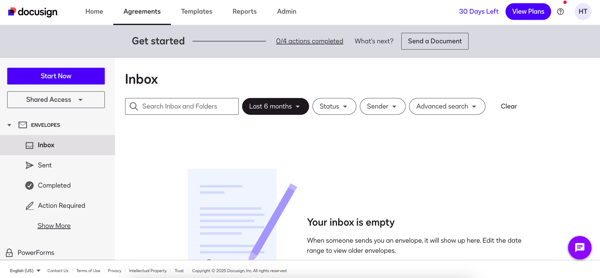
DocuSign CLM brings a lot to the table, but there are a few areas where it could be more seamless. Integrations with Salesforce, Microsoft Dynamics, and NetSuite aren’t as smooth as expected, even on the Standard or Business Pro plans. Several G2 users mentioned similar challenges, noting that while these integrations exist, they often require extra configuration or troubleshooting to work as intended. If your team heavily relies on these platforms, be prepared for some setup headaches.
Customization is another area where I felt a bit restricted. While the platform handles contract management well, the design flexibility for templates and branding options is somewhat limited. I wanted more control over how contracts looked, especially for highly stylized or custom-formatted documents. Based on G2 reviews, I’m not alone; many users express a similar desire for more robust customization features.
Once everything is set up, though, it becomes a powerful contract management solution. The features are well worth the initial effort for teams handling complex contract workflows.
“Docusign allows me to send the agreement to multiple people with the flexibility to set a sequence for Co-signers. Whether the agreement is viewed or signed, I get an email notification stating that update. In my organization, we have integrated Docusign with Salesforce, it has become more convenient to share the agreement/contract directly from the Salesforce dashboard rather than logging in to DocuSign platform. Using very frequently to share new documents with our partners.”
- Docusign CLM Review, Rubu G.
“The customization for branding could be more flexible. Also, there's a learning curve for less tech-savvy users.”
- Docusign CLM Review, Kyle L.
Related: Not all contracts hold up when scrutinized. Learn more about the essential elements of a contract that make it valid.
I’ve always believed that contract management should be as simple as sending an email, and Jotform Sign comes pretty close to that experience.
I appreciate Jotform's ability to remove the manual legwork from the signing process. Instead of sending out individual documents and tracking responses, I can automate the entire flow—setting up signing orders, reminders, and follow-ups without lifting a finger. It also connects effortlessly with CRM and cloud storage, so completed contracts land exactly where I need them. This kind of hands-off organization is a great feature to have when handling multiple agreements at once.
I’m also a big fan of the customization options. While many e-signature tools offer templates, Jotform Sign lets me take things further by tailoring forms and fields exactly how I want. I can use conditional logic to display certain clauses only when they’re needed, which is a lifesaver when dealing with complex agreements. It feels like I’m in full control of my contract workflows instead of being stuck with rigid templates.
And I have to mention how mobile-friendly it is. Signing documents on the phone is usually troublesome, but with Jotform Sign, it’s incredibly smooth. Whether I’m approving a contract from my tablet or sending something out while I’m on the go, the interface stays clean and responsive. It’s the kind of detail that makes a real difference when I need to keep business moving no matter where I am.
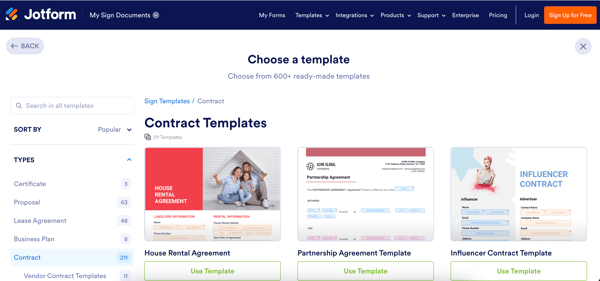
Jotform Sign gets a lot right, but there are a few areas where I ran into some friction. Conditional logic, for instance, didn’t always behave as expected. There were times when fields didn’t trigger correctly, and I had to do some extra troubleshooting to get everything working. It’s not a dealbreaker, but I would’ve appreciated a more polished experience. Looking at G2 reviews, several users mentioned similar quirks when setting up dynamic fields.
The free plan is a nice option, but it comes with limitations that might not work for businesses. With only 10 signable documents, 100MB of storage, and five forms, it’s really geared toward light, occasional use rather than anything high-volume. More concerning, though, is the lack of compliance features on the free tier, no HIPAA compliance, no CCPA compliance, and no SOC 2 security.
If I were handling contracts with sensitive data, this would be a major red flag. G2 reviewers who manage regulated industries pointed this out as well, emphasizing the need for security features even at lower pricing tiers.
Despite these challenges, Jotform Sign remains a solid choice for straightforward e-signature needs. If you’re working with sensitive documents or need deeper customization, though, some of these limitations might make you look elsewhere.
“I like that it gives me the ability to run my business securely and easily with the process and features that it offers. It also has many tutorials and guides to help access features that I am not familiar with. Using this service allowed me the ease of integrating some of my other software that I use for my business as well.”
- Jotform Sign Review, Colleen R.
“I dislike the customer service. No one was rude or anything, but I had a very specific question about a feature, and I was just given cut-and-paste answers, making it seem like I was talking to AI or something. My question did not get answered, so I tried to explain it to them, but then I was just given a different rep with the same cut-and-paste answer. There are also no customer service numbers to speak to a live representative so I could explain better on the phone. Left no room for nuance.”
- Jotform Sign Review, Taylor D.
Related: Before you use a template to draft your contracts, you should know how to write a contract and what the process looks like. Read more about it here.
More than just an e-signature tool, GetAccept combines automation, engagement, and analytics to make contract management a seamless part of the sales process.
What makes GetAccept stand out is how seamlessly it fits into the sales workflow. Instead of juggling between different tools to generate proposals, send contracts, and chase down signatures, everything happens in one place. I can create quotes, pull contract templates, and send documents straight from my CRM, whether it’s HubSpot, Salesforce, or Pipedrive. No more downloading PDFs, attaching them to emails, and hoping for a response.
One of my favorite features is the ability to add a video message to a contract. Instead of just emailing over a dry agreement, I can record a short introduction, walk the prospect through key details, and make the process feel more personal. There’s also built-in live chat, so if they have any last-minute questions, they can ask me directly inside the document instead of playing email tag. These little engagement features might not seem like much, but they make a huge difference in keeping deals from stalling.
Real-time tracking takes things a step further. Instead of guessing if a prospect has even opened my contract, GetAccept gives me a full view of their activity. I can see when they open it, how long they spend on different sections, and even if they forward it to someone else. If I notice they’ve spent too much time staring at the pricing section, I know exactly when to step in and offer clarification before they start second-guessing.
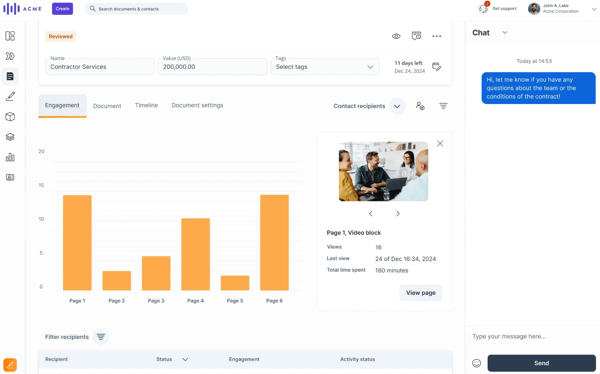
GetAccept has a lot going for it, but there are some areas where I ran into limitations. Editing contracts, for example, can be tricky. If I spot a mistake in an uploaded document, I can’t simply fix it; I have to upload a brand-new file. Even something as simple as changing a recipient’s role from reader to signer requires creating an entirely new agreement version. G2 users have voiced similar concerns, often mentioning that these extra steps slow down workflows. More in-document editing options would make a big difference.
Customization is another area where I found myself wanting more control. The templates are useful for speed but feel a bit rigid when it comes to branding, email templates, and structuring reminders. A few UI quirks also stood out, like not being able to apply the same field across multiple pages automatically. While these aren’t major roadblocks, they add unnecessary friction. Many G2 reviewers echo this sentiment, wishing for greater flexibility in how documents are formatted and automated.
Signatures could also be more intuitive. I ran into moments where the process felt clunky: misplaced signatures, needing to refresh for changes to appear, or lacking quick ways to adjust signer roles. It gets the job done, but it’s not as seamless as I’d like. Looking at G2 feedback, I’m not the only one who’s had to troubleshoot these issues.
Even with these drawbacks, GetAccept still delivers a solid contract management experience. If the editing process were smoother and customization options expanded, it would be an even stronger contender.
“After a long benchmark and many consultations, almost two years ago, the choice of GetAccept was obvious. GetAccept is still today the only electronic signature platform compatible with our contracting process (the adaptability of the tool to our processes, the integration of APIs, the support and kindness of the teams). With GetAccept, the validation of our quotes by our clients has never been so simple.”
- GetAccept Review, Mathias M.
“I wish editing contracts/sales rooms was a little more fluid. Sometimes I'm restrained to pushing a signature to a page number, and having to drag it to the correct one. I wish it was a tiny bit more user friendly on that front.”
- GetAccept Review, Ashley H.
Related: Not all contracts are enforceable by the law, read on what makes a contract null and void.
Yes, it’s no mistake that SAP Ariba made this list. While popularly known as a procurement powerhouse, its contract management capabilities caught my attention. It simplifies the management of supplier contracts by providing a centralized system for creating, negotiating, and overseeing contracts, all while maintaining a smooth connection to the procurement workflows.
I appreciate how SAP Ariba has a fully integrated contract management workflow. Instead of jumping between tools for sourcing, supplier agreements, and invoicing, everything is connected in one place. It comes with built-in contract templates, clause libraries, and automated approval workflows, making it much easier to standardize agreements and reduce legal risks. Plus, the AI-powered features allow constant monitoring of obligations and service level agreement (SLAs) to optimize contract negotiations and risk management.
It also very well integrates with SAP ERP and S/4HANA. If your company is already running SAP, Ariba fits in perfectly. Purchase orders, invoices, and contract terms sync automatically, so I always have the most up-to-date information. It also makes budget tracking easier since everything is connected, giving full visibility into spending and contract obligations.
Additionally, the platform is fully cloud-based. That means no heavy IT infrastructure to maintain, and it scales easily as the business grows. The contract repository with version control ensures that everyone is working off the latest document, so there’s no confusion over outdated terms or missing clauses. And since it’s all online, I can remotely collaborate on contracts with my team.
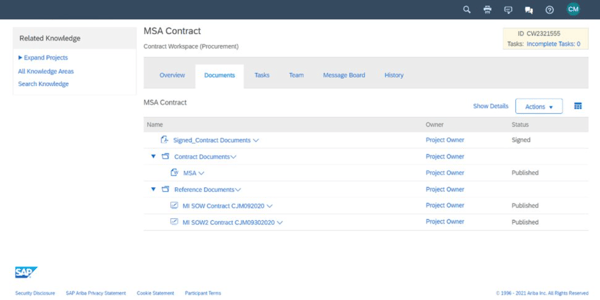
While the platform offers robust contract management, customization feels somewhat restrictive. If your company has unique contract workflows, adjusting the system to fit specific needs isn’t always straightforward. Instead of seamlessly tailoring features, I often felt like I was working around the system rather than with it. G2 users in highly regulated industries or with complex approval processes have echoed similar trouble, noting that more flexibility would make a big difference.
The learning curve was another challenge. There’s no doubt it’s a powerful platform, but getting comfortable with all the features takes time. For teams that need a quick rollout, this can slow down adoption. Many G2 reviewers have pointed this out, mentioning that while the software delivers once fully implemented, the onboarding process isn’t the smoothest.
UI and UX could also use some refinement. The platform is packed with functionality, but navigating it isn’t always intuitive. Some workflows feel overly complicated, and the mobile experience leaves a lot to be desired. I’m not alone in this; G2 reviews frequently mention that while the depth of features is impressive, a more streamlined interface would improve usability.
Despite these hurdles, the platform remains a strong contender for contract management. With more intuitive navigation and deeper customization, it could be even better suited for businesses with specialized needs.
“Under one hood, you can manage purchase order to invoice for a job with amazing outsourcing functionalities. Easy approvals and great point of contact between purchaser and vendor. Being an almost daily user, I can say the software grows on you with time.”
- SAP Ariba Review, Ansh K.
“Getting started took a bit of time and training, which was a bit of a tidious learning. And it’s a bit on the expensive side, so it might be something to consider if you’re working with a tight budget.”
- SAP Ariba Review, Mohith R.
LinkSquares is built to streamline the entire contract lifecycle, from drafting to execution, with AI-powered search and automation. From what I’ve seen, it’s a huge time-saver for legal and procurement teams that manage high volumes of contracts.
One thing I immediately noticed is how intuitive the interface is. Some contract management tools have a steep learning curve, but LinkSquares keeps things straightforward. Whether I was navigating stored contracts, setting up workflows, or customizing dashboards, it all felt smooth. The AI-powered search is also a fantastic feature to have. Instead of manually combing through documents, I could quickly find specific clauses or terms across a massive contract library. When time is tight, that kind of efficiency is a game-changer.
I also found the contract organization and automation features to be handy. LinkSquares doesn’t just store contracts—it categorizes them, extracts key details, and even generates reports automatically. This takes a lot of manual work off legal teams' plates, making it easier to manage contract renewals, obligations, and compliance.
LinkSquares is another tool highly praised for its customer support. While sifting through the reviews of this software, I saw users mentioning that they take customer feedback quite seriously. They’re quick to respond and helpful when troubleshooting or rolling out new features. Having a reliable support team can make or break a contract management system, and this one delivers.
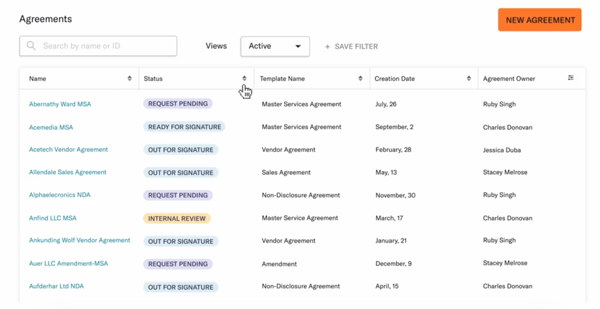
No tool is without its quirks, and one thing that stood out to me was the tagging accuracy. AI does a solid job automating contract classification, but it’s not always spot-on. Occasionally, documents get mislabeled, requiring manual corrections. It’s not a dealbreaker, but if your team relies heavily on automatic tagging, expect to do some double-checking. Several G2 users have pointed this out as well, mentioning that while automation speeds things up, it still needs a human touch to ensure accuracy.
There’s also room for a few feature enhancements. Better Outlook Calendar syncing, the ability to schedule multiple event reminders, and a more advanced Governing Summaries feature with automation would make contract tracking even more seamless. These aren’t major gaps, but they’d help streamline workflows. G2 reviewers who manage high volumes of contracts have highlighted similar requests, emphasizing how these additions could improve day-to-day efficiency.
With continued refinements to AI tagging and workflow automation, it could become even more of a powerhouse for teams handling complex agreements.
“The user interface is really simple and easy to use. The attention to customer satisfcation (especially monthly zooms with our customer successmanager) is really top notch! As a very small legal department at an early stage company, this platform has helped us be more efficient.”
- LinkSquares Review, M. Andrew (Drew) W.
“The ability to use LinkSquares as a central point of communication on a contract is a bit limited. I wish the interface for providing comments was a little more customizable/prominent and it was easier to incorporate outside emails directly into the matter (e.g., each matter generating a dedicated email address).”
- LinkSquares Review, Cameron W.
Ignition was a surprise find for contract management. I had always seen it as a proposal tool, but it turns out it’s got some serious chops when it comes to contracts too.
The platform also includes a variety of ready-to-use contract templates that I can easily customize. These templates help maintain compliance and consistency while still allowing flexibility. Instead of copy-pasting old contracts or worrying about missing key clauses, I can rely on these structured templates. Plus, e-signatures make finalizing agreements effortless—clients can sign digitally, and I’m all set.
What also stands out is how it automates the entire contract lifecycle. I create the contract, including the engagement letter, and the system takes care of the rest: signatures, invoicing, and payments. No more chasing payments or sending awkward reminders; everything runs smoothly. And if you use Xero, you’ll love the integration that keeps invoices synced automatically.
Ignition also understands that not all businesses bill the same way. Whether I need monthly retainers, milestone-based billing, or one-time invoices, it handles them all. Clients can even save their payment details, making future transactions seamless. It’s a huge timesaver, especially for businesses working with recurring contracts.
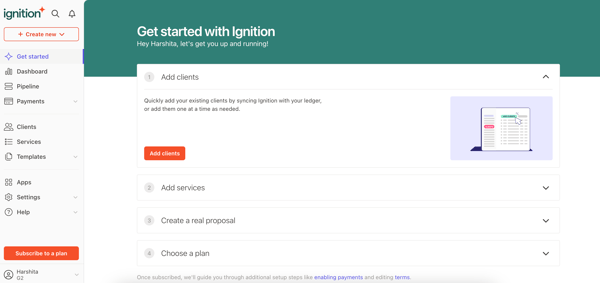
Like some other tools in this space, Ignition’s templates have their limitations. When working with complex contracts that require detailed clauses, tables, or custom formatting, I found the customization options to be a bit restrictive. It gets the job done for standard agreements, but if you need more flexibility, you might find yourself working around the system rather than with it. G2 users managing intricate contract structures have pointed this out as well, noting that while the platform is efficient, it could benefit from more advanced formatting capabilities.
Ignition is undeniably powerful, but getting everything set up: templates, payment workflows, and contract rules, took some effort. The basics were easy enough to grasp, but to unlock its full potential, I had to spend time learning the more advanced features. Many G2 reviewers share a similar experience, mentioning that while the platform ultimately streamlines operations, there’s an initial learning curve that can slow down onboarding.
Once everything is in place, though, the platform delivers a smooth experience. A bit more flexibility in customization and a streamlined setup process would make it even stronger for businesses handling complex client agreements.
“Ignition is a fantastic platform. I love Ignition for the simplicity of creating new proposals, the awesome looking branding, the super affordable automatic payment system, and just the general UI of the platform. I have been using Ignition for quite some time now for my Social Media Marketing Agency, and would definitely recommend it to anyone looking to systemise their proposals, contracts, and payment collections (or even adhoc work).
Implementing Ignition into my business was insanely easy, and it is so simple to make changes on the fly. I use Ignition for every single new client in our Agency. On top of this, the customer support is exceptional. Any questions or issues I have had, I get immediate responses from my own personal support rep, Sam Larkins. Sam is awesome. Brendan is also a legend.”
- Ignition Review, Saxon B.
“Ignition was originally designed for bookkeepers/accountants, and you can kind of tell. Unlike other tools, there's not much in the way of designing your proposals. I run a marketing agency and looks are important to us, so we upload our designed PDF proposal to the "brochure" section of the Ignition proposal. This works well enough but I wish Ignition had a way to design proposals within the tool, or at least didn't call that section "brochure." The online portal is very aesthetically pleasing but if someone exports a PDF of the Ignition proposal, it's pretty unattractive.
Secondly, there are two main options in Ignition: proposals + invoices, and "instant bill." With the first one, someone has to sign an agreement and then they're invoiced accordingly. With instant bill, no agreement is required but they also can't approve the invoice - it literally just charges their account on file. I would love a third option where you can invoice without an agreement, BUT people can approve the invoice before it's paid. Right now these are more rare for us, so we just run them straight through QBO.”
- Ignition Review, Taylor R.
Lexion removes the friction from contract tracking, approval, and storage, making it an ideal fit for organizations that need to simplify their legal workflows.
For me Lexion’s AI-powered metadata extraction. was a "deal-maker". Instead of manually tagging contracts with details like renewal dates and key terms, the AI does it automatically. I don't need to spend much time digging through PDFs just to find one piece of information, I can just search by contract type, expiration date, or even specific clauses in seconds.
Another thing I love about Lexion is how fast and easy it is to get started. A lot of contract management tools come with complicated setup processes that take weeks to configure, but with Lexion, I was up and running almost immediately. The system has pre-built fields and document types that make onboarding seamless. I’ve seen firsthand how quickly teams, even those outside of legal, can adopt it without much training.
Then there’s the contract repository. Dealing with messy folder structures? What's that! Everything is centralized and searchable, which means I can find what I need in seconds instead of wasting time on endless clicking. If you’ve ever worked with a cluttered contract system, you know how problematic it can be—Lexion eliminates that hassle completely.
 There are a few areas where Lexion could improve, particularly around access controls. Right now, there’s no way to restrict who can upload signed contracts, which can create challenges with version control. Ideally, I’d want the ability to limit uploads to legal or admin users, but as it stands, anyone can add documents to the repository. For companies that need stricter oversight, this could be a concern. G2 users managing large teams or regulated industries have flagged this as well, noting that more granular permission settings would help prevent accidental file mix-ups.
There are a few areas where Lexion could improve, particularly around access controls. Right now, there’s no way to restrict who can upload signed contracts, which can create challenges with version control. Ideally, I’d want the ability to limit uploads to legal or admin users, but as it stands, anyone can add documents to the repository. For companies that need stricter oversight, this could be a concern. G2 users managing large teams or regulated industries have flagged this as well, noting that more granular permission settings would help prevent accidental file mix-ups.
Lexion’s AI is another area where I ran into occasional hiccups. While it does a solid job extracting contract details, small formatting differences, sometimes cause misclassifications or duplicate entries. It’s still a major improvement over manual tagging, but I’ve had to step in and make corrections here and there. Based on G2 feedback, I’m not the only one who’s noticed this, as several users mention that while the AI speeds up workflows, it could be more precise in handling nuanced contract structures.
Even with some setbacks, Lexion remains a strong contract management tool. If AI accuracy and access controls continue to improve, it would be even better suited for businesses handling high volumes of agreements.
“I went from using a 100% manual CMS to using Lexion and it was a night and day difference. Its AI is intuitive. One thing I especially love is how helpful the customer service managers are. They are always able to help and have implemented numerous suggestions that my team sent into their current system.”
- Lexion Review, Amanda S.
“Price is too high for small organisation.”
- Lexion Review, Divya J.
Oneflow doesn’t just digitize agreements, it takes the mess out of contract management and turns it into a structured process. Whether you’re handling procurement contracts, HR agreements, or sales deals, this tool keeps everything organized and accessible while adding layers of security and flexibility.
One of my favorite aspects of Oneflow is its Workspace feature, which makes organizing contracts a breeze. Instead of dumping everything into a single repository, I can create dedicated Workspaces for different teams, departments, or workflows. Each Workspace has its own contract archive, templates, and address book, ensuring that only the right people have access to the right documents. It’s a simple yet powerful way to maintain structure and security in large organizations.
Talking about security is another strong suit. Oneflow takes data protection seriously with two-step authentication and identity provider integrations. Before a recipient even opens a contract, I can add an extra layer of validation, preventing unauthorized access. Oneflow integrates seamlessly with different authentication providers, so I don’t have to worry about creating separate security policies. Not only that, I can also configure custom data retention policies per Workspace, ensuring GDPR compliance without manual intervention. For companies dealing with sensitive legal documents, this level of control is a major plus.
Of course, signing is where Oneflow truly shines. It offers multiple secure options that go beyond the standard e-signature, from eID signing options to interactive forms, and even signing orders to ensure documents are executed in the correct sequence. Unlike many contract platforms, Oneflow allows me to keep commenting and editing a contract even after it’s been sent—so last-minute changes don’t require restarting the entire process. Additionally, real-time notifications and tracking keep everyone in the loop, reducing delays and miscommunication.
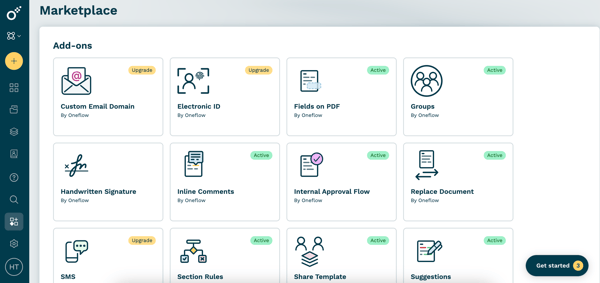
But, there are a few areas where Oneflow could improve. User permissions, for example, can feel a bit restrictive when trying to collaborate across teams. Some roles come with very limited access, which means extra steps just to let someone review or comment on a document. G2 users managing cross-functional teams have pointed this out as well, mentioning that more flexible permission settings would make collaboration smoother.
Signature placement is another quirk I ran into. Occasionally, signatures end up at the end of a document rather than where they’re supposed to be. It’s not a constant issue, but when it happens, I have to go back and adjust the positioning manually. Several G2 reviewers have mentioned similar experiences, noting that while Oneflow’s e-signing process is generally smooth, the placement could be more precise.
The interface, while packed with functionality, can also feel a bit overwhelming at first. Oneflow offers a lot of features, which is great, but it also means the UI can feel a little crowded. For first-time users, there’s definitely a learning curve. G2 users new to the platform have echoed this, saying that while the tool becomes easier to navigate over time, a more streamlined design would help with onboarding.
If user permissions were more flexible and the UI a bit more intuitive, Oneflow would be even better for teams looking to streamline their workflows.
“We previously created contracts in Google Docs and shared with counterparties as PDF or Word Document attachments in emails. This led to a lot of back and forth with redlines and changes. Oneflow has simplified and improved our process by allowing us to create templates, easily edit contracts to be specific to the campaign, send via the platform, and have counterparties add comments in the platform for review. It was easy to transition to using Oneflow, and we have had minimal questions or issues. For my work, I use Oneflow basically every day.”
- Oneflow Review, Madison P.
“The billing department is absolutely terrible. They don't take online payment which is ABSURD for 2024. I live in the US so I had to wire money to them through Western Union costing me more money. I also requested cancelation at the same time and now 7 months past the payment, they're telling me again that I have outstanding debt.”
- Oneflow Review, Natalie R.
Contracts and proposals go hand in hand, and Proposify bridges the gap between proposal creation and contract management, such as Ignition. Whether you’re handling standard sales agreements or custom contracts, Proposify makes it easier to move deals forward while keeping everything organized.
A big win for this tool is the ability to map a custom domain to the proposals and agreements. Instead of sending prospects to a generic Proposify link, I can direct them to something like contracts.harshitatewari.com or proposals.HT.com, reinforcing my brand throughout the negotiation process. This looks more professional and builds trust; clients feel like they’re engaging directly with your company rather than third-party software.
We've already established that chasing down signatures and approvals can slow deals to a crawl. Proposify eliminates this with automated follow-up reminders for contracts that haven’t been opened or signed. I can set daily interval reminders, ensuring my agreements are not lost in an inbox black hole.
Proposify also offers phone and Zoom support, in addition to email and chat, so that I can get real-time assistance with contract workflows. Whether I need help setting up approval processes, troubleshooting an issue, or learning best practices for integrating with my CRM, having an actual person guide me through it makes all the difference. This hands-on support can save time for teams handling complex, high-stakes contracts.
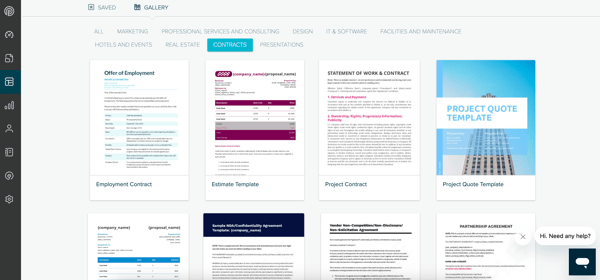
Proposify is a strong tool for proposal creation, but I did run into a few quirks. Glitches pop up from time to time: unexpected formatting issues, random slowdowns, or the software freezing at the worst possible moment. It’s not a constant problem, but when you’re working under a tight deadline, even a minor hiccup can throw things off. G2 users have reported similar experiences, mentioning that while the platform is generally reliable, occasional performance issues can be a hassle, especially when handling large or design-heavy proposals.
Making quick edits isn’t always as seamless as I’d like. Sometimes, updates don’t show up immediately, requiring me to save, refresh, and double-check to ensure everything is in place. For smaller proposals, it’s a minor inconvenience, but when multiple team members are collaborating on a document, these extra steps can slow things down. Several G2 reviewers have echoed this difficulty, pointing out that real-time updates could be more responsive to improve workflow efficiency.
Proposify still does a great job streamlining proposal creation. If performance stability improves and real-time editing becomes smoother, it would be an even stronger choice for teams managing high-stakes proposals.
“One of the main reasons my team chose Proposify over other competitors was their excellent customer service. Each rep/proposify professional we have worked with in our implementation has been helpful, patient, and reliable. I also like that the platform is user-friendly and aesthetically pleasing. One of my favorite features is the duplication feature. This is valuable to my team as many of our proposals are similar to ones issued before. This is vital for our users as many times we have very tight turnaround times.”
- Proposify Review, Lauren M.
“One thing to keep in mind is that the web interface for designing proposals can be a bit sluggish, especially when you’re creating a new template from scratch. It can sometimes feel a little slow, which can be frustrating. However, once you have your templates set up, reusing them is a breeze! That makes the initial effort totally worth it in the long run.”
- Proposify Review, Mike M.
Small businesses need contract management tools that are cost-effective, easy to use, and efficient at organizing contracts and tracking renewals. Some highly rated options include PandaDoc, Jotform Sign, and Ignition, which offer intuitive interfaces, automation features, and cloud-based storage for seamless contract handling.
The most recommended contract management platforms vary based on business needs, but Docusign CLM, SAP Ariba, and LinkSquares are frequently praised for their advanced automation, compliance tracking, and contract lifecycle management capabilities. For smaller teams or startups, Proposify and GetAccept are also strong contenders.
If staying on top of contract renewals is your main concern, Lexion, Oneflow, and LinkSquares offer robust renewal tracking features, including automated reminders, contract analytics, and customizable notifications to prevent missed deadlines.
Ease of use is a key factor for many businesses, and tools like Jotform Sign, Ignition, and Oneflow stand out for their simple interfaces, drag-and-drop functionality, and no-code automation features, making contract management accessible even for non-technical users.
Pricing varies widely depending on the features, integrations, and level of automation offered. Many vendors offer tiered pricing, free trials, and free plans to help businesses find the right fit. You'll also find custom pricing in some tools based on business size and contract volume. The average range for the smallest plan falls anywhere between $15 and $30.
For legal teams, LinkSquares and Lexion are among the best options. LinkSquares offers AI-powered contract analysis and compliance tracking, making it ideal for in-house legal teams. Lexion is known for its simplicity and automation capabilities, helping legal professionals stay on top of contract obligations with minimal manual work.
Yes, most of the tools we covered are cloud-based. DocuSign CLM, Oneflow, PandaDoc, GetAccept, and Ignition all operate in the cloud, allowing teams to access contracts from anywhere.
If ease of use is your priority, PandaDoc and Jotform Sign are among the most user-friendly options. PandaDoc offers drag-and-drop contract creation and a smooth approval process. Jotform Sign is a simple e-signature tool for businesses handling basic contract workflows.
For businesses looking to reduce manual contract handling, Docusign CLM, SAP Ariba, and LinkSquares offer strong automation features, including AI-driven contract analysis, approval workflows, and automated alerts for key deadlines.
Contract management software typically focuses on contract storage, tracking, and e-signatures. CLM software, like DocuSign CLM, goes beyond that, covering the entire contract process from creation and negotiation to execution, compliance, and renewal.
Let’s take the stress out of contract management! These ten contract management tools offer everything from simple e-signatures to full contract lifecycle automation. Whether you need seamless approvals, AI-powered insights, or better collaboration across teams, there’s a solution here that fits your needs.
For me, this process was all about exploring what makes a contract management tool truly effective—balancing ease of use, automation, and integration with the tools businesses already rely on. I prefer a platform that simplifies contract creation while offering enough power to scale with growing contract volumes.
I thoroughly examined each tool to understand how it simplifies contract workflows, reduces manual work, and helps teams manage agreements. Now, it’s your turn! Take a closer look at these platforms and find the one that best fits your business.
Learn about these 7 best contract lifecycle management software in 2025 to review, edit and maintain contracts for legal formalities to achieve compliance.
Harshita is a Content Marketing Specialist at G2. She holds a Master’s degree in Biotechnology and has worked in the sales and marketing sector for food tech and travel startups. Currently, she specializes in writing content for the ERP persona, covering topics like energy management, IP management, process ERP, and vendor management. In her free time, she can be found snuggled up with her pets, writing poetry, or in the middle of a Netflix binge.
TL;DR Top Picks for 2025: G2 highlights Conga CLM, Salesforce Revenue Cloud, and DocuSign...
.png) by Shreya Mattoo
by Shreya Mattoo
If you’ve ever chased a late invoice or wondered whether a client can tell you to work 9-to-5,...
.png) by Tanuja Bahirat
by Tanuja Bahirat
I see contracts at the core of almost every business activity, from hiring employees to...
 by Yashwathy Marudhachalam
by Yashwathy Marudhachalam
TL;DR Top Picks for 2025: G2 highlights Conga CLM, Salesforce Revenue Cloud, and DocuSign...
.png) by Shreya Mattoo
by Shreya Mattoo
If you’ve ever chased a late invoice or wondered whether a client can tell you to work 9-to-5,...
.png) by Tanuja Bahirat
by Tanuja Bahirat