September 9, 2025
.png?width=400&height=150&name=My%20project-1%20(1).png) by Tanuja Bahirat / September 9, 2025
by Tanuja Bahirat / September 9, 2025
When I first set out to find the best contact center software, I wasn’t coming at it as someone who manages a call center every day.
Instead, I approached it as someone who wanted to understand what makes a great solution. So, I did what any curious researcher would do — I talked to customer service managers, call center agents, and sales teams to learn what they truly need in their software. Then, I put the top platforms to the test myself.
From ease of use to AI-powered automation, I evaluated these tools based on real-world feedback and hands-on experience. Whether you’re running a busy support team or managing high-volume outbound sales calls, finding the right software can make all the difference. The list below includes the contact center software with the best reviews.
In this guide, I’ll walk through the most reliable contact center solutions and share what I found when evaluating the leading software for customer support centers.
It specifically highlights the best QA software for contact centers in the tech industry, including tools that are user-friendly for call centers, scalable for startups, and packed with top-rated quality assurance features for customer-first teams.
*These contact center software tools are top-rated in their category, according to G2's Winter 2025 Grid Report. I’ve also added their monthly pricing to make comparisons easier for you.
From my experience testing different contact center software solutions, I’ve seen firsthand how much of a difference the right tool can make. Managing a high volume of customer interactions — whether through phone, email, chat, or social media can quickly become overwhelming without a proper system in place. That’s where contact center software comes in.
The best solutions make everything easier, from automating call routing to tracking customer interactions and integrating seamlessly with CRM tools. This not only improves efficiency but also ensures that customers get the right support faster. I’ve found that features like AI-powered chatbots, real-time analytics, and omnichannel support are incredibly useful in helping businesses optimize their customer service.
Honestly, once you start using a solid contact center platform, it’s hard to imagine running a customer support or sales team without it.
And if you're specifically looking for contact center QA apps with mobile integration, efficient platforms for small businesses, or a comparison of leading quality assurance tools, keep reading. I evaluated all of that, too.
I spent months researching the top contact center software solutions — digging into their features, reading user reviews, and assessing how well they handle key functions like call routing, omnichannel support, AI automation, and performance analytics. To go beyond this, I spoke with customer service managers and call center agents to understand their real-world experiences with these platforms.
In cases where I couldn’t personally test a tool due to limited access, I consulted a professional with hands-on experience and validated their insights using verified G2 reviews. The screenshots featured in this article may be a mix of those captured during testing and ones obtained from the vendor’s G2 page.
In addition to firsthand conversations, I used artificial intelligence to analyze user reviews from G2, gaining insights from professionals across different industries. By combining expert insights, user feedback, and my own hands-on testing, I carefully curated a list of the eight best contact center software solutions for 2025.
According to Fortune Business Insights, the contact center software market is projected to grow from $63.9 billion in 2025 to $213.54 billion by 2032, making it clear that businesses everywhere are investing heavily in these tools. With that in mind, here are the key factors I considered when evaluating the best contact center software solutions:
These capabilities aren’t just nice-to-haves; they pay off quickly. Based on G2 Data, companies see an average ROI within 12 months, proving the value of contact center software adoption
The list below contains genuine user reviews from contact center software. Please note that in the context of this list, vendors offering a free trial are also considered free.
To be included in this category, a solution must:
*This data was pulled from G2 in 2025. Some reviews may have been edited for clarity.
If you’re wondering about the best software to manage customer interactions at scale, Salesforce Service Cloud is one of the top-rated contact center software.
When I first started looking at it, it promised automation, AI-driven recommendations, and seamless integrations — all things we expect for a highly-rated contact center software. So, I gave it a shot, and here’s what I found.
First, the integration with other Salesforce tools and third-party apps is fantastic. It connects effortlessly with Sales Cloud, Slack, and even Zendesk. Having everything in one ecosystem makes managing customer inquiries way easier. Plus, the omnichannel support means I can handle emails, calls, chats, and even social media messages from a single platform. No more jumping between tools — huge win!

AI automation is another standout. Case routing, automated workflows, and knowledge-based recommendations help cut down response times. The system even suggests relevant articles for agents, which has been a game-changer in speeding up ticket resolution. It feels like having a smart assistant working behind the scenes.
I’ve been able to tweak dashboards, set up workflows, and build reports that actually make sense for my team with the help of advanced customization. The flexibility is incredible, but I’ll be honest — it takes time to configure everything just right.
This isn’t the kind of platform you just pick up and run with. I had to spend time learning the ins and outs, and I can see why some users find it overwhelming at first. The G2 reviews I looked at also echoed this sentiment.
Multiple users observed that getting everything configured, especially the automation and integrations, requires time and sometimes expert help. It’s not impossible, but it’s not a “plug-and-play” experience either.
A few users on G2 also mentioned that performance can slow down when working with very large datasets. While I didn't experience or notice this, it can be a hassle in fast-paced environments if it happens.
That said, many reviewers highlight that once the platform is configured, it delivers strong value, particularly with its AI-driven workflows and customizable dashboards.
For teams willing to invest the time and budget, Service Cloud often proves to be a scalable, long-term solution that helps elevate customer service operations.
“The company's use of the Service Cloud platform for customer service has been very positive. With an easy-to-use solution, users with little or no previous experience in CRM learned and became familiar with the system quickly, extracting and generating value. We realized that scalability is a strong point, starting the operation with a small team and managing to increase the number of users subsequently without major difficulties.
The tool's rapid deployment also stands out as a strong point, allowing selected departments to migrate from an email-only service model to a case management solution. This change allowed the use of automated workflows (Flows), streamlining routine tasks (Approval Process and Case Routing) and increasing team efficiency.”
- SF Service Cloud Review, Leandro C.
“The Service Cloud is so extensive in its features that you sometimes tend to get lost in where to start; for this, you need to have a proper strategy internally to define a roadmap that will provide you with the necessary ROI in the shortest time.“
- SF Service Cloud Review, Aamod J.
Optimize agent performance and elevate customer service with quality assurance software — get started today!
Nextiva often comes up as the answer to what’s the best call center software for remote teams.”
Testing it was mostly a positive experience. The platform is designed with efficiency in mind, and it allows me to manage calls, team communication, and even analytics from a single, streamlined interface. This all-in-one approach is ideal for businesses that need a unified communication solution.
I loved Nextiva’s voicemail-to-email transcription feature. Instead of digging through voicemails, I could quickly read messages and respond accordingly — a huge time saver!
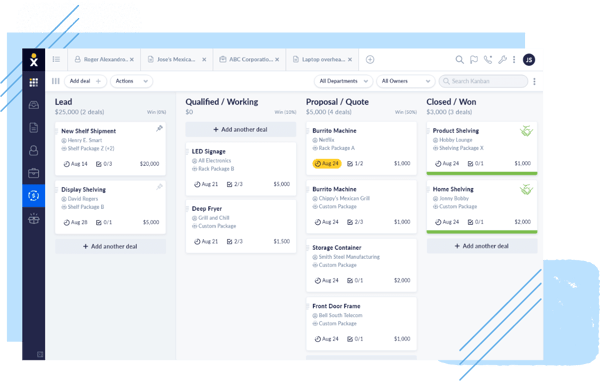
I also really enjoyed the call queueing system. It allowed me to set up call flows that instantly directed customers to the right team members, reducing call handling time and improving customer experience.
I appreciate the team messaging tool. Having an internal communication system built into the same platform as my VoIP service kept everything in one place, which made collaboration much smoother.
Though some G2 reviewers point out areas for improvement. A few note that voicemail transcriptions aren’t always perfectly accurate, and others mention that call analytics could benefit from more customization. There are also reports that the mobile app, while generally reliable, can occasionally lag when switching between calls or pulling up past logs.
Even so, many users emphasize that these issues are minor compared to the overall ease of use, clear call quality, and flexible integrations Nextiva provides. For teams looking for a well-rounded platform, it remains a dependable choice.
“The text message feature is a game-changer! Especially when you are on a call and need to send an important message, such as address, name of business, and other updates. One of the best softphones in the contact center industry I have been able to use, and it works amazingly! I love the interface and quality!”
- Nextiva Review, Stephanie A.
“Pretty much every aspect of this phone service is second-rate; the mobile app gets a C-; the online admin portal gets a C; it is difficult to manage call flows and voicemails. The desktop app gets an F as it does not make managing any aspect of my experience better. Does not meet any of the things you might expect from a modern, software-first VOIP system. Difficult to use. Oh, and then customer service is actually worse than the service itself.”
- Nextiva Review, David R.
Unlock valuable insights and enhance customer interactions with AI-driven speech analytics — try it now!
Talkdesk positions itself as a cloud-based contact center platform built for flexibility and AI-driven automation. In practice, reviewers on G2 highlight its seamless integrations and customizable workflows that help teams adapt quickly, and my experience was also similar to this.
The integrations with major CRMs like Salesforce, HubSpot, and Zendesk worked seamlessly, pulling in customer data in real time. I could easily configure call routing and automation workflows without needing to be a developer, which was a huge plus. The IVR system is flexible, allowing for multi-level routing that ensures customers get to the right agent quickly.
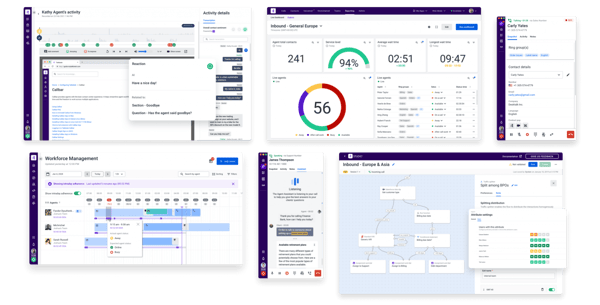
What really stood out to me is Talkdesk’s AI-powered speech analytics. Unlike basic call transcription, it actually analyzes customer sentiment and tone. This is incredibly helpful for training and improving service quality. I noticed that some accents and phrases weren’t recognized accurately, but the ability to customize its learning model over time made a difference.
I found Talkdesk’s VoIP call quality to be excellent. The dropped calls were rare, and the ability to monitor calls in real-time with features like whisper coaching was a game-changer for training. This aligns with what G2 users frequently mention.
G2 reviewers also note a few limitations. For instance, pausing a recording typically requires admin enablement, which can feel restrictive. Some users also mention that while the real-time dashboards are helpful for monitoring performance, the reporting tools can feel somewhat rigid, with limited customization that sometimes requires exporting data for deeper analysis.
That said, many reviewers highlight Talkdesk’s strength in providing clear visibility into agent activity and call trends, making it a valuable tool for improving quality assurance and team performance.
“One of the things I like best about Talkdesk is the Studio feature, which allows us to easily configure call and email flows ourselves. Apart from that, TalkDesk gives their customers the option to set automation to adjust workflows according to their needs. The new Copilot feature has also been a game-changer for us, helping to boost quality and efficiency. Additionally, I appreciate that Talkdesk is constantly striving for improvements and never stops adjusting to the needs of its customers.”
- TalkDesk Review, Maximilian S.
"When I have completed a call, it can take a few minutes for my activities to be updated. So, if I need to go back and check my last call, it's not there, even after refreshing. Also, the AI-generated summary will disappear when taking an SMS at the same time."
- TalkDesk Review, Courteney F.
Setting up Gladly was a breeze, and I found the interface incredibly intuitive. I didn’t have to dig through endless menus to find what I needed — it just made sense. One of the things I love most is how all customer interactions are pulled into a single thread. Whether it’s email, SMS, or chat, I can see everything in one place without constantly switching between platforms.
The conversation-based system is a game-changer. Unlike traditional ticketing systems that feel clunky and rigid, Gladly gives me full customer histories, making responses feel more personal and efficient. No more digging for old tickets or making customers repeat themselves — it’s all right there.

I also love the template system. It saves me so much time by letting me set up pre-written responses for common questions. I can reply faster without making my messages feel robotic, and it’s helped my team cut down response times significantly. Most of these match what’s commonly noted in G2 reviews
That said, performance can be hit or miss according to G2 reviews, with occasional lag during busy hours or instances where conversations temporarily disappear.
A handful of users also mention encountering bugs that required refreshing the platform, as well as slower-than-expected responses from Gladly’s own support team.
Even with these drawbacks, reviewers highlight that the platform’s ability to unify customer interactions across channels and deliver more personal conversations makes it a strong choice for teams focused on improving customer experience.
“The most helpful thing about gladly is the fact that you can go back to previous interactions you've had and also set a task to follow up with customers in case you need to, and they stay on the left side with easy access too. Now, with the new updates, you get a timer for when you will be receiving a new phone call, which helps you be prepared in time. It is also really easy to use now, and you can check out how your coworkers are doing.”
- Gladly Review, Jorge E.
“I do dislike that it glitches at times. You may miss calls because the incoming call banner does not pop up, or if you close a duplicate page.”
- Gladly Review, Wolfie Y.
Upgrade your call center operations with powerful call center infrastructure solutions — transform your business now!
Aircall is frequently highlighted on G2 for its smooth integrations with CRMs and helpdesk tools, making it a strong option for teams that want streamlined call management. Let me walk you through my experience with it.
The setup process was quick and easy, which was a relief. I expected a long configuration process, but Aircall makes onboarding smooth. The interface is clean, although there’s a bit of a learning curve if you’re new to VoIP systems.
One feature I really appreciate is IVR (Interactive Voice Response). It allows callers to navigate menus and reach the right department without needing a human operator. It’s a great way to streamline inbound calls and ensure customers get to the right person faster.
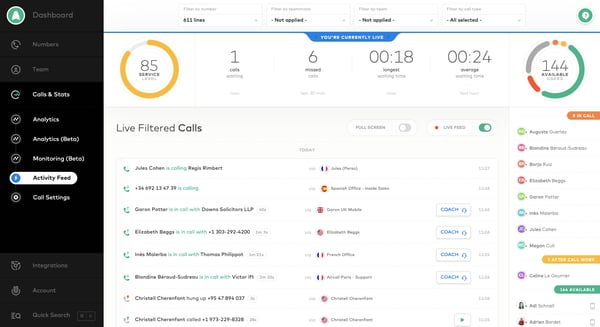
Plus, the fact that there’s both a mobile and desktop app makes it convenient to take calls from anywhere. Whether I’m at my desk or on the go, I can manage my calls without missing a beat. The customer support team has also been helpful whenever I’ve run into an issue, which is always a plus.
Another handy feature is click-to-dial, which lets me call customers directly from my CRM or helpdesk with just one click. It speeds up workflows and makes outbound calling much more efficient.
That said, call quality isn’t always perfect, according to G2 reviews I read. Users report that there have been times when the audio gets choppy or calls drop unexpectedly. It doesn’t happen all the time, but when it does, it can be irky during important conversations.
Another drawback noted by users on G2 is the occasional app glitches, such as freezes on the mobile app that require reconnecting calls, and note that while customer support is generally helpful, response times could be faster during urgent situations.
That said, many users emphasize that Aircall’s clean interface and seamless integrations outweigh these issues, making it a reliable option for small teams looking for simplicity and efficiency.
“Clean interface, ability to assign calls to other teammates, easy to set up (unless using integrations, that can be a little trickier), fairly customizable on the user end (ringtones, notifications, etc), prompt customer service and tech support.“
- Aircall Review, Tim S.
“It would be great to have more flexibility when it comes to enriching activity information, especially in the call logs. Additionally, the analytics section could be clearer and more customizable to better fit different reporting needs.”
- Aircall Review, Boris K.
Discover the best contact center workforce software to improve forecasting accuracy, optimize agent scheduling, and gain real-time visibility into team performance.
Amazon Connect promises a mix of flexibility, AI automation, and AWS integration, and according to G2 reviews, and my evaluation, it largely delivers. Users highlight its scalability while pointing out a few areas for improvement.
I expected to deal with complex configurations when setting it up, but Amazon Connect’s drag-and-drop interface for setting up Contact Flows made it simple. Within hours, I had a fully functional call routing system in place. However, while the IVR system is highly customizable, tweaking flows can sometimes feel cumbersome, requiring multiple steps that could have been streamlined.
One of my favorite features is AWS Lambda integration. It allows for real-time data lookups and custom processing within calls. I’ve used it to integrate Amazon Connect with our CRM, which enables agents to pull up customer details instantly during a call. The CTI (Computer Telephony Integration) Adapter for Salesforce is another game-changer, making agent workflows much smoother.
Scalability is another strong point. The platform adjusts dynamically based on call volume, which is great when handling seasonal spikes. However, reporting leaves a lot to be desired. The built-in analytics aren’t as intuitive as I’d hoped, and getting meaningful insights often means exporting data and processing it externally.
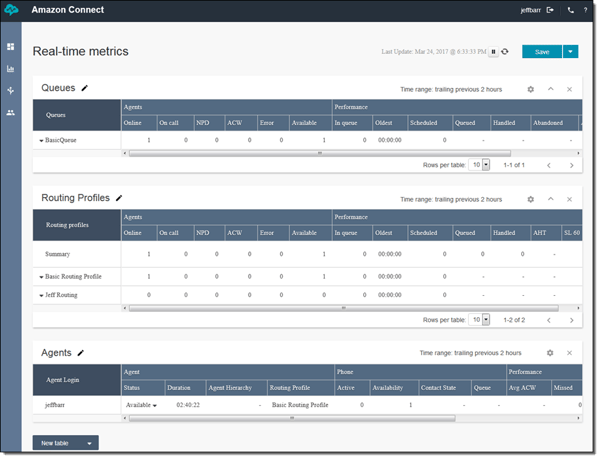
AI-powered chatbots and voice analytics through Amazon Lex are a big plus. Automating responses for common queries has reduced agent workload significantly. However, there have been instances where voice recognition wasn’t as accurate as I’d like, leading to frustrating experiences for customers.
One downside that became apparent when looking at users' reviews on G2 was the possible connectivity issues at times. Users note that the calls occasionally drop, or the answer button fails to appear, causing delays. Another recurring theme in G2 reviews was around customer support being pricey — AWS charges extra for business-level support, which isn’t ideal for smaller teams.
Overall though, Amazon Connect is a solid choice if you want a scalable, highly integrative cloud contact center solution. Just be prepared to spend some time working around reporting limitations and occasional UI quirks.
“Amazon Connect is easy to use with lots of tabs to choose from to easily navigate what you need. It has significantly made working more organized and easier to monitor. This platform allows me to manage tasks efficiently.”
- Amazon Connect Review, Daniel R.
“I've had quite a few issues throughout my 2+ years of using Connect where it will just randomly drop calls, or it won't show an answer button to even answer the call. Issues with connecting basically.“
- Amazon Connect Review, Derek V.
As one of the advanced contact center management software options, Google Contact Center AI stands out for teams that want to balance automation with customer-centric service.
I was able to get Dialogflow CX running without diving into endless configuration menus. The interface is clean, intuitive, and works well for both AI developers and customer support teams. But don’t get me wrong — it still takes some learning, especially if you want to fine-tune your virtual agents to handle complex queries.
One of the biggest highlights is virtual agents powered by Google’s natural language understanding (NLU). The AI can handle real conversations, interpret user intent, and respond contextually rather than just relying on pre-defined scripts. It even supports voice and chat-based interactions, which means customers can reach out through multiple channels without losing continuity.
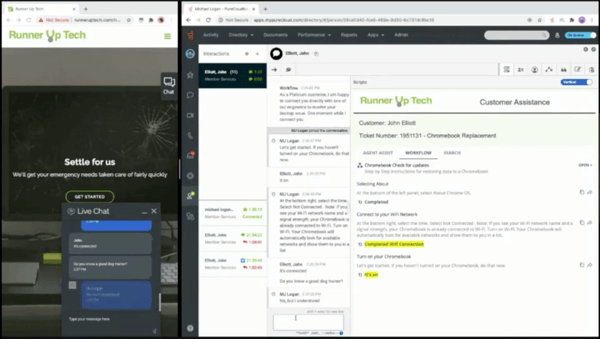
Another standout feature is Contact Center Insights. This tool provides detailed analytics on customer interactions, agent performance, and conversation trends. I loved how it automatically picks up sentiment analysis — so I can see where customers are getting frustrated and adjust my support strategies accordingly.
Of course, it’s not perfect. While the AI does well most of the time, users on G2 noted that it occasionally misinterprets customer queries, which means human agents still need to step in. The AI-to-human handoff could be smoother, too, observed a few users. When the bot gets stuck, it doesn’t always transition the conversation seamlessly to a live agent.
Another thing users on G2 found a bit limiting was customization. While one could tweak the virtual agents and configure intent recognition, some expressed that there could be more flexibility in designing completely custom workflows, especially for businesses with complex support needs.
Even so, many highlight that Google Contact Center AI still delivers strong automation and intelligent insights that significantly improve customer interactions.
“The top features are virtual agents, AI-driven routing, insights on customers, customer support, seamless use and implementation, and the ease with which it gets integrated.”
- Google Contact Center AI Review, Ashutosh S.
“Occasionally, the AI gets confused and doesn't have the answer one is looking for, so that can become frustrating.”
- Google Contact Center AI Review, Brittany S.
If you've ever dealt with VoIP solutions, you know the common pain points: poor call quality, limited integrations, or clunky interfaces that slow down productivity. That’s why I decided to give JustCall a try.
One of the first things I noticed about JustCall is how well it integrates with CRMs like HubSpot, Salesforce, and Zoho. The system automatically logs calls, syncs contacts, and even records conversations, making it incredibly easy to track customer interactions without switching between multiple platforms.
JustCall isn’t just about making calls; it’s packed with features like call recording, SMS automation, and intelligent call routing. The call recording feature is a lifesaver, especially for reviewing client interactions and training new team members. The SMS automation allows me to send follow-ups or reminders without manually composing every message.
And the intelligent call routing? It ensures that incoming calls reach the right person every time, cutting down on missed opportunities. With AI, I was able to get the call summary easily every time.
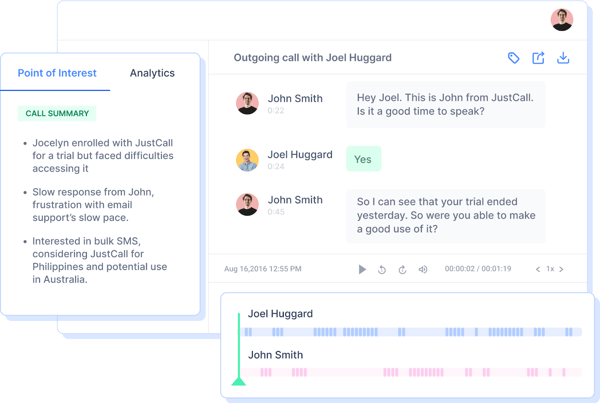
I’m a big fan of their analytics dashboard. It provides insights into call performance, agent productivity, and even customer engagement trends. However, while the reporting is useful, I have seen some G2 users mention that there could be more customization options to tailor reports to specific needs.
The mobile app is another standout feature. Whether I’m on the go or working remotely, I can manage calls, check voicemails, and send messages just as easily as if I were at my desk.
However, there are some things to note from the G2 reviews I analyzed. While users generally find JustCall's support team responsive and helpful, some mention that resolution times can be slower than expected in urgent cases. That said, many highlight that when issues are resolved, the guidance provided is thorough and effective, helping them get back on track quickly.
Another issue users on G2 note is that the call quality can be inconsistent, especially during high-traffic hours.
Still, for those seeking a QA software solution that's both mobile-friendly and ideal for smaller call centers, JustCall makes a strong case. It's one of the most affordable QA tools for call centers I've tested, especially when budget and simplicity are top priorities.
“If you are looking for a provider that takes API integrations, CRM connections, and automation super seriously, don’t look elsewhere – JustCall is it. Their API platform is incredibly comprehensive, offering endless automation possibilities. You’ll only truly appreciate it once you get your hands on it. If automating tasks through your VOIP system is your goal, JustCall is incomparable!”
- JustCall Review, Felix F.
“Occasional call drops and connectivity issues that can interrupt conversations. The interface could also use more customization options to better suit different needs. Overall, while it gets the job done, there’s definitely room for improvement in both stability and personalization features.”
- JustCall Review, Mukul D.
Have more questions? Find more answers below.
Call Center Software is primarily focused on handling inbound and outbound phone calls. It includes features like IVR, call routing, call recording, and predictive dialing.
Contact Center Software goes beyond phone calls by supporting multiple channels such as live chat, SMS, email, and social media messaging. It typically includes AI chatbots, automation, analytics, and CRM integrations.
Security features typically include end-to-end encryption, role-based access control (RBAC), data compliance (GDPR, HIPAA), and fraud prevention measures.
JustCall and Aircall offer excellent mobile apps that support quality monitoring, call review, and real-time insights, making them some of the best QA apps for contact centers with mobile integration.
Tools like Talkdesk, SF Service Cloud, and Google Contact Center AI each offer unique QA features, such as AI sentiment analysis, customizable scorecards, and automated feedback workflows. My comparison examines how each performs in real-world testing.
Small businesses often need affordable, easy-to-deploy platforms with reliable mobile apps and CRM integrations. Tools like JustCall and Nextiva are frequently recommended on G2. Both deliver essential features without overwhelming complexity, making them some of the best contact center solutions for a growing business.
Tech startups tend to prioritize flexibility, integrations, and scalability. According to G2 reviews, Talkdesk, Aircall, and JustCall are popular choices in this category. These platforms provide strong API support, AI features, and seamless CRM connectivity, features that matter when teams need to move fast.
For distributed or remote-first teams, reliability and mobility are critical. G2 reviewers often highlight Nextiva and JustCall as standout options because of their mobile apps, cloud-based VoIP, and ability to keep teams connected no matter where they’re working.
After testing the best contact center software, I’ve come to one clear realization — there’s no one-size-fits-all solution. The right software depends entirely on what your business needs most. If you’re dealing with high call volumes, intelligent call routing and IVR can be game-changers. If your customers reach out through multiple channels, omnichannel support is a must. And if you’re focused on efficiency, AI-driven automation and workforce management tools can make all the difference.
For me, security and scalability were major factors. No matter how advanced a platform is, it needs to protect customer data and grow with your business. I also learned that support and usability matter just as much as features — the best software should make life easier, not more complicated.
At the end of the day, the only way to truly know if a platform is right for you is to test it out. I highly recommend taking advantage of free trials and demos to see how well a software integrates with your existing tools and how it actually performs in real-world scenarios.
The best contact center software isn’t just about fancy features — it’s about what helps your team work smarter, enhances customer interactions, and ultimately makes your job easier.
Enhance customer experience and efficiency with a virtual receptionist service that ensures seamless communication and 24/7 availability.
Tanuja Bahirat is a content marketing specialist at G2. She has over three years of work experience in the content marketing space and has previously worked with the ed-tech sector. She specializes in the IT security persona, writing on topics such as DDoS protection, DNS security, and IoT security solutions to provide meaningful information to readers. Outside work, she can be found cafe hopping or watching football. Connect with her on LinkedIn.
Gone are the days when traditional phone calls were the medium of communication. Most...
.png) by Shreya Mattoo
by Shreya Mattoo
A call center lives and dies by its forecast.
 by Harshita Tewari
by Harshita Tewari
You’re not here to debate whether QA matters. You already know it does.
 by Soundarya Jayaraman
by Soundarya Jayaraman
Gone are the days when traditional phone calls were the medium of communication. Most...
.png) by Shreya Mattoo
by Shreya Mattoo
A call center lives and dies by its forecast.
 by Harshita Tewari
by Harshita Tewari


