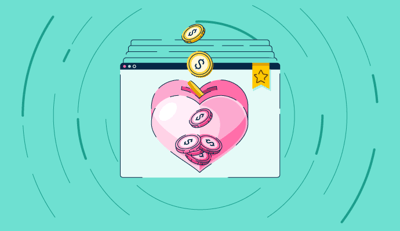May 6, 2025
.png?width=400&height=150&name=Untitled%20design%20(56).png) by Devyani Mehta / May 6, 2025
by Devyani Mehta / May 6, 2025

Having worked in various nonprofits for over four years, I’ve seen firsthand the complexities of setting up fundraisers, from managing donations to handling last-minute bidder requests. I understand the behind-the-scenes effort it takes to pull off a successful auction and why having the right tools can make all the difference.
Organizing an auction is challenging enough. What makes it even tougher is managing everything manually or with outdated systems. Without the best auction software, you risk errors, inefficiencies, and frustrated donors who may hesitate to participate again.
The good news? With the right tools, you can streamline everything from item listings to payment processing, making the experience seamless for both organizers and bidders. And these tools aren’t just for nonprofits—businesses, schools, and individuals running charity events or even commercial auctions can benefit.
* These best auction software are top-rated in their category, according to G2 Grid Reports. I've also added the pricing details to help.
Did you know? The global auction software market was valued at approximately $3.12 billion in 2024 and is projected to reach $7.45 billion by 2033, growing at a CAGR of 10.4% from 2026 to 2033.
Auction software helps me manage and streamline the entire auction process, from listing items and tracking bids to processing payments and keeping bidders engaged.
I’ve used these tools to simplify fundraising events, but they’re not just for nonprofits—businesses use them for asset liquidation, schools for charity drives, and individuals for estate sales. No matter the industry, the right auction software makes organizing and running auctions easier and more efficient.
With so many options, I know how overwhelming it can be to find the right one. That’s why I’ve compiled a list of the 8 best auction software tools for 2025 to help you choose the perfect fit for your needs.
I tested the best auction software extensively to evaluate their effectiveness in managing bids, streamlining payments, and enhancing bidder engagement. To gain deeper insights, I also spoke with event organizers, fundraisers, and non-profit campaign managers to understand their biggest challenges in running auctions.
In cases where I couldn’t personally test a tool due to limited access, I consulted a professional with hands-on experience and validated their insights using verified G2 reviews. The screenshots featured in this article may be a mix of those captured during testing and ones obtained from the vendor’s G2 page.
I used AI to analyze user feedback and reviews on G2 and G2’s Grid Reports to gather insights into each tool’s features, usability, and overall value. By combining hands-on testing with expert feedback and user reviews, I’ve compiled a list of the best auction software to help you choose the right one for your needs.
When testing the best auction software, I focus on the following key features to ensure it meets the needs of auctioneers, buyers, and sellers:
The list below contains genuine user reviews from our best auction software category page. To qualify for inclusion in the category, a product must:
This data has been pulled from G2 in 2025. Some reviews have been edited for clarity.
Despite having no prior experience with OneCause, I navigated the system effortlessly. The interface was well-designed and allowed me to set up an event page with ease. Customizing it with specific branding and tracking registrations was a seamless process. Whether I accessed the platform from a desktop or mobile device, the process of purchasing tickets and making donations was incredibly simple.
One of the standout features of OneCause is its versatility in fundraising options. I appreciated the ability to sell tickets and incorporate sponsorships, auctions, and other donation opportunities into the event. This flexibility ensures that campaigners can maximize fundraising efforts in ways that best suit their audience.
Another feature that I found particularly valuable was OneCause’s built-in communication tools. The ability to send reminders, updates, and thank-you messages via both email and text can keep supporters engaged before, during, and after an event. This streamlined approach to communication helps maintain a strong connection with donors and attendees.
Additionally, the reporting and analytics tools within OneCause provided valuable insights. While testing, I observed that generating detailed reports and tracking key metrics was super easy. This makes it easy for auction teams to assess performance and pinpoint areas for improvement. Having access to this level of data is crucial for refining strategies and optimizing fundraising efforts.

One thing I appreciated about the platform was how smoothly it handled core event logistics. The foundation is solid—ticketing, auction management, and donor tracking all felt cohesive and well-integrated. That said, I did find a few areas where additional flexibility could enhance the experience. For example, batching options were a bit limited in certain workflows, which meant I had to make changes individually—a point a few verified reviews on G2 have also brought up when discussing repetitive tasks in event management.
Design customization is another area that left me wanting more. The templates were functional and clean, but I would’ve loved greater creative control over layout and styling to better match the event’s branding. Based on G2 feedback, several users have voiced similar hopes for richer design tools and more freedom to customize the event website’s look and feel.
I also noticed a few hiccups with the “Save and Next” functionality when reviewing packages. In some cases, the system ungrouped items unexpectedly, requiring manual adjustments. On the communication front, there were some text and email restrictions—both in content formatting and character limits—that made message tailoring more difficult. I would’ve valued the option to build custom mailing lists or send longer, more personalized outreach, something others users on G2 have flagged as well.
Still, the platform remains a dependable option for managing events at scale. With just a few tweaks around customization and communication flexibility, it could really elevate the user experience across the board.
"The platform is simple to navigate for creating event pages, collecting funds, and checking in guests. Their support team is extremely helpful when dealing with technical issues or needing extra assistance. We particularly enjoy using the platform’s diverse features, such as ticketing, live and silent auctions, raffles, and fundraising pages."
- OneCause Review, Kennedy D.
"It would be great to have more batching options in certain areas, as some changes had to be made one at a time, which felt a bit tedious. Additionally, more design options for the event website would be a welcome improvement."
- OneCause Review, Wendy R.
Take control of your donations today with our powerful donor management software.
When I was testing Givebutter, I was immediately impressed by the fact that I could create dummy events to test all available features. It turned out to be an excellent way to explore Givebutter’s full potential. Ranked as a Leader on the G2's auction software page, I’ve found Givebutter to be a go-to platform for modern fundraising. Between the built-in live streaming, peer-to-peer campaigns, and zero-fee donation model, it’s one of the most accessible and versatile options I’ve worked with.
Another feature I admired was the quick volunteer training. Givebutter organized all the resources in a central place, which makes it incredibly easy for volunteers to get up to speed and start contributing within hours.
I also appreciated the silent auction setup, which allowed me to effortlessly adjust components like start/end times, pricing, and incremental bid increases. The platform's flexibility ensures that teams can tailor the auction to their needs and optimize fundraising efforts.

Givebutter really shines when it comes to supporting smaller teams and grassroots fundraising. Its user-friendly interface and built-in tools for peer-to-peer campaigns, donation forms, and live-streamed events make it easy to get started and create engaging donor experiences. The zero-platform fee model is a bonus that many G2 user reviews have praised for helping maximize donation impact.
That said, when scaling up, I noticed a few limitations. For larger organizations or more complex campaigns, the need for advanced API access and deeper third-party integrations becomes more important, and this is where Givebutter felt a little less equipped. Insights from G2 reviewers have mentioned the same, noting that while the platform is great for entry-level needs, it’s not always the best fit for high-volume, enterprise-level operations.
Segmentation also felt a bit clunky. Building dynamic lists wasn’t as intuitive as I’d hoped, especially when applying or excluding specific filters. A more guided or visual segmentation experience would make this process a lot smoother. Additionally, exporting reports felt a little manual and time-consuming. Customization options for the homepage and event order were limited as well—something echoed in G2 sentiment analysis, where some teams reported redirecting users elsewhere to maintain their branding and flow.
That being said, for mission-driven organizations looking to grow their supporter base without high overhead, Givebutter offers a clean, modern approach to fundraising that’s accessible, transparent, and community-oriented.
"GiveButter offers an impressive range of features that are clearly designed with non-profits in mind. Having worked with larger systems from top companies that view non-profits as just another market, it’s refreshing to see how well GiveButter caters to this community. Setting up campaigns and events is incredibly easy, and their customer service is quick to respond with helpful solutions. The WYSIWYG system is intuitive and simple to use, and their training academy is concise and practical. Integrating with other products is straightforward, with clear explanations in their help chats and videos."
- Givebutter Review, William W.
"It would be ideal to register bidders on their behalf so they are in the system before the event. Some of our guests are not tech-savvy, so doing more for them would make the process smoother. Since they’re used to paper-based bidding, there was a bit of a learning curve, and we're not sure if we got more bids compared to the paper system. Additionally, being able to add items in bulk instead of one at a time would be a helpful feature."
- Givebutter Review, Brent H.
A feature that stood out to me almost immediately was Handbid's excellent online training and support documentation. These provided clear instructions and made onboarding simple for me as a beginner.
I had access to the website and the mobile app. This added convenience allowed me to test the tool on the go. I was easily able to set up and engage with auctions. This ensures a seamless experience for auction teams, attendees, and remote supporters alike.
I also noticed that Handbid allows participants to start bidding early, which means that even those who can’t physically attend an event can still contribute and feel engaged in the fundraising process.
The system is very user-friendly, and whenever I needed assistance, customer support was readily available.

The real-time updates and bidder notifications stood out as some of the smoothest in-class features, which many reviewers on G2 have also praised for improving attendee engagement during live events.
That said, there are a few areas where enhancements could really elevate the platform. One example is accounting integration. From my experience—and as echoed by several users on G2—it would be incredibly helpful if Handbid synced with external accounting tools. Many organizations, especially those juggling CRM and finance systems separately, find that manual data transfers can be time-consuming and prone to error, especially for small teams managing large-scale events.
I also ran into some friction when uploading horizontal images for our auction items. The process required extra workarounds like editing in PowerPoint and capturing screenshots before uploading—something that slowed down our content prep. Based on verified G2 user reviews, others have noted similar image formatting challenges and would welcome a more direct upload flow with basic cropping or aspect ratio support.
Even so, Handbid remains a solid platform for auction-based fundraising with an impressive mobile-first design. With a few refinements in integration and media handling, it could easily offer a more seamless, all-in-one experience.
"The customer service from Handbid is outstanding. They are always there to help with any issues or questions, and I really enjoy working with their team."
- Handbid Review, Holly H.
"I wish the platform didn't have such strict dimensions for uploading graphics for the items. It would be much easier if there was more flexibility."
- Handbid Review, Verified User in Primary/Secondary Education
Track donor relationships, streamline communication, and maximize your impact with the best non-profit CRM software.
I found GiveSmart to be a highly versatile platform for managing various aspects of fundraising events. Recognized as a best contender on the G2, GiveSmart impressed me with its comprehensive event tools.
With it, I could seamlessly set up auctions, raffles, contests, sign-ups, payment processing, and day-of-event coordination—all within a single platform. This all-in-one solution is a boon for event managers.
One of the standout features was the ability to share our GiveSmart link with attendees rather than manually handling payments and tickets. This particular feature can significantly reduce logistical challenges and improve the overall attendee experience, allowing for a smoother and more engaging event.
I also appreciated the dashboard features, which made tracking event progress more intuitive. From monitoring ticket sales to overseeing donation totals, the dashboard provided real-time insights into every aspect of the event.
Another aspect that stood out to me was the volunteer management. The platform makes it easy to recruit, track, and communicate with volunteers. They could also sign up for specific tasks and log their hours directly within the platform.

From auction tools to text-to-give features and donor messaging, the platform offers an impressive suite of capabilities that help streamline event logistics. Notable patterns in G2 reviews also highlight its centralized approach to donor engagement and campaign tracking as a major advantage.
That said, getting everything set up took a bit of time. With such a broad range of features, it initially felt a little overwhelming to navigate through all the options and decide which tools best fit each campaign. I found myself going through some trial and error to optimize the setup—something echoed by G2 review data, which mentions a learning curve when first onboarding.
Webpage customization was another area where I hoped for more flexibility. While GiveSmart allows you to create a dedicated page for each event, the design and layout options felt fairly limited. Based on feedback from others on G2, it's clear that the ability to tailor visual elements to align with event branding would enhance the experience for many teams.
Still, once you're up and running, GiveSmart delivers a dependable fundraising infrastructure that unites campaigns, donor communication, and event execution.
"GiveSmart is a fantastic product. We used it for our Spring Fundraising Gala, and it worked great for managing silent and live auction items, ticketing, revenue reports, and more. We’ll definitely continue using it and appreciate the integration with MobileCause. It’s intuitive and was easy for our registration volunteers to use during the event."
- GiveSmart Review, Lisa B.
"Forms can only be embedded, and there isn’t enough integration with platforms like WordPress, which limits its flexibility."
- GiveSmart Review, Rose G.
I recently tested Event.Gives, and I was impressed with its clean design and ease of use. The platform makes it incredibly simple for people to engage, offering several robust features while maintaining zero latency in virtual settings.
One of the biggest highlights was the exceptional support from the Event.Gives team. From the moment I began inputting items into the event site their team was always available to assist. This level of responsiveness ensured smooth testing and, in a real-world scenario, would aid event setup and execution.
Setting up tickets was quick and intuitive. Guests, too, find it extremely user-friendly when making ticket purchases. The check-in and checkout process is seamless. Since guests' information is already stored in their accounts, they can easily complete their payments with a single click. This efficiency eliminates the usual end-of-event chaos often associated with collecting payments.

One of the standout features of Event.Gives is its real-time display, which made it easy to keep attendees engaged with live updates and auction progress during events. The interface is clean and responsive, and many G2 user reviews have called out this capability as a major plus for hybrid or virtual fundraising formats.
That said, I found the reporting functionality to be a bit limited compared to other platforms. While exporting raw data is possible, having more advanced, built-in reporting tools would make a big difference, especially for teams that rely on post-event analytics for decision-making. This aligns with G2 feedback from users who noted similar constraints when generating detailed performance summaries.
The real-time display worked well, but I appreciated more design flexibility. Customizing visual elements like background color or emphasizing images to better reflect our branding would have elevated the experience. Verified G2 reviews have shared comparable suggestions, especially enhancing brand consistency across event touchpoints.
Even so, Event.Gives remains a strong choice for running virtual and hybrid events with a smooth, audience-facing experience. With more analytics and visual customization depth, it could easily become a go-to solution for small teams and large fundraising operations.
"I loved how easy it was to create our event on their platform. Their support team was also very helpful, explaining the features and guiding us on how to maximize our fundraising efforts."
- Event.Gives Review, Margaret L.
"The platform is not very user-friendly for more complex Gala-type events. We had to come up with workarounds to add menu options and other details. The reports are also not user-friendly; when exporting, additional ticket options are hard to find, and you can't run them by date. Additionally, there’s no option to "package" auction items together, making it more time-consuming when organizing auction items later."
- Event.Gives Review, Dawn D.
Easily track donations, engage supporters, and host events with the best fundraising software.
During my testing, Givergy has proven to be a solid tool for event management. Rated 4.9 out of 5, praised for high-end charity auction support and custom branding options. From the get-go, the onboarding experience was smooth and detailed. The setup was intuitive, ensuring I could quickly familiarize myself with the platform and test it.
The community forums were particularly helpful. They offered answers to most of my questions and guidance on how to set up various event features. These forums were a great resource for troubleshooting and discovering tips to make the most of the tool.
One of the standout features for me was how easy Givergy made the registration process. Most volunteers find it simple to navigate, which makes managing the event for auction teams that much more efficient.

Givergy stands out for its elegant presentation and ease of use when running charity auctions and fundraising campaigns. The platform’s interface is polished, and the silent auction tools worked reliably for our event, something notable patterns in G2 reviews have also stated when talking about Givergy’s appeal for high-end or formal fundraising experiences.
That said, I noticed some limitations when it came to integrating with external platforms. While it performs well as a standalone solution, the ability to connect seamlessly with other systems—like CRM or email marketing tools—felt somewhat limited. This is consistent with G2 feedback, where several users shared that syncing data across platforms often required manual workarounds or additional coordination.
Another feature I found myself missing was a running tally for live auction bids. Real-time bid tracking is key for keeping participants engaged and informed during high-energy moments, and not having that visibility added a layer of complexity for our team. Based on verified G2 user reviews, this has been a common request among organizers hosting larger, fast-paced auctions.
Ticketing, too, was an area that needed a bit of extra care. While it worked well for small to mid-sized events, scaling the system for larger galas required additional coordination to ensure guest lists and entry points were smooth and accurate.
That said, Givergy still offers a refined experience for organizations focused on presentation and donor engagement. With added flexibility in integrations and live tracking, it could be even better suited for complex or high-volume fundraising events.
"Givergy is incredibly user-friendly, and their customer service is exceptional. I work directly with Chloe Colquitt, and she has made my experience with Givergy completely seamless. Our volunteers use Givergy during the registration process, and it has been easy for everyone to navigate. Overall, this platform has made our lives so much easier during our biggest event of the year!"
- Givergy Review, Christene D.
"Givergy ticketing can be challenging for large gala-style events, but their team is excellent at providing resources and instructions on how to use the system effectively."
- Givergy Review, Sarah E.
I tested RallyUp, and I must say that my experience was largely positive. As a highest performer on the G2's auction software page, RallyUp stood out to me for how interactive and fun it makes auctioning. One of the standout features for me was the seamless process of gathering all the necessary information to create an online event. The platform made it easy to compile everything into a clear and concise setup, eliminating many of the typical friction I’ve encountered with similar tools.
I also really appreciated the flexibility of using my own title for the event, which can help to instill trust and clarity with donors. It's an excellent way to validate the cause and what auction teams are raising funds for.
I noticed that RallyUp truly excels at providing multiple payment options, allowing teams to accept a variety of payment types. The personalized ID for each transaction and the easy payment integration are also standout features that make the whole payment process smooth and efficient.

Another major advantage of RallyUp is its customizability. The platform offers a range of options to tailor the event to specific needs, but it doesn't overwhelm with unnecessary complexity. I was able to select from various fundraiser types without feeling bogged down by too many choices or complicated settings.
RallyUp stands out for how dynamic and interactive it makes fundraising. With features like raffles, sweepstakes, auctions, and peer-to-peer campaigns, the platform makes it easy to build engaging experiences that help organizations energize their supporter base. It’s no surprise that many reviewers on G2 praise RallyUp’s gamification and ease of campaign creation as major advantages.
That said, the checkout process caused a bit of confusion among some bidders during our event. A few didn’t realize they needed to complete the checkout step for their bids to go through, which led to a few follow-ups. This seems to align with feedback from G2 users who’ve also noted that a clearer flow or prompts during the payment stage could help reduce drop-offs.
I also found that the design templates offered limited customization. The layout is clean and functional, but it took a little time to adjust the pages in a way that matched our event’s theme. G2 users looking for more advanced styling have pointed out similar constraints—but once I understood the structure, things moved along more smoothly.
That said, RallyUp delivers a creative and comprehensive platform that makes fundraising feel fresh. With just a few usability improvements, it has the potential to serve both grassroots and enterprise-scale campaigns even more effectively.
"RallyUp made our fundraiser more successful than ever! Parents shared the event link with friends and family, making it easier for out-of-town supporters to contribute to the students' efforts. My class also enjoyed tracking their progress online. I will definitely be using RallyUp again!"
- RallyUp Review, Heather M.
"It’s difficult to find information about payout dates and when they will occur. Since we’re using the free version, this might be better in a paid version, but a tracker showing when the check is distributed, or clear dates available through the agency profile would be really helpful."
- RallyUp Review, Sarah K.
BiddingOwl.com is a solid platform for managing and promoting auctions. Its key features made the experience both efficient and enjoyable.
The auction promotion tools are incredibly simple to use, making it easy to share events and increase visibility. I particularly appreciated the import and export functionality for items. It saved me a lot of time when adding auction items or making changes, as I could quickly upload or adjust a bulk list of items.
One feature I absolutely loved was the ability to crop, edit, and add text to images directly within the platform. This allowed me to easily enhance the pictures of auction items without needing any third-party software. It’s a great time-saver and really helped me improve the presentation of the items.
Another highlight for me was the auction management tools, which provided an impressive array of options to streamline the auction process. From item and donor management to auction catalog creation, everything was designed to simplify the process. The automated bidding and payment processing features were incredibly helpful, making it easy for both bidders and organizers to manage their bids and payments.
BiddingOwl.com is also highly mobile-compatible, which meant I could manage the auction from my smartphone or tablet without any issues. This flexibility allowed me to stay connected and on top of everything, even when I was away from my computer.

The platform includes essential tools like donor tracking, mobile bidding, and item listings—features that G2 reviewers often appreciate for their ease of access and no-frills functionality.
That said, there was a bit of a learning curve as I got familiar with the interface. As someone relatively new to auction platforms, it took a little time to explore the full feature set and understand how to get the most out of each tool. Based on G2 sentiment analysis, this onboarding adjustment seems fairly common for first-time users.
Integration capabilities were another area I thought could be expanded. While the platform does support some external tools, I would’ve appreciated more robust options—particularly with CRM systems or email platforms to streamline outreach and post-event follow-ups. Additionally, the platform currently supports only English, which could be a limitation for teams hoping to reach a global audience. G2 user data also points to this as a potential barrier for international accessibility.
Even so, for budget-conscious organizations in need of a dependable and user-friendly auction solution, BiddingOwl.com delivers real value. With expanded integrations and multilingual support, it could be an even more versatile option for broader audiences.
"The new software is very easy to use, especially when it comes to submitting pictures. Uploading them takes no time at all, and the photos are displayed large and clearly, which really enhances the auction item."
- BiddingOwl.com Review, Christine K.
"I wish there was a way to filter out bidders who didn’t win any items during the end-of-auction processing. It would be much easier if I didn’t have to manually select their invoices to exclude from printing."
- BiddingOwl.com Review, Susan M.
To run an online auction, choose a reliable auction platform and set up your auction items with detailed descriptions and images. Use auction tools to establish bidding rules and timeframes. Promote your auction to attract participants and ensure secure payment processing. Monitor the auction closely, communicate with bidders, and close the auction once the bidding period ends.
To choose the best auction software, start by evaluating features like ease of use, customization options, secure payment processing, and customer support. Ensure the platform offers robust bidding functionalities, mobile compatibility, and reliable hosting. Look for software that supports various auction types (live, silent, online) and integrates with other tools. Additionally, read user reviews and use free trials to test the software's suitability for your specific needs.
Some of the best free silent auction software options include SchoolAuction.net, Givebutter, and Auctria. These are perfect for small—to mid-sized fundraisers and nonprofits. Explore other free auction software.
Most reputable auction sites use secure payment methods and data encryption to protect users' personal information and transactions. However, safety can vary depending on the platform. Always check reviews, ensure secure payment gateways are in place, and be cautious of scams by verifying sellers and items before bidding.
The best live auction software includes platforms like OneCause, which offer real-time bidding capabilities, video streaming, secure payment processing, and a smooth bidding experience.
The best silent auction software includes platforms like GiveButter, which simplifies the bidding process by allowing bidders to submit offers discreetly without needing auctioneers. It should support mobile bidding, item tracking, and secure payment processing. Many platforms also include features for event integration and detailed reporting tools.
In my work with non-profits, I’ve always strived to deliver the best outcomes, ensuring everything is executed precisely and carefully. From organizing events to managing donations, I’m committed to perfection in every aspect.
After testing several auction software tools, it became clear to me that these platforms are indispensable for running an efficient and successful auction. I realized that without them, achieving the high standards I set for myself and the organizations I work with would be a challenge.
But no matter what industry you’re in, whether it’s non-profit, corporate, or any other sector, work needs to be perfect to achieve optimal results. This is where the right auction software comes in. It makes all the difference in optimizing workflows, increasing bidder engagement, and ultimately ensuring smooth execution.
I hope this list of auction software options has helped you narrow down the choices and find the perfect fit for your needs.
Use the best project management tools to ensure that every aspect of your auction runs smoothly.
Devyani Mehta is a content marketing specialist at G2. She has worked with several SaaS startups in India, which has helped her gain diverse industry experience. At G2, she shares her insights on complex cybersecurity concepts like web application firewalls, RASP, and SSPM. Outside work, she enjoys traveling, cafe hopping, and volunteering in the education sector. Connect with her on LinkedIn.
After years of working with nonprofits, I’ve seen how challenging it can be to run a...
.png) by Devyani Mehta
by Devyani Mehta
Too many nonprofits mistake activity for impact. They send newsletters, host events, and log...
.png) by Devyani Mehta
by Devyani Mehta
When I first stepped into Sam Esparza’s sound design class at Scottsdale Community College, I...
 by Sudipto Paul
by Sudipto Paul
After years of working with nonprofits, I’ve seen how challenging it can be to run a...
.png) by Devyani Mehta
by Devyani Mehta
Too many nonprofits mistake activity for impact. They send newsletters, host events, and log...
.png) by Devyani Mehta
by Devyani Mehta