October 13, 2025
.png?width=400&height=150&name=My%20project-1%20(1).png) by Tanuja Bahirat / October 13, 2025
by Tanuja Bahirat / October 13, 2025
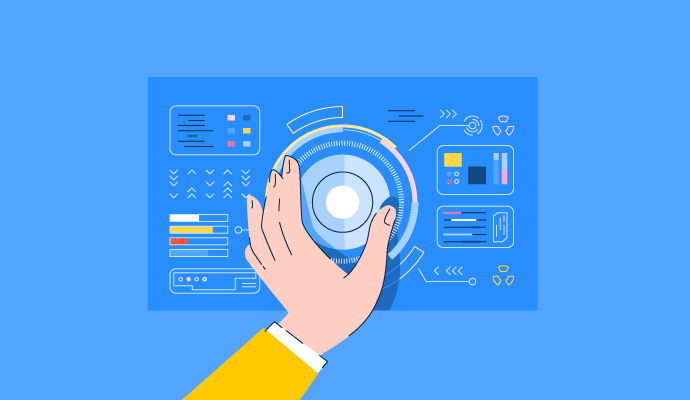
You’ve probably tried a few AI builders already. The common pattern: it’s easy to get a demo, hard to get a dependable app. Reporting feels thin, edits feel risky, and small tweaks turn into weekend projects.
So I decided to evaluate the best AI app builder: Can you build something useful in a week? Does it connect to your data without hoops? Will your team understand how to keep it running? And when usage doubles, does the bill make sense?
After extensive G2 research, five platforms rose to the top. If you’re looking for the best AI app builder that helps your team launch quickly and improve confidently, start here. I’ll break down where each tool shines, where it stumbles, and which problems it actually solves.
This list features the top AI app builder tools from G2’s AI App Builder category page, arranged alphabetically. Product information and rankings are based on data available as of September 25, 2025.
AI app builders aren’t just for flashy demos anymore, they’re how teams move ideas into production without months of custom plumbing. Adoption has jumped fast: 65% of organizations now use generative AI in at least one function, up from one-third a year earlier.
That momentum is showing up. That’s why platform choice matters: the right builder shortens time-to-first-app, fits your stack, and makes everyday changes safe. With that in mind, I focused on tools that make launch-to-iterate cycles boring (in a good way): quick setup, clean data connections, sensible costs, and clear governance. Based on hands-on tests plus G2 review patterns, these are the five I’d pick if you’re serious about shipping this quarter.
I started by looking through the category page and checking the tools based on G2 score as of September 25, 2025. The page gave me a solid foundation that highlighted both established leaders and innovative challengers in the best AI app builder category.
I then used AI-assisted analysis to dig into hundreds of verified G2 reviews. I paid close attention to patterns around build reliability and iteration speed, ease of integrating data sources, connector depth, evaluation/monitoring, versioning and rollback, and how well each platform scales from a single app to many teams. This helped me see what product, data, and engineering teams actually value most.
To bring the data into a real-world context, I also connected with fellow G2’ers who build and support AI apps across product, data, and IT. Their experiences validated the themes I found in the reviews and shed light on setup time, migration effort, and the day-to-day impact these platforms have on both team productivity and ongoing maintenance.
All product screenshots featured in this article come from official vendor G2 pages and publicly available materials.
I considered the following factors when evaluating the best AI app builder options.
If you’re comparing the best AI app builder options, these six pillars will separate demo-friendly tools from platforms you can run in production.
The list below contains genuine user reviews from the AI App Builder category. To be included in this category, a solution must:
*This data was pulled from G2 in 2025. Some reviews may have been edited for clarity.
Lovable comes up in reviews as a genuinely game-changing tool for people who want to bring an idea to life without needing developer skills. Over and over, users describe how liberating it feels to type in a simple request — “make me a landing page for my shop,” “build me an app to book appointments” — and watch Lovable generate a working version in minutes.
For non-technical founders and small business owners, especially, that’s a huge step forward. They no longer need to wait on contractors or learn frameworks just to test an idea.
One of the strongest points reviewers highlight is speed to launch. Lovable makes it possible to build apps in hours instead of weeks. A few noted that even with minimal technical background, they could create responsive, mobile-ready apps that looked polished and professional. This speed doesn’t just help with launching; it encourages more experimentation. Users said they felt freer to test multiple variations of an idea because the effort was so low.
Another major pro is ease of use and no-code accessibility. Many reviewers specifically mentioned that they had “no dev skills” yet were able to turn their creativity into something tangible. The platform’s design-first approach lowers the barrier to entry, which is especially valuable for entrepreneurs and early teams that want to focus on customers and growth rather than code.
Users also praised Lovable for its AI-powered personalization and customization. Instead of cookie-cutter templates, the platform tailors apps based on the description and feedback you provide. In fact, 88% of G2 users rate its design customization features highly. This makes the output feel more unique and aligned with the brand vision compared to many traditional no-code builders. The ability to integrate with existing tools and tweak the generated apps with simple prompts came up repeatedly in reviews as a key differentiator.
Lovable quickly adapts ideas into web or mobile formats. Several reviewers said they were impressed by how easy it was to make apps run smoothly across devices, saving them from having to build separately for desktop and mobile. For users who want to reach customers anywhere, that versatility was a strong advantage.
Built on a credit-based, pay-as-you-grow model, the platform makes it easy to start small and scale with real usage. In larger builds or during error retries, credits can consume faster, so teams typically keep spending predictable by setting budgets/alerts, staging builds, and tightening iteration loops to reduce re-runs.
Designed for rapid, self-serve iteration, it moves quickly on well-scoped work; for complex, branching fixes, teams may plan a bit more back-and-forth, keeping momentum by locking scope, resetting threads when needed, and adding a brief human review or routed assist for edge cases.
Even with those caveats, the consensus leans strongly positive. With a 4.6/5 rating on G2, Lovable is seen as one of the most empowering no-code AI app builders available today, especially for people without a technical background. It unlocks speed, experimentation, and personalization that would otherwise require hiring developers or stitching together multiple tools.
“I love how incredibly easy it is to create a website or app with Lovable. I’ve been using it for a few weeks, and I’ve already built a really cool portfolio website and a web app to keep a reading diary, tracking books, leaving notes, recording genre, and how many days it took me to finish each one. It’s amazing how much you can do and how well it understands instructions in natural language.”
- Loveable review, Carla L.
“The image generation occasionally feels inconsistent in style, especially when building longer story arcs. I’d also love to see more control over visual continuity and transitions across scenes. These are minor issues in an otherwise powerful platform that’s still growing fast.”
- Lovable review, Kevin E.
Want to move even faster without touching code? Check out the leading no-code development platforms for simple, visual app building.
Microsoft Power Apps shows up in reviews as one of the most accessible ways to build apps without needing a traditional developer background.
The drag-and-drop interface is a recurring highlight: users say they can quickly turn an idea into a functional business app, from data collection forms to lightweight workflow tools. Because it sits inside the broader Microsoft ecosystem, many reviewers emphasize how seamlessly it integrates with Teams, SharePoint, Dynamics, and Excel, a major benefit for companies already invested in Microsoft 365.
A second strength is how it balances accessibility with depth. For citizen developers, it feels intuitive enough to design and publish apps without writing code. At the same time, IT and dev teams point out that they can extend apps through custom connectors, APIs, and advanced logic when needed.
That dual appeal makes it especially useful in large organizations, where business units want quick solutions but central IT still needs oversight, governance, and scalability. In fact, 82% of G2 users rate its workflow management features highly.
Reviewers also highlight the Dataverse integration as a major value-added feature. Unlike tools that rely only on spreadsheets, Power Apps gives you a structured, secure data layer. This makes it possible to build more complex apps, like HR onboarding systems, compliance workflows, or customer service dashboards, without needing a separate backend. The ability to connect to hundreds of data sources, from SQL databases to third-party SaaS apps, broadens its use cases well beyond simple forms.
Another common pro across reviews is the impact on employee empowerment and productivity. Non-technical staff frequently note how much faster they can automate repetitive work, everything from inspection checklists to vacation request forms, without waiting in the IT queue. For many organizations, this democratization of app development translates into faster iteration cycles and a culture where people closest to the problems can also help solve them. Several users even mentioned how it helps them experiment with AI features like copilots, making processes smarter with minimal extra work.
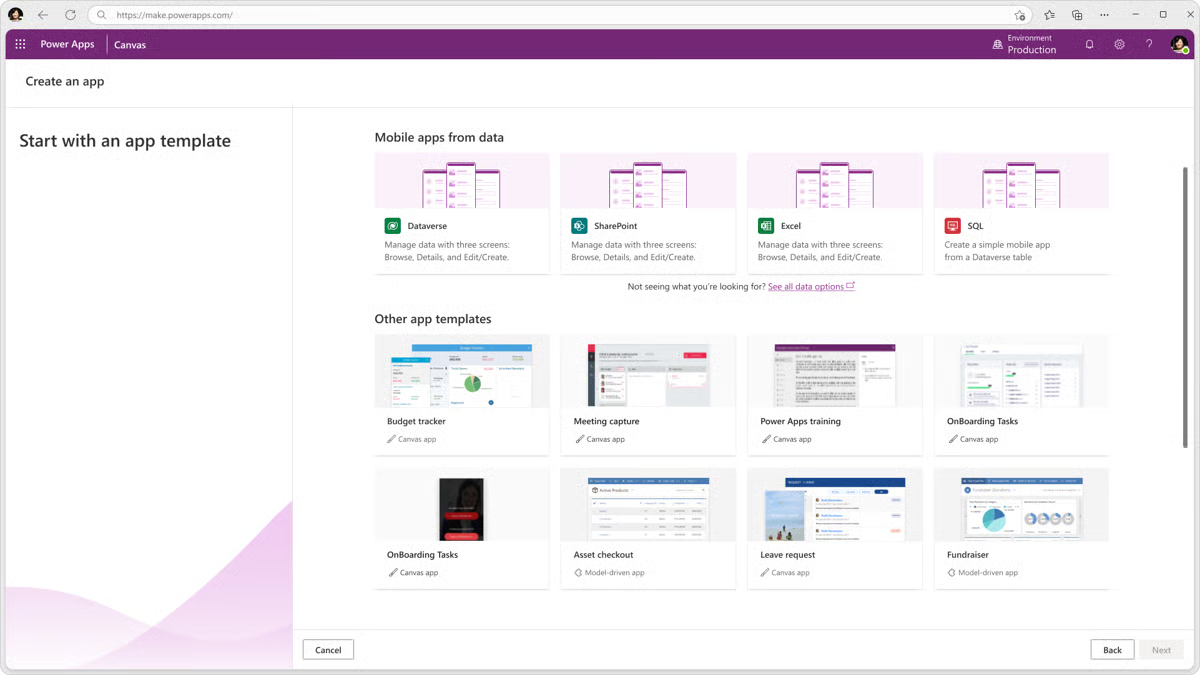
Power Apps benefits from the Microsoft brand and ecosystem stability. Reviewers appreciate that it inherits security standards (SSO, compliance certifications), support options, and a predictable roadmap from Microsoft. For enterprises, reliability is often as important as features as it ensures the apps built today will still be supported tomorrow, even at scale.
The pay-as-you-grow model keeps entry costs low and aligns spend to real usage, ideal for teams scaling at different speeds. For larger programs or heavier AI assistance, customers typically forecast usage early to keep budgets predictable, using budgets/alerts, soft guardrails on agent calls, and phase-by-phase consumption reviews to maintain control without losing flexibility.
On the workflow side, the agent is strongest on focused, well-scoped tasks and unblock-and-iterate loops; for longer, branching requests, teams keep outcomes tight by chunking work, locking scope, and using versioning/checkpoints, with a quick human pass for pixel-perfect UI when needed. Net effect: predictable costs, smooth delivery, and the pace that makes the platform valuable day to day.
Even then, the overall sentiment is strongly positive. For organizations already embedded in Microsoft 365, Power Apps brings app development closer to where work is happening, without fragmenting the stack. With a 4.3/5 G2 rating and adoption across industries from education to financial services, it’s clear that many businesses see Power Apps as a practical, scalable way to democratize app building.
“I like how easy it is to create apps without being a full-time developer. The drag-and-drop design and ready-made templates make building apps quick, and it works well with Microsoft tools like SharePoint, Teams, and Excel. I can connect to different data sources, automate processes, and make apps available on both web and mobile with almost no extra work. It saves a lot of time compared to traditional development.”
- Microsoft Power Apps review, Dhaval S.
“It's not as intuitive as it can be. Also, it's browser-based, and there are lots of nagging issues that Microsoft hasn't seemed to fix. For instance, sometimes when you go into a feature and hit their "back button" link to go back to the previous page, it actually takes you two pages backward. And sometimes, like when developing "business rules" on a form, you have to reload the page half a dozen times before the editor will come up. It's almost like you have to "wake it up" before it'll load into your browser.”
- Microsoft Power Apps review, Zoe P.
Need more depth and integration options than no-code tools? Compare the top low-code development platforms to scale securely.
If your goal is to turn ideas into working apps quickly, Replit is listed as one of the best AI app builders on G2’s category page. The browser-based IDE removes the setup entirely: open a tab, pick a template, and you’re writing code with hosting and deployment already wired in.
In the reviews I analyzed, teams consistently praised how fast they could stand up a proof of concept and share a live link for feedback. That tight loop (build, preview, co-edit, ship) keeps momentum high and makes it easier to turn a one-off demo into something usable.
What sets Replit apart in the current wave of AI app builders is its AI Agent. Reviewers highlight how powerful it feels to hand natural-language requests to the agent and watch it scaffold projects, build CRUD apps, wire up logins, or refactor existing code in minutes. And 82% of G2 users rate this natural language interaction highly.
For many, it turns repetitive boilerplate into a solved problem, freeing them to focus on the creative side of app design. A few even noted that the agent doesn’t just code, it explains what it’s doing along the way, which makes the experience educational as well as productive.
Collaboration is another area where Replit shines. Teams describe it as “Google Docs for code”: multiple people editing in real time, commenting, and sharing live previews instantly. Educators, early-stage startups, and internal teams building quick pilots all value that link-sharing model because it lowers the barrier to feedback and keeps iteration tight.
Reviewers also appreciate the all-in-one nature of the platform — IDE, hosting, domains, logs, and deployment are bundled together — so there’s no need to cobble together multiple tools just to ship an app.
Some teams noted that pricing and credits reflect usage patterns, which can require a bit more planning as projects scale or as AI assistance becomes a bigger part of the workflow.
In multi-step tasks, the AI agent is optimized for focused prompts, so longer sequences may benefit from breaking work into smaller steps or starting a fresh thread after a few asks. Many reviewers view these as agent-era trade-offs rather than platform blockers. Common practices like scoping prompts tightly and using versioning/checkpoints help keep iterations smooth.
Once you’re in the editor, the blend of instant setup, real-time collaboration, and AI-assisted coding still makes Replit one of the fastest ways to move an idea into a working demo. For teams that want to prototype quickly, share with stakeholders, and evolve in short cycles, it strikes a strong balance between accessibility and capability.
“Getting started is very easy, and I was able to import my repositories without any trouble. I find the feature suggestions particularly helpful. The previews are better than those offered by any other coding tool I've used. I tried Firebase Studio, but it's clear that Replit is superior. Taking an idea to an MVP is faster with Replit. The interface is simple and intuitive, which makes the whole experience smoother. The hosting options are a real advantage, and Agent 3 is a solid addition to the platform.”
- Replit review, Ravi K.
“The price. It was very affordable at the beginning, but the price to do similar tasks has been increasing significantly lately, especially with Agent 3. Also, it would be great to have a Discord chat for the community so we can help each other. I heard there used to be one. I am not sure why it is gone, but I think it should come back. I know there is a community forum, but it is not as easy to navigate and have meaningful conversations with peers as in Discord.”
- Replit review, Anibal B.
Looking to extend your build with tools that write, design, or brainstorm alongside you? Explore the best AI content creation platforms on G2.
ServiceNow App Engine shows up in reviews as the place where teams formalize messy, email-driven processes into trackable apps and workflows. Users talk about starting with prebuilt templates and App Engine Studio to stand up approvals, intake forms, and service catalogs quickly, then layering in logic as requirements grow. That pattern fits the realities of larger organizations where governance, auditability, and shared data models matter as much as speed.
A recurring strength in the feedback is low-code without giving up headroom. Non-developers can assemble flows, tables, and UIs with minimal friction, backed by 84% of G2 users rating the WYSIWYG Editor highly for drag-and-drop UI, plus 82% of G2 users rating the UI Code Extending well, and 82% of G2 users rating the Programming Code Extending for custom HTML/CSS/JS or scripts.
Reviewers also emphasize how naturally App Engine taps into the broader Now Platform, CMDB, records, notifications, and role-based access, so new apps don’t become orphaned tools. For many teams, that’s the difference between a quick win and something that scales across departments.
I saw frequent praise for workflow automation: routing requests, auto-approvals, SLA tracking, and audit trails that replace scattered spreadsheets and inboxes. Several reviews highlight the productivity lift from out-of-the-box components (forms, lists, dashboards) and how easy it is to publish updates without downtime. There’s growing enthusiasm around AI-assist as well. Users mention smarter suggestions and faster build steps that reduce repetitive configuration, especially for standard approval flows and service apps.
The user experience comes up often. While some want fresher UI polish (more on that below), many reviewers still call the builder “straightforward once you learn the logic,” noting that role-based permissions and governed environments make it safer to let business users contribute without risking production stability. In environments with compliance needs, that guardrail story is a major reason App Engine replaces ad-hoc tools.
App Engine scales from quick forms to full enterprise workflows, offering the depth needed for data modeling, ACLs, and scripting when projects demand it. Advanced capabilities like these often take some time to master, and teams usually smooth that ramp-up by leaning on templates, built-in guardrails, and implementation guidance to unlock the platform’s full potential without slowing delivery.
It’s equally well-suited for large, cross-department rollouts, though advanced licensing and tasks like UI optimization, migration, or managing large datasets can require deliberate tuning. Most organizations address this early with clear scoping, thoughtful portfolio planning, and data-model best practices, approaches that keep both total cost and performance predictable as deployments scale.
Even with those caveats, the sentiment is that App Engine earns its place when you need governance and scale as much as you need speed. It lets ops, IT, and line-of-business teams move away from one-off tools and consolidate on a platform with audit trails, security, and shared data.
“ServiceNow App Engine makes it easy to design and deploy custom apps quickly using its low-code/no-code features. The drag-and-drop interface allows faster development, while the platform’s strong integration with other ServiceNow modules ensures smooth workflow automation. It is highly scalable, flexible, and helps reduce development time, making it a valuable tool for streamlining business processes.”
- ServiceNow App Engine review, Satvika V.
“While the platform is powerful, the learning curve can be a bit steep for new users, especially those without prior experience in the ServiceNow ecosystem. Additionally, some advanced customization requires scripting knowledge, which may not align with the "low-code" expectation for all users. Pricing can also be a concern for smaller organizations, as it’s better suited for enterprise-level budgets.”
- ServiceNow App Engine review, Saba B.
Softr wins people over with how much power it packs into a tool that feels lightweight. Instead of forcing a new system, it builds directly on top of Airtable or Google Sheets — sources many teams already trust — so you don’t need to migrate data to get started. Several users noted that within the same day they went from raw rows to a functional portal or directory, complete with logins, branded layouts, and live updates.
Rated 4.7/5 on G2, one standout theme is ease of use combined with speed. Many reviewers describe publishing their first app in hours, crediting Softr’s drag-and-drop blocks, intuitive UI, and prebuilt templates. Solo founders, small ops teams, and even first-time no-coders said they could make something usable without leaning on IT. That quick win builds momentum and often encourages teams to expand projects faster than they expected.
The platform also gets high marks for user access and permissions. Multiple reviewers praised how simple it is to configure roles, member-only views, and secure logins, features that usually require custom development. This makes Softr a favorite for building customer portals, partner dashboards, and internal tools where visibility needs to change based on who’s logging in.
Another strength is Softr’s ecosystem and extensibility. Reviewers frequently mention seamless integrations with Stripe for payments, Zapier/Make for automation, and webhook/API support when you need to connect to custom workflows. Teams also called out the AI-powered features, adding search, summaries, or assistants to apps without touching code, as a differentiator that helped them ship “smarter” apps with minimal overhead.
I also noticed strong appreciation for flexibility in design and iteration. While the building blocks provide structure, users like that you can still bring in your branding and make changes quickly. One reviewer described tweaking layouts and adding new forms in minutes without breaking the backend, which made stakeholder feedback loops shorter and less stressful.
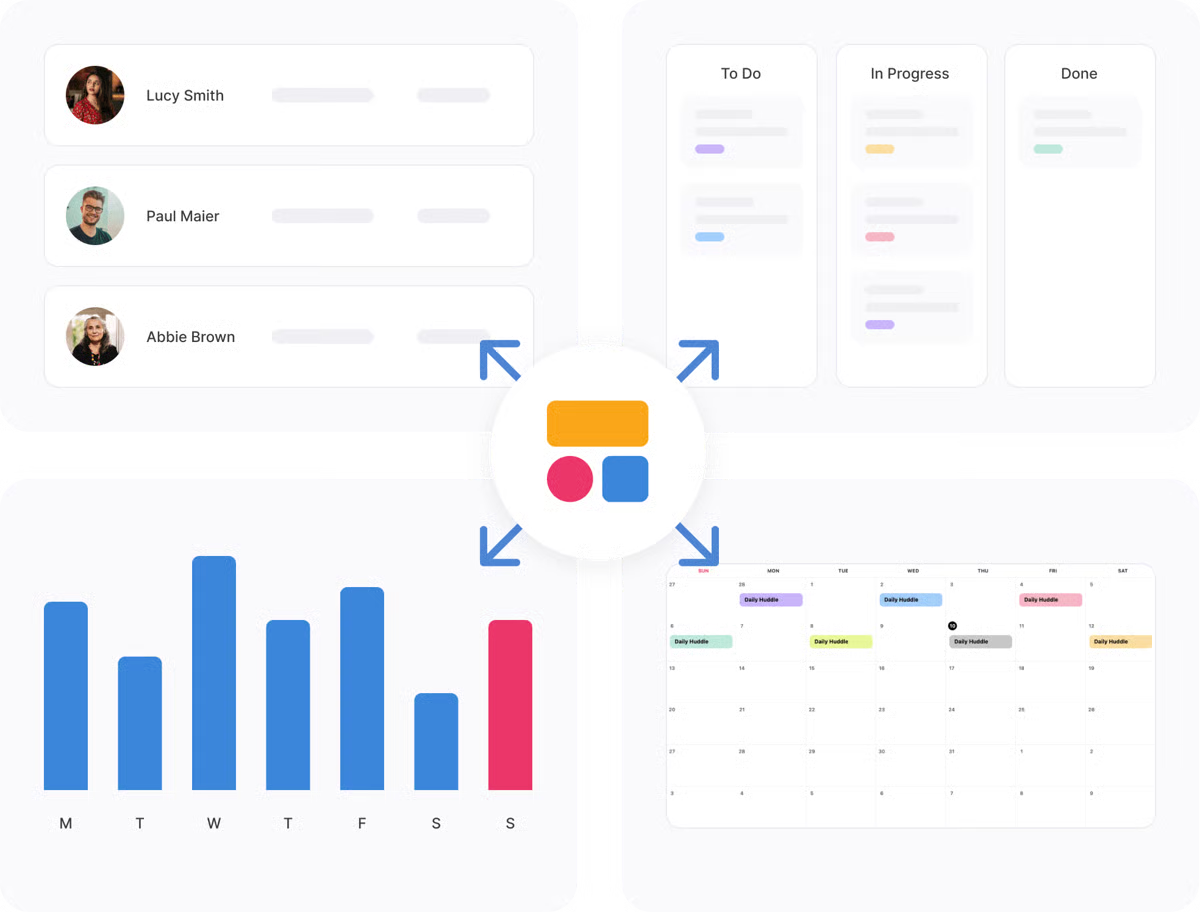
Softr’s block-based approach is designed to speed delivery and keep layouts consistent at scale. Designers who need pixel-perfect control may plan a touch more refinement on top of the defaults.
Likewise, the platform prioritizes common components and reliable data paths for everyday apps. Teams that need niche elements (e.g., calculators, advanced chart types) or are wiring unusually complex datasets typically layer in templates/embeds and lean on the steady release cadence to round out edge cases. In practice, customers say this keeps momentum high while preserving consistency, and saves design/dev cycles for the places that matter most.
Despite those constraints, the consensus is that Softr delivers outsized value for the effort required. It helps non-developers turn spreadsheets into secure, role-aware apps, while still giving room to expand through integrations and light customization.
“I like how it is easy to use, transfer data into it, and navigate the interface. The number of features it has is quite impressive. Also, the support database is reasonably practical, especially with options like live support, tutorials, help docs, and my favourite, AI, which helps me a lot with many issues. I also appreciate the price availability, and I hope they continue to offer a free version.”
- Softr review, Dayron N.
“There's a bit of a learning curve to understanding how blocks work and figuring out all the settings. Sometimes you're limited to certain customizations, like fonts in small, medium, or large vs. by pixel size. Also, it's relatively expensive after the first free site you can build. On the other hand, and in particular, the dynamic pages feature seems to make it worth it.”
- Softr review, Robbin B.
Have more questions? Find the answers below.
Based on user feedback and market visibility, strong contenders include Replit, Microsoft Power Apps, Softr, Lovable, and ServiceNow App Engine. These platforms earn consistent praise for fast time-to-first-app, useful integrations, and approachable building experiences.
Microsoft Power Apps is the natural fit. It plugs into Teams, SharePoint, Excel, Dynamics, and Dataverse, so data, permissions, and workflows line up with how your organization already operates.
For no-code speed, Softr (Airtable/Sheets to app) and Lovable (prompt to app) are frequently called out by non-technical users. Both emphasize templates, guided setup, and quick iteration without code.
Replit is often talked about in this space. Reviews highlight zero-setup, in-browser development, shareable live links, and real-time co-editing. Its AI agent can scaffold projects and handle boilerplate so you can get to a demo fast.
ServiceNow App Engine is built for complex, cross-department workflows with audit trails, role-based access, and a governed data model. It’s a strong option when approvals, SLAs, and compliance are non-negotiable.
Yes. Replit and Softr have free plans for getting to a proof of concept. Power Apps often starts via existing Microsoft 365 entitlements, and most vendors provide trials so you can validate fit before scaling.
Look for quick wins and low overhead. Softr and Lovable help you ship in hours; Replit is great when you need custom logic but don’t want setup friction. Start on free/trial, then upgrade once you have traction. But you can choose any tool listed in this article or on G2’s AI app builder category page.
If your data lives in Airtable or Google Sheets, Softr is purpose-built. Power Apps pairs well with Excel and Dataverse, and most platforms offer generic REST/SQL connectors when you outgrow spreadsheets.
The best AI app builders don’t just help you ship a prototype — they help you keep shipping. The five platforms I tested make it easier to turn ideas into working apps, plug into the tools you already use, and iterate without adding operational drag. Some shine for no-code speed; others bring the governance and depth you’ll want as usage grows.
My advice: pick two or three finalists, map them to your data sources and approval paths, and run a one-week pilot with real users. The best fit will be the one that makes improvements feel routine, not risky.
Want an extra boost while you build? Compare AI coding assistants to pair your builder with smart autocomplete, refactors, and reviews.
Tanuja Bahirat is a content marketing specialist at G2. She has over three years of work experience in the content marketing space and has previously worked with the ed-tech sector. She specializes in the IT security persona, writing on topics such as DDoS protection, DNS security, and IoT security solutions to provide meaningful information to readers. Outside work, she can be found cafe hopping or watching football. Connect with her on LinkedIn.
When I first heard about low-code development, I assumed it was just another buzzword,...
.png) by Tanuja Bahirat
by Tanuja Bahirat
Choosing the right AI voice assistant in 2025 isn’t just about convenience — it’s about...
.png) by Tanuja Bahirat
by Tanuja Bahirat
Manual tasks have a sneaky way of piling up. One moment I’m sending a simple follow-up email,...
.png) by Tanuja Bahirat
by Tanuja Bahirat
When I first heard about low-code development, I assumed it was just another buzzword,...
.png) by Tanuja Bahirat
by Tanuja Bahirat
Choosing the right AI voice assistant in 2025 isn’t just about convenience — it’s about...
.png) by Tanuja Bahirat
by Tanuja Bahirat


