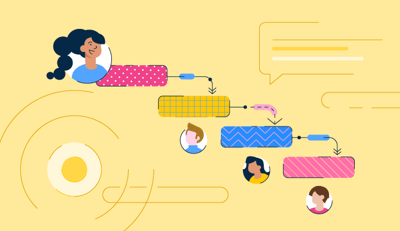October 20, 2025
 by Sudipto Paul / October 20, 2025
by Sudipto Paul / October 20, 2025
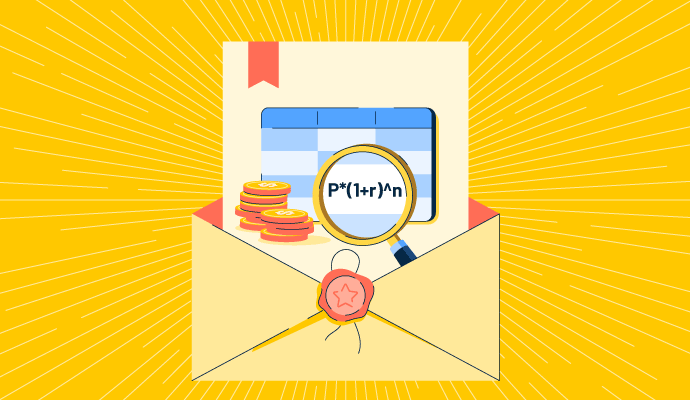
Accounting has never been my favorite subject.
During my MBA, finance classes initially felt daunting with their jargon and complex formulas. But over time, I realized how essential accounting is to business success. Collaborating with finance professionals later brought those lessons to life, revealing the challenges professionals face.
I’ve combined my MBA knowledge and finance project experience to evaluate the best accounting software solutions. While most of these tools promise to simplify financial management, many fall short in key areas.
Common pain points include outdated interfaces, automation features that don’t save as much time as advertised, and integration issues that make syncing with other business systems a headache. Then there’s the challenge of scalability. Some platforms work fine for small businesses but buckle under the needs of growing enterprises.
With these factors in mind, I evaluated G2 reviews and curated a list of the best accounting software solutions that stand out for their usability, functionality, and value.
Based on my extensive research, I’ve pulled together recommendations for the best accounting service provider depending on your specific business needs, whether you're wondering what’s the best accounting software for startups or the best accounting solution for a growing business. Each recommendation is tailored to your current stage of growth, from the earliest stages to full-scale enterprise operations.
Whether you’re looking for robust reporting, seamless integrations, advanced automation, or an intuitive way to handle daily bookkeeping, this guide will help you find the right accounting solution. If you’re also evaluating operations tools, check out my breakdown of the top ERP software this year.
| Accounting software | G2 rating | Best for | Price |
| ⭐4.1/5 | Best for large or multi-entity businesses | Custom | |
| ⭐4.3/5 | Best for automation and financial operations | Custom | |
|
|
⭐4/5 | Best overall | $1.90/mo |
| ⭐4/5 | Best mid-sized ERP-based accounting solution | $70/mo | |
| ⭐4.2/5 | Best for inventory and payroll | $2210/year | |
| ⭐4.5/5 | Best for customization | Custom; Starts at under $1500 | |
| ⭐4.4/5 | Best for freelancers, small businesses | $10.50/mo | |
| ⭐4.4/5 | Best cloud-based solution | $2.90/mo | |
| ⭐4.5/5 | Best for enterprise-scale financial visibility | Custom |
*These accounting software solutions are top-rated in their category, according to G2 Summer 2025 Grid Report. I’ve also added their starting monthly pricing to make comparisons easier for you. All pricing details mentioned in the table and throughout this article is based on publicly available data at the time of publication and may change.
While collaborating with finance and accounting professionals, I saw how accounting software automates tasks like recording transactions, tracking expenses, and managing payroll. It provided financial reporting, tax compliance, and budgeting tools, simplifying our workflows and ensuring accuracy.
Based on G2 data, the average payback period for accounting software is around 17 months. Most customers are small businesses (52%), followed by mid-market companies (33%) and enterprises (15%).
I spent weeks collaborating with finance and accounting teams, exploring how accounting software performs in real-world scenarios: what it does well, where it struggles, and whether it’s worth the investment. I also used artificial intelligence to analyze hundreds of product reviews on G2, uncovering users' needs, motivations, and pain points. I reviewed G2’s Grid Reports to assess how these solutions compare in terms of features, usability, and value.
When I couldn’t try or demo a platform firsthand, I consulted professionals with direct experience with the tool and cross-referenced their insights with G2 feedback.
After thorough research, I’ve compiled this detailed list of the best accounting software. The screenshots featured in this article are a mix of visuals taken from G2 vendor pages and publicly available product materials.
The best accounting software solutions have make it easier to automate repetitive tasks like generating recurring invoices, categorizing expenses using AI tools, and calculating payroll taxes in compliance with local regulations. They provide real-time insights through dynamic dashboards and detailed reports, such as profit and loss statements, cash flow forecasts, and tax summaries. With its advanced integrations into ERP systems, CRM platforms, and payment gateways, we can seamlessly sync data, eliminate manual entry, and minimize errors in our financial workflows.
And the investment tends to pay off. Based on G2 data, the average payback period for accounting software is about 17 months. Most users are small businesses (52%), with mid-market companies (33%) and enterprises (15%) also relying on these platforms to manage their finances efficiently.
I considered the following factors when evaluating the best accounting software solutions.
To be included in the accounting software category, a product must:
After reviewing G2 data and testing features hands-on, I’ve narrowed down the top-rated accounting service apps for medium-sized companies, balancing automation, reporting depth, and integrations that support more complex operations.
*This data was pulled from G2 in 2025. Some reviews may have been edited for clarity.

NetSuite is highlighted as intuitive and easy to navigate across many G2 reviews. Many users mention how seamlessly they can run detailed financial reports or find the data they need without a hassle. However, a recurring point in reviews is the dated design of the interface. While functional, several reviewers desire a more modern look and feel to enhance the overall user experience.
I've noticed a consistent theme in G2 reviews regarding NetSuite's ability to handle multi-entity operations. Users often praise how the software simplifies financial consolidation across different divisions or subsidiaries, saving time and reducing complexity. This feature is particularly valued by businesses with operations spanning multiple entities or locations, making the process of synchronizing everything much easier.
Integration with third-party tools is another feature that stands out in user feedback. NetSuite is frequently recognized for its smooth compatibility with various systems, from CRM to inventory management software. G2 reviewers appreciate how these integrations eliminate the need for manual data entry, streamline processes, and improve overall efficiency across the business.

On the flip side, several G2 reviewers have shared that the customization process can require more effort than expected. While NetSuite is highly flexible overall, adapting certain features for specialized or niche use cases may take additional time and resources.
Similarly, many users point out that NetSuite’s depth of functionality comes with a learning curve, particularly for those transitioning from simpler tools like QuickBooks. Complex modules such as revenue recognition may require dedicated training and exploration before teams feel confident navigating them. Most reviewers recommend allocating time for onboarding and education to make the most of the platform’s robust capabilities.
| Pros of NetSuite | Cons of NetSuite |
| Highly customizable workflows and reports to fit specific business needs | Interface could feel more modern and intuitive |
| Strong multi-entity support for easier management and consolidated operations | Custom report setup may require additional time and effort to configure fully. |
“I do like that we can pull additional data and more in-depth financial statements as opposed to what we could get from QuickBooks. It's also nice that we can run everything through NetSuite so we do not have to double-enter our sales and payments.”
- NetSuite Review, Laura M.
“The drawback I have seen so far is consistently connecting and interacting with our bank accounts. The account transactions, when imported, exist only on one screen. Unlike QuickBooks, you cannot use them to post to your general ledger. You must create your own NetSuite records to match the bank records. We also had some connection issues with manually importing CSV files for bank transactions.”
- NetSuite Review, Christopher W.
NetSuite offers custom pricing based on your company’s size, modules, and feature requirements, with quotes typically provided after a consultation with their sales team. Here are some additional insights based on G2 data:
Pricing details are subject to change. For the most current information, check NetSuite’s official pricing page.

Sage Intacct is often praised for its customizability, with users highlighting how the platform can be tailored to automate recurring tasks such as invoicing and financial consolidations. This flexibility is a significant draw for businesses that need a more personalized accounting solution. Many reviewers also appreciate the tool’s ability to integrate seamlessly with various systems like Salesforce and payroll tools, making it a versatile option for businesses with diverse needs.
One feature that I see getting a lot of love is automation, particularly around tasks like reconciliations. Many users mention how Sage Intacct reduces manual data entry and reconciliations, freeing up time for more strategic tasks. This automation is often called out for its effectiveness in streamlining operations and improving efficiency across the board.
According to feedback I gathered from G2 users, reporting capabilities are a standout aspect of Sage Intacct. Users frequently highlight its ability to generate multi-dimensional reports and customizable dashboards. The platform’s flexibility in reporting is praised by many, as it allows businesses to slice data in various ways to gain valuable insights. However, some users also note that the learning curve for creating advanced reports can be steep, particularly for those who are new to the system.
A consistent theme in G2 reviews that I’ve noticed is how well Sage Intacct handles multi-entity, multi-currency operations. Reviewers often mention that the platform makes consolidating data across different subsidiaries and currencies effortless, eliminating the need for manual processes in Excel. This is a major advantage for businesses operating internationally.

That being said, there are a few areas where users see room for refinement. Several G2 reviewers note that handling very large datasets can require additional processing time. While day-to-day performance is generally reliable, more complex reports or data-heavy tasks may take longer to run.
Users also mention that error notifications could be clearer. In certain cases, such as file uploads, messages may not provide enough detail to quickly identify the cause, meaning a bit more investigation is sometimes needed to resolve the issue
Lastly, while the customer support team is widely described as knowledgeable and helpful, some reviewers on G2 would like to see quicker response times, particularly when dealing with time-sensitive requests.
Nonetheless, because of its flexibility, automation, and strong analytics features, Sage Intacct is often considered one of the top-rated accounting service apps for medium-sized companies, particularly for teams that manage multi-currency operations.
| Pros of Sage Intacct | Cons of Sage Intacct |
| Easy setup of recurring invoices and automation of tasks like reconciliations | Performance may slow when working with very large datasets or generating highly detailed reports |
| Intuitive, user-friendly interface | Error messages could be more descriptive to help users resolve issues more efficiently |
“Sage Intacct's accounting software helps in the end-to-end accounting process. I work in accounts payable, and its features, such as creating new vendors, extracting reports, and processing bills, whether single-currency or multi-currency bills, are easy to understand and, once understood, easy to use. The feature of closing accounting books during the month-end helps our firm to maintain our records accurately.”
- Sage Intacct Review, Darshan J.
“In the Reporting section, we face several issues. For example, we cannot easily compare YTD to LYTD. Sometimes, contacting customer support is difficult as there’s no proper chat service where we can report problems and get solutions quickly. Additionally, if the number of transactions is high, the software often crashes while exporting them. In the reports section, different reports sometimes show different balances, which creates confusion.”
- Sage Intacct Review, Pankaj P.
Sage Intacct offers custom pricing based on your company’s size, modules, and feature requirements, with quotes typically provided after a consultation with their sales team. Here are some additional insights based on G2 data:
Learn more about how Sage Intacct’s custom pricing works and see detailed cost factors from G2’s guide.
Pricing details are subject to change. For the most current information, check Sage Intacct’s official pricing page.

QuickBooks Online often garners praise for its inventory tracking feature, which users find reliable for small to mid-sized operations. While it may not be the best fit for large-scale enterprises, the majority of reviewers mention that it effectively handles their inventory needs. Some users, however, point out the necessity of integrating third-party apps for more advanced inventory management, which QuickBooks Online accommodates well through seamless integration with other tools.
A standout feature that I frequently see getting positive remarks from G2 reviewers is its automation for transaction matching. Users love how it automatically categorizes expenses and syncs with bank accounts and credit cards. Many reviewers note how this feature saves them considerable time, making reconciliation quick and easy, and some even liken it to having an assistant that simplifies financial tasks.
This makes QuickBooks Online one of the best accounting management apps to sync with bank accounts, especially for small businesses that want to save time on transaction matching.
According to feedback gathered from G2 users, QuickBooks Online's reporting capabilities are widely appreciated, especially for creating profit-and-loss statements.
Another aspect frequently praised by users is the cloud-based setup. I’ve noticed that G2 reviewers often highlight how the ability to access QuickBooks Online from multiple devices, whether at home, the office, or on the go, adds significant flexibility. This cloud-based feature eliminates concerns over file loss or data synchronization, making it an attractive option for businesses prioritizing accessibility and convenience.

While QuickBooks Online earns strong reviews overall, users also share a few areas where there’s room for enhancement. Some G2 reviewers mention that report customization could be more flexible. In particular, they’d like to see more filter options and customization fields to better tailor reports to their specific needs.
Pricing is another aspect worth considering. While the core features are generally viewed as cost-effective, adding capabilities like payroll can increase the total cost. For newer or smaller businesses, this is something to factor into planning and budgeting.
Lastly, feedback on customer support suggests opportunities for a smoother experience. A few reviewers note that responses to simpler inquiries could be more efficient, especially when timely resolutions are important.
Overall, these insights highlight opportunities for continued refinement as QuickBooks Online expands its feature set and user support. In my experience, QuickBooks Online consistently ranks as the best accounting software for small businesses thanks to its automation, flexibility, and affordable entry point.
If you're specifically looking for the best accounting management app to sync with bank accounts, QuickBooks Online makes the process seamless by automatically pulling transactions for easy reconciliation.
| Pros of QuickBooks Online | Cons of QuickBooks Online |
| Seamless integration with bank accounts and credit cards | Report customization could offer more flexibility for filtering and formatting data |
| Helpful automation features like recurring invoices and reminders | Customer support may take additional time to resolve simpler inquiries |
“QuickBooks Online is user-friendly, and our clients love how easily accessible it is online since it is a cloud-based software. The accounting dashboard is simple and effective, and onboarding and adding new clients is a breeze. I use QuickBooks Online daily, and implementation with other software via the bank feed or GL mapping is seamless. I love the chat feature, and the customer support team is awesome.”
- QuickBooks Online Review, Tiesha H.
“Customer support is quite possibly the worst I have ever experienced, and unfortunately, I have had to use it many times. The agents have zero knowledge of the product or a basic understanding of accounting. Most of the time, I have to correct them on how the products function. One time, I had an issue that kept happening, and no one would fix it; they just continued to do a temporary fix, even though I would say this is the 2nd, this is the 3rd, 4th, 5th time, and I would explain to them that the prior person did the same thing and it's not permanent.”
- QuickBooks Online Review, Jonathan G.
QuickBooks Online has 4 pricing editions.
A free trial of QuickBooks Online is also available. Here are some additional insights based on G2 Data:
Pricing details are subject to change. For the most current information, check QuickBooks Online’s official pricing page.

Microsoft Dynamics 365 Business Central stands out to G2 users for its ability to centralize key accounting tasks. Based on user feedback, it consolidates the general ledger, accounts payable, receivables, and fixed assets into one platform, which helps streamline finance operations for mid-sized to large teams.
A commonly appreciated element is its integration with Excel and Outlook. According to feedback I gathered from G2 users, many value the ability to pull real-time data into Excel or send invoices directly through Outlook. This level of connectivity feels especially seamless for businesses already invested in Microsoft’s ecosystem.
One feature that I see getting a lot of praise is accounts payable automation. Across multiple reviews, users mention how the platform reduces manual checks and improves the accuracy and timing of vendor payments—helping teams reclaim hours otherwise spent on repetitive tasks.
User reviews also praise multi-currency support. I’ve noticed that businesses operating across borders appreciate the automatic handling of exchange rates and built-in compliance features that align with international accounting standards.
The platform’s reporting capabilities are highly praised. Users frequently highlight how easy it is to generate profit and loss statements, cash flow reports, and tax summaries. The ability to customize these reports has helped some teams make more informed financial decisions.

That said, reviewers also highlight a few areas where Microsoft could further refine the user experience. Several G2 users mention that the platform’s comprehensive feature set comes with a learning curve. It can take some time and training to become fully confident in navigating the interface and using all available capabilities.
During the initial setup phase, some reviewers note that configuration, particularly around the general ledger and workflow design, can be more efficient with support from technical experts or professional services.
Dashboard customization is another area where users see potential for improvement. While the backend is powerful, they express interest in more flexibility to personalize views and workflows to match their specific operational needs.
| Pros of Microsoft Dynamics 365 Business Central | Cons of Microsoft Dynamics 365 Business Central |
| Seamless integration with Microsoft tools like Excel and Outlook for easy data importing and invoice management | May require time and training to fully navigate and utilize all features |
| Detailed reporting on cash flow, profit, and loss, with simple generation of financial insights | Dashboard and interface could offer more flexibility for personalization |
“Microsoft Dynamics 365 is an efficient financial platform with which you can record all your payments automatically and securely. It facilitates the management of your financial assets, allowing the visualization of each transaction your company executes. It is a perfect platform to digitize the accounting of your entire company, improving your productivity and financial efficiency.”
- Microsoft Dynamics 365 Business Central Review, Sandy T.
“Its learning curve process took me a while to learn how to use it quickly because I felt that it does not have the necessary tools to learn more quickly when it has never been used.”
- Microsoft Dynamics 365 Business Central Review, Caroline B.
Microsoft Dynamics 365 Business Central has 3 pricing plans.
A free trial is also available. Here are some additional insights based on G2 Data:
Pricing details are subject to change. For the most current information, check Microsoft Dynamics 365 Business Central’s official pricing page.

QuickBooks Desktop Enterprise frequently gets praise for its comprehensive coverage of business needs, from accounting to inventory management. Based on my testing, QuickBooks Desktop Enterprise delivers a surprisingly user-friendly accounting software with payroll capabilities that simplifies employee management and payroll taxes within one system.
The inventory management capabilities are often called out as a standout feature. I’ve noticed that users appreciate the ability to track items across multiple locations, manage serial and lot numbers, and use barcode scanning for efficient stock management. This control helps businesses maintain accurate inventory records and optimize operations.
A consistent theme in G2 reviews that I’ve noticed is the industry-specific editions. Users in manufacturing, construction, and retail sectors value the customization options and specialized reports that cater directly to their industry’s needs, which adds relevance and usefulness to the software.
Integrated payroll also stands out in user feedback. Reviewers often mention how seamless the payroll system is with QuickBooks Desktop Enterprise, simplifying the process of paying employees, managing taxes, and handling benefits. This integration reduces errors and saves time by keeping everything within the same ecosystem. Thanks to this, QuickBooks Desktop Enterprise is widely recognized as user-friendly accounting software with payroll capabilities, ideal for organizations that want everything in one place without third-party add-ons.
One feature that I see getting a lot of praise is the ability to create customizable reports. From what I’ve seen, many G2 users emphasize the flexibility of QuickBooks Desktop Enterprise in generating detailed insights and tailored reports. This customization allows businesses to make data-driven decisions and plan strategically.

While many users value the platform’s ability to integrate with third-party tools, some reviewers note that additional costs for certain add-ons can be a consideration as businesses scale. Factoring these expenses into long-term planning can help ensure smooth growth.
G2 feedback also suggests there’s room to expand training resources. Although the software is widely seen as user-friendly, some users would appreciate more in-depth guidance to help teams make the most of its full capabilities during onboarding.
Another point reviewers highlight is the 1.5GB file size limit. For organizations managing larger datasets, performance may require closer monitoring, or alternative approaches may be necessary to maintain efficiency.
Lastly, list entry limits receive occasional mention. While sufficient for many use cases, caps on elements such as customers, vendors, and items — including a 100,000-entry limit in the Chart of Accounts — may require additional planning for businesses with extensive records.
Nonetheless, these observations reflect opportunities for refinement rather than significant challenges, and many users still find the platform’s core functionality, scalability, and integration capabilities to be strong overall. Considering all this, QuickBooks Desktop Enterprise is seen as a strong choice for businesses looking for comprehensive accounting and inventory management.
| Pros of QuickBooks Desktop Enterprise | Cons of QuickBooks Desktop Enterprise |
| Customizable reporting for tracking profitability and analyzing expenses | File size limit of 1.5GB may require additional management for larger datasets |
| Built-in payroll system that simplifies processing and syncs directly with accounting data | Upgrades and additional features can add to overall costs as businesses scale |
“QuickBooks Desktop Enterprise is straightforward for new users in my organization. It did not take much time for new employees to learn how to use the software.”
- QuickBooks Desktop Enterprise Review, Linh V.
“One potential disadvantage of QuickBooks Desktop Enterprise is its higher cost than other versions of QuickBooks.”
- QuickBooks Desktop Enterprise Review, Jamila G.
QuickBooks Desktop Enterprise has 3 pricing plans.
Here are some additional insights based on G2 Data:
Pricing details are subject to change. For the most current information, check QuickBooks Desktop Enterprise’s official pricing page.

Acumatica offers a well-rounded toolkit for businesses looking to manage their finances, operations, and customer relationships from a single platform.
I've noticed a consistent theme in G2 reviews: high customization. Users often highlight how easy it is to tailor workflows, build custom dashboards, and generate financial reports specific to their needs. Whether handling invoicing, cost analysis, or account reconciliation, many reviewers appreciate that the software adapts to their business, not the other way around.
Another standout capability, according to users, is real-time access to financial data. Because Acumatica is fully cloud-based, users say they can check critical metrics on the go—from their desktop or mobile device. This level of visibility seems especially valuable for teams that need up-to-date insights at all times.
From what I’ve seen, G2 reviewers frequently highlight the platform’s user-friendly interface. Despite its robust functionality, many say the system doesn’t overwhelm them. The onboarding experience is often described as smooth, with intuitive design making it easier for non-technical users to get up and running.
The functionality around system integrations also stands out in reviews. Users often mention how smoothly Acumatica connects with CRMs, inventory management tools, and third-party payment systems. This integration seems to eliminate data silos and streamline operations across departments.

That said, G2 reviewers also point to a few areas where Acumatica could further refine the experience. Some mention that the platform’s breadth of capabilities comes with a learning curve, particularly during the initial setup. Customizing it to align with specific business requirements may take additional time or external support, especially for organizations with more complex operations.
There’s also occasional feedback about minor system inconsistencies, such as email functionality or handling of vendor and customer balances. While not common, these instances can require additional attention during daily workflows.
Cost is another consideration raised in G2 reviews. Implementation and licensing expenses may feel significant at the outset, particularly for smaller businesses, though many users find the investment worthwhile over time due to the platform’s scalability and robust functionality.
Looking at the broader review trends, Acumatica excels in delivering customizable, cloud-based ERP solutions that grow with your business. The verdict from reviewers? It’s especially good for companies that need flexibility, real-time data access, and integration across systems, even if that means a bit of an upfront investment.
| Pros of Acumatica | Cons of Acumatica |
| Highly flexible with customizable reports and workflows tailored to business needs | Customization can take time and may require additional support |
| Real-time financial data supports faster, more informed decision-making | Occasional challenges with vendor/customer balance management and email functionality |
“I'm in the finance department, and I love the functionality of navigating from a sales order to drill down directly to the GL that I'm working on or vice versa. It makes it so much simpler to find answers. I'm just scratching the surface on harnessing the data with personalized GIs, but I'm excited about what I've learned at Summit 2024. There is so much data there that I'm just beginning to learn.”
- Acumatica Review, Matt R.
“Fixed Assets module can be improved in terms of functionality and reporting. I wish more can be done for the fuel distribution industry.”
- Acumatica Review, Darren F.
Acumatica offers custom pricing based on your company’s size, industry, and required modules. Pricing is typically provided after a consultation with their sales team. Here are some additional insights based on G2 data:
Pricing details are subject to change. For the most current information, check Acumatica’s official pricing page.

FreshBooks is an all-in-one accounting platform that’s particularly popular with freelancers and small business owners. When evaluating what's the best accounting software for startups, FreshBooks stood out for its simplicity, easy invoicing, and time tracking that doesn’t overwhelm founders who may not have finance teams in place yet.
One commonly appreciated element is its invoicing functionality. I’ve frequently seen G2 reviewers highlight how easy it is to create professional-looking invoices, complete with logos, branding, and custom payment terms. Features like recurring invoices, automated reminders, and late fee calculations also seem to remove the hassle of chasing down payments.
Another standout capability, according to users, is the time-tracking tool. Many users like that they can start a timer as they work, and those hours are automatically pulled into invoices, reducing the chance of underbilling or relying on guesswork.
Regarding expense tracking, users regularly mention the ability to import transactions directly from bank accounts and categorize them easily. This seems to make tax season more manageable. I’ve also read multiple reviewers mention that support for multiple currencies is a bonus for those working with international clients.
I've noticed a consistent theme in G2 reviews: appreciation for the reporting tools. Users mention generating profit margins, tax summaries, and expense breakdowns in a way that’s easy to understand. The centralized access to client information, like contact details, project notes, and payment history, is another feature that gets a lot of love.
FreshBooks also gets recognition for its payment integrations. It works with Stripe and PayPal and supports ACH transfers and credit card payments. Clients can pay directly from the invoice, which reviewers say adds a layer of convenience. That said, I’ve seen some highlighted issues with payment processing delays.

From what I’ve seen, some users on G2 mention that costs can increase as teams grow, with additional user fees becoming a factor to consider during scaling. Feedback also suggests that while FreshBooks covers essential accounting tasks effectively, it may offer fewer options for advanced needs such as check-writing or highly detailed reporting.
Another point raised on a few G2 reviews involves the account verification process. Users note that verifying the same information multiple times could be more streamlined to improve efficiency.
Nonetheless, users consistently highlight FreshBooks’ ease of use, intuitive design, and strong core functionality, making it a reliable solution for small businesses and freelancers.
From what I’ve seen in G2 reviews, FreshBooks often ranks as the best-reviewed accounting app for freelancers, offering simple time tracking, invoicing, and expense management without overwhelming solo business owners.
| Pros of FreshBooks | Cons of FreshBooks |
| Built-in time tracker makes it easy to track hours and link them to invoices | Occasionally, payment processing may take additional time |
| Robust expense tracking with receipt capture, bank import, and easy tax categorization | Adding more users can increase costs as teams grow |
“Planning invoices and making my reports are two of FreshBooks' most appealing features. Even individuals without an accounting background find its user interface straightforward and simple, making financial management a joy. In addition to keeping track of spending, I am adept at managing invoices and generating financial reports; our company has also successfully performed sales tax computations. I enjoy how you can sync your bank transactions to always know when your accounts are up-to-date. The most time-saving feature is the ability to collect payments immediately from the invoice.”
- FreshBooks Review, Vasyl T.
“I got bumped up to the middle tier too soon. Just because I have six clients doesn't mean my business is out of the woods yet. I am still trying to make it sustainable, and the fee jump was a bummer.”
- FreshBooks Review, Chris A.
Here are some additional insights based on G2 data:
Claim exclusive G2 offer today: Get 90% off a Lite, Plus, or Premium Plan for 4 months through G2 Deals.
Pricing details are subject to change. For the most current information, check FreshBooks’ official pricing page.

With its intuitive interface and accessible pricing, Xero is also one of the best accounting software for small businesses, particularly those that prioritize remote access and simplicity without sacrificing automation.
Based on my review of G2 user feedback, its ease of setup is one of the first things users highlight—many mention how quickly they could get started, even without prior accounting experience.
One standout capability, according to users, is Xero’s bank integration. I’ve seen multiple reviewers praise how it syncs directly with bank accounts, pulling in transactions for quick reconciliation. The automation through bank rules is a frequent highlight, helping users save time and reduce manual errors.
A commonly appreciated element is the platform’s invoicing tools. G2 users mention that creating professional invoices, setting up recurring billing, and automating payment reminders make managing receivables far easier and less time-consuming.
Something G2 reviewers seem to really appreciate is Xero’s cloud accessibility. Many users point out the flexibility of accessing their financial data from any device, anywhere in the world, which makes it a good fit for remote teams or frequent travelers.
According to feedback I gathered from G2 users, Xero’s API and automation options receive positive attention, especially from users who want to integrate it with other tools for tasks like inventory, budgeting, or advanced workflow automation. Security is also widely praised, with features like two-factor authentication and encrypted connections giving users confidence when managing sensitive financial data.

That said, reviewers also highlight a few areas where Xero could continue to evolve. Payroll functionality works well in supported regions, but some users mention that coverage isn’t yet available everywhere, which can require manual processes or third-party solutions in certain locations.
Multi-currency support is another area where users see room for refinement. While it’s functional, some reviewers note that tasks like expense reporting or invoice splitting can feel more manual than expected. Reporting capabilities receive mixed feedback. While the basics are reliable, some users would like more customization options, particularly for multi-location tracking or deeper financial analysis.
Lastly, customer support is an area reviewers believe could be more responsive. The email-only model occasionally leads to slower resolutions, especially for complex tasks or time-sensitive requests.
Still, users consistently value Xero’s reliability, security, and core accounting features, viewing it as a strong solution for small and midsize businesses.
| Pros of Xero | Cons of Xero |
| Intuitive interface that’s easy to navigate with minimal effort | Customer support is primarily email-based, which may lead to longer response times |
| Time-saving automation of recurring invoices and bank rules | Payroll and multi-currency support may be limited in certain regions |
“The Software is straightforward to use. Initially, the implementation was a bit hard, but the support helped us get used to it. I have been using this software for 5 years. The Inventory module and Fixed asset module are the best ones. Integration without a dashboard is easy.”
- Xero Review, Syed Y.
"We also utilize XPM as our CRM. When generating tasks in XPM, having the whole chart of accounts available in the income account drop-down box would be useful. Sometimes tasks or expenditures must be coded back into an expense or COG account.”
- Xero Review, Pramod K.
Xero has 3 pricing editions.
Here are some additional insights based on G2 data:
Claim exclusive G2 offer today: Get 75% off for six months when you sign up here!
Pricing details are subject to change. For the most current information, check Xero’s official pricing page.

SAP S/4HANA Cloud is especially popular among finance teams seeking speed, accuracy, and centralized data management. When reviewing enterprise-grade tools, SAP S/4HANA Cloud stands out as one of the top accounting software with cloud storage for enterprises, combining centralized data access, security, and compliance features at scale.
A commonly appreciated element is the real-time financial insights. Many users highlight the platform’s ability to deliver up-to-date data when reviewing transactions or generating reports. This capability is seen as a major advantage for teams that must make fast, informed decisions without relying on outdated numbers.
I frequently see G2 reviewers highlight the benefits of centralized data management. Vendor records, ledgers, and transaction details are consolidated in one place, streamlining tracking and analysis. According to users, the interface is intuitive and supports quicker transaction processing thanks to the platform’s built-in financial intelligence.
Another standout feature, based on reviews, is comprehensive financial oversight. Users say SAP S/4HANA Cloud makes it easier to understand their organization’s full financial picture from a single dashboard. Security and compliance capabilities also receive praise, particularly for helping maintain data integrity and audit readiness.

That said, reviewers on G2 also highlight a few areas where the platform could continue to improve. Payroll setup and management, for example, can require additional time and attention. Some users mention that configuring these processes, even for routine tasks, can feel more involved than expected, particularly during the initial learning phase.
Performance during report generation is another area with room for refinement. While the platform generally runs smoothly, users occasionally note slower load times or minor disruptions that can impact workflow efficiency.
Support is also mentioned as an area for potential enhancement. Some G2 reviewers share that resolving bugs or configuration questions, especially those related to backend integrations with other departments, can take longer than desired. Even with these minor considerations, many users still value the platform’s robust functionality and integration capabilities.
Considering all this, when piecing together the user feedback, this tool seems to best offer a robust, intelligent platform for real-time financial management. The verdict from reviewers on G2? It’s especially good for mid-sized to large enterprises that need deep financial visibility and enterprise-grade compliance, but it may require patience and extra support during implementation and troubleshooting.
| Pros of SAP S/4HANA Cloud | Cons of SAP S/4HANA Cloud |
| Real-time financial data supports faster, more informed decision-making | Report generation can take additional time in some cases |
| Centralized vendor data and detailed ledgers simplify financial management and analysis | Integrating financial data with other operational systems may require extra effort |
“SAP S/4 HANA Cloud solution allows users to run SAP on standard functionality. No customization is needed as standard functionality fulfills all user requirements. Secondly, the multiple tables are consolidated into one table, for example, Acedoca for finance and Matdoc for goods receipt.”
- SAP S/4HANA Cloud Review, Maaz A.
“The system is very expensive because it offers many functions and applications, which makes its price level very high. Not everyone can get it and must opt for a lower plan with fewer options, so that more companies can afford it. SAP is a bit more complex as its interface is difficult to understand and requires some work, as it is not very easy to implement. Its initial configuration usually has to be done by professionals, and the cost is high; not everyone can use it, which wastes time and increases business costs.”
- SAP S/4HANA Cloud Review, Lazi Z.
SAP S/4HANA Cloud follows a custom pricing model based on factors such as company size, deployment scope, and required modules. Pricing is typically provided after a consultation with the SAP sales team. Here are some additional insights based on G2 data:
Pricing details are subject to change. For the most current information, check SAP S/4HANA Cloud’s official pricing page.
After reviewing G2 ratings and testing dozens of tools, my recommendations for the best accounting service provider include NetSuite, Sage Intacct, and QuickBooks Online. These platforms consistently deliver strong automation, reporting, and scalability for businesses across industries.
QuickBooks, Wave, Zoho Books, Xero, and FreshBooks are the best accounting software for small businesses.
Based on G2 review data, NetSuite, Sage Intacct, and Microsoft Dynamics 365 Business Central stand out as the best accounting solutions for a growing business. They offer advanced reporting, multi-entity support, and deep integrations that scale as complexity increases.
Based on G2 user reviews, NetSuite and Microsoft Dynamics 365 Business Central integrate best with other tools like CRMs, ERPs, and payment processors. Seamless integrations reduce manual entry and keep financial data synchronized across business systems.
Xero, QuickBooks, Sage Intacct, NetSuite, Zoho Books, and FreshBooks are among the top-rated accounting service apps for medium-sized companies. These tools offer flexible reporting, multi-entity support, and strong integration capabilities.
QuickBooks Online, Xero, Wave, and FreshBooks are some of the best accounting software for startups. They combine user-friendly design with automation, scalability, and strong customer support to help startups build reliable financial processes early on.
FreshBooks is consistently one of the best-reviewed accounting apps for freelancers. It simplifies invoicing, time tracking, and expense management while staying easy to use even for non-accountants.
NetSuite, AccountsIQ, QuickBooks, FreshBooks, Xero, Zoho, Sage, Kashoo, and Wave are the best accounting tools with cloud storage for enterprises. These platforms offer robust financial management, automation, and integration features, making them ideal for scaling businesses.
Some of the most user-friendly accounting software for payroll and invoicing are Xero, QuickBooks, Wave, Intuit, Wise, Gusto, eSmart Paycheck, Payroll4Free, and ExcelPayroll.
QuickBooks, FreshBooks, YNAB, Moneydance, NolaPro, Simplifi, Quicken, Zoho, and Mint are top accounting and budgeting apps that sync with bank accounts for real-time transaction tracking. While some, like QuickBooks and FreshBooks, focus on business accounting, others, such as YNAB and Mint, specialize in personal finance management.
Xero, Sage Intaact, Freshbooks, and NetSuite.
The best accounting software for managing cash flow includes QuickBooks, Xero, and FreshBooks, offering real-time tracking, automated reports, and bank reconciliation to keep finances in check.
QuickBooks, Xero, and NetSuite leverage AI for automated expense categorization, predictive analytics, and financial forecasting. Zoho Books and Sage Intacct also offer AI-driven automation for smarter bookkeeping and fraud detection.
Wave and Zoho Books provide robust free plans for small businesses, while QuickBooks Online and FreshBooks offer affordable, feature-rich subscriptions. Xero and Sage Business Cloud provide scalable pricing with strong automation tools for growing businesses.
After trying and evaluating a ton of accounting software, I’ve broken everything down to help you pick the one that works best for your business. Every tool has strengths and quirks; what fits perfectly for one company might not work well for another. That’s why I’ve laid it all out: features, pros, cons, and everything in between, so you can make a smart, confident choice.
Whether you need something simple to track invoices or a robust system to manage payroll and reports, there’s a solution for you. The right accounting software won’t just save you time; it’ll make your life much easier and let you focus on what matters: growing your business.
Check out the top 10 free accounting software for financial reporting.
Sudipto Paul leads the SEO content team at G2 in India. He focuses on shaping SEO content strategies that drive high-intent referral traffic and ensure your brand is front-and-center as LLMs change the way buyers discover software. He also runs Content Strategy Insider, a newsletter where he regularly breaks down his insights on content and search. Want to connect? Say hi to him on LinkedIn.
A few days before our quarterly all-hands, we realized we had a problem.
.png) by Devyani Mehta
by Devyani Mehta
Managing projects has always been a core part of my work.
 by Washija Kazim
by Washija Kazim
Best collaboration tools have completely changed the way I work, and I don’t say that lightly.
 by Sudipto Paul
by Sudipto Paul
A few days before our quarterly all-hands, we realized we had a problem.
.png) by Devyani Mehta
by Devyani Mehta
Managing projects has always been a core part of my work.
 by Washija Kazim
by Washija Kazim