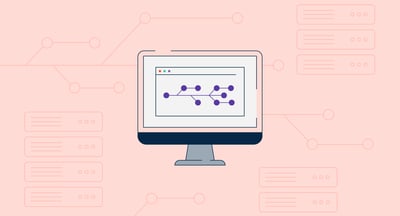July 16, 2025
 by Samudyata Bhat / July 16, 2025
by Samudyata Bhat / July 16, 2025
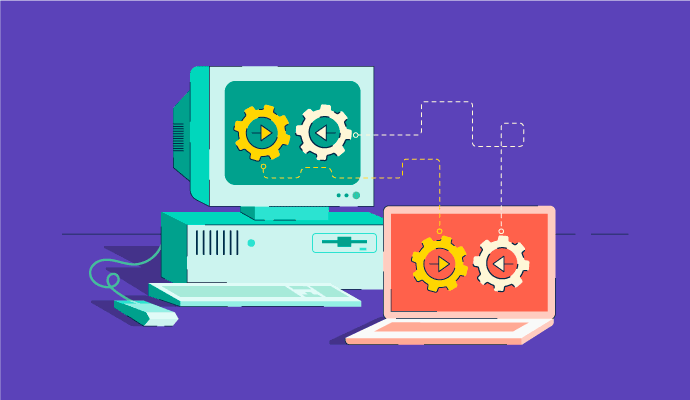
Ever bought a new phone, plugged in an old charger, and it just worked? That’s backwards compatibility in action.
As software and hardware evolve at a breakneck pace, users and companies alike depend on backwards compatibility to preserve access, minimize disruption, and extend product value. From gaming consoles and data systems to enterprise APIs and mobile apps, compatibility means you can upgrade without restarting from zero.
While engaging with backwards compatibility, investing in software, like data exchange solutions, helps effectively exchange information without altering its inherent meaning.
Backwards compatibility is the ability of a system, software, or device to work with earlier versions of itself or with legacy components. It ensures older files, programs, or hardware remain usable when new updates or models are introduced.
Backwards compatibility retains original software and hardware components while IT firms, gaming, and telecommunication companies modernize their systems, standards, and products.
For example, the text-processing language Perl was created to address the shortcomings of an earlier language known as AWK. Although Perl eventually supplanted AWK, it still has several AWK-like structures for text manipulation tasks, making Perl backwards compatible with AWK.
Microsoft created the Xbox video game brand. The Xbox X/S series, the company's fourth-generation gaming system, was released in November 2020. All original Xbox games and gaming consoles were backwards compatible with the new Xbox-released systems.
Microsoft Office products, including Excel, PowerPoint, Word, etc., are also great examples. Backwards compatibility exists between Microsoft Word 2016 and Microsoft Word 2013.
Backwards compatibility is easier to implement when previous system versions provide plugins, application programming interfaces (APIs), or hooks that allow the installation of new features without affecting system performance.
Backward compatibility is the result of purposeful engineering choices. To keep older systems functional within new environments, developers use architectural patterns that maintain legacy behavior without compromising modern performance or scalability.
Whether it’s software reading an old file format or a gaming console running a decade-old title, compatibility is made possible through layered design, interface preservation, and strategic version control.
The applications of backward compatibility are several, and they can be broadly categorized under the hardware and software industries.
Frequency modulation (FM) radio systems became increasingly accessible in the 1940s. These services employed monaural broadcasting, which used a single signal to represent one audio channel.
Later, in the 1960s, FM stereo took over and supplanted monophonic FM services. FM stereo featured two audio channels to broadcast material. However, many people still used monophonic radios at the time. This meant the FM stereo had to be backward compatible with an FM radio so listeners could continue utilizing older FM gear.
This was accomplished by multiplexing stereo signal channels and making mono receivers forward compatible by combining left and right audio channels (L+R) in a single signal and separating them in another (L-R). In this scenario, mono receivers could record and decode the L+R signal while disregarding the L-R signal.
Another example is the x86 central processing unit (CPU) family. These microprocessors are backwards compatible with their predecessors, the 16-bit Intel 8086/8088 CPUs introduced in the 1970s. This backwards compatibility guaranteed that new hardware, such as x86 CPUs, could conduct binary operations without requiring a new instruction set, operating system, or application.
Furthermore, because of very large-scale integration (VLSI), digital control of integrated circuits (ICs) has become popular lately. VLSI and digital IC management have resulted in circuits that are smaller in size, have fewer passive components, and so have lower design costs than older circuits.
Digital controls have often superseded analog controllers. However, all digital controls are designed to be backwards compatible with their analog equivalents, allowing them to coexist in a new system. In integrated circuits, for example, digital and analog power controllers work in tandem.
Aside from the hardware, backwards compatibility is quite widespread in software. Take a look at the software development environment.
Just like Perl is compatible with AWK, the compiler is a critical component, emphasizing backwards compatibility in programming. This means the compiler will accept the new programming language as it accepted prior language models. Furthermore, the data format utilized by the new language programs is legitimate since its real meaning is preserved.
On mobile platforms, apps are built to withstand OS updates without breaking. This is made possible by stable SDKs and layered API versions that prevent feature removals from crashing older apps. Android, for example, uses target SDKs to determine which behaviors an app should retain when running on a newer OS.
In software, backward compatibility isn’t just user-friendly, it’s a cost-saving mechanism and an architectural safeguard against brittle upgrade cycles.
Printers, USB devices, and display outputs continue functioning across OS generations thanks to backward-compatible drivers and ports.
Think about how easy it is to plug a decade-old keyboard into a brand-new laptop and have it “just work.” That’s because of persistent USB standard support. USB 3.0 and 3.1 ports are designed to accept USB 2.0 and 1.1 connections without separate drivers or adapters in most cases.
Printers and scanners, too, often remain usable across multiple generations of Windows and macOS, thanks to generic driver support, print class drivers, or embedded firmware compatibility.
Even display tech has adapted to this need. Monitors using VGA or DVI can still connect to modern devices via HDMI adapters, which include signal translators built for backward compatibility.
For households, schools, and businesses managing a mix of new and old equipment, this silent functionality is key to reducing electronic waste and keeping costs down.
In enterprise settings, backward compatibility underpins everything from sales workflows to inventory forecasting. CRM platforms like Salesforce allow developers to continue using older versions of their APIs even after newer ones launch to keep integrations with legacy tools stable.
ERP systems like SAP support multiple database schemas and scripting environments, enabling large organizations to run hybrid deployments. When upgrades occur, migration tools and backward-compatible connectors ensure data isn’t lost and custom logic remains functional.
BI tools such as Tableau or Power BI can open older Excel files, connect to legacy data warehouses, and use historic SQL dialects. This means analysts don’t need to reformat years of stored reports or queries every time the tech stack gets upgraded.
In this context, backward compatibility ensures business continuity, reduces retraining needs and provides smoother transitions when adopting cloud-native or modular systems.
Backwards compatibility in data exchange platforms can ensure that newer software versions can still communicate and exchange data effectively with older versions.
G2 helps businesses identify data exchange solutions that enable them to send, acquire, or enrich data without altering its underlying meaning throughout acquisition.
* Above are the five leading data exchange solutions from G2’s Summer 2025 Grid® Report.
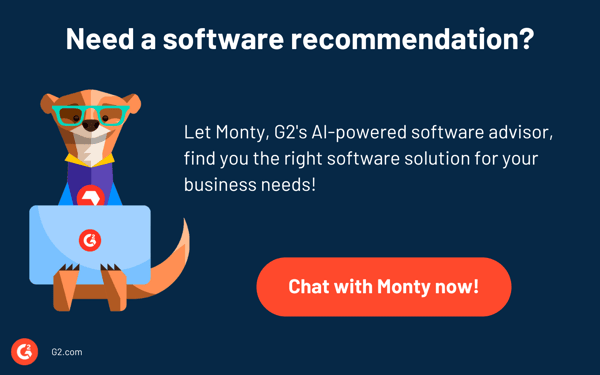
Backwards compatibility is widely employed in gaming, telecommunications, and information technology (IT).
Backwards compatibility features in video game designs and consoles are constant with continuous game updates.
Microsoft's Xbox 360, for example, employs emulation software applications to remain compatible with new games released for prior versions.
Likewise, Sony's PlayStation 2 (PS2), PlayStation 3 (PS3), and PlayStation 5 (PS5) game systems are backwards compatible with the original PS. Furthermore, the PS3 features an emotion-detecting engine for gamers, enabling them to play PS2 version games easily.
Backward compatibility is the glue holding modern connectivity together. In 2025, most 5G devices still rely on 4G LTE fallbacks where coverage gaps exist, ensuring seamless service. With 3G networks now largely retired, older phones without VoLTE support have lost functionality, a clear limit of hardware-based compatibility.
Wi-Fi 6E and Wi-Fi 7 continue to support legacy devices, though older connections can slow overall performance. To counter this, routers increasingly isolate or deprioritize legacy traffic. Bluetooth offers similar support: new devices maintain pairing with older accessories using fallback profiles, keeping speakers, cars, and wearables usable for years.
Backwards compatibility is critical for cryptographic operations. For example, the triple data encryption algorithm (T-DES) is an enhanced variant of a regular DES algorithm published in the 1970s to protect sensitive government data from external attackers. T-DES employs the block cipher three times for each data unit.
There are three key choices for T-DES encryption. Option one has the most robust encryption since each key is independent. The first two keys in option two are dependent. In option three, all of the keys are the same. Because of this, the encryption is backward-compatible with the original DES. However, because identical keys quadruple the vulnerability risks in cryptography, encryption is the weakest of all.
To ensure your systems support legacy versions without breaking functionality, use this quick-hit framework:
Here’s a quick comparison table that breaks down backward compatibility vs. forward compatibility across use cases, goals, and implementation challenges.
| Feature | Backward compatibility | Forward compatibility |
| Definition | The ability of newer systems to work with older versions or legacy formats | The ability of older systems to handle newer formats, inputs, or data |
| Primary goal | Preserve continuity when upgrading to new technology | Anticipate and adapt to future developments without breaking existing systems |
| Example | A PlayStation 5 running PS4 games | A text editor ignoring unknown tags from a future file format |
| Common use cases | Software upgrades, hardware replacements, file formats, API versioning | File parsers, data schemas, protocol design, system extensibility |
| Implementation complexity | Generally easier (developers can reference existing systems) | More complex (requires foresight into future features or extensions) |
| Risk | May carry tech debt from prolonged legacy support | May underperform if future changes are too drastic or incompatible |
| Best fit for | Enterprises needing long-term system stability | Products with long lifecycles or modular, extensible designs |
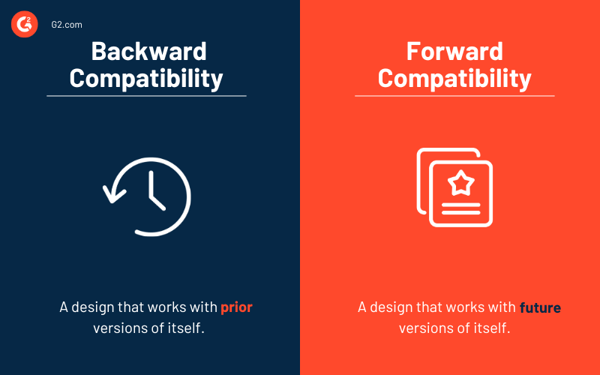
Backward compatibility refers to a design that works with prior versions of itself. A design that is forward-compatible adapts to future iterations of itself.
Forward compatibility is also synonymous with future-proofing. It can be understood as a system's capacity to accept changes or inputs in the future or for future editions. Forward compatibility may be used in various business-to-business (B2B) and business-to-consumer (B2C) contexts, including data management software, file formats, electrical and electronic infrastructure, etc.
Forward compatibility is harder to achieve because it involves planning for unknowns. Developers must future-proof designs without knowing exactly how technology will evolve. Backward compatibility is more common, but over time, it can lead to “tech debt” as outdated components are continually supported.
In most enterprise or consumer settings, a balance between the two is ideal: backward compatibility ensures smooth upgrades today, while forward compatibility allows innovation tomorrow without disruption.
Backwards compatibility guarantees that consumers may smoothly utilize older devices and software versions. Some of its benefits are discussed below.
As previously stated, backwards compatibility has various advantages. These advantages, however, come at the expense of compromises that considerably influence app development, databases, software applications, hardware, etc. As a result, it has an impact on overall system performance.
Backwards compatibility is hampered by this issue. Assume you create a smartphone app to share photographs with other devices. The app has a user feed that shows recently shared photographs. You decide to improve the app months later by enabling video sharing. This new app version could be suitable for an upgraded app store.
However, the question of users who last used or updated the software in months still needs to be answered. In such a circumstance, a user's feed may crash at some time because the program encounters unknown data types when it was first loaded. This situation can sometimes occur in backwards-compatible games as well.
Data inconsistencies might occur due to changes a user needs to adapt to. Consider the provided video-sharing update that displays video material on a user's screen example. Users unfamiliar with how to share or submit videos to the app are likely to lose out on a lot of great material on the app.
In another situation, say you tweak the app's privacy settings. In this instance, older users who still need to update their apps may violate their privacy owing to data discrepancies. To solve such issues, the company should assess its customers' behavior and provide additional functionality depending on the results.
Apps that demand a response from the server typically face such a barrier. If you're making a single-player or offline program, you might not have to worry about the data quality of the hard drive or discrepancies between versions.
Assume you upgrade an API to a newer version operating on a distributed system–a collection of processes communicating through a network. While the upgrade is legitimate, the underlying hardware may be incompatible.
As a result of faults and defects in the computer code, the software fails. When adding new functionalities to software, particularly in distributed systems, monitoring hardware support or considering upgrades backwards compatible with current hardware is critical.
Backwards compatibility means that legacy hardware and software must continue functioning. However, the expenditures involved with its upkeep might be significant. This is especially true when it comes to hardware. You must guarantee that the hardware material is accessible from the manufacturer, replace components that are slowing down, change or add hardware units capable of handling sophisticated software windows, etc. All of these variables raise expenses.
Another problem businesses face is that the most recent advancements and user expectations should not be hampered while maintaining backwards compatibility. This is true in game libraries, as businesses discard obsolete systems after introducing newer games or console versions. This method lowers the price of maintaining older devices while increasing sales of new game versions.
Got more questions? We have the answers.
It ensures users and businesses don’t lose access to older tools, data, or experiences when new systems are introduced. It protects long-term investments and reduces the cost of upgrades or transitions.
Yes. Supporting legacy code, hardware, or protocols can introduce bottlenecks or restrict optimization. For example, backward-compatible Wi-Fi networks may experience slower speeds when older devices are connected.
Decisions are often based on user adoption, revenue impact, and technical feasibility. High-value customers or mission-critical integrations may justify longer support windows, while niche legacy features may be deprecated sooner.
No. In some cases, the cost of maintaining legacy support outweighs the benefits. This is especially true when legacy systems are insecure, unscalable, or block critical upgrades.
Users may lose access to files, features, or services they rely on. That’s why developers must offer migration paths, clear documentation, or tooling to bridge versions when major breaks occur.
Keeping up with the pace of innovation is no small feat. New devices, operating systems, and applications are launched constantly; each promising more speed, better performance, and smarter features. But without backward compatibility, progress can come at a high cost: breaking older systems, frustrating users, and forcing expensive replacements.
That’s why compatibility isn’t just a technical checkbox; it’s a user-first commitment. In many cases, delivering a seamless experience for existing customers matters more than offering the flashiest new feature. It keeps trust intact and prevents disruption in environments where stability is non-negotiable.
And while innovation gets the spotlight, smart engineering, rigorous testing, and compatibility planning make it all work quietly and reliably in the background.
Backward compatibility starts with better testing. Explore top automation testing tools to simplify software development and catch any issues early on.
This article was originally published in 2023. It has been updated with new information.
Samudyata Bhat is a former Content Marketing Specialist at G2. With a Master's degree in digital marketing, she specializes her content around SaaS, hybrid cloud, network management, and IT infrastructure. She aspires to connect with present-day trends through data-driven analysis and experimentation and create effective and meaningful content. In her spare time, she can be found exploring unique cafes and trying different types of coffee.
Some professionals view data lineage as the GPS of data.
 by Sagar Joshi
by Sagar Joshi
In the pre-single sign-on (SSO) era, I never conveniently browsed an application as I got...
.png) by Shreya Mattoo
by Shreya Mattoo
In my years writing about cybersecurity, I’ve learned one universal truth: no one wakes up...
 by Soundarya Jayaraman
by Soundarya Jayaraman
Some professionals view data lineage as the GPS of data.
 by Sagar Joshi
by Sagar Joshi
In the pre-single sign-on (SSO) era, I never conveniently browsed an application as I got...
.png) by Shreya Mattoo
by Shreya Mattoo