August 25, 2025
 by Sagar Joshi / August 25, 2025
by Sagar Joshi / August 25, 2025

Choosing between Asana and Monday can be tricky. These project management software programs have many overlaps, confusing you while making a final choice. It’s not easy to say which product will win a direct comparison unless you take it for a spin.
To make this analysis easier, I have tested Asana vs. Monday across different aspects to give you an insightful overview of their differences and similarities. In this article, we’ll dive deep into their task management capabilities, analytics, integrations, user experience, workflow automation, and pricing.
TL;DR: I found Asana to be the best for teams working across projects requiring more granular controls. Monday suits teams seeking more customization, diverse data visualization capabilities, and a vibrant and colorful user interface.
Let’s dig into the details to understand which software best serves your use case.
Here’s a quick feature comparison of the project management software:
| Feature | Asana | Monday |
| G2 rating | 4.4/5 | 4.7/5 |
| Best for | Managing several projects at a time. The minimalist design keeps things simple when you have much to organize and manage. | It is good for teams focused on key initiatives. It offers a vibrant design with a user interface (UI) that is easy to learn. |
| Task management |
Offer granular controls with subtasks and dependencies. | Provides a clean, simple, and straightforward way to organize and manage tasks. |
| Integrations | Over 200 integrations with business applications. | 200+ integrations with other business applications. |
| Analytics | Good for a team with limited data visualization and reporting experience. | It offers over 40 dashboard widgets for visualizing data in different ways. It is good for teams looking for more in-depth reporting. |
| User experience | Asana’s user experience (UX) is simple and helps you focus on what matters the most. | Monday’s UX is more vibrant, colorful, and intuitive. It also offers a Favorites bar. |
| Free plan availability | Yes, with limited users (up to 10) and project views. | Offers a 14-day free trial. No free plan. |
| Pricing | Personal: $0/user/month Starter: $10.99/user/month Advanced: $24.99/user/month Enterprise: Custom |
Basic: $9/user/month Standard: $12/user/month Pro: $19/user/month Enterprise: Custom |
Note: The details below reflect the most current capabilities as of August 2025 but may change over time. Both companies constantly add new and advanced features.
Before we jump into the head-to-head test, take a closer look at each project management platform and its features. Both offer a lot, but the real difference lies in the details. Let’s break down what sets them apart.
Below is an overview of the key differences between Asana and Monday.
Both platforms help teams stay organized, communicate clearly, and finish work. They have more overlaps than you can think of. Let’s dive into them.
Asana and Monday share the core features you need, such as task tracking, multiple views, built‑in communication, automation, integrations, and dashboards. Let's test these platforms side-by-side to get a more detailed understanding of their differences.
I tested Asana and Monday by creating a project known as the Dayfive editorial calendar. It organizes different content projects I’m working on with my team and different cross-functional groups.
I compared Asana and Monday regarding task management, analytics, integrations, user experience, workflow automation, and pricing. I don’t test pricing, but I have conveyed my take on it since it’s a critical factor when making a choice.
I tested the two platforms for a week to ensure I didn’t miss out on any features. The above testing criteria were necessary for our use case, as we wanted to organize different content requests from clients. Having several projects run in parallel and a unified overview makes it easier for us to manage them.
Apart from testing, I have been using Asana for over two years. I’m new to Monday.com, but a week of testing has given me a good understanding of how to differentiate them and give a final verdict.
Let’s get into actual testing and see how Asana and Monday.com differ.
Disclaimer: I shared my experience testing the two project management software as of August 2025. If you read this after a few months, some features and functionality might have evolved. Asana and Monday.com’s respective teams will be able to give you the most up-to-date information.
I’ll explain what makes each feature stand out and how it affects your experience. I have tested Asana and Monday.com to see what they do well and where they fall short. This guide will help you choose the right tool for your team.
Asana shines when it comes to how detailed you can get with tasks. I broke tasks into subtasks, created dependencies so one task could start only after another one is done, and organized everything neatly with sections and tags. I found Asana’s task management to be slightly more structured.

Monday.com is easier to set up and use right away; it depends on whether you value detailed control or quick customization. Monday.com is super flexible. It lets you customize your workspace with colorful boards, different views like timelines and Kanban boards, and options to track time on tasks.

Based on my experience, I found setting up my first board on Monday.com much easier than on Asana. Asana is more detailed, encouraging you to define and measure even the tiniest things in a project. On the other hand, Monday.com offers a relatively simple interface. I was able to set up the project on Monday.com faster than on Asana.
So, Asana is a great option if you want to monitor the most minor details with sub-tasks and dependencies. Monday.com will give a good overview, but may not offer in-depth control over different tasks.
Winner: Asana 🏆
Asana takes a more straightforward approach to analytics. I got an individual dashboard for each project with six types of charts, including bar, line, and donut charts. They offer a good overview, but lack advanced customization options. I found mixing and matching different data sources tricky when creating highly detailed reports on Asana.

Asana’s simplicity is good for teams that need a basic reporting of their project. Asana’s analytics features are easy to use, making it more straightforward for teams with limited data visualization and reporting experience.
Monday.com, on the other hand, has a noticeable advantage as it offers over 40 dashboard widgets. They allow you to create highly customized reports. These widgets let you track everything from project progress to team workloads in an easy-to-visualize way.

Monday.com uses a system called MondayDB to manage big, complex projects while keeping your data easy to access and well-organized. If you like customizing how your data looks, you’ll enjoy the control and flexibility Monday.com offers.
Winner: Monday.com 🏆
Integration allows project management tools to connect with software you already use, such as Slack or Google Drive. Asana is a clear winner in this category, as it offers over 200 integration tools. It also includes Integrations in all its paid plans, so you don't have to pay extra to connect it to your favorite apps. This makes it versatile, especially for teams that rely on multiple tools.

Monday.com has about 81 Integrations, which isn't bad, but it's more limited than Plus. Some of Monday.com's integrations are locked behind their higher-tier plans, and the number of times you can use them each month is capped.

If connecting your project management tool to other apps is critical for your team, Asana is the solution.
Winner: Asana 🏆
Both Asana and Monday.com do well here, but they cater to slightly different preferences.
Asana keeps things simple. Its minimalistic interface makes it easy to focus on what matters most: your tasks. Because it's so organized, I feel Asana is especially useful for teams managing multiple projects simultaneously. While Monday.com is more customizable, Asana’s simplicity makes it slightly easier to master.

Meanwhile, Monday.com is highly visual; its colorful boards and drag-and-drop features simplify navigation, even for new users of project management tools. It's an excellent choice for teams that want something intuitive and adaptable. You can customize almost everything, which is perfect for teams with unique workflows.

My experience was better on Monday.com for setting up the editorial planner than on Asana. I liked the UI and its color, making it easier to grasp key items quickly by just looking at it.
Winner: Monday.com 🏆
I found Asana’s workflow automation more intuitive and suggestive than Monday.com's. The workflow interface gives various options to automate tasks and minimize my work, keeping things organized.
For example, whenever someone submits a new task through a form, it is automatically assigned to my tasks. Or, when someone moves a task to the “Done” section, it is automatically completed (with a green check mark).

Experience-wise, it was also easy to set up basic automation in Monday.com. It allowed me to personalize the app's notifications while including variables that would be different for every task.

Monday.com also offers different templates, which you can use to set up various kinds of automations.
My experience with both Asana and Monday.com was equally good in the workflow automation category.
Winner: Tie
Monday.com and Asana offer free plans, but differ in what they include. Asana’s free plan supports up to 10 team members and gives you access to basic project and task management tools. It's great for small teams or startups that are just getting started and don't have a big budget.
The Monday.com free plan is much more limited. It only allows two users and three boards, which might not be enough for most teams. On the plus side, Monday.com's paid plan starts at just $9 per user per month, slightly cheaper than Asana’s paid plans, which start at $10.99 per user per month.
Monday.com Pro Plan costs $19 per user per month and offers Advanced features like time tracking, private boards, and more automation options. Asana’s equivalent plan is priced at $24.99 per user per month and includes custom automation and project portfolios.
Monday.com is more affordable, but Asana offers more value to teams needing those extra features.
Winner: Tie
Here’s a table showing the project management tool that wins.
| Feature and functionality | Winner | Why it won |
| Task management | Asana 🏆 | Asana lets you dive in-depth into subtasks and dependencies, giving you more granular control. |
| Analytics | Monday 🏆 | It is easier to set reporting on Monday.com while the platform gives you several templates to visualize projects. |
| Integrations | Asana 🏆 | Asana has more than 200 integrations, making it a suitable team tool. |
| User experience | Monday 🏆 | Monday.com has a much more engaging UI. Its vibrant colors make it simpler to quickly grasp overall operations simply by looking at it. |
| Workflow automation | Tie | Both Asana and Monday.com offer easy and intuitive ways to automate workflows. |
| Pricing | Tie | While Monday.com is slightly more affordable, Asana offers a broader feature set for teams on high-tier paid plans and consistently delivers value. |
I also looked at review data on G2 to find strengths and adoption patterns for Asana and Monday. Here's what stood out:
Comparing more options? Read this in-depth review of Asana vs Jira.
Have more questions? Find more answers below.
Monday offers a native import tool that allows you to import data directly from Asana. Go to your profile avatar on Monday and select “Import Data”. Choose Asana as a source and connect to your Asana account. Choose the projects that you want to import. The system will automatically attempt to map users based on their email addresses.
With this method, you might face challenges in importing subtasks, attachments, comments, or custom fields. Mapping users accurately might also be tricky. You can try different third-party tools to perform the migration more accurately. You can also do it manually via CSV export and import. Try exporting all your projects to CSV files and then importing them through Monday. It might require some manual adjustments, especially with subtasks and custom fields.
After migrating your data, rebuild any automation or workflows in Monday to match your Asana setup. If the process seems complex, consider seeking expert help.
Asana is slightly more expensive than Monday. It’s for teams that need granular controls and work simultaneously across different projects. Even if you pay slightly more, you get good value for it.
Asana and Monday are both among the top five project management software based on the G2 Spring 2025 Grid® Report. The best tool among the two will depend on your needs and priorities.
Asana offers a free plan that provides three project views (List, board, and calendar) for a limited number of users (up to 10 users). Monday doesn’t offer a free plan, but its basic plan is quite affordable.
Both now support 200+ integrations with tools like Slack, Zoom, Google Workspace, and Microsoft Teams. Asana includes most integrations in all paid tiers; Monday.com locks some behind higher plans. But both tools integrate seamlessly with existing tech stack.
The main difference between Asana and Monday is that Asana specializes in task management with strong automation and workflow features, while Monday provides a highly visual interface suited for project tracking and team collaboration. Asana fits teams seeking structured workflows, and Monday suits teams prioritizing customization and visuals.
Asana is generally more affordable than Monday for small teams. Asana offers a free plan for up to 15 users and paid plans starting at $10.99 per user monthly. Monday does not provide a free plan, and its paid plans start at $9 per user monthly, but often require higher tiers for full features.
Both Asana and Monday.com offer customization, but in different ways. Monday.com is generally considered more visually customizable, with flexible boards, column types, color coding, and templates that let teams design workflows to match unique needs. Asana, on the other hand, provides customization through structured features like subtasks, dependencies, custom fields, and portfolio management.
Both platforms are designed with usability in mind, but they approach it differently. Monday.com has a colorful, highly visual interface that many new users find intuitive and engaging, which can make onboarding quicker for teams unfamiliar with project management tools. Asana, however, emphasizes simplicity and structure, with a clean layout that helps users focus on tasks without distractions.
Which feels more user-friendly often depends on team preference, those who like visual customization may lean toward Monday.com, while teams that prefer a minimalist, streamlined experience may find Asana easier to navigate.
Asana and Monday.com both provide robust project management capabilities, but they emphasize different strengths. Asana is well-suited for teams that need structured task management, detailed dependencies, and portfolio-level visibility across multiple projects. Monday.com is more visually customizable and highly adaptable. Both platforms support multiple views, collaboration features, integrations with 200+ apps, and workflow automation.
Asana offers a free plan for up to 15 users and provides structured task management with automation. Monday requires a paid plan even for small groups, though it delivers strong customization and visuals. Small teams usually find Asana more affordable.
The main difference between Asana and Monday in task management is that Asana structures tasks with lists, timelines, and automation, making it ideal for organized workflows. Monday uses customizable boards and visual layouts, focusing on flexibility and collaboration. Asana fits teams needing structured tasks, while Monday suits teams preferring visuals.
Asana excels in task management while offering detailed control with sub-tasks and dependencies. It’s easy to use and has a large number of integrations. I see Asana as a great fit in use cases where teams work on different projects and need more granular control to keep all projects running smoothly toward their goals.
Monday is suitable for teams that need more flexibility and customization. It’s visually appealing and power-packed with features like time tracking, colorful boards, and robust data visualization tools. However, its integrations are limited and locked behind higher-tier plans.
Ultimately, it comes down to what you want the most from the tool. If you want to find the best software between Asana and Monday.com, choose the one that best serves your priorities.
Want a deeper look at Monday? Read our full monday.com review for a hands-on breakdown of its pros, cons, pricing, and best use cases.
This article was originally published in April 2025, and has been updated with new information.
Sagar Joshi is a former content marketing specialist at G2 in India. He is an engineer with a keen interest in data analytics and cybersecurity. He writes about topics related to them. You can find him reading books, learning a new language, or playing pool in his free time.
Whether I’m juggling multiple projects, keeping up with coursework, or just trying to keep my...
 by Washija Kazim
by Washija Kazim
Starting a new project is always exciting. But before anyone can roll up their sleeves and get...
 by Holly Landis
by Holly Landis
Keeping projects on track didn't always seem difficult to me. I still remember my first big...
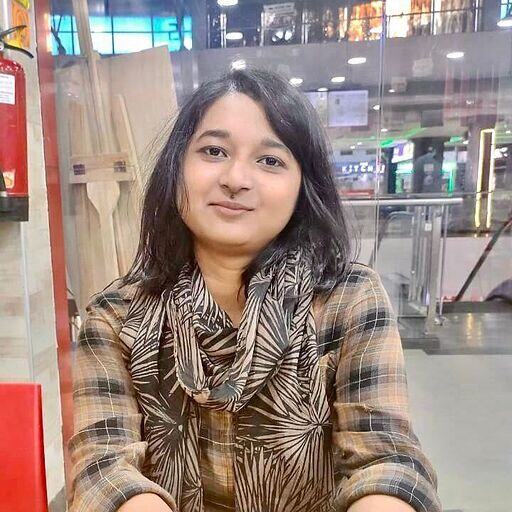 by Jaya Bordoloi
by Jaya Bordoloi
Whether I’m juggling multiple projects, keeping up with coursework, or just trying to keep my...
 by Washija Kazim
by Washija Kazim
Starting a new project is always exciting. But before anyone can roll up their sleeves and get...
 by Holly Landis
by Holly Landis


