January 22, 2024
 by Holly Landis / January 22, 2024
by Holly Landis / January 22, 2024
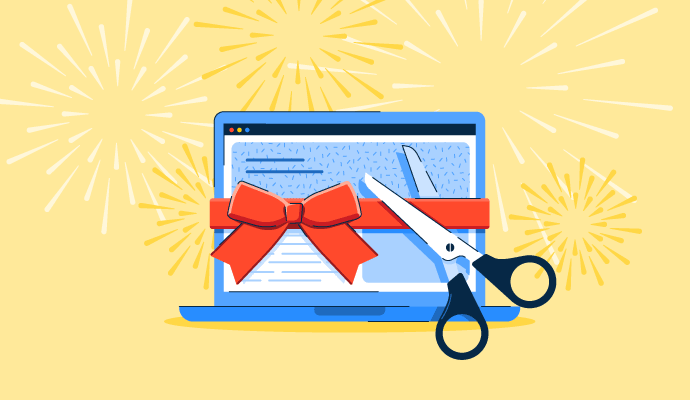
Behind every great business is an easy-to-use website that tells your customers who you are and what you do. You may spend months working towards a new template design or completely rebuilding your site from the ground up until you finally reach the day that you get to hit “publish.”
So how do you get here? A firm plan for your website launch and the work you need to do after it goes live is essential for any business looking to reach its sales and marketing goals via online traffic.
A website launch is the process of making a website live on the internet, where it can be accessed by anyone at a specific domain location. The launch takes place after designing and building the website and ahead of public notification that the website is available to view and use.
The key to a successful website launch is preparation in terms of planning your strategy and mapping out a timeline. It’s also essential to know what the budget for the project is and what tools and skills are available to help you reach your website launch point.
Not every business has a team of web designers and developers in-house to create a new website from scratch. That’s where website builders can help make professional-level websites without hiring new staff or bringing in an outside team.
Drag-and-drop features make it easy for anyone without extensive development knowledge to take a website from idea to launch in a short amount of time.
Even if you’re using a website builder, it’s easy to get carried away with all the possibilities a new website offers. That’s why making a plan is a vital first step before a launch date can even be put on the calendar.
Dedicating a good amount of time to preparation ahead of launch helps set expectations for the website project and keeps the team aligned as they work towards their goals. Implementing the following planning steps makes the design and development a smoother experience for everyone.
The type of website you build will be determined by the intended purpose and outcomes—a service business site will look very different from an online shop that needs inventory and secure checkout capabilities.
of all US retail purchases are expected to take place online by 2027.
Source: Insider Intelligence
By writing down clear goals and the steps needed to achieve those, the right features can be designed and developed for the website from the outset. This can save significant time and money compared to shoehorning in additional features later or, even worse, finding out at launch that the website builder chosen doesn’t support the necessary functionality.
Deciding exactly who the website is being built for is like narrowing down the people you want to invite to a party—only the people who are most interested will show up because they know the invite was meant for them.
Whether the site is for a new product or business or a company that’s been around for decades, conducting market research and audience analysis on your ideal customers will inform many of the decisions made about the design and structure of the website.
Interviewing existing customers through polls and surveys about what’s working for them on the current website and what they’d like to see changed is a good starting point. Social listening can also be beneficial, as customers are more likely to discuss their honest views about the company and the problems they’re facing.
No house or office would be built without a blueprint to guide the construction team, so a website should never be created without a plan in place.
Sitemaps are the backbone of a website launch, guiding the designers and developers on how exactly the site should be structured and where the most important information needs to live.
For most websites, both service-based and e-commerce, a basic sitemap would look like:
Once a plan has been made and approved, it’s time to work on actually building the site. This could involve several team members, so it’s vital to continually refer back to the initial plans to keep the project on track.
For most businesses, a hard website launch will be the only step taken to complete the final launch of the site. This is done when the website is complete, and nothing else needs to be worked on before it can be used by the general public.
A soft website launch, though, can be helpful for rolling out new information later or if a site isn’t being completely redesigned and redeveloped. This is where new site pieces are released publicly in stages rather than all at once, as they would be in a hard launch.
For instance, a coming soon page could be the front page for the domain until the homepage and services pages are ready. These could be launched while the blog or resources pages are still in development for launch at a later date. This can be a helpful strategy for small teams to manage website launch workloads more effectively.
Now that you know what to do before your site hits the airwaves, here’s what to do after.
Once the site is officially launched, tracking the traffic coming into the website is essential for knowing whether or not the site is successful. But it’s not only visitor numbers that you need to be monitoring to determine success.
The time they spend on the site, whether or not they make a purchase, and the channels your traffic is coming from are all important pieces of information you should be recording.
Your key performance indicators (KPIs) are metrics that help you determine the ongoing performance of the site. They’re critical for achieving business goals and can give you an early indication of whether things are going well or if you’re not on track to meet your objectives.
Conversion rates, returning visitors, customer lifetime value (CLV), search engine rankings, and social shares are often metrics used as KPIs for service- and product-based businesses.
With a shiny new website online, you want to get it in front of as many people as possible. Use different marketing channels to share your site launch with the world, from social media and email marketing to traditional advertising on billboards or television.
Like a well-maintained garden, your site should constantly be monitored and updated after it’s launched. Many website builders implement security patches or new features that protect your website from malicious activity, so installing these is critical for the ongoing health of your site.
Regularly back up your content so that all data is recorded should the site go offline, and check for any broken links or outdated information on at least a quarterly basis.
Using a website builder is the fastest way to create a website without extensive development knowledge. Businesses of all sizes can easily create their site, with many builders offering e-commerce capabilities, analytics, and mobile functionality in even their most basic plans.
To qualify for inclusion in the website builder category, a product must:
* Below are the top 5 leading website builder software solutions from G2’s Winter 2024 Grid® Report. Some reviews may be edited for clarity.
Wix is a simple website builder that gives users three different options for designing their site—choosing a pre-designed, customizable template, building a site from scratch with HTML, or using their artificial intelligence (AI) tool to create a personalized site.
“Wix enables business owners, organizations, and other individuals, irrespective of their experience with website design, to create websites for their business and various other projects. Designing the website is simple. And the Wix website design tool enables one to customize, update, and upgrade the website at any point in the design process using an owner application tool, which is available for most devices. This gives the developer full access and control of their website.”
- Wix Review, Kim Domonique Benita D.
“UX is not consistent throughout the experience, and the canned animations sometimes miss important properties. It has limited site versioning and the confusing internal staging, the inability for an agency to duplicate sites for a customer, and a few other UX inconsistencies throughout.”
- Wix Review, David G.
As a free hosting platform, WordPress.com is one of the most popular website builders in the world. Templates can be bought from anywhere online, or sites can be custom designed to fit business needs. This can make it a steep learning curve for some users, but the seemingly unlimited feature capabilities make WordPress a good choice for companies looking for more flexibility.
“I like the versatility of WordPress as it can power a wide range of websites from blogs and small business sites to e-commerce platforms and large enterprise websites. Its SEO plugins help users improve their website search. Many of its themes are mobile responsive and function well on various devices. It works seamlessly with various third-party services, making it versatile for online marketing. The platform also provides accessibility to individuals with disabilities.”
- WordPress.com Review, Asna F.
“The major issue I have with WordPress is cybersecurity. The plugins and themes that WordPress uses are from third parties. It is also widely adopted, making it a target for cyber attacks. Keeping up with updates and only installing themes and plugins from legitimate sources can help ease cybersecurity problems, but cyber attackers are continually looking for vulnerabilities, even in legitimate systems. Meaning you have to be careful to ensure your website is secure.”
- WordPress.com Review, Gabriella N.
Hubspot CMS Hub is a content management system within HubSpot's broader CRM software. This tool allows you to create web pages that can be personalized for different customers based on the information held within the CRM, creating a unique web experience for the user.
“We've used it again and again because HubSpot CMS is a robust platform that's easy to customize and easy to use. The out of the box themes are a great starting point, and the new editing tool makes building beautiful pages easy. Best of all, its straightforward UI means that even our most junior marketers are able to make content changes independently and without the need for dev resources.”
- Hubspot CMS Hub Review, Andrea T.
“The lack of a testing environment makes it exceptionally painful to develop new sites or re-work modules. There isn't an easy way to create a copy of your prod site for testing. Also, if you are actively making changes to modules, you must make sure that if changes are made on the portal, you need to download them on your local dev environment before making other changes.”
- Hubspot CMS Hub Review, Jesus E.
Google Workspace offers features like email, chat, files, meetings, and a long list of other apps into a people-first experience powered by Google AI so all users can safely connect, create, and collaborate.
“I recently started using Google Workspace for my business, and I am thoroughly impressed with its capabilities. The suite of apps, including Gmail, Google Drive, Calendar, and Docs, has streamlined my workflow and made collaboration with my team much more efficient. The real-time editing and commenting features on Google Docs have eliminated the need for back-and-forth emails and have made group projects seamless.
The integration with other Google services is also a huge plus. Overall, Google Workspace has exceeded my expectations, and I would highly recommend it to anyone looking for a comprehensive and user-friendly productivity suite.”
- Google Workspace Review, Alonso C.
“When converting or opening files from another format, sometimes it doesn't convert it perfectly, for example, images move all around, and some texts are kept as images in PDF-like formats. Also, I wish the document creating tools, like Google Sheets, had more features like Excel.”
- Google Workspace Review, Karen G.
Duda is a website builder software that allows you to gather customer feedback within the platform and integrate this into your website design. This can save time when redesigning elements of your site to quickly implement customer requests.
“Duda offers upgrades, support, kindness, efficiency, and a willingness to listen to our agency! Duda platform is unparalleled, always striving to find the best solutions. With an array of features including an App's store, widgets, and so much more, they are dedicated to providing the ultimate experience.”
- Duda Review, Marcelo Antunes M.
“The templates themselves aren't necessarily the latest of design trends, but they are a good starting point for most designs. I would like to see Duda push the envelope a little bit more in terms of design and flexibility (soon to be addressed with All Flex editor). I'm also not crazy about all the 3rd party apps being paid add-ons.”
- Duda Review, Justin C.
Launching a website can feel time consuming, but the rewards can quickly pay off for all that effort.
Whether you’re using a website builder or carefully crafting a new site from scratch using your coding skills, when launch day finally arrives, you can feel proud of the work you’ve done and get ready to share your creation with the world.
Find the best web content management software for your business, no matter the size of the organization.
Holly Landis is a freelance writer for G2. She also specializes in being a digital marketing consultant, focusing in on-page SEO, copy, and content writing. She works with SMEs and creative businesses that want to be more intentional with their digital strategies and grow organically on channels they own. As a Brit now living in the USA, you'll usually find her drinking copious amounts of tea in her cherished Anne Boleyn mug while watching endless reruns of Parks and Rec.
Creating an online presence with a website doesn’t have to test your resolve. With an easy...
 by Alyssa Towns
by Alyssa Towns
A few years ago, I decided I wanted to have a space to share my ideas, stories, and insights....
.png) by Tanuja Bahirat
by Tanuja Bahirat
Are you looking to start an e-commerce business? The time couldn’t be better.
 by Robert Brandl
by Robert Brandl
Creating an online presence with a website doesn’t have to test your resolve. With an easy...
 by Alyssa Towns
by Alyssa Towns
A few years ago, I decided I wanted to have a space to share my ideas, stories, and insights....
.png) by Tanuja Bahirat
by Tanuja Bahirat


