This article was originally published in 2023. It has been updated with new information.
July 21, 2025
.png?width=400&height=150&name=Copy%20of%20G2%20Image%20(1).png) by Shreya Mattoo / July 21, 2025
by Shreya Mattoo / July 21, 2025

Getting steady traffic but not enough conversions? Your website KPIs might be sending the wrong signals — or going unread entirely.
While marketing teams refer to website KPIs to maintain brand health, there is often a caveat because most of them don't convert into actionable and strategic content updates.
Be it e-commerce, healthcare, retail, automotive, finance or IT, your website is the first ever digital interaction you establish with your customers. If you fail to align your content with SEO best practices and user intent, your website KPI metrics suffer, leading to low-quality traffic and lead leakage.
Analyzing your key website KPI metrics via marketing analytics software and deriving strategies to improve the quality of your organic and paid campaigns is the first step towards fixing lead generation and customer engagement strategy.
Here’s a deep dive into the website KPIs that matter, and how to act on them
A website KPI (Key Performance Indicator) is a measurable metric that evaluates website performance in areas like traffic, conversions, bounce rate, and user engagement. Marketers and developers track these KPIs to improve SEO rankings, increase leads, and optimize digital touchpoints for engagement and lead generation.
Essentially, a website is divided into three core parts: the homepage, dedicated pages and payment pages. Each webpage has its own set of website KPI metrics
Web components like form widgets capture user sign-ups, while live chat captures lead stage. Understanding which metric will be the most appropriate bet is crucial to not just attract traffic, but convert leads.
Different areas of a website describe a product's utility and differentiators that your competitors don't have. Each area is mapped to a key performance indicator (KPI) which ties quantifiable metrics to the wider revenue goals.
Not every metric deserves to be called a KPI. To make sure you're tracking what actually moves the needle, your website KPIs should meet a few essential criteria:
When you apply these criteria, your KPIs become more than just numbers; they become strategic signals. They tell you what's working, where you're losing traction, and how to optimize every step of the user journey.
So before you track everything under the sun, ask: Is this metric meaningful, or just noise? The right KPIs will sharpen your focus, align your teams, and move your website from passive presence to performance powerhouse
If you're a website or digital marketing manager looking to optimize performance, the right marketing analytics software can turn raw metrics into clear, data-backed decisions. Track KPIs across campaigns, channels, and user journeys—all in one place.
The best-performing websites don’t just track KPIs — they interpret them in context. While individual metrics reveal surface-level performance, connecting them tells a deeper story about your user journey. Here is everything you need to know about website KPIs in detail.
Traffic source metrics tell you where your visitors come from — organic search, direct, referral, social, paid, or email. They help identify high-performing acquisition channels and allow marketers to personalize experiences by source. For example, users from a review site (referral) likely have higher purchase intent than those coming from social (browsing).
Traffic sources heavily influence bounce rate and session duration. Organic traffic often brings in higher-intent users with lower bounce and longer sessions — if your content matches search intent. Conversely, social or paid traffic may yield shorter sessions or higher bounce rates if targeting isn't well aligned. Always analyze source-specific bounce rates and conversions.
A session is a user’s visit to your website within a defined time frame (typically 30 minutes of inactivity = session ends). It encompasses all the activities a visitor performs in one go, like browsing articles, downloading resources, or watching a demo.
Sessions alone are vanity. But sessions + pages per session or conversion rate tell you how engaging and purposeful that traffic is. If sessions are high but the bounce rate is equally high, you might be attracting the wrong audience or failing to hold attention. If the session count per user is increasing, it signals growing interest, especially in SaaS and B2B funnels.
This KPI tracks the number of pages a user visits in a single session. A higher number typically suggests strong internal linking, logical content progression, and user curiosity.
When paired with session duration, this metric reveals consumption quality. High pages/session + long duration refers to deep customer engagement. And high pages/session + low duration refers to customers skimming through your website in frustration. You can cross-reference with bounce rate to spot friction points or misleading navigation paths. For example, in SaaS sites, TOFU blogs with low pages/session might need stronger CTA anchors or sidebar navigation.
Bounce rate reflects the % of visitors who leave your site after viewing only one page without taking further action. A high bounce rate may indicate poor targeting, weak content, or technical issues, but not always.
Bounce rate must always be viewed with time on page and traffic source. If you have a high bounce rate but low time on page, it indicates bad UX and customer disinterest. If you have a high bounce rate and a high time on page, it means you answered the query, but there are no next steps. Pair this with the conversion rate to know if users are ready to act, or just window-shopping. TOFU blogs often have higher bounce rates but may still be successful.
This tracks how long a user spends on your site during one session. It’s a proxy for user attention and content engagement.
Session duration only matters when combined with pages per session and bounce rate. If you have a short duration but high bounce, it means there is a misalignment or poor UX. If you have a long duration but low pages per session, it means a reader is deeply focused (long-form blog). Monitor against conversion events. A long visit without action may need a clearer CTA or funnel incentive.
Page speed tracks how quickly your site loads. This KPI directly impacts user experience, bounce rate, and search rankings.
A slow site inflates bounce rate, shortens dwell time, and kills conversion rates. Even with great content, users will leave if the page doesn’t load in <3 seconds. Pair speed metrics with session-level behavior (via GA4 or Hotjar) to see where slowdowns hurt funnel performance.
Dwell time is the length of time a user spends on your page before returning to the search engine results (SERP). It reflects perceived content value and relevance.
Unlike session duration (site-wide), dwell time is page-specific and especially important for SEO. Short dwell and high bounce mean that there is a SERP mismatch. Long dwell and high bounce rates mean that there is strong standalone content (often TOFU). You can track this alongside organic keyword ranking and bounce rate to validate page quality in Google’s eyes
Leads are users who express interest through gated content, demo requests, or contact forms. MQLs are top-of-funnel leads nurtured by marketing, while SQLs are sales-ready prospects vetted for conversion.
This is your core BOFU KPI. Monitor conversion rate, session source, and pages/session to understand what path high-quality leads take. A spike in MQLs without SQL follow-through? You may need tighter qualification or lead scoring.
The conversion rate is the percentage of users who complete a desired action, such as submitting a form, downloading a whitepaper, or signing up for a trial.
This is the ultimate lagging KPI. It’s where all others converge. If you have high sessions but low conversions, it means that there is a content mismatch or UX friction. If you have high pages/session and long duration but no conversion, it means users need clearer CTAs or low-commitment offers. You can segment conversion rate by traffic source and landing page type to find and double down on what works.
There’s no one-size-fits-all KPI benchmark. What qualifies as a "healthy" bounce rate or conversion rate varies dramatically depending on your business model, audience behavior, and content type.
Use the sample table below to gauge where your metrics stand and to prioritize improvements based on your website category.
| KPI | SaaS Website | eCommerce Website | Content/Media Website |
| Bounce Rate | 30–55% (target <45%) | 25–45% (product pages) | 50–70% (blogs/articles) |
| Session Duration | 2–4 mins | 1.5–3 mins | 3–5+ mins |
| Pages per Session | 2-3 | 4–6 | 2.5–4+ |
| Conversion Rate | 1-5%(demo/signup) | 2–3% (checkout) | 1-2% (newsletter or lead-gen) |
| Lead-to-Customer Rate | 5–15% (SQLs) | N/A | 2-5% |
| Page Load Speed | <2.5 sec (target: <1.5s) | <2 sec | <3 sec |
| Dwell Time | 60–120 sec | 45-90 sec | 90-150 sec |
These sample benchmarks help you set smart performance targets, but they’re not pass/fail thresholds. A 60% bounce rate might be fine for a TOFU blog, while a 3% conversion rate on a pricing page may signal room for improvement.
Always interpret KPIs in context; your site goals, audience intent, and funnel structure matter more than arbitrary averages.
If your demo page isn’t converting, don’t rush to buy more traffic. In a VWO release covering ArchiveSocial's success, this is pretty evident.
ArchiveSocial, a SaaS platform for social media archiving, found themselves in exactly that position: steady inbound sessions, but underwhelming demo requests. Instead of scaling ad spend, they zeroed in on optimizing website KPIs that actually shape conversion behavior—like bounce rate, session duration, and CTA engagement.
They made just a few UX-driven changes: repositioned the “Request Demo” CTA above the fold, improved visual contrast, and surfaced helpful resource links in the main navigation. These layout updates reduced friction, clarified the next step, and gave users more reasons to stay engaged. The result? A 101% increase in demo click-throughs, more pages viewed per session, longer on-site engagement, and a noticeable drop in exits. All from optimizing what they already had.
The takeway? When your KPIs stall, look inward first. A small change to layout or navigation can drive a big leap in performance. Get started with testing few elemernts on your website using the best A/B testing tools.
Now that you understand what each KPI does and how they work together, it’s time to put that knowledge to work. Use this quick diagnostic checklist to spot where your site is strong and where it's leaking performance:
Score yourself with 7+ “yes” answers? Your site is in great shape. 4–6? You’re on the right track, but there are clear wins ahead. Fewer than 4? Time for a focused KPI optimization sprint.
By consistently monitoring website KPIs, you can optimize your website conversion funnel and deliver high-quality, conversion-focused user experiences. From the seniormost marketing manager to front-running marketing executives, the knowledge of website KPIs is paramount because it gives a clear picture of the "why" behind most of your campaign failures and helps you find quick areas of low-hanging fruit.
Learn how you can personalize your website and optimize its KPIs to drive higher engagement, lead quality, and conversion rates.
This article was originally published in 2023. It has been updated with new information.
Shreya Mattoo is a former Content Marketing Specialist at G2. She completed her Bachelor's in Computer Applications and is now pursuing Master's in Strategy and Leadership from Deakin University. She also holds an Advance Diploma in Business Analytics from NSDC. Her expertise lies in developing content around Augmented Reality, Virtual Reality, Artificial intelligence, Machine Learning, Peer Review Code, and Development Software. She wants to spread awareness for self-assist technologies in the tech community. When not working, she is either jamming out to rock music, reading crime fiction, or channeling her inner chef in the kitchen.
When thinking about the design of your website, how do you ensure it evokes the right message...
 by Mara Calvello
by Mara Calvello
We’ve all heard the saying, “A picture is worth a thousand words.”
 by Mara Calvello
by Mara Calvello
Rome wasn’t built in a day, and chances are, neither was your favorite website.
 by Mara Calvello
by Mara Calvello
When thinking about the design of your website, how do you ensure it evokes the right message...
 by Mara Calvello
by Mara Calvello
We’ve all heard the saying, “A picture is worth a thousand words.”
 by Mara Calvello
by Mara Calvello
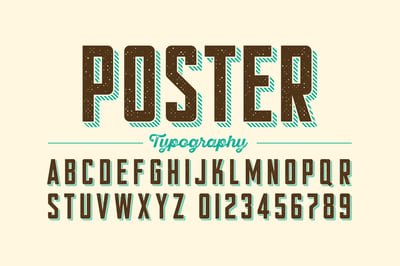

.jpg?width=400&name=iStock-937749836%20(1).jpg)