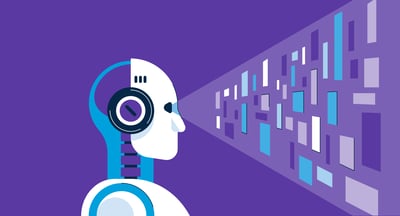September 29, 2025
 by Yashwathy Marudhachalam / September 29, 2025
by Yashwathy Marudhachalam / September 29, 2025

Have you ever noticed a declining trend in your landing page visits? Or an increase in product impressions but no clicks?
If your customers can't make out what a certain component of your image is, their trust goes for a toss and they trace their way back from your website. The inability to define an image results in a poor user experience. high-cost acquisition per lead and disturbed marketing ROI.
Consumers tend to judge products based on whether they visually like them or not. And sometimes they just fall for a perfect table they saw online but don't know its name. This is where visual search comes in - a technology that meets human nature.
Labeling the categories of your product images internally with image recognition software can build better visual experiences and enable website visitors to circle and search for any term or product they like. Let's learn visual search in detail.
Visual search is a computer-vision-enabled search technique that identifies traceable terms from images, videos, and other forms of visual content and runs a search on the web to categorize these terms. Powered by machine learning and image recognition software, visual search analyzes image pixels to categorize images for users.
The visual search follows the logic of optical character recognition (OCR) and query, key, and value technique of search engine to extract features from the search query and display image results. Visual search relies on either metadata or data samples of the input image.
These engines are useful to help customers search for uncategorized components in an image and find quick answers.
Visual search is a breakthrough solution that fills the gap when users struggle to describe what they see. Instead of relying on keywords, it uses images as queries — analyzing visual cues to return relevant, often shoppable, results. Whether it's a stylish table seen on Instagram or a rare sneaker spotted in the wild, visual search helps users find what words often can’t.
At its core, visual search technology is built on a combination of artificial intelligence, machine learning, and image recognition software. These systems use deep learning models, such as convolutional neural networks (CNNs). They identify objects within an image, such as shape, color, texture, and spatial patterns. The engine then compares those features against a database of indexed visuals to identify matches or near-matches.
The more images these systems process, the smarter they become. This is known as training data optimization — the more visual inputs a model sees, the more precise and context-aware it gets. Platforms like Google Lens, Pinterest Lens, and Amazon’s StyleSnap continuously retrain their models on billions of images to improve accuracy.
But it's not just about raw visuals. These engines also evaluate image metadata — alt text, file names, captions, and even schema markup to add semantic context. For example, an image of a table isn't just matched by its look; the engine also considers tags like "mid-century", "walnut finish", or "coffee table" pulled from the image’s data or page content.
This is where structured optimization makes a difference. E-commerce teams using image recognition software and AI marketing tools can label product images, embed metadata, and generate structured data to make their visuals more searchable, especially in AI-driven platforms.
So, when a user uploads a photo or takes a snap, the visual search engine processes it like this:
Ultimately, visual search turns every image into a new opportunity for discovery, helping brands surface products, guide customer journeys, and increase engagement in a way that words alone can’t.
Do you know? The image recognition market will grow from USD 46.7 billion in 2024 to USD 98.6 billion by 2029.
It was back in 2017 when Ben Silbermann, CEO of Pinterest, said, “The future of search will be all about pictures, not keywords.” Fast-forward to 2025, and that vision is playing out across the tech landscape. Platforms like Google Lens, Pinterest Lens, and Amazon StyleSnap are leading the charge, helping users skip the guesswork of keywords and search directly with images.
These AI-powered visual search engines are no longer limited to object recognition; they now support multimodal queries, real-time personalization, and AR-enhanced product discovery. From fashion and furniture to travel and education, visual search is changing how consumers find and interact with products online.
Below is a side-by-side comparison of the top platforms using visual search technology in 2025, what they offer, who they serve, and the latest confirmed features driving innovation this year.
| Platform | Key Features | Primary Use Cases | Confirmed 2025 Updates |
| Google lens | Visual input search, Google Translate language, object detection, OCR | Shopping, travel, education, real-world identification | Integrated with AI Overviews and Google Maps for richer context; added live camera-first interface on iOS; supports live video and PDF-based queries in AI Mode |
| Pinterest Lens | Search by photo/upload, “Shop the Look,” content recommendations | Fashion, home décor, DIY, style discovery | Enhanced AI visual parsing and multimodal refinement (combine text + image); deeper product tagging with ad integration for Gen Z shopping |
| Amazon StyleSnap / Camera Search | Snap-to-shop, image-based product matching | Apparel, home products, everyday goods | Continued expansion of mobile visual search in app; improvements to personalized feeds using past image searches and browsing behavior |
| Snapchat Scan (with Amazon) | Barcode scan, product lookup via camera, AR overlays | Quick shopping from physical world, branded experiences | Active partnership with Amazon for in-app product cards; product scanning now supports more retailer SKUs and richer AR overlays |
| eBay Image Search | Reverse image upload, web-based and mobile camera input | Resale fashion, collectibles, electronics | Enhanced object segmentation and AI-based item matching accuracy across conditions and angles; deeper catalog support for mobile uploads |
| IKEA Kreativ | Room scanning, AR furniture placement, virtual room design | Furniture shopping, layout visualization | Now includes room-based inspiration boards from real photos; more accurate furniture placement using machine learning-powered depth detection |
| Sephora Virtual Artist | Try-on from selfie, color match, product recs | Makeup and skincare personalization | Improved AI skin tone analysis, deeper product integration, and streamlined AR product try-on through the Sephora app and mobile web |
| ASOS Style Match | Upload a photo to find matching items in catalog | Fashion discovery, youth-centric e-commerce | Refined image matching for diverse lighting and angles; expanded mobile app features for Gen Z style inspiration, including visual search via screenshots |
Content is king. You’ve probably heard that a million times. But actually, visual content is the true ruler. According to a recent report, 56.2% of marketers said that visual content plays an important part in their marketing strategy. Visual search is about structuring your visual assets so that AI systems, search engines, and discovery platforms can understand, rank, and serve them at the right time to the right audience.
While creating your content strategy, you shouldn’t forget about its less amusing but crucial part, optimizing your visuals for better search results. Here’s your visual search SEO playbook for 2025.
The image title plays an SEO role similar to blog post titles, and as in the case of blog post titles, it should contain a relevant keyword. It’s best to use either long-tail or location-based keywords. Long-tail keywords help your website’s ranking in Google. The file name is one of the first signals a visual search engine sees. A generic filename like IMG_7234.jpg says nothing. A clear, keyword-rich filename tells Google and Pinterest what the image is about before they even crawl the image data.
Why it matters: File names are used in image indexing, Google Lens analysis, and mobile-first search previews. Especially important for product images.
How to implement:
Example:
velvet-blue-accent-chair-modern-living-room.jpgIn simple words, alt text is what will replace your image in search results if, for example, a user’s internet connection is too weak to upload images. But alt text is more than that. Search engines use it to understand what your image is and how to rank it via SEO meta tags. Alt text ("alternative text") describes the image content to screen readers and search engines alike. It's mandatory for accessibility — but it's also critical for visual search engines parsing image meaning. So, apart from your target keywords, try to use these 125 characters to describe the image as accurately as possible.
Why it matters: Alt text feeds directly into how platforms like Google Images, Pinterest, and Amazon associate your image with intent-based queries. It's also used in AI Overviews and generative previews.
How to implement:
Example:
Do's: “Mid-century velvet blue accent chair with gold legs”
Don'ts: “Chair product modern furniture buy now cheap”
If the content management platform you use allows image descriptions, make sure to fill it in. Descriptions give you space to provide context for the image and further insights into what you’re offering. It should be compelling and consistent with your brand image. And include your primary and secondary keyword(s) for better crawlability and targeting.
Why it matters: Structured data helps search engines understand, index, and feature your images in rich snippets and AI-generated results.
How to implement:
Product schema with image fieldsImageObject schema for standalone visualscaption, license, and contentUrlExample:
{ |
Pro Tip:
After adding schema markup, run your URL through Google’s Rich Results Test to make sure it's eligible for visual-rich search results and AI Overview inclusion.
Both size and format are crucial factors that affect website speed and can make your content load very slowly or not at all. It’s usually best to go for JPEGs; this format is small in size and does not compromise image quality. Use PNGs for images with transparent backgrounds. Keep in mind that image dimensions should not exceed the average desktop screen resolution, which is up to 2560 pixels in width in most cases.
These are the general, universal guidelines, but it is also important to optimize your content for specific media outlets. Before you even start to create your content, make sure it meets the guidelines of your target medium.
For example, on Pinterest, the ideal pin size is 600 x 900 pixels. When posting to social media, always look up recommended image sizes and remember to fit the style and contents of your visuals to every individual platform's audience.
Why it matters:
Google penalizes slow-loading pages. Visual search platforms also deprioritize heavy or unresponsive visuals in SERPs and AI modules.
How to implement:
loading="lazy")width and height to prevent layout shiftExample:
Do's: furniture-product.webp (compressed to 88KB)
Don'ts: furniture-product.png (uncompressed at 1.2MB)
Apart from the obvious benefit of optimizing for image search and better organic visibility, marketers have many reasons to be interested in the technology.
Following the example of recent buzz around OpenVerse and its creative common search to diversify knowledge and build ethical standards, visual search gives omni-sensory experiences for people to make the most of virtual worlds. You can also go for a long-term collaboration and incorporate AI tools into your offer. For example, if you’re in the fashion industry, you may think about partnering with tools such as Canto that generate outfit recommendations based on what your customers are interested in.
Look for apps and websites dedicated to your niche. For example, if you’re in the furniture industry, look into adding your product content to the virtual design program of Living Spaces, a visual designer tool that allows people to use their product base in visual projects.
Once you research trends using visual search, use your insights to reverse engineer the content creation process. Research-driven content creation is key to getting your products in front of valuable audiences – trends and competitive analysis will help you pin down the best practices.
As visual search becomes more embedded into shopping journeys, forward-thinking e-commerce brands aren’t just experimenting with it; they’re reporting real ROI. From higher conversion rates to lower bounce rates, these companies are proving that image-driven discovery isn’t a novelty; it’s a revenue driver.
Here are three real-world case studies showing how leading e-commerce brands have implemented visual search technology and what they’ve gained from it.
Challenge: IKEA needed a way to bridge the gap between showroom inspiration and real-world room planning.
Solution: IKEA launched IKEA Kreativ, an AI- and AR-powered visual search and room planning tool. Shoppers can scan their actual rooms using their phones, erase existing furniture, and drop in IKEA products in real scale. The app then offers personalized product suggestions based on visual cues.
ROI Impact:
IKEA combines visual search + augmented reality to create a highly personalized, conversion-focused mobile shopping experience.
Challenge: Makeup customers often struggled to find the right products online without trying them in person.
Solution: Sephora implemented the visual artist — a selfie-based virtual try-on feature powered by image recognition and AI. Shoppers can scan their faces, receive shade matches, and explore product recommendations through a visual interface.
ROI Impact:
Sephora’s success shows how AI-powered visual personalization can increase both user satisfaction and revenue.
Challenge: ASOS wanted to help fashion shoppers quickly find similar styles from uploaded images or social screenshots.
Solution: The brand introduced style match in its mobile app, letting users upload any outfit photo to instantly find visually similar items from its catalog. The tool uses deep learning-based feature matching across apparel categories.
ROI Impact:
ASOS uses visual search to reduce friction in mobile fashion discovery, tapping into social-first behaviors.
Got more questions? Get your answers here
Leading visual search engines include Google Lens, Pinterest Lens, Amazon StyleSnap, eBay Image Search, IKEA Kreativ, Sephora’s Virtual Artist, and ASOS Style Match. These tools let users search using images to find similar products, identify objects, or explore styles — without needing keywords.
Optimize images by using keyword-rich filenames, writing clear alt text, and applying structured data with schema markup. Use fast-loading formats like WebP, compress file sizes, and submit image sitemaps. These steps help AI systems index and rank your visuals effectively.
Visual search helps shoppers find products instantly using photos, not keywords. It improves product discovery, increases conversions, and aligns with mobile-first behavior. For retailers, it creates faster, more intuitive buying journeys and boosts engagement.
Brands like IKEA, Sephora, and ASOS use visual search to personalize shopping. IKEA’s Kreativ app offers AR room scans, Sephora enables virtual makeup try-ons, and ASOS helps users match outfits from images — all driving engagement and ROI.
Visual search attracts high-intent traffic, enhances mobile UX, and shortens the path to purchase. It supports product discovery, fuels personalization, and unlocks new visibility in visual SERPs when images are properly optimized.
Key challenges include AI bias, missed SEO opportunities due to poor metadata, and legal risks from copyright misuse. There are also privacy concerns around user-uploaded content. Ethical design and strong tagging help mitigate these issues.
Visual search expands SEO to include image optimization, structured data, and page speed. Alt text, filenames, schema, and image sitemaps all become ranking factors — especially as AI Overview and multimodal search gain traction.
Top trends include multimodal search (image + text + voice), AR-powered shopping, mobile camera-based discovery, and eco-conscious search features. Platforms are surfacing visual content more often via AI Overviews and personalized feeds.
Ok Google, show me sling bags like this one
Visual search is empowering B2C and B2B brands to deploy computer vision capabilities to replicate human sentiments and suggest personalized products to their end audiences. The vision is being refined, and customer-centric content is turning out to be a prioritized focus for brands that want to genuinely invest in brand and consumer growth.
Become more adept at using VR visualization software tools to bring visual search to the forefront of your marketing strategy today.
This article was originally published in 2020 and has been updated with new information.
Yashwathy is a Content Marketing Intern at G2, with a Master's in Marketing and Brand Management. She loves crafting stories and polishing content to make it shine. Outside of work, she's a creative soul who's passionate about the gym, traveling, and discovering new cafes. When she's not working, you'll probably find her drawing, exploring new places, or breaking a sweat at the gym.
Savoring content, bit by bit, drop by drop.
 by Angela Ash
by Angela Ash
Technical search engine optimization (SEO) can be daunting. It’s a discipline that’s so huge...
 by Adam Steele
by Adam Steele
Savoring content, bit by bit, drop by drop.
 by Angela Ash
by Angela Ash