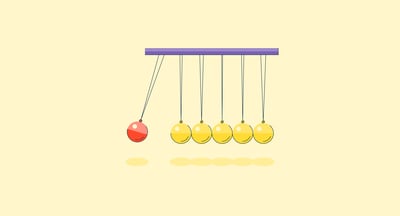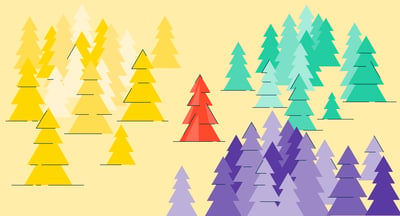December 24, 2024
 by Sagar Joshi / December 24, 2024
by Sagar Joshi / December 24, 2024

Curious about the secret language of AI?
Words, sentences, pixels, and sound patterns are all converted into numerical data when using artificial intelligence (AI), making it easier for the model to process them. These numerical arrays are known as vectors.
Vectors make AI models capable of generating text, visuals, and audio, making them useful in various complex applications like voice recognition.
These vectors are stored as mathematical representations in a database known as a vector database. Vector database software classifies complex or unstructured data by representing its features and characteristics as vectors, making it suitable for similarity searches.
A vector database is a collection of data stored as mathematical representations. These databases make it easier for machine learning models to remember previous inputs. Instead of looking for exact matches, the databases identify data points based on similarities.
In these databases, the numerical representation of data objects is known as vector embedding. The dimensions correspond to specific features or properties of data objects.
Vector databases make it easier to query machine learning models. Without them, models won’t retain anything beyond their training and require full context for each query. This repetitive process is slow and costly, as large volumes of data demand more computing power.
With vector databases, the dataset goes through the model only once or when it changes. The model’s embedding of the data is stored in the databases. It saves processing time, helping you build applications for tasks like semantic search, anomaly detection, and classification.
The results are faster since the model doesn’t have to wait to process the whole dataset each time. When you run a query, you ask the ML model for an embedding of only that specific query. It then returns similar embedded data that has already been processed.
You can map these embeddings to the original content, like URLs, image links, or product SKUs.
Vector databases allow machines to understand data contextually while powering functions like semantic search. Just as e-commerce stores recommend related products while you shop, vector databases allow machine learning models to find and suggest similar items.
Take these cats, for example.
Using pixel data to search and find similarities won’t be effective here. Vector databases store these images as numerical arrays, representing them in multiple dimensions. When you are querying, the distance and directions between two vectors play a key role in finding similar data objects or approximate nearest neighbors.
Traditional databases store data in rows and columns. To access this data, you query rows that exactly match your query. Conversely, in a vector database, queries are based on a similarity metric. When you query, the database returns a vector most similar to the query.
A vector database uses a combination of different algorithms that all participate in the Approximate Nearest Neighbor (ANN) search. These algorithms optimize the search through hashing, quantization, or graph-based search.
These algorithms are assembled into a pipeline that provides fast and accurate retrieval of neighboring vectors. Since the vector database provides approximate results, the main trade-offs we consider are between accuracy and speed. The higher the accuracy, the slower your query will be. However, a good system can provide ultra-fast search with near-perfect accuracy.
Vector databases have a common pipeline that includes:
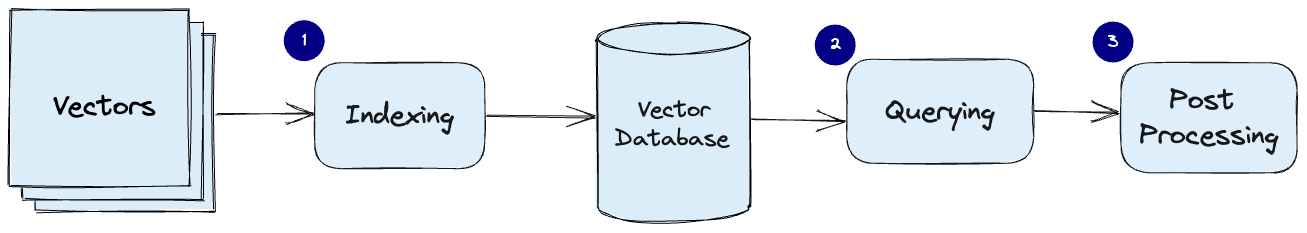
Source: Pinecone
Vector embeddings are numerical representations of data points that convert various types of data—including nonmathematical data such as words, audio, or images—into arrays of numbers that machine learning (ML) models can process.
Artificial intelligence (AI), from simple linear regression algorithms to the intricate neural networks used in deep learning, operate through mathematical logic. Any data that an AI model uses, including unstructured data, needs to be recorded numerically. Vector embedding is a way to convert an unstructured data point into an array of numbers that expresses that data’s original meaning.
For example:
Vector databases are powerful tools for managing and retrieving high-dimensional data, such as those generated by machine learning models. Here are some common ways vector databases are used across various industries and applications:
Vector databases and graph databases have different purposes. Vector databases are effective in managing diverse forms of data and are particularly useful in recommendation or semantic search tasks. They can easily manage and retrieve unstructured and semi-structured data by comparing vectors based on their similarities.
In contrast, graph databases store and visualize knowledge graphs, which are networks of objects or events with their relationships. They use nodes to represent a network of entities and edges to represent relationships between them.
Such a structure makes graph databases ideal for processing complex relationships between data points, making them a preferred choice for use cases like social networking.
A vector database and a vector index are closely related components used in modern data management systems, especially when dealing with high-dimensional vector data.
A vector database is a type of database specifically designed to store, manage, and retrieve vector embeddings efficiently. These embeddings are numerical representations of unstructured data (like text, images, or audio) generated through machine learning models.
A vector index is the data structure used within a vector database to organize and optimize vector search queries. It ensures that similarity searches are performed efficiently, even with millions of vectors.
The vector database is the system that stores and manages vector data, while the vector index is the mechanism that accelerates similarity searches within the database. A vector database often supports multiple index types depending on the use case, query performance, and accuracy requirements.
Vector databases offer several advantages that make them a crucial component in modern AI and machine learning systems. Here are some key advantages of vector databases:
Vector databases handle more complex data types than traditional databases. They index and store vector embedding to enable similarity searches, which makes them useful in building robust recommendation systems or outlier detection applications.
To qualify as a vector database, a product must:
*These are the leading vector databases on G2 as of December 2024. Some reviews might have been edited for clarity.
Pinecone excels in high-speed, real-time similarity searches. It supports large-scale applications and integrates well with popular machine-learning frameworks. The database makes storing, indexing, and query vector embeddings easy, which is useful for building recommendation systems and other AI applications.
“Pinecone is great for super simple vector storage, and with the new serverless option, the choice is really a no-brainer. I have been using them for over a year in production, and their Sparse-Dense offering greatly impacted the quality of retrieval (domain-heavy lexicon).
The tutorials and content on the site are both extremely well-thought-out and presented and the one or two times I reached out to support, they cleared up my misunderstandings in a courteous and quick manner. But seriously, with serverless now, I'm able to offer insane features to users that were cost-prohibitive before.”
- Pinecone Review, James R.H.
“One thing we had to do is add additional destinations to our internal systems, and building the synchronization flows was the most difficult part of it.”
- Pinecone Review, Alejandro S.
DataStax, traditionally known for its NoSQL database solutions, has evolved to support vector data storage and management, making it an effective tool for modern AI-driven applications. Integrating vector capabilities into its offerings enables the storage, indexing, and retrieval of vector embeddings efficiently, supporting use cases like semantic search, recommendation systems, and machine learning model integration.
"I would particularly emphasize the simplicity of DataStax. Compared to other vector stores, I found AstraDB and Langflow to be standout options. I experimented with RAG (Retrieval Augmented Generation) for my MVP and was the one who introduced Langflow to my team. Both platforms impressed me, but the ease of use and integration with DataStax stood out the most."
- DataStax Review, Baraar Sreesha S.
"The tutorials often don't align with my needs, lacking specific details for using the APIs in a way that matches my expectations. While I can upload data to DataStax, I can’t access the vector search parameters because my upload method isn’t compatible with the preferred query approach. To follow the tutorials for querying, I'd need to completely restart the upload process, but they aren't structured in a way I find easy to follow. This poses challenges in terms of ease of use, integration, and implementation."
- DataStax Review, Jonathan F.
Zilliz efficiently handles high-dimensional data and specializes in managing unstructured data. It supports both real-time and batch processing, making it versatile for multiple use cases, such as recommendation systems and anomaly detection.
“I really like the fact that it has helped me manage data really easily. It has provided me with several tools in their dashboard that are really easy and efficient, making it easy to read for management workers and effortless to integrate within our company.”
- Zilliz Review, Marko S.
“Their UI is a bit hard to understand for a beginner.”
- Zilliz Review, Dishant S.
Weaviate is an open-source vector database focusing on semantic search and data integration. It supports various data types, including text, images, and videos. The database’s open-source nature allows developers to customize and extend its functionality according to their needs.
“Weaviate is user-friendly, with a well-designed interface that facilitates easy navigation. The platform's intuitive nature makes it accessible to beginners and experienced users. Weaviate's customer support is responsive and helpful. The support team quickly addresses queries, and the community forums provide an additional resource for collaborative problem-solving. It becomes an integral part of our workflow, especially for projects that demand advanced AI capabilities.
Its reliability and consistent performance contribute to its frequent use in our AI development projects. The platform's flexibility ensures compatibility with various applications and use cases. The implementation process is smooth.”
- Weaviate Review, Rajesh M.
“So far, our greatest challenge has been to create a chat-like interface with Weaviate. I am sure it's possible, but there are no official guides around it. Maybe something like the Assistants API provided by OpenAI would be really useful.”
- Weaviate Review, Ronit K.
PG Vector is a vector database extension for PostgreSQL, a widely used relational database. It lets users store and search vector data within PostgreSQL, combining the benefits of a vector database with the ease of use of structured query language (SQL).
“It helps me store and query SQL. The implementation of the PG vector is perfect, meaning the UI is easy to use. It has a number of features, and so many people frequently use this software for SQL storage and vector search. The integration uses AI to manage the data and so on. In this, the support is good, and the vector extension for SQL is the best.”
- PG Vector Review, Nishant M.
“For users unfamiliar with ML, understanding and utilizing embeddings effectively might require initial effort.”
- PG Vector Review, Sangeetha K.
Vector databases change how we store and retrieve data for AI applications. These are great for finding similar items and make searches faster and more accurate. They play a key role in helping AI models remember previous data work without re-processing everything from scratch each time.
However, they don’t fit every mold. There are use cases and applications where relational databases would provide a better solution.
Learn more about relational databases and understand their benefits.
Sagar Joshi is a former content marketing specialist at G2 in India. He is an engineer with a keen interest in data analytics and cybersecurity. He writes about topics related to them. You can find him reading books, learning a new language, or playing pool in his free time.
Cross-validation is an invaluable tool for data scientists.
 by Amal Joby
by Amal Joby
You don’t need to be an ML expert to forecast effectively. With K-nearest neighbor (KNN), you...
 by Amal Joby
by Amal Joby
Real-world data is in most cases incomplete, noisy, and inconsistent.
 by Amal Joby
by Amal Joby
Cross-validation is an invaluable tool for data scientists.
 by Amal Joby
by Amal Joby
You don’t need to be an ML expert to forecast effectively. With K-nearest neighbor (KNN), you...
 by Amal Joby
by Amal Joby