February 21, 2023
 by Stephen Jeske / February 21, 2023
by Stephen Jeske / February 21, 2023

Search offers a far richer experience than ever.
The new Google helpful content update is all anyone can discuss right now. It has set the stage for content marketers to create more engaging, experiential content. Businesses have de-emphasized their keyword fixations and are returning to humble search queries.
A five-word sentence for an ad copy sounds intriguing. Adjectives, adverbs, and core propositions lead users to give a minute and visit the page. But again, how to retain them? Until and unless you don't segment users based on their search queries, you won't be able to relate to them much.
You must step into the reader's shoes, instantiate their desire, and then write content.
As Google becomes better at understanding the intent behind vague search terms, content strategists are stepping up their subject matter expertise. However, If you're more into promotional copywriting, you can consider using search advertising software to churn out the best organic traffic.
Without letting curiosity kill the cat, let's see what a search query is.
Search queries are short-tail or long-tail phrases or sentences that users type in the search boxes of search engines like Google, Yahoo, and Bing. While keywords are structured and have a significant monthly search volume, a search query is mostly action-driven, unique, and without a spell check.
In digital marketing, marketers hypothesize different ways to target user queries (navigational, descriptive, or promotional) and create a content marketing strategy around it. What they usually end up targeting are keywords.
For any user-generated query, many primary, secondary, and tertiary keywords are pulled in through SEO tools like Ahrefs, Moz, or Semrush. The tools miss the mark while aligning search queries with content production. What they target is one form of a search query – but they don't know that search queries come in many forms.
Looking at SERP features, we can derive the potential intent of the user and target it. In this post, we'll examine different SERP features to see how to target searchers strategically.
Let’s start with the navigational query since we're navigating through this article.
A navigational query is a run-through to a specific website domain. The user only wants to navigate to a particular uniform resource locator (URL) or web application and consume the content it has to offer.
For example, A person wanting to "learn more about marketing automation" with "HubSpot" on his mind would not click through any other article than the one with HubSpot branding. However, this doesn't mean he will convert or encash a product. In his opinion, HubSpot has been a leading name in marketing automation, and he doesn't trust any other URL for genuine information on CRM.
A person searching for a specific video with "YouTube" in their mind would not navigate to any other video streaming service. Navigational queries are conspicuous, purpose-driven, and domain-specific.
With navigational searches, users are targeting a specific subpage or website of a business and not trying to sift through web results.
Google ads are traffic ads that you pay for to attract clicks and visitors. The ads are executed on a "pay per click" (PPC)" basis to generate traceable returns. The ad investment is calculated with metrics like average CTR, quality score, average position, conversion share, and impressions.
If you bid $300 on a Google ad campaign and generate 200 website clicks, your cost per click would be $1.5 (Cost of campaign/Number of clicks), which is lower than the average CPC of $2 (50% clicks in return of $300 campaign investment). That means each of the 200 possible leads only costs $1.5. More return on investment gives you solid ground to know the right campaign areas that bore fruit.
The appearance of Google Ads is a strong indicator of commercial intent. It usually appears at the top or the bottom of the page.
A typical strategy is to create content satisfying the buying needs of searchers – such as comprehensive product pages and well-organized category pages. A well-defined site architecture is also important to getting sitelinks, like the ones you see in the first position of the organic results for the search below.
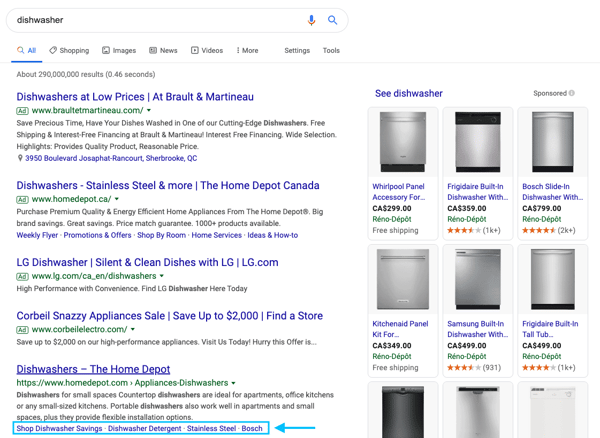
In a highly competitive and feature-rich SERP, paid advertising can complement a purely organic strategy. In this case, there’s an opportunity for both text and image ads.
The search query “dishwasher” is an excellent example of Google dynamically organizing search results using its Knowledge Graph and Topic Layer.
Immediately below, the first organic listing is a carousel of the best dishwashers. Each entry in the carousel has a link to a Google search for that model and two links to comparison articles where the particular model was mentioned.
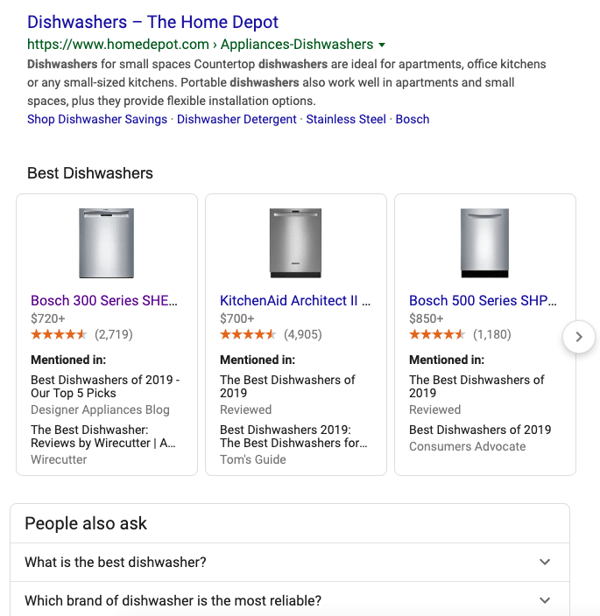
This shows the search engine’s attempt to deal with intent fracture.
Searchers entering this query may have different intents. Some searchers want to buy the product. Others are looking for reviews and comparisons. So, Google presents results it believes will help searchers on their journey.
For this search term, one strategy could be to create a comprehensive review of the best dishwashers and include one of the models listed in the carousel. The topic “best dishwashers” is closely related to “dishwashers,” and it’s a search that Google has determined frequently happens in association with that term.
This is a great example of how expert-level content can rank well for multiple search queries. The Wirecutter review seen in the first panel also appears on the first page of the SERP for the term “best dishwasher”.
The content targets searchers exhibiting comparative intent, not necessarily purchasing intent. Because it’s well done, and it’s one of the intent profiles Google is trying to satisfy, the page does well for this search term.
Further down the SERP is another carousel for “research dishwashers.” It’s another intent Google is attempting to satisfy for this search.
In order of importance, we see buy intent highest on the page (ads at the top), comparison next (best dishwashers carousel), followed by research (research dishwashers carousel).
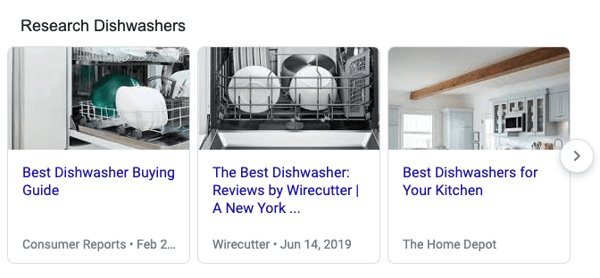
Interestingly, the Wirecutter article in the “best dishwasher” carousel also appears here. This is an unusual case where the same URL appears twice in the SERP. It’s another instance where a comprehensive post can rank for multiple search terms.
The Wirecutter article is in second position for the term “research dishwashers”, while Consumer Reports is in first position. One way to do this is by creating content that answers the questions that searches ask.
We've seen how Google tries to offset search queries by providing the best possible list of solutions. Informational queries seek a description of a particular topic without persuasion. It is purely meant for a "scientific" reason that adds to user awareness. Every informational blog piece has an argument, a counter-argument, and an analytical result. It educates users about dos and don'ts, best practices, elements, recent mentions, and trend reports of a particular topic.
The user is looking out for answers with explanations. While looking for a generic query like "what does CRM do," it is not necessary to plug in your BOFU content (i.e., sign-up or payment page). The intent is purely to find facts, data, and supplemental examples.
Google’s Search Quality Raters Guidelines refer to this as “Know” search intent. These guidelines dissect informational search queries between "know" and "know how" to respond with a dedicated blog. If a user types modifiers like "what", "when", or "how", the information intent is established.
Here is an example of a common modifier-based informational query:
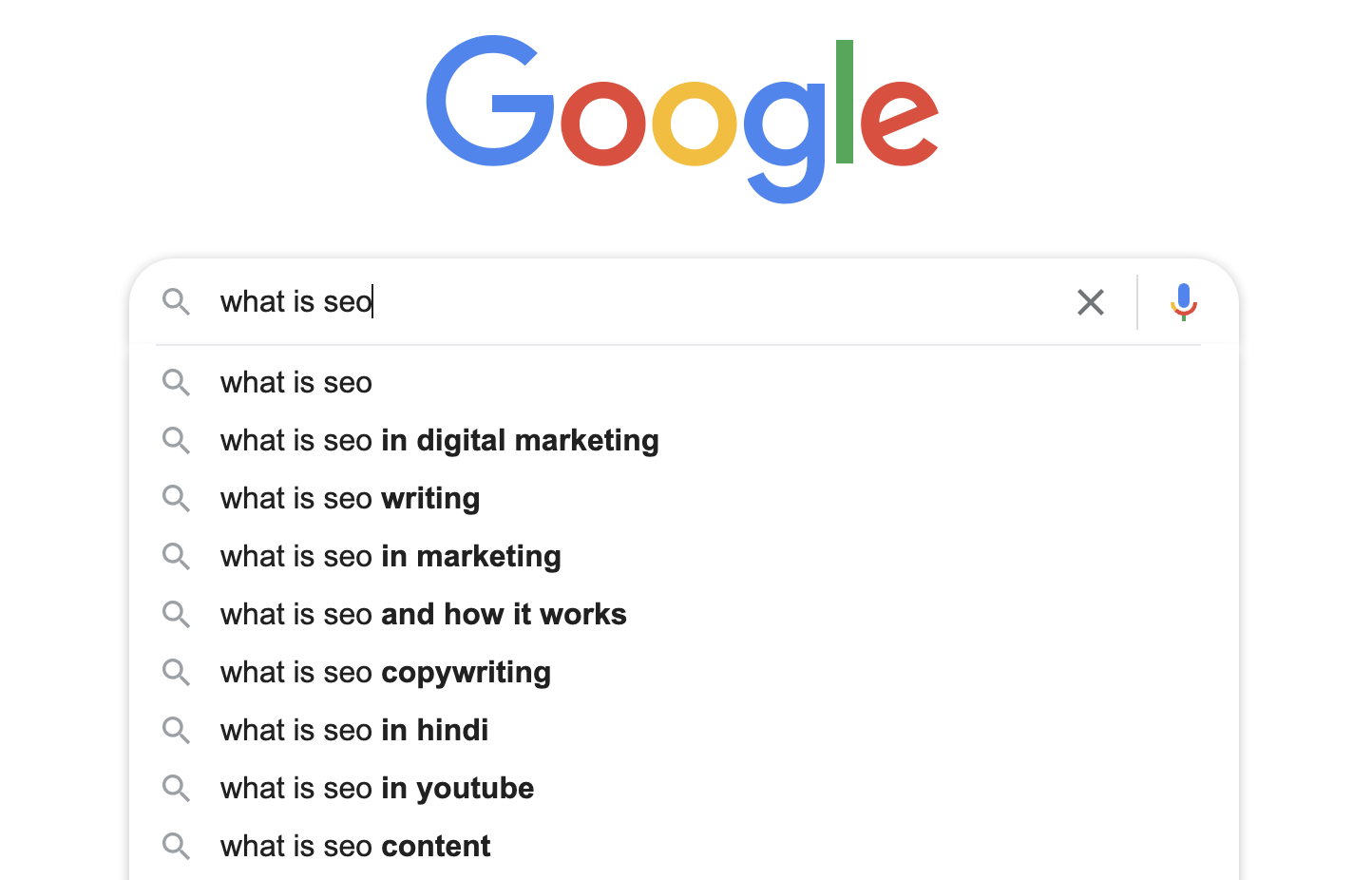
The "what" modifier cements the user's intent to "know" more about SEO. The user needs to know the definition and would be happy to find a few examples. The user might be niche and want to know what "SEO" means in marketing. Another variation of the search query is:
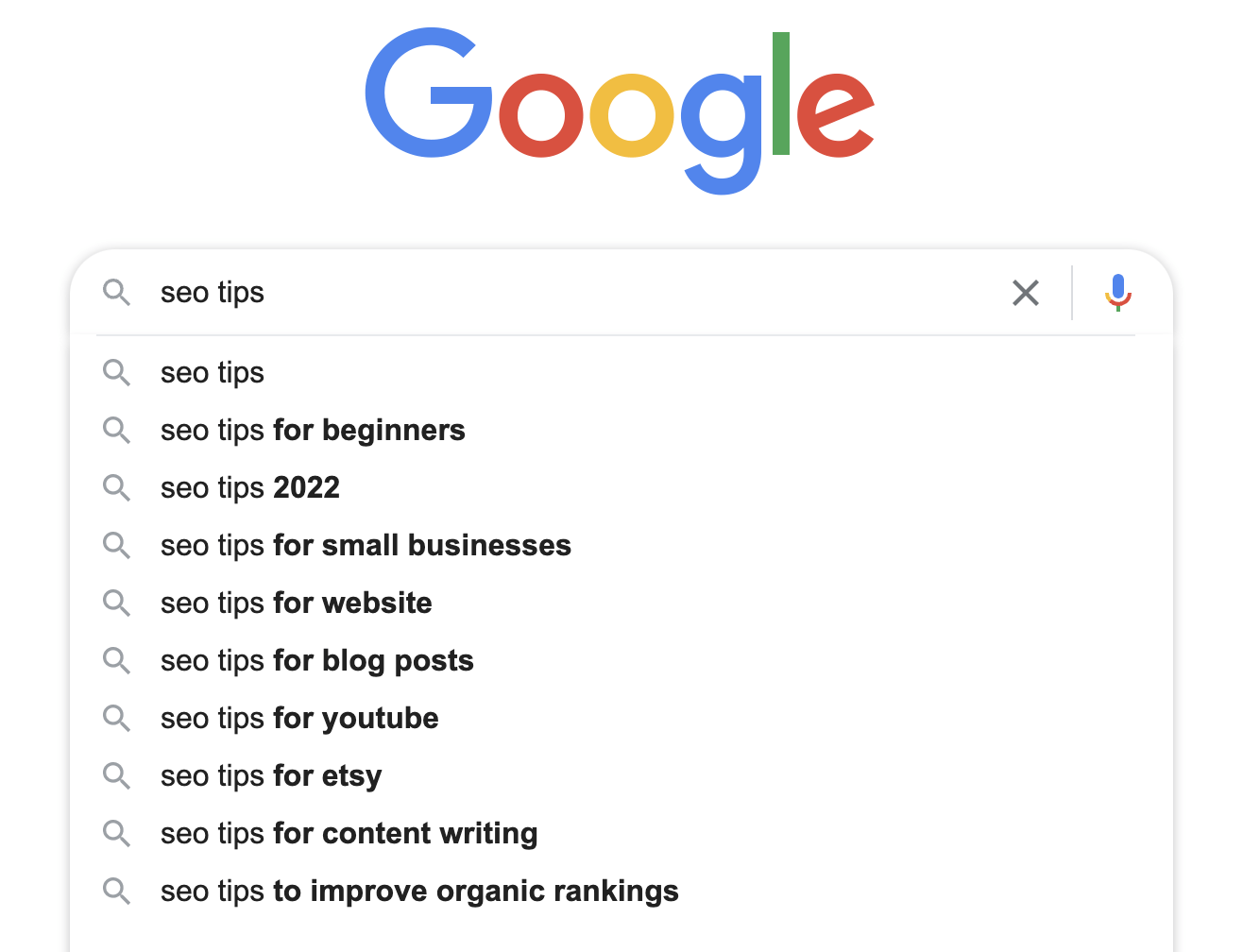
Over here, the user is searching for actionable insights into SEO to implement in their content marketing strategy. The user might already be aware of the generic definition of SEO but wants to open an arena of experiential or influential adaptation.
The user isn't keen to buy or subscribe to an SEO tool in both variations. Their prime purpose is to get more information on a topic of interest. You can even type "search engine optimization" and find that Google still leans toward informational intent. The Google stories, research guides, videos, knowledge panels, and other trustworthy sites make up for a start-to-end erudite journey for the user.
This accordion-style box, also known as "frequently answered questions (FAQ)" reveals a host of questions associated with the search term “dishwashers.” Head terms, those one or two-word general terms that define a topic, tend to be highly fractured. So it’s no surprise there are so many questions surrounding the topic.
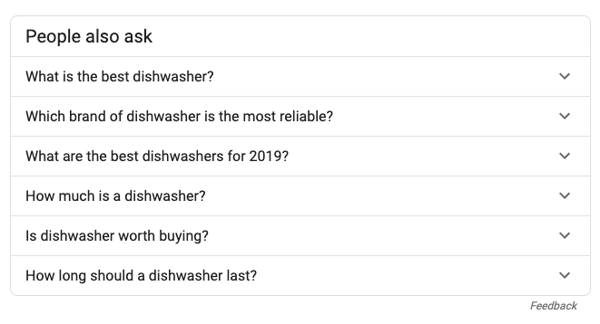
This can be a gold mine for content creation with one caveat.
Other than the last two entries, all the entries on the first page of the SERP for this term are search ads and category pages. The last two, from Consumer Reports and Wikipedia, are informational/comparative in nature. You’re unlikely to displace these two sites from their position just by writing a similar piece.
1. Incorporate all possible search query questions in an ultimate dishwasher review or buying guide. In this case, the plan is to get into the “best dishwashers” or “research dishwashers” carousel.
2. Answer one of the questions to its fullest, using plain and concise language coupled with structured data. Here, you aim to appear in the PAA list of questions and answers.
Near the bottom of the SERP lies an image carousel. This indicates that images are an important part of the search experience for this term. Take it as a hint from the search engine that your expert-level content should include relevant product images.
Further, inspection shows that the images in this carousel come from high-ranking pages. By itself, your image is unlikely to rank. Instead, images should be considered an important element of a comprehensive page.

You can create image carousel slider in two ways: either using HTML and CSS or using Bootstrap CSS, which offers a framework of predesigned media queries, including carousels. Bootstrap CSS is a repository, that is easily available on the web. It speeds up the code development process.
When search queries refer to products or software, buyer intent is even greater.
For example, the user's transactional intent is halfway assured if someone surfing the web for "best CRM software" lands on the CRM category page on G2. Jumping to a software review page and scanning through multiple features of each software is a call for conversion. G2 Buyer Intent can capture and redisplay these signals to each SaaS vendor to know where their potential leads are lurking.
In the example below of a search query for a specific dishwasher model, six out of eight organic results contain review ratings. Reviews can be written, audio-generated, video, or thumb signal.
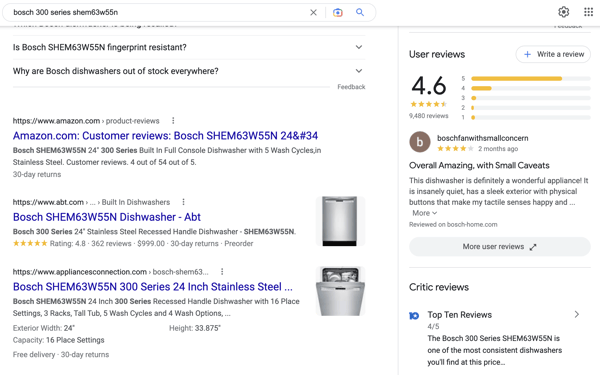
An obvious strategy would be creating a page on the dishwasher model with the review schema. When Google finds review or rating markups on a page, they may display a rich snippet that includes stars and additional info, as seen above.
Review snippets can apply to a number of content types, including:
Search queries displaying rich snippets, such as shown above, can also offer a video carousel – which provides another opportunity to target the term. Often, YouTube videos are a preferable SEO spin-off for a dedicated search query.
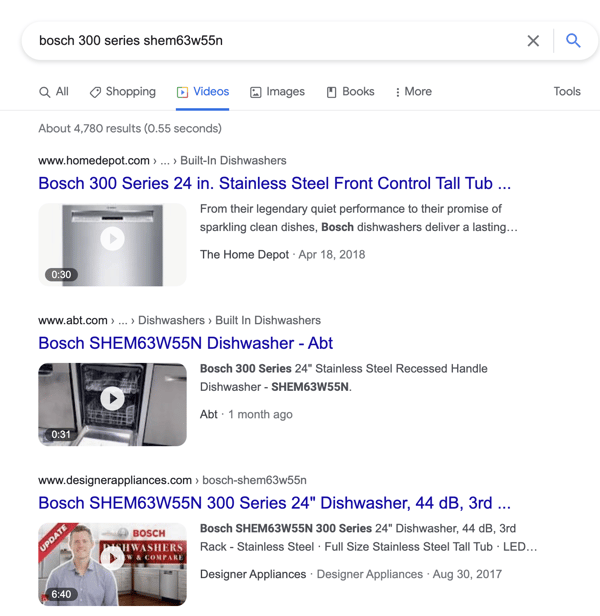
Google uses videos appearing in the top positions of the corresponding search query on YouTube as content for its video carousel.
For the search term “bosch 300 series shem63w5n”, these sites do not otherwise appear in the organic results. For them, video allowed them to target a search query that would otherwise be out of reach.
The featured snippet is a special block that appears above the organic search results and is often called position zero. Typically, the featured snippet occurs for queries phrased as a question: who, what, when, where, which, why, and how.
There are three types of snippets: paragraph, list, and table.
A standard approach to creating content targets search queries with any snippet.
Paragraph snippets are the most common types of featured snippets on the SERP. They are mostly 40-60 word long sections extracted from a main blog. Google's automated system determines which page section would exact the search query's intent and return it. These search algorithms are evolving day by day.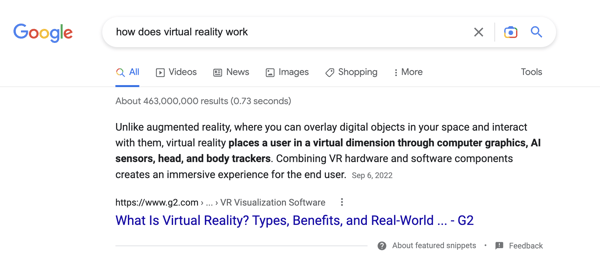
Listicle-based search queries are always featured as bulleted snippets or lists.
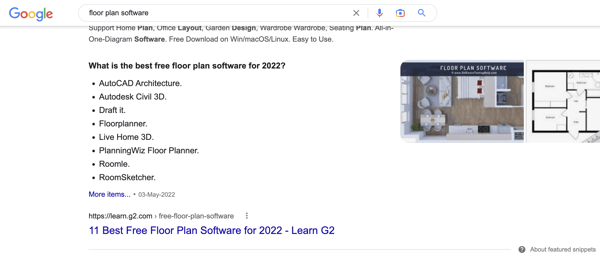
These snippets are usually displayed in return for queries like "best XYZ" and "most popular XYZ," which leads users to a list of available solutions or step-by-step instructions.
Table snippets pull out tabulated information for a specific search query. For example, if you want to know the European equivalent of UK size for clothes, you can refer to the following table:
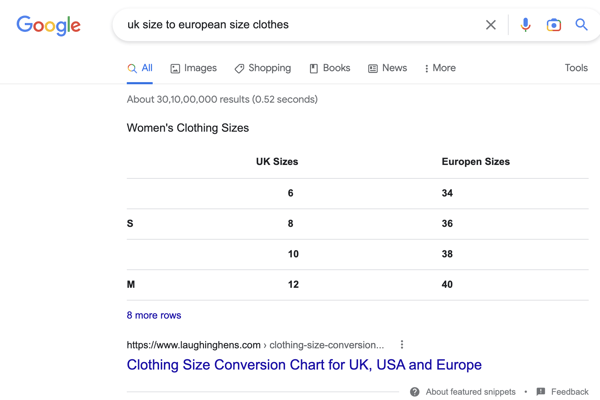
Featured snippets are sections separated from the best-performing articles on the web. According to the search engine, this is one of the finest written articles which answers every secondary query of the user, apart from the primary query.
It increases click-through rate (CTR) and conversion rate optimization and generates a buzz for the brand among the online community. Featured snippets also help you:
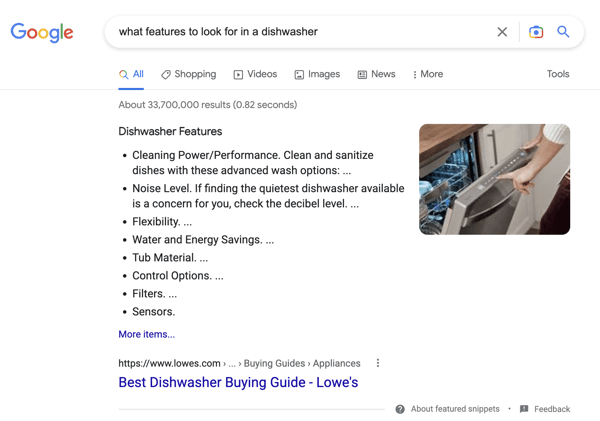
In this example, Consumer Reports was in second position for the search term.
Unlike the competition in position one, they used header tags properly.
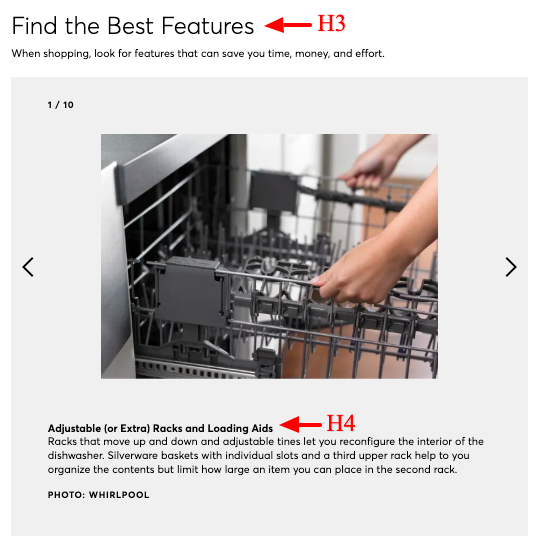
This page uses a carousel marked up with H4 header tags, from which Google can create a list of items under the H3 header tag.
Transactional queries are impulsive, non-product-centric search queries for purchase or payment action. For example, you need to dress down for a farewell party but don't have a striking outfit. You are a week far from attending the party. In a hurried state, you take to Amazon, shortlist a dress, and purchase it right off the bat. Your search query was "affordable halter orange dress", which becomes a transactional query.
Most transactional queries include "buy", "sell", "affordable", "cheap deals", and "discount". Users who intend to make a transaction go with the first option they like – not necessarily on the first SERP. They wring internet options to find the best-suited product for themselves, which sets them apart.
Businesses strategize their remarketing goals for transactional queries. They custom feed ads to Google, Instagram, and Facebook audiences in the hope of potential conversions and repeat sales. Transactional queries are purely organic, reliable, and retainable.
Every marketer attempts to make large bucks on marketing budgets by dealing with search queries. Determining the best way to target them requires a deep understanding of consumer psychology, likes, interests, and dislikes. Acquire this information, create a buyer's persona, and level your on-page content to connect with the ideal target group.
As Yogi Berra once said, “You can observe a lot by just watching,” which is why it’s imperative that content strategists pay attention to the SERPs.
Get to grips with what your user wants, regardless of where they stand in the marketing pipeline, with enterprise search software.
This article was originally published in 2019. The content has been updated with new information.
Stephen Jeske is a content strategist at MarketMuse, the AI platform that lets marketing teams build high-quality content at scale. Craft content that improves organic search rankings, drives expertise in your industry and impacts revenue.
In a perfect world, every piece of content would rank well.
 by Quincy Smith
by Quincy Smith
Over the years, on-page SEO practices, for the most part, have remained the same.
 by Manick Bhan
by Manick Bhan
If you're struggling to rank pages, despite your best keyword optimization efforts, it's time...
 by Stephen Jeske
by Stephen Jeske
In a perfect world, every piece of content would rank well.
 by Quincy Smith
by Quincy Smith
Over the years, on-page SEO practices, for the most part, have remained the same.
 by Manick Bhan
by Manick Bhan


