January 15, 2019
 by Courtney Moran / January 15, 2019
by Courtney Moran / January 15, 2019

If you run a small business, you certainly don’t need me to tell you that employees are the backbone of your company.
And small businesses cannot afford any strain when it comes to aligning their employees with their company goals and values.
Before small businesses can focus on essential people management, from improving employee engagement to tips for avoiding unconscious bias during the hiring process, small-business owners need to make sure they are paying their employees accurately and on time.
Time clocks are essential for small businesses to accurately record employee work hours. Time clocks let employees clock in and out, and they also track breaks, meals and so on. Time clock solutions reduce the human power and cost necessary to track time and attendance data.
Furthermore, they automate exporting all data into payroll systems, guaranteeing an accurate and timely process. They also help to protect small businesses against the threat of payroll audits and potential lawsuits by providing essential data tracking.
| TIP: If you need help finding the best time tracking solutions for your business, browse the best time tracking software in 2019 for real-user reviews. |
Employee count — The cost of software-based time clock solutions is often dependent on the number of employees. These solutions often provide features to track each employee and process or integrate with payroll systems to process all data.
Type of employee — Are your employees remote workers or shift employees with overlapping schedules, or do they work a standard 9-to-5 at a single, physical location? If you have remote employees, for example, you are going to need a way your employees can track their time on the go, and mobile time clocks provide that option.
Time clock system — You need to consider the type of time clock system you would like to use. If you have mostly a remote workforce, as we discussed above, mobile time clocks will be the way to go. There are a variety of time clock solutions available to small businesses, so let’s break them down.
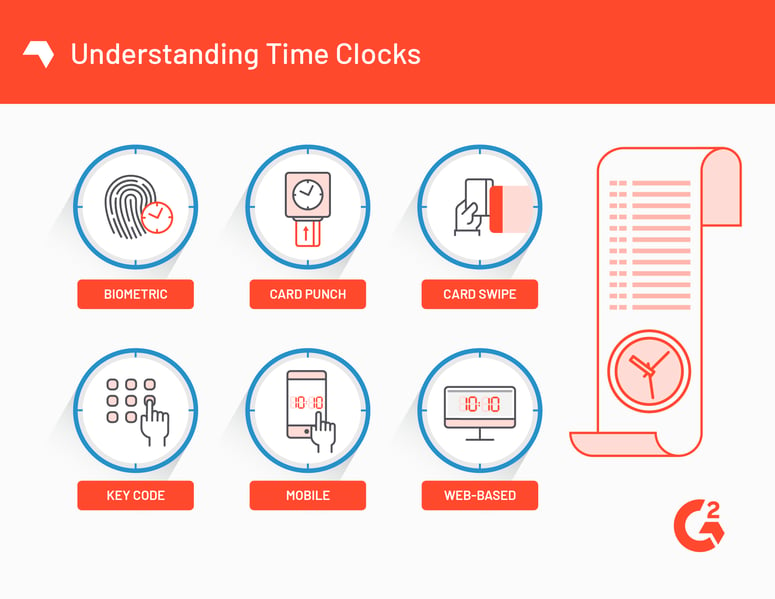
These time clock devices employ biometrics, including fingerprints, palm-prints, facial recognition, iris scans and voice recognition to confirm employees’ identities. This time clock solution is often connected to an access area, such as a door, to record employees entering or leaving the workplace.
Biometric time clocks are easy to set up, operate and use. Employees use their physical self to clock in, omitting the need for passwords, key fobs or time cards. Additionally, these systems guarantee that the only person clocking in and out is the actual employee.
These systems are the original time tracking technology containing a hardware clock and punch card systems. Although revolutionary in the 1800s for advancing time tracking technology, this system is antiquated at best, and at worst, costs small businesses a lot of money.
From the potential for employees to partake in “buddy punching” to human errors during the manual and tedious process of inputting all the data into a payroll software, errors can very readily be made, whether intentional or unintentional — and these errors are particularly costly for small businesses where every dollar matters.
| TIP: Buying software to help manage your employees doesn't have to drain your budget. Discover the best free payroll software on the market. |
Employees use magnetic swipe cards to clock in and out. These time clock systems provide small companies with accurate solutions that are easy to use and can be carried in an employee’s wallet, purse or clipped to their person.
Restaurants and retail operations with overlapping and random shifts often use swipe card time clock technology to manage shift employees. These solutions let small companies track all employee time and collect and maintain all employee data.
These solutions let employees clock in and out with personal identification number (PIN) access. PIN-based time clock solutions are a secure and easy way to maintain employee attendance data.
Employees don’t have to keep track of magnetic swipe cards or fobs but they do need to remember their four or six-digit numerical code. These solutions can be a little slower than card swipe clocks, as employees must manually enter PINs for clocking in and clocking out.
These software solutions run on computers, tablets or mobile phones and often integrate with GPS and GIS software for location tracking. Employees can use their own smart devices to access the time clock system, and employers can access employee time clock data from any device.
Small companies can easily track their workforce from any device, which particularly benefits small companies with mobile workforces. Managers can track and confirm employees’ location (while respecting their privacy). Meanwhile, employees have the freedom to clock in from any location on any device.
These software-as-a-service (or SaaS) solutions provide employees with access to time clock via a web browser. Employees use a unique identity to clock in and out through a secure web site. These time clock systems can be accessed via any computer allowing employees to work from home or flexible locations. Small companies with remote workforces often employ web-based time clock solutions.
We’ve put together a list of five time clock tools that can help small businesses streamline all time clock processes in 2019. These time clock tools are a collection of highly rated solutions for small businesses from our time tracking software, time & attendance software, and workforce management software categories.
These products alone have well over 4,000 validated user reviews on G2 Crowd as of Jan. 5, 2018 and only represent a small portion of the time clock software offerings listed on our platform.
For products with G2 Crowd verified user reviews, we have included:
 1. Deputy
1. DeputyG2 Crowd Star Rating: 4.7 out of 5.0 stars
Deputy helps companies manage their teams’ schedules from any location and any device. Deputy serves restaurants and the catering, retail, health care, hospitality, staffing, government and enterprise industries.
Features:
“I love how user-friendly Deputy is. I have had no issues learning how to use it, and it is very intuitive. Both the web version and the mobile version are great. I am happy that it is easy to send messages to anyone/everyone using it. I also like that I can see everyone's schedule, switch shifts around, etc. This is very easy to use in comparison to other scheduling methods I've used in the past.”
— Deputy review by Natalie T.
 2. TSheets
2. TSheetsG2 Crowd Star Rating: 4.7 out of 5.0 stars
TSheets provides small businesses with time tracking and scheduling solutions. The time clock kiosk allows employees to clock in and out with a four-digit PIN. It also enables businesses to employ facial recognition for additional security.
Features:
“The obvious is how simple it is to track employee times and the ease of use when running payroll. I personally like the amount of visibility it provides me as a manager, not only on the clock in/out times but the ability to track locations at these times. They also provide excellent customer service. I recently used the live chat option. Kelsey T. was very quick to respond to my questions as well as maintaining an upbeat and friendly demeanor throughout our conversation.”
— TSheets review by Luke O.
 3. Jibble
3. JibbleG2 Crowd Star Rating: 4.6 out of 5.0 stars
Jibble provides companies with time clock solutions, timesheets, reporting, employee statistics and regular alerts. Jibble provides solutions for digital agencies, construction, education, retail, startups, manufacturing, legal, hospitality and more.
Features:
“It's a very simple tool that helps tracking not only via its website but with Slack, Chrome and other integrations that are very useful. It's also very cheap compared to other solutions. It's also very easy to deploy with our workers, and the customer support has been really fast and helpful with any issue or doubt we've faced since we started using Jibble.”
— Jibble review by Sergio C.
 4. ClockShark
4. ClockSharkG2 Crowd Star Rating: 4.6 out of 5.0 stars
ClockShark provides businesses managing mobile workforces with time tracking and scheduling solutions. Mobile workers can use mobile apps to clock in and clock out. GPS tracking provides visibility into workers’ locations, and geofence technology reminds employees to clock in and clock out. There are also web punch clock options for office-based employees.
Features:
“We like that we save time every day of the week by not having to chase employees' time cards. We have seen the reduction of paperwork and easy administration. The data is transferred directly to Quickbooks, saving hours of administration time during each payment period and saving me time and effort when it is time to process the payroll. I can view a route of GPS navigation on the map when an employee registers their departure. We have been able to mitigate unjustified overtime and invoice the work more accurately. We can see the reliability of electronic time cards, instead of paper, and customer support is there if necessary every time I connect.”
— ClockShark review by Ana D.
 5. Toggl
5. TogglG2 Crowd Star Rating: 4.3 out of 5.0 stars
Toggl provides small businesses with free (up to five employees) time tracking and reporting solutions. Additional plans include team time management, business intelligence, reminders and additional special features.
Features:
“Toggl has been beyond helpful to me as a freelancer. It allows me to jump from project to project, take breaks, and pick back up in any project where I left off, all while keeping an accurate, well-organized record of what I have done, when, and for how long. It takes so much stress out of time tracking and record keeping.”
— Toggl review by Amanda S.
Those researching time clock solutions for small businesses online can sift through hundreds of verified user reviews on G2 Crowd to find the best option. To get started, check out the HR software categories where you can compare time tracking, time & attendance and workforce management products, discover available features and read user reviews.
|
TIP: Over 1,600 companies are managing software spend, usage, contracts, compliance, and more through G2 Track. Fight the SaaS sprawl and get deeper financial insights today. |
Learn about how employee engagement can help gather valuable team feedback and improve overall company culture in 2019.
**Please note: Reviews have been edited for spelling and grammar.
Courtney is a former G2 senior research analyst for HR technologies, whose coverage areas include recruiting, employee engagement, and talent management. Her comprehensive research on employee engagement and HR trends has been quoted in TechRepublic, among other publications.
Keeping track of expenses is a headache.
 by Sudipto Paul
by Sudipto Paul
When looking for the definition of a small business, you’re going to get a lot of different...
 by Mary Clare Novak
by Mary Clare Novak
All small businesses and startups began with a great idea. For many, the next step was to...
 by Maddie Rehayem
by Maddie Rehayem
Keeping track of expenses is a headache.
 by Sudipto Paul
by Sudipto Paul
When looking for the definition of a small business, you’re going to get a lot of different...
 by Mary Clare Novak
by Mary Clare Novak


