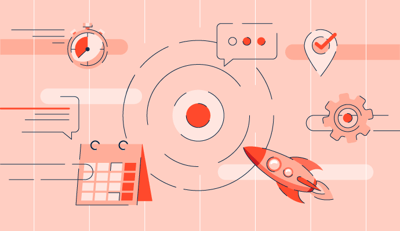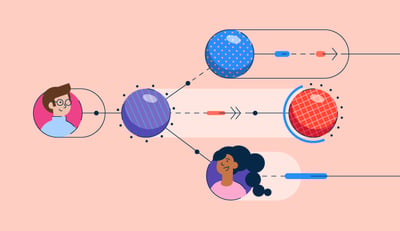March 27, 2019
 by Holly Landis / March 27, 2019
by Holly Landis / March 27, 2019
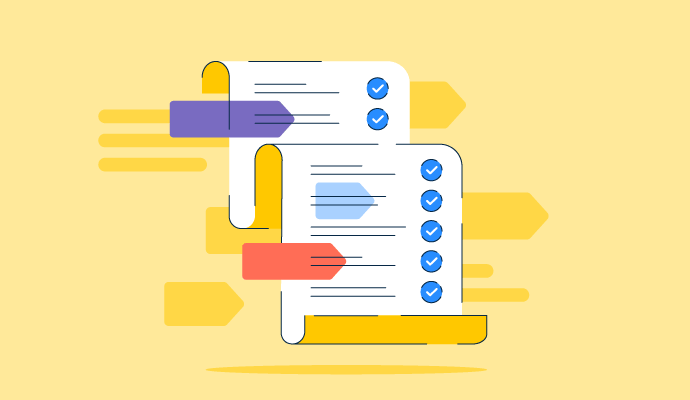
Starting a new project is always exciting. But before anyone can roll up their sleeves and get stuck into the nitty-gritty of the work, everyone involved needs to be on the same page.
Much like you wouldn’t venture off into the wilderness without a map and compass (we hope), every project should have a document that outlines what’s happening and when it needs to happen, and everyone involved has agreed to. In other words, a statement of work needs to be made.
A statement of work, or SOW, is essential to the project management process. It’s a legally binding contract between the parties involved that details the project’s scope and deliverables, the timelines involved, and, if applicable, the cost of the project.
This is often used in service-based work between two businesses, like a contractor and a client. The SOW outlines all the terms of the work agreement in detail, helping avoid disputes while the project is being completed. This document is usually signed alongside the master service agreement (MSA), which is the general contract between the two parties that details the overall business relationship.
The MSA typically details the overarching terms and conditions of the business relationship, like payment terms, cancellation clauses, confidentiality agreements, intellectual property rights, and liability details. Meanwhile, the SOW provides more details about the project deliverables. Both of these documents are necessary to protect the client and service provider should legal disputes arise.
Since the SOW outlines the vital elements of the work, this information is best stored in project management software. This allows the wider team to review the deliverables and view deadlines for each project milestone.
Although the statement of work and scope of work are similar, there are important differences between them.
The statement of work is the overall document that details all aspects of the project’s deliverables, deadlines, costs, and objectives. It’s a legally binding agreement that both parties sign before the project begins.
The scope of work is a section within the overarching SOW that outlines in detail how the work will be completed. This could include specific tasks or milestones and any resources the provider needs access to from the client before a specific deliverable can be made. The scope of work is essential to the SOW for setting client expectations around deliverables.
When defining the overall scope of a project, three types of statement of work are most commonly used. These are:
Outlining the scope of work is a crucial element that must be included when writing a comprehensive SOW for a new project. Some of the other details that need to be included are:
A well-written statement of work should, alongside the MSA contract, form the foundation of the working relationship between two or more businesses. The more precise the SOW, the more likely the project will be a success.
With the SOW outlining the expected costs involved in the project’s completion from beginning to end, the contracting business knows upfront how much they’ll be spending on the work (unless working under a Level of Effort SOW). This keeps budget aligned for both businesses and manages these expectations from the beginning of the working relationship.
Projects with detailed SOWs have every step clearly outlined. This leaves less room for errors on the journey to the project’s outcome. If mistakes are made, the SOW of work can be consulted to identify and address these before they become a bigger issue.
Throughout the project’s completion, the work team should provide updates to the contracting business regarding progress. This should align with the scope of work, deliverables, and timeline outlined in the SOW. Not only does this keep the project on track, but it can also reassure the contracting business that the project is aligned with goals and being completed as expected.
Projects can only be completed efficiently when teams can access relevant information that makes their work easier. Whether it’s timelines, tasks, or the ability to communicate with other team members, project management software makes the overall process more straightforward.
To be included in the Project Management category, platforms must:
* Below are the top five leading project management software solutions from G2’s Winter 2024 Grid Report. Some reviews may be edited for clarity.
As a leading project management software solution, Smartsheet allows teams to automate various aspects of the project completion process while offering visibility and transparency across tasks and workflows. Project information is accessible from any device, with an easy-to-use user interface that works for various industries.
“The options in Smartsheet helps us maintain daily customer demands along with communicating with our customers through Smartsheet automation. Additionally, you can easily track and assign tasks to employees to ensure the customer demands and expectations are met in a timely manner.”
- Smartsheet Review, Gary K.
“Despite its impressive features, one downside of Smartsheet is its relatively high pricing plans.”
- Smartsheet Review, Ayush S.
monday.com is an all-in-one project management software that provides businesses and teams of all sizes with the tools they need to make their work successful. From custom dashboards and automation to communication features built into the software, monday.com makes completing any project more efficient.
“With Monday, you get all of the useful and necessary functions of a top tier PMS but with fun little features that keep my creative and adhd brain entertained. I WANT to use this software, I don't have to force myself to use it.”
- monday.com Review, Storie S.
“The only thing I dislike are all the emails my company has set up for me to get. I am constantly checking my monday board, so to get emails with every notification is redundant, but I know there are many people who do need the extra reminder.”
- monday.com Review, Tyler T.
Asana is a project management tool that uses integrated automations and workspaces to help teams plan and manage their workload more effectively. From daily tasks to strategic initiatives, Asana gives team clarity over expectations and helps them accomplish their work faster.
“This is a great software to organize your tasks, especially tasks that take multiple team members to complete and keep accountable.The fact that all team members can access our to-do list and then can keep everyone on the team accountable.”
- Asana Review, Kaye L.
“The only thing missing from Asana for me, is a clear way to database information as you would in other project management programs.”
- Asana Review, Michelle R.
Trello is a visual collaboration tool that creates a shared perspective for teams looking to increase productivity across their projects. Whether used for daily tasks, project assignments, or bigger to-dos, the free platform makes teamwork more transparent and easily shareable by using boards for each task.
“The best feature of this website is that it is very simple, this makes it possible for me to use it without having to complicate it excessively and the interface is also simple and intuitive.”
- Trello Review, Mike E.
“As the number of project boards increases, it can look clustered and be confusing to properly navigate and prioritize the tasks, which can directly impact the work productivity.”
- Trello Review, Bikash P.
As a project management software, Quickbase offers users a clear view of tasks from a centralized dashboard. The Kanban board view makes dragging and dropping tasks easy, while the Visual Builder provides a quick way to create and update connected apps for merging information across tools. Built-in platform analytics allow admins to see how the software is being used across different teams in the organization.
“ Developing applications to fit into business processes is quick and easy. Power users can create reports for their needs without the need for a developer. The pipelines are helpful to support more complex data updates across multiple repositories.”
- Quickbase Review, Bob S.
“One limitation we've experienced with Quickbase is that it's not as great with large datasets. There are limitations on table and app sizes, and things can slow down when you have a lot of data. If you're looking for a large data warehouse, Quickbase is not it.”
- Quickbase Review, Brittany S.
With a statement of work in place, project expectations are more easily managed and run more efficiently. Once you’re ready to launch, you can check off the final deliverable in your SOW and get ready for your next exciting project.
Template out your SOWs and make new document creation faster with dedicated document generation software.
Holly Landis is a freelance writer for G2. She also specializes in being a digital marketing consultant, focusing in on-page SEO, copy, and content writing. She works with SMEs and creative businesses that want to be more intentional with their digital strategies and grow organically on channels they own. As a Brit now living in the USA, you'll usually find her drinking copious amounts of tea in her cherished Anne Boleyn mug while watching endless reruns of Parks and Rec.
You can't start business projects without approvals from stakeholders and project committees.
 by Grace Pinegar
by Grace Pinegar
No matter your industry, there’s likely a whole list of acronyms and jargon that relates to...
 by Holly Landis
by Holly Landis
Staying on top of every part of a project is always a challenge, but an effective project...
 by Holly Landis
by Holly Landis
You can't start business projects without approvals from stakeholders and project committees.
 by Grace Pinegar
by Grace Pinegar
No matter your industry, there’s likely a whole list of acronyms and jargon that relates to...
 by Holly Landis
by Holly Landis