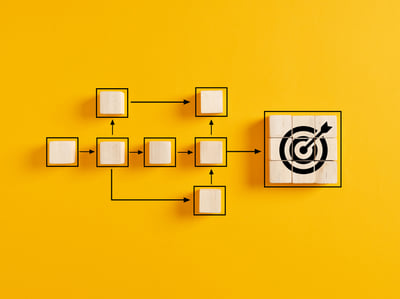October 29, 2024
 by Adam Steele / October 29, 2024
by Adam Steele / October 29, 2024

Are you a small business owner struggling to stand out online?
You’re not alone. Many small businesses face challenges like tight budgets and fierce competition with bigger brands, making it hard to break through the digital noise. But what if there was a way to get some clicks and traffic from search engines?
Search engine optimization (SEO), specifically small business SEO supported by the right SEO software is your answer.
Effective small business SEO isn’t just about getting seen; it’s about understanding where your potential customers are searching and providing the answers they need. Whether they’re looking for local services or specific products, your online presence should be optimized to meet their needs.
Ready to learn more? This complete guide and checklist will walk you through everything you need to know to get started with small business SEO. Let’s turn those searches into clicks and clicks into customers!
If you are completely new to SEO, I suggest you read our comprehensive guide on SEO and how it works before proceeding further.
One of the main reasons why small businesses still ignore their websites and online presence is because they don’t see the benefits. While it does require some investment in time and money, SEO has the potential to pay it all back (and more).
When you invest in your SEO, more people can find your business online. This increases your brand awareness even if the visitors don’t convert to customers immediately.
You also increase the number of leads, appointments, and sales you can potentially earn regularly. If you rank ahead of your competitors, you are taking more potential customers away from them.
Most importantly, if you want to grow your business, you really can’t ignore the internet. More and more people are turning to online shopping, making it the biggest growth opportunity for any business.
A major hurdle that small businesses face with SEO is the lack of time, money, or both to invest in it when compared to bigger companies. You might be asking yourself: is SEO really worth it for my small business? Will you get a good return on investment (ROI)?
The answer is a definitive yes, which is backed up by numerous studies and data that show the value of SEO. 68% of online experiences begin with a search engine.
Although there are other search engines and social media platforms, you should start with a focus on optimizing your website for Google, as it owns the biggest market share. of search engines and has for more than a decade. Nearly 93% of global internet traffic goes to Google Search, Google Image, and Google Maps. So, it's extremely important that your potential customers can find you on Google Search and Maps when searching for products and services you offer.
If you own a coffee shop in the Chicago neighborhood, your shop should be visible on the search engine results page (SERP) when people search for coffee shops on Google.
It is worth mentioning that SEO takes six to eight months to see the results and sometimes even longer. And the end goal of SEO should not just be getting a higher ranking or even more traffic. The goal should be to rank highly for searches that will drive more conversions and lead generation.
But the ROI is definitely worth the effort. SEO drives 1000%+ more traffic than organic and paid and unpaid social media.
Smart SEO can sometimes result in worse rankings and lower overall traffic. But that’s because you shift your resources to more commercial search terms that result in more conversions.
Those terms may be harder to rank highly for, but you still generate more business from ranking #10 for that commercial intent keyword than #1 for less valuable keywords. This is how smart SEO for a small business can help increase your ROI. It’s about optimizing your website for your actual customer.
These studies are just the tip of the iceberg. SEO has been around for a long time now. It’s not just a new trend anymore. So much business is done online that you cannot ignore it anymore.
If you’re sold on investing in SEO but aren’t sure where to start, these tips on small business SEO will help. It will run you through a 28-point list of the fundamental elements of SEO you need for your business site.
The first and most important step is to focus on getting the basics of SEO right and doing an SEO audit. That means creating a logical website structure and having all your technical ducks in a row so Google can easily find and understand your site.
In order to optimize your website’s SEO you need to know that your efforts are working. Therefore, you need to install Google Analytics on your site. It will give you a wealth of data showing how much traffic you get, from what sources, and how people behave on your website.
You will need these to find out what’s working, what isn’t, and how you can improve. Google Analytics is completely free to set up and highly intuitive to use. Considering all the information it offers, it is a must-have resource for all small businesses.
Next, you need to set up a Google Search Console account. It shows you information about how you appear in searches, such as your rankings for keywords, click rates, and more.
It also gives you access to very important features, allowing you to:
If you want to find out why your website is suddenly not performing very well and fix the problem, you need Google Search Console. It is also free and easy to use, and it is an absolutely necessary resource for all small businesses.
Here are the guides to set up Google Analytics and GSC for your website.
Now, you can install an SEO plugin on your website. Many small businesses use WordPress for their websites, which comes with thousands of SEO plugins to choose from.
The plugins can help you with managing all the basic SEO tasks, including:
These plugins save a lot of time managing basic SEO tasks, making it a must-have for busy small businesses with limited time and resources.
XML sitemaps are technical roadmaps about your website’s structure. It helps search engines that crawl your website to better and more quickly understand what your website is about. That, in turn, helps them know when to show your website on relevant searches, which is half the battle in SEO. If you want your small business to rank better on Google, you need to create an XML sitemap for your site.
A robots.txt file helps search engines crawl your website more efficiently. It does this by steering the crawlers away from bulky media or resource files that aren’t relevant to SEO. Search engines will only spend so much time crawling your site, so you want to make sure it doesn’t get overloaded.
By telling them to avoid those files, you can ensure they get to crawling your important pages. It’s a small thing to do but very useful for SEO. Small businesses should take every easy opportunity they have to improve their SEO.
The SEO of URLs is another small thing that’s an easy win for your small business. When you are creating a new page on your website, it is important to set the URL to something that is short and descriptive. It should describe the main specific topic that the page covers in a few words.
This helps both search engines and customers who see the url in a search results page understand what it's about. After all, if you see these two URLs, which are you more likely to click on?
If you’re less likely to click on it, Google is less likely to rank it or even show it in their search results.
Another way that both users and search engines understand your website is through the title and description tags on each page. When you search for G2,” you’ll see each website in the search results like this:
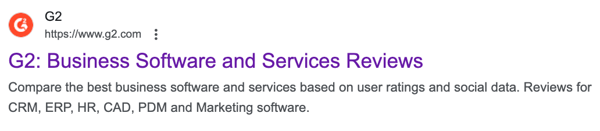
The first point is the title tag. The second point is the description. Google gives you a limited number of characters to describe what your page is. Whenever you create a new page, make sure that the title and description accurately describes what it’s about. Imagine there was a website on that search for G2 that didn’t mention that term – would you click on it?
The H1 heading on a page is similar to the title tag. It serves a similar purpose, but you shouldn’t make it the exact same. You have more characters to describe what the page is about so you can be more descriptive – just don’t overdo it.
The most important thing you can do as a small business is to make sure your H1 includes the main keyword of that page. That signals Google what the topic of the page is, and they are more likely to show your page on searches using the same keyword.
When you write new content on your website, make sure it has relevant and useful links that help website visitors. There are two types of links to include: internal links from other pages of your website, and external resources.
Internal links help point users and search engine crawlers to other relevant information on your website. Crawlers use internal links to find other content on your site. Google also uses behavioral data like time on page and bounce rate as a rank factor. Internal links help them stay on your site for longer without bouncing. So, interlink your pages with relevant anchor texts.
External links should be used when you don’t have an internal link to help. Make sure you use only high quality links from relevant and authoritative websites. Above all else it should help users on your site.
Image alt tags are one of many meta tags that are becoming more and more important for SEO. The alt tag for an image is a bit of text that describes what the image is showing.
This is important for users who are visually impaired and use a screen reader so they know what the image is about. It also helps Google better understand the content on your page. It is a small rank factor, but another easy win that your small business should always take advantage of.
Technical SEO refers to the ability of search engines to crawl your website. Anything that either improves or impedes their ability to crawl, index, and rank your website. A common problem that hurts a website’s rankings are various technical SEO issues that need to be fixed.
The absolute biggest technical issue on your website is a broken page.
A broken page can’t be read either by users or Google, making it a terrible experience for everyone. You can use tools like GSC, GA or even paid tools like Ahrefs or Semrush to do find broken pages and links on scale.
If you want to delete a page, make sure it redirects to a working page on your site. If it was broken by accident make sure it gets fixed as soon as possible.
The same thing applies to any link you have on a page. If it’s broken, that’s a bad experience for people and search engines. It might not be as bad, but you still need to change or fix the link quickly.
Remember how you set up a Google Search Console account in step 2? One of the benefits is that they will notify you whenever they have an error trying to crawl your website. A crawl error means that search engines can’t fully understand what’s on your site. This will cause them to avoid showing your site or not ranking it very well. Whenever you find a crawl error, fix it.
You can also find the crawl report under the Settings tab in GSC and take a look at it to find any errors and fix them.
 Source: GSC
Source: GSC
How quickly the pages on your site load is a significant ranking factor for search engines. This is because of user behavior: people are less likely to let a page load before leaving if it takes several seconds. Google doesn’t want to rank websites that people don’t find useful.
Your pages could be loading slowly because of the following:
Several tools, like Google's PageSpeed Insights, measure page loading speed and tell you some of the issues that slow yours down. Use them and fix the problems you find.

Source: PageSpeed Insights
Mobile users now make up more than 50% of all searches done on Google. If you do not have a website that is easy to read and navigate on a smartphone, you’re potentially losing out on a significant number of customers.
It is especially important for small, local businesses. So many shoppers will now search for a local store or restaurant on their phone while they’re on the go. They’ll either stop by the same day or contact to book an appointment or ask questions.
Security is a big issue online. A number of high-profile “hacks” of various websites or online platforms have made people wary of having their information stolen.
Now imagine you’re visiting a website, and you get a warning from your browser that the website is not secure. Would you stay on the site or even make a purchase? Or would you leave? That’s a big reason why Google uses hyper text transfer protocol secure or HTTPS as a ranking factor.
Having an HTTPs website will prevent those warnings being shown to your customers. As a small business, you know how important every single customer is. So, get and install an SSL certificate. Redirect your HTTP website to HTTPs website so you don’t lose people who are worried about their online security.
The next category in this checklist is to optimize the content on each of your pages. Here’s how you can optimize them for your small business website:
Each page on your site should target a main keyword. A keyword is a search term that people use when they search for something on Google. It can be something short like “running shoes” or something more complicated like “how to optimize my small business website for SEO”. You should find keywords that are related to your business and target them to reach people who will be searching for your service.
To find good keywords, there are a few methods you can use:
Look for good commercial keywords with high search volume that your customers look for when they want to buy something.
Related: Learn how to do proper keyword research from an SEO expert.
While keywords that have a high search volume are important, so are long-tail keyword variations of them.
Long-tail keywords are longer and more specific than short-tail versions. Running shoes is an example of a short tail keyword, while “red Nike running shoes for joggers” is an example of a long tail variation. There are lots of long-tail keyword variations, but generally, each one has a lower search volume.
However, they are far less competitive to rank for and usually have much more specific customer intent. They represent easy wins for your small business with much higher conversion rates.
The next step is to understand what a customer wants when they use a specific search term. This can help you determine how to optimize a page for a keyword so customers are more likely to convert. It also helps you avoid spending resources to rank for a keyword that won’t lead to sales.
For example, “running shoes for sale” is a good commercial keyword. It has the intent to buy built into it. On the other hand, “how to clean running shoes” is a more informational keyword. The person is more likely just looking for information, not to buy anything.
Technical SEO and using the right keywords is important, but only one part of the whole SEO effort.
Google will not rank websites with poor-quality copy. This doesn’t just refer to the content of the text itself but how it is presented. If it’s difficult to read because of long, dense paragraphs, people will look for information elsewhere. In the end, Google follows what its users want.
There's a lot of debate on using AI-generated copy for blogs. Ultimately, it comes down to one thing: if the content is useful, relevant, and helpful to readers, it has value, regardless of how it was created.
Schema markup, or structured data, is code you can add to your content to help search engines show more information about the page.
Here is an example of an electronics store that doesn’t have structured data to improve how it looks in search results:
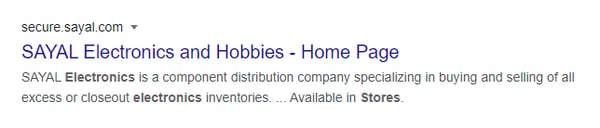
And here is an example of a website that does:
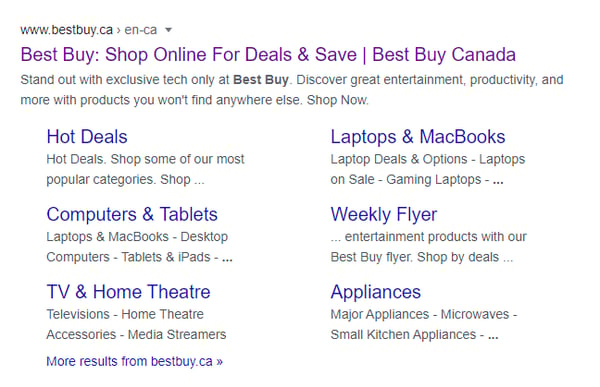
The schema markup, in this case, adds more links or information for users to click on. Having more options or information within the search results page can help drive more conversions. If your small business has events, products, reviews, or videos, you can use schema to show links and information about it.
Now that you have your website set up and optimized and any technical issues fixed, the next step is building citations. These have a significant impact on your SEO, especially your local SEO on Google Maps and for local business searches.
Citations refer to when your website is mentioned by name, address, or phone number (NAP) on another website. Citations help signal to Google that you are a real business and that the information about your website (address and phone number) is accurate. This helps them trust your site more, so they are more willing to show it in their searches.
But if your business has no citations, or inconsistent information then they will not trust it as much. That can have a negative impact on your SEO, so make sure you have lots of local business listings with consistent and accurate information.
Get listed on marketplace and directory sites like Yelp that often rank on the first page of SERP for your products and services. You can piggyback on their page-one results to find your potential customers with just a listing or citation.
For example, if you are a B2B software business, you should get listed on G2, the world's largest software marketplace. Here's a list of relevant directories for different business categories that you can target.
Google My Business is a powerful local marketing platform. When someone searches for your business by name, or looks for a type of business near them on Google Maps, they’re seeing a Google My Business listing.
It lets you add all kinds of information that you need to optimize. First, your name, address and phone number. You can also add your website link, a business description about you, posts to promote an event or sale, and more.
Most important is to make sure you have the right business categories selected. You can choose up to five, and you should make sure you pick as many of the most relevant categories as you can.
Doing this not only helps with your SEO but also helps you get a Google Knowledge Panel in the long run.Link building and promotion is the last big step in SEO. It helps to drive more traffic to your website and also signal to Google that you are an authoritative source in your niche. Here are the steps you need to take to optimize your link-building:
Backlinks are one of the biggest rank factors that search engines use. If your website is linked to from several other websites, it’s a sign that people trust your business and the information on your site. However, Google has worked hard to avoid treating all backlinks the same.
If you want to rank well, you need to have links from a large quantity and quality of relevant links. If you sell running shoes, having a link from a cupcake recipe blog isn’t going to matter.
The one exception to the relevance rule mentioned above is links from local businesses. This is more important for local SEO, but if you can have other small businesses in your area link to you it will be a big help.
If you are a client for another business – for graphic design, account, so on – ask them to link to your site. You can also ask your own clients to link to you. This is a great way to help increase your local rankings, which are so important to a small local business.
One way to find good link opportunities is to see who already links to your competitors. There are various paid/free SEO tools that can show you websites linking to a competitor's website. Add a list of all the domains linking to all your competitors.
Next, you can contact those websites and try to reverse-engineer what they did to get a link. Did they write a guest post? Contribute a study? Find out and offer something better.
One big ranking factor for local searches is reviews. Customers who are shopping around for a local business tend to choose a business with many positive reviews.
Data shows nearly 8 out of 10 consumers actively read online reviews before choosing a local business. There are tools like review management software you sign up for to help make getting reviews easier. But at the very least you should start asking all your customers to leave reviews for you on Google, Yelp, Facebook, and so on.
When you create new content, it’s important to repurpose it into other mediums., like videos or images. People will often search specifically for media like that: charts, graphics, tables, how-to video guides, and more. In fact, there is a whole sub-section of SEO specifically for images. When you create content like that, you have more chances to get links from people who use them.
Finally, there’s pay-per-click (PPC) advertising. There’s a strong connection between the two regarding strategies and how Google decides which websites rank the highest in search results. They both rely on keywords, and you can get insights from the click and conversion rates of both organic and PPC users.
Most importantly, you can set up retargeting PPC ads for people who have already visited your website. Knowing what pages they looked at and what actions they took can help you personalize an ad that is more likely to lead to a conversion.
It can seem difficult for a small business to compete with bigger corporations for online space. Bigger corporations have more people and resources to dedicate to their work and can hire the best experts. But the fact is that they cannot always solve or even understand their customers' problems.
Your small business has its own expertise, experience, products, and services that can help. You probably started out because you identified a problem and created a business to offer a solution for your customers. In talking with them, you know what questions they ask and what answers help the most.
An effective SEO strategy takes all of that knowledge and applies it in a way that is friendly to search engines. This allows you to get your solutions in front of more of your customers as they search for help.
You have learned what you have to do to achieve that. They are all actionable items that can help you grow your business online. Whether you handle SEO yourself or hire an expert, you will have a better understanding of what is needed to grow your small business.
Learn more about on-page SEO for your small business website and how to use artificial intelligence (AI) tools to ease the process.
This article was originally published in 2020 and has been updated with new information.
Adam Steele is the Founder and COO at Loganix, a SEO fulfilment partner for agencies and marketers. Loganix builds easy-to-use SEO services that help businesses scale. Check out their SEO guides and templates on the blog.
Starting a small business might seem like a step in the right direction, but there are growing...
 by Scott Turner
by Scott Turner
If you’re running a small business, chances are you grapple with low productivity from time to...
 by Taru Bhargava
by Taru Bhargava
In the early days of the internet, businesses were slow to recognize how critical a marketing...
 by Andrej Kovačević
by Andrej Kovačević
Starting a small business might seem like a step in the right direction, but there are growing...
 by Scott Turner
by Scott Turner
If you’re running a small business, chances are you grapple with low productivity from time to...
 by Taru Bhargava
by Taru Bhargava