There are dozens of integrated development environment (IDE) software products available to the public. But depending on your primary programming function, some may benefit you and your team more than others.
Best Ruby IDE Tools in 2018
- RubyMine
- Aptana Studio
- Selenium IDE
- Eclipse
- Komodo IDE
- NetBeans
If you’re reading this, you probably know what Ruby is, but maybe not. It’s an object-oriented, general-purpose programming language that’s been around since the mid 1990s.
Ruby differs from other programing languages such as C or Perl in that it is case sensitive (takes into consideration capitalization in variables). Users can also freeze objects, permit boolean data types and indicate scope rather than data type.
G2 Crowd shows dozens of the best IDE platforms for every kind of general-purpose development, as well as specific-language tools such as Java IDEs and Python IDEs, but which is the best for developers programming in Ruby?
| Product |
Operating System |
License |
Storage
Reviews |
Storage
Stars |
| RubyMine |
Windows, Linux, macOS, FreeBSD, OpenBSD, Solaris |
Proprietary |
57 |
4.4 |
| Aptana Studio |
Windows, Linux, macOS, FreeBSD, JVM, Solaris |
GPL |
28 |
4.1 |
| Selenium |
Windows, Linux, macOS |
Apache 2.0 |
57 |
4.1 |
| Eclipse |
JVM |
EPL |
377 |
4.2 |
| Komodo IDE |
Cross-Platform |
Proprietary |
10 |
4.2 |
| NetBeans |
Cross-Platform |
CDDL and GPL |
130 |
4.1 |
Best Ruby IDE
According to those user reviews, here are the three best Ruby IDEs in 2018
 RubyMine
RubyMine
Programming Languages: Ruby and Rails, JavaScript and CoffeeScript, ERB and HAML, CSS, Sass and Less
RubyMine is part of the JetBrains family (which includes products like IntelliJ IDEA, TeamCity, PyCharm and PHPStorm). It’s a cross-platform IDE geared specifically towards Ruby programming and Ruby on Rails.
“Want to boot up the development Rails server? One key combo plus enter. Want to checkout the contents of the database? Use the inbuilt GUI. Want to see the history of the file you're working on, and who's to blame for that awfully fat method? Use built-in Git annotate feature,” one a RubyMine review said. “It's got everything.”
The product also supports JavaScript, CoffeeScript, ERB, CSS and other languages. But most reviewers touted the product’s ability to document, edit and manage Ruby code.


Aptana Studio
Programming Languages: HTML5, CSS3, JavaScript, Ruby, Rails, PHP and Python
Aptana Studio is an open-source eclipse-based IDE that launched in 2006. Back in the day, the project was nicknamed “RadRails,” but Aptana separated that into an additional plugin.
“Aptana saves my time and organizes my development environment in a single windows,” one Ruby on Rails developer said in an Aptana Studio review. “Aptana really helps me during the development with it's amazing features like git integration, deployment wizard, Capristano support, integrated debugger and built-in terminal.”
The IDE also supports editing HTML5, CSS3, JavaScript and PHP. It’s totally free and comes with tons of extensions, libraries and interpreters.
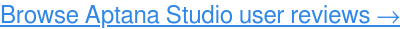
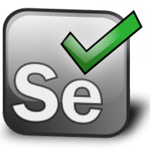
Selenium
Programming Languages: C#, Haskell, Java, JavaScript, Objective-C, Perl, PHP, Python, R, Ruby
Selenium is a software testing framework, but it provides a complete IDE as a Firefox add-on. It comes with a handful of features such as autocompletion, testing, debugging and recording tools.
“The option to change the source format over to Ruby also greatly assists me in writing automated tests using the Ruby Gem WATIR (Web Application Testing In Ruby),” one Selenium review said. “I like using Selenium IDE to write quick automated tests to compete tedious/repetitive tasks so I can focus on higher priority tasks in the long run.”
Selenium IDE supports Python, .NET, Perl and JAVA development. It has a plugin system that adds functionality to its API, allows the creation of custom forms and will soon provide new locator strategies.

More IDEs for Ruby on Rails Development
While there are multiple IDEs that support Ruby development, like Komodo IDE and NetBeans, these are the few that stood out in user reviews.
For all types of IDEs for any kind of web development, including Ruby, check out the IDE research hub on G2 Crowd to research, evaluate, and read reviews from real developers.
 by Bridget Poetker
by Bridget Poetker
 by Bridget Poetker
by Bridget Poetker