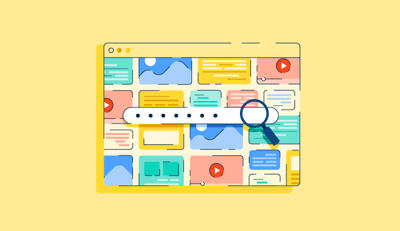Humans are visual creatures.
It's easier for us to understand an image when shown it than when someone describes it. For computers, it's (somewhat) the other way around.
Understanding the contents of an image is a time-consuming process that requires a lot of computational resources for a computer. To make it easier for search engine crawlers and people with visual impairments, web images are usually described with the help of alt text.
Up until a few years ago, we were restricted to searching the web using text queries. However, with advancements in the field of computer vision, it's now possible to search using images. The act of searching the internet with the help of images is called reverse image search.
Reverse image search is a type of search engine technique used to find similar images on the web. It takes an image file as input and returns results containing related images. It's similar to how we perform online searches using specific keywords, but with images instead of text queries.
Among the many tools and search engines that enable users to perform a reverse search, Google reverse image search is the most popular. It allows you to reverse search by uploading an image or inputting the image URL.
Tip: Use image recognition software to understand the content of images and videos.
In other words, reverse image search is a content-based image retrieval query technique. The image uploaded to the visual search engine acts as the search query and makes it easier for users to search for things they aren't sure about how to describe in words. It's also useful to find the source of an image, the same image in different sizes, and an image’s copyright status.
Reverse image search is also referred to as visual search or image-powered internet browsing. Visual search is generally used to describe reverse image search in the e-commerce industry, specifically in fashion and home decor.
Visual search enables shoppers to search for stylistically or thematically-related items using images, which would otherwise be a challenge if they relied on text queries alone. Google Lens, Pinterest Lens, and eBay's visual search feature are a few tools people can use for visual search.
To enrich the shopping experience, several retailers are trying to develop their own visual search engines. With retail image recognition software, businesses can keep up with companies like eBay, Amazon, and Marks & Spencer who recently developed their own proprietary visual search mechanisms.
To win the hearts of visual search engines (or simply SEO crawlers), marketers optimize image alt text and description. This process of optimizing images is called image optimization or image SEO.
The internet contains trillions of images. Navigating through hundreds of photos each text query returns is challenging, and you might not find what you're looking for.
Of course, Googling queries like "coffee shops near me," " cute puppy," and "red outfit for toddler boy" takes only a few seconds. And the search results might satisfy your needs if you aren't looking for anything specific.
But the problem arises when you aren't able to fully describe what you want to search for.
You might’ve seen a dog but don't know its breed. Or you might want to buy an outfit that looks exactly like the one someone has or similar. In such instances, it's easier to perform a reverse image search than to describe it to the search engine. It's easier to show a picture to your friend than to explain what it's about; it’s the same concept.
For artists and content creators, reverse image search is a quick way of checking whether someone has posted or reused their work online without their permission. The best part is that creators can check for modified versions of their work as well.
Did you know? Google may store the images uploaded for the reverse search for up to seven days.
Here are some of the benefits of using reverse image search.
With reverse image search, it's possible to track your images online and identify the websites on which they're published. By discovering how and where your photos are used online, you can fight image theft.
In other words, reverse image search technology lets you recover compensation for unauthorized use and take control of your creative work. Tracking image use by reverse image search is not restricted to photographs, TV pictures, e-commerce product photos, and drawings; it also includes digitally encoded figure points within an image.
You can use reverse image lookup to hunt for products without labels displayed on Pinterest or Tumblr. For example, you can discover relevant information about any piece of furniture without proper labels.
Product visualization in e-commerce is an important tool for increasing customer purchases. With reverse image lookup, users have the ability to locate a product's original source on an e-commerce website. Product visualization and reverse image search in tandem can help consumers find products with ease, scaling revenue for e-commerce sites.
Social media websites are homes to millions of fake profiles and fake images. If you suspect a person isn’t who they claim to be, take a screenshot of their profile picture and do a reverse image search to find out.
Reverse image search is also used to check whether a given image is fake or not. That's because these tools are designed to find similar photos and thus are useful in finding the original version of an edited image.
Reverse photo search is helpful to discover the original source of an image. This is beneficial if you're using an image and want to make sure that you adhere to the copyright regulations and infringement policies.
Reverse searching an image is also an excellent way to connect with its creator. It can also be used to find higher resolution versions of an image. For example, it’s possible to uncover the name of a recipe with only a picture. Simply upload the photo into a reverse image search tool and get the comprehensive recipe online.
Along with identifying unknown objects, reverse image search can identify the name, species, and other relevant information of plants and animals. This possibility will be helpful for students who need to classify a plant or animal for their research project or plant enthusiasts learning more about the foliage in their garden.
Performing a reverse image search is similar to how you search for anything on the internet. But this time, instead of using words, you'll be using images.
Regardless of the device, operating system, or browser you're using, you can always head to images.google.com and make a quick reverse image search. If you're using a mobile phone, simply enable desktop site view to access Google images like on a PC. This works even if you're using Safari on an iOS device.
Here are some more ways you can perform a reverse photo search.
If you're using Google Chrome on your computer and you need to find the source of an image you found online, you can simply right click on the image and click on "Search Google for Image". The browser will open a new tab and display visually similar photos.
If you're using a reverse image search engine like Google Images, TinEye, or Bing Visual Search, you can find similar images by uploading the image or entering the image URL. To upload the image, click on the image icon (or camera icon) and click on Choose File, or simply drag and drop it to the search bar.
Several extensions are available for Chrome and Firefox that will allow you to perform a reverse photo search by clicking on any images online.
Here are some tools you can use to perform a reverse image search on most web browsers, including Chrome, Safari, and Mozilla Firefox:
Performing reverse image search on a mobile phone that runs Android is quick. Firstly, most Android phones have a pre-installed app called Google Lens, making it easy to search for the words or objects within images or find their original source.
Did you know? Google Lens is a standalone Android app and is also part of the Google app, Google Assistant, and Google Photos in both iOS and Android.
If you're browsing the web using the Chrome mobile app and come across a picture you want to know more about, tap and hold the image and then select "Search with Google Lens". You can choose a specific object within the image to search for it specifically as well. If you're using the Chrome app on an iPhone, if you press and hold the image, you'll get an option "Search Google for This Image".
Fortunately, all the tools discussed in the previous section can be accessed from mobile devices as well. If they don't show the upload image option in the mobile web browser, simply enable desktop site view. While most tools let you choose images from the photo library, some allow you to upload pictures from Google Drive or Dropbox.
Here are some mobile apps that let you do reverse image search:
Reverse image search is made possible through image recognition and other computer vision technologies. Although different reverse image search engines may work differently, here's a general description of how reverse image search works.
When you input an image to a reverse image search tool, it analyzes the image to determine its most distinctive characteristics, such as colors, points, lines, shapes, and textures. The process of determining the features of an image to uniquely identify it is called fingerprinting.
It uses these features to create a query. Algorithms then use this query to compare the image with billions of images the visual search engine can access. Finally, the search engine returns matching and visually similar images on the final results page. This will also be accompanied by relevant web pages.
The three main algorithms used for the reverse image search are:
Sometimes, a reverse image search simply won't work. It’s mainly because the original image you’re trying to find isn't indexed by the website it lives on. Another reason is that data centers are sometimes out of sync. This means that some users will be able to reverse search and find an image while others can't.
With features like voice search becoming prevalent, it's easier than ever to browse the internet. But sometimes, no matter how much we try, we wouldn't be able to describe what we're trying to search for. In these situations, reverse image search can be your go-to to find what you're looking for without losing your mind.
The field of artificial intelligence that strives to develop methods to enable computers to comprehend the content of digital images is called computer vision. Read more about computer vision and see how it’s used in the real world.
Amal is a Research Analyst at G2 researching the cybersecurity, blockchain, and machine learning space. He's fascinated by the human mind and hopes to decipher it in its entirety one day. In his free time, you can find him reading books, obsessing over sci-fi movies, or fighting the urge to have a slice of pizza.
Have you ever noticed a declining trend in your landing page visits? Or an increase in product...
 by Yashwathy Marudhachalam
by Yashwathy Marudhachalam
If you're in SEO, you've probably felt like Google changes the rules just when you’ve figured...
.png) by Shreya Mattoo
by Shreya Mattoo
As users move toward more advanced and diverse search methods, Google Search is evolving.
 by Sagar Joshi
by Sagar Joshi
Have you ever noticed a declining trend in your landing page visits? Or an increase in product...
 by Yashwathy Marudhachalam
by Yashwathy Marudhachalam
If you're in SEO, you've probably felt like Google changes the rules just when you’ve figured...
.png) by Shreya Mattoo
by Shreya Mattoo