We already went over the types of reviews you will encounter and which of them you should focus on first. Next, it's time to focus on the ones that really matter and skip the rest.
Your response strategy will depend on how many reviews you get daily and how many employees are available to reply to them. The number of reviews listed below is approximate. It is used to designate the workflow and identify the challenges you'll face at different stages of your project.
Responding to app reviews
Ensuring all app reviews, whether positive or negative, get a response is crucial to boosting your company's feedback and visibility. Here are the best ways to do it.
1. Up to 10 reviews per week
If you're getting few reviews, you’re probably in beta or have just launched the app. Nevertheless, you can still improve the quality of your replies even at this stage.
Make sure you reply to all the feedback while you have the time for it. This will win the loyalty of your first users, and their positive feedback will attract new users.
Today's users are demanding. They don’t expect to get a reply from companies like Supercell, but they do expect one from a new product in response to their complaints and suggestions. Negative user feedback may easily ruin your product before you can achieve your product/market fit.
What to use:
If you’re in beta mode, make sure you track the beta reviews at the very least. This feature is available in Google Play Console, and will soon be available in App Store Connect (starting with iOS 13) . To speed up the process of switching between the two consoles, consider a tool that can parse beta reviews in one place — for example, email or a messenger. This way you won’t miss them even on the go.
If you’ve recently launched a new product and are getting few reviews, you definitely don’t need to reply to them daily. Monitor the reviews weekly, and make sure to check all the countries that your app supports.
If you've just had a new release, pay close attention to feedback. In this case, you have to react fast. Spend a couple of days replying to the reviews. Get a feel for the users' attitudes to the new features. For example, check for changes in the app's rating during the first few days. Also, notice whether the new features are easy to understand - users will usually write about this in their reviews.
If there are bugs, leave a note that you’re working to fix them, and don’t forget to update your reply when it's resolved. Thank the users who were paying attention to the app’s faults because their complaints help you improve your product.
2. 10 reviews per day
Your app or game is growing, along with the number of reviews you are getting. Your aim is to attract as many users as possible, and user feedback is the surest way to increase the conversion rate and number of app downloads. Your workflow at this stage and in the future will depend on the team you have that's responsible for replying to users, (e.g. an outreach team).
If you have a customer support team...
Look for a solution that forwards the reviews to a help desk used by your support team, such as Zendesk, Help Scout, Intercom, Helpshift, and so on. Services like Zendesk or Freshdesk have their own marketplaces where you can find the tools.
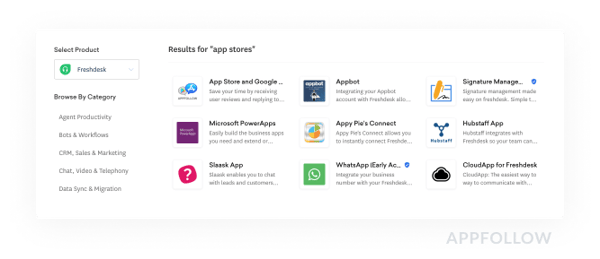 Image courtesy of Freshworks
Image courtesy of Freshworks
This will save your support team time because they will reply directly from the ticket and maintain a regular workflow.
If you have a development team or marketer replying to reviews...
Developers and marketers don’t use help desk services. However, everyone uses email, Twitter, Slack, and other services to communicate with their team. Find the best internal communications software tool to get your reviews to one of these channels.

Both App Store Connect and Google Play Console give you the option to get email notifications about new app reviews. However, they can only be sorted by rating.
What to use:
As you know from our previous post, the consoles limit you from finding hidden problems and questions. It's better to have more flexibility, such as to sort reviews by length, get notifications only when particular words are used (for example: “can’t” and “broken”), or only when there are featured or helpful reviews.
The easiest way to get just the important reviews is to use semantic analysis tools. Analyze your reviews once every week or two to catch up with problems that your app users are experiencing. Check for what words they use (both positive and negative), what topics they’re concerned about, and what bugs are getting in their way. Google Play Console provides you with the basics for doing this: topics and compare versions. But you will need more to be able to compare and analyze all the platforms where your app is available.
You still need to react quickly to feedback after an app release. Because you now have more reviews, you need to tag or group them by problem or feature. For example, using tags like “app freezes” or “can’t login” will help you promptly find the reviews addressing these issues and update your replies once everything’s working.
If your app is available in several countries, make sure you use an additional tool to translate them from all the platforms. Google Play Console translates reviews into the console’s language, so it’s important that the whole team speaks it. With App Store reviews, you will need to translate them manually, spending time copying and pasting the content from Google Translate.
3. 20 or more reviews a day
Once you are getting reviews from all over the globe, in many languages and brimming with questions, you will definitely need a support team, or even several teams for different apps or languages.
Users write feedback about everything: the app itself, discounts, subscriptions, etc. Not replying to them will directly impact sales – especially if you offer in-app purchases.
What to use:
Integration with a help desk is your best friend. It is the only way to distribute tickets with reviews to support agents without creating a mess. What’s more, help desks have comments to help agents discuss difficult tickets before sending the reply.
The more users your app has, the more often they will update their existing reviews. This means you'll need to understand exactly how the users' mood has changed over time and the reasons for it. Google Play Console shows you how the rating changes, but you will need a third-party tool to get this data for App Store apps.
Run a semantic analysis tool at least once a release and compare the versions to see which features work better. For example, if you released three features at once and your app rating went down, you can't be sure which feature caused it. The topics and bugs analysis will help you clear that up.
In addition to analyzing the reviews, you will need to analyze your team’s work. Check for how promptly the agents respond, what countries are more active, and how users change their minds after getting your responses. Make sure your help desk service provides this data.
Bonus tips
As usual, pay attention to the featured and helpful reviews and track them in each country that you support. These reviews are the face of your app and they have to look perfect.
Stand by for the next release and prepare some templates. Reply templates is another common hack to decrease your response time. The only reason we don’t list it above is that templates make your reply look insincere, and most users hate them. Try to use them only to request more information when you need it.
We encourage app and game developers to treat their users with respect. This attitude will help you with customer support, user acquisition, and product development.
To learn more, discover 47 innovative ways to market your app once it goes live!

 by Anatoly Sharifulin
by Anatoly Sharifulin
 by Anatoly Sharifulin
by Anatoly Sharifulin
 by Anatoly Sharifulin
by Anatoly Sharifulin