October 30, 2024
 by Kristie Holden / October 30, 2024
by Kristie Holden / October 30, 2024

The trend of companies going remote is here to stay.
Remote work isn't exactly new, but many companies are adopting it as a new addition to their job offerings. In fact, it is estimated that by 2025, 32.6 million Americans will work remotely.
While more companies are making the transition to working from home for benefits like less overhead, broader talent pool availability, and more work-life balance for employees, this transition comes with its own set of challenges. Remote team communication has been listed as one of the top challenges for companies working remotely.
How do you know what people are working on, how do you collaborate, and how do you keep everyone aligned in the company when you don’t see each other? One way is to use a team collaboration software; the others are mentioned below.
Remote team communication is different from in-person, so use these 7 strategies to keep things clear and efficient.
Communication can get tricky when you’re working remotely. You can’t just pop over to someone’s desk or have a quick chat in the hallway anymore. The distance, lack of face-to-face interaction, and differing time zones can easily lead to misunderstandings, missed updates, or feeling disconnected from the rest of the team.
However, with the right approach, remote team communication doesn’t have to be a hurdle. It’s about finding the best tools and strategies to bridge the gap, ensuring everyone stays in the loop and projects run smoothly.
Read on to uncover remote team communication strategies that bring an in-person feel to your virtual workspace.
Tip: Check out some more challenges of working remotely and how to overcome them.
When employees are working in the same office with one another, team communication happens more organically than when working remotely. It’s easy to get a sense of where the company is headed and the key challenges faced when you’re chatting with coworkers from other departments over lunch or catching up at the water-cooler. For remote companies, keeping employees informed about the company direction and key challenges being faced takes deliberate effort and repetition.
To help maintain communication about company direction, having a virtual all-hands once a month can be critical to maintaining alignment. A virtual all-hands is the perfect opportunity to bring together everyone in the company and repeat the company vision and long-term goals, key challenges being faced that the company is working to overcome, and how each department and/or team plays a role in moving the company forward.
All-hands meetings are typically one hour long meetings and it’s best to record these so anyone who’s unable can watch and be informed about the company direction. All-hands are also a great opportunity for introducing new employees to the team and sharing other important HR-related updates and news.
Of course, in order to facilitate virtual meetings, you'll need to have the proper video conferencing software. There are many options for this software–some free and some paid. Populars meeting software examples include Skype, Google Hangouts, GoToMeeting, and Zoom. Whichever option you choose may come down to specific functionality requirements and your budget.
See why asynchronous communication is a game-changer for remote teams working across time zones and schedules.
While some people are auditory learners and a monthly all-hands helps them digest information about the company direction, other people learn better and remember more information by reading or visually seeing progress. A monthly company newsletter can help repeat and reinforce the company direction, key priorities, and progress that the company is collectively making towards those goals.
This helps to keep the company direction top of mind with employees as they work through their day to day activities. Company newsletters are also a great opportunity to repeat and highlight the company’s core values, new job opportunities that are available in the company, as well as details and stats to share progress on key priorities.
Related: Need help creating an employee newsletter? Check out some our top tips for keeping everyone in the loop via email.
Decisions about what the company is choosing to prioritize and focus on should be documented and shared with the company to help maintain alignment. For companies that work in an office, this is commonly done on whiteboards, posters, or dashboards on TV screens for all employees to see and track. For remote companies, this needs to be done through another method so everyone can see it regardless of where they are.
The solution? Use a virtual collaboration space, or a wiki, where things like the employee handbook and company processes are documented and shared. Companies can create a space on their wiki to document key priorities that the company is focused on for the year and quarter along with important decisions and context surrounding the priorities. This way employees can review this space when they have questions, and most wiki tools allow for comments so employees can ask questions for clarification or concerns about priorities.
For management, the comments and questions posted on the wiki can be used as insights on what could be further explained in the following all-hands or company newsletter to maintain communication and alignment with the entire company. If one person asks a question, it’s likely there are others wondering the same thing.
While monthly all-hands, company newsletters, and documented priorities help give employees context around the company direction, repetition on a weekly basis can help keep the company direction top of mind with employees as they’re going through their day-to-day.
By repeating the top priority for the company each week at the start of each department meeting, managers are able to enforce the role their team plays in the company priority and helps keep their team focused on what’s most important, and helps them better prioritize their own tasks to align with the company direction. To maintain communication and align on the company direction, repetition is key.
Want to make your virtual presence more impactful? Learn how nonverbal communication influences trust and clarity, even over Zoom.
Getting updated on what’s been done on a project and collaborating on ideas is easier when you work closely with your co-workers as you can chat about your progress and what’s next. For projects to run smoothly in remote companies, it takes a combination of meetings and tools to effectively communicate and collaborate to get the job done on time.
Projects rarely go exactly as planned. Bottlenecks come up, fires emerge, and wrenches are often thrown into the mix. To complete projects on time, maintaining communication is key, which is why it’s a great idea for remote teams to have a weekly virtual meeting with each department, as well as a weekly meeting with all of management.
This meeting not only reiterates the company direction as mentioned above, but it also can be used as a pulse check to ensure projects are on track, and if not, gives the opportunity to collaborate, make decisions, and delegate action items in order to get the project back on track.
Project and task management software can save teams and companies loads of time and make tracking, delegating, and staying updated on things much smoother than relying on spreadsheets and email. This is especially important for remote teams that need to collaborate and delegate work. There are many task and project management software options available that range in price depending on specific features needed for various industries and businesses. Some examples of task and project management software are Asana, Monday, Trello, Daylite, and Basecamp.
While project and task management software can make collaborating and coordinating projects and tasks easier, there is still often communication that needs to happen to discuss that may involve one person or groups of people. To facilitate quick discussions, decisions, and updates, instant messaging software is key. Examples of business instant messaging software are Slack, Microsoft Teams, Telegram, and Google Hangouts Chat.
To improve communication and processes around projects, it’s a good idea to do a post-mortem after each completed project. A project post-mortem is a meeting where you discuss as a team or department what was supposed to happen on the project, what did happen, what went well, and what didn’t go well/what can be improved. This gives employees an opportunity to raise issues and ideas and come up with creative solutions to problems and contingency plans for future projects to communication runs smoothly.
For these meetings, it’s a good idea to document what went well and what can be improved so these learnings are not forgotten for future projects. This can be done using a wiki or within your project management software if it includes features to captures this info and connect it to future projects.
Build better communication through transparency. Check out G2's best employee monitoring software to see how your remote teams stay productive and connected.
When you need to know when someone last spoke to a client or what details were discussed, being in the office gives you the option of checking with your co-worker sitting next to you. While this isn’t the most effective method as it causes interruptions, it’s still an option. For remote companies, keeping each other in the loop on clients and prospects requires a more streamlined process that’s shared across employees.
Managing communication and details about clients through email and spreadsheets can become cumbersome and chaotic which leads to wasted time, inefficiencies, and errors. CRM software can improve communication about clients and prospects when teams need to collaborate and work together to close deals or execute on client projects. There are many different options of CRM software out there that range in price and are geared to different industries, platforms, and sizes of business.
Weekly virtual meetings for the win again! To maintain communication about clients and prospects, the weekly meeting can be useful to repeat common trends in customer feedback, bottlenecks preventing people from closing deals, and issues raised by clients that need to be discussed. To leverage the weekly department meeting best, start with repeating the company top priorities, stats of those and any bottlenecks, discuss customer feedback, and end by capturing action items along with who’s responsible and by when.
A common hurdle companies have to overcome when working remotely is trusting employees to spend their time wisely. It’s easy to identify when employees are coming in late or slacking off during work hours when it’s visible in the office. For remote companies, it’s especially important to have processes and tools in place to ensure employees are meeting performance expectations and have opportunities for coaching underperformers.
Miscommunication about expectations often happens between an employee and their manager when expectations and results are not clearly outlined. To maintain alignment on expectations, set employees up for success, and avoid unnecessary misinterpretations of success, having clearly defined key performance indicators (KPIs) and core competencies for each role is key.
Often referred to as a job scorecard or performance scorecard, this document of outlined expected KPIs and core competencies helps remove any misconceptions about expectations. A scorecard is very different from a job description. Where a job description outlines activities and skill sets, a scorecard outlines expected results that need to be achieved for a specific role. Scorecards are a tool for both managers to coach employees, and for employees to have clarity about what’s expected of them.
Once employees have a scorecard, maintaining communication about their performance comes down to scheduling and being disciplined to use the scorecard to rate the employee’s performance. This can be done via monthly performance reviews facilitated by video conferencing software, or once a quarter, depending on the business.
The purpose of these virtual performance meetings is to align on the current status of the employee’s KPIs, praise them for what they’re doing well, and discuss opportunities for where they can improve. Doing this consistently helps improve the quality of communication around employee performance, which is especially important for remote companies that don’t always know what their employees are up to during the day. A scorecard and process for regular reviews helps build autonomy and trust in a remote work environment.
Having weekly or biweekly virtual one-on-ones for each employee with their manager is a good idea to maintain communication about employee performance and circle back on commitments to hold employees accountable. Rather than wait until the following monthly or quarterly review, a weekly or bi-weekly check in that takes 15 to 30 minutes creates an additional opportunity to ensure employees are focused on what’s most important so the company achieves its goals.
For remote companies, maintaining communication comes down to having the right tools and processes in place helps ensure information is flowing through the organization and everyone knows where the company is headed and can collaborate to solve problems. By establishing the right meeting rhythms and proper tools, you can ensure you’re making a deliberate effort to maintain communication and alignment in your remote company.
If you enjoyed this article and want more remote work content, check out our complete work from home hub with more than a dozen resources.
This article was originally published in 2020. It has been updated with new information.
Kristie Holden is the VP of Marketing at Marketcircle, the makers of Daylite. She’s passionate about small business productivity and is a co-host on the DayliteApp YouTube channel for small business tips. When she’s not working, you can find her doing yoga or at the dog park with her Siberian Husky, Mila.
Without effective internal communication (and probably coffee), any business would grind to a...
 by Soundarya Jayaraman
by Soundarya Jayaraman
Have you walked into a meeting where your team sits silently, staring at their screens like...
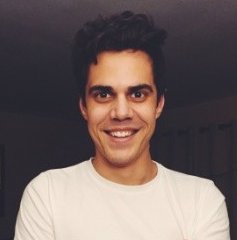 by Leo Kangin
by Leo Kangin
“Communication at our workplace is timely, accurate, and open,” said no one ever.That gap...
 by Soundarya Jayaraman
by Soundarya Jayaraman
Without effective internal communication (and probably coffee), any business would grind to a...
 by Soundarya Jayaraman
by Soundarya Jayaraman
Have you walked into a meeting where your team sits silently, staring at their screens like...
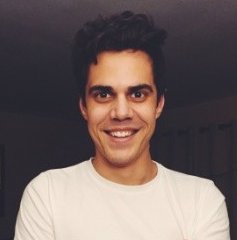 by Leo Kangin
by Leo Kangin


