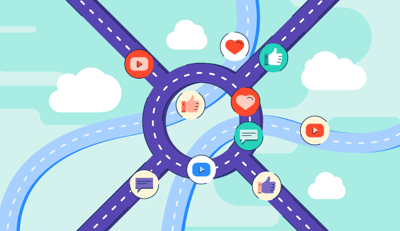It’s one thing to log into Pinterest and start pinning.
It’s entirely another to have a dedicated strategy behind your actions on your Pinterest business page, driving clicks and, ultimately, sales.
The good news is that adopting marketing strategies that benefit your Pinterest business page shouldn’t be difficult if you’re already familiar with the concept of social media marketing.
Before embarking on a journey to create - or revamp - your Pinterest marketing strategy, it’s useful to understand your audience.
Each of these statistics are important to consider in your overall Pinterest marketing strategy. Think about what each of these demographics can mean for your business - if your product appeals to a younger audience who has some disposable income, it’s important to consider Pinterest for business development and marketing purposes. It’s clear that this age group has a lot of buying power - and it’s also obvious that Pinterest users are ready and willing to spend on products and services they see represented by businesses that appeal to them on Pinterest.
The look and feel of your Pinterest account are critical to its potential to sell. For example, let’s look at some good examples of cohesive Pinterest business pages, and take note of what ties the page together, from the home page to Pinterest image descriptions and beyond.
First up is Whole Foods. Everyone’s favorite splurge grocery spot (or maybe just mine) has an excellent Pinterest business account. Let’s explore its home page.
The overview page helps viewers understand what’s new and fresh for the brand. As a business, the front page is the first place that users can expect to get a good sense of what your brand identity is.
For Whole Foods, it’s clear that the color green is important to the brand, not only because it’s present in their logo and store branding, but because of what it represents - freshness, life, vivacity and, of course, money.
Below the name and general account information, businesses on Pinterest are given the option to add featured boards. This is the place to feature your most current, sought-after content. For example, here’s what Whole Foods is currently featuring:
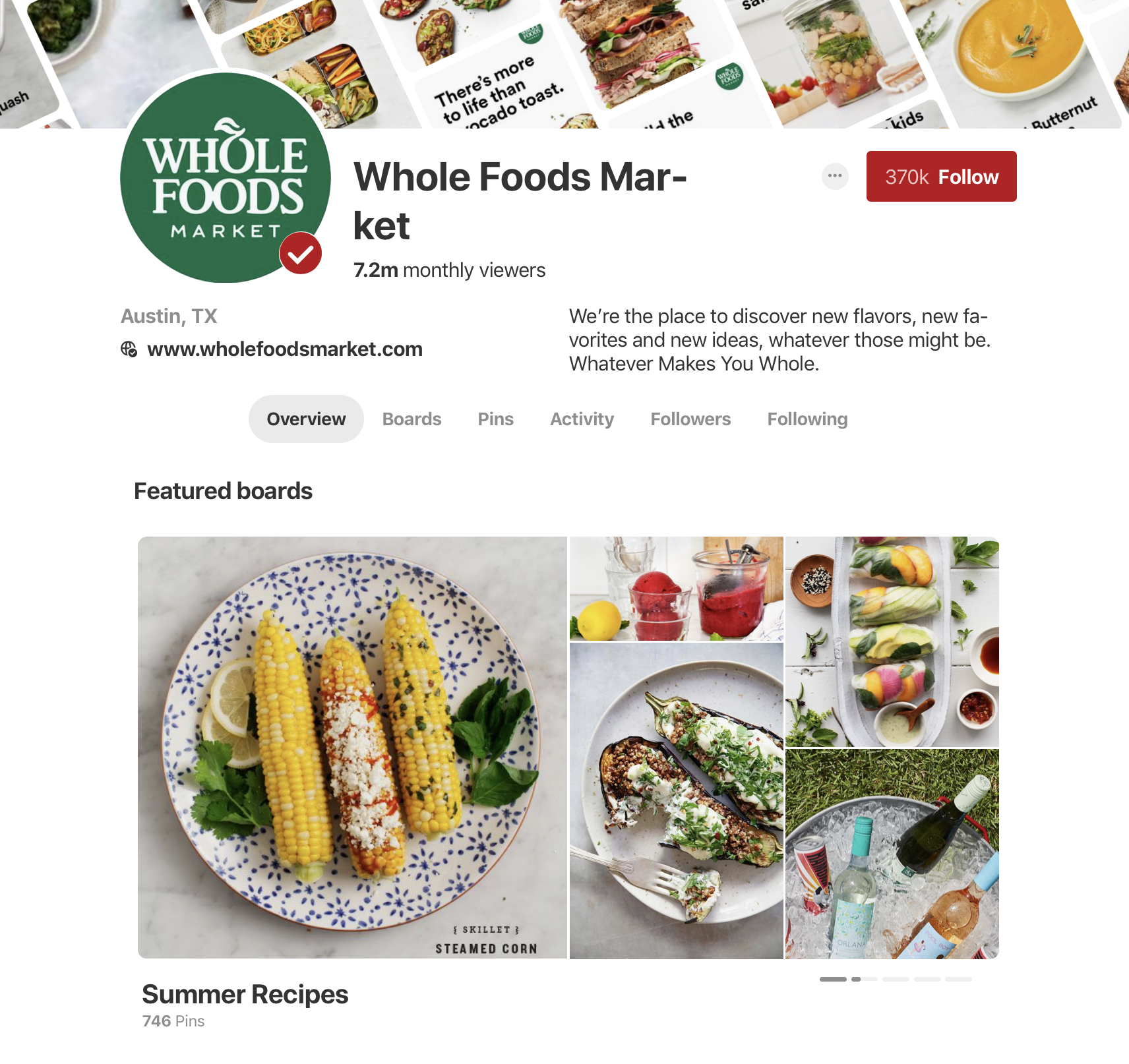
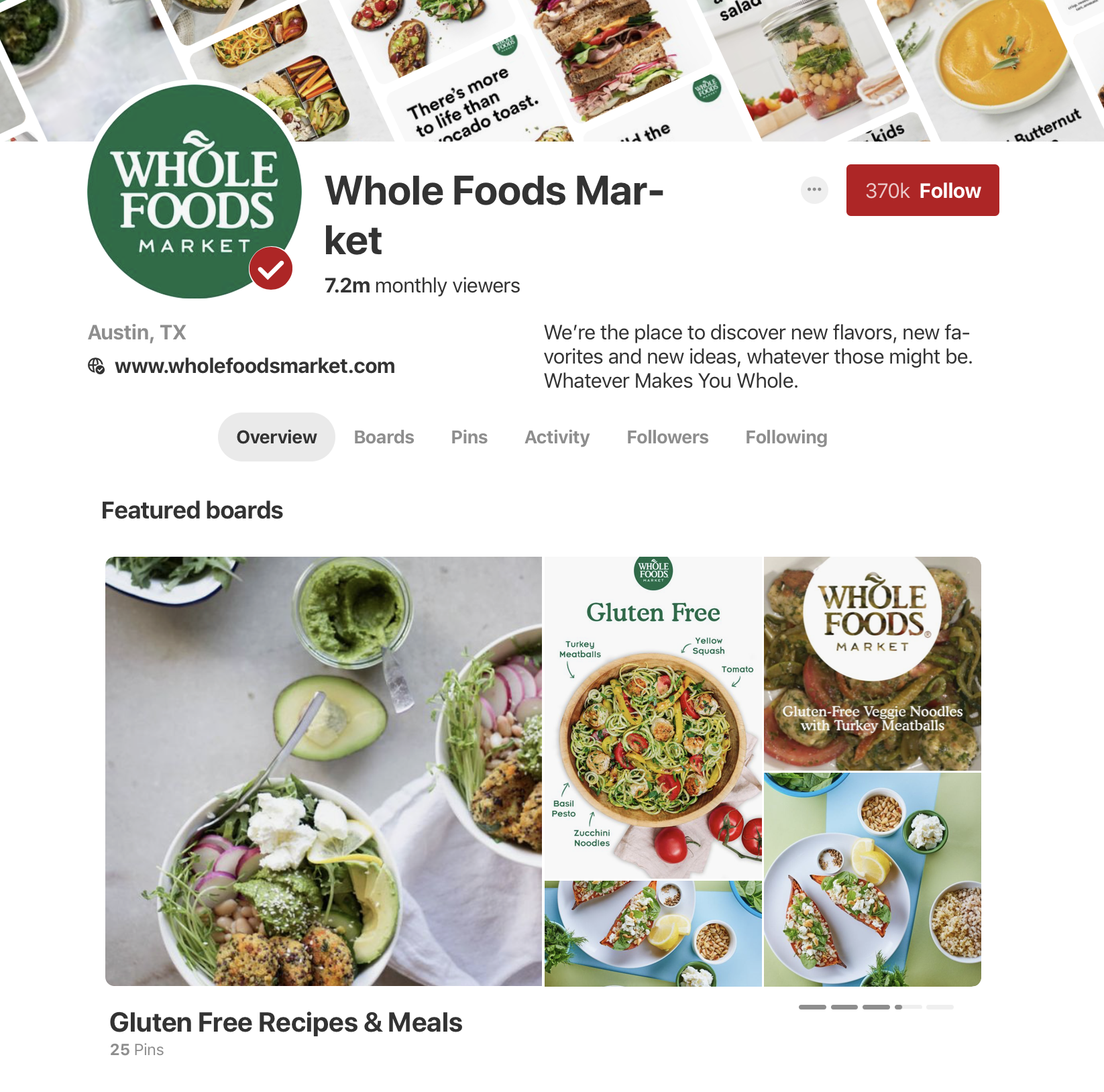
Seasonal food and gluten-free food are two topics that are of interest to Whole Foods shoppers, and you can see that reflected from the beginning of their profile. Pinterest business accounts are given a max of four featured boards to highlight on the home page, and it automatically shuffles through them for users.
In the example above, you can see that Whole Foods’ profile cover is a variety of pins. Business Pinterest accounts have the option to highlight any content you want customers to see first – this could be the latest pins, a specific board or anything else.
Here are a few other brands that are doing this well.
Each of these brands has a clear brand direction - for Patagonia, you know that most of what you’re going to find is a gallery of their own products. For Barefoot Wine, you might find more party inspiration tips, intermixed with recipes and product highlights. No matter the direction you take your Pinterest business account, understand that this is an important branding opportunity not to be missed.
As we’ve previously discussed, making sure that the boards on your Pinterest business page are properly branded is critical to helping fans and users navigate your page.
Whole Foods has gone the literal route here and has organized content by what is inside each board.
These topics appeal to the audience viewing them - for example, along with “Fall Recipes” and “Breakfast & Brunch,” it’s not a far stretch to assume that someone interested in that would also want to see content related to “Farmer’s Market” and “Clean Beauty.”
Choose your most appealing image as the cover photo for each of these boards. Whole Foods is a great example of this as well - nothing visually invokes the feel of the holidays more than a gingerbread man - and that’s exactly why they chose it as their cover image for the “Holiday” board.
There are several ways that brands can optimize their content for a more robust Pinterest business strategy.
If you’re like me, all it takes is one well-designed photo or ad to convince you that you absolutely NEED a product that, honestly, you could probably live without. Pinterest and other similar social media sites know that people are incredibly susceptible to sales via visual means, and Pinterest has responded to this with Rich Pins.
For the uninitiated, Pinterest Rich Pins come in four categories: recipes, products, articles, and apps. They provide even more context for a potential buyer by isolating what customers really want to see - an unobstructed product photo, a brand name, and a price.
Anthropologie, no stranger to convincing people to spend truly obscene amounts of money on what can only be called “extreme nonessentials,” is using Rich Pins flawlessly in the image above. You see the trendy bulb shape, the gold rim, the pink wine and you start to think to yourself, “maybe I should spend $20 on a single wine glass. This will help me achieve the status and satisfaction I crave.”
There’s a reason businesses are investing in more product photography – this tactic works.
Buyable pins are in a similar category as rich pins, in that they rely heavily on the “ooh, I want that!” part of our brains that, to our detriment, we all possess.
A buyable pin is most often used in a shopping application – it is used to isolate separate components of a photo into “shoppable” items which can be purchased directly from the photo. Essentially, instead of finding a pair of shoes you like and scouring the internet until you get to a buy page, you can get the direct product link for multiple items.
This is a tactic you’ll see used a lot by retail brands and influencers, like in the image below. The picture’s white dots correlate to the items for sale at the bottom of the post.
Now that your pins are thoughtfully curated and displayed in a visually appealing way, it’s time to let those re-pins roll in.
….Right?
Wrong! If you opened up a shoe store, you wouldn’t just quietly open your doors one day with no promotion – you’d put a plan in place to make sure that you interacted with members of the community and put it out there that you were ready and waiting to do business.
The same goes for Pinterest for business – in order to enhance the content you’re putting out, you need to engage with your audience. Find your top pinners and follow/re-pin/comment on their posts. If you’re a local business, follow other businesses in your area to foster a sense of an online community. If it’s on-brand, go outside of your own products and services and pin things from other brands that would be of interest to your customers to fill the page.
When you create a Pinterest business account, you’ll have access to lots of workable analytics that Pinterest business provides for its customers via the website or app.
You’ll be able to observe which pins perform well and get the most engagement. In addition, Pinterest allows business account holders to learn the following data points from these key areas:
Pinterest website analytics
Pinterest profile analytics
Pinterest audience analytics
Now that you’re armed with this information, you can isolate the practices that are working and replicate them. Learning that your audience is mostly female, American and interacting with healthy recipes? Time to upload some more healthy recipe content to be consumed. Not only is this great information about what’s doing well on Pinterest, but it can also give you real-time insight into what your customers are responding to.
This is essentially free market research that’s available anytime, anywhere – all you have to do is log in to your Pinterest business account and view the analytics.
As we’ve covered, setting up a Pinterest business page is a great tactic for visual brands that have a variety of colorful assets to display, such as photos and videos. But your Pinterest business strategy doesn’t only have to apply to the Pinterest business page itself - you can also integrate it into your existing website, especially if you have a retail component or a visual gallery feature. That’s where the save button comes in.
A small button you can add to your website, the save button allows users to post a picture, recipe or product directly to their Pinterest account without having to physically log in, copy the link, upload the picture and write a caption. Let’s look at an example.
This recipe website has the pin button on the bottom right corner of the page - when you click it, this page pops up.
You can add the pin itself to the board by clicking the plus sign on the top right - and it’s that easy for users to save your content to consume later!
With a little bit of time and thought, you can turn your Pinterest business account into a tool that is proactively helping you showcase and sell your products. You can even drive clicks to and from your website with unique tools like the Save button, rich pins, and buyable pins. And, once you’ve put these efforts to good use, you can track the data and make changes to your strategy based on performance.
Amy Lecza (she/her) is the former director of content marketing at G2. Her background is in journalism, PR, and content creation, and she has a degree in both journalism and culinary arts.
Implementing a social media marketing strategy can seem like an impossible task for a small...
 by Stephanie Graham
by Stephanie Graham
Gone are the days when social media was a new concept.
 by Mara Calvello
by Mara Calvello
Today, video content is driving the internet.
 by Harpreet Munjal
by Harpreet Munjal
Implementing a social media marketing strategy can seem like an impossible task for a small...
 by Stephanie Graham
by Stephanie Graham
Gone are the days when social media was a new concept.
 by Mara Calvello
by Mara Calvello