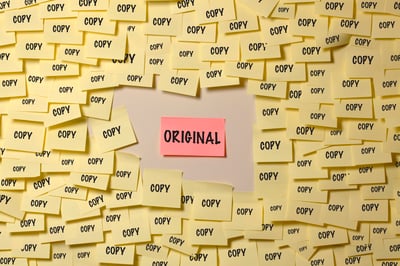June 27, 2019
 by Suganthan Mohanadasan / June 27, 2019
by Suganthan Mohanadasan / June 27, 2019
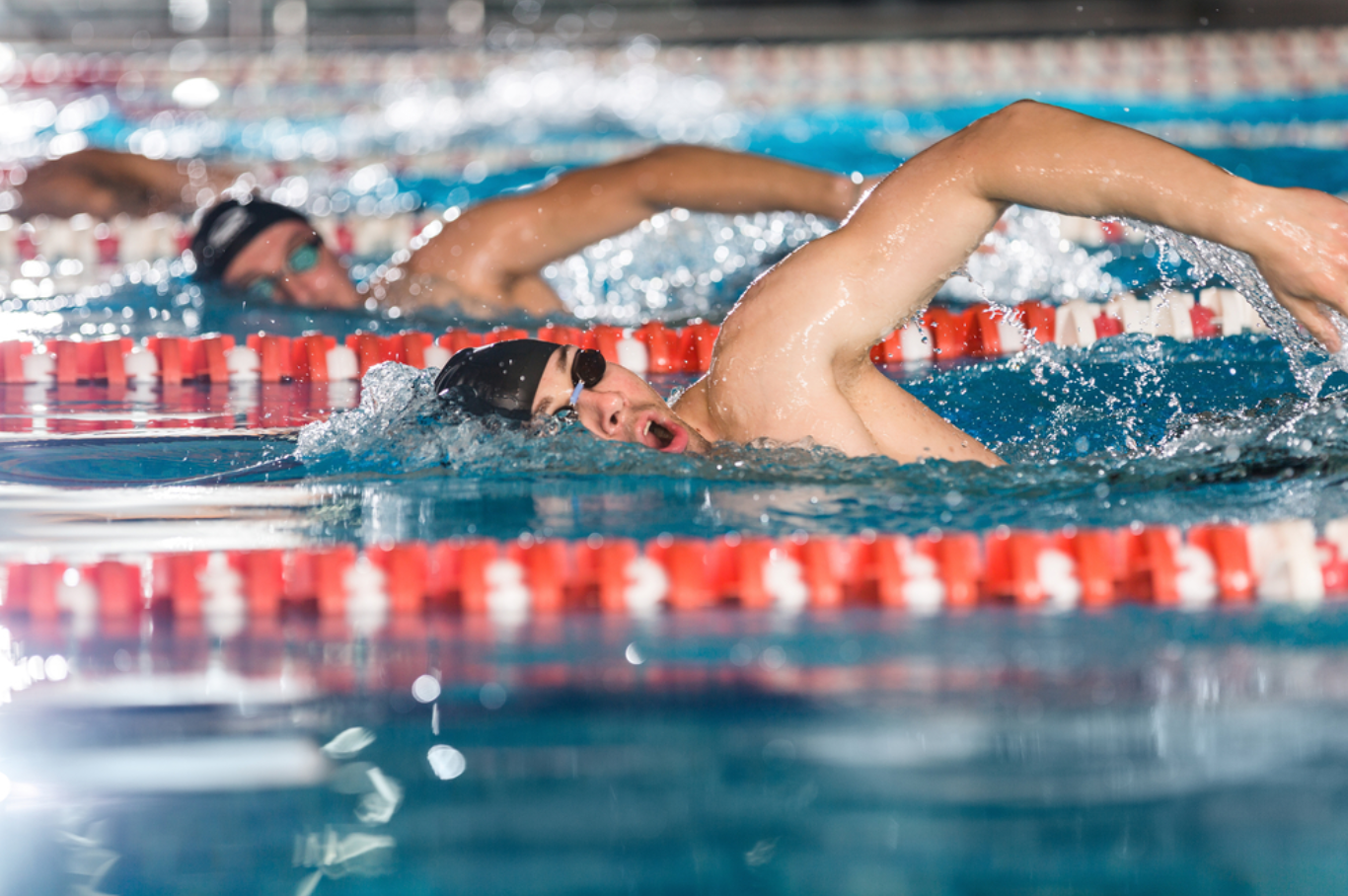
Although keyword cannibalization may sound like a grizzly affair, the truth is that it is not quite as bad as the kind of cannibalization that many are familiar with.
Furthermore, keyword cannibalization, although often unwelcoming and inhibiting, is not as final as the real thing, and can be resolved in a variety of ways.
In this article, I am going to discuss what keyword cannibalization is, how to identify it, what it can do to your website, and how you can resolve it.
| Tip: Need a refresher before we dive in? Learn how SEO works with our intro guide! |
Quite simply, keyword cannibalization is when two pages on a website compete against one another for the same keyword.
This can happen when you have multiple pages targeting the same keyword or phrase. When Google crawls the website and sees the same keyword appearing across multiple pages, it’s unable to prioritize the primary page (the page you’d ideally want to rank for the keyword).
The majority of the time, cannibalization arises from strategies that haven’t properly considered the effects of optimizing a keyword on multiple pages.
For example, if you owned a snapback store, and you wanted to rank highly within Google and other search engines for the term “yellow snapbacks”, there are a variety of tactics that you could employ, including:
Although this might seem like a sound plan, the issue would be that all three of these areas cater to the same keyword. This would make it difficult for search engines to work out which page should be listed as a result for the query.
Occasionally, however, cannibalization occurs when a website has not followed Google’s guidelines and has frequently used a particular keyword across multiple pages in an attempt to signal to Google and other search engines that it should rank highly for that term. (This is known as keyword stuffing and it’s a big no in Google’s book).
Although having two pages appear in the same search result can be a good thing (if for instance, you are ranking in the top two positions), the real harm occurs when a page that you do not intend to appear ranks highly over the one you actually want.
This can be especially aggravating when a blog or another supporting page ranks above a commercial page.
Cannibalization can also cause harm to your website in a number of ways.
Not only will traffic be sent to a page that is less valuable, but your click-through rates will also be split between your pages.
Furthermore, as your internal links and anchor text will be targeting multiple pages instead of one, you’ll be diluting their power (page rank) and leading users to two separate pages instead of one authoritative page.
A site that has multiple pages targeting the same keyword signals to Google and other search engines that your site could be hosting thin content, or at least, content that doesn’t match the keywords being used on the page.
From a user perspective, it also means that people will be unable to locate the information or products that they desire, which could result in them avoiding your website in the future.
As Google tries to understand which page is the most relevant to a query, there’s a chance that it could end up devaluing the actual page that you want to rank.
On the other hand, a search engine could well end up devaluing both of them if for some reason it feels that neither page is offering a level of quality that it desires (which is more likely if you’re splitting content across two pages).
Each website has its own crawl budget, which is defined by the number of times that a search engine crawler will visit your website over a given period of time.
If you happen to have multiple pages devoted to the same keywords, it means that search engines will be crawling and indexing superfluous pages.
Thankfully, there are a number of tools that you can utilize to identify cannibalization issues.
One of the most prominent is Ahrefs, which can help you identify cannibalization issues in a matter of minutes. The tool has also posted a very handy video on YouTube, which is well worth a watch.
SEO software will typically have the same ability to identify cannibalization.
You can also identify cannibalization manually, although this is a long process, which can take a number of hours if your site is large or complex.
You’ll need to create a spreadsheet of your URLs, their focus keywords, and their ranking positions. Ensure to include URLs from subdomains, blogs and across your webpages.
Use a filter so that you can alphabetize the keyword column and determine if pages are competing against one another.
A good keyword strategy should always be backed with thorough research and planning. That said, if you’ve recently acquired a website or have been employed to maintain it, you can’t be accountable for what they’ve done in the past.
If you find that you have pages competing against one another, there are a number of strategies that you can employ to resolve the situation.
Some are more drastic than others, although all of them (if implemented correctly), should get rid of cannibalization.
Again, bear in mind that if (on the off chance) you are ranking within the top two positions, then resolving the issue might not be the best strategy to take.
This is probably the easiest option in your arsenal. It won’t completely solve the issue, as there are of course a number of signals that Google relies on for any one page, but it’s definitely a start.
Simply perform a Ctrl+F search throughout the page and remove the cannibalized keyword. Pay particular attention to the meta title, alt-text, and any headings within the page.
How your internal links are structured holds great weight in SEO, as internal linking helps both search engine crawlers and users navigate your website.
Furthermore, a page with more internal links pointing to it will signal to search engines that this is the most important page.
Pay attention to pages that utilize the exact keyword as anchor text, as these links will have a greater impact on the pages that they are pointing towards.
When you identify links pointing towards an undesirable page, swap the destination for the one that you do want to rank.
If you wish, you could also remove the links altogether, but make sure that this does not impact the usability of the page. You also need to ensure that you do not create orphaned pages, as these can cause entirely new issues on their own.
If the two pages that are competing against one another are remarkably similar, you could consider combining the pages to create one comprehensive and authoritative page.
This option can be especially useful if both pages contain quality content.
To do so successfully, you will need to 301 the page that merges into the new page to preserve its link power. If you decide to create a totally new URL, you will need to 301 both pages.
If you don’t know how to code a 301 redirect, you can use plugins such as the Simple 301 Redirects plugin.
If you’re in the process of redesigning your website, it’s a good time to do some of the merging.
If you don’t want to delete one of the pages (which is, of course, an option), you could consider no-indexing the unfavorable page if you think that it might still have some use to users.
This way, visitors will still be able to access the page from your site (or any site that links to that page), but it won’t show up within the search result pages.
You can no-index a page by adding a <meta> tag or by implementing an HTTP Response Header.
Again, if you want to keep both pages and they are very similar, you could indicate to Google that one of them is, in fact, a master page through the process of canonicalization.
By adding a canonical tag, you can indicate to Google and other search engines that the URL in question is the master copy of a particular page. This option is particularly useful when both pages in question have duplicate content. Google has published a very useful guide on how to add a canonical tag to a page.
You might want to cast your gaze outside of your website so that you can check whether there are other sites linking to an offending page.
This might take a little more time as you will have to contact the webmaster and ask them to alter their links. You can ask that they link instead to the page that you want to rank or to delete a link altogether.
It’s important to remember that with a good keyword strategy in place, you can avoid keyword cannibalization altogether, as in most cases, prevention is better than the cure.
A range of keyword planning tools are available on the internet and many of them are free.
If in the unfortunate situation you do find that you have pages competing against one another, the solutions mentioned within this guide should be able to help you resolve the issue in no time at all.
Suganthan Mohanadasan is a digital marketing consultant. He has over eight years of experience working in digital marketing. He lives in Stavanger, Norway and works with medium to large companies. His specialties include SEO, paid social and native advertising. He has a Masters degree from the London metropolitan university.
Meta tags are the foundation of HTML code, the building blocks of a good website.
 by Mildred Delgado
by Mildred Delgado
If you’ve ever met someone who’s a true superfan of something like Star Wars or the Grateful...
 by Austin Mullins
by Austin Mullins
Consumers prefer video content, and 5G enhances their delivery.
 by Ralf Llanasas
by Ralf Llanasas
Meta tags are the foundation of HTML code, the building blocks of a good website.
 by Mildred Delgado
by Mildred Delgado
If you’ve ever met someone who’s a true superfan of something like Star Wars or the Grateful...
 by Austin Mullins
by Austin Mullins