October 27, 2025
 by Washija Kazim / October 27, 2025
by Washija Kazim / October 27, 2025
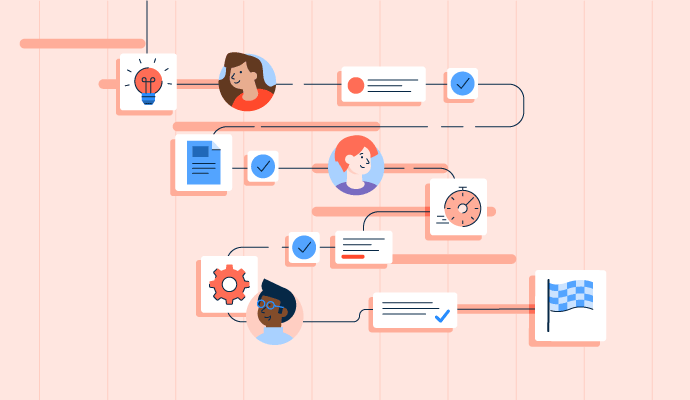
Every time I talk to teams evaluating Notion, the same tension comes up: it looks incredible, but is Notion worth it? Will it actually work for us?
For every team that claims Notion has transformed their workflow, there’s another still trying to make sense of databases, templates, and permissions that seemed simpler during the demo call.
If you’re managing a growing team drowning in docs, tools, and context switching, Notion looks like the perfect fix: one knowledge management platform designed to unify notes, projects, and collaboration. But here’s what usually happens — someone sets it up, adoption lags, and within a few months, you’re asking if the hype really holds up for growing teams.
That’s the question I wanted to answer, not with opinions, but with data from the people already living inside Notion every day. Using verified G2 reviews, I analyzed what real buyers and users say after rollout. When the excitement fades and the day-to-day reality sets in, do teams see real productivity gains, or just prettier docs? How quickly do they see ROI? And most importantly, who gets the most value out of Notion right now?
This article breaks those findings down from the inside out: what G2 users like, what slows them down, and whether the results justify the investment.
Notion is worth it for most teams, but only if you treat it like a workspace, not a document app. Across all G2 reviews, most buyers describe it as the tool that finally helped them replace scattered docs, spreadsheets, and project trackers with something unified and more flexible than expected.
Notion delivers real value, but it’s not entirely frictionless. Teams that achieve the fastest results are those that invest in templates, permissions, and naming conventions from the outset. Without that structure, the setup can easily come to a halt.
If you’re evaluating Notion right now, here’s the short version: it’s one of the most loved tools in its category, but it rewards a structured approach. Treat it like a system to build, not software to install, and the benefits come quickly.
When I looked at Notion’s G2 review data, one thing stood out right away: it performs consistently well across company sizes, but the reasons behind those ratings differ.
Smaller teams praise how quickly Notion helps them organize chaos. While mid-market teams encounter friction as they scale, Notion helps them establish stronger systems by using templates, permissions, and shared databases to bring order back to growing workspaces. Interestingly, satisfaction among enterprise users rises again once governance, templates, and permissions are standardized.
Across industries and company sizes, the majority of reviewers rate Notion highly, not just for its flexibility, but also for how quickly it starts delivering value once a workspace is well-structured.
Patterns across G2 reviews reveal that Notion succeeds when teams approach it like an operating system, not a quick setup tool. Success depends less on size and more on structure.
| Metric | Average score | G2 insights |
| G2 Rating | ⭐4.6/5 | Strong satisfaction across industries; performance rebounds at enterprise scale |
| Ease of use | 90% | Reviewers describe Notion as intuitive once configured, especially for smaller teams |
| Ease of setup | 83% | Setup is simple for individual users, but requires planning for larger workspaces |
| Quality of support | 84% | Reliable support; some feedback on limited enterprise responsiveness |
| Adoption rate | 71% fully adopted | Once the structure is in place, teams sustain long-term usage |
| Time to ROI | Within 6 months for 58% | Most teams see measurable value quickly after implementation |
Notion performs best when teams invest in structure early. Quick ROI, strong adoption, and low pricing friction make it a solid buy for most organizations, but flexibility only pays off if there’s a plan behind it.
Notion’s appeal isn’t about one killer feature. It’s more about the freedom to shape it around your work. Every strong G2 review comes from a team that built a structure and stuck with it. That’s the difference between a workspace that clicks and one that collapses under its own flexibility.
From AI to templates, G2 Data shows what buyers consistently highlight as Notion’s biggest wins.
It’s rare for knowledge management software to score this high across AI, design, and usability, but it also means success depends on how your team sets it up.
While most reviewers describe their Notion experience positively, a few patterns stand out in what they’d like to see improved. Based on the G2 data, these aren’t red flags, more like areas where users see room for refinement as their workspaces grow more complex.
| Area of concern | % of mentions | Context |
| Learning curve and setup time | 23% | Many reviewers note that Notion takes some time to learn. Once teams establish templates and structure, usage tends to stabilize. |
| Performance and speed | 13% | Some mid-sized teams experience slower load times in larger databases or content-heavy workspaces. |
| Offline and mobile access | 10% | Reviewers note that offline editing can be inconsistent, and the mobile experience could be improved for a smoother feel. |
| Search and navigation | 6% | Users would like faster and more precise search across pages, especially in large team workspaces. |
To me, this data shows that Notion’s challenges are less about the platform itself and more about how it’s implemented. When teams plan their structure and ownership from the start, most of these considerations disappear from future reviews.
Across G2 reviews, the discussion around pricing is minimal. When it does appear, the focus leans heavily toward value and return rather than cost. G2 users look at Notion as a platform that quickly pays for itself through consolidation and efficiency gains.
| Plan | Starting price* | Best for | Key highlights |
| Free | $0 | Individuals and small teams getting started | Core features for notes, docs, and basic collaboration, unlimited blocks for individuals, and limited file uploads. |
| Plus | $10 | Small to mid-sized teams | Adds advanced collaboration with unlimited blocks for teams, more granular sharing permissions, and version history. |
| Business | $20 | Mid-sized to large teams scaling processes | Includes advanced permissions, private team spaces, SSO (via Google), and enhanced admin controls. |
| Enterprise | Custom | Large organizations with governance needs | Offers advanced security (SSO/SAML, SCIM), audit logs, workspace analytics, and dedicated support. |
*Pricing is in USD based on annual billing, and accurate as of October 2025. For the latest info, visit Notion’s pricing page or contact their sales team.
Based on G2 Data, Notion is worth it for most teams. The return comes from consolidation, time savings, and smoother collaboration. For buyers deciding between “affordable” and “effective,” Notion consistently lands in the latter camp.
Notion isn’t trying to be everything to everyone, and that’s what makes its audience so defined. G2 Data shows clear patterns around which teams thrive on it and which need more structure before it really pays off.
| User type | Why Notion works | G2 insight |
| Early-stage startups | They can shape Notion around their workflow instead of forcing tools to fit. | Startups consistently give Notion the highest usability ratings (⭐4.6+). |
| Cross-functional creative teams | They need a workspace where content, projects, and design ideas live together. | Reviewers praise how Notion handles both documentation and visual planning. |
| Remote or hybrid companies | They rely on a shared source of truth. | Users highlight the way Notion centralizes knowledge without feeling rigid. |
| Teams managing multiple tools | Consolidation saves time and budget. | Buyers often cite replacing 3–5 apps with Notion’s single workspace. |
While these teams tend to see the fastest adoption and clearest impact, Notion doesn’t click for everyone right away.
The same flexibility that startups and creative teams love can feel more complex once processes, roles, and permissions start to scale.
| User type | Where Notion needs work | How teams solve it |
| Mid-sized ops or engineering teams | They hit friction around permissions and database complexity. | Most resolve this issue through standardized templates or by involving workspace admins. |
| Large enterprises with legacy systems | Integrations and governance can feel limited. | Adoption improves once Notion is scoped for documentation rather than execution. |
I’d say Notion fits teams who like to build their own playbook. The best results come from groups that value flexibility over rigidity and are comfortable defining their own processes. For teams that want something pre-structured and hands-off, Notion may feel like too much freedom too soon.
I examined how teams describe their daily use of Notion, and the platform’s strength became clearer to me. Notion’s praised for how easily it adapts across various functions as opposed to being defined by a single purpose.
G2 reviews show that once Notion is adopted, it rarely stays a single-purpose tool. It evolves from a documentation hub into a connected workspace for planning, collaboration, and knowledge management.
| Team type | Primary use case | G2 user insights |
| Marketing and Content | Campaign planning, content calendars, creative briefs | Praise Notion for being both visual and structured. It replaces spreadsheets, docs, and shared drives. |
| Product and engineering | Roadmaps, sprint tracking, and feature documentation | Value Notion’s linked databases and ability to connect PRDs, retros, and release notes in one place. |
| Operations and project management | Process mapping, SOPs, and task dashboards | Mention visibility and alignment as key benefits, it’s easy to see who’s doing what, and when. |
| HR | Employee onboarding, wikis, and internal knowledge hubs | Appreciate how quickly new hires ramp up using Notion’s templates and structured guides. |
| Design and creative | Asset tracking, mood boards, and collaboration spaces | Call it their go-to for organizing visuals and notes, especially with AI-assisted brainstorming. |
What stands out in G2 Data is how Notion’s use cases compound over time. Teams often start with one function, typically documentation or task tracking, and then expand organically into project management, resource planning, or even the use of a lightweight CRM. This pattern shows Notion’s usage isn’t about novelty; it’s about how deeply it embeds into a team’s daily processes.
When users describe their early experience with Notion, the results come through fast, but not always in the form of ROI metrics. They show up in how people work: fewer status meetings, fewer lost docs, and a sense that information finally lives in one place.
Based on patterns across verified G2 reviews describing setup, adoption, and time to ROI, most teams follow a consistent trajectory as Notion moves from trial to daily habit.
| Stage of adoption | What changes first | Typical outcome |
| Weeks 1 to 2 | Teams consolidate docs and migrate projects into one workspace. | Early clarity. Information lives in one place, and the setup feels straightforward. |
| Month 1 | Visibility improves; fewer meetings, fewer miscommunications. | Teams spend less time in meetings and more time in shared workspaces. |
| Months 2 to 3 | Collaboration becomes more natural; people link pages, tasks, and wikis. | Most reviewers describe this as when Notion “starts to click.” |
| Months 4 to 6 | Workspaces mature with templates, automation, and permissions, bringing order. | ROI becomes measurable, and long-term adoption solidifies. |
Notion’s payoff lies in productivity metrics, as well as how connected the day-to-day workflows start to feel. For most teams, clarity comes before ROI, and that’s what makes the switch worthwhile.
Considering Obsidian as well? See how Notion compares to Obsidian.
Got more questions? Find your answers below.
Yes, Notion offers a free plan that covers core features for individuals and small teams. G2 reviews show high satisfaction at this tier, with most pricing mentions describing the upgrade to paid plans as “reasonable” once advanced permissions or AI features are needed.
G2 reviewers note that Notion AI excels in summarizing pages, generating content outlines, and automating tasks. It’s flexible, but not yet deeply customizable. Users expect improvements in advanced prompting and contextual awareness.
Yes, once the structure is in place. Enterprise reviewers on G2 rate Notion highly, citing strong results for knowledge management and documentation. Larger teams rely on templates and role-based permissions to maintain governance and scalability.
In G2’s Knowledge Management Software category, Notion holds an overall rating of 4.6/5, with higher ease-of-use and flexibility scores than most competitors. Reviewers describe it as more customizable than rigid enterprise systems while remaining easier to learn.
Yes. Notion connects natively with apps like Slack, Google Drive, Figma, and Jira, and integrates further through Zapier and Make. G2 reviewers highlight these integrations as essential for maintaining centralized collaboration without requiring multiple tools.
While Notion isn’t a traditional PM tool, G2 reviews show that teams use it successfully for sprint planning, task tracking, and campaign workflows. Most call it ideal for visual, customizable management rather than strict Gantt-style scheduling.
Most G2 reviewers track success through reduced tool overlap, faster onboarding, and higher content visibility. Nearly 60% report measurable improvements within six months, even before calculating ROI.
Most G2 reviewers say initial setup takes a few days, with full team adoption within four to six weeks. The timeline depends on how structured your workspace is — templates and clear permissions shorten rollout time significantly.
Yes. Enterprise reviewers on G2 point to advanced permissions, SSO, and workspace analytics as critical features for scaling. These controls help maintain data governance without limiting flexibility.
Not fully. Offline access remains one of the most common feature requests on G2. Notion allows partial offline editing on mobile, but syncing updates requires an internet connection.
Notion delivers when teams commit to using it with purpose. What separates satisfied reviewers from those still figuring it out is less about budget or company size but more about how clearly they define structure, ownership, and intent from the start.
G2 reviews make that trajectory clear: teams that treat Notion as an ecosystem see results faster, collaborate better, and spend less time chasing information across tools. The first win comes from consolidation. The lasting one comes from alignment.
If you’re evaluating Notion today, the way forward is simple: start small, build intentionally, and design your workspace around how your team already works. That’s the moment Notion stops being software and starts being infrastructure.
We have also reviewed other top-rated knowledge base tools on G2. See how Notion compares across usability, setup, and ROI, backed by insights from thousands of verified G2 users.
Washija Kazim is a Sr. Content Marketing Specialist at G2 focused on creating actionable SaaS content for IT management and infrastructure needs. With a professional degree in business administration, she specializes in subjects like business logic, impact analysis, data lifecycle management, and cryptocurrency. In her spare time, she can be found buried nose-deep in a book, lost in her favorite cinematic world, or planning her next trip to the mountains.
I’ve been there: staring at a blank Notion page, feeling the weight of a slow-loading...
 by Sudipto Paul
by Sudipto Paul
"Wait, didn’t we already document that?" If I had a dollar for every time I’ve heard or said...
 by Soundarya Jayaraman
by Soundarya Jayaraman
Are you still spending time searching for documents scattered across different systems instead...
 by Sudipto Paul
by Sudipto Paul
I’ve been there: staring at a blank Notion page, feeling the weight of a slow-loading...
 by Sudipto Paul
by Sudipto Paul
"Wait, didn’t we already document that?" If I had a dollar for every time I’ve heard or said...
 by Soundarya Jayaraman
by Soundarya Jayaraman


