October 22, 2024
 by George Rowlands / October 22, 2024
by George Rowlands / October 22, 2024

Ever hit “record” only to find yourself stumbling through your words, unsure of what to say next?
Here’s the secret: the magic doesn’t happen when the camera starts rolling—it happens in the scriptwriting phase. That’s where your story comes to life, your messaging becomes clear, and your video truly resonates to your audience.
So, whether you’re a content creator, marketer or small business owner, nailing the perfect video script can save you time and stress and give your videos the professional polish they need to stand out. And with modern scriptwriting software, your process has never been easier.
In this guide, we’ll walk you through the process of writing a video script that captures attention, holds it, and leaves a lasting impact. And the best part? We’ve included a free script template to help you get started right away!
A script is a structured plan for what will be said and done in a video. It gives you a foundation upon which you can tame the ideas that are running around your head for your video content. It also helps you visualize the flow of the story you are trying to tell to your audience.
Most importantly, a well-crafted video script is the starting point of successful video production. It serves as a comprehensive blueprint, guiding every team member from the project's inception to its completion.
It provides clear direction for directors, actors, cinematographers, and video editors, ensuring a unified vision throughout the process.
A great video script writer anticipates the needs of each production phase, from pre-production planning to post-production editing. They consider practical elements like shot composition, location requirements, and potential visual effects while also focusing on narrative flow and audience engagement.
By considering the entire production journey, video scripts not only help tell a compelling story but also enhance efficiency and quality at every stage. This foresight in scriptwriting can significantly improve the final product while optimizing time and resources throughout the production process.
The more you plan your script, the more likely it is to be successful. Here are 8 easy steps to help you create a compelling video script.
Your video is going to do one of three things: educate, persuade, or entertain. Decide on one of these purposes because the script hinges on what message you want to convey and who you want to reach.
If you haven’t done it already, define your target audience based on your buyer persona. Your viewers need to shape every aspect of your video, from the dialogue spoken to the pain points addressed, the video format, and the platform it is uploaded to, be it YouTube or social media sites like TikTok, Instagram, or Facebook.
Also, decide the type of video you'll create. Every single type of video has a goal, and as a scriptwriter, you have to know what that goal is. Think about what you want your viewers to do or feel when they watch your work. Video projects should either inform or entertain the audience in some way.
You might be tempted to try to cover as many points of information as possible. Don’t. Your video and script need to focus on achieving one goal for your audience. Too many points mean things get complicated, and messages become diluted.
To keep things clear and impactful, ask yourself:
By keeping your purpose and audience front and center, your video content will stay focused, and your script will flow naturally toward achieving your goals.
An outline is a brief synopsis of a script, summarizing everything that will happen and be said in each part of a video. This outline will help you share your ideas with managers and colleagues so they can give their input more freely.
Generally, marketing video scripts, as part of video content marketing strategy, are made up of the same tried-and-tested formula. Obviously, you’re free to experiment with whichever structure you deem suitable and interesting – at your own peril. Just bear in mind that the following structure, with an introduction, a problem statement, the solution, and the end CTA, is known to work.
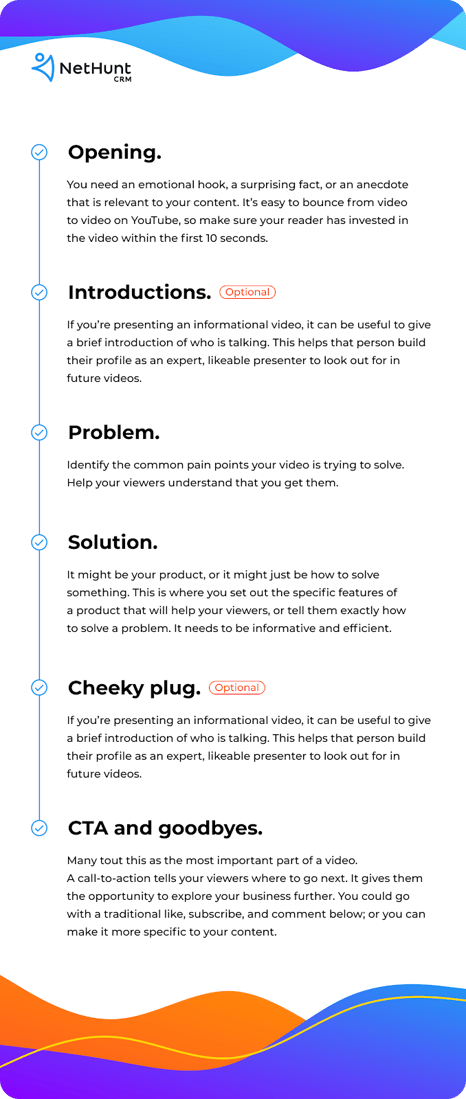
At this point, your script can consist of simple notes. We’ll flesh it out later.
Your visuals are just as important as your speaker. If your video features the same person rambling on about the same thing for five minutes, it won’t knock anybody’s socks off. Visuals help break up your video and stimulate viewers' minds to continue to watch.
Visuals can be a skit, some statistics, a slideshow, a meme, animation or graphics, or even a B-roll (secondary footage that intercuts the main footage)—anything. But they should be relevant, simple, and informative rather than abstract or metaphorical. It’s important for them to complement what the speaker is saying without taking the stage away from them.
A well-timed visual adds emphasis to a key point, creates an emotional impact, or clarifies a complex idea. Switching between different types of visuals (charts, animations, real-life footage) keeps the audience engaged from start to finish.
Lastly, don’t forget about context. Visuals should be appropriate for the platform and audience. For example, videos for YouTube might lean more toward animations and longer content, while social media platforms like TikTok or Instagram may require snappier, more dynamic visuals to fit the shorter format.
When putting meat on the bones of your script, you need to figure out the format in which it will be performed. Your script is going to be read by one of two people: a narrator or a presenter.
If your video is all visuals with a narrator providing the voiceover, then your script can be written out in full. In this case, the narration should be clear, concise, and well-paced to complement the visuals.
For instance, explainer videos, tutorials, or product demos usually work best with this format, where the visuals do much of the heavy lifting, and the script simply clarifies key points.
If you opt for a presenter standing next to your visuals, then it’s important to know how they are going to access your script. In the absence of an expensive teleprompter, write a prompt version of your script and display it on a screen behind the camera.
It might seem counterintuitive, but the fewer words, the better. If a script is written in note form, a presenter can grasp what they need to say next and fill in the blanks when they hit record. Please don’t read word-for-word. We’re trying to make your video as natural as possible.
Also, consider pauses and transitions between points. Write in breaks where they can take a breath or emphasize important information, ensuring your delivery flows smoothly. If you're including visual cues in the script (such as “cut to product demo” or “insert graphic here”) or adding music or sound effects, these notes should be embedded clearly in the script so the presenter knows when to transition.
Tip: Don't be shy about using an AI writing assistant to write or refine your script. You can brainstorm content ideas, get script outlines, generate full scripts, and improve them easily.
Read your first draft. Then, read it again. Read it out loud to get a grasp of where emphasis needs to be placed; mark it in the text. Get rid of any typos or mistakes that could cause your narrator or presenter to trip up. Lose any fluff, waffle, and fuzz that are getting in the way of the message you are trying to convey. Read it non-stop in front of a mirror, and time yourself to see how long it takes. It should take no longer than five minutes.
Remember, we’re going for maximum input and minimum word count. Ask yourself: Is it good enough?
Is that even a word? Regardless, do it. You want your presenter or narrator to be as approachable and un-robotic as possible. Hopefully, you’re not writing propaganda for a supreme leader. Instead, you’re trying to open up a two-way conversation between your brand and your viewers. Trust is the name of the game, and you’re not going to win it with big words in big sentences and industry jargon.
It’s important to remember that we are writing for a speaker, and written and spoken language are very different. The checklist below offers guidance for more conversational writing.
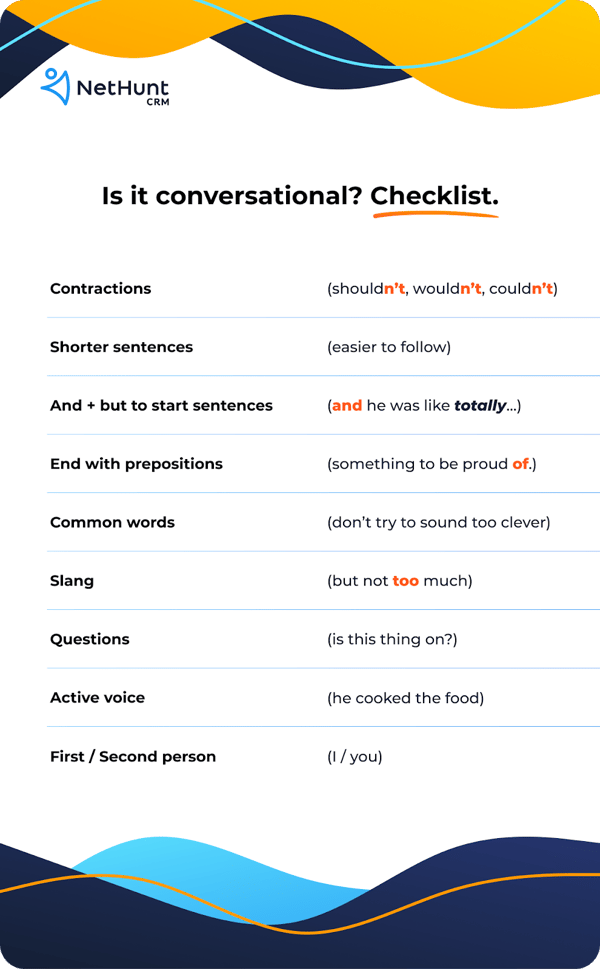
You might proofread your script a thousand times and think you’ve played an absolute blinder. Still, only two eyes have seen it. It’s time to get a second opinion. And a third, fourth, and fifth if you’re feeling brave.
If your video is good, it will be viewed by thousands of people with thousands of different opinions. It’s a good idea to get your colleagues together and test-run your script to see what they think.
Use this as a brainstorming session and take notes of any other ideas that they might have. If the team agrees an idea is good, it’s never too late to stick it in your script. Besides, it might be a laugh.
Your knees are weak. Your arms are heavy. It’s time for your script to go live. Standing in front of a camera for the first time, trying to make it look like you’ve done it for years, is nerve-wracking. If you’re lucky, somebody else is going to read your script for you. If you’re as unlucky as I have been, you’re the writer and the presenter.
At this point, it’s practice, practice, practice. You should have a dress rehearsal and film a quick run-through of your script on camera to see where things can be emphasized, corrected, and improved. It’s important to see how long it’s going to take in reality, and you should be aiming for 125 to 150 words per minute to be clear but concise.
For presenters, more than narrators, it’s important to know their script as intimately as possible. This doesn’t mean memorizing it word-for-word. It means they need to understand intonation, emphasis, and where particularly tricky sentences are placed so they can be ready for them. Once a throwaway has been recorded, watch the entire video back and understand any changes that need to be made before you take the final video.
If you don't have a budget for video production, don't worry. You can try out free AI video generators to create video content based on your script in the style you want.
Here's a redacted version of a script for a YouTube video on building the perfect LinkedIn profile to give you an example of what a good script should be like.
Scroll down for the free downloadable template.
|
AUDIO |
VISUAL |
|
Hook |
If you build it, they will come is a phrase from Kevin Costner’s classic 1989 film Field of Dreams. But who knew that he was actually talking about your LinkedIn profile? |
Snippet from ‘Field of Dreams: the wind whispers if you build it, they will come. |
Introductions |
Hey guys! I’m George. We’re NetHunt. This is a complete guide on how to create the perfect LinkedIn profile for a sales manager. |
George talking into the camera, waving, and smiling. |
Problem |
Lots of people know about LinkedIn’s potential as a tool for finding and nurturing leads. However, a lot of people don’t know about its potential as a tool for inbound marketing. As a sales professional, you couldn’t really ask for a better platform than LinkedIn. It’s a place for prospects to come to you. |
Close up to George’s face, still talking into the camera. George points at the camera as he says ‘you’. |
Solution |
If you build the perfect LinkedIn profile, they will come. Let's start with the basics. Your profile picture needs to be clear, friendly, and professionally appropriate. Your headline needs to be specific enough to stand out but broad enough to include your wide range of skills. Your about section is extremely important to your prospects; it goes into detail about you as a person. There are some big DOs and big DON’Ts when it comes to writing about yourself… *expand* Your endorsements are recommendations from other users explaining why you are simply the best. To gather a trustworthy, comprehensive list of endorsements, you need a plan of action. *expand* |
George to the camera. Slide: appropriate photo vs. inappropriate photo. Slide: appropriate headline vs. inappropriate headline. George to the camera. Table showing the DOs and DON’Ts of About writing. Tina Turner - Simply the Best snippet Slide: Endorsement POA |
|
Cheeky Plug |
And, of course, use NetHunt CRM’s LinkedIn integration to help cultivate and store LinkedIn leads within your Gmail inbox. All you need to do is download the extension from the Chrome webstore, and you will be ready to rock! |
NetHunt extension walkthrough |
|
CTA and Goodbye |
Guys, our time has, once again, come to an end. Go out there and rock LinkedIn! But before you do, remember to hit the like and subscribe buttons below. In the comments, let us know what topic you want us to tackle in our next video. Until next time, see you! |
This snippet is from Rocky II, where he is running with famous music. Slide: like, comment, and subscribe buttons George to the camera. Waving and smiling. |
Ready to start to script your perfect video? Download our video script template to ease your script-writing process and start working on your next video project right away.
Crafting a good video script that's engaging is more than putting words to paper. To make your message memorable, you need to strike the right balance between creativity, clarity, and structure. Here are some tips to elevate your script and make your video stand out:
No matter how much you pray for it, there’s no quality content tree from which you can pluck the ripest, quality content to broadcast to the masses. Nobody said it was easy. It takes creativity, dedication, and practice, practice, practice.
With practice and patience, you'll find your own unique voice in script writing. Whether you're creating content for education, entertainment, or marketing, these techniques will help you produce engaging video scripts that resonate with your audience and achieve your communication goals. So, pick up that pen (or keyboard), start brainstorming, and bring your video ideas to life through the power of a well-crafted script.
Once you get your show on the road, you’ll probably want to make your video look cool. Check out the top free animation software to elevate your on-screen masterpiece.
This article was originally published in 2020 and has been updated with new information.
George is a Marketing Journalist for NetHunt CRM. He likes to bring creativity and flare to typically humdrum topics. If you can’t find him writing his next article, you’ll probably find him writing his next book.
When you’re interested in learning something new, whether it be how to fix a broken household...
 by Mara Calvello
by Mara Calvello
Today, video content is driving the internet.
 by Harpreet Munjal
by Harpreet Munjal
Gone are the days when you can share just one picture in an Instagram post. Now, not only can...
 by Kristen McCabe
by Kristen McCabe
When you’re interested in learning something new, whether it be how to fix a broken household...
 by Mara Calvello
by Mara Calvello
Today, video content is driving the internet.
 by Harpreet Munjal
by Harpreet Munjal


