February 18, 2019
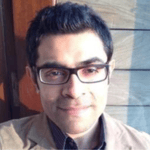 by Andy Beohar / February 18, 2019
by Andy Beohar / February 18, 2019

Marketers of all calibers turn to Google AdWords to get top placements on search engine results pages (SERPs).
AdWords PPC paid search campaigns can prove to be a formidable investment for brands, and since over 3.5 billion Google searches are performed daily, getting AdWords to perform effectively can be a challenge. This step-by-step guide outlines best practices to get your Google AdWords search campaign off on the right foot.
Already using Google AdWords?
Prior to starting your AdWords campaign, it's a good idea to get familiar with the terminology used. AdWords has a vast lexicon but these are the most basic terms you need to know:
Open the AdWords console, click on the campaigns tab on the left, then the blue "New Campaign" button. You'll be prompted to select one of five different types of campaigns. Select “Search” as these are for the “text” ads that show at the top of Google search results pages.
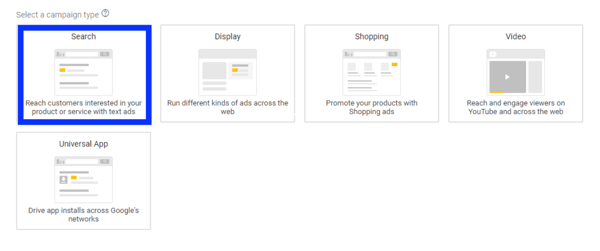
What criteria will your campaign use to determine whether it was successful? Sales can be a goal but so can gaining leads and increasing web traffic. Subsequently, AdWords presents these three options for defining your campaign.
Choose which one best fits your brand's intent of using PPC ads, then name your campaign.
Google search results pages aren't the only place where AdWords ads can be seen.
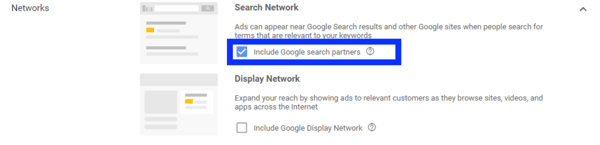
Google search pages are the default but you can opt to have your ad also displayed on sites partnered with Google to get increased reach. The display network option extends your reach even more by showing your ad on videos, apps, and other media. Opting for the search partners or display network by themselves or together can be a powerful way of getting your message out but it can also get expensive.
Which locations and languages will you target?
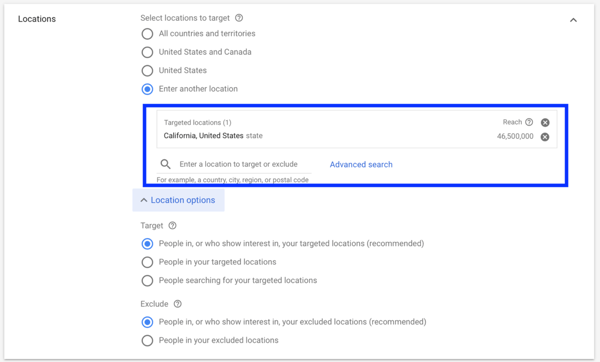
You can focus on just your home country but should bear in mind if your target market is located in other countries, speaks other languages, etc.
Under the standard delivery method, AdWords will try to allocate your defined budget evenly throughout each day that the campaign runs. This can result in not using the entire budget. Accelerated delivery displays your ad more frequently once the day starts and keeps up the momentum until your budget amount has been spent.
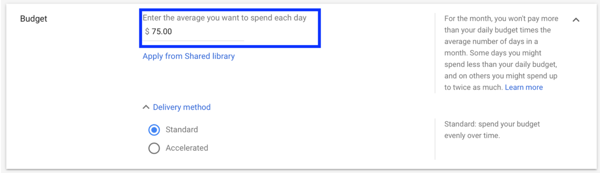
A drawback of standard delivery is that you could miss opportunities depending on what time of day your ads are displaying. If you have a time-sensitive business, such as a pizza shop that gets lots of dinnertime business from the 9-5 set, you'll want the majority of ads to be displayed after 5PM. Showing up in searches for "pizza place Midtown NY" once an hour won't help if your chief market segment is the dinner rush.
However, a benefit is that your clicks can cost less. If your business isn't very time-sensitive the standard delivery method is also idea for experimentation and helping determine what makes an ad perform well or poorly.
Accelerated delivery increases the likelihood of using up your budget much sooner in the day which can cause your budget to run out by the time it's needed. If it's not time-sensitive though, it can be an effective way to manage your ad budget and get a higher degree of exposure.
Placing bids on Google AdWords functions slightly like an auction, except that the highest bidder won't necessarily be the winner. How much you're willing and able to spend on an ad is just one part of the equation for seeing traction.
Similarly to defining a goal for your entire campaign, you can also employ different bidding strategies to reach your PPC goals. For instance, you can opt for a bidding strategy that maximizes clicks and automates your bid to achieve the most clicks possible with your defined budget.
If conversions are your goal, you can target the bids for CPA (cost per acquisition) which automates the bids to help convert more leads while staying reaching your target CPA and staying there.
With automated bidding strategies, Google will place bids based on the likelihood of your ad generating a click or conversion. If you find the bidding process time-consuming and intimidating, Google can do a lot of the work for you with their automated processes. However, a disadvantage this has if you're working with a low ad budget is that you can spend it much faster than initially planned since you don't have control over the bid prices.
Thus, you can opt for manual CPC where you can set the maximum bid you're willing to pay.
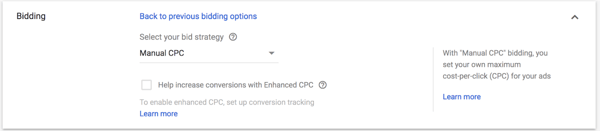
You can then opt into Enhanced CPC, where Google will automatically adjust your bids over time to achieve the most conversions possible.
As for determining how much you should bid, a simple way to get started is using Google Keyword Planner and examining the search volume and other criteria for your target keyword. How competitive is this keyword? How often do people in your target country search for it? The keyword planner then suggests a bid based on this data. You can always increase or decrease your bid later, by using the automated bidding strategy or doing so manually.
Select your start date and an end date if you want your campaign to stop running after a certain timeframe. You can also choose to run your campaign infinitely by selecting "None". End dates are recommended for time-sensitive offers like holiday sales or promoting your booth at a convention, but they're also prudent for experimenting with AdWords.
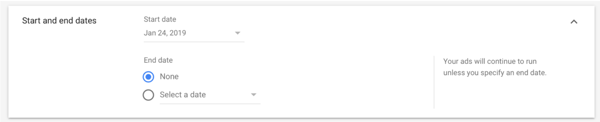
Next, you can decide the exact time of day and days of the week you'd like your ads to display. Unless you have a product that needs to be promoted to a specific market, like the pizza shop catering to the after work crowd in the delivery example, you should wait until you have enough performance data from your experimentation before relying on the day and time specific scheduling tool.
AdWords has a wide array of advanced campaign settings that can display additional information that might sway users to click on your ad. You can choose to further target your ads by location or add more business information you feel would be relevant, like phone number or review site ratings.
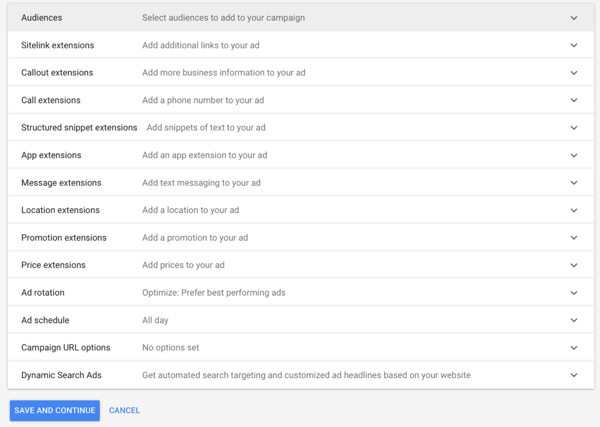
Other settings help your ad get seen more often, such as the ad rotation option. This one is particularly important if you're working with multiple ads in the same ad group as you can decide which ads get shown the most. You can optimize it based on which ads have historically generated the most clicks, or experiment with new ones. You can also opt out of optimization and just rotate the ads indefinitely, which is recommended for testing variations in copy, image, and other factors to determine which ad performs the best.
Finding the right keywords to use is beyond the scope of this article, it's a good idea to perform some keyword research before deep-diving into AdWords.
Once you've researched keywords to target, pick a few to add to the ad group. Then you need to familiarize yourself with AdWords match types:
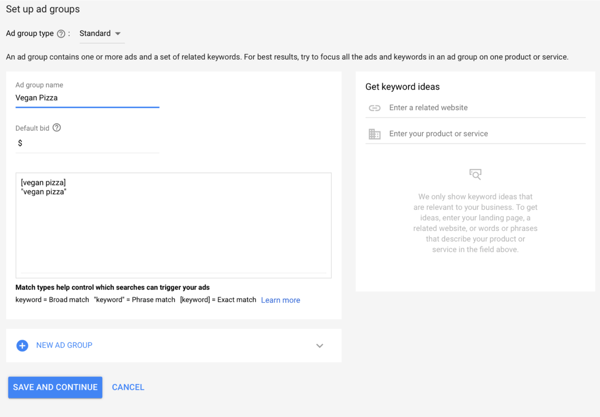
You may enter 5-20 keywords with these match types.
If your ad or ads will target the same keywords, you can use your ad group to create them. In order to set your ads up, you'll need to dictate the final URL the ad will send the user to and remember to put in your UTM codes to track the lead's activity.
Next, you can write up to three headlines per ad with a character limit of 30 (including spaces) and separate them with a vertical bar (”|“).
Create your URL path and use the display text to give users an idea of what page they could land on after clicking and the field text should contain enough detail to get them interested.
You can include two descriptions with an 80-character limit so you essentially have slightly more than a tweet or website meta description to convince someone searching for your keyword to visit your website or landing page.
Once you've perfected your copy and the variations on your description and headlines, you need to enter your billing information if you haven't previously used AdWords before.
After that, you just click "Finish" and wait for your Google to approve your ad before it launches.
Using AdWords can seem intimidating at first with the multiple bidding strategies, keyword research, and advanced campaign settings. Once you run your first campaign and get used to how it works, setting up new ad groups gets easier and you can try more advanced techniques to capture your target market.
Ready to take your campaigns to the next level? Learn about the key performance indicators to track your paid search campaigns.
Andy Beohar is VP of SevenAtoms, a Google Premiere AdWords Partner and HubSpot certified agency in San Francisco. Andy develops and manages ROI positive inbound and paid marketing campaigns for B2B & Tech companies.
Paid search helps ads land directly on the search engine results page (SERP).
 by Sagar Joshi
by Sagar Joshi
As if having a sound social circle to interact with wasn’t enough, humans have begun talking...
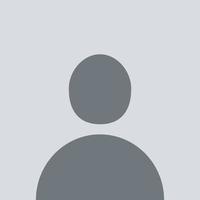 by Kevin Reis
by Kevin Reis
Are you a small business owner struggling to stand out online?
 by Adam Steele
by Adam Steele
Paid search helps ads land directly on the search engine results page (SERP).
 by Sagar Joshi
by Sagar Joshi
As if having a sound social circle to interact with wasn’t enough, humans have begun talking...
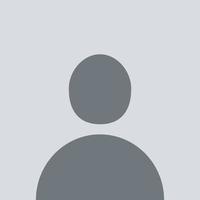 by Kevin Reis
by Kevin Reis


