February 22, 2023
 by Lauren Pope / February 22, 2023
by Lauren Pope / February 22, 2023
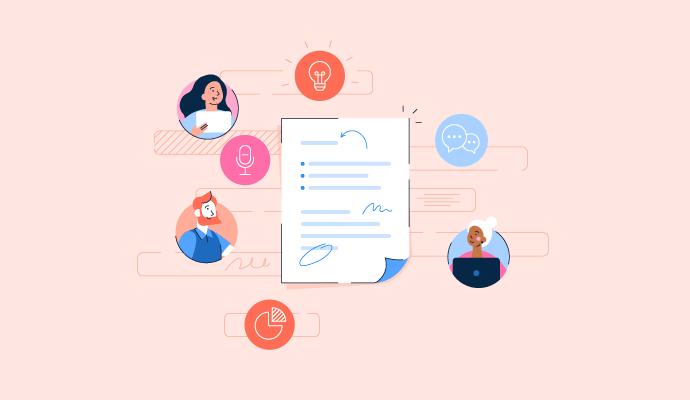
Humans are social creatures.
Be it at work or in our homes, we exist in groups. We need frequent communication and social interactions to remain sane. And if the pandemic has taught us anything, we don’t need to be physically present to stay connected. We only need meetings.
Love them or loathe them, you can’t escape meetings in a workplace. It requires a lot of preparation, like drafting an agenda, sending invites, and the most tedious task of all: taking meeting minutes.
Meeting minutes are the records or notes taken during a meeting. It comprises the topics discussed, decisions made, people in attendance, and action items from that discussion. Meeting minutes also serve as documentation for future reference.
Businesses invest in meeting management software and the best AI meeting assistants that allow recording meeting minutes in audio or text format to enhance efficiency. It also supports other functions like scheduling meetings and creating agendas.
If you’re leading a meeting and miss out on taking notes, you’ve done your team a disservice. Without meeting minutes, your team will miss brainstorming ideas and other valuable insights.
Meeting minutes are a source of documented truth after a meeting has commenced. They help make sense of the meeting discussion and serve as a great sharable resource for people who couldn't attend.
Meeting minutes are also crucial for keeping everyone on the same page and increasing accountability in the workplace. If you don't have a record of your meetings, you'll be stuck playing the world's lamest telephone game. For instance, instead of guessing who was supposed to reach out to the CEO, you can refer to your meeting minutes and hold the right person accountable.
When utilized correctly, meeting minutes can help increase productivity, streamline processes, and create measurable results. They are designed to make your life at work more manageable.
Did you know? Meeting minutes are called "minutes" because they refer to the minute (my-newt) format of the minutes, not the measurement of time. There's your fun homophone fact of the day!
If you're wondering how to write meeting minutes, the key is always to prepare ahead. Simply walking into a meeting with a notebook in hand isn't going to cut it. Plenty of preparation must be done before, during, and after the meeting to ensure you've captured the whole picture.
It's not enough to say who was there and record what was said. Since meeting minutes are a formal recording of everything that happened in the meeting, you'll need to include more than you might think.
There are several things your meeting minutes should include, such as:
Don't make the mistake of not writing something down because you deem it unimportant. Your bias on what is essential shouldn't affect the meeting minutes. Your notes are supposed to represent what was discussed, regardless of whether you agree with what was said. Avoid adjectives and adverbs and stick to the facts of what was said and by whom.
As a rule of thumb, having too many notes and editing things down is always better than missing out on something. It's also easier to clean out your meeting minutes than to recall what happened once the session ends.
A lot of work needs to be done before the meeting begins. This step comprises everything from finalizing the meeting agenda to preparing the meeting invite list. Managing expectations and allowing your teammates to prepare beforehand will help your meetings run smoothly.
An agenda is essential because it gets everyone on the same page. It gives an outline of what to expect from a meeting so nobody will join unprepared or clueless, which saves briefing time and stops the cycle of pointless meetings.
There are a few essential points that every meeting agenda should cover, including:
It's best to create a meeting agenda template that is a part of all the recurring meetings you set. It will create a pattern for your team to familiarize themselves with. They'll come to know what to expect from each meeting. A template will also save time in creating a new document for each session.
How you take meeting notes is just as important as what you write down. There are a couple of ways you can do this. Depending on your speed and level of tech-savviness, a digital option might be better than pen and paper. Either way, it’s best to explore your options first.
Note-taking management software combines the best of both digital and traditional methods. It lets you quickly take notes on your laptop, automatically saving everything on the go. And if your computer crashes mid-meeting, you won't lose anything you've documented until that point.
It's also perfect for collaboration when multiple people are taking meeting minutes. However, most of these solutions have a cloud-based backup system, so you rely heavily on a stable internet connection to redeem the full benefits.
The easiest way to ensure you don't miss anything from your meeting is to record it. A meeting recording gives you an exact transcript of what was said verbatim. It doesn't get more straightforward than that.
However, every recorded audio will need a transcription. Unless you're using transcription software, this can be a time-consuming task. Even if you can transcribe automatically, the chances of getting an accurate word-for-word translation are slim. Technology is sophisticated, not infallible.
There's very little that can go wrong with pen and paper. With handwritten notes, you don't have to rely on technology, the internet, or the cloud.
Many people opt to use shorthand writing when taking meeting minutes. This method is popular with court reporters but can also apply to business meetings. The key to effective note-taking is having a system you know, like the back of your hand.
However, there are some challenges with this method. Handwritten notes tend to be slower than digital note-taking. Moreover, having one physical copy of meeting notes is risky.
Ultimately, your best bet is always to have a primary and backup option. Having more than one option on hand prevents problems as they arise.
You get the bulk of the work done during the meeting. The flow of meetings will depend on your team's preferences. Give yourself the grace to get a few sessions under your belt and get into a rhythm. Feel free to make suggestions on how to run things more effectively.
Whether you're going off the calendar RSVPs or taking a roll in the meeting, you must note who's present. An easy way to do this is to pass around an attendance sheet at the start of in-person meetings.
of executives attend 6-15 meetings per week, and 31% of managers attend 16+ meetings per week.
Source: Fellow
You need to know everyone's name if you're going to take meeting minutes. It may seem simple if you're in a small team meeting, but board meetings or meetings with clients present a problem.
A good tip is to ask everyone to introduce themselves before the meeting begins. You can also create name cards. It allows you to see who is speaking without interrupting the flow of conversation.
Don't make the mistake of trying to write everything word-for-word. You can't write faster than people talk, and you'll probably miss something important if you try. Write your notes in broad, easy-to-understand main points.
Example: Jenna suggested reaching out to the client about the design rebrand. Todd mentioned that he reached out last Monday with no response. Steve offered to follow up after the meeting.
Having a set of repeated phrases can help communicate expectations to everyone who reads your meeting minutes. Here are a few meeting minutes examples you can fall back on:
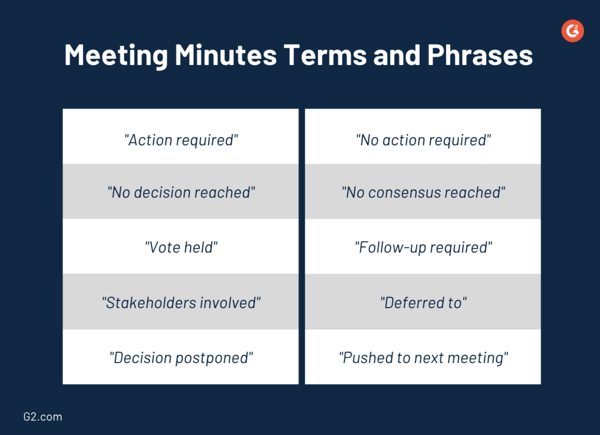
Once the meeting is over, it’s time to tidy up your notes and distribute them to your team. The best time to do this is directly after the meeting while everything is fresh in your mind. This decreases the chance of mistakes and allows you to contact meeting participants with questions.
Tidying up the meeting summary you took is a critical step. Since you took notes in shorthand to save time, you must spell things out for other attendees. You also want to get feedback from attendees with a quick meeting survey to gauge their takeaways from the session.
The best way to store your meeting minutes is in the cloud. Cloud content collaboration software like DropBox or Google Drive allows you to upload files directly for easy access. You won't have to worry about physical copies of your meeting minutes getting lost or destroyed. Even in the case of a company-wide computer failure, your documents are safe in the cloud.
Once you've uploaded your meeting minutes, you can invite teammates to view and access the file. This means nobody will be emailing you asking for a copy of the meeting minutes. Everything is available in the exact location.
|
Here’s a quick preview of what meeting minutes can look like for a weekly team meeting. |
Weekly Meeting - [Department/Team][Date]/[Time]/[Location] Attendees[Full names of all meeting participants in attendance] Agenda[Key discussion, decisions, follow-up from last meeting, etc.] Notes[Any reminders or information to share with the team] Action items[Follow up tasks with a description and a deadline] Agenda for next meeting[Any prep needed to be done before the next meeting] |
Making a mistake while taking meeting minutes is tricky because once the meeting is over, it’s really over! Here are some mistakes to avoid:
Board meeting minutes take on a whole new level of responsibility. These large-scale meetings often include attendees outside your organization, voting on important legal and business matters. The legal aspect of a board meeting means your meeting minutes transform from simply a record of what was discussed to an official and legal document.
Company boards have legal liabilities, and your meeting minutes must accurately represent the meeting discussion. For this reason, you'll need to keep the language in your board meeting minutes simple and direct.
Tip: Board management software is ideal for creating and storing meeting minutes, agendas, and notes.
One added challenge of board meeting minutes is that they need approval. In most cases, the meeting minutes must be sent directly to the board's Chairman and signed off on before circulating to the rest of the board.
Depending on your board structure, the meeting minutes from your previous meeting may also need approval during the meeting. Talk to the members of your board about which method they prefer.
If your company is tapped for an IRS audit, there's a good chance your board meeting minutes might be part of the documentation you'll need to turn over. If your company cannot provide detailed and precise meeting notes to the IRS, it could land you in hot water.
Also, suppose your company is part of a litigation that involves your board of directors. Then, the court can subpoena your board meeting minutes during proceedings. Again, not being able to provide these minutes could cost your company the case.
While the benefits are quite evident, there are also some challenges of taking meeting minutes.
You must use competent tools when taking meeting minutes digitally. If your software is not up to the job, digital note-taking can quickly become frustrating. To avoid being all over the place with your notes, use the best meeting management software that supports audio and text recording of the meeting.
Many meetings can feel chaotic with some people bringing up things outside the agenda. Finding information amidst the noise of such discussions can get challenging. There might be some irrelevant talking points that can divert you from noting down the information that matters.
The minute taker's job isn't limited to taking notes; they must also participate in the discussion. This is especially true if the agenda involves a project they are leading or closely involved in. So, talking might take priority over noting things, resulting in them missing vital information in meeting minutes.
In case of larger projects or departmental meetings, there might be too much information on the table to cover easily. Different teams might have distinct ways of discussing critical things and trying to one-up the discussion with their input. Maintaining consistency while covering relevant information can be tricky in such cases.
Taking meeting minutes doesn’t have to be a daunting task or an afterthought. It’s all about understanding and prioritizing what’s important to communicate.
Effective note taking is key to creating accountability and improving productivity. It’s the documentation of company plans and the process behind critical decisions. Other than distribution, these official records also serve as a resource for future references.
Going digital never stopped anyone from conducting meetings. Use the best video conferencing solutions for your business and stay connected remotely.
This article was originally published in 2020. It has been updated with new information.
Lauren Pope is a former content marketer at G2. You can find her work featured on CNBC, Yahoo! Finance, the G2 Learning Hub, and other sites. In her free time, Lauren enjoys watching true crime shows and singing karaoke. (she/her/hers)
If you’ve recently transitioned to working from home, you might know that one of the most...
 by Manuela Bárcenas
by Manuela Bárcenas
We’ve all been stuck in a meeting that seemed pointless or went on too long without any...
 by Derek Doeing
by Derek Doeing
With remote work taking the world by storm, businesses and nonprofits rely on a board of...
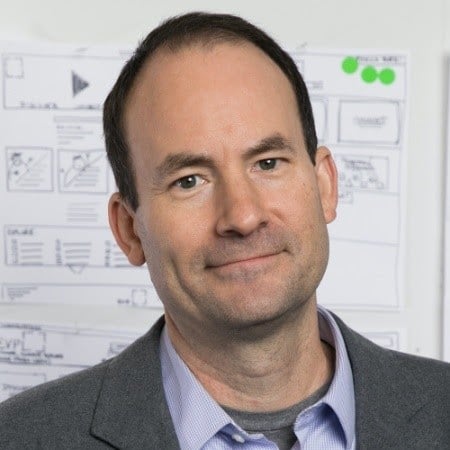 by Jeb Banner
by Jeb Banner
If you’ve recently transitioned to working from home, you might know that one of the most...
 by Manuela Bárcenas
by Manuela Bárcenas
We’ve all been stuck in a meeting that seemed pointless or went on too long without any...
 by Derek Doeing
by Derek Doeing


