Web security has become one of the most fervently-discussed issues of digital culture, often occupying days of news coverage and sparking fear in businessperson and consumer alike.
Luckily, there are several concrete steps you can take to make sure your business is as secure as it can be! While no method is totally perfect, these tips can go a long way to ensuring your business can execute on its vision without the unwelcome, nasty disruption of a data breach, DDoS attack, or any other form of malicious internet shenanigans.
How to secure your website
The unfortunate reality is that most companies will experience some form of cyber attack this year. According to Cybintsolution.com there is a cyberattack every 39 seconds and 43% of hacker attacks target small business While you might think your website wouldn’t be worth targeting by a hacker, the reality is that most malware operates automatically and will try to prey on any website it can sink its fangs into.
Why is website security so important?
Keeping your website free of security risks is crucial for all businesses. Not only does it protect the valuable information of you and your customers, but it prevents the proliferation of malware and the escalation of internet security crises.
1. Use complex and randomized passwords
This one might seem like a no-brainer, but many websites are vulnerable to malware simply due to silly password-creation decisions.
Simply put, if your password has any sort of semantic meaning in any language, then your website is at risk. Cheeky tricks like replacing ‘o’s with ‘0’s doesn’t sidestep this issue, unfortunately. Instead, try creating a password with a long, random assortment of letters, numbers, and symbols with no meaning whatsoever behind them. A random password generator can be a great way to help you do this. Just make sure you have it written down somewhere once you instigate this change as random strings of characters are much harder to remember than your mother’s maiden name!
A password manager could be a good place to start in order to help you remember the new, complex security codes you should be using.

2. Keep your software up to date
Another simple yet critically important part of the website security process, keeping your software up-to-date can prevent all sorts of nasty attacks on your digital presence. Malware is constantly evolving to find new ways to attach websites, and they will quickly outpace your attempts to manually update your defenses. Investing a good bit of firewall software can help rectify this issue, as it can virtually patch security holes as soon as they arise.
|
Curious about the best firewall software on the market? G2 has hundreds of real user reviews to help you make the best decision for your security needs.

|
It's also important to note that proper configuration -- identifying, controlling, and accounting changes made to the pre-established baseline -- is a crucial element of keeping your website safe. By having a log of your security configurations, you can easily re-establish a secure system should a new update cause a breach to occur.
3. Create frequent backups
Sometimes, all your efforts will still result in a hack or data breach. Preparing for this eventuality is just as important as securing your web page in the first place as it will allow you to quickly resume normal operation should the worst happen. When backing up your files, follow these three guidelines to ensure they remain untampered and usable for data recovery:
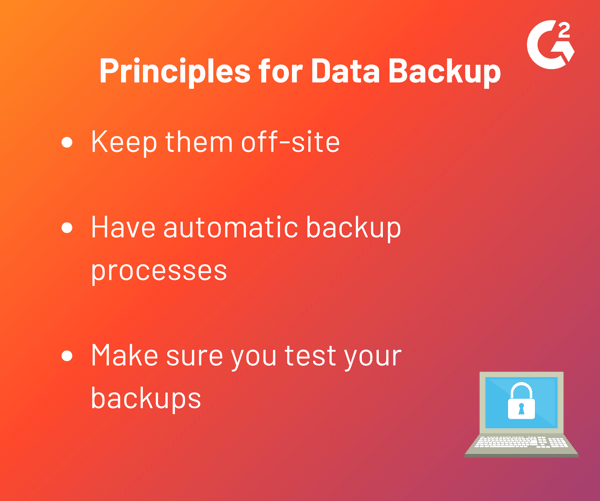
4. Use HTTPS
HTTPS is probably the single most important thing you can to ensure data security for your website.
Moving from HTTP to HTTPS with SSL certificate secures your website. It functions by communicating to whomever is trying to view your website that they have accessed the correct server and that there is no way for the content they’re viewing to be altered or intercepted. This is especially important for forms that collect sensitive information such as login credentials and payment screens; preventing hackers from skimming information from you and your customers.
Additionally, using HTTPS is an excellent way to boost your SEO! Google ranks pages secured with this protocol more highly, so there’s really no excuse not to buttress your online security.
5. Invest in a web application firewall (WAF) tool
Web application firewall software can go a long way in reducing the time and energy you need to devote to keeping your website and business safe from online attacks. A WAF tool operates by filtering and monitoring incoming traffic to your webpages in order to block potentially malicious traffic as well as to identify traffic anomalies. Not only does this help stop malicious activities such as DDoS attacks before they can occur, but it can also help improve website speeds and reduce bandwidth data costs.
Keys to the kingdom
In business, as in life, there are no rewards without a little risk. However, it’s still important to ensure your digital assets are as secure as they can be. Following the best practices for website security is just the first step in fortifying your digital presence; there is still much more to learn in order to raise the parapets and crenellations of your internet fortress.
Interested in learning more about the various types of threats that could assault your gates? Read our guides on malware or check out our options on web security now!

 by Hannah Culver
by Hannah Culver
 by Sagar Joshi
by Sagar Joshi
 by Mara Calvello
by Mara Calvello