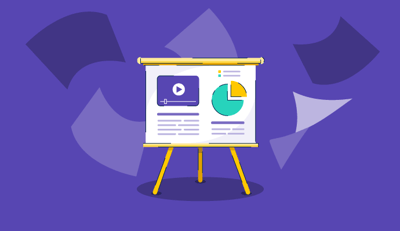March 8, 2024
 by Holly Landis / March 8, 2024
by Holly Landis / March 8, 2024
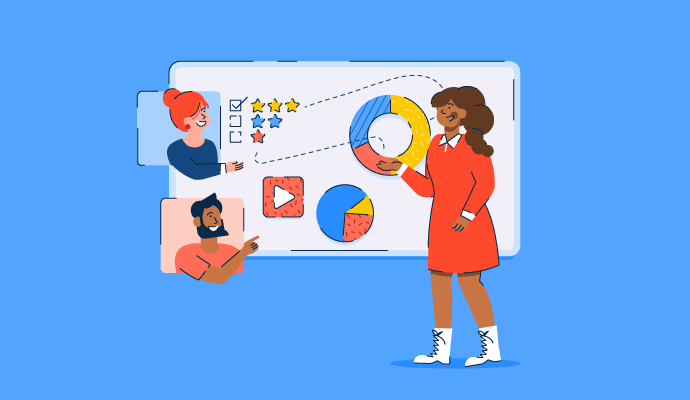
We’ve all sat through boring presentations with unprepared or uncharismatic speakers, wishing we could be somewhere else.
Even if talking to a room full of people doesn’t make your palms a little sweaty, you might feel less confident in your abilities to stop your audience from scrolling, daydreaming, or squeezing in a bit of work while you’re reviewing important information.
As attention spans shrink and distracting to-do lists multiply, finding ways to keep your audience engaged during a speech or presentation is a significant challenge. So what can you do to bring attention to what you’re saying? Start exploring interactive presentations.
An interactive presentation is a dynamic form of presentation that includes engaging content for the audience. This could be multi-dimensional media like videos or animations, or audience participation elements like polls, questions, or group activities.
Building an interactive presentation is one of the best ways to get people excited about what you’re talking about throughout your speech.The key is balancing dynamic elements without overwhelming your audience. There’s a fine line between engaging and exhausting.
But by using dedicated presentation software, you can discover the right mix and make sure you communicate the necessary details of your speech. These solutions make quick and easy work of incorporating interactive features into your next presentation, leaving you with more time to refine and practice before your big moment on stage or in the meeting room.
Presentations are an inevitable part of work life, whether it’s new employee onboarding, team training, sales pitches, or project progress reports. Whether you embrace them or do your best to avoid them, there are several important benefits to interactive presentations that you should keep in mind as you outline and prepare.
Instead of spending your allocated time talking to your audience, interactive presentations allow you to talk with them instead. This is especially true if you include audience participation moments, like a group poll or an activity that the audience has to work through in small groups.
By giving them something to do, you keep your audience wondering what’s coming next so they don’t have time to lose focus. This is especially critical if your presentation is for an internal team. Numerous studies have found that greater engagement in the workforce leads to happier employees, so anything you can do to support this serves you.
Not everyone in your audience is going to retain information the same way. Some people are auditory learners, while others are more visual. With so many potential distractions, only focusing on one type of content can quickly alienate a large segment of your audience.
Adding different types of interactive media to your presentation gives options for everyone, regardless of how they prefer to receive information. Not only does this make the presentation more engaging in the moment, but it also increases the likelihood that people will retain the information after it’s over.
Making your presentation interactive adds custom elements that give your audience a tailored opportunity to actively participate.
Adding polls, quizzes, or question and answer moments keeps your audience guessing about what’s coming next, which can keep engagement higher. Not only does this make your presentation more memorable, but it also becomes more meaningful for those who choose to join in with the interactive parts of the speech.
Introducing elements like ice breaker questions are also a fun way for your audience to get to know each other. This works well during new employee onboarding or all-company meetings when team members get to know people from other departments.
If your presentation is more of a sales pitch than an information session, adding interactive features ups your chances of making a sale. Even simply adding a few images to break up a presentation full of text can make a dramatic difference when it comes to your impact.
You could be asked to put together all kinds of presentations as part of your job, or even in your out-of-work hobbies. Tailoring your presentation to your audience is crucial, but certain interactive features hit the spot no matter the subject.
You have plenty of options to integrate more interactive features into your presentations. Some are simpler than others and only require you to embed an image or video into your slides. Others require more planning, like audience activities or polls. Here are a few examples of some of the most popular types of interactive presentation elements.
Why stop with static images when you could use moving ones instead? Slides that need to convey large amounts of numerical information end themselves well to animated graphs or charts.
Getting your audience to act out potential scenarios helps participants engage with the subject matter in a semi-realistic way. It keeps engagement high and makes it easier for people to understand and retain what’s being said.
Gathering audience responses with polls is an excellent way to capitalize on group mentality. Everyone feels that their opinions and ideas matter, while allowing them to have anonymity. As a collaborative experience, this is one of the best ways to keep audiences engaged.
Offering the opportunity for a Q&A portion gives your audience more incentive to pay attention throughout.
Even if you’re presenting to a larger crowd, you could take questions ahead of time from social media submissions, anonymous responses via online platforms, or a traditional question box in the room.
If your budget allows, using augmented reality (AR) or virtual reality (VR) experiences means that your audience can have a realistic experience with what you’re selling. Demonstrations and sales pitches use these tools particularly well.
The best presentation software makes putting together interactive presentations quick and simple, with features that allow you to embed media and create visuals that match your branding and design preferences.
To be included in the presentation software category, platforms must:
Below are the top five leading presentation software solutions from G2’s Winter 2024 Grid® Report. Some reviews may be edited for clarity.
Google Workspace offers teams and individuals a suite of tools to message collaborators, take notes, and incorporate web-based features into your presentations.
“Ease of implementation is seamless for anyone with a Gmail account, for all products not just email. The number of features are endless: calendars, meetings, chat, and email to software for Slides, Sheets, Docs, and more! Easily integrated and completely free.”
- Google Workspace Review, Iyer A.
“When there's an issue, support is nonexistent. If you need to be walked through a help article, they can do that, but they can't go beyond. If you have an issue, they either deny it, acknowledge it without fixing it, or give you the run around by sending you to sales, who sends you right back to support.”
- Google Workspace Review, Jared E.
With presentation software like Microsoft PowerPoint, users can make slideshows and pitch decks with text and multimedia interactive features.
“PowerPoint is very versatile in that you can insert videos, images, text, etc. that all can be triggered with customizable transitions. I particularly appreciate the flexibility for how I wish videos to be triggered.”
- Microsoft PowerPoint Review, Vita M.
“I dislike that there aren't any collaborative capabilities! I am unable to work with teammates that I can not meet up physically with.”
- Microsoft PowerPoint Review, Sven K.
As an artificial intelligence-driven tool, Synthesia helps users produce interactive demonstrations and presentations, with options for text-to-speech integration in over 60 languages.
“The application user interface is very intuitive. It provides easy-to-use templates, avatars, and selection of voices to create high quality presentations. I learned the tool and created my first video in less than 2 hours. Since then I have created a few more tutorial videos and presentations for work.”
- Synthesia Review, Chibi V.
“The interface is not great. Trying to add more than one or two animations has never worked for me and just crashes what I am building.”
- Synthesia Review, Thorsten N.
Keynote for Mac is presentation software from Apple. It lets users sync between different devices and collaborate with other creators.
“Keynote is the perfect PowerPoint alternative; you can quickly make professional-looking slides, and it has features you can control from your Apple Watch when you're presenting.”
- Keynote Review, Stephan C.
“Keynote is not intuitive nor does it have the capabilities of Microsoft PowerPoint. Not to mention that it is more difficult to share presentations with non-Mac users.”
- Keynote Review, Lauren B.
RELAYTO helps you turn static content, like PDFs, images, and MP4s, into experiences that engage your audience.
“My experience with RELAYTO has been extremely smooth. It is a very intuitive experience and versatile in its functionalities. Whether I am trying to make an interactive site using a PDF or converting a document into a more interactive and visually-appealing document, REALYTO allows me to do just that. It is quick and easy to use.”
- RELAYTO Review, Ethan X.
“It is a bit overwhelming and confusing to know what to put in and which functions to use.”
- RELAYTO Review, Mervin C.
Gone are the days of dull presentations that send your audience to sleep or don’t translate into the sales you’re hoping for. Graphics, q&a’s, and even audience participation can all level-up your speeches. With a handful of interactive features in your next presentation, you can feel confident giving a speech, talking through a report, or welcoming a new team member in a way that keeps your listeners interested.
Keep your data-heavy presentations easy to follow and understand with data visualization tools that turn your numbers into charts and graphs.
Holly Landis is a freelance writer for G2. She also specializes in being a digital marketing consultant, focusing in on-page SEO, copy, and content writing. She works with SMEs and creative businesses that want to be more intentional with their digital strategies and grow organically on channels they own. As a Brit now living in the USA, you'll usually find her drinking copious amounts of tea in her cherished Anne Boleyn mug while watching endless reruns of Parks and Rec.
I believe it’s time to move beyond age-old pie charts and scatter plots when presenting data....
 by Alexandra Vazquez
by Alexandra Vazquez
The world is a never-ending slideshow reel.
 by Jasmine Lee
by Jasmine Lee
Creating a presentation can swing from exhilarating to downright stressful, right? From my...
 by Soundarya Jayaraman
by Soundarya Jayaraman
I believe it’s time to move beyond age-old pie charts and scatter plots when presenting data....
 by Alexandra Vazquez
by Alexandra Vazquez
The world is a never-ending slideshow reel.
 by Jasmine Lee
by Jasmine Lee