Conducting business can lead to a load of ancillary costs. From travel to meals to transportation, employees can rack up company expenses in the blink of an eye.
To ensure that the money being spent on these costs are compliant with your expense reimbursement policy, you’ll need a system to track them.
Enter the expense report.
An expense report tracks all costs incurred by business owners or employees related to travel, meals, training, transportation, and other incidentals related to the operation of a business.
Business expense reports are filled out on a regular basis, typically monthly, and sent to the company’s finance and accounting teams for approval and reimbursement.
How to create an expense report: 9 easy steps
So, if you’re an employee and spent money on a flight, hotel, meal, or any other cost for business purposes, you’ll need to track that spend and justify it so you can be reimbursed. Alternatively, you can use some of the best expense management tools and avoid the cumbersome, manual steps that could add error and ease the process.
An expense report typically has the following information that you’ll need to provide:
1. Name, department, and contact information
First and foremost, any expense report needs the name and contact information of the employee looking to be reimbursed. Your employer will need to know which department you’re in to add context to the purposes of your expenses as well as to organize all of the expenses that come into the system from different employees by department.
2. List of itemized expense names
You’ll need to list out any and all itemized expenses from the trip. For your expense report from your last business trip, simply “food costs” under one large sum of money won’t cut it. You’ll need to itemize your expenses by naming each cost so they are distinguishable and can provide context for the amount attached to them.
3. Date of purchase for each item
To help with the tracking of each expense, including the date of purchase for each item on the report is a necessary component of any list of expenses. On reports for business trips lasting multiple days, including dates next to each of your travel expenses is especially helpful in making sure all of the trip’s expenses are presented in an ordered fashion that will be easy for those in charge of approval and reimbursement to sort through.
4. Receipts
Often times, especially for large expenses or stricter reimbursement policies, you’ll need to attach receipts to your itemized costs to prove the amount you spent is accurate. Taking a photo of every receipt you acquire while traveling is an excellent habit to form. Your digital copies can be essential to getting your expenses approved and reimbursed, depending on your company policy. Always be sure that you have proof of the transaction via at least an image of the receipt so t you can upload it to an online expense report or show to your manager if necessary.
5. Total amount spent
Your expense report should include the total amount that was spent from all of the items it contains. Typically, the best expense management software should do this automatically. If your expense report software or format does not automatically add up your total spend, simply add it beneath all of the individual costs that you listed on your report.

6. Purpose of the expense
Each expense requires a purpose separate from the name of the expense. For example, all of the expenses relating to a marketing conference trip to San Francisco could have a purpose of “Marketing Conference SF 2019.” Including a purpose for each itemized expense helps determine the business value of your transactions so you can be reimbursed.
7. Actual cost of item (subtraction of discounts)
Make sure when listing the cost of each individual item next to your expense name and expense purpose that this amount is what should be expensed to the company. For example, if you purchased a flight with a credit that you received from an airline from a delay on a previous flight that was also booked via company money, you shouldn’t be reimbursed for the full fare of the next flight, only the part of the cost that was paid for without this credit.
8. Repayment amount sought
Your report should include the total sum of reimbursed expenses you seek to receive from your company. This makes it clear to the team in charge of the approval and reimbursement of your report what you expect to receive from filing the report, making the process as efficient as possible.
|
TIP: Are you reimbursing unauthorized charges? Manage your employee spend with G2 Track. Integrations with Quickbooks, expense tracking software, and business credit card accounts ensures spend transparency while saving you time and money.

|
9. Space for approval
Of course, there will be a space at the bottom for managers or members of the accounts payable department to sign off on the approval of your expenses for reimbursement. Once they approve your report, it can typically take about one to two weeks for your expenses to be reimbursed.
Start your path to reimbursement
Filling out all of this information on your expense report should be no problem as long as you keep track of your business expenses. With everything listed out in an orderly fashion, you’ll be on your way to approval and reimbursement from your company in the most efficient manner possible.
Check out the two other small business reports you will need to become a better owner and decision maker.
 by Rob Browne
by Rob Browne
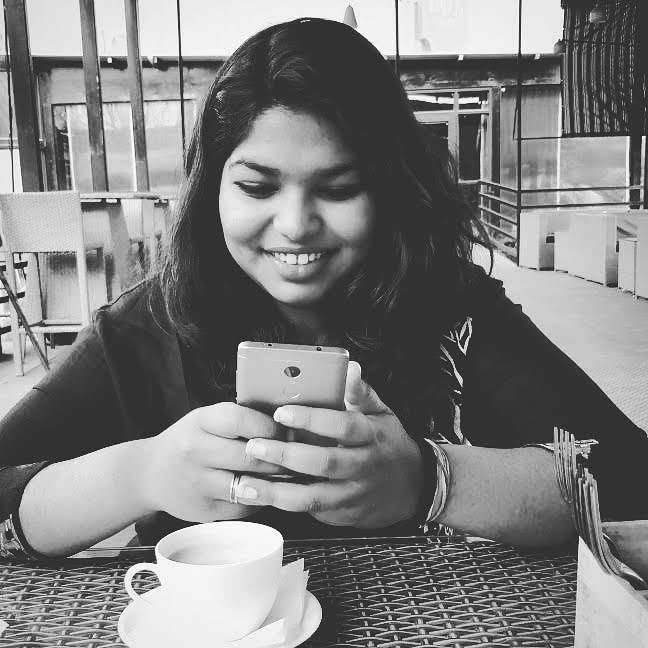 by Manaswini Rao Kaki
by Manaswini Rao Kaki
 by Sudipto Paul
by Sudipto Paul