October 21, 2019
 by Ben Mulholland / October 21, 2019
by Ben Mulholland / October 21, 2019

Are you tired of rifling through stacks of paper only to discover that the document you need has been moved elsewhere – or worse – thrown away?
Well, then it's time to switch things up and create a paperless office.
How do you do this? By using business process management to digitize your processes. Let's find out how to break into the digital age and say goodbye to paper-bound office spaces.
Before we dive into the nuts and bolts of going paperless, let’s have a quick rundown on what business process management is and why it’s so useful.
First, you’ll need to know the ins-and-outs of business process management (BPM), as this is what will let you create your paperless office. BPM is exactly what it sounds like – a method of managing your business processes.
These processes can be anything from processing an invoice or opening shop for the day to onboarding an employee or securing extra funding. In other words, any activity you perform more than once can be turned into a process.
Once you have your processes created, BPM allows you to categorize and store those processes in a way that makes them easy to access, update, and share.
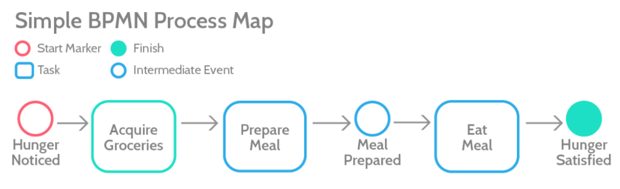 Source: Process.st
Source: Process.st
This means that anyone who is carrying out repeatable tasks will have access to the relevant process to follow and instructions for every step of the process, in turn, allowing employees to make fewer mistakes.
BPM isn’t just about documenting and storing your processes, though, it also allows you to continuously improve your methods to make sure that your team is performing as best as they can.
Let's look at the five benefits of BPM to help you create a paperless office.
Human error is inevitable when working with people; we’re only human, after all. Tasks and details will be forgotten, instructions ignored, and complacency can lead to massive errors through simple mistakes. Eighty percent of industrial accidents are caused in some part by human actions.
Having documented processes prevents this by giving everyone set instructions to follow to complete their tasks. Any errors can either be traced back to the process (and quickly corrected) or placed solely on the employee for not following instructions.
Making decisions takes a huge amount of mental effort. We’ve all experienced that moment when you sit down to work, but haven’t structured your day. You end up sitting there, maybe checking some emails and messages, putting off your main tasks because the effort of getting started is too much.
Processes get rid of this by showing your team exactly what they need to do next and how to do it. You’re making their job easier by removing the effort of remembering their tasks or how to do them - they can instead get straight to work.
Employee onboarding costs a bomb - approximately $4,129, according to SHRM (plus extras, such as training time with other employees). That’s not even accounting for 50 percent of all hourly workers who leave their job within the first four months.
You need to get new hires up to speed quickly and without a hitch; that’s where your processes come in. Giving a new hire processes to follow is only half the battle.
Sure, it’ll let them understand their tasks and start work with fewer interruptions, but the real value is in the onboarding process that your existing employees follow. With a documented onboarding process, you can make sure that the new hire is provided with everything they need in order to succeed.
For example, you can assign a mentor to make sure that they have someone to guide them and talk to, get everyone to schedule introduction calls to start building ties to the team, and so on.
In a team powered by BPM, there should only be three causes for errors:
Equipment failing is easy enough to identify, but to identify the other two, you have to talk to the employee(s) involved. If they didn’t follow the process through negligence, then it’s easy to reinforce that they need to be following their processes and give them a warning.
If the cause was anything else, such as confusion at some instructions, a lack of direction, or a fringe use case not suited the regular steps, the solution is to update the process to account for that error in the future. The more you do this, the less often mistakes will be made, creating an ever-improving system where errors can be traced to a specific cause and/or section of the process that you can easily amend.
Going paperless isn’t easy. However, without BPM, it’s next to impossible. There is no way to organize your office and activities effectively in a paperless way without having a system to document, organize, and improve your processes.
Let’s dive deeper into how to go about doing this.
To create a paperless office, you need to follow these four steps:
| Choose your BPM solution |
| Set up cloud storage |
| Use BPM software to document your processes |
| Check permissions and schedules |
The first key stage to going paperless is to choose a piece of BPM software to suit your needs.
One of the best ways to do this is to search G2’s library of business process management services. It’s one of the best collections of apps and services available, with plenty of detailed reviews to let you know what real users think of the programs on offer.
Pick one that suits your price range and give it a test to see if it suits your workflow. Don’t be afraid to search around and try others before settling on your choice - that’s the beauty of going paperless, you don’t have set commitments to specific apps.
Next, you need to choose what cloud storage solution you’re going to use. While most BPM apps can store files attached to specific processes, if you want to go entirely paperless then you’re going to need to have an online library to store your files.
The reason that you want to use cloud storage over sharing files between computers (say, via email) is that this lets everyone always have access to what they need. It doesn’t matter if half of your team is offline or someone is off sick - as long as you have internet, you can retrieve the relevant documents.
If you don’t already have cloud storage set up, two good options for getting started are Google Drive and Dropbox. Google Drive is great if you’re already using their suite of apps, and Dropbox is a great service for seamlessly using cloud storage with your current tech stack.
Once you’ve chosen, scanned, and uploaded your important documents and arrange them into a filing system that works for your team. Remember that these folders now represent your organization’s backbone, so be sure to separate sensitive documents from others (especially if you’ll need to share them with those outside your organization).
Now comes the heavy lifting - it’s time to document your processes inside your BPM software of choice! Some services help you to do this as part of specific pricing plans but this shouldn’t take too long if you already have your processes documented on paper.
If you don’t have them pre-documented, now’s the time to meet with your team and get a solid consensus on the flow of your processes. It might seem like a lot of work but it’ll pay off hugely in the long run.
One thing you can do to save time in the short-term is to document your most important processes in full and only record a basic task list (without supplementary instructions) for others.
This lets your team carry on as usual and to a high standard while causing less of a disturbance by limiting the changeover period.
Once your processes are digitized and cloud storage is set up it’s time to check the permission levels of your team and any process schedules you need to set up.
For example, sensitive documents and processes should only be visible to those who need to see them. Anyone else shouldn’t be able to see or interact with them to limit any potential interference with your process and document libraries.
Many business process management apps have these permission controls so no matter your choice this shouldn’t be too difficult to accomplish. The main thing is to make sure that your company’s security isn’t compromised in your pursuit of creating a paperless office.
That’s all there is to it! BPM might seem imposing or pointless at a glance but the benefits it gives you are massive. With a paperless office, you can save on storage space, effectively (and quickly) find anything that you need, and eliminate the confusion that traditional filing causes.
Now it’s time to put it into action.
Get started on creating a paperless office today by finding the right business process management software for your brand!
Ben Mulholland is an Editor at Process Street, and winds down with a casual article or two on Mulholland Writing.
Investing in office security is crucial for small and large companies alike.
 by Chanakya Kyatham
by Chanakya Kyatham
A good home office is fine, but a truly great home office can change the way you approach...
 by Alexa Drake
by Alexa Drake
Ever wish you could disappear from your inbox without feeling guilty about it?
 by Soundarya Jayaraman
by Soundarya Jayaraman
Investing in office security is crucial for small and large companies alike.
 by Chanakya Kyatham
by Chanakya Kyatham
A good home office is fine, but a truly great home office can change the way you approach...
 by Alexa Drake
by Alexa Drake


