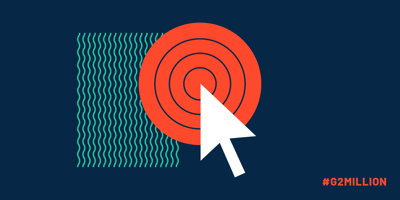November 30, 2020
 by Chelsea Glosser / November 30, 2020
by Chelsea Glosser / November 30, 2020

With so many social media platforms, the internet can be an overwhelming place.
And businesses, unfortunately, feel they have to be everywhere all of the time, on every social platform. But the issue with that is trying to spread your social media managers so thin by obsessing over ever platform. We're here to tell you that not all social media platforms have the same value or hold the same weight as each other, which is why you should implement a social media audit to find out where to focus your efforts.
A social media audit is a process of reviewing your social media profiles, assessing your performance, and looking for opportunities to improve.
Conducting a social media audit helps marketers gain key insights that can be used to refine future campaigns and tactics. By doing regular social audits, you can see what’s working and performing well, uncover new opportunities for your business to connect with customers, and make necessary operational changes based on feedback. If you’re new to conducting a social media audit, below are a list of steps to get started.
First, round up all of the profiles you’re aware of and currently use. Then, search for your company name on Google. You may be surprised at the existing profiles out there with your brand name associated with them.
Be sure to include any customer support or news-focused handles that may be used in addition to the main brand account, and don’t forget to look at untapped places, like Reddit, TikTok, Nextdoor, or Vimeo. If your CEO or thought leaders at your company are actively associating their personal brand with your company name, be sure to round up those profiles as well.
In addition to traditional social media profiles, it’s a good idea to round up your business review sites as well. Why? Review websites hold a lot of valuable customer feedback and intel. This can be key to understanding what your customers are looking for in a brand. Similar to social media accounts, review websites are often a gateway when potential customers are researching your brand. Make sure information is up-to-date and relevant to make the best impression.
If your brand has multiple different social profiles, it’s important to record all URLs and relevant information about each profile. In addition to collecting each profile, be sure to look and see if each page is “on brand” and follows style guides with colors, profile and header images, links in bios, and profile bio information. Review any branded hashtags used and see if you’re considered a verified account across your social media pages, which can often be indicated by a checkmark next to the profile name.
In addition, note if your accounts on online review websites are claimed, meaning, it is verified by your business and you have an admin login to manage your profile. Oftentimes, you may have a page out there associated with your brand that was created due to someone writing a review about it. It’s important to claim the associated profile handle to not only have autonomy of your brand voice and messaging, but also to help with your search ranking and visibility amongst potential customers.
As you’re gathering your social profile handles in your social media audit, analyze your posting activity and content. We recommend taking a look at a year's view to analyze how frequently posts are going out on a channel, the average number of engagements, and follower count.
When analyzing content performance, look at the top three most engaged posts per month, and then narrow that down to the top three most engaged posts for the year. From there, you can get a sense of the major trends and what is resonating most with your audience. You can also identify if the most engaged content was also in the majority of what was promoted on your account. For example, if you saw that your top-performing content was company culture-related, but you only posted one culture post a month, there might be an opportunity to increase that cadence in order to improve engagement.
By natively logging into the account, you will have more insights and growth trends over time, however, it’s best if you have a social media management tool to help with capturing this information. These tools are beneficial in pulling data quickly so you can spend more time analyzing the trends rather than manually adding up numbers.
There may be different audience analyses and segments for different social media platforms, and that’s completely normal. Start by looking where you have the most followers and engagements. When you identify what content is being engaged with the most, you should be able to see trends in how your audience reacts to certain content.
Also consider the format of each platform and why people go there. For example, people go to LinkedIn to network. If your company culture content is performing best on LinkedIn, that audience may consist of your employees or potential candidates.
People tend to use Twitter for news. If you’re noticing tips or industry-related insights performing best on Twitter, your audience there is potentially more business-focused and they’re looking to consume more information. If your product or service is best told through images or video, you want to consider using Instagram or TikTok to tell your story.
In addition, look at what people are saying about your business on these different platforms. Use review insights, social media reviews, and listening tools to gather feedback directly from consumers to understand what is most important to them. This can help with tailoring your content strategy.
Once you’ve gathered the critical information about your business, start evaluating current content and see if it matches your brand voice and where your audience spends time.
Where are people coming for customer support questions? For example, you may have a branded Twitter account for company news, but also a branded Twitter account for customer service inquiries only. If the customer service account isn’t getting much traction, and people are coming to the Twitter account for company news when looking to have a customer service question answered, maybe it’s time to reconsider if the customer service-focused account is necessary or serving a purpose.
Where is the most website traffic coming from? Think about your end business goals and pay attention to where your audience is coming from when they visit your website. Places like YouTube or Pinterest might be larger traffic drivers for you because it’s easier to optimize the content for SEO or provide evergreen value. You may want to invest more time here, or at the very least, investigate further if you’re noticing content is performing well.
Are there outdated profiles? Some social media profiles have become obsolete over time (like Google+, for example). Take a look and see if there are any profiles that aren’t being used, or aren’t where your target audience is looking. It’s okay to not have a social presence everywhere, in fact, it’s better to focus on fewer channels that will have the most reach rather than try to be active on every single social media platform.
In your initial Google search of your brand name, look for any duplicate pages or names of your brand used in other formats. You may come across fan accounts, regional profiles, fake profiles, or even groups used to discuss your brand. While it isn’t always common, it’s important to keep track of any pages that aren’t owned or managed by the brand’s social team.
You can try to gain autonomy by first messaging the account, getting more information, and trying to claim ownership through discussion. If that doesn’t work, try reaching out to the support team directly. Be sure to look at the guidelines for getting an account removed to be sure that the profile is breaking any rules or the social network.
You won’t always be able to claim every profile, but it’s important to try to gain autonomy of your voice, claim any brand names across networks to have in your future arsenal and to ensure nobody tries to impersonate your brand.
Lastly, think about the bandwidth of your social media team and reasonably allocate time. Try to determine the highest potential channels to engage your current customers and prospects, and make those the priorities. In addition, think about what is more of a low-maintenance lift versus needing daily engagement.
For example, managing your Google My Business profile would be a lower lift once your profile information is updated as opposed to managing your Instagram or Twitter profile where you may be answering direct messages in addition to regular posting and using Stories.
Once you’ve gathered your profile information and have a good sense of your audience and top-performing content, define your desired goals and outcomes for using social media. Are there certain networks better for customer retention? Are you noticing some platforms are better for lead generation or connecting with prospects? Take note of how each channel should be used to help support your larger business goals.
Now that you have all of the information to inform a strategy, you can start putting these pieces together. Decided how frequently you plan to post, what types of posts you want to go out, and what the messaging and design elements look like. It’s important to be sure that each platform’s posting strategy goes back to your larger goals, and your audience segments.
Once you have a posting cadence decided, develop a content calendar and bucket out how each piece of content goes back to your goals. We recommend trying to plan out a month in advance and strategically decide your breakdown of content and how it will be shared to best resonate with each channel’s unique audience.
Implementing change takes time, so don’t be afraid to start small and continue to build on the strategy. After a quarter of testing your new plan, compare the metrics. Have you seen a difference with engagements, followers, and even leads?
Do smaller audits every quarter to reflect on how the strategy is working, if content is matching those larger business goals, and if your audience is engaged. You should also keep a tab on unauthorized pages, customer feedback on review websites and social media channels, and brand mentions.
Getting started could feel overwhelming, which is why we put together a simple template that goes through how to conduct a social media audit and keep track of all of your brand profile pages.
At the end of the day, conducting a social media audit is a necessary part of understanding your audience and better catering to their interests. Just by conducting a social media audit, you can gain plenty of insights into how your audience relates to content and what they’re saying about your brand to better tailor your larger marketing and business strategies.
Chelsea Glosser is the Social Media and Community Manager at ReviewTrackers. She is responsible for creating, executing, and overseeing social media strategies that drive customer engagement and satisfaction. When she isn't on social media, she enjoys traveling, cooking, and trying new restaurants.
No business should be without social media monitoring.
 by Carina Kröpfl
by Carina Kröpfl
Since the beginning of G2, back when we were known as G2 Crowd, our mission was to bring...
 by Kelsey Norris
by Kelsey Norris
When you put time into creating social content, you want to see engagement, right?
 by Alexa Drake
by Alexa Drake
No business should be without social media monitoring.
 by Carina Kröpfl
by Carina Kröpfl
Since the beginning of G2, back when we were known as G2 Crowd, our mission was to bring...
 by Kelsey Norris
by Kelsey Norris