October 21, 2024
 by Grace Pinegar / October 21, 2024
by Grace Pinegar / October 21, 2024

Are you still stuck in the vortex of debit payments and in-store cash transactions? As most retailers and e-commerce owners adapt to flexible payment software, sticking to those age-old payment practices might hurt your brand. Still, even in 2024, if you are not accepting credit cards as a payment mode, you'll lose sales, brand credibility, and customer trust.
Unlike debit or cash-on-delivery payment modes, credit card payment processing has proven to be a popular and user-friendly way of shopping. But it comes at a fee.
Getting the right payment processing software, which creates a bridge between card issuer and card acceptor and complies with security and fraud mitigation, can ensure more sales, more consumer trust, and a noteworthy reputation in the market.
But how do you create a secure environment where customers feel safe entering their sensitive credit card data into your customer database? Let's see how that turns out.
While accepting credit card payments is more difficult for small businesses than it is for enterprise companies, it doesn’t have to be impossible. Offering credit cards as a convenient mode of transferring cash has a lot of implications.
For low-scale businesses, a credit limit can be set so that they offer credit card payment options at a minimum purchase threshold. Larger companies can easily combine payment processor fees and hidden costs, along with software maintenance, as they receive a large number of customer orders on credit.
But let's backtrack a little and see what the process of accepting credit cards looks like.
If you don’t already accept credit cards, you’re likely missing out on a lot of business. Studies have shown that individuals are more generous with their money when using credit cards. In other words, they overspend. However, the credit card software stack should provide a glitch-free experience from customer card entry to processing to end receipt and invoices. Credit card operations can be managed in-house, or you can outsource them to a financial services platform to run a minimum risk of credit fraud.
If you want to implement a point-of-sale (POS) system in your company or store, simply take the following steps.
Accepting credit card payments in-store is pretty simple. You’ll just have to invest in either a POS system, a payment service provider (PSP), or a merchant account accompanied by a traditional credit card terminal.
Let’s discuss what each of those are.
POS consists of a virtual terminal, payment processor, merchant account, and credit card terminal. The POS parameters are triggered upon insertion of a credit card chip, tap, dip, or swipe. The Europay, Mastercard, and Visa (EMV) or electronic funds transfer at point of sales (EFTPOS) chip-card-enabled reader can transfer funds seamlessly without giving rise to any data compatibility or security issues. These POS systems are also powered with secure sockets layer (SSL) security to redirect to the payment processor and authenticate user credentials securely.
Put simply, a credit card terminal acts as an external interface for POS handlers. The terminal is synced with a website builder that redirects users to a web application or credit card interface where they can enter their credit information. The call to action from that page triggers the payment processor's interface, like PayPal or Razorpay, which authenticates the transaction with the issuing bank. Once the transaction is complete, the POS generates a credit invoice.
There are generally fewer hidden costs associated with these POS systems as well, so you’re clear on what goes into your account and what you have to pay to the credit card companies and the PSP systems.
Here are the high-rated POS software examples on G2 that automate credit card transactions for small to mid-size businesses:
These are the leading retail POS software solutions as per G2's Fall 2024 Grid report.
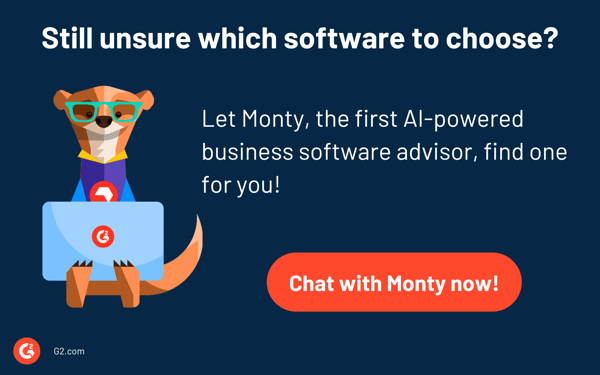
Another way to accept credit card payments in-store is to open a merchant account. A merchant account is a separate bank account that acts as a holding cell of sorts. Revenue from all purchases goes into the merchant account and then has to be transferred to other accounts (inventory, payroll, etc.).
Depending on where you sign up for a merchant account, you may be able to receive the mobile equipment for free. You can speak to your local bank or call a payment processing company to see if they offer these accounts. One pitfall to this strategy is that merchant accounts are known to have more hidden fees, so be prepared for that.
Counter-tap readers are one of the most flexible ways to make credit payments at the POS terminal. They account for specific physical counter space and trigger its action after card insertion or scanning. Counter-tap readers are a non-destructible and paperless method of making credit card payments and also run a glitch-free payment experience for customers and retailers alike.
Credit card terminals are virtual terminals or kiosks attached to a payment service provider's web application. They comprise a retail POS system, a swipe machine, a card reader, or a PIN pad. This terminal is the main payment or billing desk at brick-and-mortar stores, where customers enter their credit card data to make in-store transactions. It interfaces with payment service providers directly without consulting the card issuing bank to authenticate the transaction.
If you want to accept payment over the phone, for instances in which customers aren’t able to enter their own information online, you will want to invest in a virtual terminal. Virtual terminals are software that enables your computer to accept and process credit card information securely.
As far as fees go, it is more expensive to accept credit card payments online than to process them in person. While this is unfortunate for small online boutiques, it is essential for keeping information safe and secure.
In order to accept payments online, you need a merchant account to go to for all of your payments, as well as a payment gateway that facilitates secure transactions. Alternatively, you can bypass this combination by using a payment service provider that offers both of these services.
A payment gateway is a third-party website commonly used during mobile or online transactions. These gateways are powered with two-factor authentication and act as a third-party payment source to verify credit card transactions. This platform ensures that the transaction is genuine and levies a small transaction fee during any credit or debit cycle. The payment gateway is stacked with a user-friendly website builder that leads online consumers through the landing page or product page to the transaction page and the final confirmation page.
Digital storefronts are user-friendly web applications that are part of a software suite for all e-commerce operations. Businesses can list products, reviews, features, pricing, exchange or return guidelines, size, and payment modes. They are an online adaptation of a physical brick-and-mortar store. However, an online storefront is often integrated with a compatible payment processor to digitize payment modes via credit or debit.
The payment processor is a liaison between the card-issuing entity and a credit-receiving entity. It is a mode for electronic funds transfer (EFT) and levies a charge on issuing bank (3-5%) and receiving account (3-5%) for its services. These processors are responsible for verifying the genuineness of cardholders and protecting the receiving entity from fraudulent imposters.
Need the right tools to accept credit cards seamlessly? Explore the best payment processing platforms for any business type.
Not everyone sells online or in-store. Some sell their items on the go, such as out of a food truck or at a craft fair. These service providers can also make use of digital banking options to get in touch and accept payments from credit card users.
If you’re one of these individuals, you’ll need a mobile card reader. These have become increasingly popular and are not as intimidating as they once were.
Typically, you plug the mobile card reader into your portable device (phone or tablet) and are able to swipe cards just like you would with a traditional card reader.
Before you decide how to accept credit card payments for your business, let’s talk about the various fees you may encounter. Especially as a small business, it’s important to understand fees so as to create an accurate budget.
Every major credit card company will charge an interchange rate as a fee for accepting payments from their cards. Rates vary depending on card and transaction type. (If you have ever walked into a store that doesn’t accept a certain card, it could be because that card has too high of an interchange rate.)
If you use a payment processor, you’ll accrue an additional fee, which is the markup. This is a fee you owe for using that payment processor. Markup fees are determined based on the plan you choose. They also vary depending on how “risky” or likely a transaction is to be fraudulent.
You can choose a plan for your processor’s payments in the same way you can choose plans for paying off loans. Here are a few plans that are available to business owners:
Having said that, companies still need to invest wisely in a payment processor for their credit card transactions. Small to midsize companies that don't have huge turnovers cannot afford to pay annual maintenance or service charges to credit card companies. So, the decision about which payment processor would be the right choice needs a thorough analysis and evaluation.
While a decent number of customers still rely on cash or debit card transactions, most customers around the globe like to carry just a credit card in their wallet and live their lives. According to the Reserve Bank of Australia, around 75% of transactions involve either a credit or a debit card as the most common retail payment method.
But just because others are doing it doesn't mean you have to. Below are some of the obvious flexible and convenient outcomes of accepting credit cards from customers.
Building a customer-driven brand isn't just about discounts or personalized marketing campaigns. It's more of a complete journey that includes financial comfort. When all salaried professionals and entrepreneurs swipe or dip cards everywhere, making a brand inclusive of this is more of a necessity. This will eventually help you pivot to a larger customer base and set yourself up for revenue growth.
Learn how digital payments are shaping up the world economy and new initiatives that industries have taken to prioritize customer convenience.
This article was originally published in 2019 and has been updated with new information.
Grace Pinegar is a lifelong storyteller with an extensive background in various forms such as acting, journalism, improv, research, and content marketing. She was raised in Texas, educated in Missouri, worked in Chicago, and is now a proud New Yorker. (she/her/hers)
A few years ago, I helped a friend launch their retail store. The shelves were stocked, the...
.png) by Devyani Mehta
by Devyani Mehta
The quest to understand customer behaviors spans decades.
 by Danylo Kriukov
by Danylo Kriukov
When I started digging into restaurant POS systems, I didn’t expect to find so many options,...
 by Soundarya Jayaraman
by Soundarya Jayaraman
A few years ago, I helped a friend launch their retail store. The shelves were stocked, the...
.png) by Devyani Mehta
by Devyani Mehta
The quest to understand customer behaviors spans decades.
 by Danylo Kriukov
by Danylo Kriukov


