
Brands tend to compete for a sliver of a user's time.
We live in a tech-centric world that's overflowing with digital distractions, and capturing user attention is more critical than ever. To cut through the noise and reach your audience, you need a direct line of communication.
One solution is using push notification software to deliver targeted messages directly to your audience's devices. It's a powerful tool for re-engaging users and driving conversions.
Push notifications are brief message updates that a website or app sends to its users or subscribers on their devices. A user may be browsing somewhere else yet still receive the notification, regardless of what device they are on. The goal of push notifications is to increase user re-engagement.
Push notifications have evolved significantly in recent years, with brands looking forward to quick interaction with their users. The anatomy of push notifications is very simple: your logo, a description, a title, and a CTA.
When used strategically, push notifications can directly improve customer engagement. They reach the right audience at the right time, fostering brand loyalty and boosting conversions in a way that traditional marketing channels often struggle to achieve.
Push notifications are either cloud-based or app-based. They work with a server that provides the notification on a user's device. It happens in three steps:
One important parameter that businesses shouldn’t ignore is their website traffic. Common mediums like social media, newsletters, and SMS marketing have been used to redirect users to a website. But what could be more promising than these channels with less time consumption and effort? Push notifications.
Push notifications are an easy way to engage users so that they give your site a second chance if something turns them sour the first time.
There is no complex interaction or steps required for a user to receive a push notification. When a user visits a site, an opt-in appears, which makes it easy for them to decide whether they want to receive updates through a push or not. A user can unsubscribe using the push service by simply blocking the notifications or turning them off.
Unlike other engagement channels, such as email marketing, where a user has to open the mail, and then the inbox, notifications require just a single click from a user to redirect to the website again. This simplified approach pushes more users to the conversion funnel. A user doesn’t need to visit a dedicated platform to see the notifications, as they directly appear on a user’s screen.
You’ve heard time and again how acquiring new customers costs more than retaining old ones, and that remains true today – which is why you shouldn’t undersell the value of push notifications.
Push notifications focus on targeting the existing customer base. Retaining users becomes possible when they receive a quality update from the website instead of some irrelevant content that will add another churn to their stats. When quality push updates are sent to users, it gives them a reason to revisit the website, and the brand continues to succeed in retaining existing customers. Send a customized push that a user would want to see on their screen and click it on the go.
When users receive a notification that tells them, for example, that a specific offer is going to end soon, it creates an urgency in their minds, which ultimately garners a higher CTR. The notification doesn’t need paragraphs and long-form content like an email. A catchy title with few words in the description and an exciting call-to-action are all you'll need.
There are four main types of push notifications, categorized by the device they appear on:
The use cases of push notification vary depending on the industry implementing it, e.g., an e-commerce portal, an ed-tech platform, a media publisher, or a generalized website. Let’s examine a few industry use cases more specifically.
E-commerce portals engage their customers by sending them reminders if something is left in their cart. A cart abandonment notification prompts a customer to make further purchases. The response rate of notifications is higher than that of emails or SMS. For companies who have a limited budget to build mobile applications, website push notifications help in sending time-sensitive reminders.
During peak holiday times, companies engage their customers more actively. A part of engagement includes offers, exclusive deals, sales, gift vouchers, etc. Where other channels like emails or social media might take time to yield promising results, push notifications become a need of the hour to send notification triggers to the users. Attractive deals and offers excite users and result in more conversions during festive occasions.
Have you ever noticed when you come close to the physical location of a retail store and instantly receive a notification? These are geo-based push notifications that enable brands to engage users when they are closer to the store's location. These types of push notifications study the user journey and get triggered at the right time and location. The end result is probably you ending up in the store for shopping!
Push notifications benefit not only brands but also users, who are notified of trending information on their devices.
News or an update that is not sent at the right time can drop at the relevancy level for readers. A push notification plays a crucial role in media websites that have hundreds of updates at the same time. Push notifications can be sent through the Rss-to-push feature, which allows automating the push as and when a news piece goes live on the website. This saves time and resources for media publishers, where time is a critical factor.
Job platforms have seen incremental growth in recent years, other than offline hiring. Job portals send alerts to jobseekers based on their preferred role titles, which is a prime opportunity to take advantage of push notifications. Newly listed roles from particular companies can be pushed out to the targeted user base through these notifications.
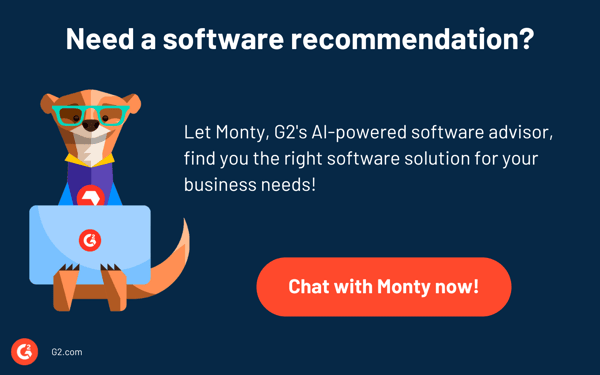
While the value of push notifications has been well emphasized above, let’s discuss why other venues for notifications aren’t always as effective.
Email response rates are low compared to push notifications. Some of the factors that contribute to the low success rates are emails ending up in spam, too many emails from various subscriptions in a user’s inbox, or offers/discounts being rerouted to a “promotions” tab.
Push notifications are directly available on the front screen of users’ devices, and it takes under 10 seconds to revisit the website via a notification. However, even though push notifications yield better results in quick delivery, email marketing gives you the freedom to show the creative side of a brand. Long-form content, videos, and graphics can be used in email marketing, whereas push notifications limit the use of creative content.
While designing a push notification strategy, it’s crucial to curate content that is highly optimized within a strict character limit. A push notification is designed similarly to an email subject line: short, sweet, and succinct.
SMS is another channel often used to re-engage subscribers. However, with cost-effective tools in the market, this channel has seen a substantial decrease in usage. The average cost of sending SMS messages to a user base of 1000 runs between $500 and $4000, whereas email marketing averages around $150-$1100.
Still, of those two, push notifications are the cheapest and most effective tool. Most push services provide them for free, and the paid version starts from a fixed threshold of subscribers. SMS offers no capacity to send images along with the copy, which means SMS notifications as a tool see relatively low engagement rates compared to push notifications and email marketing.
Tracking push notification campaigns is relatively easier than other channels, for example, as shown in the image below.
The number of subscribers joining your website and application daily can be easily tracked from the dashboard of a push service. Tracking your daily subscriptions also reflects the quality and relevance of push notifications. The higher the subscriber rate, the more likely it is to indicate that your push notifications are highly customized.
View rates tell how many users have successfully received a push message on their screen. Because of their direct visibility, the view rate for push notifications can be as high as 90%.
CTR tells how many users have clicked on the notification. Depending on the industry, the CTR for a push campaign can reach as high as 21%. To reach that mark, your team should follow the industry's best practices while building your push notification marketing strategy to yield higher conversions.
After we realize that push notifications are a promising source of conversion, it’s important to understand that optimizing your push campaigns should be the next step to generating more clicks and conversions. The more clicks, the more repeat traffic it generates.
Rich push notifications refer to their quality and attractiveness, which are essential in engaging visitors. A rich push template can include an image, website icon, CTA buttons, and emojis, along with a relevant copy.
After a notification is created and sent, the next step a brand should consider is to optimize its landing page. Consider this: a user clicks on the notification because they found it useful and relevant to their interests.
When redirected to the landing page, if the content is not relevant to what was promised in the push notification, it could damage a brand's reputation, forcing the user to feel disengaged and want to unsubscribe.
To keep your landing pages relevant in context to your push notifications, make sure to:
If pages on mobile sites take more than three seconds to load, there are 53% more abandoned visits. Page loading speed is as important as designing a perfect notification campaign. If the page speed is not optimized, the worth of a push notification narrows to nil.
The ultimate aim of a push notification is to drive users back to your website and mobiles. Slow page speed leads to a bad user experience and can increase churn rates exponentially.
A push notifications campaign should be optimized across all devices, whether a cell phone or a laptop. Sending notifications first to test users would help analyze how a campaign appears across different devices.
Fifty-five percent of time spent on websites comes from desktop browsing, while 40 percent is from mobile devices, which shows that users prefer to be engaged via desktop over mobile. However, the difference is not significant, and therefore, the push campaign should be tested both on mobile and desktop before sending it to your users.
It's important to create an efficient push notification strategy that respects the user's attention and fosters positive engagement with your app or service. Here are some best practices to keep in mind:
Push notifications are a powerful tool for fostering customer engagement. They have garnered a lot of attention recently due to the promising results the channel yields. The quick, crisp, and to-the-point notification updates take user re-engagement to the next level. A well-built push notification is designed with the user experience as the priority.
Push notifications work best when updates are sent at the right time to the right users. To avoid obtrusive push updates to the wrong people, the audience should be well-understood and highly targeted for better conversion.
Check out other types of customer engagement examples to test out in 2024.
This article was originally published in 2020. It has been updated with new information.
Tina Verma is a marketing manager and the host of Game of Growth, an original podcast hosted by Truepush. She helps brands grow with new initiatives and strategies. Additionally, she has been a contributor to the prestigious IIM-A incubator blog, People of Bharat.
Choosing mobile marketing software isn’t just about finding a tool that works; it’s about...
.png) by Tanuja Bahirat
by Tanuja Bahirat
If you’re the kind of person who enjoys streamlining processes and procedures for your...
 by Amy Lecza
by Amy Lecza
If you run a restaurant or retail store, you need a POS system to function.
 by Lauren Fram
by Lauren Fram
Choosing mobile marketing software isn’t just about finding a tool that works; it’s about...
.png) by Tanuja Bahirat
by Tanuja Bahirat
If you’re the kind of person who enjoys streamlining processes and procedures for your...
 by Amy Lecza
by Amy Lecza


