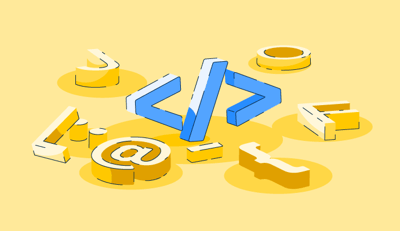February 5, 2025
 by Evan Sherbert / February 5, 2025
by Evan Sherbert / February 5, 2025
![G2CM_FI1080_Learn_Article_[Free_Form_Builder_Software]_V1b G2CM_FI1080_Learn_Article_[Free_Form_Builder_Software]_V1b](https://learn.g2.com/hs-fs/hubfs/G2CM_FI1080_Learn_Article_%5BFree_Form_Builder_Software%5D_V1b.png?width=690&name=G2CM_FI1080_Learn_Article_%5BFree_Form_Builder_Software%5D_V1b.png)
In today's digital landscape, the ability to edit PDF documents efficiently is crucial for professionals and individuals alike. This comprehensive guide explores the world of free PDF editor apps, empowering you to modify documents seamlessly across various devices. From understanding the basics to mastering advanced techniques, we'll cover everything you need to know about editing PDFs in 2025.
PDF editor apps have revolutionized document management, offering powerful tools to modify, annotate, and enhance Portable Document Format files. These versatile applications address common questions like "how do I edit a PDF" and "can you edit PDFs" with user-friendly solutions.
At their core, PDF editing tools provide a range of essential capabilities:
Modern PDF editor apps are available in various formats, including desktop software, mobile applications, and web-based tools. This diversity ensures users can edit PDFs across different devices and platforms, enhancing productivity and flexibility.
When selecting a PDF editor app, consider these key factors:
As PDFs continue to be a standard for professional and personal use, mastering efficient PDF editing tools is invaluable. Whether you're a student annotating research papers, a business professional preparing reports, or someone looking to modify personal documents, understanding PDF editor apps can significantly streamline your workflow.
Building on our understanding of PDF editor apps, let's explore the essential features offered by free versions. These tools provide powerful capabilities without cost, making them accessible to a wide range of users.
Key features you can expect in free PDF editor apps include:
When choosing a free PDF editor, consider which features align best with your specific needs. While paid versions often offer more advanced tools, these free options provide substantial functionality for everyday PDF editing tasks. As we move forward, we'll explore how to leverage these features effectively across various devices and platforms.
| PDF Editor Software | Best For | Key Features | Pricing |
| Adobe Acrobat Pro DC | Comprehensive PDF editing, businesses, enterprises | Advanced editing, e-signatures, OCR, security | Subscription-based, premium pricing |
| Foxit PDF Editor | Affordable alternative, lightweight, collaboration | Cloud collaboration, form creation, OCR | Affordable, one-time and subscription plans |
| Nitro PDF Pro | Business use, powerful tools, conversion features | Batch processing, eSigning, cloud integration | Mid-range, business-friendly pricing |
| PDFelement | User-friendly, AI-powered editing, versatile | AI-powered editing, OCR, annotations | Affordable, multiple pricing tiers |
| Smallpdf | Online use, simple editing, lightweight users | Cloud-based, compress, convert, edit PDFs | Freemium model, paid upgrades |
Now that we've covered the key features of PDF editor apps, let's dive into the practical steps of how to edit a PDF document using these tools. This process has become increasingly accessible, even for those new to PDF editing.
Follow this step-by-step guide to edit PDF documents using popular editor apps:
Select a PDF editor app: Choose a reliable option like Adobe Acrobat, Foxit PDF Editor, or PDFelement. Many offer free trials or basic versions to get you started.
Open your PDF file: Launch the app and open your document. Most allow drag-and-drop or file browser selection for easy access.
Activate editing mode: Look for an "Edit" or "Modify" option in the toolbar to enable text editing. This step is crucial for making changes to your document.
Make your changes: Click on the text you want to modify. Depending on the app, you may be able to:
Advanced tips for editing PDF documents:
Remember, specific steps for how to editing PDF files may vary slightly between apps. Always consult the app's documentation or help resources for detailed instructions tailored to your chosen tool.
As we continue, we'll explore the best free PDF editor apps for mobile devices, allowing you to edit documents on the go with ease.
In our increasingly mobile world, the ability to edit PDFs on smartphones and tablets has become essential. Building on our knowledge of PDF editing techniques, let's explore some of the top free editor apps optimized for mobile devices.
Here are some excellent choices for editing PDFs on the go:
For Android users specifically, some top choices for a free android pdf editor include:
When selecting a pdf editor app for your mobile device, consider factors like specific editing features needed, ease of use on smaller screens, and compatibility with your device's operating system. Many apps offer free versions with basic functionality, allowing you to test before committing to a paid subscription for advanced features.
As we transition to desktop editing options, keep in mind that many of these mobile apps have desktop counterparts, allowing for a seamless editing experience across all your devices.
While mobile editing is convenient, desktop environments often provide more powerful tools for comprehensive PDF editing. Let's explore some excellent free options for Windows users, building on the editing principles we've discussed.
PDF24 Creator stands out as a versatile and completely free PDF editor for Windows, offering a wide range of capabilities:
While the interface may require some adjustment, PDF24 Creator provides robust functionality for a free Windows PDF editor, making it an excellent choice for users needing comprehensive editing tools without cost.
PDFescape offers both web-based and desktop versions for Windows users, providing a balance between accessibility and functionality. The free version allows you to:
PDFescape is an excellent choice for basic PDF editing needs on Windows, particularly for users who appreciate a straightforward interface.
Sejda provides free software to edit PDF files through both an online interface and a desktop application for Windows. Key features of the free version include:
While the free version has some usage limitations, it's still a capable option for occasional PDF editing on Windows, offering a good balance of features and usability.
Though primarily a PDF reader, Foxit offers some basic editing capabilities in its free version:
For users needing only occasional light edits, Foxit can be a good free PDF editor for Windows 11 and earlier versions, providing a familiar interface for those already using it as a PDF reader.
While these free options may not offer all the advanced features of paid software, they provide capable solutions for most basic PDF editing needs on Windows desktops. Users requiring more extensive editing capabilities may need to consider paid alternatives or explore online editing options, which we'll discuss next.
Building on our exploration of desktop and mobile PDF editing tools, let's explore world of online PDF editors. These web-based solutions offer a convenient way to modify documents directly in your browser, without the need for downloads or installations.
Online PDF editors provide several key advantages:
Let's explore some top online PDF editors:
PDF Candy offers comprehensive online editing pdf tools, including:
While the free version has some limitations, it provides an excellent range of features for basic editing needs, making it a versatile choice for occasional users.
Sejda is a popular option for those wondering how to edit pdfs online. Key features include:
Sejda offers a user-friendly interface and is considered one of the best free online pdf editor options available, balancing functionality with ease of use.
SmallPDF provides a clean, intuitive interface for basic PDF editing tasks:

While its free version has some restrictions, SmallPDF is known for its ease of use and reliability, making it an excellent choice for users who prioritize simplicity.
Adobe, the creator of the PDF format, offers a pdf editor best online option with its Acrobat Online tool. Features include:
While some features require a subscription, basic editing tools are available for free, making it a powerful option for users familiar with Adobe's ecosystem.
When choosing an online PDF editor, consider factors such as the complexity of your editing needs, file size limitations, and security features. Many of these tools offer free trials or basic free versions, allowing you to test their functionality before committing to a paid plan.
As we move into our final section on advanced PDF editing techniques, keep in mind that many of these online tools can be combined with desktop or mobile apps for a comprehensive editing strategy.
As we conclude our exploration of PDF editing tools and methods, let's delve into some advanced techniques that can elevate your document manipulation skills. These strategies build upon the foundational knowledge we've covered and are applicable across various editing platforms.
Mastering how to edit a pdf form efficiently is crucial for complex document workflows:
To add text to pdf free while maintaining the original layout:
For scanned documents or image-based PDFs:
When you need to edit resume pdf files or other complex documents:
To create sophisticated interactive forms:
For sensitive documents that require pdf form edit capabilities:
By mastering these advanced PDF editing techniques, users can significantly enhance their ability to create, modify, and secure complex documents. Whether working on professional reports, interactive forms, or sensitive legal documents, these skills prove invaluable in maximizing the potential of PDF technology in 2025 and beyond.
For more comprehensive insights into PDF editors, explore our detailed guide on the best PDF editors available, which covers a wide range of tools and features to suit different needs.
Evan Sherbert is the technical SEO manager at G2. With 10 years of experience in SEO and content marketing, he creates SaaS and SEO content that drives engagement and conversation across the internet. At G2, he writes mainly on topics related to search engine optimization but also branched out to cover OCR (optical character recognition) and other SaaS topics. Evan received his Bachelor’s degree from Michigan State University. Connect with him on LinkedIn.
I’ve had my fair share of battles with PDFs.
 by Sudipto Paul
by Sudipto Paul
Thinking about getting into the editing industry but have no idea how one gets into the field...
.png) by Tanuja Bahirat
by Tanuja Bahirat
The internet runs on HTML. Whether you’re building a personal site, prototyping a landing...
.png) by Devyani Mehta
by Devyani Mehta
I’ve had my fair share of battles with PDFs.
 by Sudipto Paul
by Sudipto Paul
Thinking about getting into the editing industry but have no idea how one gets into the field...
.png) by Tanuja Bahirat
by Tanuja Bahirat