March 11, 2020
 by Amit Gupta / March 11, 2020
by Amit Gupta / March 11, 2020

Email signature banners are one of the best kept secrets for driving real sales growth and prospect engagement.
They are a proven vehicle trusted by the world’s leading marketing technology leaders, like Salesforce, Adobe/Marketo, and Outreach.io. Some of these companies have found that email signature banners are one of their highest ROI channels.
In this post, we’ll take you through the basics of email signature banners, how they work, why they work so well, and what you can do to get them up and running on your emails.
Hopefully that really got your attention. Below is the top-performing email signature banner found in the blog post, Would You Turn Down $100K in Free Advertising? It drives insane engagement with average time on page exceeding three minutes. The best part is that email signature banners really are like free ad dollars.
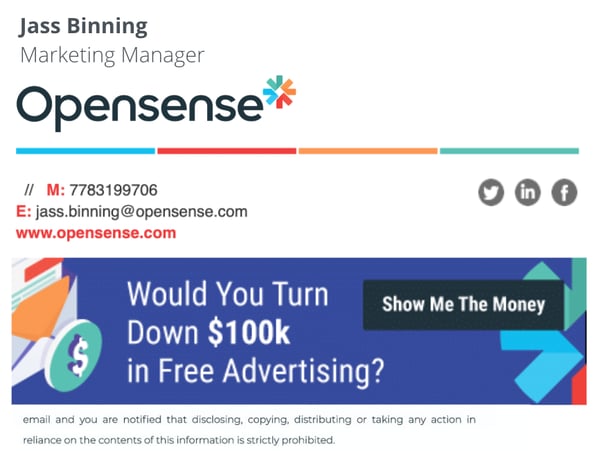
The math is pretty simple. Take the number of emails your team sends each year. Divide that by 1,000. Then, multiply that times the rough CPMs you are paying for ads on Google or retargeting. If you aren’t buying because they are too expensive, plug in the number for your industry.
CPMs in many B2B fields are $20. For a company with 500 employees, this tallies out to roughly $100,000. Since many business emails are opened more than once, that dollar value of your email banner impressions is probably on the low side. We’d estimate you would have to spend more like $125,000 to $150,000 in ads to get the same number of impressions in display or search.
Those ads are actually of higher quality than what you might buy in standard channels for the following nine reasons.
What’s more, benefits and ROI can be proven in a month or less – sometimes in a week! To be clear, many emails already carry marketing messages. But text messages are less engaging and take more time to absorb, if the reader even bothers opening them. On mobile, reading text is more taxing than interacting with highly visual information like videos or colorful banners.
Because the recipient controls the email, email signature banners can publicize and pitch in ways that are relevant even if the text content of the email is focused on something else. For example, a marketing coordinator from a technology company who is emailing a friend in the field with questions about a report might still be interested in a white paper download or a relevant and engaging video in their friend’s email signature. In fact, they might even be more interested precisely because it comes from a trusted source.
And Outreach.io saw an immediate 10% lift for paid event registrations for their signature “Unleash” event (at $1800 a pop!) after they put in place email signature banners on every outbound company email.
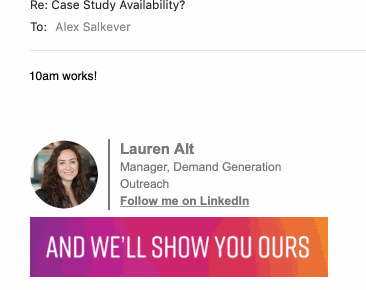
Email signature banners are rectangular images located at the bottom of an email signature beneath the signature block.
Think of them as the email signature counterpart to display ad banners that you see on the web and in many mobile apps. The difference is you don’t have to pay for that real estate and banners are naturally targeted by the human sender rather than by machines (which sometimes get the targeting wrong). And you are not at the mercy of ad networks and don’t need another layer in your martech stack. Here’s one we’ve just produced to showcase the Outreach.io case study.
We've covered the three types of email signature banner technologies. Now let’s look at why banners work so well. We now have a solid sample size of customers and consistently we hear that signature banners drive CTRs of 4% to 7%. This is many times higher than display banners on the Internet or even retargeted display ads and eclipses Google search ads quite handily. The reasons why signature banners work so well are actually pretty obvious.
The human eye is drawn to bright, colorful objects. Moving objects also tap into our fight-or-flight responses and our need to constantly find water to drink. This is why display ads you see on the Internet so often are bright and involve moving images.
In an email, there is only one bright colorful object: your email signature banner. It is contrasted against a wall of text, making the banner even more enticing to the eye. In this uncluttered venue, the brains of email recipients are presented with a choice when they first open the message: you can read the text (hard, required mental cycles) or you can process the banner (easier, requires far fewer mental cycles). The banner also serves as a reminder at the bottom of the email, and is often the last thing people see when they read your messages.
What makes Google Search ads so unbelievably powerful? The searcher has telegraphed intent and the ads fit that intent perfectly. The reverse is true for display ads out on the internet and for retargeted ads. Those ads are targeted to the person, not the intent.
Yes, they work and are great tools in their own way. But email signature banners are more like Google search ads because intent is more closely matched to the content of the ads. People in their work emails are thinking about work topics which are much closer to than being in Instagram and seeing B2B ads come up.
Think of email as a pyramid. The broad bottom is automated spray-and-pray messages that are of low value. The middle is more personalized, but still filled with automated marketing emails and sales campaigns. The top is one-to-one emails that a human writes for another human. These are the highest value emails and they tend to be very tightly targeted, but not in a traditional advertising way.
Rather, they are targeted because the sender clearly has taken the time to write the email themselves with real intent. This establishes trust which allows the reader to consider the message in a more sympathetic manner. This trust, combined with engaging signature banner art and copy, can give your signature banner ads a viral lift when people forward your message to others in their organization. In this way, email signature banners are like steroids for account-based marketing; good ones propagate on their own through the prospect organization.
When properly managed by marketing and IT teams, email signature banners are zero touch and zero effort for employees. They don’t have to do anything. The banners are automatically applied. The marketing team can set up the campaigns and rotations of banners, or set up funnels that sequence banners as prospects move through a sales cycle.
Employees reap the rewards in the form of demos booked and increased pipeline velocity. Curiously, this works just as well for internal communication. We see marketing and HR teams use banners targeted internally, which only show when emails are sent within the domain; using email signature banners for internal communications efforts like publicizing sales kickoffs; notifying employees of upcoming dates for key HR activities like benefit selection; or for spreading the word about new job opportunities.
The good news about email signature banners is that they are a broadly useful marketing and sales technology. Here are some details about four of the top use cases that our customers are tapping into.
As more organizations move from traditional marketing to account-based marketing (ABM), new ways of reaching accounts that can customize messaging and creative to match personas becomes paramount. Email signature banners are an amazingly effective way to deliver a different message to different personas within a singular campaign.
Email signature banners can also be woven into broader ABM efforts. For example, you can use the same ads from your signature banners in retargeting, display and print efforts. You can also change the ads based on engagement so less engaged prospects in an account receive top-of-funnel messages while more engaged prospects receive middle-of-funnel messaging and offers.
Email signature banners make it drop-dead simple for your sales and customer success teams to increase event attendance and improve the quality of attendees. Traditionally, event attendance has been the responsibility of field marketing teams with dotted lines to customer success and sales teams.
Email signature banners blow up that barrier, automating a company-wide marketing channel so that every email touch to a potential prospect or existing customer includes an event marketing message.
Here’s a current example:
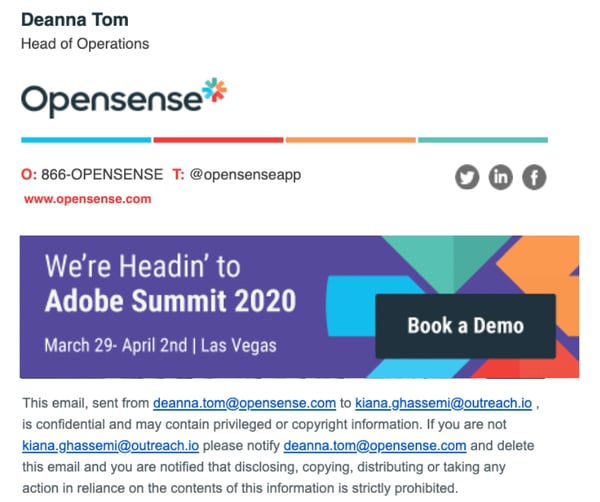
The biggest challenge for content marketers and demand gen teams is distribution. Paid distribution is expensive. Even the best content rarely goes viral and is shared on its own, and in most cases where content does go viral, there is a smart distribution strategy that launches the viral cycle.
Content marketers also can’t send emails out continuously promoting new content from their sales and marketing teams. Those get annoying and are often flagged as spam. Your email signatures are a great place to showcase your articles, eBooks, case studies, infographics, and more.

Email signature banners solve most of these problems. First, they combine automated distribution with human targeting to ensure relevance. Second, they provide a large number of impressions – often comparable to paid distribution on LinkedIn. Third, the content is continuously distributed without causing disruption or filling up users’ inboxes or browsers with more attention grabs.

We touched earlier on how email signature banners drive very high CTRs and attract attention. For this same reason, they are the perfect vehicle to drive engagement marketing: participation in polls, signups for webinars, and signups for contests or promotions. Email signature banners can actually contain forms so that recipients can sign up without even leaving their emails, thus reducing friction and driving higher engagement. The banners can also be dynamically updated to reflect new information, like showing real-time poll numbers or new selfies from an event.
Before choosing an email signature banner creator, you should consider a number of questions including: how big is your team, who will administer the email signature banner platform, what your security considerations are, and what your budget is. Let’s examine each and weigh the pros and cons.
Sales or marketing teams can create a static image (PDF, PNG) or a motion graphic (GIF) and manually add it to each individual sender’s signature. This is the most basic way of tackling signature banners, and not surprisingly, it has a lot of downsides. Here are the pros and cons of creating, distributing and installing signatures manually.
Pros:
Cons:
The takeaway? Doing it manually may work for very small teams, but it does not scale up well, does not allow for customization and synchronization with CRMs for segmentation, and it is easy to break because you are asking people to install it on their email signatures on a one-off basis. All in all, be sure to do some serious research before you commit. Your brand is at stake.
This is one step above manual installation. LIke other plugins for email, signature banner plugins allows admins to control what appears in the banner, rotate banners and to segment banners based on CRM.
Unfortunately, with email signature banner plugins, you will need a different plugin for each email client: one for G Suite, one for Office 365, one for Outlook, one for Apple Mail. What’s more, you'll need a different plugin for different devices. So if someone is using G Suite on an Apple laptop and an iPhone, you will need to install and maintain a plugin on their phone and their laptop.
Worst of all, sometimes different email client plugins can conflict with each other, breaking the banners. You can see why IT teams often struggle to keep up with maintenance of email signature banner plugins. Users often get frustrated with having to deal with installing multiple plugins, and unfortunately, people who receive your emails are often not able to see your signature banners. There are also significant security risks to many plugins. They are a favorite target of hackers seeking to break into corporations through phishing attacks.
Here are the pros and cons of using email plugins for signature banners. In some ways, this is actually a worse option than manually administering the signatures.
Pros:
Cons:
In this deployment method, email signature banners are added at the email server level and appended to all outbound emails. The sender does not need to install anything on their email clients or devices; banners are automatically added as emails leave the server.
This also allows for the most granular and comprehensive segmentation and integration with marketing technology tools including CRMs, sales enablement tools, and email marketing platforms. Server-based signature banners tend to be the most secure and the most flexible. Server-based signature banners also integrate more tightly and effectively with directories (G-Suite, Active Directory, etc.) to allow for easy creation and management of banner groups. The pros of server-based definitely outweigh the cons. Test out your email
Pros:
Cons:
Before you make a final decision on your email signature banner management platform, you should consider some additional factors.
Larger companies will likely do better with server-based tools. Smaller companies (less than 30 employees) may be fine with plug-ins. Your IT admins will likely balk at email plugins that require them to oversee installation on hundreds or thousands of user’s phones and laptops or email clients. A general rule is as follows:
Definitely answer this question before you make any moves. In a best-case scenario, IT is only required for initial periods and to review security. Then the marketing team can manage the technology as part of its existing martec stack. The good news is signature banners can be set-and-forget. You will still get very good value out of them even if you only rotate every few months. And if you are using marketing automation tools like Adobe Marketo or Hubspot, or sale enablement tools like Outreach, then management can mostly take place through those tools.
Hopefully this post has encouraged you to up your email signature banner game. If you don’t have them, give them a try. The manual flavor of email signature banner hacking costs nothing and is pretty easy to pull off. If you have them already, you can probably improve your results by creating a more detailed email signature banner strategy and plan.
And if you have them but have not integrated your email signature banners with your existing martech stack, then that will take you to a whole other level. Really, it comes down to this question: would you turn down free money to spend on highly effective ads? We didn’t think so.
Convince your marketing teams to find the right email signature banner software and stop losing out on untapped earning potential today!
Amit Gupta is the CEO, CTO, and Founder of Opensense. Amit spent most of his career in high tech, media, and infrastructure. He previously co-founded Affle Limited, a mobile media company with extensive operations in APAC. Prior to that, he was the lead architect for Bloomberg LLP on the “Bloomberg Anywhere” product design and launch.
“It’s not how you start, it’s how you finish.” Tired cliche? Yes. Still effective when it...
 by Rob Browne
by Rob Browne
Your email signature is the most overlooked piece of marketing real estate you own.
.png) by Shreya Mattoo
by Shreya Mattoo
Writing a professional email blends writing style, etiquette, and the pressure of having to...
 by Rob Browne
by Rob Browne
“It’s not how you start, it’s how you finish.” Tired cliche? Yes. Still effective when it...
 by Rob Browne
by Rob Browne
Your email signature is the most overlooked piece of marketing real estate you own.
.png) by Shreya Mattoo
by Shreya Mattoo

.png?width=400&name=G2CM_FI772_Learn_Article_Images-%5BEmail_Marketing_Statistics%5D_V1b%20(1).png)
