December 16, 2022
 by Phil Newton / December 16, 2022
by Phil Newton / December 16, 2022
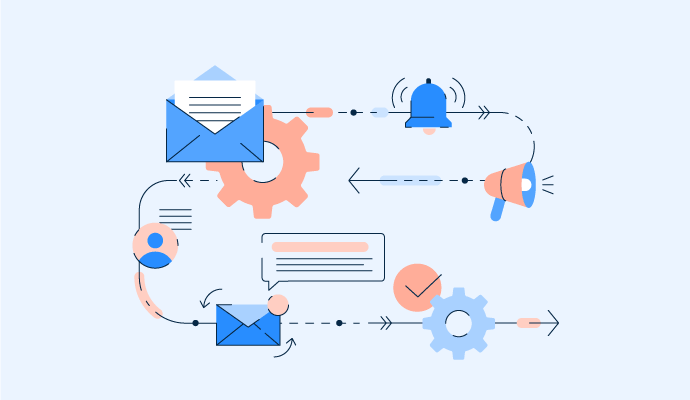
Ever noticed how top brands always seem to drop extremely relevant emails in your inbox at just the right time?
The email with a discount on your birthday? A perfectly curated list of recommended products after you’ve been browsing a website? The invitation to write a review days after you've worn your new shoes (and lived to tell the tale)?
You may be thinking, “These companies probably have a huge marketing team that curates lists, remembers birthdays, and sends out these emails.” Or “They have such a small customer base that they can take the time to care and get to know ME!”
Or even “Magic email elves take care of it, silly!”
Well I’m sorry to tell you, folks, but there are no elves. The real answer? Email automation.
Email automation is the act of sending emails that are triggered by customer behavior or predefined actions, rather than being scheduled manually to be sent at a certain date and time. Due to the timely nature of these emails, their content is tailored to each recipient.
Whether email automation is something totally foreign to you, or you’re looking for some ideas on how to harness your shiny new email marketing tool, keep reading as we run through the ins and outs of email automation, its importance, examples, and some top tips from my experience building automated email journeys and campaigns.
As marketers, we want to provide the most relevant, informative, and personalized content to our customers. Each and every person who interacts with your brand should encounter a dynamic 1:1 experience according to their own needs, preferences, and buying patterns.
Email automation allows us to do just this efficiently and at scale.
You set up email automation to trigger emails by creating rules based on a customer’s behavior, like signing up for a newsletter or adding something to their cart. The messages are then delivered in a timely manner with content tailored to that particular user’s behavior. This enhances your brand’s messaging by becoming super relevant and consistent across all email communications.
Not only that, it also saves your team time because no one has to send these campaigns manually. There’s also less room for human error. And the whole process is totally scalable; once the rules that trigger your campaigns are in place, they apply to all users that follow them, regardless of how many there are.
Simply, email automation is key if you want to do more with less, provide personalized content, and maintain the relevance of your messaging.
Identifying custom events and triggering emails from them is key to sending relevant and valuable information to your audience
Now that you know what email automation is and why it’s important, learning how to set them up is next!
Choosing the right email automation software for your needs is important, so let’s run through a few things to look for when selecting your tool.
This is the point when you think about which behavior will prompt the start or continuation of an email campaign. Consider the behaviors that you’d like to highlight, reinforce, or celebrate.
How do they fit in with your bigger marketing strategy? How do they reinforce values presented by marketing leadership? Which customer touchpoints could be enhanced by an email? How can you provide value to your customer experience? This could be after a page view, a download, a form submission, or even a visit to your store.
This is where you can put your saved custom behaviors into action and start to send automated email campaigns! You use these saved behaviors to trigger email campaigns or workflows by creating rules.
For example, if somebody has just created an account with you, you decide to trigger a welcome journey with a series of emails that introduce them to your brand, products, or services.
However, you may want to be a bit more tailored and trigger different welcome journeys for recipients depending on their sign-up source. You could also choose to wait to send the first email for a certain period of time after the recorded sign-up event.
Now that you know your customer and you’ve decided which behaviors you’re going to react to via an email campaign, you can start to build! Think about the story you want to tell, the level of personalization to use, the cadence of your automated campaigns, and the value you’re bringing to the recipient in each email.
To enhance customer experience with your brand, product, or service, automated email campaigns are best used when they react to customer touchpoints. Your ultimate goal is to nurture your recipients through to conversion.
By providing a fun, valuable, engaging, and informative experience, you’re helping to do just that. Remember not to talk about your products or services, Always focus on how your products and services can be used to improve your customers’ lives, eliminate pain points, and solve problems.
Let’s get into a few examples of how you can use email automation.
Trigger: account created
What is it?
A welcome series is probably one of the first email automations you’ll want to set up. A great way to become familiar with the entire process, a welcome series is a sequence of emails sent to customers after they’ve created an account with you.
This is usually the first set of email communications customers receive from you, generally employed to make your new customers feel welcome, remind them of the value of having an account, and introduce your brand.
How do you personalize it?
In this example, automation is used to add users to a welcome series, check whether they’ve consented to marketing, add them to a list, and then send them an email after they create an account.
Trigger: page view or purchase event
What is it?
An email that recommends products or services matched to each recipient. This is a great way to cross-sell products and let your customers know that you understand their wants and needs.
How do you personalize it?
Trigger: customer milestones, period of inactivity, post-purchase
What is it?
These are emails that contain special offers for your customers. You can use them as part of a “surprise and delight” marketing strategy by surprising a customer with a special discount or gift card on their birthday or first anniversary with your company, for example.
Alternatively, they help re-engage people who haven’t interacted with your brand in a while. You can take advantage of a special offer email to convince them to make a purchase.
How do you personalize it?
Trigger: page view, download event, form submission
What is it?
A nurture or drip campaign is a series of automated email campaigns that move recipients down the sales or marketing funnel, ultimately nudging them toward conversion.
How do you personalize it?
Trigger: online behavior, time since account creation, time-triggered
What is it?
A roundup of user or business-related activity within a certain time period.
How do you personalize it?
One of the great things about email automation is its scalability! Once you have your events and triggers set up, they continue to automatically send emails to eligible recipients, regardless of whether that’s 10 or 10,000. That being said, common traps can bottleneck your growth through automation.
As you can tell, automated email marketing is a great way to reach the right recipients with the right message at the right time. However, consider the following as you build out your email automation program.
Email automation can help you reach the right people with the right message at the right time, but it can also get complicated!
Now that you’re equipped with all the know-how and how-to of email automation, take this knowledge and put it into practice within your own company. It has such a flexible and diverse range of applications that benefit all company types, industries, and audiences.
It’s always gratifying and edifying to see the new and inventive ways that email automation enhances the customer experience and empowers your business.
Check out these 10 email marketing strategy tips to elevate campaigns to the next level.
Phil is a Senior Email Marketing Specialist at G2. As a full-stack email marketer and self-confessed email geek, Phil has years of experience designing, building and managing email marketing strategies for B2C and B2B businesses of all sizes. He currently heads up user-side email operations at G2 where he is committed to building the most engaging, joyful, and memorable email experiences to our users.
When I need the real scoop on marketing tech, I skip glossy vendor decks and ask the people...
 by Brett Nehls
by Brett Nehls
Most teams I work with already have an email platform in place.
 by Washija Kazim
by Washija Kazim
We're all familiar with the high-impact presence of artificial intelligence (AI) in all...
 by Ilija Sekulov
by Ilija Sekulov
When I need the real scoop on marketing tech, I skip glossy vendor decks and ask the people...
 by Brett Nehls
by Brett Nehls
Most teams I work with already have an email platform in place.
 by Washija Kazim
by Washija Kazim


