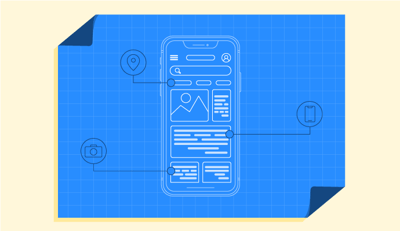July 21, 2025
 by Washija Kazim / July 21, 2025
by Washija Kazim / July 21, 2025

Email is still the backbone of business communication, but it’s also the most targeted channel for cyberattacks. Spoofed domains, phishing campaigns, and spam don’t just hurt your reputation; they can block legitimate emails from ever reaching customers’ inboxes. The most common cause? Weak or missing email authentication.
For businesses that rely on email marketing, internal communication, or transactional notifications, even one spoofing incident or deliverability drop can impact revenue, compliance, and brand trust. Implementing Sender Policy Framework (SPF) records is a critical first step in closing that gap.
SPF records protect your domain and email reputation by verifying authorized mail servers and rejecting spoofed emails. When receiving servers check SPF records, they can block emails sent from unauthorized IP addresses, reducing spam and phishing attacks associated with your domain.
Think of SPF as a DNS‑level security gate for your domain. It ensures that only approved senders — your internal servers and trusted email partners like Mailchimp or Gmail — can deliver emails on your behalf. Any sender not on your list is rejected, protecting you against impersonation and phishing.
SPF is also part of the broader family of domain-based message authentication, reporting, and conformance (DMARC) tools that give businesses complete visibility and control over their outbound email authentication.
This guide walks through how SPF works, why it matters for deliverability and security, the pitfalls to avoid, and how to combine SPF with DKIM and DMARC for full protection.
SPF operates as a checkpoint for every incoming email claiming to come from your domain:
Result:
For businesses running multi‑vendor or global email infrastructure, this step prevents unauthorized servers — including those used in phishing attacks — from ever reaching inboxes and reduces false positives that can hurt marketing ROI.
SPF records are text (TXT) files that include the SPF version and mechanisms that note the authorized sender's host names and IP addresses.
An SPF record example would look like this:
“v=spf1 a mx include:spf.businessdomain.com ~all” for domain-based emails
The "v=spf1" part of the text denotes that this is an SPF record, while the “a” tells the server that it needs to match the record with the following domain. MX is the mail server or host, e.g., Google, Mailchimp, or Microsoft. Every domain authorized to send emails must have an "include" statement that includes the domain clearly noted. “All” authorizes every IP address for the domain to send emails.
It’s still possible to send emails from a business email address without having SPF records in place. However, with these enabled, companies improve their email security, both for themselves and those receiving their emails.
Email spoofing is a specific type of cybercrime in which criminals fraudulently send emails with a fake email address that looks as though it’s a real business. The goal is to get the recipient to click on links within the email, thinking it’s a trusted source. Instead, those links take them to a site containing malware or where they input login information. From there, cyber criminals can gain access to their private information.
With SPF records in place, it’s much harder for criminals to do this. Since the SPF record is being matched by both the sending and receiving servers by IP address, criminals aren’t able to impersonate the business simply by email alone. Instead, their emails will bounce as they won’t be an authorized sender via an SPF record.
When a business uses an SPF record, it’s letting mail servers know they have an approved list of email providers. This makes them a more trustworthy source, meaning emails are less likely to be marked as spam or bounce when sent to a recipient’s email inbox.
Deliverability statistics are essential for businesses, particularly in marketing. Poor deliverability means that a business is spending money on sending emails that aren’t going to people’s inboxes, resulting in a low return on investment (ROI). High deliverability can also help improve sales and build trust with an audience via email marketing campaigns.
Sending emails to someone is one of the most personal forms of communication a business can make. Keeping that trust is essential for maintaining a good reputation and continuing to grow the organization. With SPF records, recipients know that the email they’re receiving is genuinely from the company and not someone impersonating them.
SPF records aren’t just a technical checkbox — they have a direct impact on how mailbox providers perceive your domain and whether your emails actually land in inboxes. Strong authentication through SPF contributes to higher sender reputation, which directly affects marketing ROI and operational reliability.
Mailbox providers like Gmail, Outlook, and Yahoo constantly evaluate sending domains to determine whether incoming mail is legitimate. Even one misstep in authentication can lower your reputation, leading to:
Recent industry reports show that nearly 16–20% of business emails never reach the inbox due to reputation issues, often linked to missing or misconfigured authentication.
A properly configured SPF record gives mailbox providers a verifiable signal that your sending servers are authorized, which supports better inbox placement over time. This doesn’t act in isolation — SPF works best when combined with DKIM and DMARC — but it is the first step in building domain trust and protecting campaign ROI.
Think of SPF as the baseline for a sender reputation strategy: without it, even high‑quality campaigns may underperform simply because they fail to clear authentication checks.
While implementing SPF records has plenty of benefits, there are also some noteworthy limitations to remember.
Misconfigurations in SPF are a top reason for deliverability drops, false positives in spam filtering, and failed phishing defenses. The good news is that most problems are predictable, testable, and reversible with a clear playbook. Use the patterns below to diagnose issues quickly and apply fixes with confidence.
Only one SPF TXT record is valid per domain. If a domain publishes two or more SPF TXT records, many receivers treat the result as a permission error and skip SPF entirely.
SPF allows a maximum of 10 DNS lookups during evaluation. Mechanisms that trigger lookups include include, a, mx, ptr (discouraged), and exists. Being chained across multiple providers can push you over the limit and affect performance results.
The terminal mechanism determines how receivers should treat senders not listed in your record. Common choices are ~all (softfail) and -all (fail). Staying on ~all forever weakens enforcement, while jumping to -all too soon can break legitimate traffic.
SPF evaluates the envelope sender domain, so classic forwarding often fails because the forwarder’s server is not in your SPF. This is a known limitation of SPF.
A simple policy note helps teams understand that SPF failures on forwarded mail are expected and that DKIM and DMARC should be the primary signals in those paths.
Receivers check the domain in the SMTP “Mail From” (return-path) or the HELO domain, not the human-visible From header. If your ESP uses a custom return-path, your SPF must authorize that return-path domain, not only your visible brand domain. Misalignment here leads to confusing false negatives.
The ptr mechanism is discouraged because it is slow and unreliable. Overuse of exists can create heavy lookup chains. Loose include patterns can import more space than you need.
TXT strings are limited to 255 characters per segment, though you can concatenate multiple strings. Very large records increase the risk of errors and are hard to operate.
The items below are a concise review, but they carry weight in day‑to‑day operations. Run them as part of a routine change-management workflow, and then record the outcomes in your email program’s runbook.
Setting up SPF is less about a one‑time TXT entry and more about establishing a repeatable, auditable process to protect deliverability:
This operational approach ensures that marketing, IT, and security teams stay aligned and your domain remains both protected and fully deliverable.
Always follow the same syntax structure when adding new domains. The easiest way to do this is to duplicate a successful SPF record TXT file and swap out the domain for the new, updated one.
For instance, sending emails from Google Workspace would look like:
“v=spf1 a mx include:spf.google.com ~all”
Adding multiple domains at the same time to one record is also possible. Both Google and Mailchimp together would look like:
“v=spf1 a mx include:spf.google.com include:mandrillapp.com ~all”
Additional qualifiers can be added to SPF records to make them more complex. A + or - will either authorize or fail the SPF record when an email is sent, while ~ denotes a softfail, where the message will be accepted but sent to spam instead of the recipient’s primary inbox.
The softfailSoft can help messages be delivered if there is a slight mismatch in records, which can happen in larger organizations that maintain large numbers of SPF records when IP addresses are updated.
While SPF is a critical first layer of email authentication, relying on it alone leaves gaps that attackers and misconfigurations can exploit. SPF only verifies that the sending server is authorized to send for a domain — it doesn’t ensure the message hasn’t been altered in transit or that the visible “From” address aligns with your domain for recipient trust.
DKIM (DomainKeys Identified Mail):
DMARC (Domain-based Message Authentication, Reporting & Conformance):
Example path to full protection:
By moving from SPF alone to a full authentication stack, businesses gain both technical protection and strategic visibility, making it easier to maintain trust and protect ROI in all outbound email programs.
Securing your domain with SPF is the first step toward reliable, trustworthy email communication. But true protection and the highest ROI from your email program comes from layering SPF with DKIM and DMARC.
Organizations that move to full authentication not only block spoofing attempts but also gain critical visibility through DMARC reporting, helping IT and marketing teams identify unauthorized senders and maintain strong inbox placement.
For any business handling sensitive communications or customer outreach, implementing SPF now and planning for full DMARC enforcement is no longer optional — it’s a fundamental part of safeguarding brand reputation and revenue.
Take your email security one step further with DomainKeys Identified Mail (DKIM), a private cryptographic key that acts as a secure email signature.
Washija Kazim leads the SEO/AEO content strategy at G2, helping the brand stay visible across search and AI-driven discovery. Her expertise lies in turning buyer demand, SERP shifts, and performance data into content roadmaps and scalable workflows. Outside of work, she can be found buried nose-deep in a book, lost in her favorite cinematic world, or planning her next trip to the mountains.
The advent of online media has seen the rise of an entirely new profession: independent...
 by Piper Thomson
by Piper Thomson
Certain things just make your life easier.
 by Mara Calvello
by Mara Calvello
The advent of online media has seen the rise of an entirely new profession: independent...
 by Piper Thomson
by Piper Thomson