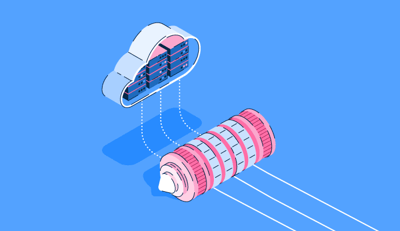July 1, 2024
 by Holly Landis / July 1, 2024
by Holly Landis / July 1, 2024

Regardless of your industry, your business's data needs protection. This is especially true as companies move more toward remote workforces and rely on cloud infrastructures to share information.
Data often differentiates one business from its competitors. Unfortunately, from trade secrets to customer and employee personal information, cybercriminals can also use this data for their own benefit. But with data loss prevention strategies in place, you can build a safer system so your data is protected from potential exploits.
Data loss prevention (DLP) is a type of security solution that helps businesses identify where their data may be unsafe or at risk of inappropriate transfer or usage. Loss prevention combines people, processes, and technology to detect and prevent the leakage of sensitive information via cyberattacks, malware, phishing, unintentional exposure, or insider risks like corrupt employees or vendors.
The best data loss prevention software aids in controlling access to this data, while also ensuring compliance of sensitive business information with industry and federal standards like HIPAA. Security vulnerabilities in systems make it easy for criminals to access this information, such as weak or stolen passwords, outdated software, or insider threats from malicious personnel.
DLP is vital for protecting sensitive data by monitoring and controlling its access and movement on endpoints such as mobile devices, desktops, and servers. This prevents unauthorized transfers and lowers the risk of breaches, shielding against financial and reputational damage.
DLP is part of a larger security plan that includes mobile security, cloud security, encryption, incident response, and disaster recovery. It enhances these measures by specifically addressing data loss and leakage.
It works alongside data-centric security software, web application firewalls, and other such security tools to build a strong overall security strategy that protects your digital assets and enhances overall security.
Understanding data threats is crucial for safeguarding your data and strengthening your overall security strategy.
Here are some key threats to be aware of:
DLP is a comprehensive approach that integrates people, processes, and technology to protect sensitive information from unauthorized access and leakage. The key processes involved:
Businesses need to consider following a number of best practices to ensure that data is as protected as possible.
Not all business data is as critical as others. Within your organization, determine which is the most sensitive and prioritize its protection. Start with your most vulnerable and valuable data and work down the priority list according to needs and budget.
Know when your data could be at risk and where the potential risks come from. Customer or vendor data, outside of company data, is usually some of the most important. Track how this type of information is shared, like in email attachments or removable storage devices that could be easily compromised.
You can only understand when data is at risk if you know what the normal usage patterns are. This is how you spot anomalies. It also helps businesses determine the scope of how DLP solutions should be implemented.
Data isn’t always at risk from hackers. Often, it’s compromised by the negligent actions of internal employees. Many don’t even know that their behavior could result in data loss, so it’s vital to provide ongoing cybersecurity training to the team in order to provide better internal protections.
Businesses can employ three types of data loss prevention solutions. These can be used on an as-needed basis, or you can set up a combination of the three types to protect different types of data at once.
While there are all types of data that businesses hold, they can be broken down into three key categories:
Also known as data leak prevention software, DLP is used to secure control and ensure compliance of sensitive business information. Security staff can set business rules to determine who has access to view, change, and share confidential information.
To be included in the data loss prevention software category, platforms must:
Below are the top five leading data loss prevention software solutions from G2’s Spring 2024 Grid Report. Some reviews may be edited for clarity.
Fortra’s Digital Guardian gives companies immediate visibility into the status of critical assets, helping protect data and intellectual property wherever it lives on your business system. Pre-built dashboards and compliance policies make it easy for IT security teams to see results and mitigate risks as quickly as possible.
“The software surpasses expectations in safeguarding our data, offering outstanding security features that ensure the protection of our critical information. Utilizing advanced measures, it successfully thwarts unauthorized access and shields us from potential cyber threats.”
- Fortra’s Digital Guardian Review, Dawna Xenia M.
“Configuring Digital Guardian can pose challenges, especially for companies with limited IT resources. It necessitates a comprehensive grasp of the system and its various functions. Even for newcomers (like myself), navigating through its interface can be daunting.”
- Fortra’s Digital Guardian Review, Sherry H.
Using state-of-the-art AI tools, Nightfall AI provides cloud data loss prevention solutions available via a browser plugin or integrated APIs. Use apps like ChatGPT, Slack, and Google Drive to keep your data safe and become compliant wherever your data resides.
“Their accessibility is one of their more unique attributes; their team is connected with our Slack channel and has been highly responsive to emails and calls.”
- Nightfall AI Review, Kenneth C.
“Nightfall is primarily designed to protect specific types of data, such as financial transactions OR PHI/PII, and may not be suitable for other use cases. This means that you may need to use additional privacy tools or workarounds to protect other types of sensitive information.”
- Nightfall AI Review, David D.
Coro Cybersecurity protects email, data, endpoint devices, and cloud applications at every level from potential threats. Powered by AI, 95% of risks can be identified and managed with the tool’s unique one-click resolve.
“The software is easy to set up and clear about what actions are needed. When we were going through a security audit with one of our customers we needed to show proof that our anti-virus was updated regularly. With Bitdefender built into the product, we didn't have an easy way to demonstrate this fact. The Coro team was on top of it and arranged for an affidavit signed by their CTO which enabled us to pass our security audit.”
- Coro Cybersecurity Review, Tad L.
“I wish Coro had more functionality in Google Workspace. Particularly, integration with Google Drive to secure cloud files and sharing. I would like to see more with file sharing.”
- Coro Cybersecurity, Kenny S.
BetterCloud is an industry-leading management platform, helping IT teams eliminate 78% of their SaaS management work and providing security coverage for a range of environments. The tools help automate critical work like user lifecycle processes that allow employee productivity to increase and keep unauthorized users from accessing sensitive data.
“Automating our workflow needs has saved us a lot of time and speeds up the onboarding process. They keep expanding their lineup and services, and the product just works.”
- BetterCloud Review, Noel E.
“BetterCloud does come with a reasonably high price tag. You have to make sure that you put in the work configuring your integrations and creating the workflows. Also, it doesn't seem to mesh as well with Microsoft as an IDP.”
- BetterCloud Review, Jason S.
As a cloud native security service edge (SSE), Zscaler Internet Access offers a scalable SaaS platform as part of the world’s largest security cloud. Replacing legacy network solutions helps businesses stop advanced attacks and provides protection against data loss with a zero trust approach that companies can count on.
“Zscaler cloud security gives unparalleled protection with ease of use. Its integration with different platforms makes it unique.”
- Zscaler Review, Sarthak C.
“Sometimes you feel it impacts your network speed and latency. And sometimes customer support does not give you a proper solution.”
- Zscaler Review, Sahil K.
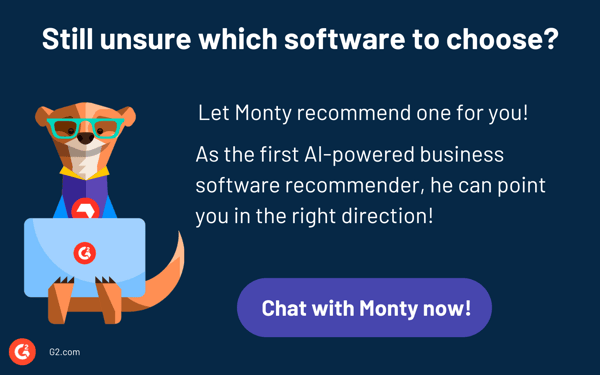
Few assets are more valuable than your business data. Implement data loss prevention solutions to stay ahead of security threats that could compromise these valuable resources.
Better understand your data vulnerabilities with risk-based vulnerability management software that gives you around-the-clock insight into threats.
Holly Landis is a freelance writer for G2. She also specializes in being a digital marketing consultant, focusing in on-page SEO, copy, and content writing. She works with SMEs and creative businesses that want to be more intentional with their digital strategies and grow organically on channels they own. As a Brit now living in the USA, you'll usually find her drinking copious amounts of tea in her cherished Anne Boleyn mug while watching endless reruns of Parks and Rec.
Here’s a number that should make every IT leader sit up straight: the average cost of a data...
 by Holly Landis
by Holly Landis
News of a major data breach seems almost commonplace.
 by Mara Calvello
by Mara Calvello
Data security and protection are the secrets to success for many businesses, and cloud data...
 by Samudyata Bhat
by Samudyata Bhat
Here’s a number that should make every IT leader sit up straight: the average cost of a data...
 by Holly Landis
by Holly Landis
News of a major data breach seems almost commonplace.
 by Mara Calvello
by Mara Calvello