August 19, 2024
.png?width=400&height=150&name=Copy%20of%20G2%20Image%20(1).png) by Shreya Mattoo / August 19, 2024
by Shreya Mattoo / August 19, 2024

Are you considering Canva as a solution to your growing design needs?
The software market is cluttered with an abundance of graphic design tools. But Canva stands out for its simplicity, versatility, and innovative features.
If you have a designer’s mind and want to paint a picture for your brand, Canva can be the right solution for you. It has already gained prominence in the market as a “designer’s favorite.” Ultimately, it is all about generating quality designs, and so far, Canva has thrived in the market.
Canva is a highly accessible graphic design software and AI image generator that empowers brands and individuals to create stunning, professional-looking designs. Its easy and intuitive interface provides a respite from overly technical or code-heavy design software, which tends to be expensive and difficult.
But how valuable is Canva for long-term use? Does it offer features that truly meet your business's demands? Or does upgrading to Canva Pro make more sense?
Let’s examine an in-depth guide based on G2 user reviews and see how it measures up.
of G2 users have rated Canva 5 stars for the graphic design category.
Source: Canva reviews on G2
Canva ranks #1 for AI image generators as per G2's Summer 2024 grid report. Although it is a market leader, buyers are encouraged to consider individual needs while making a purchase decision.
Over 4,500 software buyers have reviewed Canva on G2. This article will review the cliffhangers of Canva app reviews and provide the necessary information to make the right decision.
Canva’s free version is great if you are a beginner in graphic design. The tool can help you generate basic designs for most of your branding and marketing operations. With the vast repository of open-source templates, free credits, and stock photos, teams can create fresh graphics and improve their brand user experience.
However, for professionally adept graphic designers, Canva’s free version might not cut it. Designing core animations, complex flowcharts, and responsive graphics isn’t possible without upgrading to Canva Pro.
To work on Canva Pro, users would need some background design knowledge and technical skills.
All this said and done, is Canva Pro worth it? Let’s find out by looking at a side-by-side comparison of features of Canva Free and Canva Pro.
|
Features |
Canva |
Canva Pro |
|
Access to templates |
✓ |
✓ |
|
Access to photos and graphics |
✓ |
✓ |
|
Unlimited folders |
✕ |
✓ |
|
Brand kit |
✕ |
✓ |
|
Custom templates |
✕ |
✓ |
|
Background remover |
✕ |
✓ |
|
Design resize |
✕ |
✓ |
|
100 million+ premium stock photos |
✕ |
✓ |
|
Upload custom fonts |
✕ |
✓ |
|
Download designs with transparent background |
✕ |
✓ |
|
24/7 customer support |
✕ |
✓ |
|
1TB cloud storage |
✕ |
✓ |
Canva is very helpful for my design work. After using Canva Pro, my work has taken a speed boost. I can create designs with color codes, readily available graphics, and image editing options. These features are amazing, and customization is easy to implement.
- Canva Review, Yashvi S.
Sometimes, even though I have a Canva Pro subscription, I might receive problems with logging in and saving designs.
- Canva Review, Pari P.
Canva Pro is more efficient and feature-packed than Canva. However, the basic and free version is still a viable tool that a diverse set of team members can work on to reduce dependency on brand marketing and content design teams.
Is Canva safe to use? What does the market say?
Most of the G2 reviewers are generally satisfied with Canva. It has a short learning curve and provides easy tutorials to its verified users. The reviews state that Canva is a simple yet effective tool for teams to build creative artwork and visual narratives.
G2 user reviews reveal that Canva has a user-friendly interface, a good asset library, good customer service, and AI-image generation features. The reviewers also claim that the app has less-to-zero compatibility glitches.
Let’s look at it in more detail:
Let’s look at some Canva functionalities that caught our attention due to their frequent mention in user reviews.
As I am in digital marketing, I need to create many digital assets for my campaigns and social media postings. Canva makes this easy for me with its wonderful templates and elements. Now, I don’t need a designer or editor. I can do everything myself. It is so easy and user-friendly that I can operate it easily from my phone as well as from my desktop.
- Canva review, Rahul J.
Most of the reviews favor Canva. However, some of them highlight the persistent challenges like confusion, cost, and a restrictive free version. Let’s look at these challenges in detail:
Although Canva is ideal for basic design tasks, customers searching for more professional attributes might find it inadequate. Complex editing resources and features are relatively restricted when compared with professional design software programs.
- Canva Review, SEEMA C.
While looking at pricing options, it would be good to take a step back and gauge your business requirements. On G2, you can filter out Canva reviews based on employee size and business type to see if they coincide with your design requirements.
Here are the top plans that Canva offers across small, mid and enterprise businesses:
We love the interface, it's easy to use. The templates save time on designing. Collaboration tools and integrations make working with the team seamless and allow Canva to be easily implemented into our work environment. The various pricing options make Canva our go-to graphical design and video editing solution. We use it many times per week.
- Canva Review, Tisagh C.
Well, actually there are a few things I dislike about Canva. But if we should have to write it, then the price scheme is the same for all countries. Not all countries have the same buying power. People who live in lower-income countries are less likely to afford the Canva price.
- Canva Review, Oral T.
Canva offers four explicit pricing options, listed as under.
1. Canva Free: $0 per year
2. Canva Pro: $12.99 per month per person
3. Canva Teams: $14.99 per month per person
4. Canva for Enterprise: Custom
Reviewers on G2 have highlighted different features of Canva and explained what worked and what didn’t. Referring to this featured list can allow you to align your expectations with this design tool.
Here are the most popular features of Canva.
Canva offers multiple banner variants to support your marketing and customer acquisition processes. You can search for banner templates for websites, featured images, social media posts, display ads, and newsletters, and shortlist the best-suited banner for your business. You can also customize the banner and change animations, font style, typeface, and body text. 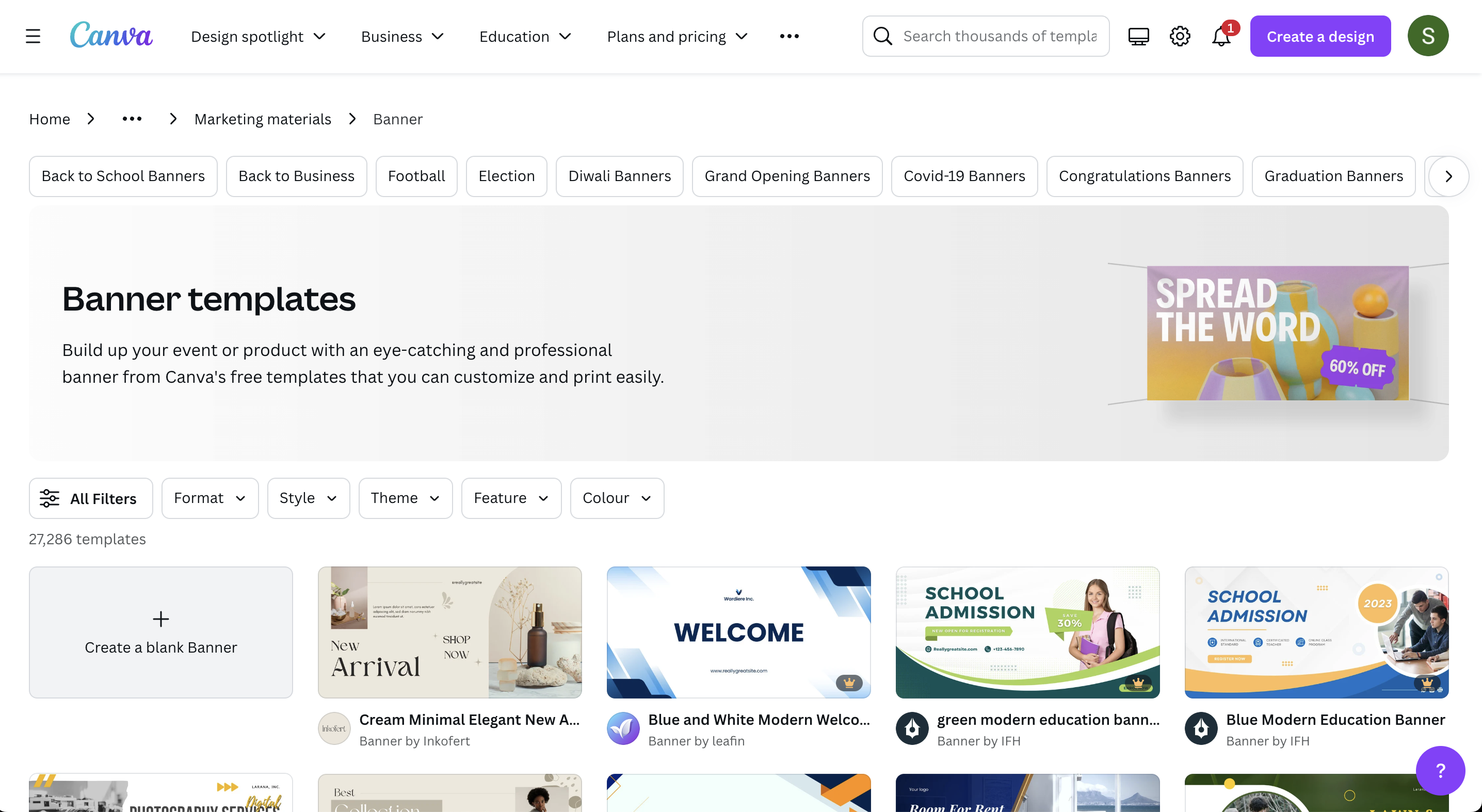
of users recommended Canva to create static, interactive and animated banners.
Source: G2 Reviews
Canva provides the entire list of known system fonts that exist in your word processor. Not only that, you have the option to use multiple fonts within the same block of text to give a unique angle to your visual. You can also save your font type, size, and color options for different brand kits.
of users choose font-selection features on Canva to layer custom fonts over their graphics.
Source: G2 Reviews
Reviewers have also recommended Canva for direct integration of brand graphics into brand assets. According to them, Canva has a robust global repository of predefined images that can be deployed for any brand hailing from any sector, such as retail, automotive, or healthcare. From carousels to seminar decks to advertisements to newsletters, Canva can be a one-stop shop to fuel your brand ideas and start something new.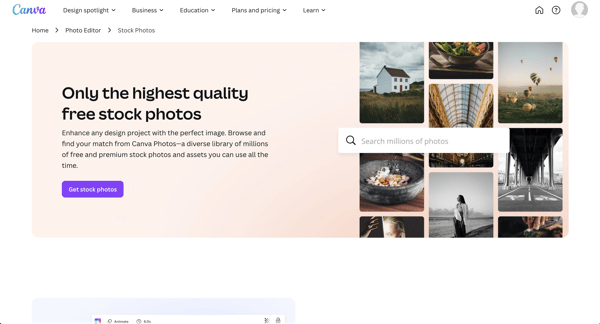
of users recommend Canva for pre-loaded stock image libraries to use for brands.
Source: G2 Reviews
Canva offers a global repository of various geometrical shapes and interesting clip art that elevate graphics. Reviewers also claim that these shapes add a touch of spunk to your graphic and help you draw audience connections for your brand. 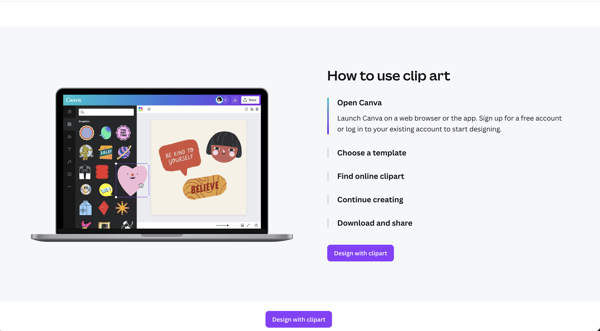
of users recommend Canva to insert any kind of shapes and clip arts into your design.
Source: G2 Reviews
Template usage enables you to track insights into your template consumption. The “active user” metric enables project owners to understand how many current designers use Canva. The template usage metric can give insights into the most preferred template and speed up the production of digital or physical media.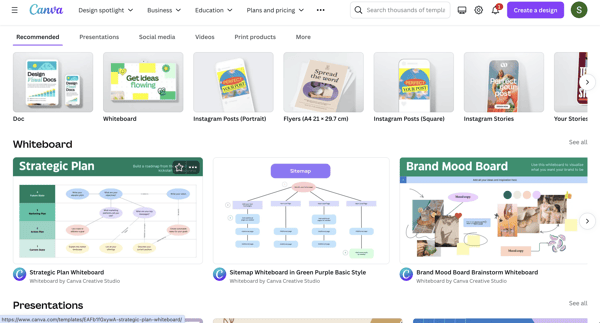
of users recommend template usage to know what templates are being used by whom and when.
Source: G2 Reviews
Canva also provides drag-and-drop layouts or webpage layouts. It embeds some features of a web content management system (WCMS) to help users envision their brand website through a new lens. Users can drag and drop content layout elements into the visual editor and put together engaging visual assets. The Layout Editor is simple, intuitive, and easy to use. Reviewers claim that you can use it even if you don’t have a coding background. 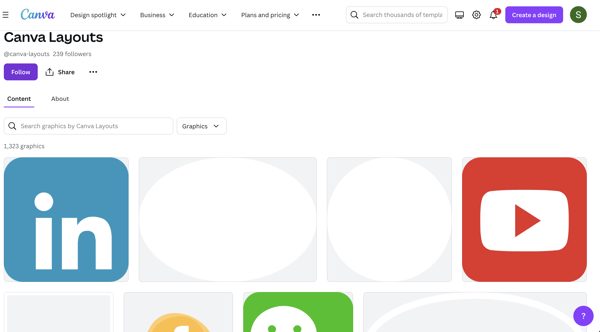
of users recommend Canva to build layouts by dragging UI elements into the visual design editor.
Source: G2 Reviews
Canva’s advertising sets can be used to run ad campaigns via social media channels. Users can store their font, graphics, and call to action for every ad and create carousel sets to post as a story, sponsored ad, or pop-up. These ad sets can be customized according to the marketing and branding standards of companies to help create a consistent visual experience. 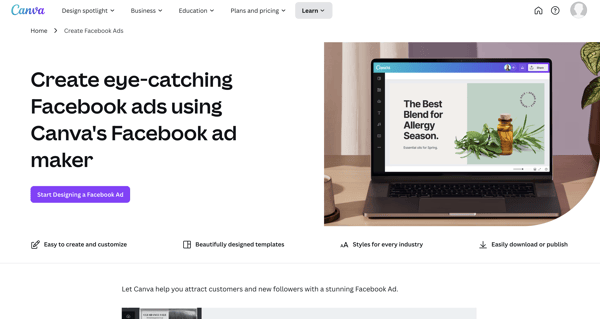
Canva provides several graphs and charts to view and study historical data. These charts can be used to build data-driven visualizations and dashboards. By using insightful graphics in your content, you can become more relevant to your audiences. 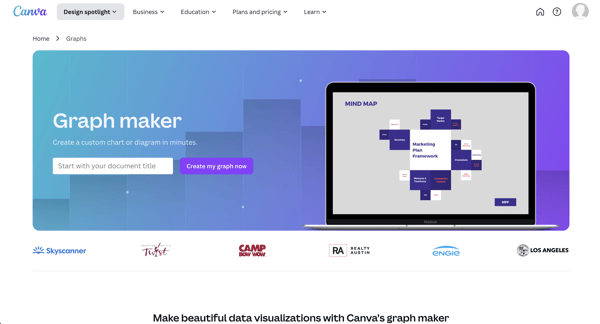
of users recommend Canva to access the attractive variety of graph and chart formats.
Source: G2 Reviews
Canva files can be saved, downloaded, and exported as other file formats. Users can save them as .pdf, .png, .svg, .doc, or .docx files and set the required resolution for their images. These files can also be transferred from one system to another without losing any of their contents. 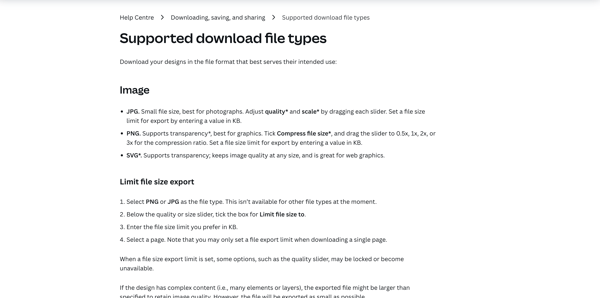
of users recommend Canva for its ability to save images in various file types.
Source: G2 Reviews
To get a more exhaustive review of Canva's best features, visit the features section and evaluate the list against your own preferences.
Canva has recently launched its AI-powered image generator, which designers can use to produce newer, fresher, and more personalized designs right from the get-go. The AI image generator by Canva works on a super-resolution generative adversarial network (SRGAN) that crafts extremely tailored, high-quality images.
Anyone can use the functionality, be it an individual hobbyist or a content designer, to build efficient and attractive designs and take their work to a whole new level.
Reviewers on G2 have praised Canva for its affordability, user-friendly interface, and less noisy designs. They claim that the tool offers high-scale and photorealistic visuals and compare the quality to popular art generators like Adobe Firefly, Craiyon, Midjourney, and DALL-E, which have been eminent names right from the beginning of the technology.
Canva's text-to-image also offers picture morphing, style and structure replication of uploaded images. But you would need to upgrade to Canva Pro. The upgraded features are magic media, magic switch, portrait generator, and magic morphing.
As most businesses realize the significance of creating a visual storytelling experience through brand design, the need for graphic design software grows. Today, there are a lot of options that you can explore for easy graphic design setups.
Here are some alternate graphic design categories that you can explore depending on the size and goals of your business workflows.
Still wondering whether Canva is good or not? Take a look at the most common software queries that surf up while evaluating Canva for business needs.
Yes. Canva’s online text-to-image AI generation tool lets you craft engaging and intricate designs through an AI text generator interface. It is an open-source tool that anyone can use to design, edit, modify, repaint, and annotate images. Canva’s AI image generator has more features, like a magic switch, magic morph, image styling, and structuring. The user can replicate, replace, and repair personal image uploads to make them more upscale and photorealistic.
Canva works on underlying DALL-E and Imagen by Google Cloud. These algorithms empower users to generate illustrative designs. The users have to specify parameters like resolution, image ratio, pixels, and brightness along with the standard prompt. For sections that the user isn’t satisfied with, they can submit follow-up image prompts to adjust the image.
Canva can be deployed and installed for free. It is suitable for simple designs and styles. Canva Pro offers a larger selection of templates, more security and storage, and fresh icons, shapes, and clipart for users. It is priced at $15 per person per month.
Canva can be a team-wide tool that your sales and marketing teams can use to encourage consistency and standardization in visual content. Using Canva templates, you can scale website marketing strategy and social media management. Canva is a go-to tool for brand and digital marketing teams to standardize brand themes and logos.
What types of designs can be created with Canva?
Canva can be used to create social media graphics, thumbnails, Instagram posts, LinkedIn images, infographics, graphs and charts, and many other assets. The best part — non-designers can build these assets without even upgrading to the pro version.
Canva is a 2D design software that doesn’t support computer-aided rendering. However, you can stack Canva with your design ERP implementation to build 3D prototypes. Integrating it with 3D modeling software or building information management software like Revit, Blender, AutoCAD, and SketchUp can help import and improve 3D designs.
Canva unleashes the inner painter in you, regardless of your lack of experience as a designer or an artist. It can support your content story with heartwarming visuals so your audience has something to hold on to. It connects you with your audience, makes you a better professional, and brings out the creative parts of you.
Canva has empowered more than 4,500 software buyers to generate effortless designs without relying on overpriced painting and drawing software.
Now that you’ve evaluated unbiased G2 reviews for Canva, take a look at the top 10 Canva alternatives and competitors to make an informed purchase decision for the ideal graphic design software.
Shreya Mattoo is a former Content Marketing Specialist at G2. She completed her Bachelor's in Computer Applications and is now pursuing Master's in Strategy and Leadership from Deakin University. She also holds an Advance Diploma in Business Analytics from NSDC. Her expertise lies in developing content around Augmented Reality, Virtual Reality, Artificial intelligence, Machine Learning, Peer Review Code, and Development Software. She wants to spread awareness for self-assist technologies in the tech community. When not working, she is either jamming out to rock music, reading crime fiction, or channeling her inner chef in the kitchen.
A few years ago, while juggling multiple roles at a startup, I found myself designing posters,...
 by Harshita Tewari
by Harshita Tewari
We’ve all seen the trope on crime TV shows: a detective stares at a blurry security image and...
 by Brynne Ramella
by Brynne Ramella
Let me tell you a secret: I’m no graphic designer, but I’ve managed to pull off some pretty...
 by Soundarya Jayaraman
by Soundarya Jayaraman
A few years ago, while juggling multiple roles at a startup, I found myself designing posters,...
 by Harshita Tewari
by Harshita Tewari
We’ve all seen the trope on crime TV shows: a detective stares at a blurry security image and...
 by Brynne Ramella
by Brynne Ramella


